General :
K-Meleon Web Browser Forum
Bonjour,
J'ai K-Meleon 1.5.4 qui me donne entière satisfaction, sauf qu'il "rate" quelques sites (Systran : bouton traduction - Choisir sa voiture : identification ne fonctionnent pas...). J'y arrive avec PaleMoon 3, mais préfère K-Meleon.
Pour la version 1.6.2 :
- elle est reconnue Firefox 3 ?
- on télécharge quoi ? Check MD5 c'est quoi ?
- on peut récupérer Phoenity(Large) que j'ai reconfiguré ?
- on peut l'installer dans un autre répertoire, en gardant 1.5.4, au cas où, ou désinstallation obligatoire ?
Merci
Oui, on peut installer dans un autre répertoire, il suffit de changer le répertoire d'install.
Sauf erreur, il n'existe pas de setup pour cette version qui est la 1.6.0beta2, et non 1.6.2. Il suffit donc de décoompacter l'archive dan le répertoire de son choix, par exemple c:\Program Files\K-Meleon 1.6.0b2
Pas encore de traduction française, bien que j'en ai fait une. Je pense la mettre en ligne d'ici quelques jours, quand j'aurai le temps.
A+
Mozilla/5.0 (x11; U; Linux x86_64; fr-FR; rv:38.0) Gecko/20100101 Ubuntu/12.04 K-Meleon/76.0
Web: http://jujuland.pagesperso-orange.fr/
Mail : alain [dot] aupeix [at] wanadoo [dot] fr

Ubuntu 12.04 - Gramps 3.4.9 - Harbour 3.2.0 - Hwgui 2.20-3 - K-Meleon 76.0 rc
This is how I handle my personal skin. With KM closed, go to the root folder of KM and open the skins folder. Make a new folder and name it MyPhoenity. Go the Phoenity folder and copy all of the files there. Go the MyPhoenity folder and paste the copied files.
In preferences select MyPhoenity as your skin. Change it all as much as you desire. If you install another KM, just copy your MyPhoenity folder to the skins folder of the new KM. If you want to go back to the original Phoenity just choose it in preferences.
If you have changes to Phoenity that you wish to keep. Just rename the Phoenity folder to MyPhoenity and move it your new KM.
Sorry for having to reply in English, but my one class in French was more than a half century ago.
Edit: Found some information on MD5.
http://www.fastsum.com/support/md5-checksum-utility-faq/md5-hash.php
Hanlon’s razor is an eponymous adage named after Robert J. Hanlon that states: “Never attribute to malice that which is adequately explained by stupidity.â€
JamesD
Edited 1 time(s). Last edit at 12/05/2011 08:24PM by JamesD.
1.) JamesD needs a K-Meleon Packager version for creating the installer.
guenter needs the update files from Packager3.3 to a version that can create setdefault.exe that can do the setdefault registry changes for XP SP3, Vista and Windows 7.
Can You provide this?
2.) Until someone has time to translate. A make shift, partial translation of most of the menus etc. (but not of chrome items) can be achieved when You copy K-Meleon 1.5.4 complete ./locales folder to K-Meleon 1.6 install folder.
Next You do F2 go to GUI Appearance and set it to French.
This solution has been posted several times in German language threads.
If You intend to use the same profile with 1.5.4 and 1.6 (which is possible because they are compatible) You need to copy missing skins to other skins directory so that You have both the Phoenity and the new Aura skins in both versions.
The screenshot shows the French items of a Compact Menu.
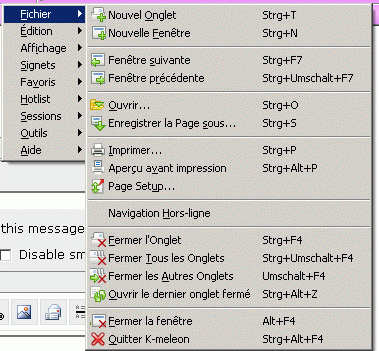
Edited 1 time(s). Last edit at 12/05/2011 08:48PM by guenter.
Attachments:
French.gif (32.1 KB)
Hi Guenter,
For translation, the 1.5.4 locale folder is ok, for chrome, I used Seamonkey french version, and for kmprefs, I add a folder in jar file.
It's not really difficult, except to find the exact version of Seamonkey.
For KmPackager, tell me what are the registry to set to make it work with Seven, and I'll modify it.
The version of packager I use is based, if I remember, on 3.3.As I'm under Ubuntu, I rewrote all the hta and wsh file. It's made with Visual Dialog Script, I think it works without problem under Windows.
Bonjour à Maria
A+
Mozilla/5.0 (x11; U; Linux x86_64; fr-FR; rv:38.0) Gecko/20100101 Ubuntu/12.04 K-Meleon/76.0
Web: http://jujuland.pagesperso-orange.fr/
Mail : alain [dot] aupeix [at] wanadoo [dot] fr

Ubuntu 12.04 - Gramps 3.4.9 - Harbour 3.2.0 - Hwgui 2.20-3 - K-Meleon 76.0 rc
Edited 1 time(s). Last edit at 12/05/2011 09:40PM by JujuLand.
Â
Edited 1 time(s). Last edit at 02/29/2016 07:08PM by adodupan.
Can somebody send the same extraction for K-Meleon under Seven, to see what is missing. ?
A+
Mozilla/5.0 (x11; U; Linux x86_64; fr-FR; rv:38.0) Gecko/20100101 Ubuntu/12.04 K-Meleon/76.0
Web: http://jujuland.pagesperso-orange.fr/
Mail : alain [dot] aupeix [at] wanadoo [dot] fr

Ubuntu 12.04 - Gramps 3.4.9 - Harbour 3.2.0 - Hwgui 2.20-3 - K-Meleon 76.0 rc
I have 32bit Win 7. What steps to I take to create that file. I am not sure if I used setdefault. I usually just copy the files from a new KM version into the folder which holds my default KM. It took forever for me to get the KM icon to show by html and htm files stored on my computer. I did things in the operating system to make that happen.
I can do a restore point and make IE or BlackHawk the default and then try to use setdefault to see what it writes to the registry.
Hanlon’s razor is an eponymous adage named after Robert J. Hanlon that states: “Never attribute to malice that which is adequately explained by stupidity.â€
JamesD
Â
Edited 1 time(s). Last edit at 02/29/2016 07:08PM by adodupan.
@adudopan,
Comparing the two files, I notice that there are some differences between Km and Firefox
I don't think we need as keys as for Firefox.
Do the kmreg file is enough to make K-Meleon default for protocols and files and make it as default for all the Win7 system ?
I see some keys like Capabilities, FileExts, or Associations which are missing from the last known setup version (1.3.7) or last setdefault version (1.3.1.4).
So, if you confirm that all is ok with this regfile, I think there is not great modifications to do and it could be made quickly.
A+
Mozilla/5.0 (x11; U; Linux x86_64; fr-FR; rv:38.0) Gecko/20100101 Ubuntu/12.04 K-Meleon/76.0
Web: http://jujuland.pagesperso-orange.fr/
Mail : alain [dot] aupeix [at] wanadoo [dot] fr

Ubuntu 12.04 - Gramps 3.4.9 - Harbour 3.2.0 - Hwgui 2.20-3 - K-Meleon 76.0 rc
Edited 1 time(s). Last edit at 12/08/2011 08:25PM by JujuLand.
Â
Edited 2 time(s). Last edit at 02/29/2016 07:09PM by adodupan.
Yes, I know that setup and setdefault doesn't make all the job, but my question was :
Does this regfile is enough to make K-Meleon as default on Win 7 ? Or is-it issued from a computer where this doesn't work ?
A+
Mozilla/5.0 (x11; U; Linux x86_64; fr-FR; rv:38.0) Gecko/20100101 Ubuntu/12.04 K-Meleon/76.0
Web: http://jujuland.pagesperso-orange.fr/
Mail : alain [dot] aupeix [at] wanadoo [dot] fr

Ubuntu 12.04 - Gramps 3.4.9 - Harbour 3.2.0 - Hwgui 2.20-3 - K-Meleon 76.0 rc
Â
Edited 1 time(s). Last edit at 02/29/2016 07:09PM by adodupan.
I have failed when asking the question, but with this regfile, is K-Meleon known as default for protocols and file extensions on this computer?
A+
Mozilla/5.0 (x11; U; Linux x86_64; fr-FR; rv:38.0) Gecko/20100101 Ubuntu/12.04 K-Meleon/76.0
Web: http://jujuland.pagesperso-orange.fr/
Mail : alain [dot] aupeix [at] wanadoo [dot] fr

Ubuntu 12.04 - Gramps 3.4.9 - Harbour 3.2.0 - Hwgui 2.20-3 - K-Meleon 76.0 rc
Â
Edited 1 time(s). Last edit at 02/29/2016 07:09PM by adodupan.
Â
Edited 1 time(s). Last edit at 02/29/2016 07:10PM by adodupan.
I have K-Meleon 1.6 installed under Win Seven Pro, launching SetDefault sets K-Meleon as default for protocols and extensions.
But on this computer, I had installed first 1.1.3, then 1.5.4, then 1.6.0. When installing these programs, I was under XP SP2.
So I think that the migration added the necessary keys, because after having uninstalled it, and having cleared all the registry from K-Meleon traces, installing it doesn't worked anymore.
I stupiditely forget to export the entire registry, so I needed to use the firefox extract as base, and registry export with Firefox set as default to go away.
I'm now able to open protocols with K-Meleon, but not to open extensions. When importing my regfile, some keys are rejected, saying that these keys are opened by the system or by other processes, but I don't know why (same problem after a boot)
These keys are :
I think that it's this shit of Explorer which locks these keys ( I have also tried using regedit in admin mode.
As I'm at work, I have just try to import a reg file, it's perhaps also because my system is very locked, and for example, it has needed to launch Km Setup in admin mode.
This evening, I will try to include all these keys in the setup, and will to-morrow try it at home.
If it always will not work (I hope no), I'll send a new setup file to someone to test if it's ok.
Send me a mail to allow me to set this new setup version.
A+
Mozilla/5.0 (x11; U; Linux x86_64; fr-FR; rv:38.0) Gecko/20100101 Ubuntu/12.04 K-Meleon/76.0
Web: http://jujuland.pagesperso-orange.fr/
Mail : alain [dot] aupeix [at] wanadoo [dot] fr

Ubuntu 12.04 - Gramps 3.4.9 - Harbour 3.2.0 - Hwgui 2.20-3 - K-Meleon 76.0 rc
I have Windows 7 64 Bit and XP 32 Bit SP3 to test.
ok, I'll will send it to you if needed.
A+
Mozilla/5.0 (x11; U; Linux x86_64; fr-FR; rv:38.0) Gecko/20100101 Ubuntu/12.04 K-Meleon/76.0
Web: http://jujuland.pagesperso-orange.fr/
Mail : alain [dot] aupeix [at] wanadoo [dot] fr

Ubuntu 12.04 - Gramps 3.4.9 - Harbour 3.2.0 - Hwgui 2.20-3 - K-Meleon 76.0 rc
Bonjour,
Merci pour votre aide.
Je viens d'installer K-Meleon 1.6.0 beta 2 avec installeur dans C:\Program Files\K-Meleon 1.6.0 (pour garder 1.5.4 dans Perso/Programmes/K-Meleon). J'ai décoché Profiles à l'installation, il est dans le dossier K-Meleon 1.6.0
Ne sont visibles que la barre des menus et dessous la barre des signets et la barre d'adresse sur la même ligne. Dans Affichage/Barre d'outils il n'y a que la barre d'adresse de proposée.
OK pour la manip ./locales folder (français), et copie de PhoenityLarge dans le dossier Skins. Mais pas une icône, pas un bookmark, et le plein écran F11 ne fonctionne pas (pourtant cochés dans Préférences)
Je pense avoir coché à l'identique les Préférences 1.5.4 et 1.6.0 ?
Help me please !!!
Win XP Pro SP2
Merci
Essaye de créer un nouveau profil.
Edition > gérer les profils > Nouveau > cocher 'Demander au lancement' > Quitter
Relancer et choisir le nouveau profil.
Est-ce ok ?
A+
Mozilla/5.0 (x11; U; Linux x86_64; fr-FR; rv:38.0) Gecko/20100101 Ubuntu/12.04 K-Meleon/76.0
Web: http://jujuland.pagesperso-orange.fr/
Mail : alain [dot] aupeix [at] wanadoo [dot] fr

Ubuntu 12.04 - Gramps 3.4.9 - Harbour 3.2.0 - Hwgui 2.20-3 - K-Meleon 76.0 rc
Lets hope I understood.
The Preferences work compatible so that both variants can use the same profile.
You only need copy the skins so that both variants also have the skins of the other.
Apart from that the ./locales folder is mostly compatible. Copy it to 1.6 also and set the language to French.
Edited 1 time(s). Last edit at 12/12/2011 02:06PM by guenter.
Â
Edited 1 time(s). Last edit at 02/29/2016 07:10PM by adodupan.
Â
Edited 1 time(s). Last edit at 02/29/2016 07:10PM by adodupan.
I have had a look to setup sources, and the file to modify is setdefault.nsi, kmeleon.nsi is ok. It will perhaps need a look to autoremove files, but it's not a hard job
I must 'translate' the reg entries to the code, and also add a function which was present in K-Meleon but not in setdefault, to determine the Windows version to correctly set or not the regs.
I have begun, but it's not finished as I have had other urgent things to do.
Hope to do it to-morrow.
A+
Mozilla/5.0 (x11; U; Linux x86_64; fr-FR; rv:38.0) Gecko/20100101 Ubuntu/12.04 K-Meleon/76.0
Web: http://jujuland.pagesperso-orange.fr/
Mail : alain [dot] aupeix [at] wanadoo [dot] fr

Ubuntu 12.04 - Gramps 3.4.9 - Harbour 3.2.0 - Hwgui 2.20-3 - K-Meleon 76.0 rc
Was not there an older Mail by disrupted with strings?
I think they are used in his setdefault extension, called defaulter.
Do You remember whether that was included?
I never used it, as I don't used Vista and Seven, and as I don't use anymore Windows ...
I remember there where regfiles which where purposed on the forum, but if I remember there were always some problems.
I'll have a look to defaulter.
defaulter.au3 gives the key. It confirms what I found too.
I will make it soon.
A+
Mozilla/5.0 (x11; U; Linux x86_64; fr-FR; rv:38.0) Gecko/20100101 Ubuntu/12.04 K-Meleon/76.0
Web: http://jujuland.pagesperso-orange.fr/
Mail : alain [dot] aupeix [at] wanadoo [dot] fr

Ubuntu 12.04 - Gramps 3.4.9 - Harbour 3.2.0 - Hwgui 2.20-3 - K-Meleon 76.0 rc
Edited 1 time(s). Last edit at 12/13/2011 10:53AM by JujuLand.
Hello? ...mmm... I'm remembering how to type in a forum and in english language.
If I don't remember bad, disrupted's defaulter strings were added in KM Beta2 setdefault. If someone tested it and this isn't working is because some other registry keys are needed.
Please JujuLand, can you send me by mail your packager files updated and your KM installer and setdefault files?
Thanks.
 K-Meleon in Spanish
K-Meleon in Spanish
No, there are some keys which are in defaulter, and not in set default.
My first modif seems not to be enough. I'm verifying it, to see if I don't miss something. The problem I have is perhaps due to particular serurity parameters on the machine I have under Seven.
First I finish to test it.
A+
Mozilla/5.0 (x11; U; Linux x86_64; fr-FR; rv:38.0) Gecko/20100101 Ubuntu/12.04 K-Meleon/76.0
Web: http://jujuland.pagesperso-orange.fr/
Mail : alain [dot] aupeix [at] wanadoo [dot] fr

Ubuntu 12.04 - Gramps 3.4.9 - Harbour 3.2.0 - Hwgui 2.20-3 - K-Meleon 76.0 rc
Hi,
Please, test it.
Protocols are ok, but on my machine, it fails with ext.
When opening a real admin session (computer admin), it works.
When opening from my login (in ad domain), pseudo-admin, it fails.
The installs have been made with my login, and it have been necessary to install in pseudo-admin mode.
After installing again from the real admin logon (I have had the same message to install as admin), same problem when I log with pseudo admin count.
When I have messages, it always refered to a blockage due to strategy. Shit ....
So I think it ought to work for you.
Extract SetDefault.exe in your K-Meleon folder, launch K-Meleon and try to set it as default.
When launching setdefault (during install, or after), some keys which are about exts aren't updated:
HKCU\Software\Microsoft\Windows\CurrentVersion\Explorer\FileExts\<.ext>\UserChoice
Curiously, when running it under real admin, set aren't set too, but it works.
Report here
I have also problems when running kmPackager under my login.
I'll probably try to install Seven on a disk, to test it in a normal environment, not that stupid machine at work...
A+
Mozilla/5.0 (x11; U; Linux x86_64; fr-FR; rv:38.0) Gecko/20100101 Ubuntu/12.04 K-Meleon/76.0
Web: http://jujuland.pagesperso-orange.fr/
Mail : alain [dot] aupeix [at] wanadoo [dot] fr

Ubuntu 12.04 - Gramps 3.4.9 - Harbour 3.2.0 - Hwgui 2.20-3 - K-Meleon 76.0 rc
Edited 1 time(s). Last edit at 12/14/2011 12:59PM by JujuLand.
Attachments:
SetDefault.zip (73.8 KB)
General discussion about K-Meleon
Installation 1.6.2
Posted by:
jibe
Date: December 05, 2011 01:48PM
Bonjour,
J'ai K-Meleon 1.5.4 qui me donne entière satisfaction, sauf qu'il "rate" quelques sites (Systran : bouton traduction - Choisir sa voiture : identification ne fonctionnent pas...). J'y arrive avec PaleMoon 3, mais préfère K-Meleon.
Pour la version 1.6.2 :
- elle est reconnue Firefox 3 ?
- on télécharge quoi ? Check MD5 c'est quoi ?
- on peut récupérer Phoenity(Large) que j'ai reconfiguré ?
- on peut l'installer dans un autre répertoire, en gardant 1.5.4, au cas où, ou désinstallation obligatoire ?
Merci
Re: Installation 1.6.2
Posted by:
JujuLand
Date: December 05, 2011 05:37PM
Oui, on peut installer dans un autre répertoire, il suffit de changer le répertoire d'install.
Sauf erreur, il n'existe pas de setup pour cette version qui est la 1.6.0beta2, et non 1.6.2. Il suffit donc de décoompacter l'archive dan le répertoire de son choix, par exemple c:\Program Files\K-Meleon 1.6.0b2
Pas encore de traduction française, bien que j'en ai fait une. Je pense la mettre en ligne d'ici quelques jours, quand j'aurai le temps.
A+
Mozilla/5.0 (x11; U; Linux x86_64; fr-FR; rv:38.0) Gecko/20100101 Ubuntu/12.04 K-Meleon/76.0
Web: http://jujuland.pagesperso-orange.fr/
Mail : alain [dot] aupeix [at] wanadoo [dot] fr

Ubuntu 12.04 - Gramps 3.4.9 - Harbour 3.2.0 - Hwgui 2.20-3 - K-Meleon 76.0 rc
Re: Installation 1.6.2
Posted by:
JamesD
Date: December 05, 2011 07:38PM
Quote
jibe
- on peut récupérer Phoenity(Large) que j'ai reconfiguré ?
This is how I handle my personal skin. With KM closed, go to the root folder of KM and open the skins folder. Make a new folder and name it MyPhoenity. Go the Phoenity folder and copy all of the files there. Go the MyPhoenity folder and paste the copied files.
In preferences select MyPhoenity as your skin. Change it all as much as you desire. If you install another KM, just copy your MyPhoenity folder to the skins folder of the new KM. If you want to go back to the original Phoenity just choose it in preferences.
If you have changes to Phoenity that you wish to keep. Just rename the Phoenity folder to MyPhoenity and move it your new KM.
Sorry for having to reply in English, but my one class in French was more than a half century ago.
Edit: Found some information on MD5.
http://www.fastsum.com/support/md5-checksum-utility-faq/md5-hash.php
Hanlon’s razor is an eponymous adage named after Robert J. Hanlon that states: “Never attribute to malice that which is adequately explained by stupidity.â€
JamesD
Edited 1 time(s). Last edit at 12/05/2011 08:24PM by JamesD.
Re: Installation 1.6.2
Posted by:
guenter
Date: December 05, 2011 08:44PM
Quote
JujuLand
Sauf erreur, il n'existe pas de setup pour cette version qui est la 1.6.0beta2, et non 1.6.2. Il suffit donc de décoompacter l'archive dan le répertoire de son choix, par exemple c:\Program Files\K-Meleon 1.6.0b2
Pas encore de traduction française, bien que j'en ai fait une. Je pense la mettre en ligne d'ici quelques jours, quand j'aurai le temps.
1.) JamesD needs a K-Meleon Packager version for creating the installer.
guenter needs the update files from Packager3.3 to a version that can create setdefault.exe that can do the setdefault registry changes for XP SP3, Vista and Windows 7.
Can You provide this?
2.) Until someone has time to translate. A make shift, partial translation of most of the menus etc. (but not of chrome items) can be achieved when You copy K-Meleon 1.5.4 complete ./locales folder to K-Meleon 1.6 install folder.
Next You do F2 go to GUI Appearance and set it to French.
This solution has been posted several times in German language threads.
If You intend to use the same profile with 1.5.4 and 1.6 (which is possible because they are compatible) You need to copy missing skins to other skins directory so that You have both the Phoenity and the new Aura skins in both versions.
The screenshot shows the French items of a Compact Menu.
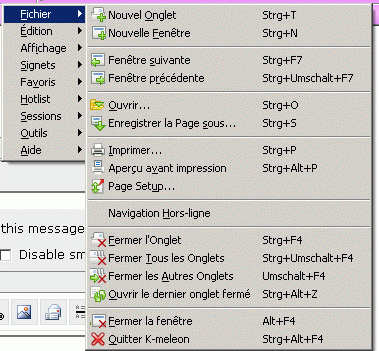
Edited 1 time(s). Last edit at 12/05/2011 08:48PM by guenter.
Re: Installation 1.6.2
Posted by:
JujuLand
Date: December 05, 2011 09:37PM
Hi Guenter,
For translation, the 1.5.4 locale folder is ok, for chrome, I used Seamonkey french version, and for kmprefs, I add a folder in jar file.
It's not really difficult, except to find the exact version of Seamonkey.
For KmPackager, tell me what are the registry to set to make it work with Seven, and I'll modify it.
The version of packager I use is based, if I remember, on 3.3.As I'm under Ubuntu, I rewrote all the hta and wsh file. It's made with Visual Dialog Script, I think it works without problem under Windows.
Bonjour à Maria
A+
Mozilla/5.0 (x11; U; Linux x86_64; fr-FR; rv:38.0) Gecko/20100101 Ubuntu/12.04 K-Meleon/76.0
Web: http://jujuland.pagesperso-orange.fr/
Mail : alain [dot] aupeix [at] wanadoo [dot] fr

Ubuntu 12.04 - Gramps 3.4.9 - Harbour 3.2.0 - Hwgui 2.20-3 - K-Meleon 76.0 rc
Edited 1 time(s). Last edit at 12/05/2011 09:40PM by JujuLand.
Â
Posted by:
adodupan
Date: December 06, 2011 10:01AM
Â
Edited 1 time(s). Last edit at 02/29/2016 07:08PM by adodupan.
Re: Installation 1.6.2
Posted by:
JujuLand
Date: December 06, 2011 12:08PM
Can somebody send the same extraction for K-Meleon under Seven, to see what is missing. ?
A+
Mozilla/5.0 (x11; U; Linux x86_64; fr-FR; rv:38.0) Gecko/20100101 Ubuntu/12.04 K-Meleon/76.0
Web: http://jujuland.pagesperso-orange.fr/
Mail : alain [dot] aupeix [at] wanadoo [dot] fr

Ubuntu 12.04 - Gramps 3.4.9 - Harbour 3.2.0 - Hwgui 2.20-3 - K-Meleon 76.0 rc
Re: Installation 1.6.2
Posted by:
JamesD
Date: December 06, 2011 12:49PM
I have 32bit Win 7. What steps to I take to create that file. I am not sure if I used setdefault. I usually just copy the files from a new KM version into the folder which holds my default KM. It took forever for me to get the KM icon to show by html and htm files stored on my computer. I did things in the operating system to make that happen.
I can do a restore point and make IE or BlackHawk the default and then try to use setdefault to see what it writes to the registry.
Hanlon’s razor is an eponymous adage named after Robert J. Hanlon that states: “Never attribute to malice that which is adequately explained by stupidity.â€
JamesD
Â
Posted by:
adodupan
Date: December 06, 2011 02:20PM
Â
Edited 1 time(s). Last edit at 02/29/2016 07:08PM by adodupan.
Re: Installation 1.6.2
Posted by:
JujuLand
Date: December 08, 2011 06:28PM
@adudopan,
Comparing the two files, I notice that there are some differences between Km and Firefox
I don't think we need as keys as for Firefox.
Do the kmreg file is enough to make K-Meleon default for protocols and files and make it as default for all the Win7 system ?
I see some keys like Capabilities, FileExts, or Associations which are missing from the last known setup version (1.3.7) or last setdefault version (1.3.1.4).
So, if you confirm that all is ok with this regfile, I think there is not great modifications to do and it could be made quickly.
A+
Mozilla/5.0 (x11; U; Linux x86_64; fr-FR; rv:38.0) Gecko/20100101 Ubuntu/12.04 K-Meleon/76.0
Web: http://jujuland.pagesperso-orange.fr/
Mail : alain [dot] aupeix [at] wanadoo [dot] fr

Ubuntu 12.04 - Gramps 3.4.9 - Harbour 3.2.0 - Hwgui 2.20-3 - K-Meleon 76.0 rc
Edited 1 time(s). Last edit at 12/08/2011 08:25PM by JujuLand.
Â
Posted by:
adodupan
Date: December 10, 2011 08:36AM
Â
Edited 2 time(s). Last edit at 02/29/2016 07:09PM by adodupan.
Re: Installation 1.6.2
Posted by:
JujuLand
Date: December 10, 2011 12:50PM
Yes, I know that setup and setdefault doesn't make all the job, but my question was :
Does this regfile is enough to make K-Meleon as default on Win 7 ? Or is-it issued from a computer where this doesn't work ?
A+
Mozilla/5.0 (x11; U; Linux x86_64; fr-FR; rv:38.0) Gecko/20100101 Ubuntu/12.04 K-Meleon/76.0
Web: http://jujuland.pagesperso-orange.fr/
Mail : alain [dot] aupeix [at] wanadoo [dot] fr

Ubuntu 12.04 - Gramps 3.4.9 - Harbour 3.2.0 - Hwgui 2.20-3 - K-Meleon 76.0 rc
Â
Posted by:
adodupan
Date: December 10, 2011 01:28PM
Â
Edited 1 time(s). Last edit at 02/29/2016 07:09PM by adodupan.
Re: Installation 1.6.2
Posted by:
JujuLand
Date: December 10, 2011 03:29PM
I have failed when asking the question, but with this regfile, is K-Meleon known as default for protocols and file extensions on this computer?
A+
Mozilla/5.0 (x11; U; Linux x86_64; fr-FR; rv:38.0) Gecko/20100101 Ubuntu/12.04 K-Meleon/76.0
Web: http://jujuland.pagesperso-orange.fr/
Mail : alain [dot] aupeix [at] wanadoo [dot] fr

Ubuntu 12.04 - Gramps 3.4.9 - Harbour 3.2.0 - Hwgui 2.20-3 - K-Meleon 76.0 rc
Â
Posted by:
adodupan
Date: December 10, 2011 04:44PM
Â
Edited 1 time(s). Last edit at 02/29/2016 07:09PM by adodupan.
Â
Posted by:
adodupan
Date: December 10, 2011 04:50PM
Â
Edited 1 time(s). Last edit at 02/29/2016 07:10PM by adodupan.
Re: Installation 1.6.2
Posted by:
JujuLand
Date: December 12, 2011 12:41PM
I have K-Meleon 1.6 installed under Win Seven Pro, launching SetDefault sets K-Meleon as default for protocols and extensions.
But on this computer, I had installed first 1.1.3, then 1.5.4, then 1.6.0. When installing these programs, I was under XP SP2.
So I think that the migration added the necessary keys, because after having uninstalled it, and having cleared all the registry from K-Meleon traces, installing it doesn't worked anymore.
I stupiditely forget to export the entire registry, so I needed to use the firefox extract as base, and registry export with Firefox set as default to go away.
I'm now able to open protocols with K-Meleon, but not to open extensions. When importing my regfile, some keys are rejected, saying that these keys are opened by the system or by other processes, but I don't know why (same problem after a boot)
These keys are :
[HKEY_CURRENT_USER\Software\Microsoft\Windows\CurrentVersion\Explorer\FileExts\.htm\UserChoice] "Progid"="K-Meleon.HTML" [HKEY_CURRENT_USER\Software\Microsoft\Windows\CurrentVersion\Explorer\FileExts\.html\UserChoice] "Progid"="K-Meleon.HTML" [HKEY_CURRENT_USER\Software\Microsoft\Windows\CurrentVersion\Explorer\FileExts\.shtml\UserChoice] "Progid"="K-Meleon.HTML" [HKEY_CURRENT_USER\Software\Microsoft\Windows\CurrentVersion\Explorer\FileExts\.xht\UserChoice] "Progid"="K-Meleon.HTML" [HKEY_CURRENT_USER\Software\Microsoft\Windows\CurrentVersion\Explorer\FileExts\.xhtml\UserChoice] "Progid"="K-Meleon.HTML"
I think that it's this shit of Explorer which locks these keys ( I have also tried using regedit in admin mode.
As I'm at work, I have just try to import a reg file, it's perhaps also because my system is very locked, and for example, it has needed to launch Km Setup in admin mode.
This evening, I will try to include all these keys in the setup, and will to-morrow try it at home.
If it always will not work (I hope no), I'll send a new setup file to someone to test if it's ok.
Send me a mail to allow me to set this new setup version.
A+
Mozilla/5.0 (x11; U; Linux x86_64; fr-FR; rv:38.0) Gecko/20100101 Ubuntu/12.04 K-Meleon/76.0
Web: http://jujuland.pagesperso-orange.fr/
Mail : alain [dot] aupeix [at] wanadoo [dot] fr

Ubuntu 12.04 - Gramps 3.4.9 - Harbour 3.2.0 - Hwgui 2.20-3 - K-Meleon 76.0 rc
Re: Installation 1.6.2
Posted by:
guenter
Date: December 12, 2011 12:50PM
I have Windows 7 64 Bit and XP 32 Bit SP3 to test.
Re: Installation 1.6.2
Posted by:
JujuLand
Date: December 12, 2011 12:53PM
ok, I'll will send it to you if needed.
A+
Mozilla/5.0 (x11; U; Linux x86_64; fr-FR; rv:38.0) Gecko/20100101 Ubuntu/12.04 K-Meleon/76.0
Web: http://jujuland.pagesperso-orange.fr/
Mail : alain [dot] aupeix [at] wanadoo [dot] fr

Ubuntu 12.04 - Gramps 3.4.9 - Harbour 3.2.0 - Hwgui 2.20-3 - K-Meleon 76.0 rc
Re: Installation 1.6.2
Posted by:
jibe
Date: December 12, 2011 01:37PM
Bonjour,
Merci pour votre aide.
Je viens d'installer K-Meleon 1.6.0 beta 2 avec installeur dans C:\Program Files\K-Meleon 1.6.0 (pour garder 1.5.4 dans Perso/Programmes/K-Meleon). J'ai décoché Profiles à l'installation, il est dans le dossier K-Meleon 1.6.0
Ne sont visibles que la barre des menus et dessous la barre des signets et la barre d'adresse sur la même ligne. Dans Affichage/Barre d'outils il n'y a que la barre d'adresse de proposée.
OK pour la manip ./locales folder (français), et copie de PhoenityLarge dans le dossier Skins. Mais pas une icône, pas un bookmark, et le plein écran F11 ne fonctionne pas (pourtant cochés dans Préférences)
Je pense avoir coché à l'identique les Préférences 1.5.4 et 1.6.0 ?
Help me please !!!
Win XP Pro SP2
Merci
Re: Installation 1.6.2
Posted by:
JujuLand
Date: December 12, 2011 01:53PM
Essaye de créer un nouveau profil.
Edition > gérer les profils > Nouveau > cocher 'Demander au lancement' > Quitter
Relancer et choisir le nouveau profil.
Est-ce ok ?
A+
Mozilla/5.0 (x11; U; Linux x86_64; fr-FR; rv:38.0) Gecko/20100101 Ubuntu/12.04 K-Meleon/76.0
Web: http://jujuland.pagesperso-orange.fr/
Mail : alain [dot] aupeix [at] wanadoo [dot] fr

Ubuntu 12.04 - Gramps 3.4.9 - Harbour 3.2.0 - Hwgui 2.20-3 - K-Meleon 76.0 rc
Re: Installation 1.6.2
Posted by:
guenter
Date: December 12, 2011 02:05PM
Quote
jibe
Je pense avoir coché à l'identique les Préférences 1.5.4 et 1.6.0 ?
Lets hope I understood.
The Preferences work compatible so that both variants can use the same profile.
You only need copy the skins so that both variants also have the skins of the other.
Apart from that the ./locales folder is mostly compatible. Copy it to 1.6 also and set the language to French.
Edited 1 time(s). Last edit at 12/12/2011 02:06PM by guenter.
Â
Posted by:
adodupan
Date: December 12, 2011 05:01PM
Â
Edited 1 time(s). Last edit at 02/29/2016 07:10PM by adodupan.
Â
Posted by:
adodupan
Date: December 12, 2011 05:20PM
Â
Edited 1 time(s). Last edit at 02/29/2016 07:10PM by adodupan.
Re: Installation 1.6.2
Posted by:
JujuLand
Date: December 12, 2011 09:56PM
I have had a look to setup sources, and the file to modify is setdefault.nsi, kmeleon.nsi is ok. It will perhaps need a look to autoremove files, but it's not a hard job

I must 'translate' the reg entries to the code, and also add a function which was present in K-Meleon but not in setdefault, to determine the Windows version to correctly set or not the regs.
I have begun, but it's not finished as I have had other urgent things to do.
Hope to do it to-morrow.
A+
Mozilla/5.0 (x11; U; Linux x86_64; fr-FR; rv:38.0) Gecko/20100101 Ubuntu/12.04 K-Meleon/76.0
Web: http://jujuland.pagesperso-orange.fr/
Mail : alain [dot] aupeix [at] wanadoo [dot] fr

Ubuntu 12.04 - Gramps 3.4.9 - Harbour 3.2.0 - Hwgui 2.20-3 - K-Meleon 76.0 rc
No Hurry
Posted by:
guenter
Date: December 13, 2011 12:03AM
Was not there an older Mail by disrupted with strings?
I think they are used in his setdefault extension, called defaulter.
Do You remember whether that was included?
Re: No Hurry
Posted by:
JujuLand
Date: December 13, 2011 09:52AM
I never used it, as I don't used Vista and Seven, and as I don't use anymore Windows ...
I remember there where regfiles which where purposed on the forum, but if I remember there were always some problems.
I'll have a look to defaulter.
defaulter.au3 gives the key. It confirms what I found too.
I will make it soon.
A+
Mozilla/5.0 (x11; U; Linux x86_64; fr-FR; rv:38.0) Gecko/20100101 Ubuntu/12.04 K-Meleon/76.0
Web: http://jujuland.pagesperso-orange.fr/
Mail : alain [dot] aupeix [at] wanadoo [dot] fr

Ubuntu 12.04 - Gramps 3.4.9 - Harbour 3.2.0 - Hwgui 2.20-3 - K-Meleon 76.0 rc
Edited 1 time(s). Last edit at 12/13/2011 10:53AM by JujuLand.
Re: No Hurry
Posted by:
desga2
Date: December 13, 2011 07:28PM
Hello? ...mmm... I'm remembering how to type in a forum and in english language.

If I don't remember bad, disrupted's defaulter strings were added in KM Beta2 setdefault. If someone tested it and this isn't working is because some other registry keys are needed.
Please JujuLand, can you send me by mail your packager files updated and your KM installer and setdefault files?
Thanks.
Re: No Hurry
Posted by:
JujuLand
Date: December 14, 2011 07:55AM
No, there are some keys which are in defaulter, and not in set default.
My first modif seems not to be enough. I'm verifying it, to see if I don't miss something. The problem I have is perhaps due to particular serurity parameters on the machine I have under Seven.
First I finish to test it.
A+
Mozilla/5.0 (x11; U; Linux x86_64; fr-FR; rv:38.0) Gecko/20100101 Ubuntu/12.04 K-Meleon/76.0
Web: http://jujuland.pagesperso-orange.fr/
Mail : alain [dot] aupeix [at] wanadoo [dot] fr

Ubuntu 12.04 - Gramps 3.4.9 - Harbour 3.2.0 - Hwgui 2.20-3 - K-Meleon 76.0 rc
Re: No Hurry
Posted by:
JujuLand
Date: December 14, 2011 12:55PM
Hi,
Please, test it.
Protocols are ok, but on my machine, it fails with ext.
When opening a real admin session (computer admin), it works.
When opening from my login (in ad domain), pseudo-admin, it fails.
The installs have been made with my login, and it have been necessary to install in pseudo-admin mode.
After installing again from the real admin logon (I have had the same message to install as admin), same problem when I log with pseudo admin count.
When I have messages, it always refered to a blockage due to strategy. Shit ....
So I think it ought to work for you.
Extract SetDefault.exe in your K-Meleon folder, launch K-Meleon and try to set it as default.
When launching setdefault (during install, or after), some keys which are about exts aren't updated:
HKCU\Software\Microsoft\Windows\CurrentVersion\Explorer\FileExts\<.ext>\UserChoice
Curiously, when running it under real admin, set aren't set too, but it works.
Report here
I have also problems when running kmPackager under my login.
I'll probably try to install Seven on a disk, to test it in a normal environment, not that stupid machine at work...
A+
Mozilla/5.0 (x11; U; Linux x86_64; fr-FR; rv:38.0) Gecko/20100101 Ubuntu/12.04 K-Meleon/76.0
Web: http://jujuland.pagesperso-orange.fr/
Mail : alain [dot] aupeix [at] wanadoo [dot] fr

Ubuntu 12.04 - Gramps 3.4.9 - Harbour 3.2.0 - Hwgui 2.20-3 - K-Meleon 76.0 rc
Edited 1 time(s). Last edit at 12/14/2011 12:59PM by JujuLand.

 English
English