General :
K-Meleon Web Browser Forum
Hi everybody,
I'm a new user of K-Meleon, just installed it a few days ago and I love it - first time in years I'm really happy with a new browser (as I had nothing but grumbling fits and sour moods ever since I was forced to abandon my good old Firebird and change to Firefox which became increasingly sluggish and bloated with the years). I have SWR Iron as my second browser, but never got used to its looks and feel and avoid using it as much as I can. K-Mel, on the other hand, looks and feels perfect for me, even though it seems to have some difficulties rendering some pages. I read with sorrow that it is considered 'dead'.
I've made it my default browser anyway. I can live with some quirks, and if a site gets all too bad, I can still watch it with either Firefox or Iron.
Looking around in this forum, I stumbled upon the K-Mel Twin+ and downloaded it. Funny enough, when I click on the exe in the download directory, it doesn't install anything, but opens up a second K-Mel window (but not a second process), and looks just like the normal one. I read the note about 'getting GoogleChromeFrame', but when I follow the link, I only read: "We are sorry. Google Chrome Frame is only available for Internet Explorer 6, 7, 8 and 9 on Windows 7 / Vista / XP SP2 or greater."
Internet Explorer is a browser I wouldn't touch with a ten foot pole...
(Computer is running XP Pro SP3)
Anyhow, I might read some more in the forum and probably figure out how to handle Twin+. Do I understand it right that it might soften some page-displaying oddities I've seen in my current version of K-Mel, 1.5.4? How would I install Twin+, anyway? (As you might guess from my rambling, I'm the proverbial DAU)
Another question I have concerns password storage in K-Mel. I'm using Sandboxie to surf the net and also have my c drive under TimeFreeze when I go online. Which means, whatever lands on the c: drive will be gone if I shut down the comp without closing TimeFreeze first - which I almost always do, as it's a neat way to protect my system.
I've placed the bookmark file of K-Mel on my e drive so it won't get wiped off when the computer shuts down. I would like to do the same with whatever file stores the passwords, but I don't know how. Would anyone have a hint how to do this?
Many thanks (and glad to see the forum is still alive)
Goatmilk
I hope I'm not turning into a spammer by replying to my own mail - I just want to give a few updates/edits.
I managed to open K-Mel Twin+ - it worked as soon as the 'old' K-Mel was closed down. I should've thought of that...
The Twin does render the pages well that the old K-Mel screwed up, and lo and behold, it also had the YahooChromeWhatever thing already installed. But there are still a few things I'd like to change.
1.
The bookmarks menu has a lot of entries I'd wish to get rid of, like a link to 'options', 'Bookmark Importer', 'Bookmark backup' and a row of 'Bookmarklets' entries. I don't use bookmarklets and guess I can go to the settings for options and imports, so those could all vanish. I have a lot of bookmarks and would like to keep everything I don't need out of the menu. All I want would be 'edit' and 'add' and my bookmarks.
How would I go about that? Oh, and how could I move the separators?
2.
The Twin cannot render my favorite search page at http://www.google.com/advanced_search , whereas the old 1.5.4 can.
Twin offers to 'send the page to trident' and there it works, but unfortunately this mode brings up all the loathed Internet Explorer stuff for all the following pages, like security infos at every step, warnings to click away and whatnot. It IS IE and there seems to be no way to get out of that mode, I guess I'll never use it again.
Would it be possible to take whatever made the Google Advanced Search in 1.5.4 work and get it into the new Twin? The inability to use the Advanced Search is what keeps me from making Twin my default browser.
3.
And I still cannot figure out where K-Mel (and Twin) store the passwords. As I said in my first post, I'd like to move that file to the e: drive like I did with the bookmarks file so it will be unaffected when the TimeFreeze/Sandboxie combo wipe the c: drive.
Reckon I still have a lot to figure out, but those three are my main concerns. All hints will be highly appreciated.
Many thanks!
Edited 1 time(s). Last edit at 06/05/2013 06:14PM by Goatmilk.
Passwords are stored in a file named "<some number>.s" which is in your profile.
If that search site works with KM 1.5.4 then the best way to get it work with another version is to fake a user agent which reports as 1.5.4. The way that I do that is as follows.
I create a file with notepad and fill it with the follow information.
Save the file as "personal.js" and put the file into the C:\Program Files\K-Meleon\defaults\pref folder. Your location may differ from C:\Program Files\.
You might have to change the useragent number from 3 to one number higher than the highest useragent number you currently have.
Once you restart KM the 1.5.4 will be an option under the TOOLS - USER AGENT menu.
Special note: When creating the file and saving it, do not forget to select "all files" so that Notepad will not add "txt" to the name.
Hanlon’s razor is an eponymous adage named after Robert J. Hanlon that states: “Never attribute to malice that which is adequately explained by stupidity.â€
JamesD
Thanks so much, James! I've found the password file and this is a big plus, as now I can save it, albeit manually. I might search for the file name, so I probably find out how or where it is written - my hope is still to find a way to have it written directly onto the e: drive.
The trick with the user agent doesn't really work for me. In the older 1.5.4 I've changed the agent in 'Preferences' under 'Privacy & Security' and 'Paranoia'. I've noticed that some sites nagged about the outdated browser, particularly YouTube, which wouldn't even work properly. Since none of the offered user agents in K-Mel changed that, I set it to 'custom' and just typed in a fantasy name. Odd enough, YouTube worked like a charm after that...
Following your thought, I tested every user agent Twin+ offered, along with my imaginary one and your js-file, but no luck so far. It only affects the Advanced Search, the normal Google search works. Strange thing...
Anyhow, many thanks for your answer!
At what point in advanced search does the error occur? I can view the page as 1.5.4, but I have not tried to search for anything yet.
I don't set 1.5.4 as agent and leave it. I only set it when I go to my bank's website. I have "Reset to default on exit" checked and I always close KM after doing any banking online.
I think there is in the extensions somewhere a "UserAgentSwitcher" item, but I just do mine manually.
Hanlon’s razor is an eponymous adage named after Robert J. Hanlon that states: “Never attribute to malice that which is adequately explained by stupidity.â€
JamesD
Hi James,
it's not exactly an error showing - it's just that there are no forms to fill in anything. All the page shows is a couple of links - like 'You also can' on the left side, underneath which are those:
Find pages that are similar to, or link to, a URL
Search pages you've visited
Use operators in the search box
Customize your search settings
and at the bottom of the page the usual links in a line, (Google Home‎Advertising Programs‎Business Solutions‎Privacy & Terms‎About Google‎)
But the normal form where you could insert your terms is missing - there's just blank white space with nothing on it.
However, since 'send to trident engine' wasn't much to my liking, I've found a new feature in Twin+ - 'Open in browser'. It allows to enter different browsers which then appear in a page's right click menu. I've entered Firefox and Iron and the best part is, that if Twin+ runs sandboxed while clicking on 'open in Firefox' or 'open in Iron', the new browser window opens sandboxed as well. That safes clicking through the Sandboxie menu - neat!
Other than that, it's probably time for me to get used to Ixquick Search - a very private search engine that doesn't store whatever it can grab from you. And if it has to be Google Advanced, I can easily call up one of the other browsers.
I got rid of the bookmarklets menu as well (had to move javascriptia.kmm), but still fight with the 'Options', 'Bookmark Importer' and 'Bookmark Backup' entries. Can't get rid of them, the normal menu.cfg doesn't list them - only the Netscape plugin entries 'add' and 'edit', both of which I wish to keep.
Funny thing is that there are a row of entries in the 'Edit' and other menus where I can click but nothing happens - like 'Configuration' and then 'Menus'. I have the sinking feeling this could be what I would need...
Windows refuses to accept Twin+ as default browser, and won't even list it in the browser list of 'Set programs access and defaults'. I reckon this is because it is portable; running 'Setdefault.exe' didn't help. I tried to copy the whole Twin+ folder over the K-Meleon folder, with the result that neither would start anymore. Luckily I did it under TimeFreeze so the mess was easily undone. Any hint as to how I could change that would be great.
Nonetheless, I'm quite happy with Twin+ and will use it as my regular browser. As far as I'm concerned, K-Meleon is far from being dead. Just like punk, it might look a bit odd, but it never dies...
I just tried the advanced search with my default KM which is 1.6.0 beta 2.4 using the default user agent. It worked just fine. I am not sure why you have a problem seeing the form.
Hanlon’s razor is an eponymous adage named after Robert J. Hanlon that states: “Never attribute to malice that which is adequately explained by stupidity.â€
JamesD
Hi Goatmilk!
I'm really glad to greet our new brother with such a high loyality to KM in general and to KM Twin in particular!
Let's try to cut your ropes now! ;-)
Just untick Tools -> Privacy -> Block Advertisements - and your problem will be gone! That was my stupid mistake to set it on by default in Twin build.
======================================================================
'Bookmark Importer', 'Bookmark backup' are items provided by KM extensions. Youa can
• a) safest option open Preferences -> Macro Extension and untick there in list 'bookmarksbkup' and 'kmbimporter'. Then restart;
• b) launch KM Extensions Manager and uninstall corresponding extensions from there by the name;
and uninstall corresponding extensions from there by the name;
• c) go to macros subfolder in KM dir and delete 2 corresponding kmm-files
======================================================================
Try to update it to the latest possible version - it's highly recommended for security reasons even if never use IE (it just presents in your system). For XP you need IE 8 with all updates.
======================================================================
Look, Accelerators and Menu are (like almost all config options in KM) just files in your profile folder - accel.cfg and menus.cfg.
If you don't know where it is stored - look there:

This shows the path to your profile folder (well, it also stores cache, of course!)
So feel free to go there (with KM closed previously) and edit those files in any text editor.
But you cannot delete smth from built-in menus there - only add some user items. And sure you'll need enough knowledge about syntax and how to mark up menus in KM. It's not very simple deal so don't be disappointed about these being not working
======================================================================
You cannot set any portable browser as default with Windows tools.
But this doesn't mean that you cannot make Twin your default at all! :drool:
Thanks to comrade adodupan, KM Twin has in-built set-default functional (without need of SetDefault.exe) - just open Preferences -> Browsing and press 'Set as default browser' button.
You got it! But moreover - to be sure this setting is saved (and as for me - to have the possibility of fast default browser switching) I use Browser TraySwitch little free piece of software solving this problem and guaranteeing that my settings are saved.
Very useful and convenient! Try this!
Take your best with K-Meleon!
Edited 5 time(s). Last edit at 06/07/2013 12:24AM by rodocop.
And I'm sure you're missing out a lot of fantastic tools - light but powerful - while not using bookmarklets!
They are able to make for you much-much of tedious manual work.
Edited 1 time(s). Last edit at 06/07/2013 12:29AM by rodocop.
Hi Rodocop!
Uhm... it's a sister...
Wow, great! That works - I never thought of looking there. Thanks!
Thanks, that worked as well!
A small sidenote - you might want to know - when I first tried to uninstall kmbimporter in Extension Manager it told me it couldn't uninstall because of a corrupt ini-file (I swear I did not play around with any ini-files). However, after removing the kmm-files the menu entries were gone.
I do have IE8. I don't think it's the latest version, though, as far as I know, there is a IE9 around.
But, I'm a bit weird when it comes to security. My last comp (which died of old age after almost 11 years) ran for three years without updates, without antivirus and without any Windows security - and in those three years it never saw a virus, a trojan or a malware. I fully rely on TimeFreeze, Sandboxie and my good old Sygate Firewall. I never ever go online without TimeFreeze running, I never install anything new without testing it under TimeFreeze first.
Additionally, I have MBam, SAS and Sophos Rootkit to check the system at regular intervals, CCleaner for the daily clean-out and of course Mailwasher with which I can check my mails and delete spam etc before Outlook has a chance to shovel it onto the hard drive.
When I first changed from Win98 to XP some four years ago I ran XP the 'normal' way, with an antivirus, security center and whatnot and always the latest updates. It was nothing but trouble, resulting in a bloated machine and having tons of troubles to get rid of Windows Media Player after every update and to top it off, having Avira Antivirus whining for its own updates every day. It finally brought me my first virus infection in more than a decade, and a bad one at that. Avira beeped like mad, but did nothing to prevent it.
I reinstalled the machine, threw the whole crap out and never looked back.
So I don't worry much about IE, I just ignore it. I have even uninstalled the IETab and the googlechromeframewhatever thingy from Twin+. The 'open in browser' function to call Firefox or Iron is all I need in case Twin+ can't handle a page.
Hey, for an 'amateur build developer' you've worked quite a miracle with the old K-Meleon. Twin+ is a fine, fine browser!
Ugh, I've noticed - my first attempts to fool around with it had all my bookmarks disappear... luckily I had saved a copy.
Unfortunately I'm rather useless when it comes to such things. I try a lot, most of which doesn't work - and if something happens to work, I usually don't know why, or how. I'm more a graphical person.
Meanwhile, I've managed to trick Windows (and Sandboxie) into accepting Twin+ as the default browser. I had the old K-Meleon 1.5.4 as my default browser first, which worked as it had been installed normally. I figured they would probably just look for '...\k-meleon\k-meleon.exe', so I simply renamed the two folders - the old K-Meleon folder into 'K-Meleon 1.5.4' and the Twin+ folder into 'K-Meleon'. It worked...
You might be right, and I will look into it one day. But I'm an old horse, I use to stick to things I know and don't warm up easily to the 'newfangled modernities'. Reckon I'm the last dinosaur in this world who has never been in Facebook, doesn't own a mobile phone or a TV set and who still uses her old, black, dial-operated bakelite telephone.
Did I mention my old Sygate Firewall? lol
What I like so much at K-Meleon and Twin+ is that it's a browser like my old Firebird used to be - quick, light and unobtrusive. Firebird had been my favorite browser and had been sorely missed all through the Firefox years. I'll never forgive Mozilla for dissing it and then making Firefox such a bloated mess. I kept the Firebird until about 60% of websites wouldn't work anymore.
K-Meleon Twin+ is much more customizable than Firebird was - if I figure out how to get along with all its functions I could make it even more 'mine'.
And I have to thank you for your work, getting the old baby into the new times and making it fit to surf the net. I only hope it will stand its ground for a long time to come.
Thanks!
p.s.
Would you have any idea how I could get Twin+ to save the password file in another location, i.e. on another drive?
Aloha, sister!
I'm greatly impressed by your story! I'm a old-fashioned person too, but not so deep like you! Really like it and respect your life concept!
You are in right place as KM is the best choice for you!
I understand and share your security way - me too had thrown away AV's, FW's and any bloated security solutions. Just critical updates (while I was happy without them some years ago!), alternative browser (KM sure), mailer, PDF-reader - and some light tools to monitor my system and clean it on demand. Also had forgotten about infections.
As you choose 'Open in browser' instead of IE or ChromeTab (good choice, really - KM is all about personal choice and setup!) I'll point your to QupZilla portable or QtWeb considered to be good companions for portable KM Twin. Nowadays many sites become incompatible with KM old engine and these 2 are more relevant there.
QtWeb is lighter (Just 1 exe file) but has some glitches under XP (works fine under Vista and 7) and QupZilla is even more compatible with modern techs (html5 and css3) on web pages.
===================================================
Last but not least are some words about bookmarklets (BMs) - they are very powerful tools which make web experience more comfortable without eating out resources. Many of them could replace heavy FF or Chrome-extensions (KM extensions as usual are also light being just simple text-based scripts on the KM's own macrolanguage. Some of them do the same things as bookmarklets but many of latters
have no replacement in KM extensions store.)
What can I do using them? Well, count:
1) LiveMarks: easily add currently viewed pages to online bookmark collections (KM has 5 services integrated and my own instance has about 10 different). I think it's very convenient when you are using more than 1 PC or just more than 1 browser (speaking about KM one of the strongest point is possibility use at the same time a number of portable buildsone that fits your need the best way). Or when you need to continuously work in the web in different places (home and at work). Or just travelling around the world.
2) bookmarklets from JStools->PageView group let you render your web-page like you may need in some conditions or for some purposes - clean all the bloat, make it look at PDA-style, split page for viewing 2 or more pages side-by-side and more. Bookmarklets names are partly speaking for themselves.
3) JStools->PageInfo let you know more about the page, site and content.
4) JStools->PageLoad is devoted to fine tune content loading or to ease the content viewing and saving.
5) JStools->ToolPacks are mostly interesting to web-developers but might be useful for every user sometimes.
Discover hidden element link (image or file), or view more info about page colors (if you need to use them somewhere), scripts, dimensions and so on.
ImpOps is a huge set of tools for handling, editing and converting images that are loaded.
6) URL Shorten - 5 URL-shorten services which are invaluable in some cases to share some web pages with others.
7) unsorted bunch of BMs let me do fast Google search on any viewed site, capture screenshots for quick sharing, open selected address at GoogleMaps and more and more...
===================================================
Sorry, I have no idea how to use password-file from another location than your profile. You only can place the whole profile in some other location (need some shaman dances ).
).
But if you tell me what is your whole need here - maybe I could help you more by some another advice.
If you care about security, you could create virtual safe on your disk and place portable KM Twin into it. So you would open safe at start of work, run KM, then at the end close KM and after that close safe. This could be done with brilliant Toolwiz Care suite of utilits, which is completely free.
Edited 5 time(s). Last edit at 06/07/2013 02:13PM by rodocop.
Just installed k-meleon.
Was using opera, but have to get rid of that as there is no longer bookmarks
Can anyone tell me how to fast import opera bkmrks, in the adr or html form?
K-Meleon reacts to the names of the files and can use and create both opera.adr and bookmarks.html format files. Activate the needed plugin. Then You can either copy the file to Your used K-Meleon profile or You can set the plugin to use the file in another location. Press F2 and then go to K-Meleon Plugins -> Hotlist. I normally use opera.adr in a K-Meleon profile.
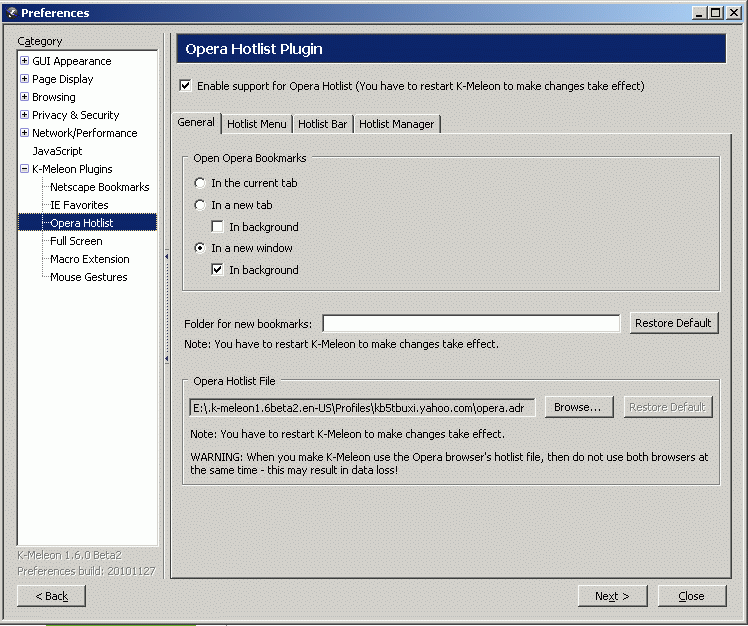
Edited 1 time(s). Last edit at 08/07/2013 03:54AM by guenter.
Attachments:
OperaHotlist..gif (53.4 KB)
General discussion about K-Meleon
Newbie here with questions
Posted by:
Goatmilk
Date: June 05, 2013 11:15AM
Hi everybody,
I'm a new user of K-Meleon, just installed it a few days ago and I love it - first time in years I'm really happy with a new browser (as I had nothing but grumbling fits and sour moods ever since I was forced to abandon my good old Firebird and change to Firefox which became increasingly sluggish and bloated with the years). I have SWR Iron as my second browser, but never got used to its looks and feel and avoid using it as much as I can. K-Mel, on the other hand, looks and feels perfect for me, even though it seems to have some difficulties rendering some pages. I read with sorrow that it is considered 'dead'.
I've made it my default browser anyway. I can live with some quirks, and if a site gets all too bad, I can still watch it with either Firefox or Iron.
Looking around in this forum, I stumbled upon the K-Mel Twin+ and downloaded it. Funny enough, when I click on the exe in the download directory, it doesn't install anything, but opens up a second K-Mel window (but not a second process), and looks just like the normal one. I read the note about 'getting GoogleChromeFrame', but when I follow the link, I only read: "We are sorry. Google Chrome Frame is only available for Internet Explorer 6, 7, 8 and 9 on Windows 7 / Vista / XP SP2 or greater."
Internet Explorer is a browser I wouldn't touch with a ten foot pole...

(Computer is running XP Pro SP3)
Anyhow, I might read some more in the forum and probably figure out how to handle Twin+. Do I understand it right that it might soften some page-displaying oddities I've seen in my current version of K-Mel, 1.5.4? How would I install Twin+, anyway? (As you might guess from my rambling, I'm the proverbial DAU)
Another question I have concerns password storage in K-Mel. I'm using Sandboxie to surf the net and also have my c drive under TimeFreeze when I go online. Which means, whatever lands on the c: drive will be gone if I shut down the comp without closing TimeFreeze first - which I almost always do, as it's a neat way to protect my system.
I've placed the bookmark file of K-Mel on my e drive so it won't get wiped off when the computer shuts down. I would like to do the same with whatever file stores the passwords, but I don't know how. Would anyone have a hint how to do this?
Many thanks (and glad to see the forum is still alive)
Goatmilk
Re: Newbie here with questions
Posted by:
Goatmilk
Date: June 05, 2013 06:13PM
I hope I'm not turning into a spammer by replying to my own mail - I just want to give a few updates/edits.
I managed to open K-Mel Twin+ - it worked as soon as the 'old' K-Mel was closed down. I should've thought of that...
The Twin does render the pages well that the old K-Mel screwed up, and lo and behold, it also had the YahooChromeWhatever thing already installed. But there are still a few things I'd like to change.
1.
The bookmarks menu has a lot of entries I'd wish to get rid of, like a link to 'options', 'Bookmark Importer', 'Bookmark backup' and a row of 'Bookmarklets' entries. I don't use bookmarklets and guess I can go to the settings for options and imports, so those could all vanish. I have a lot of bookmarks and would like to keep everything I don't need out of the menu. All I want would be 'edit' and 'add' and my bookmarks.
How would I go about that? Oh, and how could I move the separators?
2.
The Twin cannot render my favorite search page at http://www.google.com/advanced_search , whereas the old 1.5.4 can.
Twin offers to 'send the page to trident' and there it works, but unfortunately this mode brings up all the loathed Internet Explorer stuff for all the following pages, like security infos at every step, warnings to click away and whatnot. It IS IE and there seems to be no way to get out of that mode, I guess I'll never use it again.
Would it be possible to take whatever made the Google Advanced Search in 1.5.4 work and get it into the new Twin? The inability to use the Advanced Search is what keeps me from making Twin my default browser.
3.
And I still cannot figure out where K-Mel (and Twin) store the passwords. As I said in my first post, I'd like to move that file to the e: drive like I did with the bookmarks file so it will be unaffected when the TimeFreeze/Sandboxie combo wipe the c: drive.
Reckon I still have a lot to figure out, but those three are my main concerns. All hints will be highly appreciated.
Many thanks!
Edited 1 time(s). Last edit at 06/05/2013 06:14PM by Goatmilk.
Re: Newbie here with questions
Posted by:
JamesD
Date: June 05, 2013 07:23PM
Passwords are stored in a file named "<some number>.s" which is in your profile.
If that search site works with KM 1.5.4 then the best way to get it work with another version is to fake a user agent which reports as 1.5.4. The way that I do that is as follows.
I create a file with notepad and fill it with the follow information.
/********************************************************************************************************/
// personal prefs
// Privacy
pref("kmeleon.privacy.useragent3.name", "K-Meleon/1.5.4");
pref("kmeleon.privacy.useragent3.string", "Mozilla/5.0 (Windows; U; Windows NT 5.1; en-US; rv:1.8.1.24pre) Gecko/20100228 K-Meleon/1.5.4");
Save the file as "personal.js" and put the file into the C:\Program Files\K-Meleon\defaults\pref folder. Your location may differ from C:\Program Files\.
You might have to change the useragent number from 3 to one number higher than the highest useragent number you currently have.
Once you restart KM the 1.5.4 will be an option under the TOOLS - USER AGENT menu.
Special note: When creating the file and saving it, do not forget to select "all files" so that Notepad will not add "txt" to the name.
Hanlon’s razor is an eponymous adage named after Robert J. Hanlon that states: “Never attribute to malice that which is adequately explained by stupidity.â€
JamesD
Re: Newbie here with questions
Posted by:
Goatmilk
Date: June 05, 2013 08:32PM
Thanks so much, James! I've found the password file and this is a big plus, as now I can save it, albeit manually. I might search for the file name, so I probably find out how or where it is written - my hope is still to find a way to have it written directly onto the e: drive.
The trick with the user agent doesn't really work for me. In the older 1.5.4 I've changed the agent in 'Preferences' under 'Privacy & Security' and 'Paranoia'. I've noticed that some sites nagged about the outdated browser, particularly YouTube, which wouldn't even work properly. Since none of the offered user agents in K-Mel changed that, I set it to 'custom' and just typed in a fantasy name. Odd enough, YouTube worked like a charm after that...

Following your thought, I tested every user agent Twin+ offered, along with my imaginary one and your js-file, but no luck so far. It only affects the Advanced Search, the normal Google search works. Strange thing...
Anyhow, many thanks for your answer!
Re: Newbie here with questions
Posted by:
JamesD
Date: June 06, 2013 01:33PM
At what point in advanced search does the error occur? I can view the page as 1.5.4, but I have not tried to search for anything yet.
I don't set 1.5.4 as agent and leave it. I only set it when I go to my bank's website. I have "Reset to default on exit" checked and I always close KM after doing any banking online.
I think there is in the extensions somewhere a "UserAgentSwitcher" item, but I just do mine manually.
Hanlon’s razor is an eponymous adage named after Robert J. Hanlon that states: “Never attribute to malice that which is adequately explained by stupidity.â€
JamesD
Re: Newbie here with questions
Posted by:
Goatmilk
Date: June 06, 2013 03:35PM
Hi James,
it's not exactly an error showing - it's just that there are no forms to fill in anything. All the page shows is a couple of links - like 'You also can' on the left side, underneath which are those:
Find pages that are similar to, or link to, a URL
Search pages you've visited
Use operators in the search box
Customize your search settings
and at the bottom of the page the usual links in a line, (Google Home‎Advertising Programs‎Business Solutions‎Privacy & Terms‎About Google‎)
But the normal form where you could insert your terms is missing - there's just blank white space with nothing on it.
However, since 'send to trident engine' wasn't much to my liking, I've found a new feature in Twin+ - 'Open in browser'. It allows to enter different browsers which then appear in a page's right click menu. I've entered Firefox and Iron and the best part is, that if Twin+ runs sandboxed while clicking on 'open in Firefox' or 'open in Iron', the new browser window opens sandboxed as well. That safes clicking through the Sandboxie menu - neat!
Other than that, it's probably time for me to get used to Ixquick Search - a very private search engine that doesn't store whatever it can grab from you. And if it has to be Google Advanced, I can easily call up one of the other browsers.
I got rid of the bookmarklets menu as well (had to move javascriptia.kmm), but still fight with the 'Options', 'Bookmark Importer' and 'Bookmark Backup' entries. Can't get rid of them, the normal menu.cfg doesn't list them - only the Netscape plugin entries 'add' and 'edit', both of which I wish to keep.
Funny thing is that there are a row of entries in the 'Edit' and other menus where I can click but nothing happens - like 'Configuration' and then 'Menus'. I have the sinking feeling this could be what I would need...
Windows refuses to accept Twin+ as default browser, and won't even list it in the browser list of 'Set programs access and defaults'. I reckon this is because it is portable; running 'Setdefault.exe' didn't help. I tried to copy the whole Twin+ folder over the K-Meleon folder, with the result that neither would start anymore. Luckily I did it under TimeFreeze so the mess was easily undone. Any hint as to how I could change that would be great.
Nonetheless, I'm quite happy with Twin+ and will use it as my regular browser. As far as I'm concerned, K-Meleon is far from being dead. Just like punk, it might look a bit odd, but it never dies...

Re: Newbie here with questions
Posted by:
JamesD
Date: June 06, 2013 06:51PM
I just tried the advanced search with my default KM which is 1.6.0 beta 2.4 using the default user agent. It worked just fine. I am not sure why you have a problem seeing the form.
Hanlon’s razor is an eponymous adage named after Robert J. Hanlon that states: “Never attribute to malice that which is adequately explained by stupidity.â€
JamesD
Re: Newbie here with questions
Posted by:
rodocop
Date: June 06, 2013 10:59PM
Hi Goatmilk!
I'm really glad to greet our new brother with such a high loyality to KM in general and to KM Twin in particular!
Let's try to cut your ropes now! ;-)
Quote
Goatmilk
The Twin cannot render my favorite search page at http://www.google.com/advanced_search , whereas the old 1.5.4 can.
Just untick Tools -> Privacy -> Block Advertisements - and your problem will be gone! That was my stupid mistake to set it on by default in Twin build.
======================================================================
Quote
Goatmilk
The bookmarks menu has a lot of entries I'd wish to get rid of, like a link to 'options', 'Bookmark Importer', 'Bookmark backup' and a row of 'Bookmarklets' entries. I don't use bookmarklets and guess I can go to the settings for options and imports, so those could all vanish. I have a lot of bookmarks and would like to keep everything I don't need out of the menu. All I want would be 'edit' and 'add' and my bookmarks.
How would I go about that? Oh, and how could I move the separators?
'Bookmark Importer', 'Bookmark backup' are items provided by KM extensions. Youa can
• a) safest option open Preferences -> Macro Extension and untick there in list 'bookmarksbkup' and 'kmbimporter'. Then restart;
• b) launch KM Extensions Manager
 and uninstall corresponding extensions from there by the name;
and uninstall corresponding extensions from there by the name;
• c) go to macros subfolder in KM dir and delete 2 corresponding kmm-files
======================================================================
I haven't any heritage in case of using Trident tab. I think you have some troubles with IE itself.Quote
Goatmilk
Twin offers to 'send the page to trident' and there it works, but unfortunately this mode brings up all the loathed Internet Explorer stuff for all the following pages, like security infos at every step, warnings to click away and whatnot. It IS IE and there seems to be no way to get out of that mode, I guess I'll never use it again.
Try to update it to the latest possible version - it's highly recommended for security reasons even if never use IE (it just presents in your system). For XP you need IE 8 with all updates.
======================================================================
Yes, Twin could have some problems here as I'm not pro but the amateur 'build developer' ;-) This problem usually is connected with file association error for type CFG in your system.Quote
Goatmilk
Funny thing is that there are a row of entries in the 'Edit' and other menus where I can click but nothing happens - like 'Configuration' and then 'Menus'. I have the sinking feeling this could be what I would need...
Look, Accelerators and Menu are (like almost all config options in KM) just files in your profile folder - accel.cfg and menus.cfg.
If you don't know where it is stored - look there:

This shows the path to your profile folder (well, it also stores cache, of course!)
So feel free to go there (with KM closed previously) and edit those files in any text editor.
But you cannot delete smth from built-in menus there - only add some user items. And sure you'll need enough knowledge about syntax and how to mark up menus in KM. It's not very simple deal so don't be disappointed about these being not working

======================================================================
Quote
Goatmilk
Windows refuses to accept Twin+ as default browser, and won't even list it in the browser list of 'Set programs access and defaults'. I reckon this is because it is portable; running 'Setdefault.exe' didn't help. I tried to copy the whole Twin+ folder over the K-Meleon folder, with the result that neither would start anymore. Luckily I did it under TimeFreeze so the mess was easily undone. Any hint as to how I could change that would be great.
You cannot set any portable browser as default with Windows tools.
But this doesn't mean that you cannot make Twin your default at all! :drool:
Thanks to comrade adodupan, KM Twin has in-built set-default functional (without need of SetDefault.exe) - just open Preferences -> Browsing and press 'Set as default browser' button.
You got it! But moreover - to be sure this setting is saved (and as for me - to have the possibility of fast default browser switching) I use Browser TraySwitch little free piece of software solving this problem and guaranteeing that my settings are saved.
Very useful and convenient! Try this!
Take your best with K-Meleon!
Edited 5 time(s). Last edit at 06/07/2013 12:24AM by rodocop.
Re: Newbie here with questions
Posted by:
rodocop
Date: June 07, 2013 12:28AM
And I'm sure you're missing out a lot of fantastic tools - light but powerful - while not using bookmarklets!
They are able to make for you much-much of tedious manual work.
Edited 1 time(s). Last edit at 06/07/2013 12:29AM by rodocop.
Re: Newbie here with questions
Posted by:
Goatmilk
Date: June 07, 2013 12:13PM
Hi Rodocop!
Quote
rodocop
Hi Goatmilk!
I'm really glad to greet our new brother with such a high loyality to KM in general and to KM Twin in particular!
Uhm... it's a sister...

Quote
rodocop
Let's try to cut your ropes now! ;-)
Just untick Tools -> Privacy -> Block Advertisements - and your problem will be gone! That was my stupid mistake to set it on by default in Twin build.
Wow, great! That works - I never thought of looking there. Thanks!
Quote
rodocop
'Bookmark Importer', 'Bookmark backup' are items provided by KM extensions. Youa can
• a) safest option open Preferences -> Macro Extension and untick there in list 'bookmarksbkup' and 'kmbimporter'. Then restart;
• b) launch KM Extensions Managerand uninstall corresponding extensions from there by the name;
• c) go to macros subfolder in KM dir and delete 2 corresponding kmm-files
Thanks, that worked as well!
A small sidenote - you might want to know - when I first tried to uninstall kmbimporter in Extension Manager it told me it couldn't uninstall because of a corrupt ini-file (I swear I did not play around with any ini-files). However, after removing the kmm-files the menu entries were gone.
Quote
rodocop
I haven't any heritage in case of using Trident tab. I think you have some troubles with IE itself.
Try to update it to the latest possible version - it's highly recommended for security reasons even if never use IE (it just presents in your system). For XP you need IE 8 with all updates.
I do have IE8. I don't think it's the latest version, though, as far as I know, there is a IE9 around.
But, I'm a bit weird when it comes to security. My last comp (which died of old age after almost 11 years) ran for three years without updates, without antivirus and without any Windows security - and in those three years it never saw a virus, a trojan or a malware. I fully rely on TimeFreeze, Sandboxie and my good old Sygate Firewall. I never ever go online without TimeFreeze running, I never install anything new without testing it under TimeFreeze first.
Additionally, I have MBam, SAS and Sophos Rootkit to check the system at regular intervals, CCleaner for the daily clean-out and of course Mailwasher with which I can check my mails and delete spam etc before Outlook has a chance to shovel it onto the hard drive.
When I first changed from Win98 to XP some four years ago I ran XP the 'normal' way, with an antivirus, security center and whatnot and always the latest updates. It was nothing but trouble, resulting in a bloated machine and having tons of troubles to get rid of Windows Media Player after every update and to top it off, having Avira Antivirus whining for its own updates every day. It finally brought me my first virus infection in more than a decade, and a bad one at that. Avira beeped like mad, but did nothing to prevent it.
I reinstalled the machine, threw the whole crap out and never looked back.
So I don't worry much about IE, I just ignore it. I have even uninstalled the IETab and the googlechromeframewhatever thingy from Twin+. The 'open in browser' function to call Firefox or Iron is all I need in case Twin+ can't handle a page.
Quote
rodocop
Yes, Twin could have some problems here as I'm not pro but the amateur 'build developer' ;-)
Hey, for an 'amateur build developer' you've worked quite a miracle with the old K-Meleon. Twin+ is a fine, fine browser!
Quote
rodocop
This problem usually is connected with file association error for type CFG in your system.
Look, Accelerators and Menu are (like almost all config options in KM) just files in your profile folder - accel.cfg and menus.cfg.
But you cannot delete smth from built-in menus there - only add some user items. And sure you'll need enough knowledge about syntax and how to mark up menus in KM. It's not very simple deal so don't be disappointed about these being not working
Ugh, I've noticed - my first attempts to fool around with it had all my bookmarks disappear... luckily I had saved a copy.
Unfortunately I'm rather useless when it comes to such things. I try a lot, most of which doesn't work - and if something happens to work, I usually don't know why, or how. I'm more a graphical person.
Quote
rodocop
You cannot set any portable browser as default with Windows tools.
But this doesn't mean that you cannot make Twin your default at all! :drool:
Thanks to comrade adodupan, KM Twin has in-built set-default functional (without need of SetDefault.exe) - just open Preferences -> Browsing and press 'Set as default browser' button.
You got it! But moreover - to be sure this setting is saved (and as for me - to have the possibility of fast default browser switching) I use Browser TraySwitch little free piece of software solving this problem and guaranteeing that my settings are saved.
Very useful and convenient! Try this!
Meanwhile, I've managed to trick Windows (and Sandboxie) into accepting Twin+ as the default browser. I had the old K-Meleon 1.5.4 as my default browser first, which worked as it had been installed normally. I figured they would probably just look for '...\k-meleon\k-meleon.exe', so I simply renamed the two folders - the old K-Meleon folder into 'K-Meleon 1.5.4' and the Twin+ folder into 'K-Meleon'. It worked...

Quote
rodocop
And I'm sure you're missing out a lot of fantastic tools - light but powerful - while not using bookmarklets!
They are able to make for you much-much of tedious manual work.
You might be right, and I will look into it one day. But I'm an old horse, I use to stick to things I know and don't warm up easily to the 'newfangled modernities'. Reckon I'm the last dinosaur in this world who has never been in Facebook, doesn't own a mobile phone or a TV set and who still uses her old, black, dial-operated bakelite telephone.
Did I mention my old Sygate Firewall? lol
What I like so much at K-Meleon and Twin+ is that it's a browser like my old Firebird used to be - quick, light and unobtrusive. Firebird had been my favorite browser and had been sorely missed all through the Firefox years. I'll never forgive Mozilla for dissing it and then making Firefox such a bloated mess. I kept the Firebird until about 60% of websites wouldn't work anymore.
K-Meleon Twin+ is much more customizable than Firebird was - if I figure out how to get along with all its functions I could make it even more 'mine'.
And I have to thank you for your work, getting the old baby into the new times and making it fit to surf the net. I only hope it will stand its ground for a long time to come.
Thanks!
p.s.
Would you have any idea how I could get Twin+ to save the password file in another location, i.e. on another drive?
Re: Newbie here with questions
Posted by:
rodocop
Date: June 07, 2013 01:17PM
Aloha, sister!
I'm greatly impressed by your story! I'm a old-fashioned person too, but not so deep like you! Really like it and respect your life concept!
You are in right place as KM is the best choice for you!
I understand and share your security way - me too had thrown away AV's, FW's and any bloated security solutions. Just critical updates (while I was happy without them some years ago!), alternative browser (KM sure), mailer, PDF-reader - and some light tools to monitor my system and clean it on demand. Also had forgotten about infections.
As you choose 'Open in browser' instead of IE or ChromeTab (good choice, really - KM is all about personal choice and setup!) I'll point your to QupZilla portable or QtWeb considered to be good companions for portable KM Twin. Nowadays many sites become incompatible with KM old engine and these 2 are more relevant there.
QtWeb is lighter (Just 1 exe file) but has some glitches under XP (works fine under Vista and 7) and QupZilla is even more compatible with modern techs (html5 and css3) on web pages.
===================================================
Last but not least are some words about bookmarklets (BMs) - they are very powerful tools which make web experience more comfortable without eating out resources. Many of them could replace heavy FF or Chrome-extensions (KM extensions as usual are also light being just simple text-based scripts on the KM's own macrolanguage. Some of them do the same things as bookmarklets but many of latters
have no replacement in KM extensions store.)
What can I do using them? Well, count:
1) LiveMarks: easily add currently viewed pages to online bookmark collections (KM has 5 services integrated and my own instance has about 10 different). I think it's very convenient when you are using more than 1 PC or just more than 1 browser (speaking about KM one of the strongest point is possibility use at the same time a number of portable buildsone that fits your need the best way). Or when you need to continuously work in the web in different places (home and at work). Or just travelling around the world.
2) bookmarklets from JStools->PageView group let you render your web-page like you may need in some conditions or for some purposes - clean all the bloat, make it look at PDA-style, split page for viewing 2 or more pages side-by-side and more. Bookmarklets names are partly speaking for themselves.
3) JStools->PageInfo let you know more about the page, site and content.
4) JStools->PageLoad is devoted to fine tune content loading or to ease the content viewing and saving.
5) JStools->ToolPacks are mostly interesting to web-developers but might be useful for every user sometimes.
Discover hidden element link (image or file), or view more info about page colors (if you need to use them somewhere), scripts, dimensions and so on.
ImpOps is a huge set of tools for handling, editing and converting images that are loaded.
6) URL Shorten - 5 URL-shorten services which are invaluable in some cases to share some web pages with others.
7) unsorted bunch of BMs let me do fast Google search on any viewed site, capture screenshots for quick sharing, open selected address at GoogleMaps and more and more...
===================================================
Sorry, I have no idea how to use password-file from another location than your profile. You only can place the whole profile in some other location (need some shaman dances
 ).
).
But if you tell me what is your whole need here - maybe I could help you more by some another advice.
If you care about security, you could create virtual safe on your disk and place portable KM Twin into it. So you would open safe at start of work, run KM, then at the end close KM and after that close safe. This could be done with brilliant Toolwiz Care suite of utilits, which is completely free.
Edited 5 time(s). Last edit at 06/07/2013 02:13PM by rodocop.
Re: Newbie here with questions
Posted by:
riverhell
Date: August 07, 2013 02:24AM
Just installed k-meleon.
Was using opera, but have to get rid of that as there is no longer bookmarks
Can anyone tell me how to fast import opera bkmrks, in the adr or html form?
Re: Newbie here with questions
Posted by:
guenter
Date: August 07, 2013 03:46AM
K-Meleon reacts to the names of the files and can use and create both opera.adr and bookmarks.html format files. Activate the needed plugin. Then You can either copy the file to Your used K-Meleon profile or You can set the plugin to use the file in another location. Press F2 and then go to K-Meleon Plugins -> Hotlist. I normally use opera.adr in a K-Meleon profile.
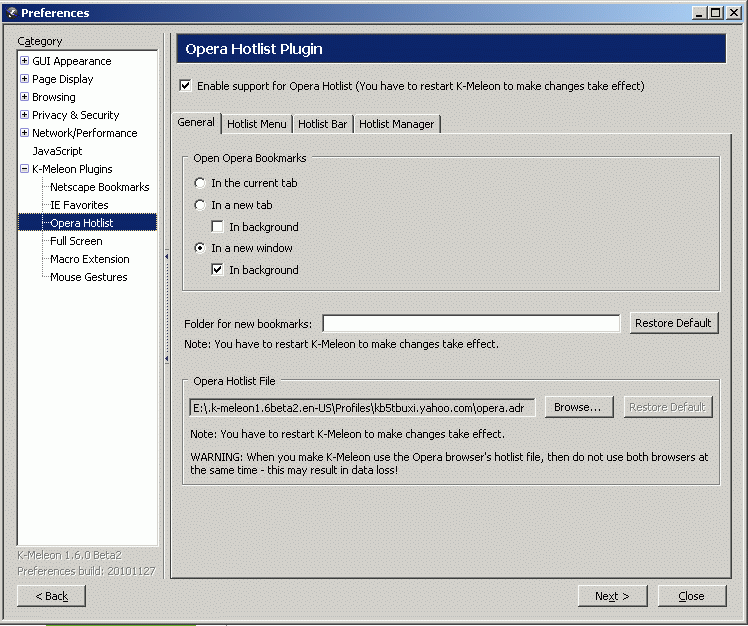
Edited 1 time(s). Last edit at 08/07/2013 03:54AM by guenter.

 English
English