General :
K-Meleon Web Browser Forum
Hi,
I switched to K-meleon recently after using firefox for a long time and I am very happy with the speed and lightweight of the browser... Feels much more light than the bloated firefox.
One thing that I didn't like about K-meleon is the search query. In chrome and firefox you can type the search query directly in the address bar and press enter then the browser automatically detects that the string is not a URL and automatically make the search query to the default search engine.
In K-meleon i get a message "The URL is not valid". Is there any way to make K-meleon behave like the other browsers? because I feel it's a little bit stupid to use the search button or press a special combination in order to perform a search... I think (from the programmers side) that this issue is very easy to fix and I sure that many users will be glad to have this change done.
Regards,
Poao
Write the query into address bar and press the search button or ctrl+G will work, here.
There is also a search bar extension.
Most things can be changed by end users, here.
Keywords accels.cfg, mouse gestures etc.
Hold mouse over items and right click will give You hint and context sensitive menus.
Edited 2 time(s). Last edit at 03/23/2010 03:02PM by guenter.
Yep. And disrupteds great screenshot says it all, all you need to do is to set the right checkmarks to get exactly what you want - it is built-in
(BTW, couldn't that be made a default setting, seeing how many people "miss" this function? :cool: Then again, that could be seen as promoting google, and people overlook they can choose any engine they prefer, hmm...)
While we're at searching, one more tip, if there's some text selected in the current page, one can also hit the search button to get the search engine results for that text.
Edited 1 time(s). Last edit at 03/23/2010 07:03PM by siria.
+1
Cheers
SoerenB
Back again ...
Thanks guys it's finally working the way I want it to be...
Hi,
This don't work on KM 1.1.6 (on Win XP SP2...).
Changes are in prefs.js :
nothing [keyword.enabled / default / boolean / false]
to
user_pref("keyword.enabled", true);
...and nothing new happens !
Regards.
Edited 1 time(s). Last edit at 12/21/2010 10:26AM by melo.
I am afraid I have no French (or English) K-Meleon 1.1.6 installed anymore.
I use the latest stable version = 1.5.4, which exists also in French and has a better preferences panel, and the latest developer version 1.6.beta, which exists only in English.
I hope that my screenshot in a German 1.1.6 can help You as well. The items are at the same place in the French version. The Preference is set in the Advanced Preferences.
The two marks in Autovervollständigung in der Adressleiste (autocomplete in the URl/ address bar) make that K-Meleon looks into surfing history and tries to autocomplete (& sets the pref You mentioned to true).
When You have finished typing Your search term, You can press a key combination (the exact French keys are shown as bubble help on mouse over the search icon) or click on the search icon to initiate Your search. Right-click on the search icon gives You additional search engine options.
greetings to beautiful France from a Germany
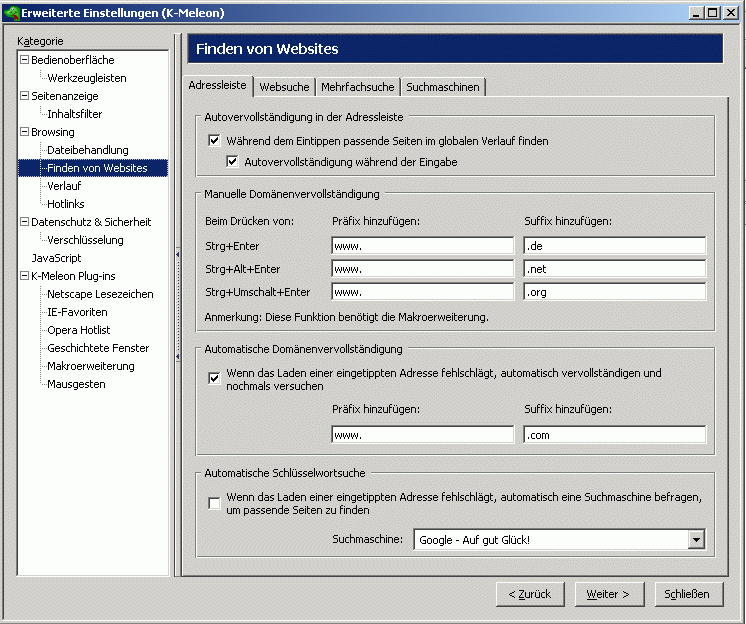
Edited 2 time(s). Last edit at 12/21/2010 12:25PM by guenter.
Attachments:
1.1.6.gif (50.9 KB)
Thanks for answering GUENTER,
"The two marks in Autovervollständigung in der Adressleiste (autocomplete in the URl/ address bar) make that K-Meleon looks into surfing history and tries to autocomplete (& sets the pref You mentioned to true)."
No, changes are :
user_pref("browser.urlbar.autocomplete.enabled", false);
to
user_pref("browser.urlbar.autoFill", true);
This is what I want :
Typing GUENTER in Address Bar + [Enter] and obtaining search in GOOGLE for GUENTER...
Now, result is :
http://guenter/
with "Address not found".
Amitiés de France...
Edited 1 time(s). Last edit at 12/21/2010 06:58PM by melo.
Look at the bottom of guenters screenshot. There's a field with "google" in it. Check the checkmark above it:
"When a typed URL failed to load, automatically consult a search engine"
If you type just single words, there's a little delay, since the browser first looks up the domain endings (IF you checked that other setting), and only if nothing works, it looks it up in google. If you type multiple search words, it goes to google instantly.
But there are various possibilities to speed this up and call google instantly: Either hit Ctrl+G instead of Return. Or hit the globe-button (search) instead of Return. Or have a bookmark for the google-search, give it a nick "g", and then type "g guenter" (or any other search engine you want, perhaps b for bing or gi for google images, or wf for wikipedia french, ...)
That said, I guess I had trouble too with this in earlier versions, but can't tell for sure anymore... Didn't always work... But at any rate in my current version, KM1.6beta, it works as intended
Edited 5 time(s). Last edit at 12/21/2010 09:24PM by siria.
Thanks for this kind answer, SIRIA...
This is my "Advanced Preferences" :

This is result of typing "GUENTER" in "Address Bar" then pushing {Enter] :

This is what Google [En] is :
http://www.google.com/search?q=GUENTER
"That said, I guess I had trouble too with this in earlier versions, but can't tell for sure anymore... Didn't always work..."
I think you are right ! :cool:
Amitiés.
P.S : I am searching a workaround to PERMANENTLY remove the status bar in KM 1.1.6...
KM 1.1.6 is out of support , update or died
, update or died 
Have someone a KM 1.1.6 yet?
I think JohnHell is one that can try it and help you.
He is a KM 1.1.6 guru.
I think remember someone made a macro to hide status bar at K-Meleon start.
Search in Forum and look in the MacroLibrary.
 K-Meleon in Spanish
K-Meleon in Spanish
Edited 1 time(s). Last edit at 12/22/2010 10:54PM by desga2.
Thanks, DESGA...
I have also KM 1.5.3 Portable on my PC and it has the features I need !
Time has come to migrate...
But when 1.5 was released, I have made a try and 1.1.6 was faster, this is the reason why I kept using it !
As a friend says on this forum :
If it works, don't change !
Coming here is always an enjoyment.
Amitiés.
I have a 1.1.6 version loaded under XP. I tried the search for guenter from the address bar and got a Google page just like I expected. The difference that I can see is that the search engine in my KM was Googel by name or something like that instead of Google (en). It was whatever engine was the default. I have changed nothing.
Thanks, JamesD...
Address of page you got is of this type :
http://www.google.com/search?gfns=1&q=guenter
This is very interesting but have you pushed only these keys :
g
u
e
n
t
e
r
[Enter]
If this is right, I think I have made a bad tweak elsewhere leading to this bug...
Is your URLBar tab configuration in "Advanced Preferences" > "Browsing" > "Finding Websites" same as mine (post above...) ?
TIA
I typed 'guenter' and pressed 'enter'.
From Advanced Preferences http://dl.dropbox.com/u/1522294/KWA.jpg
Have tried again in my old Pocket K-Meleon 1.1.3, and works fine
Wait... Ah, that's not the normal Google, but "Google - Browse by name" - and that rings a little bell... Yes... I think that had caused my own prob in the past, and was fixed after switching to "normal" google... a vague memory... getting stronger... YES!
Funny thing is, that it seems to work for others...
But are you 100% sure that your "Google [en]" really is "http://www.google.com/search?q="; ?
(Check in F2 > Finding Websites > Search Engines)
Edited 3 time(s). Last edit at 12/24/2010 01:55PM by siria.
Thanks for this useful help, JamesD...
I will work to find my mistake ! :mad:
Regards.
[Edit] :
After your post, I have tried KM 1.1.6 UNTOUCHED on a trial PC with WIN7.
All worked as you said after changing UNTOUCHED state to ticked "When a typed URL failed to load automatically consult a search engine..."
Still searching my mistake...
Edited 1 time(s). Last edit at 12/24/2010 07:14PM by melo.
Thanks, siria...
"Wait... Ah, that's not the normal Google, but "Google - Browse by name"..."
Yes and this is the default behavior after installing english version (as said by JamesD and confirmed by my test on WIN7) and it works.
"But are you 100% sure that your "Google [en]" really is "http://www.google.com/search?q="; ?"
Yes and the problem happens with any other search engine (i.e GOOGLE French...).
Regards.
You'll migrate anyway soon, so I doubt this makes any sense to struggle so hard, but just for fun
Another test, you could open your profile folder and rename prefs.js to disable it temporarily. That file overwrites some of the default settings with those that a user has changed. A brandnew default prefs.js contains nothing, the template is in defaults/profiles/prefs.js (supposing not much has changed from 113 to 116).
If it still doesn't work, try with the two search files in the default profile folder. Or perhaps it's some macro, or... or... ;-)
Edited 1 time(s). Last edit at 12/24/2010 07:55PM by siria.
SOLVED - (RE)FOUND OLD KNOWN BUG
Thanks, siria...
With your idea of disabling prefs.js and a working KM 1.1.6 on WIN7, this was made :
- changing prefs.js of bad KM with prefs.js of good KM : KM worked just fine !
The culprit is prefs.js...
- with a fantastic tiny proggy named ExamDiff, good and bad prefs.js were compared allowing sequential wiping differences :
line user_pref("kmeleon.general.openurl", "layers(OpenURL)");
was culprit, removing it made KM work fine !
- googling for parts of this line leads to this page :
http://kmeleon.sourceforge.net/wiki/KMeleon15
KMeleon15
K-Meleon 1.5 Development
Verified fixed bugs (won't be checked any further)
Old bugs :
Keyword Autosearch doesn't work when Typed URLs are set to open in a new tab (kmeleon.general.openurl = ID_OPEN_LINK_IN_NEW_TA or background tab (kmeleon.general.openurl = ID_OPEN_LINK_IN_BACKGROUNDTA
or background tab (kmeleon.general.openurl = ID_OPEN_LINK_IN_BACKGROUNDTA . Same in 1.1 with layers. (kko)
. Same in 1.1 with layers. (kko)
* FIXED for 1.5a2 (build 21)
- the initial culprit was the check on "Open...Typed URLs...In a new layer".
Ticking "...In the current layer" solves the problem...

Thanks to all the friends who helped !
Edited 4 time(s). Last edit at 12/25/2010 07:04PM by melo.
Ping "desga2" : SOLVED = No Status Bar
"I think remember someone made a macro to hide status bar at K-Meleon start.
Search in Forum and look in the MacroLibrary."
Thanks my friend, you are right and you make my day !
http://kmeleonbrowser.org/forum/read.php?1,77084,78292
Happy new year to you, bro...
Ah. I overlooked this option when searching in the options menu, thanks.
My only suggestion is that perhaps it could be called "Searching" instead of "Finding Websites"? Maybe it is just me but I tend to think of looking for things on the web (or computer files generally) as searching rather than finding.
After read this, half and a month later..., one thing to say: it's a shame that there isn't a PM feature on this forum.
I didn't notice this thread, and, even if I did, the topic didn't catch my attention, and, as if that wasn't enough, I check the forum less than in the past, as it hasn't the feature of mark as read messages, indeed, I left to check the forum so often from then, what makes me lost the track of new and old topics.
In this particular case, I couldn't help (I could, but not in the terms they were expecting), but if someone needs to contact:

But don't expect a reply, Gmail has a beast as a spam filter and, probably, I won't read it. Add [k-meleon] in the subject of the email.
I post this just if you (any of you) really need to catch my attention. Maybe you noticed that I'm not very active in the forum, just with 1.6b2, lately, and not very much.
Edited 1 time(s). Last edit at 02/07/2011 03:36PM by JohnHell.
John,
You're too modest... I see more than a few useful posts from you here! <g>
N
General discussion about K-Meleon
Search using the address bar
Posted by:
Poao
Date: March 23, 2010 02:20PM
Hi,
I switched to K-meleon recently after using firefox for a long time and I am very happy with the speed and lightweight of the browser... Feels much more light than the bloated firefox.
One thing that I didn't like about K-meleon is the search query. In chrome and firefox you can type the search query directly in the address bar and press enter then the browser automatically detects that the string is not a URL and automatically make the search query to the default search engine.
In K-meleon i get a message "The URL is not valid". Is there any way to make K-meleon behave like the other browsers? because I feel it's a little bit stupid to use the search button or press a special combination in order to perform a search... I think (from the programmers side) that this issue is very easy to fix and I sure that many users will be glad to have this change done.
Regards,
Poao
Re: Search using the address bar
Posted by:
guenter
Date: March 23, 2010 02:58PM
Write the query into address bar and press the search button or ctrl+G will work, here.
There is also a search bar extension.
Most things can be changed by end users, here.
Keywords accels.cfg, mouse gestures etc.
Hold mouse over items and right click will give You hint and context sensitive menus.
Edited 2 time(s). Last edit at 03/23/2010 03:02PM by guenter.
Re: Search using the address bar
Posted by:
siria
Date: March 23, 2010 07:01PM
Yep. And disrupteds great screenshot says it all, all you need to do is to set the right checkmarks to get exactly what you want - it is built-in

(BTW, couldn't that be made a default setting, seeing how many people "miss" this function? :cool: Then again, that could be seen as promoting google, and people overlook they can choose any engine they prefer, hmm...)
While we're at searching, one more tip, if there's some text selected in the current page, one can also hit the search button to get the search engine results for that text.
Edited 1 time(s). Last edit at 03/23/2010 07:03PM by siria.
Re: Search using the address bar
Posted by:
slayer
Date: March 23, 2010 07:58PM
+1Quote
siria
couldn't that be made a default setting, seeing how many people "miss" this function?
Re: Search using the address bar
Posted by:
SoerenB
Date: March 23, 2010 08:54PM
+1
Cheers
SoerenB
Back again ...
Re: Search using the address bar
Posted by:
Poao
Date: March 23, 2010 09:06PM
Thanks guys it's finally working the way I want it to be...
Re: Don't work here...
Posted by:
melo
Date: December 21, 2010 10:24AM
Hi,
This don't work on KM 1.1.6 (on Win XP SP2...).

Changes are in prefs.js :
nothing [keyword.enabled / default / boolean / false]
to
user_pref("keyword.enabled", true);
...and nothing new happens !
Regards.
Edited 1 time(s). Last edit at 12/21/2010 10:26AM by melo.
Re: Don't work here...
Posted by:
guenter
Date: December 21, 2010 11:26AM
I am afraid I have no French (or English) K-Meleon 1.1.6 installed anymore.
I use the latest stable version = 1.5.4, which exists also in French and has a better preferences panel, and the latest developer version 1.6.beta, which exists only in English.
I hope that my screenshot in a German 1.1.6 can help You as well. The items are at the same place in the French version. The Preference is set in the Advanced Preferences.
The two marks in Autovervollständigung in der Adressleiste (autocomplete in the URl/ address bar) make that K-Meleon looks into surfing history and tries to autocomplete (& sets the pref You mentioned to true).
When You have finished typing Your search term, You can press a key combination (the exact French keys are shown as bubble help on mouse over the search icon) or click on the search icon to initiate Your search. Right-click on the search icon gives You additional search engine options.
greetings to beautiful France from a Germany
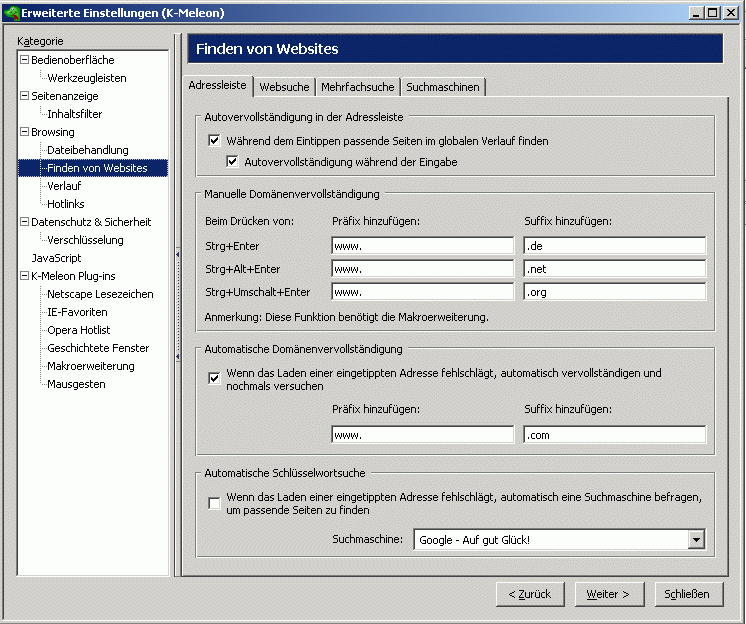
Edited 2 time(s). Last edit at 12/21/2010 12:25PM by guenter.
Re: Don't work here...
Posted by:
melo
Date: December 21, 2010 06:52PM
Thanks for answering GUENTER,
"The two marks in Autovervollständigung in der Adressleiste (autocomplete in the URl/ address bar) make that K-Meleon looks into surfing history and tries to autocomplete (& sets the pref You mentioned to true)."
No, changes are :
user_pref("browser.urlbar.autocomplete.enabled", false);
to
user_pref("browser.urlbar.autoFill", true);
This is what I want :
Typing GUENTER in Address Bar + [Enter] and obtaining search in GOOGLE for GUENTER...
Now, result is :
http://guenter/
with "Address not found".
Amitiés de France...
Edited 1 time(s). Last edit at 12/21/2010 06:58PM by melo.
Search using the address bar - in ancient KM 1.1.6
Posted by:
siria
Date: December 21, 2010 08:13PM
Look at the bottom of guenters screenshot. There's a field with "google" in it. Check the checkmark above it:
"When a typed URL failed to load, automatically consult a search engine"
If you type just single words, there's a little delay, since the browser first looks up the domain endings (IF you checked that other setting), and only if nothing works, it looks it up in google. If you type multiple search words, it goes to google instantly.
But there are various possibilities to speed this up and call google instantly: Either hit Ctrl+G instead of Return. Or hit the globe-button (search) instead of Return. Or have a bookmark for the google-search, give it a nick "g", and then type "g guenter" (or any other search engine you want, perhaps b for bing or gi for google images, or wf for wikipedia french, ...)
That said, I guess I had trouble too with this in earlier versions, but can't tell for sure anymore... Didn't always work... But at any rate in my current version, KM1.6beta, it works as intended

Edited 5 time(s). Last edit at 12/21/2010 09:24PM by siria.
Re: Search using the address bar - in ancient KM 1.1.6
Posted by:
melo
Date: December 22, 2010 08:53AM
Thanks for this kind answer, SIRIA...
This is my "Advanced Preferences" :

This is result of typing "GUENTER" in "Address Bar" then pushing {Enter] :

This is what Google [En] is :
http://www.google.com/search?q=GUENTER
"That said, I guess I had trouble too with this in earlier versions, but can't tell for sure anymore... Didn't always work..."
I think you are right ! :cool:
Amitiés.
P.S : I am searching a workaround to PERMANENTLY remove the status bar in KM 1.1.6...
Re: Search using the address bar - in ancient KM 1.1.6
Posted by:
desga2
Date: December 22, 2010 10:53PM
KM 1.1.6 is out of support
 , update or died
, update or died 
Have someone a KM 1.1.6 yet?
I think JohnHell is one that can try it and help you.
He is a KM 1.1.6 guru.

I think remember someone made a macro to hide status bar at K-Meleon start.
Search in Forum and look in the MacroLibrary.
Edited 1 time(s). Last edit at 12/22/2010 10:54PM by desga2.
Re: Time has come to change...
Posted by:
melo
Date: December 23, 2010 07:00AM
Quote
desga2
KM 1.1.6 is out of support, update or died

Thanks, DESGA...
I have also KM 1.5.3 Portable on my PC and it has the features I need !
Time has come to migrate...
But when 1.5 was released, I have made a try and 1.1.6 was faster, this is the reason why I kept using it !
As a friend says on this forum :
If it works, don't change !
Coming here is always an enjoyment.
Amitiés.
Re: Time has come to change...
Posted by:
JamesD
Date: December 23, 2010 12:23PM
I have a 1.1.6 version loaded under XP. I tried the search for guenter from the address bar and got a Google page just like I expected. The difference that I can see is that the search engine in my KM was Googel by name or something like that instead of Google (en). It was whatever engine was the default. I have changed nothing.
Re: Time has come to change...
Posted by:
melo
Date: December 24, 2010 10:16AM
Quote
JamesD
I have a 1.1.6 version loaded under XP.
I tried the search for guenter from the address bar and got a Google page just like I expected.
Thanks, JamesD...
Address of page you got is of this type :
http://www.google.com/search?gfns=1&q=guenter
This is very interesting but have you pushed only these keys :
g
u
e
n
t
e
r
[Enter]
If this is right, I think I have made a bad tweak elsewhere leading to this bug...
Is your URLBar tab configuration in "Advanced Preferences" > "Browsing" > "Finding Websites" same as mine (post above...) ?
TIA
Re: Time has come to change...
Posted by:
JamesD
Date: December 24, 2010 01:35PM
I typed 'guenter' and pressed 'enter'.
From Advanced Preferences http://dl.dropbox.com/u/1522294/KWA.jpg
Re: Time has come to change...
Posted by:
siria
Date: December 24, 2010 01:38PM
Have tried again in my old Pocket K-Meleon 1.1.3, and works fine

Quote
melo
Address of page you got is of this type :
http://www.google.com/search?gfns=1&q=guenter
Wait... Ah, that's not the normal Google, but "Google - Browse by name" - and that rings a little bell... Yes... I think that had caused my own prob in the past, and was fixed after switching to "normal" google... a vague memory... getting stronger... YES!
Funny thing is, that it seems to work for others...
But are you 100% sure that your "Google [en]" really is "http://www.google.com/search?q="; ?
(Check in F2 > Finding Websites > Search Engines)
Edited 3 time(s). Last edit at 12/24/2010 01:55PM by siria.
Re: Time has come to change...
Posted by:
melo
Date: December 24, 2010 06:32PM
Quote
JamesD
I typed 'guenter' and pressed 'enter'.
Thanks for this useful help, JamesD...
I will work to find my mistake ! :mad:
Regards.
[Edit] :
After your post, I have tried KM 1.1.6 UNTOUCHED on a trial PC with WIN7.
All worked as you said after changing UNTOUCHED state to ticked "When a typed URL failed to load automatically consult a search engine..."
Still searching my mistake...

Edited 1 time(s). Last edit at 12/24/2010 07:14PM by melo.
Re: Time has come to change...
Posted by:
melo
Date: December 24, 2010 07:23PM
Thanks, siria...
"Wait... Ah, that's not the normal Google, but "Google - Browse by name"..."
Yes and this is the default behavior after installing english version (as said by JamesD and confirmed by my test on WIN7) and it works.
"But are you 100% sure that your "Google [en]" really is "http://www.google.com/search?q="; ?"
Yes and the problem happens with any other search engine (i.e GOOGLE French...).
Regards.
Re: Time has come to change...
Posted by:
siria
Date: December 24, 2010 07:54PM
You'll migrate anyway soon, so I doubt this makes any sense to struggle so hard, but just for fun

Another test, you could open your profile folder and rename prefs.js to disable it temporarily. That file overwrites some of the default settings with those that a user has changed. A brandnew default prefs.js contains nothing, the template is in defaults/profiles/prefs.js (supposing not much has changed from 113 to 116).
If it still doesn't work, try with the two search files in the default profile folder. Or perhaps it's some macro, or... or... ;-)
Edited 1 time(s). Last edit at 12/24/2010 07:55PM by siria.
SOLVED - (RE)FOUND OLD KNOWN BUG
Posted by:
melo
Date: December 25, 2010 01:13PM
SOLVED - (RE)FOUND OLD KNOWN BUG
Thanks, siria...
With your idea of disabling prefs.js and a working KM 1.1.6 on WIN7, this was made :
- changing prefs.js of bad KM with prefs.js of good KM : KM worked just fine !
The culprit is prefs.js...
- with a fantastic tiny proggy named ExamDiff, good and bad prefs.js were compared allowing sequential wiping differences :
line user_pref("kmeleon.general.openurl", "layers(OpenURL)");
was culprit, removing it made KM work fine !
- googling for parts of this line leads to this page :
http://kmeleon.sourceforge.net/wiki/KMeleon15
KMeleon15
K-Meleon 1.5 Development
Verified fixed bugs (won't be checked any further)
Old bugs :
Keyword Autosearch doesn't work when Typed URLs are set to open in a new tab (kmeleon.general.openurl = ID_OPEN_LINK_IN_NEW_TA
 or background tab (kmeleon.general.openurl = ID_OPEN_LINK_IN_BACKGROUNDTA
or background tab (kmeleon.general.openurl = ID_OPEN_LINK_IN_BACKGROUNDTA . Same in 1.1 with layers. (kko)
. Same in 1.1 with layers. (kko)
* FIXED for 1.5a2 (build 21)
- the initial culprit was the check on "Open...Typed URLs...In a new layer".
Ticking "...In the current layer" solves the problem...

Thanks to all the friends who helped !
Edited 4 time(s). Last edit at 12/25/2010 07:04PM by melo.
Ping "desga2" : SOLVED
Posted by:
melo
Date: December 26, 2010 10:00AM
Ping "desga2" : SOLVED = No Status Bar
"I think remember someone made a macro to hide status bar at K-Meleon start.
Search in Forum and look in the MacroLibrary."
Thanks my friend, you are right and you make my day !
http://kmeleonbrowser.org/forum/read.php?1,77084,78292
Happy new year to you, bro...
Re: Search using the address bar
Posted by:
Mander
Date: February 07, 2011 10:20AM
Ah. I overlooked this option when searching in the options menu, thanks.
My only suggestion is that perhaps it could be called "Searching" instead of "Finding Websites"? Maybe it is just me but I tend to think of looking for things on the web (or computer files generally) as searching rather than finding.
Re: Search using the address bar - in ancient KM 1.1.6
Posted by:
JohnHell
Date: February 07, 2011 03:34PM
Quote
desga2
KM 1.1.6 is out of support, update or died

Have someone a KM 1.1.6 yet?
I think JohnHell is one that can try it and help you.
He is a KM 1.1.6 guru.
After read this, half and a month later..., one thing to say: it's a shame that there isn't a PM feature on this forum.
I didn't notice this thread, and, even if I did, the topic didn't catch my attention, and, as if that wasn't enough, I check the forum less than in the past, as it hasn't the feature of mark as read messages, indeed, I left to check the forum so often from then, what makes me lost the track of new and old topics.
In this particular case, I couldn't help (I could, but not in the terms they were expecting), but if someone needs to contact:

But don't expect a reply, Gmail has a beast as a spam filter and, probably, I won't read it. Add [k-meleon] in the subject of the email.
I post this just if you (any of you) really need to catch my attention. Maybe you noticed that I'm not very active in the forum, just with 1.6b2, lately, and not very much.
Edited 1 time(s). Last edit at 02/07/2011 03:36PM by JohnHell.
Re: Search using the address bar - in ancient KM 1.1.6
Posted by:
ndebord
Date: February 09, 2011 03:24PM
Quote
JohnHell
Quote
desga2
KM 1.1.6 is out of support, update or died

Have someone a KM 1.1.6 yet?
I think JohnHell is one that can try it and help you.
He is a KM 1.1.6 guru.
After read this, half and a month later..., one thing to say: it's a shame that there isn't a PM feature on this forum.
I didn't notice this thread, and, even if I did, the topic didn't catch my attention, and, as if that wasn't enough, I check the forum less than in the past, as it hasn't the feature of mark as read messages, indeed, I left to check the forum so often from then, what makes me lost the track of new and old topics.
In this particular case, I couldn't help (I could, but not in the terms they were expecting), but if someone needs to contact:

But don't expect a reply, Gmail has a beast as a spam filter and, probably, I won't read it. Add [k-meleon] in the subject of the email.
I post this just if you (any of you) really need to catch my attention. Maybe you noticed that I'm not very active in the forum, just with 1.6b2, lately, and not very much.
John,
You're too modest... I see more than a few useful posts from you here! <g>
N


 English
English