General :
K-Meleon Web Browser Forum
Hi
I use k-meleon and I also use chrome browser. I like the look of chrome browser, just hate its memory allocation. So wanted to know if there is any theme which will make kmeleon look like chrome. I like Tab Bar at the top , like in chrome. The height of tab bar is more in chrome browser. So how can I achieve these things in kmeleon.
thanks
The position of the tab bar can be controlled using EDIT - PREFERENCES - BROWSING - TABBED BROWSING - TAB BAR. This might depend on the version you are running. I am using KM 1.6.0 Beta 2.4.
There are many skins available for KM. I don't have Chrome, so I do not know which skin might look the same. The menus and buttons are very much in your control. Don't be afraid to ask help on this.
Hanlon’s razor is an eponymous adage named after Robert J. Hanlon that states: “Never attribute to malice that which is adequately explained by stupidity.â€
JamesD
Last answer first: Yes AFAIK You can.
You may want to change to 1.6beta2 to to use some GUI changes. In 1.5.4 they are also available but not in older versions where they are prefs without GUI to set.
You need Chromes icons to skin.
I do not have them. So I base my suggestion on PhoenityAura.
A skin with some changes must be created. Duplicate the skin folder and give it the name ChromeAura or any.
There are two main options for the skin and setup.
Have a 4 button & 2 bar skin with loose Configuration button.
Set tab as normal bar. Drag Browser configuration to the top left and tab right of it. The main bar and the URL bar underneath. Needs only to add add the close button option of the screenshot below. Tab bar must be set as toolbar.
Skin code for toolbars.cfg
&Main Bar(24,24){
Back{
ID_NAV_BACK
Go back one page
mainbarhot.bmp[0]
mainbarcold.bmp[0]
mainbardead.bmp[0]
}
Forward{
ID_NAV_FORWARD
Go forward one page
mainbarhot.bmp[1]
mainbarcold.bmp[1]
mainbardead.bmp[1]
}
Reload{
%ifplugin macros
ID_NAV_RELOAD|Reloa&ding
Reload this page. Right-click for more options.
%else
ID_NAV_RELOAD
Reload this page
%endif
reloadhot.bmp[0]
reloadcold.bmp[0]
reloadcold.bmp[0]
}
}
Browser Con&figuration(24,24){
Browser Con&figuration{
%ifplugin rebarmenu
rebarmenu(Preferences)|Compact Menu
View Preferences. Right-click to view Compact Menu.
%endif
optionshot.bmp[0]
optionscold.bmp[0]
optionscold.bmp[0]
}
}
Second option.
Skin code for toolbars.cfg
&Main Bar(24,24){
Back{
ID_NAV_BACK
Go back one page
mainbarhot.bmp[0]
mainbarcold.bmp[0]
mainbardead.bmp[0]
}
Forward{
ID_NAV_FORWARD
Go forward one page
mainbarhot.bmp[1]
mainbarcold.bmp[1]
mainbardead.bmp[1]
}
Reload{
%ifplugin macros
ID_NAV_RELOAD|Reloa&ding
Reload this page. Right-click for more options.
%else
ID_NAV_RELOAD
Reload this page
%endif
reloadhot.bmp[0]
reloadcold.bmp[0]
reloadcold.bmp[0]
}
}
Tab/&Window Buttons(24,24){
# Chrome has its Configuartion next to the tab bar like this.
# What this cannot not do. It does not have the configuration button on the left.
Browser Con&figuration{
%ifplugin rebarmenu
rebarmenu(Preferences)|Compact Menu
View Preferences. Right-click to view Compact Menu.
%endif
optionshot.bmp[0]
optionscold.bmp[0]
optionscold.bmp[0]
}
}
Next You want to change some settings. You want this Tab Bar and on top and want to attach the tabs to it. And it has a close button on each tab.
Check the marks like in the screenshot. That should should do it.
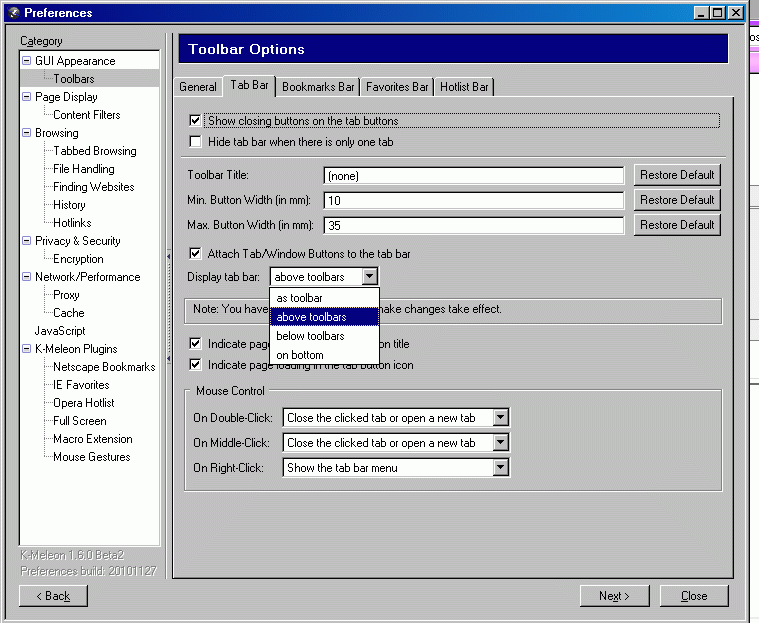
To do find Chromium Icons & create a bmp bar with them.
Edited 2 time(s). Last edit at 03/04/2012 04:21PM by guenter.
Attachments:
tab.gif (38.8 KB)
Hi
thanks. will try to see what can be done....
General discussion about K-Meleon
Chrome like theme
Posted by:
issacnewton
Date: March 04, 2012 02:42PM
Hi
I use k-meleon and I also use chrome browser. I like the look of chrome browser, just hate its memory allocation. So wanted to know if there is any theme which will make kmeleon look like chrome. I like Tab Bar at the top , like in chrome. The height of tab bar is more in chrome browser. So how can I achieve these things in kmeleon.
thanks
Re: Chrome like theme
Posted by:
JamesD
Date: March 04, 2012 03:49PM
The position of the tab bar can be controlled using EDIT - PREFERENCES - BROWSING - TABBED BROWSING - TAB BAR. This might depend on the version you are running. I am using KM 1.6.0 Beta 2.4.
There are many skins available for KM. I don't have Chrome, so I do not know which skin might look the same. The menus and buttons are very much in your control. Don't be afraid to ask help on this.
Hanlon’s razor is an eponymous adage named after Robert J. Hanlon that states: “Never attribute to malice that which is adequately explained by stupidity.â€
JamesD
Re: Chrome like theme
Posted by:
guenter
Date: March 04, 2012 04:00PM
Quote
issacnewton
So wanted to know if there is any theme which will make kmeleon look like chrome. I like Tab Bar at the top , like in chrome. The height of tab bar is more in chrome browser. So how can I achieve these things in kmeleon.
Last answer first: Yes AFAIK You can.
You may want to change to 1.6beta2 to to use some GUI changes. In 1.5.4 they are also available but not in older versions where they are prefs without GUI to set.
You need Chromes icons to skin.
I do not have them. So I base my suggestion on PhoenityAura.
A skin with some changes must be created. Duplicate the skin folder and give it the name ChromeAura or any.
There are two main options for the skin and setup.
Have a 4 button & 2 bar skin with loose Configuration button.
Set tab as normal bar. Drag Browser configuration to the top left and tab right of it. The main bar and the URL bar underneath. Needs only to add add the close button option of the screenshot below. Tab bar must be set as toolbar.
Skin code for toolbars.cfg
&Main Bar(24,24){
Back{
ID_NAV_BACK
Go back one page
mainbarhot.bmp[0]
mainbarcold.bmp[0]
mainbardead.bmp[0]
}
Forward{
ID_NAV_FORWARD
Go forward one page
mainbarhot.bmp[1]
mainbarcold.bmp[1]
mainbardead.bmp[1]
}
Reload{
%ifplugin macros
ID_NAV_RELOAD|Reloa&ding
Reload this page. Right-click for more options.
%else
ID_NAV_RELOAD
Reload this page
%endif
reloadhot.bmp[0]
reloadcold.bmp[0]
reloadcold.bmp[0]
}
}
Browser Con&figuration(24,24){
Browser Con&figuration{
%ifplugin rebarmenu
rebarmenu(Preferences)|Compact Menu
View Preferences. Right-click to view Compact Menu.
%endif
optionshot.bmp[0]
optionscold.bmp[0]
optionscold.bmp[0]
}
}
Second option.
Skin code for toolbars.cfg
&Main Bar(24,24){
Back{
ID_NAV_BACK
Go back one page
mainbarhot.bmp[0]
mainbarcold.bmp[0]
mainbardead.bmp[0]
}
Forward{
ID_NAV_FORWARD
Go forward one page
mainbarhot.bmp[1]
mainbarcold.bmp[1]
mainbardead.bmp[1]
}
Reload{
%ifplugin macros
ID_NAV_RELOAD|Reloa&ding
Reload this page. Right-click for more options.
%else
ID_NAV_RELOAD
Reload this page
%endif
reloadhot.bmp[0]
reloadcold.bmp[0]
reloadcold.bmp[0]
}
}
Tab/&Window Buttons(24,24){
# Chrome has its Configuartion next to the tab bar like this.
# What this cannot not do. It does not have the configuration button on the left.
Browser Con&figuration{
%ifplugin rebarmenu
rebarmenu(Preferences)|Compact Menu
View Preferences. Right-click to view Compact Menu.
%endif
optionshot.bmp[0]
optionscold.bmp[0]
optionscold.bmp[0]
}
}
Next You want to change some settings. You want this Tab Bar and on top and want to attach the tabs to it. And it has a close button on each tab.
Check the marks like in the screenshot. That should should do it.
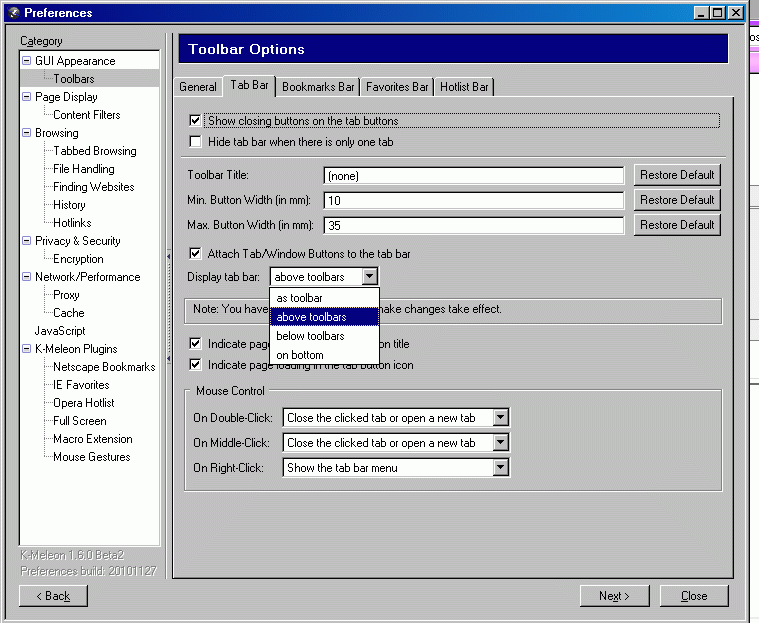
To do find Chromium Icons & create a bmp bar with them.
Edited 2 time(s). Last edit at 03/04/2012 04:21PM by guenter.
Re: Chrome like theme
Posted by:
issacnewton
Date: March 12, 2012 04:04AM
Hi
thanks. will try to see what can be done....

 English
English