General :
K-Meleon Web Browser Forum
When images, javascript, animations, page colours and flash etc are disabled is it that they aren't downloaded at all or just aren't displayed in the browser?
That statement is only valid for images and Flash. If they are blocked, they aren't downloaded.
The rest, all text, is still downloaded. Javascript will be blocked for execution but downloaded. CSS styling will not be applied, but still downloaded.
BUT is getting very popular to set background images inline via CSS styling. They are coded as base64 (most of them), that make them even bigger. As CSS is still downloaded, they will be as well.
To get technical, this is done by webmasters to avoid server requests, with the drawback of force users to download unnecessary content.
That is unavoidable except maybe by add-ons like AdBlock. I don't know as I don't use them.
Edited 1 time(s). Last edit at 08/17/2015 12:28AM by JohnHell.
Thank you for explaining, I don't like the sound of inline css
The reason I ask is because I use a dongle for a couple months of the year and the bandwidth is expensive (£25 for 7G .
.
To compensate I often use K-m without images etc and send selected pages I want to view in full to another unfiltered browser. This year however I seem to be eating up more bandwidth than last with similar browsing habits.
But that has another good explanation, and are the scrips (css and/or javascript). But what I'm really referring to is to APIs like jQuery, that are huge load for simple tasks half of the time (and don't discuss this with some webmasters, they prefer this than write a single line).
To show you this, I went for a popular site like cnn.com and saved to disk.
Images "only" are 1.24MB.
CSS+JS are 2.44MB.
jQuery involved files are about 500KB.
There are also images inside the above CSS files. I haven't measured but there are about 8 images embedded, even if they are tiny, are larger due base64 encoding.
Even with TCP compression, and let's think about basic zip compression, those files are about 500KB. I'm not sure about this, maybe is more, maybe less.
So... is useful to block images and flash..., it's not bad, but not as old days with text based pages.
I recommend you to use the user agent changer macro and set it to Opera Mini or mobile browsers, this way, barely downloads 30KB.
By the way, I use a macro for this but I don't know now where it is now.
I guess is the auto agentswitcher here kmext.sourceforge.net/ext7.htm but I only use 2 files of the whole extension.
I can upload if you want/need.
Edited 1 time(s). Last edit at 08/17/2015 05:51PM by JohnHell.
Pages are getting bigger and adverts are more and bigger too. IMHO. Web designers are on fast/cheap ISP and do not notice the problems on slow or costly lines.
They do not optimise their pics for size any more and use unoptimised and often redundant flash animations for show effects. The faster JavaScript engines and PC have grown the size of JS objects possible to use. All this increased downloads.
AFAIK. This is a trend for some/many years.
I personally have a DSL plan with unlimited GB / Flatrate ( DSL 16 until last month for 25 Euro and DSL 50 from another ISP for the same price - starting tomorrow).
I found that waiting for advert providers (e.g. their big flash animations and JS) consumes much of my time and I started to block advert pages with Blue Hell Firewall or Adblock plus. This helps me with my surfing speed and maybe You could try to use the same technique and tools for bandwidth.
Edited 1 time(s). Last edit at 08/17/2015 07:37PM by guenter.
Am long since wishing for a global CSS blocker too in KM. that prevents downloading css-files at least.
Wasn't aware that scripts get downloaded despite being blocked, grmpf...
Found an interesting xpi-addon for FF, but if it could help in KM??
https://addons.mozilla.org/de/firefox/addon/block-content/
Yes this page says ABP can block downloading css-files:
http://stackoverflow.com/questions/14046738/how-to-disable-css-in-browser-for-testing-purposes
"install Adblock Plus, then add *.css rule in Filters options (custom filters tab). The method affect only on external stylesheets. It doesn't turn off inline styles."
Sounds interesting. I did not test but that sounds like the type of addon that should work. BTW. The addon installs. All checkboxes work and record their state.
It tempers with the permissions of the GRE. But I did not test these settings and whether they work. I have no use for any of this.
Edited 1 time(s). Last edit at 08/17/2015 10:17PM by guenter.
But what if the stylesheet tags are on the page being viewed, rather than in a separate linked CSS file? My own site is like that, but the images are small and there are no ads. The multimedia content doesn't run automatically. It gets downloaded only if the user deliberately clicks on one of the links, which are not disguised in any way. I use CSS mainly to enhance the page's appearance. If I disable styles in the browser my site comes up very plain and ugly. So if CSS were blocked, how would that affect my site?
The coding is right in the page itself. Just view the source of one of them even with JavaScript blocked and look for the content; it can be hard to find among all those script codes! They usually get loaded before anything else, too.
One of the department stores in Canada, The Bay (no connection with eBay), has a very heavily scripted site. It takes forever to view or search for items in their catalogue. It's a race to see if you can find what you're looking for before the browser crashes -- and that's any browser. With JavaScript blocked, I viewed the source of one of their catalogue pages. After scrolling part way down a very long page, I had to give up looking for the content. I wonder what they hope to gain by discouraging people from shopping there.
My first personal website was on Geocities (now defunct) back in 1997. No matter how simple and text-based my pages were, when the files were uploaded by FTP, Geocities used to insert all kinds of Javascript in them. I could see the changes by viewing the source.
You just can't win. It's getting so bad that a person may as well avoid looking at heavy sites altogether, esp. the commercial ones, rather than install all kinds of blockers that also block innocent web pages.
Nice find, Siria.
It works, but not as expected.
The first tab that is supposed to be used to block the download, doesn't block the downloads. It's being done actually, with the second tab (permissions).
The job is being done with prefs:
permissions.default.image (the same we use to block images)
permissions.default.script
permissions.default.stylesheet
permissions.default.object
permissions.default.subdocument (to block iframes!!!!!! yay!!! let's block those third party damn iframes)
All of the above, block download.
The first tab, isn't clear what actually does. The options don't block anything :-?
Wow, it really works?? I don't understand that first/second tab thing (the screenshot only shows one), but as long as download are blocked, that's great!
No wait... no? NO?! I can't believe this: the stylesheets-block even works in my old KM1.6??!!!
Where did I have my eyes, why have I never found that before?? Meanwhile it dawned on me again Dorian had mentioned some new "permissions" in KM7x, a long while ago... or was it about the killed CAPS prefs that Mozilla partly replaced with "permissions" prefs... memory fuzzy... but anyway, when at the time I had tried to find out more about those permissions, it had not sounded very promising, and definitely not like any chance to work in KM1.6... tsss, can't get over this!
But just great it works!!
(but js-files get blocked too, right?)
@foliator: yes I understand, but my main prob with css is the HUGE file downloads some main sites produce for my poor old machine with hardly any RAM, and additionally, due to some PITA bug in KM1.6 all pages are near dead while any tab is still loading. So it's fine with me if only external css files may be blocked and not the (few) internal tags.
I don't remember that about permissions. But we have now permissions window for all except objects (like flash) and subdocuments (like iframes).
In my opinion this should be implemented through that dialog and new menu commands instead this add-on. Or, at least, a permissions per site dialog as for scripts, cookies and so on, but for objects and subdocuments as well.
Anyway, if someone wants to test:
http://www.mediafire.com/download/5a8g7vr7u87j1y6/block_content.zip
I don't post it at Extensions subforum because probably I did wrong as I based the macro in RefControl one. If someone refines it, do it.
EDIT: I forgot to say, yes, it blocks downloads of script files and css files. at least, that is what httpmonitor/httpfox "says".
Edited 2 time(s). Last edit at 08/17/2015 11:50PM by JohnHell.
When I check in "about:permissions" in KM75 there is only a little selection of prefs.
And in my old notes found to check this page:
https://support.mozilla.org/en-US/kb/permissions-manager-give-ability-store-passwords-set-cookies-more
It says the "new permissions manager (...) gives you access to the following": and again only a little part of the prefs.
So that's why I had thought it's useless!
Now wondering:
There's pretty long list of "permissions" here, just most without description yet:
http://kb.mozillazine.org/Permissions.default.image
Perhaps there's more interesting stuff to discover - but no clue what some could mean. "other"?? xbl? objectsubrequest? Getting a bit too complicated for me ;-)
about:permissions is useless for me too.
To be fair, I wasn't thinking about that permissions
I have to correct myself.
After a local test, as js files are called via script tag, the download is not performed.
You were right siria.
EDIT: in the above I meant disabling JavaScript.
Edited 1 time(s). Last edit at 08/18/2015 02:38PM by JohnHell.
Wow!
Yet again asking a question here exceeds all my expectations.
Most of it is over my head tho'
I copied the zip contents into the km root folder but I don't know how to register it.
"- remember to register the extesion by addin a line to extensions.manifest pointing to chrome.manifest at block_content/chrome.manifest"
After doing that how do I know if block content is registered and working? httpfox and monitor look to be firefox extensions.
Edited 1 time(s). Last edit at 08/18/2015 02:50PM by Mello.
In extensions folder, if you don't have a extensions.manifest file, create it by creating a new text document and renaming form whatever.txt to extensions.manifest. Then add the line:
manifest block_content/chrome.manifest
If you already have that that file just append that line.
You should have something like, if block_content is the only extension that you have ever installed:
The availability of it is at Tools menu.
(Sorry all the edits, basically is the cosmetics of the tree (perfectionism))
(perfectionism))
Edited 5 time(s). Last edit at 08/18/2015 05:01PM by JohnHell.
I have created extensions.manifest and entered the line you indicated and now "block content" appears in the tools menu but when I click
on it nothing shows in the box that opens
I can see the tree contents in the various folders and I guess from the ico in skins I shold be seeing an icon somewhere on a toolbar is that right? .....I don't.
Edited 2 time(s). Last edit at 08/18/2015 07:41PM by Mello.
You should see something like this. Don't you?
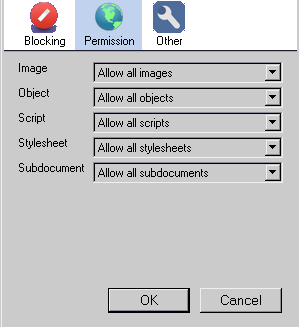
subir imagenes
Make you sure you uncompressed all of the zip, except readme.txt. Make sure there is a defaults/pref folder with a js inside it and that in macros folder there is also the .kmm file from the zip.
The icon is for Firefox XUL interface, which is not used by K-meleon, that uses Windows interface, and would appear in Firefox Toolbar, but no in K-meleon.
In this case is just a quick adaptation and I haven't made a toolbar button. Sorry. I'm not good at adding buttons to toolbars through macros.
I hope it is just the way you worded that statement. I hope you extracted all the content of the zip file.
I used 7-Zip and extracted the zip file to my K-Meleon root folder. Then I opened the extensions.manifest file and added the following line:
It works great!
I see that JohnHell has already replied.
Got it
I was trying it out in km 1.6.0 where nothing shows
but it's working straight off in 1.75 - thanks very much!
I've been in the habit of using 1.6.0 and only recently seen and downloaded 75.
I'm not worried about a toolbar button I was just trying to work out where to look for things after I saw the ico.
Edited 1 time(s). Last edit at 08/18/2015 11:09PM by Mello.
But that can be done too!!
I could explain it but I'm not sure if the easiest way will work at the first try. The other method involves to compress to zip/jar.
This should be valid for you too, @Siria.
The js file should already been in the correct path so no need to change, as well the macro.
That should be enough, unless Gecko engine version incompatibilities.
In the end, a macro with the preference entries and toggle macros would be best then try to use the adapted add-on.
Edited 2 time(s). Last edit at 08/18/2015 11:58PM by JohnHell.
Great John, but for the moment I don't have enough time, being completely unexperienced with such stuff. But it's on my list to take a closer look
Just did a tiny "normal" menu macro for testing in older KM versions:
http://kmeleonbrowser.org/forum/read.php?9,134990
Still a blank, bt I'm probably doing something wrong. What should the entirety of the text in the edited block_content.manifest file be?
A blank what?
The only thing important in the manifest file are the 3 top lines, where are telling the path to files.
Alternatively, as I said above, can be tried a second method but..., really, I think, better, you should try the macro made by Siria. That is compatible with all versions and goes to the important tasks: toggle the prefs.
Thank you again John, I will use siria's macro.
If anyone would like to test...
This page
http://archive.rebeccablacktech.com/g/thread/40913139
claims that "permissions.default.media=2" would block html5-videos and sound, only be undocumented.
Anyone can tell if that's really true in newer KM??
If yes, does it block downloading too or only autoplay? Does it block flash too? Can "p.d.object=2" block html5-videos too?
If "media=2" works, it makes me wonder if there may be other undocumented but working perm-defs...
BTW, does "permissions.default.refresh" do anything in newer KM?
Because in KM1.6 it has zero effect, and "accessibility.blockautorefresh=true" too (which ARE documented)
Found a little test page, refreshes every 10 sec:
www.schacharena.de/new/test_browser.php
Edited 1 time(s). Last edit at 09/12/2015 07:18AM by siria.
With permissions.default.media=2 youtube set for html5 player autoswitches to Flash player, so it seems to work as described.
Thanks, great!!
That much for Mozilla pretending that blocking html5-vids were SO complicated they didn't manage it in years, despite all efforts, haha
And it's really crazy that google "finds" nothing at all about that default pref except in that one little forum out there. Only setting media-exceptions in permissions.sqlite is well known.
So, html5-vids can be blocked with "media", and flash and other embedded plugin stuff can be blocked with "object".
Hmm, guess object-block does not include html5 too - or does it?
Have meanwhile noticed the native Flashblock also has an option to block html5, but the pref page still says FB only works if JS is allowed. So assuming that's also valid for its html5-block... Pity, because FBlock at least gives a hint that something existing was blocked. With the default-prefs you never even notice :-/
FlashBlock's html5 blocker doesn't work at all.
General discussion about K-Meleon
Bandwidth & disabling images etc
Posted by:
Mello
Date: August 16, 2015 10:57PM
When images, javascript, animations, page colours and flash etc are disabled is it that they aren't downloaded at all or just aren't displayed in the browser?
Re: Bandwidth & disabling images etc
Posted by:
JohnHell
Date: August 17, 2015 12:28AM
Quote
Mello
When images, javascript, animations, page colours and flash etc are disabled is it that they aren't downloaded at all or just aren't displayed in the browser?
That statement is only valid for images and Flash. If they are blocked, they aren't downloaded.
The rest, all text, is still downloaded. Javascript will be blocked for execution but downloaded. CSS styling will not be applied, but still downloaded.
BUT is getting very popular to set background images inline via CSS styling. They are coded as base64 (most of them), that make them even bigger. As CSS is still downloaded, they will be as well.
To get technical, this is done by webmasters to avoid server requests, with the drawback of force users to download unnecessary content.
That is unavoidable except maybe by add-ons like AdBlock. I don't know as I don't use them.
Edited 1 time(s). Last edit at 08/17/2015 12:28AM by JohnHell.
Re: Bandwidth & disabling images etc
Posted by:
Mello
Date: August 17, 2015 04:02PM
Thank you for explaining, I don't like the sound of inline css
The reason I ask is because I use a dongle for a couple months of the year and the bandwidth is expensive (£25 for 7G
 .
.
To compensate I often use K-m without images etc and send selected pages I want to view in full to another unfiltered browser. This year however I seem to be eating up more bandwidth than last with similar browsing habits.
Re: Bandwidth & disabling images etc
Posted by:
JohnHell
Date: August 17, 2015 05:45PM
Quote
Mello
Thank you for explaining, I don't like the sound of inline css
The reason I ask is because I use a dongle for a couple months of the year and the bandwidth is expensive (£25 for 7G.
To compensate I often use K-m without images etc and send selected pages I want to view in full to another unfiltered browser. This year however I seem to be eating up more bandwidth than last with similar browsing habits.
But that has another good explanation, and are the scrips (css and/or javascript). But what I'm really referring to is to APIs like jQuery, that are huge load for simple tasks half of the time (and don't discuss this with some webmasters, they prefer this than write a single line).
To show you this, I went for a popular site like cnn.com and saved to disk.
Images "only" are 1.24MB.
CSS+JS are 2.44MB.
jQuery involved files are about 500KB.
There are also images inside the above CSS files. I haven't measured but there are about 8 images embedded, even if they are tiny, are larger due base64 encoding.
Even with TCP compression, and let's think about basic zip compression, those files are about 500KB. I'm not sure about this, maybe is more, maybe less.
So... is useful to block images and flash..., it's not bad, but not as old days with text based pages.
I recommend you to use the user agent changer macro and set it to Opera Mini or mobile browsers, this way, barely downloads 30KB.
By the way, I use a macro for this but I don't know now where it is now.
I guess is the auto agentswitcher here kmext.sourceforge.net/ext7.htm but I only use 2 files of the whole extension.
I can upload if you want/need.
Edited 1 time(s). Last edit at 08/17/2015 05:51PM by JohnHell.
Re: Bandwidth & disabling images etc
Posted by:
guenter
Date: August 17, 2015 07:30PM
Quote
Mello
This year however I seem to be eating up more bandwidth than last with similar browsing habits.
Pages are getting bigger and adverts are more and bigger too. IMHO. Web designers are on fast/cheap ISP and do not notice the problems on slow or costly lines.
They do not optimise their pics for size any more and use unoptimised and often redundant flash animations for show effects. The faster JavaScript engines and PC have grown the size of JS objects possible to use. All this increased downloads.
AFAIK. This is a trend for some/many years.
I personally have a DSL plan with unlimited GB / Flatrate ( DSL 16 until last month for 25 Euro and DSL 50 from another ISP for the same price - starting tomorrow).
I found that waiting for advert providers (e.g. their big flash animations and JS) consumes much of my time and I started to block advert pages with Blue Hell Firewall or Adblock plus. This helps me with my surfing speed and maybe You could try to use the same technique and tools for bandwidth.
Edited 1 time(s). Last edit at 08/17/2015 07:37PM by guenter.
Re: Bandwidth & disabling images etc
Posted by:
siria
Date: August 17, 2015 08:45PM
Am long since wishing for a global CSS blocker too in KM. that prevents downloading css-files at least.
Wasn't aware that scripts get downloaded despite being blocked, grmpf...
Found an interesting xpi-addon for FF, but if it could help in KM??
https://addons.mozilla.org/de/firefox/addon/block-content/
Re: Bandwidth & disabling images etc
Posted by:
siria
Date: August 17, 2015 09:53PM
Quote
JohnHell
That is unavoidable except maybe by add-ons like AdBlock. I don't know as I don't use them.
Yes this page says ABP can block downloading css-files:
http://stackoverflow.com/questions/14046738/how-to-disable-css-in-browser-for-testing-purposes
"install Adblock Plus, then add *.css rule in Filters options (custom filters tab). The method affect only on external stylesheets. It doesn't turn off inline styles."
Re: Bandwidth & disabling images etc
Posted by:
guenter
Date: August 17, 2015 10:10PM
Quote
siria
Am long since wishing for a global CSS blocker too in KM. that prevents downloading css-files at least.
Wasn't aware that scripts get downloaded despite being blocked, grmpf...
Found an interesting xpi-addon for FF, but if it could help in KM??
https://addons.mozilla.org/de/firefox/addon/block-content/
Sounds interesting. I did not test but that sounds like the type of addon that should work. BTW. The addon installs. All checkboxes work and record their state.
It tempers with the permissions of the GRE. But I did not test these settings and whether they work. I have no use for any of this.
Edited 1 time(s). Last edit at 08/17/2015 10:17PM by guenter.
Re: Bandwidth & disabling images etc
Posted by:
foliator
Date: August 17, 2015 10:17PM
Quote
siria
Am long since wishing for a global CSS blocker too in KM. that prevents downloading css-files at least.
But what if the stylesheet tags are on the page being viewed, rather than in a separate linked CSS file? My own site is like that, but the images are small and there are no ads. The multimedia content doesn't run automatically. It gets downloaded only if the user deliberately clicks on one of the links, which are not disguised in any way. I use CSS mainly to enhance the page's appearance. If I disable styles in the browser my site comes up very plain and ugly. So if CSS were blocked, how would that affect my site?
Quote
siria
Wasn't aware that scripts get downloaded despite being blocked, grmpf...
The coding is right in the page itself. Just view the source of one of them even with JavaScript blocked and look for the content; it can be hard to find among all those script codes! They usually get loaded before anything else, too.
One of the department stores in Canada, The Bay (no connection with eBay), has a very heavily scripted site. It takes forever to view or search for items in their catalogue. It's a race to see if you can find what you're looking for before the browser crashes -- and that's any browser. With JavaScript blocked, I viewed the source of one of their catalogue pages. After scrolling part way down a very long page, I had to give up looking for the content. I wonder what they hope to gain by discouraging people from shopping there.
My first personal website was on Geocities (now defunct) back in 1997. No matter how simple and text-based my pages were, when the files were uploaded by FTP, Geocities used to insert all kinds of Javascript in them. I could see the changes by viewing the source.
You just can't win. It's getting so bad that a person may as well avoid looking at heavy sites altogether, esp. the commercial ones, rather than install all kinds of blockers that also block innocent web pages.
Re: Bandwidth & disabling images etc
Posted by:
JohnHell
Date: August 17, 2015 10:22PM
Nice find, Siria.
It works, but not as expected.
The first tab that is supposed to be used to block the download, doesn't block the downloads. It's being done actually, with the second tab (permissions).
The job is being done with prefs:
permissions.default.image (the same we use to block images)
permissions.default.script
permissions.default.stylesheet
permissions.default.object
permissions.default.subdocument (to block iframes!!!!!! yay!!! let's block those third party damn iframes)
All of the above, block download.
The first tab, isn't clear what actually does. The options don't block anything :-?
Re: Bandwidth & disabling images etc
Posted by:
siria
Date: August 17, 2015 11:21PM
Wow, it really works?? I don't understand that first/second tab thing (the screenshot only shows one), but as long as download are blocked, that's great!

No wait... no? NO?! I can't believe this: the stylesheets-block even works in my old KM1.6??!!!
Where did I have my eyes, why have I never found that before?? Meanwhile it dawned on me again Dorian had mentioned some new "permissions" in KM7x, a long while ago... or was it about the killed CAPS prefs that Mozilla partly replaced with "permissions" prefs... memory fuzzy... but anyway, when at the time I had tried to find out more about those permissions, it had not sounded very promising, and definitely not like any chance to work in KM1.6... tsss, can't get over this!
But just great it works!!
(but js-files get blocked too, right?)
@foliator: yes I understand, but my main prob with css is the HUGE file downloads some main sites produce for my poor old machine with hardly any RAM, and additionally, due to some PITA bug in KM1.6 all pages are near dead while any tab is still loading. So it's fine with me if only external css files may be blocked and not the (few) internal tags.
Re: Bandwidth & disabling images etc
Posted by:
JohnHell
Date: August 17, 2015 11:43PM
Quote
siria
Wow, it really works?? I don't understand that first/second tab thing (the screenshot only shows one), but as long as download are blocked, that's great!
No wait... no? NO?! I can't believe this: the stylesheets-block even works in my old KM1.6??!!!
Where did I have my eyes, why have I never found that before?? Meanwhile it dawned on me again Dorian had mentioned some new "permissions" in KM7x, a long while ago... or was it about the killed CAPS prefs that Mozilla partly replaced with "permissions" prefs... memory fuzzy... but anyway, when at the time I had tried to find out more about those permissions, it had not sounded very promising, and definitely not like any chance to work in KM1.6... tsss, can't get over this!
But just great it works!!
(but js-files get blocked too, right?)
I don't remember that about permissions. But we have now permissions window for all except objects (like flash) and subdocuments (like iframes).
In my opinion this should be implemented through that dialog and new menu commands instead this add-on. Or, at least, a permissions per site dialog as for scripts, cookies and so on, but for objects and subdocuments as well.
Anyway, if someone wants to test:
http://www.mediafire.com/download/5a8g7vr7u87j1y6/block_content.zip
I don't post it at Extensions subforum because probably I did wrong as I based the macro in RefControl one. If someone refines it, do it.
EDIT: I forgot to say, yes, it blocks downloads of script files and css files. at least, that is what httpmonitor/httpfox "says".
Edited 2 time(s). Last edit at 08/17/2015 11:50PM by JohnHell.
Re: Bandwidth & disabling images etc
Posted by:
siria
Date: August 18, 2015 12:00AM
When I check in "about:permissions" in KM75 there is only a little selection of prefs.
And in my old notes found to check this page:
https://support.mozilla.org/en-US/kb/permissions-manager-give-ability-store-passwords-set-cookies-more
It says the "new permissions manager (...) gives you access to the following": and again only a little part of the prefs.
So that's why I had thought it's useless!
Now wondering:
There's pretty long list of "permissions" here, just most without description yet:
http://kb.mozillazine.org/Permissions.default.image
Perhaps there's more interesting stuff to discover - but no clue what some could mean. "other"?? xbl? objectsubrequest? Getting a bit too complicated for me ;-)
Re: Bandwidth & disabling images etc
Posted by:
JohnHell
Date: August 18, 2015 12:29AM
about:permissions is useless for me too.
To be fair, I wasn't thinking about that permissions

Re: Bandwidth & disabling images etc
Posted by:
JohnHell
Date: August 18, 2015 12:47AM
I have to correct myself.
After a local test, as js files are called via script tag, the download is not performed.
You were right siria.
EDIT: in the above I meant disabling JavaScript.
Edited 1 time(s). Last edit at 08/18/2015 02:38PM by JohnHell.
Re: Bandwidth & disabling images etc
Posted by:
Mello
Date: August 18, 2015 02:48PM
Wow!
Yet again asking a question here exceeds all my expectations.
Most of it is over my head tho'
I copied the zip contents into the km root folder but I don't know how to register it.
"- remember to register the extesion by addin a line to extensions.manifest pointing to chrome.manifest at block_content/chrome.manifest"
After doing that how do I know if block content is registered and working? httpfox and monitor look to be firefox extensions.
Edited 1 time(s). Last edit at 08/18/2015 02:50PM by Mello.
Re: Bandwidth & disabling images etc
Posted by:
JohnHell
Date: August 18, 2015 04:54PM
In extensions folder, if you don't have a extensions.manifest file, create it by creating a new text document and renaming form whatever.txt to extensions.manifest. Then add the line:
manifest block_content/chrome.manifest
If you already have that that file just append that line.
You should have something like, if block_content is the only extension that you have ever installed:
Extensions │ extensions.manifest │ ├───block_content │ │ chrome.manifest │ │ │ ├───content │ │ -options.xul │ │ options.xul │ │ overlay.js │ │ overlay.xul │ │ │ ├───locale │ │ └───en-US │ │ overlay.dtd │ │ overlay.properties │ │ │ └───skin │ -prefs.css │ block.ico │ block.png │ globe.png │ overlay.css │ permission.png │ settings.png
The availability of it is at Tools menu.
(Sorry all the edits, basically is the cosmetics of the tree
 (perfectionism))
(perfectionism))Edited 5 time(s). Last edit at 08/18/2015 05:01PM by JohnHell.
Re: Bandwidth & disabling images etc
Posted by:
Mello
Date: August 18, 2015 07:29PM
Quote
JohnHell
...You should have something like, if block_content is the only extension that you have ever installed:
Extensions │ extensions.manifest │ ├───block_content │ │ chrome.manifest │ │ │ ├───content │ │ -options.xul │ │ options.xul │ │ overlay.js │ │ overlay.xul │ │ │ ├───locale │ │ └───en-US │ │ overlay.dtd │ │ overlay.properties │ │ │ └───skin │ -prefs.css │ block.ico │ block.png │ globe.png │ overlay.css │ permission.png │ settings.png
The availability of it is at Tools menu.
)
I have created extensions.manifest and entered the line you indicated and now "block content" appears in the tools menu but when I click
on it nothing shows in the box that opens
I can see the tree contents in the various folders and I guess from the ico in skins I shold be seeing an icon somewhere on a toolbar is that right? .....I don't.
Edited 2 time(s). Last edit at 08/18/2015 07:41PM by Mello.
Re: Bandwidth & disabling images etc
Posted by:
JohnHell
Date: August 18, 2015 08:27PM
Quote
Mello
I have created extensions.manifest and entered the line you indicated and now "block content" appears in the tools menu but when I click
on it nothing shows in the box that opens
I can see the tree contents in the various folders and I guess from the ico in skins I shold be seeing an icon somewhere on a toolbar is that right? .....I don't.
You should see something like this. Don't you?
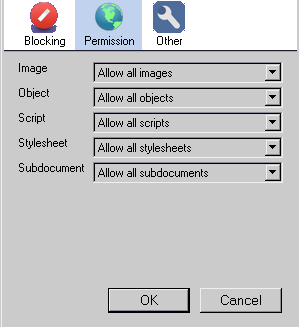
subir imagenes
Make you sure you uncompressed all of the zip, except readme.txt. Make sure there is a defaults/pref folder with a js inside it and that in macros folder there is also the .kmm file from the zip.
The icon is for Firefox XUL interface, which is not used by K-meleon, that uses Windows interface, and would appear in Firefox Toolbar, but no in K-meleon.
In this case is just a quick adaptation and I haven't made a toolbar button. Sorry. I'm not good at adding buttons to toolbars through macros.
Re: Bandwidth & disabling images etc
Posted by:
JamesD
Date: August 18, 2015 09:18PM
Quote
Mello
I copied the zip contents into the km root folder but I don't know how to register it.
I hope it is just the way you worded that statement. I hope you extracted all the content of the zip file.
I used 7-Zip and extracted the zip file to my K-Meleon root folder. Then I opened the extensions.manifest file and added the following line:
manifest block_content/chrome.manifest
It works great!
I see that JohnHell has already replied.
Re: Bandwidth & disabling images etc
Posted by:
Mello
Date: August 18, 2015 11:03PM
Got it
I was trying it out in km 1.6.0 where nothing shows
but it's working straight off in 1.75 - thanks very much!
I've been in the habit of using 1.6.0 and only recently seen and downloaded 75.
I'm not worried about a toolbar button I was just trying to work out where to look for things after I saw the ico.
Edited 1 time(s). Last edit at 08/18/2015 11:09PM by Mello.
Re: Bandwidth & disabling images etc
Posted by:
JohnHell
Date: August 18, 2015 11:54PM
Quote
Mello
Got it
I was trying it out in km 1.6.0 where nothing shows
but it's working straight off in 1.75 - thanks very much!
I've been in the habit of using 1.6.0 and only recently seen and downloaded 75.
I'm not worried about a toolbar button I was just trying to work out where to look for things after I saw the ico.
But that can be done too!!
I could explain it but I'm not sure if the easiest way will work at the first try. The other method involves to compress to zip/jar.
This should be valid for you too, @Siria.
- Just copy the block_content folder to the chrome folder of K-meleon 1.6.
- Put the chrome.manifest in the chrome folder root and rename to block_content.manifest.
- Edit the manifest file to add the path to the block_content folder:
content/ ---> block_content/content/
skin/ ---> block_content/skin/
locale/en-US/ ---> block_content/locale/en-US/
The js file should already been in the correct path so no need to change, as well the macro.
That should be enough, unless Gecko engine version incompatibilities.
In the end, a macro with the preference entries and toggle macros would be best then try to use the adapted add-on.
Edited 2 time(s). Last edit at 08/18/2015 11:58PM by JohnHell.
Re: Bandwidth & disabling images etc
Posted by:
siria
Date: August 19, 2015 01:09AM
Great John, but for the moment I don't have enough time, being completely unexperienced with such stuff. But it's on my list to take a closer look

Just did a tiny "normal" menu macro for testing in older KM versions:
http://kmeleonbrowser.org/forum/read.php?9,134990
Re: Bandwidth & disabling images etc
Posted by:
Mello
Date: August 19, 2015 10:10PM
Quote
JohnHell
[*] Edit the manifest file to add the path to the block_content folder:
content/ ---> block_content/content/
skin/ ---> block_content/skin/
locale/en-US/ ---> block_content/locale/en-US/
[/list]
Still a blank, bt I'm probably doing something wrong. What should the entirety of the text in the edited block_content.manifest file be?
Re: Bandwidth & disabling images etc
Posted by:
JohnHell
Date: August 20, 2015 01:11AM
Quote
Mello
Quote
JohnHell
- Edit the manifest file to add the path to the block_content folder:
content/ ---> block_content/content/
skin/ ---> block_content/skin/
locale/en-US/ ---> block_content/locale/en-US/
Still a blank, bt I'm probably doing something wrong. What should the entirety of the text in the edited block_content.manifest file be?
A blank what?
The only thing important in the manifest file are the 3 top lines, where are telling the path to files.
Alternatively, as I said above, can be tried a second method but..., really, I think, better, you should try the macro made by Siria. That is compatible with all versions and goes to the important tasks: toggle the prefs.
Re: Bandwidth & disabling images etc
Posted by:
Mello
Date: August 20, 2015 05:42PM
Thank you again John, I will use siria's macro.
Re: Bandwidth & disabling images etc
Posted by:
siria
Date: September 12, 2015 07:08AM
If anyone would like to test...
This page
http://archive.rebeccablacktech.com/g/thread/40913139
claims that "permissions.default.media=2" would block html5-videos and sound, only be undocumented.
Anyone can tell if that's really true in newer KM??
If yes, does it block downloading too or only autoplay? Does it block flash too? Can "p.d.object=2" block html5-videos too?
If "media=2" works, it makes me wonder if there may be other undocumented but working perm-defs...
BTW, does "permissions.default.refresh" do anything in newer KM?
Because in KM1.6 it has zero effect, and "accessibility.blockautorefresh=true" too (which ARE documented)
Found a little test page, refreshes every 10 sec:
www.schacharena.de/new/test_browser.php
Edited 1 time(s). Last edit at 09/12/2015 07:18AM by siria.
Re: Bandwidth & disabling images etc
Posted by:
rodocop
Date: September 12, 2015 09:46AM
With permissions.default.media=2 youtube set for html5 player autoswitches to Flash player, so it seems to work as described.
Re: Bandwidth & disabling images etc
Posted by:
siria
Date: September 12, 2015 11:20AM
Thanks, great!!
That much for Mozilla pretending that blocking html5-vids were SO complicated they didn't manage it in years, despite all efforts, haha

And it's really crazy that google "finds" nothing at all about that default pref except in that one little forum out there. Only setting media-exceptions in permissions.sqlite is well known.
So, html5-vids can be blocked with "media", and flash and other embedded plugin stuff can be blocked with "object".
Hmm, guess object-block does not include html5 too - or does it?
Have meanwhile noticed the native Flashblock also has an option to block html5, but the pref page still says FB only works if JS is allowed. So assuming that's also valid for its html5-block... Pity, because FBlock at least gives a hint that something existing was blocked. With the default-prefs you never even notice :-/
Re: Bandwidth & disabling images etc
Posted by:
rodocop
Date: September 12, 2015 02:08PM
FlashBlock's html5 blocker doesn't work at all.

 English
English