General :
K-Meleon Web Browser Forum
When I try to go to Yahoo mail I get an error message saying that I need to install the "Personal Security Manager" in order to see the page.
I have never had this problem before.
How can I fix it? I am using 1.6.0
Thanks.
I have no problems with Yahoo.com's mail. Mozilla based browsers have a PSM by default.
K-Meleon 1.6betas should give You the readout:
Personal Security Manager version 2.4
if You visit this page: http://browserspy.dk/psm.php
Further reading
http://www.mozilla.org/projects/security/pki/psm/
From the reading at Mozilla.org I assume that the problem can be different security settings. Here are mine. If that does not find them try with a new profile. The most common case for glitches are damaged profiles. In rare cases the software itself. So it could be the dll used if a new Profile shows the same problem.
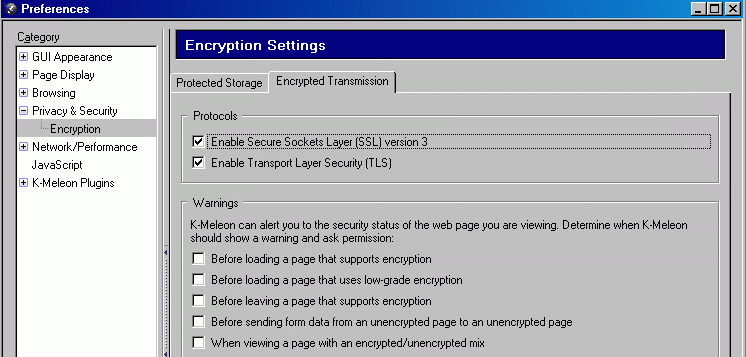
Edited 1 time(s). Last edit at 02/07/2013 07:07AM by guenter.
Attachments:
SSL_Status.gif (24.8 KB)
The two encryption settings you have checked will not stay checked for me.
Should I just reinstall the browser?
No that is normally typical for a browser that can not update his settings.
First try: Make sure that the browser has writing rights in his profile folder, grant them manually if needed / or use the systems standart location for a new ./profiles folder. The K-Meleon installer has an option that is for setup on win 98/ME machines or for a portable setup. It makes that the profiles are in the program's install folder. XP and later do not like that and block writing access there. You can check the profiles location via Menue Edit/Configuration/Profile Directory. If it is in the K-Meleon install folder You can either grant rights for that folder to the current user of the browser or You delete the ./programs/k-meleon/profile.ini file so that the browser creates the profiles folder in the system default/standard location on the next start up.
BTW: After it has created a new default profile You can copy the content of Your old profile there. Create backups first. This gives You all Your old passwords bookmarks etc. K-Meleon profiles from 1.5 are also compatible to 1.6 and can be re-used.
Second try: Make sure that no security program puts K-Meleon into a sandbox.
I had the later on a Win 7 PC where I let visitors access the Internet. Some smarty (probably me after updating the browser) clicked away a warning that the security program did not know this K-Meleon program and would place into the sandbox. Later all visitors complained that no new settings would stick. No new bookmarks, no change of home page...
No idea what You have installed and must undo.
If both tries fail You can install the browser on top of the old 1.6 folder. But You can do that also first for a try since that is done fast and easy.
If all three tries fail I do not know or can not guess the reason for Your problem either.
Edited 2 time(s). Last edit at 02/07/2013 08:39PM by guenter.
Try using portable version like one from my signature.
Download and unpack it into ane folder you DO have rights of full access to.
No installation needed. No Program Files or other system folders.
I could not find the profile.ini file, and I can't download any KM file from any link, I get the same error message. Here's something else, IE will not launch,
as if I was offline ( I wasn't ). What do you make of that? Could this be a firewall issue?
This is VIRUS issue, I think.
Download DrWeb CureIt and run it. If no download is possible from your PC - do it from some another one. The full checkup will take a time but you'll be sure about was it infection or not.
And after checkup and cure procedure you system will be clean (with 99,9% probability).
Edited 1 time(s). Last edit at 02/08/2013 05:40AM by rodocop.
Ok. The Profile should be in the default location then.
Try reinstall K-Meleon from the archive You used to install it at the first place.
Have You installed a new virus defense or other security program?
Or updated Your Windows e.g. XP to SP2?
If so that could be the reason.
Else it might be a virus or system other system problem.
The IE problem might be another sign of the later.
I scanned the machine with DR.Web and Microsoft's malicious software removal tool and AVG and none found any viruses.
I ran the KM setup assistant, and that did not affect anything.
The IE thing has me thinking this may be a windows issue.
I may have to do a format and start over.
Thank you for your suggestions guys.
I found that while I could not get to google with IE I could get to yahoo and then to the Km download page, where I was able to download 1.5.4
However when I tried to go to yahoo mail with the new 1.5.4 install I got the same message about needing the PSM.
Any ideas? Should I try another later version?
Alright KM 1.7 solved the problem.
I can get into yahoo mail, open links, it's all good.
Thank goodness that's over.
Thanks again everyone.
Good to hear that You solved the problem.
p.s.K-Meleon 1.5.4 signs in on Yahoo.mail older version without PSM hassle here.
Fictional browser ID though. Mozilla/5.0 (Windows; U; Windows NT 5.1; de-DE; rv:1.8.1.25pre) Gecko/20100308 K-Meleon/1.5.4 not Firefox/2.0.0.25pre
Normally I use a 1.6beta with yet another fake browser ID: Mozilla/5.0 (Windows; U; Windows NT 5.1; de; rv:1.9.2.26) Gecko/20120128 Firefox/3.6.26 GTB7.1
It gives me access to new mail.
The script of Yahoo only reads the Mozilla or Firefox versions. Cheers.
Edited 1 time(s). Last edit at 02/09/2013 09:30PM by guenter.
Well this has nothing to do with your problem but I thought I'd mention or bring it to anyone's attention who would like a simple virus checker that doesn't run all the time but can be held in a folder to have available to run anytime. It's called Stinger and it's updated several times a week. New version was just released on Feb 8th ...
Stinger
http://www.mcafee.com/us/downloads/free-tools/stinger.aspx
McAfee Stinger detects and removes prevalent Fake Alert malware and threats identified in the "List Viruses" section of the Stinger application. While not a replacement for full fledged antivirus software, Stinger is updated multiple times a week to include detection for newer Fake Alert variants and prevalent viruses.
Details on new or enhanced signatures added with each Stinger build are listed in the Readme details.
Stinger Release Notes
Build Number: 10.2.0.979
Build Date: 08-Feb-2013
... like I said, just wanted to make Stinger aware to anyone who never heard of it and would like to have something quick to work with also.
...
Edited 1 time(s). Last edit at 02/10/2013 07:20PM by duffy98.
General discussion about K-Meleon
Personal Security Manager
Posted by:
Craig
Date: February 07, 2013 12:38AM
When I try to go to Yahoo mail I get an error message saying that I need to install the "Personal Security Manager" in order to see the page.
I have never had this problem before.
How can I fix it? I am using 1.6.0
Thanks.
Re: Personal Security Manager
Posted by:
guenter
Date: February 07, 2013 06:57AM
I have no problems with Yahoo.com's mail. Mozilla based browsers have a PSM by default.
K-Meleon 1.6betas should give You the readout:
Personal Security Manager version 2.4
if You visit this page: http://browserspy.dk/psm.php
Further reading
http://www.mozilla.org/projects/security/pki/psm/
From the reading at Mozilla.org I assume that the problem can be different security settings. Here are mine. If that does not find them try with a new profile. The most common case for glitches are damaged profiles. In rare cases the software itself. So it could be the dll used if a new Profile shows the same problem.
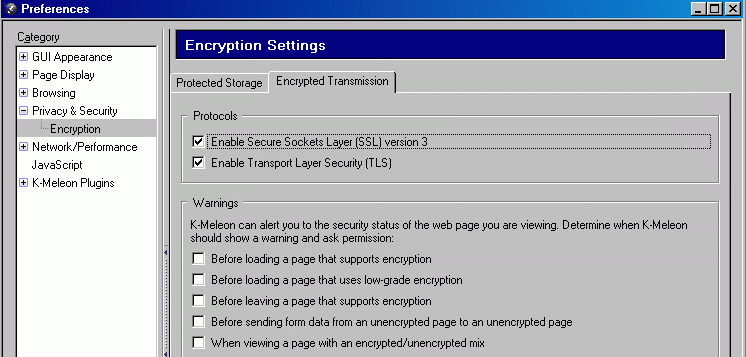
Edited 1 time(s). Last edit at 02/07/2013 07:07AM by guenter.
Re: Personal Security Manager
Posted by:
Craig
Date: February 07, 2013 11:01AM
The two encryption settings you have checked will not stay checked for me.
Should I just reinstall the browser?
Re: Personal Security Manager
Posted by:
guenter
Date: February 07, 2013 05:22PM
No that is normally typical for a browser that can not update his settings.
First try: Make sure that the browser has writing rights in his profile folder, grant them manually if needed / or use the systems standart location for a new ./profiles folder. The K-Meleon installer has an option that is for setup on win 98/ME machines or for a portable setup. It makes that the profiles are in the program's install folder. XP and later do not like that and block writing access there. You can check the profiles location via Menue Edit/Configuration/Profile Directory. If it is in the K-Meleon install folder You can either grant rights for that folder to the current user of the browser or You delete the ./programs/k-meleon/profile.ini file so that the browser creates the profiles folder in the system default/standard location on the next start up.
BTW: After it has created a new default profile You can copy the content of Your old profile there. Create backups first. This gives You all Your old passwords bookmarks etc. K-Meleon profiles from 1.5 are also compatible to 1.6 and can be re-used.
Second try: Make sure that no security program puts K-Meleon into a sandbox.
I had the later on a Win 7 PC where I let visitors access the Internet. Some smarty (probably me after updating the browser) clicked away a warning that the security program did not know this K-Meleon program and would place into the sandbox. Later all visitors complained that no new settings would stick. No new bookmarks, no change of home page...
No idea what You have installed and must undo.
If both tries fail You can install the browser on top of the old 1.6 folder. But You can do that also first for a try since that is done fast and easy.
If all three tries fail I do not know or can not guess the reason for Your problem either.
Edited 2 time(s). Last edit at 02/07/2013 08:39PM by guenter.
Re: Personal Security Manager
Posted by:
rodocop
Date: February 07, 2013 09:21PM
Try using portable version like one from my signature.
Download and unpack it into ane folder you DO have rights of full access to.
No installation needed. No Program Files or other system folders.
Re: Personal Security Manager
Posted by:
Craig
Date: February 08, 2013 12:58AM
I could not find the profile.ini file, and I can't download any KM file from any link, I get the same error message. Here's something else, IE will not launch,
as if I was offline ( I wasn't ). What do you make of that? Could this be a firewall issue?
Re: Personal Security Manager
Posted by:
rodocop
Date: February 08, 2013 05:38AM
This is VIRUS issue, I think.
Download DrWeb CureIt and run it. If no download is possible from your PC - do it from some another one. The full checkup will take a time but you'll be sure about was it infection or not.
And after checkup and cure procedure you system will be clean (with 99,9% probability).
Edited 1 time(s). Last edit at 02/08/2013 05:40AM by rodocop.
Re: Personal Security Manager
Posted by:
guenter
Date: February 08, 2013 05:01PM
Quote
Craig
I could not find the profile.ini file, and I can't download any KM file from any link, I get the same error message. Here's something else, IE will not launch,
as if I was offline ( I wasn't ). What do you make of that? Could this be a firewall issue?
Ok. The Profile should be in the default location then.
Try reinstall K-Meleon from the archive You used to install it at the first place.
Have You installed a new virus defense or other security program?
Or updated Your Windows e.g. XP to SP2?
If so that could be the reason.
Else it might be a virus or system other system problem.
The IE problem might be another sign of the later.
Re: Personal Security Manager
Posted by:
Craig
Date: February 09, 2013 12:12PM
I scanned the machine with DR.Web and Microsoft's malicious software removal tool and AVG and none found any viruses.
I ran the KM setup assistant, and that did not affect anything.
The IE thing has me thinking this may be a windows issue.
I may have to do a format and start over.
Thank you for your suggestions guys.
Re: Personal Security Manager
Posted by:
Craig
Date: February 09, 2013 02:45PM
I found that while I could not get to google with IE I could get to yahoo and then to the Km download page, where I was able to download 1.5.4
However when I tried to go to yahoo mail with the new 1.5.4 install I got the same message about needing the PSM.
Any ideas? Should I try another later version?
Re: Personal Security Manager
Posted by:
Craig
Date: February 09, 2013 04:14PM
Alright KM 1.7 solved the problem.
I can get into yahoo mail, open links, it's all good.
Thank goodness that's over.
Thanks again everyone.
Re: Personal Security Manager
Posted by:
guenter
Date: February 09, 2013 09:29PM
Good to hear that You solved the problem.
p.s.K-Meleon 1.5.4 signs in on Yahoo.mail older version without PSM hassle here.
Fictional browser ID though. Mozilla/5.0 (Windows; U; Windows NT 5.1; de-DE; rv:1.8.1.25pre) Gecko/20100308 K-Meleon/1.5.4 not Firefox/2.0.0.25pre
Normally I use a 1.6beta with yet another fake browser ID: Mozilla/5.0 (Windows; U; Windows NT 5.1; de; rv:1.9.2.26) Gecko/20120128 Firefox/3.6.26 GTB7.1
It gives me access to new mail.
The script of Yahoo only reads the Mozilla or Firefox versions. Cheers.
Edited 1 time(s). Last edit at 02/09/2013 09:30PM by guenter.
Re: Personal Security Manager
Posted by:
duffy98
Date: February 10, 2013 07:17PM
Well this has nothing to do with your problem but I thought I'd mention or bring it to anyone's attention who would like a simple virus checker that doesn't run all the time but can be held in a folder to have available to run anytime. It's called Stinger and it's updated several times a week. New version was just released on Feb 8th ...
Stinger
http://www.mcafee.com/us/downloads/free-tools/stinger.aspx
McAfee Stinger detects and removes prevalent Fake Alert malware and threats identified in the "List Viruses" section of the Stinger application. While not a replacement for full fledged antivirus software, Stinger is updated multiple times a week to include detection for newer Fake Alert variants and prevalent viruses.
Details on new or enhanced signatures added with each Stinger build are listed in the Readme details.
Stinger Release Notes
Build Number: 10.2.0.979
Build Date: 08-Feb-2013
... like I said, just wanted to make Stinger aware to anyone who never heard of it and would like to have something quick to work with also.
...
Edited 1 time(s). Last edit at 02/10/2013 07:20PM by duffy98.

 English
English