General :
K-Meleon Web Browser Forum
I used K-Meleon a few years ago and it's great to see it back. I vaguely recall using SeaMonkey's dictionary files Copy/pasted into KM's dictionary folder to enable a spell checker.
But I'm pretty certain I need a plug-in for the spell checker.
Can anyone talk me through the installation process for adding a spell checker to K-Meleon?
I used to be Daveski17 on this forum years ago, but after a series of brain bleeds my memory isn't what it was and I forgot my password, so I have signed in as Daveski17Too.
It's nice to be back.
Edited 1 time(s). Last edit at 02/22/2016 06:00PM by Daveski17Too.
Recent versions of K-Meleon now contain spellcheck.dll and English dictionary. They may have other language dictionaries in the locales folder.
I have found that to get the spellcheck to run automatically, I need to type an incorrect word into a field and click on the word and then right click on the word. The first time you right click the system may tell you the spellcheck is disabled. You can click to enable. The right click and enable may need to be done twice. You can tell when it works because the incorrect word you have will become underlined in red.
OK, thanks. I've tried highlighting a word and right and left clicking on it but nothing happens.
EDIT: OK, I think I've coaxed it to work, is there anywhere I can download the UK English files?
Edited 1 time(s). Last edit at 02/22/2016 07:03PM by Daveski17Too.
1.) Download & Extract and place into ./dictionaries should do it. If not?
2.) You can take the dictionaries of SeaMonkey and FireFox.
https://addons.mozilla.org/en-US/firefox/language-tools/
I have tested the later option too. It installed and works. Version 2.33.
Attachments:
dictionaries.7z (208.1 KB)
OK thanks Guenter, I think I did something like that last time.
Hi guenter, I have tried it, with french one.
I have renames the two files I wanted to use (Classic) => fr-FR, and it doesn't work.
Thanks
A+
Mozilla/5.0 (x11; U; Linux x86_64; fr-FR; rv:38.0) Gecko/20100101 Ubuntu/12.04 K-Meleon/76.0
Web: http://jujuland.pagesperso-orange.fr/
Mail : alain [dot] aupeix [at] wanadoo [dot] fr

Ubuntu 12.04 - Gramps 3.4.9 - Harbour 3.2.0 - Hwgui 2.20-3 - K-Meleon 76.0 rc
Just saw, KM76beta3 contains already fr.aff+fr.dic!
In the locales folder "fr"
Am now slightly surprised not to find any spellcheck settings anymore in new KM. Could have sworn it was integrated out-of-box since many years now, even had an own prefsheet - oops... Or perhaps it was for awhile, and now has vanished again, as some other things too, no idea.
Can now only find a single setting in about:preferences on "Advanced" tab to toggle it on/off, which may work or not.
And a pref shows up in about:config
Anyway, perhaps the old macro still helps? Or partly?
The default pref still looks the same, that's promising:
http://kmeleonbrowser.org/forum/read.php?9,113831
Hi Alain,
maybe try with unpacking my French dictionary collection to ./locales/fr
Delete the ones You do not want to use.
p.s. Thx to siria for pointing me to the fact Alain found that we can place our dictionaries e.g. into the ./locales/fr... I never knew.
Edited 1 time(s). Last edit at 02/22/2016 09:52PM by guenter.
Attachments:
dictionaries fr.7z (328.7 KB)
Where can I find the en-UK versions of these files?
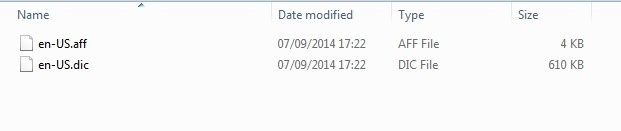
? Guenter attached them already to his post above, from 20:20
PS: Welcome back!
OK thanks. I just unzipped the files. It's good to be back.
Edited 1 time(s). Last edit at 02/22/2016 10:51PM by Daveski17Too.
Well it works in the two locations.
I just put files in dictionnaries folder of another version :s
A+
Mozilla/5.0 (x11; U; Linux x86_64; fr-FR; rv:38.0) Gecko/20100101 Ubuntu/12.04 K-Meleon/76.0
Web: http://jujuland.pagesperso-orange.fr/
Mail : alain [dot] aupeix [at] wanadoo [dot] fr

Ubuntu 12.04 - Gramps 3.4.9 - Harbour 3.2.0 - Hwgui 2.20-3 - K-Meleon 76.0 rc
Years ago, I just used to copy/paste them out of SeaMonkey's Dictionary folder. I just couldn't find it in the newest version of SeaMonkey. Anyway, I've got the spellchecker working how I want it due to the help from these forums.
I've now more or less finished setting up KM like I had it before years ago. This version is running very well, it's fast and I'm glad I've started using it again. :cool:
The dictionary in SeaMonekey are now installed as Addons /AFAIR.
Yes the old place still works. It also works in the old place with SeaMonkey. When You have an old deprecated version of a dictionary You can use the old place ./SM/dictionaries. But I did not know it works in ./KM/locales/de...
Good to hear Yo have all set up.
Edited 1 time(s). Last edit at 02/24/2016 06:59AM by guenter.
OK thanks. KM not only seems as good as it once was but has improved since I last used it. I'm impressed! :cool:
As I said in a "similar" thread, individual dictionaries can be downloaded from OpenOffice extensions repository.
They are just renamed .zip files so open, extract the .aff and .dic files to dictionaries folder and voilà :
http://extensions.openoffice.org/en/search?f[0]=field_project_tags%3A157
OK, that's good to know, thanks. In fact, I think I did something similar with the .aff and .dic files in AbiWord portable.
Edited 1 time(s). Last edit at 02/24/2016 08:01PM by Daveski17Too.
General discussion about K-Meleon
Adding a Spell Checker 101?
Posted by:
Daveski17Too
Date: February 22, 2016 05:59PM
I used K-Meleon a few years ago and it's great to see it back. I vaguely recall using SeaMonkey's dictionary files Copy/pasted into KM's dictionary folder to enable a spell checker.
But I'm pretty certain I need a plug-in for the spell checker.
Can anyone talk me through the installation process for adding a spell checker to K-Meleon?
I used to be Daveski17 on this forum years ago, but after a series of brain bleeds my memory isn't what it was and I forgot my password, so I have signed in as Daveski17Too.
It's nice to be back.

Edited 1 time(s). Last edit at 02/22/2016 06:00PM by Daveski17Too.
Re: Adding a Spell Checker 101?
Posted by:
JamesD
Date: February 22, 2016 06:12PM
Recent versions of K-Meleon now contain spellcheck.dll and English dictionary. They may have other language dictionaries in the locales folder.
I have found that to get the spellcheck to run automatically, I need to type an incorrect word into a field and click on the word and then right click on the word. The first time you right click the system may tell you the spellcheck is disabled. You can click to enable. The right click and enable may need to be done twice. You can tell when it works because the incorrect word you have will become underlined in red.
Re: Adding a Spell Checker 101?
Posted by:
Daveski17Too
Date: February 22, 2016 06:31PM
Quote
JamesD
Recent versions of K-Meleon now contain spellcheck.dll and English dictionary. They may have other language dictionaries in the locales folder.
I have found that to get the spellcheck to run automatically, I need to type an incorrect word into a field and click on the word and then right click on the word. The first time you right click the system may tell you the spellcheck is disabled. You can click to enable. The right click and enable may need to be done twice. You can tell when it works because the incorrect word you have will become underlined in red.
OK, thanks. I've tried highlighting a word and right and left clicking on it but nothing happens.
EDIT: OK, I think I've coaxed it to work, is there anywhere I can download the UK English files?
Edited 1 time(s). Last edit at 02/22/2016 07:03PM by Daveski17Too.
Re: Adding a Spell Checker 101?
Posted by:
guenter
Date: February 22, 2016 07:20PM
1.) Download & Extract and place into ./dictionaries should do it. If not?
2.) You can take the dictionaries of SeaMonkey and FireFox.
https://addons.mozilla.org/en-US/firefox/language-tools/
I have tested the later option too. It installed and works. Version 2.33.
Re: Adding a Spell Checker 101?
Posted by:
Daveski17Too
Date: February 22, 2016 07:37PM
Quote
guenter
1.) Download & Extract and place into ./dictionaries should do it. If not?
2.) You can take the dictionaries of SeaMonkey and FireFox.
https://addons.mozilla.org/en-US/firefox/language-tools/
I have tested the later option too. It installed and works. Version 2.33.
OK thanks Guenter, I think I did something like that last time.
Re: Adding a Spell Checker 101?
Posted by:
JujuLand
Date: February 22, 2016 08:11PM
Hi guenter, I have tried it, with french one.
I have renames the two files I wanted to use (Classic) => fr-FR, and it doesn't work.
Thanks
A+
Mozilla/5.0 (x11; U; Linux x86_64; fr-FR; rv:38.0) Gecko/20100101 Ubuntu/12.04 K-Meleon/76.0
Web: http://jujuland.pagesperso-orange.fr/
Mail : alain [dot] aupeix [at] wanadoo [dot] fr

Ubuntu 12.04 - Gramps 3.4.9 - Harbour 3.2.0 - Hwgui 2.20-3 - K-Meleon 76.0 rc
Re: Adding a Spell Checker 101?
Posted by:
siria
Date: February 22, 2016 08:34PM
Just saw, KM76beta3 contains already fr.aff+fr.dic!

In the locales folder "fr"
Re: Adding a Spell Checker 101?
Posted by:
siria
Date: February 22, 2016 09:05PM
Am now slightly surprised not to find any spellcheck settings anymore in new KM. Could have sworn it was integrated out-of-box since many years now, even had an own prefsheet - oops... Or perhaps it was for awhile, and now has vanished again, as some other things too, no idea.
Can now only find a single setting in about:preferences on "Advanced" tab to toggle it on/off, which may work or not.
And a pref shows up in about:config
Anyway, perhaps the old macro still helps? Or partly?
The default pref still looks the same, that's promising:
http://kmeleonbrowser.org/forum/read.php?9,113831
Re: Adding a Spell Checker 101?
Posted by:
guenter
Date: February 22, 2016 09:51PM
Quote
JujuLand
Hi guenter, I have tried it, with french one.
I have renames the two files I wanted to use (Classic) => fr-FR, and it doesn't work.
Thanks
A+
Hi Alain,
maybe try with unpacking my French dictionary collection to ./locales/fr
Delete the ones You do not want to use.
p.s. Thx to siria for pointing me to the fact Alain found that we can place our dictionaries e.g. into the ./locales/fr... I never knew.
Edited 1 time(s). Last edit at 02/22/2016 09:52PM by guenter.
Re: Adding a Spell Checker 101?
Posted by:
Daveski17Too
Date: February 22, 2016 10:06PM
Where can I find the en-UK versions of these files?
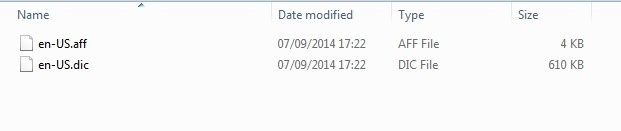
Re: Adding a Spell Checker 101?
Posted by:
siria
Date: February 22, 2016 10:10PM
? Guenter attached them already to his post above, from 20:20
PS: Welcome back!

Re: Adding a Spell Checker 101?
Posted by:
Daveski17Too
Date: February 22, 2016 10:49PM
Quote
siria
? Guenter attached them already to his post above, from 20:20
PS: Welcome back!
OK thanks. I just unzipped the files. It's good to be back.

Edited 1 time(s). Last edit at 02/22/2016 10:51PM by Daveski17Too.
Re: Adding a Spell Checker 101?
Posted by:
JujuLand
Date: February 23, 2016 05:47PM
Well it works in the two locations.
I just put files in dictionnaries folder of another version :s
A+
Mozilla/5.0 (x11; U; Linux x86_64; fr-FR; rv:38.0) Gecko/20100101 Ubuntu/12.04 K-Meleon/76.0
Web: http://jujuland.pagesperso-orange.fr/
Mail : alain [dot] aupeix [at] wanadoo [dot] fr

Ubuntu 12.04 - Gramps 3.4.9 - Harbour 3.2.0 - Hwgui 2.20-3 - K-Meleon 76.0 rc
Re: Adding a Spell Checker 101?
Posted by:
Daveski17Too
Date: February 23, 2016 07:36PM
Quote
JujuLand
Well it works in the two locations.
I just put files in dictionnaries folder of another version :s
A+
Years ago, I just used to copy/paste them out of SeaMonkey's Dictionary folder. I just couldn't find it in the newest version of SeaMonkey. Anyway, I've got the spellchecker working how I want it due to the help from these forums.

I've now more or less finished setting up KM like I had it before years ago. This version is running very well, it's fast and I'm glad I've started using it again. :cool:
Re: Adding a Spell Checker 101?
Posted by:
guenter
Date: February 24, 2016 06:48AM
Quote
Daveski17Too
Quote
JujuLand
Well it works in the two locations.
I just put files in dictionnaries folder of another version :s
A+
Years ago, I just used to copy/paste them out of SeaMonkey's Dictionary folder. I just couldn't find it in the newest version of SeaMonkey. Anyway, I've got the spellchecker working how I want it due to the help from these forums.
I've now more or less finished setting up KM like I had it before years ago. This version is running very well, it's fast and I'm glad I've started using it again. :cool:
The dictionary in SeaMonekey are now installed as Addons /AFAIR.
Yes the old place still works. It also works in the old place with SeaMonkey. When You have an old deprecated version of a dictionary You can use the old place ./SM/dictionaries. But I did not know it works in ./KM/locales/de...
Good to hear Yo have all set up.
Edited 1 time(s). Last edit at 02/24/2016 06:59AM by guenter.
Re: Adding a Spell Checker 101?
Posted by:
Daveski17Too
Date: February 24, 2016 01:13PM
Quote
guenter
Quote
Daveski17Too
Quote
JujuLand
Well it works in the two locations.
I just put files in dictionnaries folder of another version :s
A+
Years ago, I just used to copy/paste them out of SeaMonkey's Dictionary folder. I just couldn't find it in the newest version of SeaMonkey. Anyway, I've got the spellchecker working how I want it due to the help from these forums.
I've now more or less finished setting up KM like I had it before years ago. This version is running very well, it's fast and I'm glad I've started using it again. :cool:
The dictionary in SeaMonekey are now installed as Addons /AFAIR.
Yes the old place still works. It also works in the old place with SeaMonkey. When You have an old deprecated version of a dictionary You can use the old place ./SM/dictionaries. But I did not know it works in ./KM/locales/de...
Good to hear Yo have all set up.
OK thanks. KM not only seems as good as it once was but has improved since I last used it. I'm impressed! :cool:
Re: Adding a Spell Checker 101?
Posted by:
JohnHell
Date: February 24, 2016 03:27PM
As I said in a "similar" thread, individual dictionaries can be downloaded from OpenOffice extensions repository.
They are just renamed .zip files so open, extract the .aff and .dic files to dictionaries folder and voilà :
http://extensions.openoffice.org/en/search?f[0]=field_project_tags%3A157
Re: Adding a Spell Checker 101?
Posted by:
Daveski17Too
Date: February 24, 2016 08:00PM
Quote
JohnHell
As I said in a "similar" thread, individual dictionaries can be downloaded from OpenOffice extensions repository.
They are just renamed .zip files so open, extract the .aff and .dic files to dictionaries folder and voilà :
http://extensions.openoffice.org/en/search?f[0]=field_project_tags%3A157
OK, that's good to know, thanks. In fact, I think I did something similar with the .aff and .dic files in AbiWord portable.
Edited 1 time(s). Last edit at 02/24/2016 08:01PM by Daveski17Too.

 English
English