General :
K-Meleon Web Browser Forum
Sometime during numerous KM crashes and me adding huge amounts of bookmarks within hours seems my bookmarks.html file corrupted.
The bookmarks corruption is seen by right-clicking the bookmarks icon. The entire left side text area of bookmarks doesn't show--top level folders don't show; <edit>bookmarks inside those top-level folders show as normal.</edit> If I control+B open the bookmarks, that alternate bookmarks window works as normal.
I've sometimes corrected the corruption by editing out a section of the bookmarks file in a text editor; but I am not finding the line causing the formatting error.
Edited 2 time(s). Last edit at 04/17/2017 02:43AM by KM2005.
It would be fine to add some screeshots or at least name the version of KM.
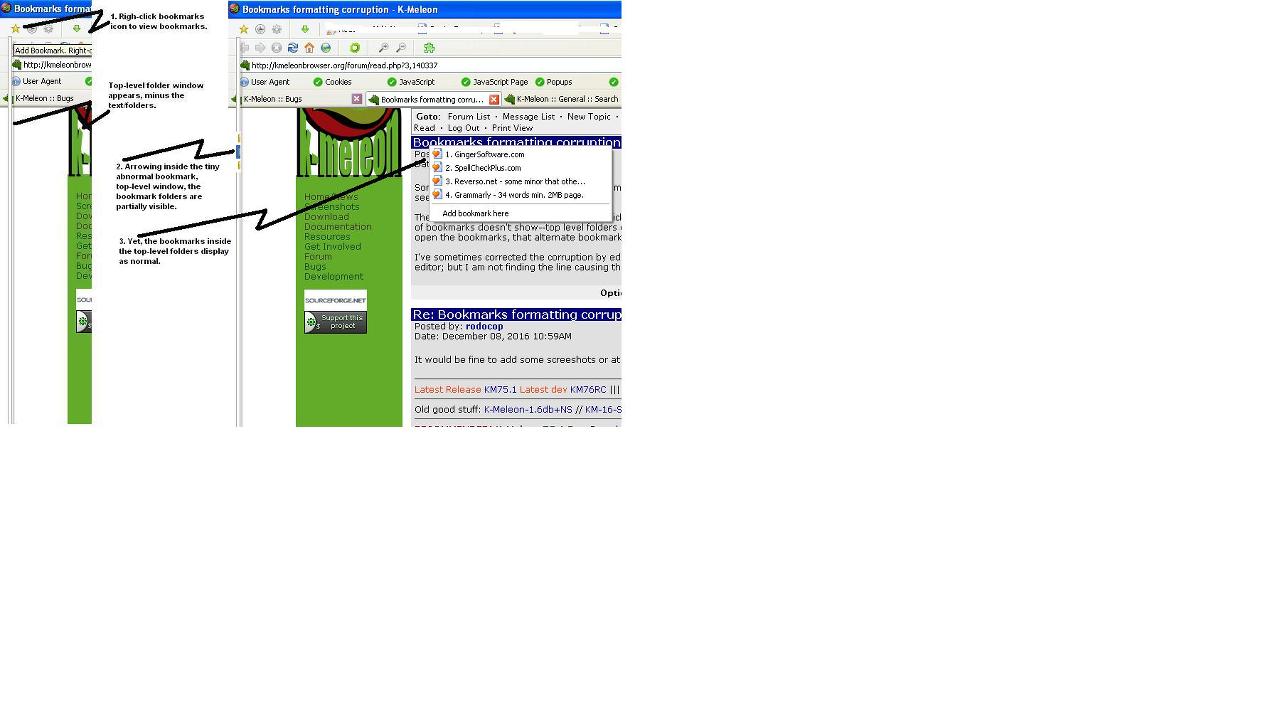 Using KM 75.0
Using KM 75.0
I also viewed the bookmarks.html file in the browser and didn't notice a formatting error. Seems the error is in the bookmarks.html formatting somewhere; but, only affects the bookmark icon>right-click view.
Edited 4 time(s). Last edit at 12/08/2016 09:44AM by KM2005.
Well, I have no glue about the reason.
All I can suggest to resolve it or avoid in future:
1) test the bookmarks.html in other KM instance, other version or even in Firefox (import). Check result.
Try to open it in some html editor and resave.
2) Use pfBackup by adodupan to backup profile on regular basis
1. Upon your mention: Seems to look normal imported into Firefox. Abnormal in KM1.6, just like in KM75.0
2. I manually backup my bookmarks occassionally; but, having done like 50 changes to it at a time (or more), I'd miss many of those changes if I restore a backup.
Edited 1 time(s). Last edit at 12/08/2016 04:11PM by KM2005.
Just a bit blind guessing: modern Firefoxes use another format for bookmarks. Perhaps import the file and then export it again, if it helps? Or compare your backup file with the current one in some tool like examdiff, any text compare tool, with special attention to the header area and syntax... Check file encoding, utf8? utf16 little endian?... Or sometimes have seen probs with non-latin characters, in either title or URL...
1. FF 36 > Import > Export didn't correct the file.
2. Using examdiff shows 6500 lines, not including the number of characters across the lines, still way too many lines and characters for me to easily compare the two files. It shows the header is unchanged.
3. If by "file encoding" the meaning is the line of the header",<META HTTP-EQUIV="Content-Type" CONTENT="text/html; charset=UTF-8">", UTF-8.
4. Concerning non-latin characters, in either title or URL, the URLs added to bookmarks are the same with minor changes in IP address, added/deleted/changed many days/months in the past with no problem till KM crashed.
In the end, I may delete the seemingly bad area of the file or use FF for that part of the bookmarks. Or, delete it from KM, even though I see no formatting error/difference as compared to good areas.
Edited 2 time(s). Last edit at 12/09/2016 03:45PM by KM2005.
Extract bookmarks.dll kplugin from corresponding distributive and replace your one.
Try to create new profile and place your bookmarks.html there - and try.
It seems that there is no problem with bookmarks file itself, but with KM installation...
Edited 1 time(s). Last edit at 12/09/2016 02:44PM by rodocop.
Trying Rodocop's idea of "create new profile and place your bookmarks.html there" shows the bookmarks in the same corrupt way.
I think the bookmarks problem and KM crashing while performing the same task at the same website started initially after a MS Windows hang. All I could do to get out of the MS Windows hang was power off the machine, likely corrupting Windows and leading to the KM problems.
Edited 7 time(s). Last edit at 03/08/2017 10:37AM by KM2005.
A solution, at least as it relates to my perhaps corrupted MS Windows; but, changing a KM file, occured when I diminished my 2.8MB bookmarks file (large for a bookmarks file) to 1MB (I actually moved the diminished 1.8MB of bookmarks to another bookmarks file of another web browser). Now, the 1.8MB bookmarks file on the other browser opens nearly as fast as the 1MB bookmarks file; whereas before diminishing the 2.8MB bookmarks file size it took up to 13 seconds to open using KM.
Edited 7 time(s). Last edit at 04/17/2017 03:02AM by KM2005.
General discussion about K-Meleon
Bookmarks corruption - SOLVED
Posted by:
KM2005
Date: December 08, 2016 02:49AM
Sometime during numerous KM crashes and me adding huge amounts of bookmarks within hours seems my bookmarks.html file corrupted.
The bookmarks corruption is seen by right-clicking the bookmarks icon. The entire left side text area of bookmarks doesn't show--top level folders don't show; <edit>bookmarks inside those top-level folders show as normal.</edit> If I control+B open the bookmarks, that alternate bookmarks window works as normal.
I've sometimes corrected the corruption by editing out a section of the bookmarks file in a text editor; but I am not finding the line causing the formatting error.
Edited 2 time(s). Last edit at 04/17/2017 02:43AM by KM2005.
Re: Bookmarks formatting corruption
Posted by:
rodocop
Date: December 08, 2016 03:59AM
It would be fine to add some screeshots or at least name the version of KM.
Re: Bookmarks formatting corruption
Posted by:
KM2005
Date: December 08, 2016 09:36AM
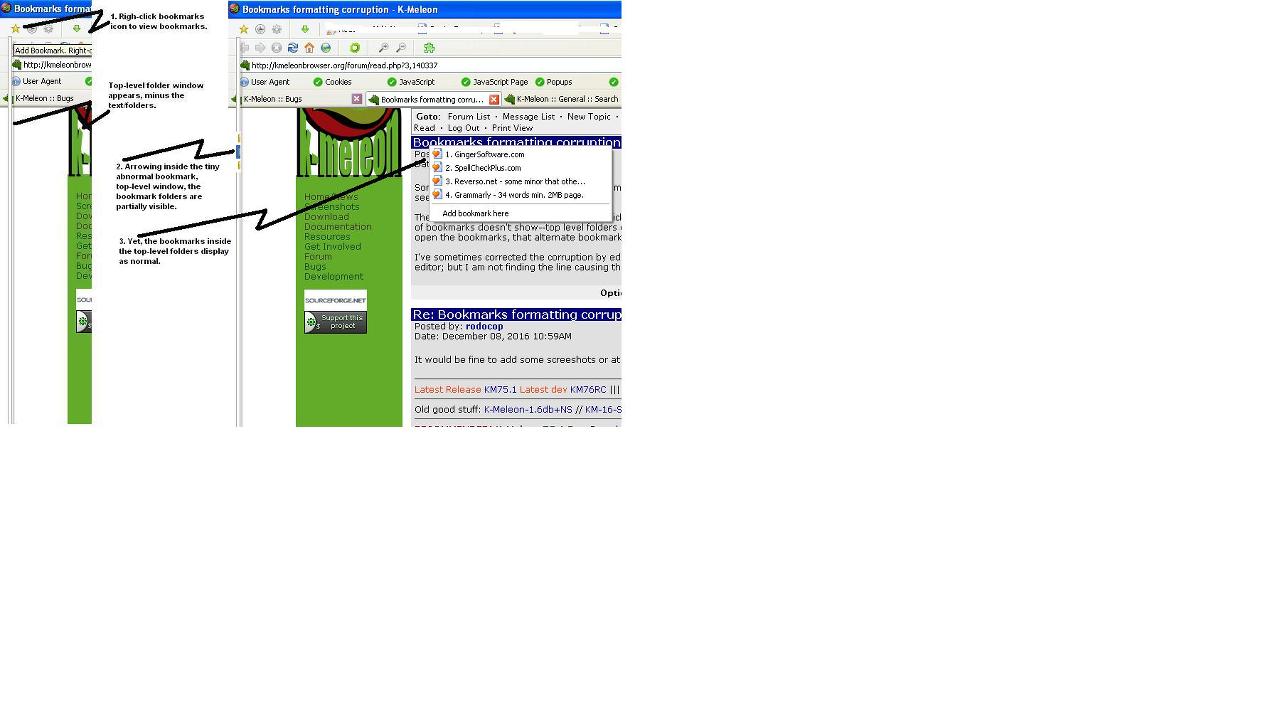 Using KM 75.0
Using KM 75.0
I also viewed the bookmarks.html file in the browser and didn't notice a formatting error. Seems the error is in the bookmarks.html formatting somewhere; but, only affects the bookmark icon>right-click view.
Edited 4 time(s). Last edit at 12/08/2016 09:44AM by KM2005.
Re: Bookmarks formatting corruption
Posted by:
rodocop
Date: December 08, 2016 11:36AM
Well, I have no glue about the reason.
All I can suggest to resolve it or avoid in future:
1) test the bookmarks.html in other KM instance, other version or even in Firefox (import). Check result.
Try to open it in some html editor and resave.
2) Use pfBackup by adodupan to backup profile on regular basis
Re: Bookmarks formatting corruption
Posted by:
KM2005
Date: December 08, 2016 04:11PM
1. Upon your mention: Seems to look normal imported into Firefox. Abnormal in KM1.6, just like in KM75.0
2. I manually backup my bookmarks occassionally; but, having done like 50 changes to it at a time (or more), I'd miss many of those changes if I restore a backup.
Edited 1 time(s). Last edit at 12/08/2016 04:11PM by KM2005.
Re: Bookmarks formatting corruption
Posted by:
siria
Date: December 09, 2016 12:50AM
Just a bit blind guessing: modern Firefoxes use another format for bookmarks. Perhaps import the file and then export it again, if it helps? Or compare your backup file with the current one in some tool like examdiff, any text compare tool, with special attention to the header area and syntax... Check file encoding, utf8? utf16 little endian?... Or sometimes have seen probs with non-latin characters, in either title or URL...
Re: Bookmarks formatting corruption
Posted by:
KM2005
Date: December 09, 2016 04:33AM
1. FF 36 > Import > Export didn't correct the file.
2. Using examdiff shows 6500 lines, not including the number of characters across the lines, still way too many lines and characters for me to easily compare the two files. It shows the header is unchanged.
3. If by "file encoding" the meaning is the line of the header",<META HTTP-EQUIV="Content-Type" CONTENT="text/html; charset=UTF-8">", UTF-8.
4. Concerning non-latin characters, in either title or URL, the URLs added to bookmarks are the same with minor changes in IP address, added/deleted/changed many days/months in the past with no problem till KM crashed.
In the end, I may delete the seemingly bad area of the file or use FF for that part of the bookmarks. Or, delete it from KM, even though I see no formatting error/difference as compared to good areas.
Edited 2 time(s). Last edit at 12/09/2016 03:45PM by KM2005.
Re: Bookmarks formatting corruption
Posted by:
rodocop
Date: December 09, 2016 02:43PM
Extract bookmarks.dll kplugin from corresponding distributive and replace your one.
Try to create new profile and place your bookmarks.html there - and try.
Re: Bookmarks formatting corruption
Posted by:
rodocop
Date: December 09, 2016 02:44PM
It seems that there is no problem with bookmarks file itself, but with KM installation...
Edited 1 time(s). Last edit at 12/09/2016 02:44PM by rodocop.
Re: Bookmarks formatting corruption
Posted by:
KM2005
Date: March 06, 2017 09:16PM
Trying Rodocop's idea of "create new profile and place your bookmarks.html there" shows the bookmarks in the same corrupt way.
I think the bookmarks problem and KM crashing while performing the same task at the same website started initially after a MS Windows hang. All I could do to get out of the MS Windows hang was power off the machine, likely corrupting Windows and leading to the KM problems.
Edited 7 time(s). Last edit at 03/08/2017 10:37AM by KM2005.
Re: Bookmarks formatting corruption
Posted by:
KM2005
Date: April 17, 2017 02:42AM
Quote
KM2005
I think the bookmarks problem and KM crashing while performing the same task at the same website started initially after a MS Windows hang. All I could do to get out of the MS Windows hang was power off the machine, likely corrupting Windows and leading to the KM problems.
A solution, at least as it relates to my perhaps corrupted MS Windows; but, changing a KM file, occured when I diminished my 2.8MB bookmarks file (large for a bookmarks file) to 1MB (I actually moved the diminished 1.8MB of bookmarks to another bookmarks file of another web browser). Now, the 1.8MB bookmarks file on the other browser opens nearly as fast as the 1MB bookmarks file; whereas before diminishing the 2.8MB bookmarks file size it took up to 13 seconds to open using KM.
Edited 7 time(s). Last edit at 04/17/2017 03:02AM by KM2005.
Re: Bookmarks formatting corruption
Posted by:
KM2005
Date: April 18, 2017 12:45PM
Quote
KM2005
It also seems the 2.8MB bookmarks file size was the cause of my KM constantly crashing when right-click opening many more tabs from links on an already opened page, and adding more bookmarks all awhile--there was a 100% chance KM would crash.Quote
KM2005
...2.8MB bookmarks file size...
Edited 3 time(s). Last edit at 04/18/2017 05:05PM by KM2005.

 English
English