General :
K-Meleon Web Browser Forum
The FAQ notes mention setting the profile up through NT and XP.
As a new user please give the details to set up K Meleon for the
error message issued on profiles which shows a default, but can't find the
location.
Also, is there the equivalent of Mozbackup (firefox) for K Meleon to
get all the bookmark info from Firefox?
The profile system in Firefox always baffled me.
** Fixed the FAQ:
X:\Users\<user name>\AppData\Roaming\Mozilla\Profiles\<profile name>\<random>.slt
X:\Users\<user name>\AppData\Roaming\Mozilla\K-meleon\<profile name>\<random>.<username>
The profiles are like Firefox.
You can export the bookmarks from firefox in HTML and copy it to your K-meleon profile folder (previous backup of the current file).
To make profile backups, might be corrected by others but I can't recall now on any. I'm too used to manual backups I don't consider tools.
Edited 1 time(s). Last edit at 11/05/2017 09:27PM by JohnHell.
Thanks for prompt reply.
I got out of the error by finding a duplicate earlier installation
which kept reporting being 'active' or one of those.
New install went to the desktop rather than Program x86 which could have been
my fault.
Anyway I used Revo Uninstaller to clean off installs and then
moved my desktop install to Programs x86 and made a desktop shortcut.
I'm using K-Meleon as a needed alternative.
I'll save the Profile info as well. But the goal is to avoid certain things Firefox wants to do.
Uhm, which error message do you mean?
If you're looking for your currently running profile folder:
Edit > Configuration > Profile Directory
That opens a file explorer window.
When using the portable version, there were reports that modern Windows versions may secretly redirect writing attempts in the program folder into a Windows user folder.
A bit general tips
If you use different profiles, contents from one folder can simply be copied over into another.
Regarding backups, be aware not ALL of your settings are in that profile folder. For examples macros usually are installed into the root folder K-Meleon/Macros (although you can manually move them into your profile folder if wished). Or customized button config is found in K-Meleon/skins/(yourskin)/toolbars.cfg
Edit: ooops too late
Edited 1 time(s). Last edit at 11/05/2017 08:45PM by siria.
Hi there, loninappleton!
First of all, you should be sure what type of KM do you use exactly - installable or portable?
Have you gone through installation routine or just unpacked archive file (*.7z usually) into new folder by hand?
The problem of lost profile occurs mostly in case of mixing portable and installable KM setups. For example when you update old portable K-Meleon with installable one and vice versa.
If you are really new user - than you shouldn't meet that issue.
Regular installation of K-Meleon creates profile in system user profile (Users-%Username%-Appdata for Windows Vista and newer; Documents and Settings - %Username% - Application data for XP) so that browser would be able to write its data to profile even under User account (restricted).
Portable installations (most of the new versions and user custom builds, distributed in 7z-archives) contain Profiles (as well as all the working data) inside the browser's own folder.
So you don't need to setup anything or find folders. Look into installation directory.
To transfer Firefox bookmarks to K-Meleon just export FF-bookmarks to html-file named bookmarks.html and then place ready file to K-Meleon profile folder (when KM is closed).
Also delete bookmarks_backup.html in your KM profile.
Be ready that KM can show a prompt window for first time like this one:
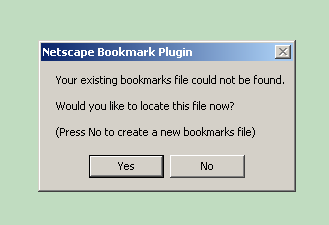
Just press 'Yes' and navigate to your new file in profile folder. KM will so to say import this file and use it further.
Also you can use Password Exporter addon:
1) install it to Firefox and to K-Meleon (the same way as to FireFox)
2) export passwords from FF
3) in KM go to about:addons URL, select Extensions -> Password Exporter -> Options
Import saved passwords.
Edited 1 time(s). Last edit at 11/05/2017 08:52PM by rodocop.
Search the forum for "ResProfile.kmm" and "ResProfile.js" files. I used the hammer approach to copy the current profile to an alternate location. If you cannot find ResProfile.kmm or the link is dead, post back here and I will try refresh it.
Hanlon’s razor is an eponymous adage named after Robert J. Hanlon that states: “Never attribute to malice that which is adequately explained by stupidity.â€
JamesD
General discussion about K-Meleon
setting the profile location in Win7
Posted by:
loninappleton
Date: November 05, 2017 08:00PM
The FAQ notes mention setting the profile up through NT and XP.
As a new user please give the details to set up K Meleon for the
error message issued on profiles which shows a default, but can't find the
location.
Also, is there the equivalent of Mozbackup (firefox) for K Meleon to
get all the bookmark info from Firefox?
The profile system in Firefox always baffled me.
Re: setting the profile location in Win7
Posted by:
JohnHell
Date: November 05, 2017 08:14PM
** Fixed the FAQ:
X:\Users\<user name>\AppData\Roaming\Mozilla\Profiles\<profile name>\<random>.slt
X:\Users\<user name>\AppData\Roaming\Mozilla\K-meleon\<profile name>\<random>.<username>
The profiles are like Firefox.
You can export the bookmarks from firefox in HTML and copy it to your K-meleon profile folder (previous backup of the current file).
To make profile backups, might be corrected by others but I can't recall now on any. I'm too used to manual backups I don't consider tools.
Edited 1 time(s). Last edit at 11/05/2017 09:27PM by JohnHell.
Re: setting the profile location in Win7
Posted by:
loninappleton
Date: November 05, 2017 08:39PM
Thanks for prompt reply.
I got out of the error by finding a duplicate earlier installation
which kept reporting being 'active' or one of those.
New install went to the desktop rather than Program x86 which could have been
my fault.
Anyway I used Revo Uninstaller to clean off installs and then
moved my desktop install to Programs x86 and made a desktop shortcut.
I'm using K-Meleon as a needed alternative.
I'll save the Profile info as well. But the goal is to avoid certain things Firefox wants to do.
Re: setting the profile location in Win7
Posted by:
siria
Date: November 05, 2017 08:40PM
Quote
loninappleton
As a new user please give the details to set up K Meleon for the error message issued on profiles which shows a default, but can't find the location.
Uhm, which error message do you mean?
If you're looking for your currently running profile folder:
Edit > Configuration > Profile Directory
That opens a file explorer window.
When using the portable version, there were reports that modern Windows versions may secretly redirect writing attempts in the program folder into a Windows user folder.
A bit general tips
If you use different profiles, contents from one folder can simply be copied over into another.
Regarding backups, be aware not ALL of your settings are in that profile folder. For examples macros usually are installed into the root folder K-Meleon/Macros (although you can manually move them into your profile folder if wished). Or customized button config is found in K-Meleon/skins/(yourskin)/toolbars.cfg
Edit: ooops too late
Edited 1 time(s). Last edit at 11/05/2017 08:45PM by siria.
Re: setting the profile location in Win7
Posted by:
rodocop
Date: November 05, 2017 08:51PM
Hi there, loninappleton!
First of all, you should be sure what type of KM do you use exactly - installable or portable?
Have you gone through installation routine or just unpacked archive file (*.7z usually) into new folder by hand?
The problem of lost profile occurs mostly in case of mixing portable and installable KM setups. For example when you update old portable K-Meleon with installable one and vice versa.
If you are really new user - than you shouldn't meet that issue.
Regular installation of K-Meleon creates profile in system user profile (Users-%Username%-Appdata for Windows Vista and newer; Documents and Settings - %Username% - Application data for XP) so that browser would be able to write its data to profile even under User account (restricted).
Portable installations (most of the new versions and user custom builds, distributed in 7z-archives) contain Profiles (as well as all the working data) inside the browser's own folder.
So you don't need to setup anything or find folders. Look into installation directory.
To transfer Firefox bookmarks to K-Meleon just export FF-bookmarks to html-file named bookmarks.html and then place ready file to K-Meleon profile folder (when KM is closed).
Also delete bookmarks_backup.html in your KM profile.
Be ready that KM can show a prompt window for first time like this one:
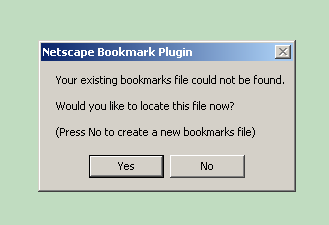
Just press 'Yes' and navigate to your new file in profile folder. KM will so to say import this file and use it further.
Also you can use Password Exporter addon:
1) install it to Firefox and to K-Meleon (the same way as to FireFox)
2) export passwords from FF
3) in KM go to about:addons URL, select Extensions -> Password Exporter -> Options
Import saved passwords.
Edited 1 time(s). Last edit at 11/05/2017 08:52PM by rodocop.
Re: setting the profile location in Win7
Posted by:
JamesD
Date: November 05, 2017 08:57PM
Search the forum for "ResProfile.kmm" and "ResProfile.js" files. I used the hammer approach to copy the current profile to an alternate location. If you cannot find ResProfile.kmm or the link is dead, post back here and I will try refresh it.
Hanlon’s razor is an eponymous adage named after Robert J. Hanlon that states: “Never attribute to malice that which is adequately explained by stupidity.â€
JamesD

 English
English