General :
K-Meleon Web Browser Forum
Hi!
I have a question.
I use K-Meleon web browser.
Is it possible any version of K-Meleon I use flash player, flash plugin?
How I can activate flash?
Thanks.
Edited 2 time(s). Last edit at 11/15/2017 09:02PM by rodocop.
Hi!
What K-Meleon version do you use?
In general, K-Meleon works automatically with flash installed in your system or you can add it portably here:
1) download preferred portable build of Adobe Flash (see link in my signature below)
2) extract it to the [K-MELEONFOLDER]\browser\plugins (may be you will be forced to create this folder manually in no any exist)
You got it!
Why version matters? If you are using any official K-Meleon 76 beta or RC along with outdated flash version - you'll be forced to change some in addition:
1) open Edit - Configuration - Browser Configuration
2) start typing in the search field at top of page: "blocklist"
this will show only those parameters (prefs) that contain this string.
3) find extensions.blocklist.enabled
4) double click it to change its Value from true to false
You got it! Flash should work!
How to check?
type in address bar about:addons. Hit 'Enter'.
You should see Addons Manager (equal to the same thing in Firefox)
Select 'Plugins' in the list on the left. On the right the list of used plugins should appear.
You should see something like this there:
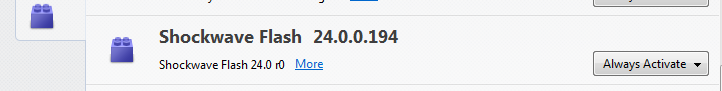
May be other version, sure, but 'Always activate' is a must!
Or - do you perhaps mean how to play youtube-videos with flash instead of html5?
General discussion about K-Meleon
How to use flash in K-Meleon [MOVED + EDITED]
Posted by:
Norbi
Date: November 15, 2017 08:01PM
Hi!
I have a question.
I use K-Meleon web browser.
Is it possible any version of K-Meleon I use flash player, flash plugin?
How I can activate flash?
Thanks.
Edited 2 time(s). Last edit at 11/15/2017 09:02PM by rodocop.
Re: How to use flash in K-Meleon [MOVED + EDITED]
Posted by:
rodocop
Date: November 15, 2017 09:19PM
Hi!
What K-Meleon version do you use?
In general, K-Meleon works automatically with flash installed in your system or you can add it portably here:
1) download preferred portable build of Adobe Flash (see link in my signature below)
2) extract it to the [K-MELEONFOLDER]\browser\plugins (may be you will be forced to create this folder manually in no any exist)
You got it!
Why version matters? If you are using any official K-Meleon 76 beta or RC along with outdated flash version - you'll be forced to change some in addition:
1) open Edit - Configuration - Browser Configuration
2) start typing in the search field at top of page: "blocklist"
this will show only those parameters (prefs) that contain this string.
3) find extensions.blocklist.enabled
4) double click it to change its Value from true to false
You got it! Flash should work!
How to check?
type in address bar about:addons. Hit 'Enter'.
You should see Addons Manager (equal to the same thing in Firefox)
Select 'Plugins' in the list on the left. On the right the list of used plugins should appear.
You should see something like this there:
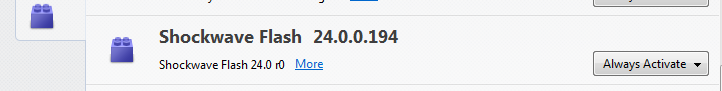
May be other version, sure, but 'Always activate' is a must!
Re: How to use flash in K-Meleon
Posted by:
siria
Date: November 15, 2017 11:18PM
Or - do you perhaps mean how to play youtube-videos with flash instead of html5?

 English
English