General :
K-Meleon Web Browser Forum
I have bad eyes and need large icons size and font size ajustment possibility
please fix it
Edited 1 time(s). Last edit at 01/21/2018 08:49AM by mmx2017.
K-Meleon is skianable. There are skins with bigger sized icons. But they are not updated (strings & macros that make the menus - Can be done by You with an editor).
Go to the wiki. http://kmeleonbrowser.org/wiki/KMeleonThemesWiki
I attached the skin that I use. A 24 pixel skin. Some bigger ones exist. Mine has mostly updated strings to current versions. The items that I use anyway. Unzip to skins. Must have the same folder depth as other folders there. Then change skin. Via preferences. And restart K-Meleon. Configure bars via View Tool Bars.
Menu size depends on Your System setting. AFAIK.
Preview how my skin looks on a 15 inch laptop screen at 1024 x 768.
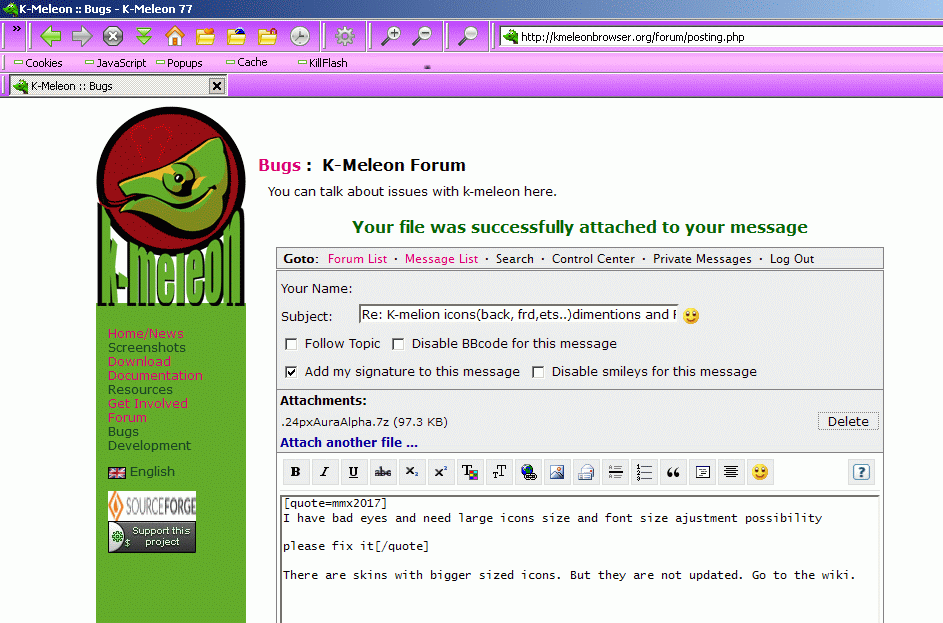
Edited 4 time(s). Last edit at 01/23/2018 09:33PM by guenter.
Attachments:
.24pxAuraAlpha.7z (97.3 KB)
.24pxAuraAlpha.gif (82.4 KB)
К-Meleon Pro has a special skin with big buttons and 1.5x sized URLbar font - named Camrod.
Also you can enlarge any skin (will get some blurry) by changing Toolbar height in Preferences:
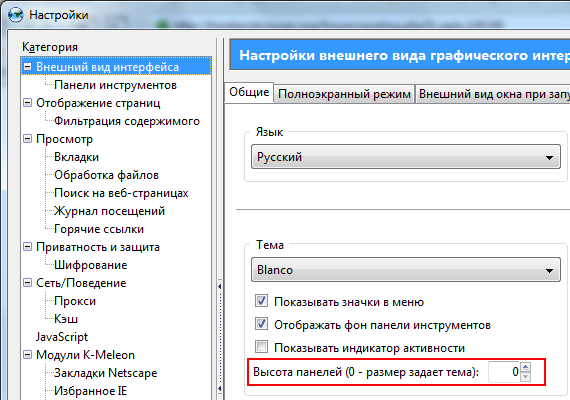
It starts from 16 (0 is switching to themes default values) and can be increased (usually with step of 8, but it's optional)
This feature definitely works with the default skin but not with older skins.
Sorry that I did not know that You can rescale. I probably translated but do no remember.
With Your pro? Maybe it does not work for all skins and icons?
p.s. Tested with pro & 77. Rescaling works works for png.
Most old skins have BMP for skin buttons.
Edited 3 time(s). Last edit at 01/24/2018 06:56AM by guenter.

General discussion about K-Meleon
K-melion icons(back, frd,ets..)dimentions and Font size(File,View, ets..) change not allowed
Posted by:
mmx2017
Date: January 21, 2018 08:48AM
I have bad eyes and need large icons size and font size ajustment possibility
please fix it
Edited 1 time(s). Last edit at 01/21/2018 08:49AM by mmx2017.
Re: K-melion icons(back, frd,ets..)dimentions and Font size(File,View, ets..) change not allowed
Posted by:
guenter
Date: January 21, 2018 11:22AM
Quote
mmx2017
I have bad eyes and need large icons size and font size ajustment possibility
please fix it
K-Meleon is skianable. There are skins with bigger sized icons. But they are not updated (strings & macros that make the menus - Can be done by You with an editor).
Go to the wiki. http://kmeleonbrowser.org/wiki/KMeleonThemesWiki
I attached the skin that I use. A 24 pixel skin. Some bigger ones exist. Mine has mostly updated strings to current versions. The items that I use anyway. Unzip to skins. Must have the same folder depth as other folders there. Then change skin. Via preferences. And restart K-Meleon. Configure bars via View Tool Bars.
Menu size depends on Your System setting. AFAIK.
Preview how my skin looks on a 15 inch laptop screen at 1024 x 768.
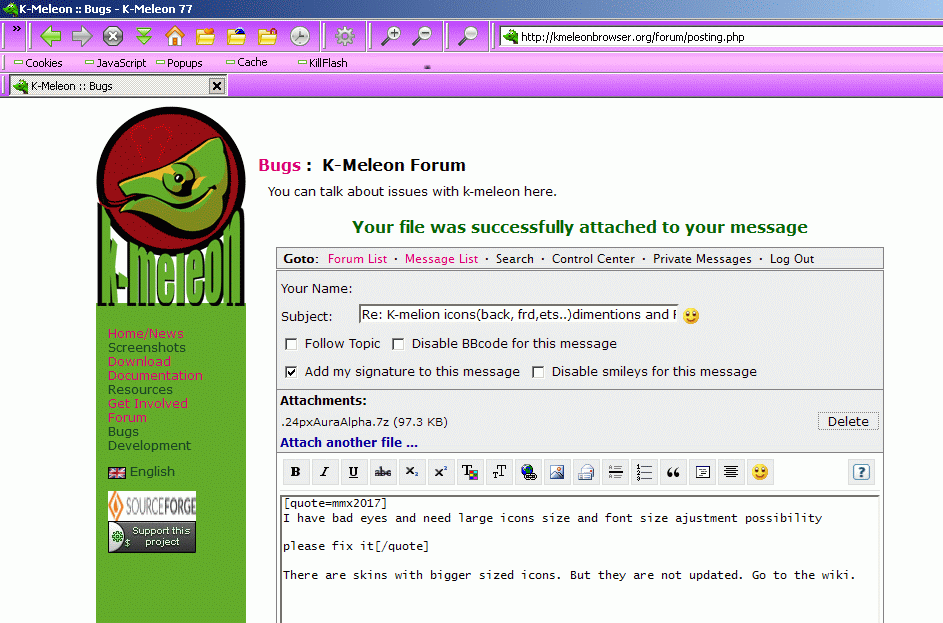
Edited 4 time(s). Last edit at 01/23/2018 09:33PM by guenter.
Re: K-melion icons(back, frd,ets..)dimentions and Font size(File,View, ets..) change not allowed
Posted by:
rodocop
Date: January 21, 2018 09:22PM
К-Meleon Pro has a special skin with big buttons and 1.5x sized URLbar font - named Camrod.
Also you can enlarge any skin (will get some blurry) by changing Toolbar height in Preferences:
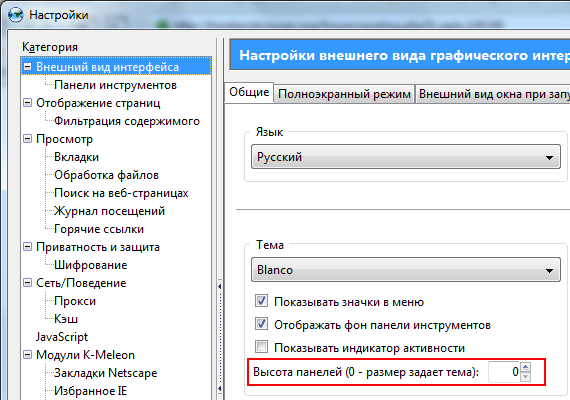
It starts from 16 (0 is switching to themes default values) and can be increased (usually with step of 8, but it's optional)
Re: K-melion icons(back, frd,ets..)dimentions and Font size(File,View, ets..) change not allowed
Posted by:
guenter
Date: January 23, 2018 09:52PM
Quote
rodocop
It starts from 16 (0 is switching to themes default values) and can be increased (usually with step of 8, but it's optional)
This feature definitely works with the default skin but not with older skins.
Sorry that I did not know that You can rescale. I probably translated but do no remember.
With Your pro? Maybe it does not work for all skins and icons?
p.s. Tested with pro & 77. Rescaling works works for png.
Most old skins have BMP for skin buttons.
Edited 3 time(s). Last edit at 01/24/2018 06:56AM by guenter.

 English
English