General :
K-Meleon Web Browser Forum
Upon loading k-m asks for bookmark file
I browse to the html file, select it and k-m loads
But nothng appears when I click on the bookmarks icon except for a narrow white bar extending down below the button
But the correct location shows in bookmarks plugin options & plugin is enabled.
If I restart K-m the same process repeats itself.
Any ideas? - this happened after I copied k-m to another (identical) laptop.
The html file is fine I can drag it into k-m and it shows all bookmarks.
Everything else is fine too.
Edited 1 time(s). Last edit at 03/03/2023 06:13PM by Mello.
Could be a permissions problem with the profile files if it was previously in a Windows profile directory (not a generic permissions folder).
Help Menu > Troubleshooting > Check Privilege
Also, check manually file permissions for the K-meleon profile files.
Does Preferences panel > K-meleon plugins > Netscape Bookmarks keep the file path?
If it not, most likely would be a permissions in the whole profile folder if it was carried, as told above, from a user specific folder permissions.
Thanks John.
Plugin retains path.
Troubleshooting says O'k
Permissions are fine.
I tried clicking no instead of locating the file, for it to create a new bookmarks file, which it did and the toolbar menu opened fine & I could add new bookmarks
But next restart the same prompt - can't find file error came up again.
User is the same name on both laptops and k-m is in the same location/path.
Edited 1 time(s). Last edit at 03/04/2023 12:48AM by Mello.
don't you have non-latin chars in KM folder path?
And I would start from deletion of 'startupCache' folder (during restart) in your profile
I don't think I could give more advices at this point No clue what could be happening.
No clue what could be happening.
But...
Have in mind that username, to Windows, means nothing for security purposes. That is only the friendly name for the UserID and, so, the same username on different Windows installations have different user ids and, so, different security permissions. To the new Windows installation it becomes an unknown user permission.
Right click the file > Share and security (or something like that, whatever it translates to your language). Or Right click properties > security.
If there you see some user with a question mark, or faded out, without a friendly name but some "random" numbers and letters, then, there you have it, that is a problem with security permissions.
Otherwise, as told on the first line, no idea, without "being there" to see what is happening :-?
The only advice on these cases is to create a new profile, and check if problems persist. Then copy over files, but with correct permissions, because, to me, it still looks as a security problem.
Edited 1 time(s). Last edit at 03/04/2023 07:37PM by JohnHell.
Hi rodocop - no non-latin chars and I deleted startup cache as suggested.
Still no different.
I looked again John and all seems normal - not greyed or ? or numbers etc.
I'll create a new profile tomorrow and take it from there.
Progress - new profile allows the file to be retained after restart
BUT
The thin white vertical line extending down I mentioned is still there, and it turns out to be - the dropdown menu, correct in length but shrunken to almost nothing in width.
I accidentally hovered the mouse over it and a subfolder bookmarks menu contents opened to the side as per normal.
So... how do I adjust the menu's width?
View > Toolbars > untick Lock Toolbars and move as you wish.
Sounds like this, 5 years ago:
http://kmeleonbrowser.org/forum/read.php?3,146304
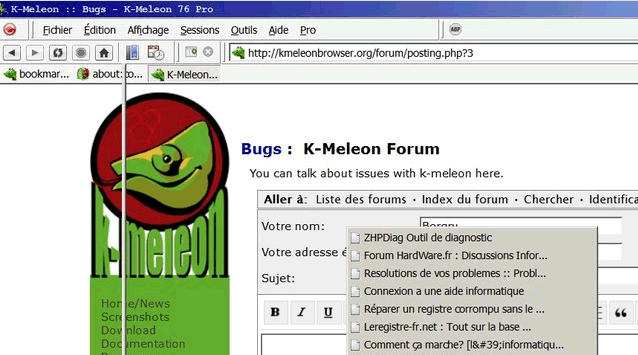
But I don't remember the solution, if any. Quite awhile there were occasional reports about such stuff, but I thought it had been solved some day with some update...? Or whatever.
And actually yet earlier, someone else had reported his bookmarks can't hold URLs longer than about 1000 letters, like LastPass-strings...
Hmm... digging deep in memory... I do think Dorian (or roytam?) finally had found a fix, and that bug was something general with menus... and it had something to do with ICONS...??? Or icon-width...
Edited 1 time(s). Last edit at 03/05/2023 10:56AM by siria.
Mello,
do you have files msvcp120.dll and msvcr120.dll in your KM folder?
Unlocking the toolbars doesn't change it John.
Yes - that's exactly how it looks siria!
The file isn't that large.
I can add fresh bookmarks with Ctrl+ D & also open the edit dialog with a shortcut & scroll down it - it's just the main dropdown width that's screwed.
Yes, they're there.
And if yes - couldn't you share that problematic bookmarks file? (if not too private). It would be good to test and reproduce an effect.
Fixed it!
Simple.
I had a menu spillover value set in bookmark plugin settings.
So I experimented by unchecking that and selecting scrolling arrows instead.
The menu then showed full width.
So... fingers crossed - I reset the spillover again (I don't want to scroll) and it worked as it should.
Haven't a clue why this should be work - but it's like doing so
cleared a glitch.
Thanks for all your input.
I missed this post while experimenting and replying above - good suggestion - not too private but now not needed.
Thanks
Congratulations! You did it! And found the solution for all the community!
I thought about the plugin settings but nevermind the spillover one.
Edited 1 time(s). Last edit at 03/05/2023 07:48PM by rodocop.
Hit and hope - really! I was getting fed up.
Ooops!
Only partial answer. :cool:
I didn't say so above - because I didn't think it relevant then - that on a whim I'd also changed the spillover number of entries to 30.
But, I was experimenting again just now and found that values of 27 and 25 entries didn't work - the menu still
appeared as a line. (can't be bothered to check more values)
So if anyone ever has need to read this in future - stick to scrolling or try different spillover values.
Edited 1 time(s). Last edit at 03/05/2023 08:08PM by Mello.
Still great solution! Even more great wkth new details!
Crazy glitch, and great find, thanks for reporting! First wondered if perhaps just a default pref may be missing out of box, but if some values work and others not, there must be more to it. Anyway, those 2 prefs look flipping on about config when I tick those boxes:
kmeleon.plugins.bookmarks.menuAutoDetect
kmeleon.plugins.bookmarks.maxMenuLength
(and now discovered to my slight shock on aboutconfig, that I had the Bookmarks Toolbar enabled! What I never use, and it was OFF in the menu, but not sure if that's enough to keep those pesky icons "phoning home" at every startup, as RT revealed to me some years ago. Although guess that wasn't about KM but another old Gecko build)
RT knows how to create horrors from nothing!
General discussion about K-Meleon
K-M can't find bookmarks file
Posted by:
Mello
Date: March 03, 2023 06:08PM
Upon loading k-m asks for bookmark file
I browse to the html file, select it and k-m loads
But nothng appears when I click on the bookmarks icon except for a narrow white bar extending down below the button
But the correct location shows in bookmarks plugin options & plugin is enabled.
If I restart K-m the same process repeats itself.
Any ideas? - this happened after I copied k-m to another (identical) laptop.
The html file is fine I can drag it into k-m and it shows all bookmarks.
Everything else is fine too.
Edited 1 time(s). Last edit at 03/03/2023 06:13PM by Mello.
Re: K-M can't find bookmarks file
Posted by:
JohnHell
Date: March 03, 2023 07:27PM
Could be a permissions problem with the profile files if it was previously in a Windows profile directory (not a generic permissions folder).
Help Menu > Troubleshooting > Check Privilege
Also, check manually file permissions for the K-meleon profile files.
Does Preferences panel > K-meleon plugins > Netscape Bookmarks keep the file path?
If it not, most likely would be a permissions in the whole profile folder if it was carried, as told above, from a user specific folder permissions.
Re: K-M can't find bookmarks file
Posted by:
Mello
Date: March 04, 2023 12:47AM
Thanks John.
Plugin retains path.
Troubleshooting says O'k
Permissions are fine.
I tried clicking no instead of locating the file, for it to create a new bookmarks file, which it did and the toolbar menu opened fine & I could add new bookmarks
But next restart the same prompt - can't find file error came up again.
User is the same name on both laptops and k-m is in the same location/path.
Edited 1 time(s). Last edit at 03/04/2023 12:48AM by Mello.
Re: K-M can't find bookmarks file
Posted by:
rodocop
Date: March 04, 2023 12:49AM
don't you have non-latin chars in KM folder path?
Re: K-M can't find bookmarks file
Posted by:
rodocop
Date: March 04, 2023 12:54AM
And I would start from deletion of 'startupCache' folder (during restart) in your profile
Re: K-M can't find bookmarks file
Posted by:
JohnHell
Date: March 04, 2023 07:36PM
I don't think I could give more advices at this point
 No clue what could be happening.
No clue what could be happening.
But...
Quote
Mello
User is the same name on both laptops and k-m is in the same location/path.
Have in mind that username, to Windows, means nothing for security purposes. That is only the friendly name for the UserID and, so, the same username on different Windows installations have different user ids and, so, different security permissions. To the new Windows installation it becomes an unknown user permission.
Right click the file > Share and security (or something like that, whatever it translates to your language). Or Right click properties > security.
If there you see some user with a question mark, or faded out, without a friendly name but some "random" numbers and letters, then, there you have it, that is a problem with security permissions.
Otherwise, as told on the first line, no idea, without "being there" to see what is happening :-?
The only advice on these cases is to create a new profile, and check if problems persist. Then copy over files, but with correct permissions, because, to me, it still looks as a security problem.
Edited 1 time(s). Last edit at 03/04/2023 07:37PM by JohnHell.
Re: K-M can't find bookmarks file
Posted by:
Mello
Date: March 04, 2023 10:32PM
Hi rodocop - no non-latin chars and I deleted startup cache as suggested.
Still no different.
I looked again John and all seems normal - not greyed or ? or numbers etc.
I'll create a new profile tomorrow and take it from there.
Re: K-M can't find bookmarks file
Posted by:
Mello
Date: March 04, 2023 11:31PM
Progress - new profile allows the file to be retained after restart
BUT
The thin white vertical line extending down I mentioned is still there, and it turns out to be - the dropdown menu, correct in length but shrunken to almost nothing in width.
I accidentally hovered the mouse over it and a subfolder bookmarks menu contents opened to the side as per normal.
So... how do I adjust the menu's width?
Re: K-M can't find bookmarks file
Posted by:
JohnHell
Date: March 04, 2023 11:35PM
View > Toolbars > untick Lock Toolbars and move as you wish.
Re: K-M can't find bookmarks file
Posted by:
siria
Date: March 05, 2023 10:52AM
Quote
Mello
The thin white vertical line extending down I mentioned is still there, and it turns out to be - the dropdown menu, correct in length but shrunken to almost nothing in width.
I accidentally hovered the mouse over it and a subfolder bookmarks menu contents opened to the side as per normal.
Sounds like this, 5 years ago:
http://kmeleonbrowser.org/forum/read.php?3,146304
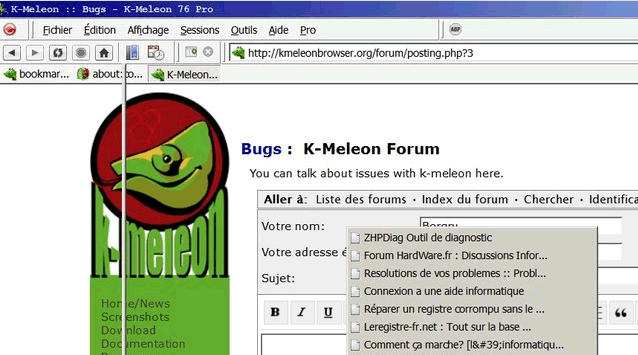
But I don't remember the solution, if any. Quite awhile there were occasional reports about such stuff, but I thought it had been solved some day with some update...? Or whatever.
And actually yet earlier, someone else had reported his bookmarks can't hold URLs longer than about 1000 letters, like LastPass-strings...
Hmm... digging deep in memory... I do think Dorian (or roytam?) finally had found a fix, and that bug was something general with menus... and it had something to do with ICONS...??? Or icon-width...
Edited 1 time(s). Last edit at 03/05/2023 10:56AM by siria.
Re: K-M can't find bookmarks file
Posted by:
rodocop
Date: March 05, 2023 07:18PM
Mello,
do you have files msvcp120.dll and msvcr120.dll in your KM folder?
Re: K-M can't find bookmarks file
Posted by:
Mello
Date: March 05, 2023 07:22PM
Unlocking the toolbars doesn't change it John.
Yes - that's exactly how it looks siria!
The file isn't that large.
I can add fresh bookmarks with Ctrl+ D & also open the edit dialog with a shortcut & scroll down it - it's just the main dropdown width that's screwed.
Re: K-M can't find bookmarks file
Posted by:
Mello
Date: March 05, 2023 07:25PM
Quote
rodocop
Mello,
do you have files msvcp120.dll and msvcr120.dll in your KM folder?
Yes, they're there.
Re: K-M can't find bookmarks file
Posted by:
rodocop
Date: March 05, 2023 07:27PM
And if yes - couldn't you share that problematic bookmarks file? (if not too private). It would be good to test and reproduce an effect.
Re: K-M can't find bookmarks file
Posted by:
Mello
Date: March 05, 2023 07:35PM
Fixed it!
Simple.
I had a menu spillover value set in bookmark plugin settings.
So I experimented by unchecking that and selecting scrolling arrows instead.
The menu then showed full width.
So... fingers crossed - I reset the spillover again (I don't want to scroll) and it worked as it should.
Haven't a clue why this should be work - but it's like doing so
cleared a glitch.
Thanks for all your input.
Re: K-M can't find bookmarks file
Posted by:
Mello
Date: March 05, 2023 07:38PM
Quote
rodocop
And if yes - couldn't you share that problematic bookmarks file? (if not too private). It would be good to test and reproduce an effect.
I missed this post while experimenting and replying above - good suggestion - not too private but now not needed.
Thanks
Re: K-M can't find bookmarks file
Posted by:
rodocop
Date: March 05, 2023 07:48PM
Congratulations! You did it! And found the solution for all the community!
I thought about the plugin settings but nevermind the spillover one.
Edited 1 time(s). Last edit at 03/05/2023 07:48PM by rodocop.
Re: K-M can't find bookmarks file
Posted by:
Mello
Date: March 05, 2023 08:06PM
Hit and hope - really! I was getting fed up.
Ooops!
Only partial answer. :cool:
I didn't say so above - because I didn't think it relevant then - that on a whim I'd also changed the spillover number of entries to 30.
But, I was experimenting again just now and found that values of 27 and 25 entries didn't work - the menu still
appeared as a line. (can't be bothered to check more values)
So if anyone ever has need to read this in future - stick to scrolling or try different spillover values.
Edited 1 time(s). Last edit at 03/05/2023 08:08PM by Mello.
Re: K-M can't find bookmarks file
Posted by:
rodocop
Date: March 05, 2023 08:08PM
Still great solution! Even more great wkth new details!
Re: K-M can't find bookmarks file
Posted by:
siria
Date: March 05, 2023 10:46PM
Crazy glitch, and great find, thanks for reporting! First wondered if perhaps just a default pref may be missing out of box, but if some values work and others not, there must be more to it. Anyway, those 2 prefs look flipping on about config when I tick those boxes:
kmeleon.plugins.bookmarks.menuAutoDetect
kmeleon.plugins.bookmarks.maxMenuLength
(and now discovered to my slight shock on aboutconfig, that I had the Bookmarks Toolbar enabled! What I never use, and it was OFF in the menu, but not sure if that's enough to keep those pesky icons "phoning home" at every startup, as RT revealed to me some years ago. Although guess that wasn't about KM but another old Gecko build)
Re: K-M can't find bookmarks file
Posted by:
rodocop
Date: March 06, 2023 07:28PM
RT knows how to create horrors from nothing!

 English
English