General :
K-Meleon Web Browser Forum
Hello, having come from Firefox I am used to having my bookmarks toolbar as a vertical on the left hand side, not as a horizontal bar. Obviously I am slow on the uptake but as a newbie I cannot find a way to move the bookmarks toolbar any way but horizontally. Please excuse my ignorance but how can it be done?
K-meleon interface doesn't have that plasticity as of Firefox's themes.
But you can reduce the size of the toolbar (once you select to show it) to just its icon by adjusting the toolbar control that appears (a vertical bar) when you uncheck Lock Toolbars on "view > toolbars menu". You could then drag it to the left or your right.
Then, with a just a left click it will show the bookmarks and, in benefit, it won't eat your screen sides.
It is not what you want but it is the nearest you'll get.
Didn't quite understand the text description, but knowing KM's great vertical-toolbar-on-arrow-click trick for the Main Menu bar, just tried the same now for the Bookmarks Bar and yep - works the same :-)
The trick is, as JH mentioned above, to just drag with the mouse the neighbor toolbar to the left COVERING the Main Menu Bar, or here the Bookmarks Toolbar, until only the flip-up arrows remain visible.
Just had to toggle "Lock toolbars" twice and do a KM-restart between, then it was perfect. One click in exchange for more screen space, okay for me.
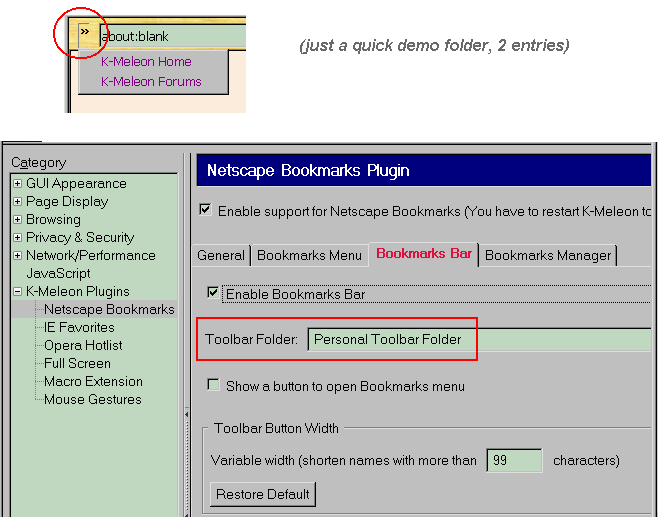
PS: This demo contains only two example entries since personally I don't use the bookmarks plugin. Have simply always prefered the Favorites plugin with handy single files. But some years ago was slightly shocked when discovering that Mozilla Bookmarks toolbars actually download all their icons from the target websites again at every browser start. That was with a very ancient Firefox version, no idea about younger ones.
OFFTOPIC / PS-2:
Another of my fave little Mozilla tricks, if anyone likes the bold red TAB marking in the screenshot too, add this in your profile folder/chrome/userChrome.css file:
@namespace url("http://www.mozilla.org/keymaster/gatekeeper/there.is.only.xul");
/* KM-settings F2, right side: active TAB bold red for easier viewing */
tab[selected="true"]{
color: crimson !important;
font-weight:bold;
}
Edited 5 time(s). Last edit at 04/09/2023 05:00PM by siria.
Attachments:
BookmarksBar_Mini+Options.png (16.7 KB)
General discussion about K-Meleon
how to move bookmark tab to the LHS
Posted by:
PeterK
Date: April 09, 2023 12:54AM
Hello, having come from Firefox I am used to having my bookmarks toolbar as a vertical on the left hand side, not as a horizontal bar. Obviously I am slow on the uptake but as a newbie I cannot find a way to move the bookmarks toolbar any way but horizontally. Please excuse my ignorance but how can it be done?
Re: how to move bookmark tab to the LHS
Posted by:
JohnHell
Date: April 09, 2023 03:30PM
K-meleon interface doesn't have that plasticity as of Firefox's themes.
But you can reduce the size of the toolbar (once you select to show it) to just its icon by adjusting the toolbar control that appears (a vertical bar) when you uncheck Lock Toolbars on "view > toolbars menu". You could then drag it to the left or your right.
Then, with a just a left click it will show the bookmarks and, in benefit, it won't eat your screen sides.
It is not what you want but it is the nearest you'll get.
Re: how to move bookmark tab to the LHS
Posted by:
siria
Date: April 09, 2023 04:15PM
Didn't quite understand the text description, but knowing KM's great vertical-toolbar-on-arrow-click trick for the Main Menu bar, just tried the same now for the Bookmarks Bar and yep - works the same :-)
The trick is, as JH mentioned above, to just drag with the mouse the neighbor toolbar to the left COVERING the Main Menu Bar, or here the Bookmarks Toolbar, until only the flip-up arrows remain visible.
Just had to toggle "Lock toolbars" twice and do a KM-restart between, then it was perfect. One click in exchange for more screen space, okay for me.
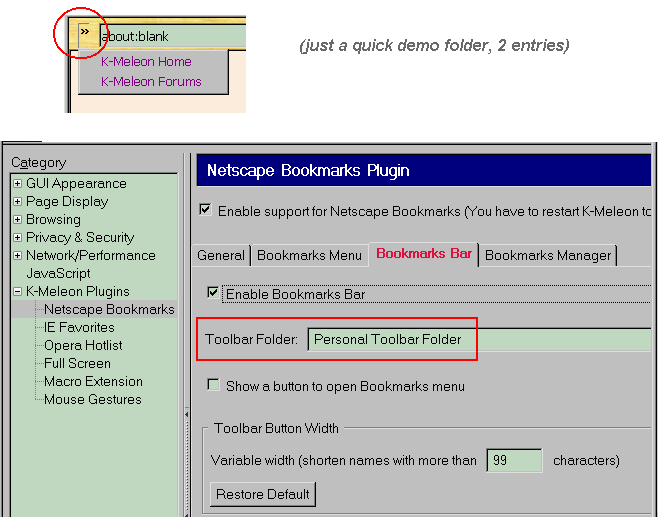
PS: This demo contains only two example entries since personally I don't use the bookmarks plugin. Have simply always prefered the Favorites plugin with handy single files. But some years ago was slightly shocked when discovering that Mozilla Bookmarks toolbars actually download all their icons from the target websites again at every browser start. That was with a very ancient Firefox version, no idea about younger ones.
OFFTOPIC / PS-2:
Another of my fave little Mozilla tricks, if anyone likes the bold red TAB marking in the screenshot too, add this in your profile folder/chrome/userChrome.css file:
@namespace url("http://www.mozilla.org/keymaster/gatekeeper/there.is.only.xul");
/* KM-settings F2, right side: active TAB bold red for easier viewing */
tab[selected="true"]{
color: crimson !important;
font-weight:bold;
}
Edited 5 time(s). Last edit at 04/09/2023 05:00PM by siria.

 English
English