General :
K-Meleon Web Browser Forum
Hello, guys.
I installed K-meleon yesterday, and am customizing it.
Thanks for your work developers.
This is a good browser for me. I need a fast browser.
But I can't find how to manage cookies.
I want to block all cookies, and allow cookies only to my chosen sites.
Is it possible?
And two less important issues:
- I forgot to install the fastloader. Will it work if I extract the exe file and put it in the installation directory, and make it start with Windows? I don't want to re-install K-meleon now, I've customized too many things... yes, i'm lazy... but that would be my 3rd installation in two days.
- Is it not possible to drag&drop a url shortcut file from Windows explorer to the tab bar? This feature is is FF and Seamonkey. I think we can't use drag&drop much to the url bar or tolbar icons in K-meleon now, but we can do it with a link from a web page. Then why is it not possible with a url shortcut? Is this for a reason? I'd like this feature, because my default browser is not k-meleon yet.
1.) Only what cookie setting is in this interface.
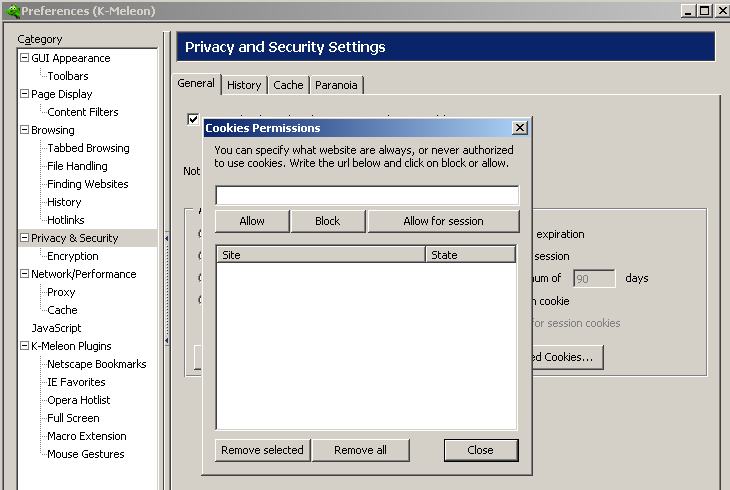
2.) Use Setdefault in Preference to install loader.
3.) There is an alternative mouse plugin with Hao's CCF. That alows drag an drop action, but I do not use it so I do not know.
Edited 1 time(s). Last edit at 03/01/2009 07:45AM by guenter.
Attachments:
_1Zwischenablage01.jpg (50.7 KB)
Thanks, you're fast.
However, I can't find the window in your picture. There is '...(allow)ed cookie' button in your picture, but my k-meleon(1.5.2) doesn't have it:

Have I configured something wrong?
you're using km 1.1.x so you don't have exceptions button in chrome preferences.. this is only avaliable in 1.5.x versions.
to access exceptions
click on edit>preferences (not advanced preferences)

also check cookieculler ported extension on jujuland's site for advanced cookies management features
http://pagesperso-orange.fr/jujuland46/JujuLand/KMES/KMES-Download.html
I found it at Tools->Permissions->Cookie.
But I don't understand why my menu is different than yours.
Because I've installed the file K-Meleon1.5.2en-US.exe.
But thanks for helping.
Guenter screen isn't 1.5.x version. It is possibly 1.1.x version or some 1.6 preview.
JCarg0 is right.
 K-Meleon in Spanish
K-Meleon in Spanish
Edited 1 time(s). Last edit at 03/01/2009 01:55PM by desga2.
1.) ?
2.) No. The other is an older or a damaged chrome.
If You suspect the later?
Rename Xul.mfl in used profile. If that improves it delete it.
3.) An 1.6. Preferences Panel still looks exactly like an 1.5.x.
At least the last fixed versions.
1.6 is still an 1.5.2 for another GRE. Some test exes even have that internal nr.
p.s. Never trust the looks of a chrome.
Edited 1 time(s). Last edit at 03/02/2009 07:56AM by guenter.
General discussion about K-Meleon
manage cookies
Posted by:
JCarg0
Date: March 01, 2009 07:33AM
Hello, guys.
I installed K-meleon yesterday, and am customizing it.
Thanks for your work developers.
This is a good browser for me. I need a fast browser.
But I can't find how to manage cookies.
I want to block all cookies, and allow cookies only to my chosen sites.
Is it possible?
And two less important issues:
- I forgot to install the fastloader. Will it work if I extract the exe file and put it in the installation directory, and make it start with Windows? I don't want to re-install K-meleon now, I've customized too many things... yes, i'm lazy... but that would be my 3rd installation in two days.
- Is it not possible to drag&drop a url shortcut file from Windows explorer to the tab bar? This feature is is FF and Seamonkey. I think we can't use drag&drop much to the url bar or tolbar icons in K-meleon now, but we can do it with a link from a web page. Then why is it not possible with a url shortcut? Is this for a reason? I'd like this feature, because my default browser is not k-meleon yet.
Re: manage cookies
Posted by:
guenter
Date: March 01, 2009 07:44AM
1.) Only what cookie setting is in this interface.
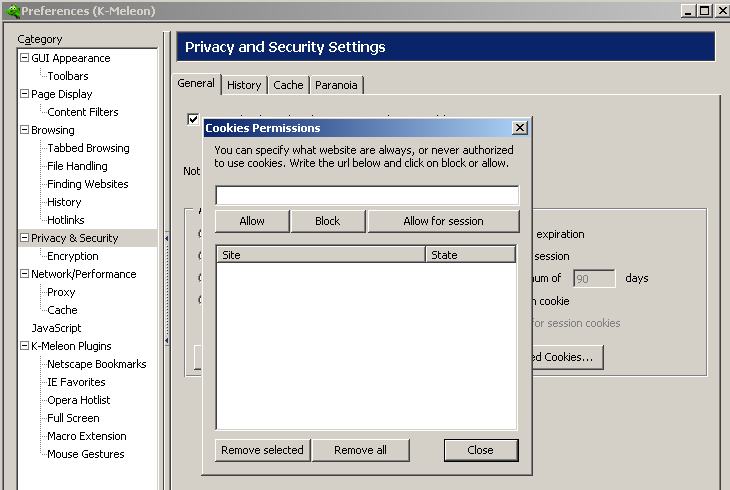
2.) Use Setdefault in Preference to install loader.
3.) There is an alternative mouse plugin with Hao's CCF. That alows drag an drop action, but I do not use it so I do not know.
Edited 1 time(s). Last edit at 03/01/2009 07:45AM by guenter.
Re: manage cookies
Posted by:
JCarg0
Date: March 01, 2009 08:23AM
Thanks, you're fast.
However, I can't find the window in your picture. There is '...(allow)ed cookie' button in your picture, but my k-meleon(1.5.2) doesn't have it:

Have I configured something wrong?
Re: manage cookies
Posted by:
disrupted(unlogged)
Date: March 01, 2009 08:53AM
you're using km 1.1.x so you don't have exceptions button in chrome preferences.. this is only avaliable in 1.5.x versions.
to access exceptions
click on edit>preferences (not advanced preferences)

also check cookieculler ported extension on jujuland's site for advanced cookies management features
http://pagesperso-orange.fr/jujuland46/JujuLand/KMES/KMES-Download.html
Re: manage cookies
Posted by:
JCarg0
Date: March 01, 2009 09:29AM
I found it at Tools->Permissions->Cookie.
But I don't understand why my menu is different than yours.
Because I've installed the file K-Meleon1.5.2en-US.exe.
But thanks for helping.
Re: manage cookies
Posted by:
desga2
Date: March 01, 2009 01:54PM
Guenter screen isn't 1.5.x version. It is possibly 1.1.x version or some 1.6 preview.
JCarg0 is right.
Edited 1 time(s). Last edit at 03/01/2009 01:55PM by desga2.
Re: manage cookies
Posted by:
guenter
Date: March 02, 2009 07:49AM
Quote
desga2
Guenter screen isn't 1.5.x version.
It is possibly 1.1.x version
or some 1.6 preview.
1.) ?
2.) No. The other is an older or a damaged chrome.
If You suspect the later?
Rename Xul.mfl in used profile. If that improves it delete it.
3.) An 1.6. Preferences Panel still looks exactly like an 1.5.x.
At least the last fixed versions.

1.6 is still an 1.5.2 for another GRE. Some test exes even have that internal nr.
p.s. Never trust the looks of a chrome.

Edited 1 time(s). Last edit at 03/02/2009 07:56AM by guenter.

 English
English