last session
Posted by:
chiastra
Date: August 17, 2009 09:41AM
Why the "last session" mode,in the "File" menù, don't open the all sessions,but one or two only over ten-eleven ?
Thank you
Andrew
Re: last session
Posted by:
JujuLand
Date: August 17, 2009 10:36AM
There is no 'Last session' in the menu 'File'.
A+
Mozilla/5.0 (x11; U; Linux x86_64; fr-FR; rv:38.0) Gecko/20100101 Ubuntu/12.04 K-Meleon/76.0
Web: http://jujuland.pagesperso-orange.fr/
Mail : alain [dot] aupeix [at] wanadoo [dot] fr

Ubuntu 12.04 - Gramps 3.4.9 - Harbour 3.2.0 - Hwgui 2.20-3 - K-Meleon 76.0 rc
Re: last session
Posted by:
guenter
Date: August 17, 2009 11:08AM
alain, e.g. it-IT has 1.1.6 as version - maybe older version has that?
Edited 1 time(s). Last edit at 08/17/2009 11:09AM by guenter.
Re: last session
Posted by:
JujuLand
Date: August 17, 2009 11:22AM
As you know I use 1.1.6 and 1.5.3, and in the french and english builds of the two versions, there is no menu entry like that.
His problem isn't very clear.
Does the menu entry opens only a part of the tabs or does all the saved sessions aren't displayed in the submenu?
A+
Mozilla/5.0 (x11; U; Linux x86_64; fr-FR; rv:38.0) Gecko/20100101 Ubuntu/12.04 K-Meleon/76.0
Web: http://jujuland.pagesperso-orange.fr/
Mail : alain [dot] aupeix [at] wanadoo [dot] fr

Ubuntu 12.04 - Gramps 3.4.9 - Harbour 3.2.0 - Hwgui 2.20-3 - K-Meleon 76.0 rc
Re: last session
Posted by:
guenter
Date: August 17, 2009 02:11PM
@chiastra I do not remember which older version had problems with that sessions menu item. Maybe to use the newer 1.1.6 it-IT will help.
You can even update 1.1.6 to a current 1.8 engine.
Quote
JujuLand
As you know I use 1.1.6 and 1.5.3, and in the french and english builds of the two versions, there is no menu entry like that.
The problem is very clear. We are talking about 1.0.2 or earlier

I checked: The 0.9.x and the 1.x have that item in the File menu.
Sorry for not remembering which version had that and giving You a false idea.
I had to start an older PC to look into 1.1.6 and earlier.
On this Laptop I have only 0.6 (my first K-Meleon) and current ones.
What was the last Italian version before 1.1.6?

Edited 3 time(s). Last edit at 08/17/2009 09:22PM by guenter.
Re: last session
Posted by:
chiastra
Date: August 18, 2009 10:02AM
I have the 1.1.5 version...if I update to 1.8 version,my bookmarks are lost? Excuse me,but my english language is very bad,sorry!You don't understand me?
Thank you
Re: last session
Posted by:
guenter
Date: August 18, 2009 12:27PM
1.5. will be able to use Your current bookmarks.

Your bookmarks are a file with the name bookmarks.html and that is in Your profile. All K-Meleon from before 0.6 until 1.5. can use that file and format.
Always create & keep a backup of bookmarks.html and other profile data at a safe place. Especially do it before an update
p.s. ha ha, Your English is as good as ours.
alain speaks French & I speak German.
We only pretend to understand en-US.
& I did not remember which K-Meleons have the menu item in File.
1.5. version does not exist in Italian.

The main advantage of 1.5 is that it has better layer called tabs and better session support. It also has better Preferences menu and more Preferences.
Your 1.1.5 can be updated easily to 1.1.6 which exists in it-IT
(IT is where Your IP comes from - so I think You may want K-Meleon 1.1.6.it-IT).
But I do not remember whether that has better session support.
1.1.6 is the same stable version a Yours. It will not do damage to Your profile.
And You can use Your language if You speak Italian.
If You want the better sessions plugin You can update to 1.5.3.
But it does not exist in Italian. AFAIK It has a compatibility macro to handle older profile data. Like any K-Meleon it can use Your bookmarks.html.
In both cases You can update the engine to GRenderingEngine 1.8.1.22. It is explained in this thread and the download is here at extension central.
The mentioned updater is for all 1.1 and all 1.5 versions. It does not affect bookmarks or any other of Your profile data.
BTW. AFAIK You can have both Italian 1.1.6 and new English 1.5.3 next to each other if You install 1.5 into a new extra directory without multi user support or a new extra directory & create an new extra profile for it.
Re: last session
Posted by:
chiastra
Date: August 18, 2009 03:34PM
Thank you guenter,I write you my k-meleon path in Drive C for bookmarks backup,but there is not a bookmarks.html folder.It is: C> prog > k-meleon > defaults > profile.Inside this last folder "profile",there is not a bookmarks file.So,I can't backup my bookmarks?
ciao
Re: last session
Posted by:
JujuLand
Date: August 18, 2009 03:36PM
Look at c:\Documents & settings\<username>\Applications Data\K-Meleon\...
A+
Mozilla/5.0 (x11; U; Linux x86_64; fr-FR; rv:38.0) Gecko/20100101 Ubuntu/12.04 K-Meleon/76.0
Web: http://jujuland.pagesperso-orange.fr/
Mail : alain [dot] aupeix [at] wanadoo [dot] fr

Ubuntu 12.04 - Gramps 3.4.9 - Harbour 3.2.0 - Hwgui 2.20-3 - K-Meleon 76.0 rc
Re: last session
Posted by:
chiastra
Date: August 19, 2009 09:53AM
Thank you JuiuLand,I found it finally! I cut it and past in a secure place,it is ok ?
Ciao
Re: last session
Posted by:
guenter
Date: August 19, 2009 12:54PM
k-meleon > defaults > profile is the folder from which K-Meleon makes new profiles.
The real Profiles are in the Folder ./Profiles/...
You best find it via menu: Edit > Configuration > Profile directory
The new default/standard location for the profiles folder is in %apdata% next to the Thunderbird profiles. http://www.holgermetzger.de/pdl.html shows the place where the folder is on all systems but he only the knows old default/standard location for K-Meleon.
You will copy bookmarks.html or better all profile data to one other save location - e.g. an usb stick or a extra folder on Your hard disk drive (e.g. profiles backup).
So that You have an extra copy in case that something happens to the original files.
bookmarks.html is a single file which contains a list of visited places.
Profiles/... is a folder that contains the file bookmarks.html and many other files. The file contains the data. The folder contains the files.
This picture shows You a hardcopy of my file manger with path to my profiles folder with 3 files (of 24 files). The 3 files are called bookmarks.html, boonmarks_backup.html (that is an automatic backup - You will do another backup outside the profile!) and another file ending with s.
That is my passwords file. Some of the files I do not show are also usefull.
The words will be different on Your system - here some are German.
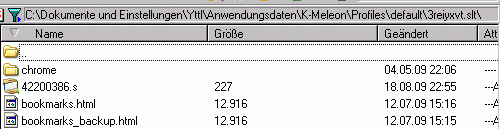
Edited 6 time(s). Last edit at 08/19/2009 01:25PM by guenter.
Re: last session
Posted by:
chiastra
Date: August 20, 2009 09:04AM
OK guenter,I found the bookmarks file and the profile folder.Can I copy the whole folder,or bookmarks.html file only for a safe backup?
Thank you
ciao guenter
Re: last session
Posted by:
JujuLand
Date: August 20, 2009 11:09AM
No, if you copy all the folder, you'll broke your profile. Files that can be kept:
- bookmarks.html
- s file (name must be modified here or in prefs.js)
- iconcache.dat
- mimetypes.rdf
- user.js
- cookies.txt
The one not to copy is prefs.js, depending from Km version.
In it, if you know the prefs, you can keep some prefs, for example some extensions, but carefull ...
A+
Mozilla/5.0 (x11; U; Linux x86_64; fr-FR; rv:38.0) Gecko/20100101 Ubuntu/12.04 K-Meleon/76.0
Web: http://jujuland.pagesperso-orange.fr/
Mail : alain [dot] aupeix [at] wanadoo [dot] fr

Ubuntu 12.04 - Gramps 3.4.9 - Harbour 3.2.0 - Hwgui 2.20-3 - K-Meleon 76.0 rc
Re: last session
Posted by:
guenter
Date: August 20, 2009 08:04PM
Quote
JujuLand
The one not to copy is prefs.js, depending from Km version.
I always do backup of the whole folder.

If something goes wrong = I have my backup

These rest is true - almost all old version changes made prefs.js obsolete.
But you, chiastra, have 1.1.5 - I checked with 1.1.4de-DE.
These versions have by default no pointer to an absolute path (except for things like Roboform). 1.5 has a compatibility macro for 1.1 profiles (@alain please correct me if I am wrong.). So You may get an easier way.
If You want to update to 1.1.6 You definitely want a backup all to reuse files.
If You want to update to 1.5.3 You definitely want a backup of all files in case You do not like the new version (You want to have a backup if anything goes wrong
So I would do a complete backup. Next I would install the new version under 1.1.6it-IT or 1.5.3 en-US or install both and try whether they can use the old profile.
I have not tried it but it may work?
If it does not work each gets its own profile.
I use the old fashioned setup with Profile in install directory. Each of my K-Meleons has its own profile and can be used from other OS that are on the PC.
You can definitely with no problem direct a new K-Meleon to use a bookmarks file that is in another K-Meleon profile. All my new K-Meleons (including test versions) use the bookmarks.html in a profile of an now almost unused 1.1.4 version.
Edited 1 time(s). Last edit at 08/20/2009 08:05PM by guenter.
Re: last session
Posted by:
JujuLand
Date: August 20, 2009 09:02PM
For' Roboform, it's the code which is for versions. The code handles the two versions.
For the prefs, no differences.
A+
Mozilla/5.0 (x11; U; Linux x86_64; fr-FR; rv:38.0) Gecko/20100101 Ubuntu/12.04 K-Meleon/76.0
Web: http://jujuland.pagesperso-orange.fr/
Mail : alain [dot] aupeix [at] wanadoo [dot] fr

Ubuntu 12.04 - Gramps 3.4.9 - Harbour 3.2.0 - Hwgui 2.20-3 - K-Meleon 76.0 rc
Re: last session
Posted by:
chiastra
Date: August 26, 2009 02:20PM
OK! Thanks at all. I am doing a reflection,and I am re-reading your replies (all).
Ciao

 English
English