General :
K-Meleon Web Browser Forum
Thx. The first time I found something essential for my favorite thread.
Info & update
The subsequent combination of settings can be used to influence which plugins are used by K-Meleon. After these prefs are set only plugins that the user has manually copied to the ./K-Meleon/plugins folder are found and used.
If You toggle plugin.scan.plid.all to false via about:config You can switch off searching and finding of almost all Mozilla plugins that are outside ./K-Meleon/plugins directory(as to my experience all except MS Media Player and Sun Java / though Mozilla.org wrongly says all = until today I assumed that this dated info was still valid.
Additionally:
BTW. The plugins in ./K-Meleon/plugins get precedence when another plugin that is somewhere else can handle the same mimetype.
If You want to be selective or find problems:
You will find this info about related preferences in "pluginreg.dat" which is next to Your profiles.ini and Your user profiles.
Edited 1 time(s). Last edit at 01/04/2011 09:10PM by guenter.
I am not sure this is the right thread to put this or not.
I am using the 1.6 beta2 on a Win 7 operating system. I have Windows Media Player and I think it is version 12. Media Player does not show up in the about : plugins. Also there is no NPDSPLAY.DLL file within the Media Player folder or subfolders.
Things that need Media Player to display work just fine. It is just the about : plugins that does not show it. I think I saw something about changes to the new Media Player, but I just cannot remember where I saw the information or any details.
Edit:
I found some info. Not sure what to do with it.
http://kb.mozillazine.org/Windows_Media_Player
http://port25.technet.com/archive/2007/04/16/windows-media-player-plug-in-for-firefox.aspx
Edited 2 time(s). Last edit at 01/05/2011 12:44AM by JamesD.
I am not fit with Vista/WIN7. I only tested them & found that on my machines especially Vista worked slower and I discarded both of them after that.
Win7 issue can be from MS's changing registry keys after 1.5.4 came out.
Solution: Use disrupted's default browser checking extension or copy 1.6.beta2's setdefault.exe to 1.5.4 & use it to register K-Meleon as Mozilla product & Windows browser. Both gadgets know the new MS registry keys. AFAIK the "register Mozilla product" creates the connection between the registry keys for plugins and the browser.
BTW. Setdefault.exe sets the needed registry keys to fix Microsoft's Media player not found bug on a number of older MS WinOSes. Thx alain!
Another possibility is that the support plugin for Gecko browsers such as K-Meleon/Firefox... is not installed.
Solution: Install the plugin either from the sources mentioned in Your post or from disrupted's K-Meleon extension pages sub section/page plugins.
Last possibility browser cannot find plugin for some bad MS OS Voodoo.
Solution: Copy the missing plugin to ./K-Meleon/plugins (I mean the install folder of the respective K-Meleon that cannot find it). Browser must always find it there even when registry keys are corrupt and do not point anywhere.
If none helps - I am a out off date lamer. Wait for a fitter poster.
Edited 1 time(s). Last edit at 01/05/2011 12:47PM by guenter.
Quoting myself, to add a third translation way: Send single words or expressions with the search button to a dictionary
E.g. you can highlight some word on a page, then click the Search-Button, and voilà a new tab opens with the dictionary results for that word on german LEO page! Provided you've done a bit configuration first... :cool:
The first two translation methods above use GoogleTranslate and Babelfish, that's great for translating whole sentences or pages. But this typically only gives one possible translation, which may well be nonsense in a certain context, if a word has various, completely different possible meanings, the right one only getting clear from the context. Foreign words just can't always be translated 1:1, just think of an english "bank" and "bench" or a german "Bank". For such you need a classical dictionary, which shows a list of all possible meanings, and their situations. Like www.pons.eu or the german LEO.
How to:
1) First add a dictionary to your search engines MENU. By default KM comes already with a long list of various search engines, incl. a few dictionaries, and the user can choose which of those shall show up when e.g. the search button (globe icon) is right-clicked.
Edit > Preferences (F2) > Browsing > Finding Websites
Click tab "Search Engines", look if your prefered dictionary is already there, if not: add it.
(To figure out the URL for a new one, let it translate a word like TEST, then copy the resulting URL and remove "TEST". If needed, ask in Forum for help)
2) Click tab "Web Search". May take 0-5 seconds to show the entries. Add your dictionary there.
3) Click tab "Search Button". Check to have results open in a new tab or window, as you like.
Restart browser.
From now on you can highlight a word on a webpage, right-click beside it, choose "Web Search" or "Search With", then choose your DICTIONARY. The result will open in a new page.
And this "search engine" can be remembered for the next search, so for the next word there's no right-click or menu navigation necessary anymore, just highlight a word and hit the search-button (globe)
Not sure if that remember-function is off by default, just make sure that you have NOT checked "use as default engine" (or similar) in that searchbutton- or the page-context-menu.
Edited 1 time(s). Last edit at 04/25/2011 12:10AM by siria.
The original extension request was satisfied but that challenge can be met using only the keyboard and mouse (K-Meleon 1.5.4).
The first thing to know is that K-Meleon has a hidden text cursor or carat much like the one in a text editor, and many typical text handling key combos apply. For example, click the mouse cursor before the C in the following word: Carat. Then hold Shift on the keyboard and tap the Right arrow key to select the letters of the word. Alternately you could click after the T, hold Shift and use the Left arrow to select backwards.
In the case of the `me` challenge quoted above I know of two methods to select the word in the middle of the link.
Method one: Click above or to the left of the J in 'Just' to set the carat, then press the ` (accent) key to jump to that character thanks to link auto-find, then hold Shift and use the Right arrow key to select the remaining characters, then press Ctrl-C to copy the selected text. Success may depend on the layout of the page, taking into account table and css configurations, try it on the site menu to the left for an example.
Method two: Click to the right of the link to set the carat, then hold Shift and use the Left arrow to select backward to the starting point of the part you want to select. Toggle 'select none' then hold Shift again and move the Right arrow key to select the characters in the forward direction, then Ctrl-C to copy.
Problem: I have found the Escape key will perform a select none / deselect function on some css modified text but will not work on pages like this forum. Solution: There is an internal command for 'select none' but I don't think it's connected to any menu or acclerator. I find it useful because sometimes I cannot deselect selected items any other way. I added it to my Edit menu with this line: Deselect=ID_EDIT_SELECT_NONE
Ah, CLEVER!! Yet more solutions to that old prob of selecting parts of a link text.
Yet more solutions to that old prob of selecting parts of a link text.
Just my cup of tea, Find-As-You-Type and Unselect too. Added right away that command to my menu too, thanks for the tip Just not sure where to place it, for the moment added it in 2 menus, Edit and Link context. Could also go into the "Select" menu, then it appears below "select all". But it's never grayed out, hmm...
Just not sure where to place it, for the moment added it in 2 menus, Edit and Link context. Could also go into the "Select" menu, then it appears below "select all". But it's never grayed out, hmm...
Edit > Configuration > Menus
!Edit{
Unselect=ID_EDIT_SELECT_NONE
}
!LinkCopy{
Unselect=ID_EDIT_SELECT_NONE
}
Hmm.... now that you mention that caret thing, a dim old memory comes up... there was something about navigation with cursor keys.... Yep! "caret" was the keyword, that brings up in "about:config" that pref:
accessibility.browsewithcaret
It works, but can't remember if there was any catch with it, and don't have time at the moment to look more into it...
Here's a description, very short:
http://kb.mozillazine.org/Accessibility.browsewithcaret
Pity, with the "caret" the Home and End Keys only jump to beginning or end of the current LINE. Grmpf.
Edited 1 time(s). Last edit at 04/26/2011 10:33PM by siria.
Thanks for the clarity siria, and thanks for the caret browsing tip! I made a 4 Carat mistake, misspelling caret four times, but having the caret visible makes selecting text within a link even easier.
I'd like the caret visible for a "text mode" option but in general it ruins page scrolling with the arrow keys since the caret has to travel the height of the page before scrolling will occur, not to mention what you stated about Home and End. It also leads to problems when mixing mouse and keyboard scrolling: if you click to set the caret position, scroll elsewhere with the mouse then switch to the keyboard the page will jump back to where the caret sits, just like a text editor.
Still, to have a keyboard only "Text Mode" for Alt-Tab switching of windows while copying and pasting text I plan to add an option to toggle it on and off in my View menu, with the macro command: togglepref(BOOL,"accessibility.browsewithcaret");
I'm also glad you liked ID_EDIT_SELECT_NONE, I found that command because I needed it and I chose to post in this thread so I could mention it. I'm unable to reproduce the problem on demand but sometimes when a whole page gets selected accidentally or intentionally I cannot clear the selection no matter where I click.
And again learned something ;-)
Am using some additional toolbars, and create lots of new profiles for experimenting, and always wondered a bit why the toolbar names are so mixed up in the menu. Mine has gotten rather long meanwhile, so have to do some searching when looking for a specific toolbar.
Finally I realize how it seems to be sorted:
First of all, that menu is sorted bottom-up, in reverse order as KM creates those toolbars at startup!
1) (=at the bottom end) are the plugin created toolbars (URL bar, custom plugins like IPbar), although not sure if they may not be on top for other users.
2) In the middle (=afterwards) come the ones created by your personal skin, in the order you have them listed in your toolbars.cfg (reverse order, of course) You can edit that order if you want.
3) On top appear the macro created toolbars, provided you have custom macros installed.
Funnily, those appear sorted just randomly, with the newest installed macros on top of the list - mostly, but not always. Depends neither from macro name nor from macro date.
Some more testing made me believe now that macros are not activated alphabetically at startup, but by the order they are lying on the hard disk sectors, just like mp3 songs are played in "weird" order on most cheap mp3-players?!
May not matter for toolbars menu, but not sure if this doesn't affect a few special macros.
When opening a K-Meleon folder from the browser menu:
Edit > Configuration > Macros etc.
my explorer opens in the worst possible way: NO sidebar for folders, NO dates, NO size, NO nothing That was the win98 default config by microsoft, but guess in some newer systems it's still so incredibly crappy
That was the win98 default config by microsoft, but guess in some newer systems it's still so incredibly crappy  Sorry, just my opinion
Sorry, just my opinion 
Anyway, if you have the same prob and hate it, it's simple to change this!
Only takes a bit courage :cool:
Open KM's macros folder, copy "cfg.kmm" to "cfg_kmm_ori", then edit the original with notepad:
Replace in 4 lines:
exec("explorer.exe \"".getfolder...
with
exec("explorer.exe /e,\"".getfolder...
Edited 1 time(s). Last edit at 07/02/2011 09:20PM by siria.
Hi siria -
I've lost the link for this, so I'll post it here (as good as any place?):
I lo-o-o-ove M$-bashing , but often they produce some really cool stuff :cool:
, but often they produce some really cool stuff :cool:
Gordon.
____________________
Understanding the scope of the problem is the first step on the path to true panic. [Florence Ambrose, "Freefall" 01372 January 22, 2007 http://freefall.purrsia.com/ff1400/fv01372.htm]
Sometimes, I agree. Two things from my ancient IE I still miss: The cache was reliable and supereasy, it actually stored the stuff under it's real name, not some crpytic short name, and it had a (non-standard) function to get image dimensions info from the servers without actually downloading them. So if an image is missing are all are blocked, the placeholders show the real size. On the other hand, IE hat NOT lots of stuff I love in KM of course
Today I learned that to see the dynamic road lines in Google Maps, one has to enable SVG graphics!
Okay, so they are enabled by default and the only toggle can be found in about:config, but last year or whenever there was some freezing bug with certain svg-graphics, so I had toggled it off.
Can't believe this thread has been dead for three years...
Can't believe how much of it I've already forgotten again...
And can't believe it took me that many *years* to notice that
Shift+LeftClick on a link opens the Save-As popup,
if the mouse accelerators are set to the "SeaMonkey" way!
Always had set the Firefox-Way because it opens links in the background with a middle-click, but completely overlooked that the Seamonkey setting has this same function and additionally the Save-As shortcut :O
Info:
http://kmeleon.sourceforge.net/wiki/FAQ#mouseaccels
Want some startup settings, that may be changed during a session but at next browser start are automatically reset again to your default values? And perhaps want to write some comments to them?
==> That's exactly what the user.js file in the profile folder is here for!
And as usual that has been around for ages and I never understood what it's for and how it works, sigh.
The browser will read that file at startup, but never overwrite the lines below the "do not edit above" line. During a session those values can be freely changed and are written to prefs.js, but at next startup the user.js-values will overwrite again the pref.js-values.
The syntax can be looked up in prefs.js, basically it's always the same in the form
user_pref("font.minimum-size.x-western", 15);
Just the name and value as seen in about:config page, not even BOOL or STRING info is needed.
And an example how comments can be written, although the pref names and descriptions are probably ancient and long since outdated:
www.mozilla.org/unix/customizing.html#prefs
(Again, that link has always been written in the header of prefs.js, but perhaps it should rather have been in the one of user.js)
Hey! How can YOU be clueless, when I'M clueless.
Charlie
~~If it ain't broke, why screw it up?~~
Be glad that You did not need the info so much as to remember it.
During the times when it was hard to configure the browser. No GUI for it.
For some versions even about:config did not work. More than 10 years ago.
It was often posted what people put into this file.
Such as MimeTypes for: browser.helperApps.neverAsk.openFile for musik files...
The speed settings that were best for their ISP, the favorite skin...
And they would copy the file to each new browser version or profile.
Edited 1 time(s). Last edit at 09/17/2014 03:59PM by guenter.
How to create a table of contents in wiki:
Insert a blank between the !!! !! ! and the header text!
(thanx to Gordon!)
A little KM goodie, you can open any menu by a shortcut, using the rebarmenu plugin
Choose your own shortcut, then add it to accels.cfg in profile folder:
xxxx = rebarmenu(Menu Name)
... or in macros:
plugin(rebarmenu, "Menu Name");
example:
xxxx = rebarmenu(Mouse &Accelerators)
Just important to add a &-sign before underlined characters.
(A long list of predefined shortcuts can be found here:
Edit>Configuration>Commands List)
Yes, it's very handy. I've been using this for a while now:
ALT M = rebarmenu(Compact Menu)
The Compact Menu comes up wherever my mouse pointer is located. Just one little thing I discovered yesterday: The items in the Privacy submenu have no checkmarks. Same goes for the Toolbars submenu; in fact, all I see there is the option to lock or unlock the toolbars -- the other items are missing. However, if I instead open the Compact Menu from the toolbar icon and go to those submenus, all the items and checkmarks show up.
Edited 1 time(s). Last edit at 08/17/2015 10:37PM by foliator.
Hm, missing checkmarks sounds like the age-old rebarmenu bug in old KM-versions - but thought Dorian had finally managed to fix it lately?? Not sure which version exactly, KM74 or one of the KM75 betas or final...
Which version are you using?
The thing was the checkmarks show the state as they were when the menu was last opened the normal way (via text menu or right-clicking a button)
Ah, ha! You're right, I just tried opening the privacy menu via the compact menu button, then followed that up with the rebar menu command, and got the checkmarks this time. Have you ever considered a career as a detective, siria?
PS: It's version 75, not the beta.
Edited 1 time(s). Last edit at 08/17/2015 11:49PM by foliator.
LOL! Yeah, hunting down bugs and trying to figure out macro stuff sure needs some detective genes
But not so good that the old bug seems back now, sigh...
Cannot find if this was discovered earlier, but just found:
do you know that if you drag some inactive tab into text input field on the active one - this inserts an address of the page from dragged tab!
And you cannot do the same in FF, for example!
LOL! No, didn't know, and how many people would think of such creative ideas? Nice discovery
Just accidentally found this out. It was simply a wrong drag
if
open about:config and
set kmeleon.display.newWindowOpenAs to "-1"
then
new tabs will open ABSOLUTELY EMPTY (without 'about:blank' string in urlbar)
Maybe someone needs this (I have such a request in my PM now)
Edited 2 time(s). Last edit at 12/17/2015 01:54PM by rodocop.
And the background is black instead of the white for 'about:blank'.
Hmm...
Yes, black for 76 and white for 74-75 ;-)
#ProTricks
'Fast anonimizer' with KM Pro
Prob: sometime you need to open and view single page from the host being blocked for you (by gov, prov or chief ).
).
Start a VPN software or search for active free proxy or anonimizer service (most of us even do not have any bookmarked) takes some time.
But with KM Pro the quick solution is right on your fingertips!
1. Use KM Pro (any build)
2. Get your target URL copied into clipboard (copy as text or copy link).
3. Right-click Search Button and select Start Page. Paste your URL (if not already autopasted) and hit Enter!
4. You'll get your link as the first result in search results.
--\/--!!!NB!!!--\/--
5. Now DON'T click the link itself - click the little 'Proxy' link to the right of it!
(image clickable)
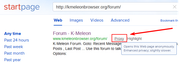
That's it! You are browsing ex-blocked URL anonimously!
P.S. StartPage proxy switches off JS so you cannot use it on that site (for example, some login procedures are possible with JS only). If so - try other solutions like Psiphon or Betternet free VPN unblockers.
Edited 6 time(s). Last edit at 02/17/2016 12:57PM by rodocop.
Cannot believe this...
Yeah I know, for experts that's old stuff and baby easy, but for me, having only some random knowledge about adblock syntax, this 'new' discovery looks extremely handy. For user additions to adblocker lists:
You can make css-files read the content of additional css-files automatically, by adding just 1 line! For example to the native files "adblock.css" or "userContent.css" (both in profile/chrome folder) such a line:
@import url(adblock_mine.css);
It works!! 😲 💡
In case of adblock.css changes work even instantly without restart, just toggling it off/on is enough.
Some months ago I made a little macro "nukeimage2adblock" for easier addition of images etc. to the native adblock.css. Didn't know yet separate files are possible, this will be much handier
At least if someone regularly imports ready-made blocking lists from the web, giant files. Now it's possible to keep own additions separately, and adding to those monster files from the web only that 1 import line.
Edited 1 time(s). Last edit at 06/16/2018 03:55PM by siria.
Very interesting, thank you @siria.
General discussion about K-Meleon
Re: Learning new stuff every day... 

Posted by:
guenter
Date: January 04, 2011 08:53PM
Quote
siria
WHOW!! Had no idea and never read in one of the related plugin discussions here that KM can actually disable external plugins! And even select single ones! :O
Thx. The first time I found something essential for my favorite thread.

Info & update
The subsequent combination of settings can be used to influence which plugins are used by K-Meleon. After these prefs are set only plugins that the user has manually copied to the ./K-Meleon/plugins folder are found and used.
If You toggle plugin.scan.plid.all to false via about:config You can switch off searching and finding of almost all Mozilla plugins that are outside ./K-Meleon/plugins directory(as to my experience all except MS Media Player and Sun Java / though Mozilla.org wrongly says all = until today I assumed that this dated info was still valid.
Additionally:
Quote
mozilla.org
To stop the plugin scan for Java plugins, modify the value of the preference plugin.scan.SunJRE from "1.3" to 1.9
To stop the Windows Media Player plugin scan, modify the value of the preference plugin.scan.WindowsMediaPlayer from "7.0" to 19.0.
BTW. The plugins in ./K-Meleon/plugins get precedence when another plugin that is somewhere else can handle the same mimetype.
If You want to be selective or find problems:
Quote
mozilla.org
To prevent scanning the Quicktime, SunJRE... or Acrobat installation directories, find the related preference and increase the value of the minimum version to a number greater than the version you have installed.
You will find this info about related preferences in "pluginreg.dat" which is next to Your profiles.ini and Your user profiles.
Edited 1 time(s). Last edit at 01/04/2011 09:10PM by guenter.
Re: Learning new stuff every day... 

Posted by:
JamesD
Date: January 05, 2011 12:15AM
I am not sure this is the right thread to put this or not.
I am using the 1.6 beta2 on a Win 7 operating system. I have Windows Media Player and I think it is version 12. Media Player does not show up in the about : plugins. Also there is no NPDSPLAY.DLL file within the Media Player folder or subfolders.
Things that need Media Player to display work just fine. It is just the about : plugins that does not show it. I think I saw something about changes to the new Media Player, but I just cannot remember where I saw the information or any details.
Edit:
I found some info. Not sure what to do with it.
http://kb.mozillazine.org/Windows_Media_Player
http://port25.technet.com/archive/2007/04/16/windows-media-player-plug-in-for-firefox.aspx
Edited 2 time(s). Last edit at 01/05/2011 12:44AM by JamesD.
Re: Learning new stuff every day... 

Posted by:
guenter
Date: January 05, 2011 12:23PM
I am not fit with Vista/WIN7. I only tested them & found that on my machines especially Vista worked slower and I discarded both of them after that.
Win7 issue can be from MS's changing registry keys after 1.5.4 came out.

Solution: Use disrupted's default browser checking extension or copy 1.6.beta2's setdefault.exe to 1.5.4 & use it to register K-Meleon as Mozilla product & Windows browser. Both gadgets know the new MS registry keys. AFAIK the "register Mozilla product" creates the connection between the registry keys for plugins and the browser.
BTW. Setdefault.exe sets the needed registry keys to fix Microsoft's Media player not found bug on a number of older MS WinOSes. Thx alain!
Another possibility is that the support plugin for Gecko browsers such as K-Meleon/Firefox... is not installed.
Solution: Install the plugin either from the sources mentioned in Your post or from disrupted's K-Meleon extension pages sub section/page plugins.
Last possibility browser cannot find plugin for some bad MS OS Voodoo.

Solution: Copy the missing plugin to ./K-Meleon/plugins (I mean the install folder of the respective K-Meleon that cannot find it). Browser must always find it there even when registry keys are corrupt and do not point anywhere.
If none helps - I am a out off date lamer. Wait for a fitter poster.

Edited 1 time(s). Last edit at 01/05/2011 12:47PM by guenter.
Re: Learning new stuff every day... 

Posted by:
siria
Date: April 25, 2011 12:05AM
Quote
siria
Oh, and another exciting "find" was the Translation in the Tools-menu, already included in newer K-Meleon versions grinning smiley If anyone feels like adding this directly on a button, use something like this: rebarmenu(&Translation)|En&coding
Oh, forgot: To translate not a whole page, but just a highlighted part of a page, just highlight and then right-click, now the translation is in the context-menu! This is quicker of course, and also works with text from closed forums. It will open in a new window, and under the translated text is a button to swap the two languages, to type own text now :-)
Quoting myself, to add a third translation way: Send single words or expressions with the search button to a dictionary

E.g. you can highlight some word on a page, then click the Search-Button, and voilà a new tab opens with the dictionary results for that word on german LEO page! Provided you've done a bit configuration first... :cool:
The first two translation methods above use GoogleTranslate and Babelfish, that's great for translating whole sentences or pages. But this typically only gives one possible translation, which may well be nonsense in a certain context, if a word has various, completely different possible meanings, the right one only getting clear from the context. Foreign words just can't always be translated 1:1, just think of an english "bank" and "bench" or a german "Bank". For such you need a classical dictionary, which shows a list of all possible meanings, and their situations. Like www.pons.eu or the german LEO.
How to:
1) First add a dictionary to your search engines MENU. By default KM comes already with a long list of various search engines, incl. a few dictionaries, and the user can choose which of those shall show up when e.g. the search button (globe icon) is right-clicked.
Edit > Preferences (F2) > Browsing > Finding Websites
Click tab "Search Engines", look if your prefered dictionary is already there, if not: add it.
(To figure out the URL for a new one, let it translate a word like TEST, then copy the resulting URL and remove "TEST". If needed, ask in Forum for help)
2) Click tab "Web Search". May take 0-5 seconds to show the entries. Add your dictionary there.
3) Click tab "Search Button". Check to have results open in a new tab or window, as you like.
Restart browser.
From now on you can highlight a word on a webpage, right-click beside it, choose "Web Search" or "Search With", then choose your DICTIONARY. The result will open in a new page.
And this "search engine" can be remembered for the next search, so for the next word there's no right-click or menu navigation necessary anymore, just highlight a word and hit the search-button (globe)

Not sure if that remember-function is off by default, just make sure that you have NOT checked "use as default engine" (or similar) in that searchbutton- or the page-context-menu.
Edited 1 time(s). Last edit at 04/25/2011 12:10AM by siria.
Re: Learning new stuff every day... 

Posted by:
LNSED
Date: April 26, 2011 10:09AM
Quote
morfana
Just copy `me` not whole text
You need to copy all then paste it to somewhere then copy what you want.
From: http://kmeleonbrowser.org/forum/read.php?9,115787
The original extension request was satisfied but that challenge can be met using only the keyboard and mouse (K-Meleon 1.5.4).
The first thing to know is that K-Meleon has a hidden text cursor or carat much like the one in a text editor, and many typical text handling key combos apply. For example, click the mouse cursor before the C in the following word: Carat. Then hold Shift on the keyboard and tap the Right arrow key to select the letters of the word. Alternately you could click after the T, hold Shift and use the Left arrow to select backwards.
In the case of the `me` challenge quoted above I know of two methods to select the word in the middle of the link.
Method one: Click above or to the left of the J in 'Just' to set the carat, then press the ` (accent) key to jump to that character thanks to link auto-find, then hold Shift and use the Right arrow key to select the remaining characters, then press Ctrl-C to copy the selected text. Success may depend on the layout of the page, taking into account table and css configurations, try it on the site menu to the left for an example.
Method two: Click to the right of the link to set the carat, then hold Shift and use the Left arrow to select backward to the starting point of the part you want to select. Toggle 'select none' then hold Shift again and move the Right arrow key to select the characters in the forward direction, then Ctrl-C to copy.
Problem: I have found the Escape key will perform a select none / deselect function on some css modified text but will not work on pages like this forum. Solution: There is an internal command for 'select none' but I don't think it's connected to any menu or acclerator. I find it useful because sometimes I cannot deselect selected items any other way. I added it to my Edit menu with this line: Deselect=ID_EDIT_SELECT_NONE
Re: Learning new stuff every day... 

Posted by:
siria
Date: April 26, 2011 11:17AM
Ah, CLEVER!!
 Yet more solutions to that old prob of selecting parts of a link text.
Yet more solutions to that old prob of selecting parts of a link text.
Just my cup of tea, Find-As-You-Type and Unselect too. Added right away that command to my menu too, thanks for the tip
 Just not sure where to place it, for the moment added it in 2 menus, Edit and Link context. Could also go into the "Select" menu, then it appears below "select all". But it's never grayed out, hmm...
Just not sure where to place it, for the moment added it in 2 menus, Edit and Link context. Could also go into the "Select" menu, then it appears below "select all". But it's never grayed out, hmm...
Edit > Configuration > Menus
!Edit{
Unselect=ID_EDIT_SELECT_NONE
}
!LinkCopy{
Unselect=ID_EDIT_SELECT_NONE
}
Hmm.... now that you mention that caret thing, a dim old memory comes up... there was something about navigation with cursor keys.... Yep! "caret" was the keyword, that brings up in "about:config" that pref:
accessibility.browsewithcaret
It works, but can't remember if there was any catch with it, and don't have time at the moment to look more into it...
Here's a description, very short:
http://kb.mozillazine.org/Accessibility.browsewithcaret
Quote
Caret Browsing is provided as a way to navigate through a web page—using only the keyboard—by moving a text caret.
Caret Browsing mode changes the effects of the arrow keys, as well as the [Home] and [End] keys.
Pity, with the "caret" the Home and End Keys only jump to beginning or end of the current LINE. Grmpf.
Edited 1 time(s). Last edit at 04/26/2011 10:33PM by siria.
Re: Learning new stuff every day... 

Posted by:
LNSED
Date: April 27, 2011 04:49AM
Thanks for the clarity siria, and thanks for the caret browsing tip! I made a 4 Carat mistake, misspelling caret four times, but having the caret visible makes selecting text within a link even easier.
I'd like the caret visible for a "text mode" option but in general it ruins page scrolling with the arrow keys since the caret has to travel the height of the page before scrolling will occur, not to mention what you stated about Home and End. It also leads to problems when mixing mouse and keyboard scrolling: if you click to set the caret position, scroll elsewhere with the mouse then switch to the keyboard the page will jump back to where the caret sits, just like a text editor.
Still, to have a keyboard only "Text Mode" for Alt-Tab switching of windows while copying and pasting text I plan to add an option to toggle it on and off in my View menu, with the macro command: togglepref(BOOL,"accessibility.browsewithcaret");
I'm also glad you liked ID_EDIT_SELECT_NONE, I found that command because I needed it and I chose to post in this thread so I could mention it. I'm unable to reproduce the problem on demand but sometimes when a whole page gets selected accidentally or intentionally I cannot clear the selection no matter where I click.
Re: Learning new stuff every day... 

Posted by:
siria
Date: June 23, 2011 12:55PM
And again learned something ;-)
Am using some additional toolbars, and create lots of new profiles for experimenting, and always wondered a bit why the toolbar names are so mixed up in the menu. Mine has gotten rather long meanwhile, so have to do some searching when looking for a specific toolbar.
Finally I realize how it seems to be sorted:
First of all, that menu is sorted bottom-up, in reverse order as KM creates those toolbars at startup!
1) (=at the bottom end) are the plugin created toolbars (URL bar, custom plugins like IPbar), although not sure if they may not be on top for other users.
2) In the middle (=afterwards) come the ones created by your personal skin, in the order you have them listed in your toolbars.cfg (reverse order, of course) You can edit that order if you want.
3) On top appear the macro created toolbars, provided you have custom macros installed.
Funnily, those appear sorted just randomly, with the newest installed macros on top of the list - mostly, but not always. Depends neither from macro name nor from macro date.
Some more testing made me believe now that macros are not activated alphabetically at startup, but by the order they are lying on the hard disk sectors, just like mp3 songs are played in "weird" order on most cheap mp3-players?!
May not matter for toolbars menu, but not sure if this doesn't affect a few special macros.
Re: Learning new stuff every day... 

Posted by:
siria
Date: July 02, 2011 09:17PM
When opening a K-Meleon folder from the browser menu:
Edit > Configuration > Macros etc.
my explorer opens in the worst possible way: NO sidebar for folders, NO dates, NO size, NO nothing
 That was the win98 default config by microsoft, but guess in some newer systems it's still so incredibly crappy
That was the win98 default config by microsoft, but guess in some newer systems it's still so incredibly crappy  Sorry, just my opinion
Sorry, just my opinion 
Anyway, if you have the same prob and hate it, it's simple to change this!
Only takes a bit courage :cool:
Open KM's macros folder, copy "cfg.kmm" to "cfg_kmm_ori", then edit the original with notepad:
Replace in 4 lines:
exec("explorer.exe \"".getfolder...
with
exec("explorer.exe /e,\"".getfolder...
Edited 1 time(s). Last edit at 07/02/2011 09:20PM by siria.
Re: Learning new stuff every day... 

Posted by:
gordon451
Date: July 12, 2011 06:16AM
Hi siria -
Quote
siria
my explorer opens in the worst possible way:
I've lost the link for this, so I'll post it here (as good as any place?):
Explorer [/n] [/e] [(,)/root,<object>] [/select,<object>]
/n Opens a new single-pane window for the default
selection. This is usually the root of the drive Windows
is installed on. If the window is already open, a
duplicate opens.
/e Opens Windows Explorer in its default view.
/root,<object> Opens a window view of the specified object.
/select,<object> Opens a window view with the specified folder, file or
application selected.
Examples:
Example 1: Explorer /select,C:\TestDir\TestApp.exe
Opens a window view with TestApp selected.
Example 2: Explorer /e,/root,C:\TestDir\TestApp.exe
This opens Explorer with C: expanded and TestApp selected.
Example 3: Explorer /root,\\TestSvr\TestShare
Opens a window view of the specified share.
Example 4: Explorer /root,\\TestSvr\TestShare,select,TestApp.exe
Opens a window view of the specified share with TestApp selected.
Ahhh, yessss: put spaces only where explicitly placed in the text above!
I lo-o-o-ove M$-bashing
 , but often they produce some really cool stuff :cool:
, but often they produce some really cool stuff :cool:
Gordon.
____________________
Understanding the scope of the problem is the first step on the path to true panic. [Florence Ambrose, "Freefall" 01372 January 22, 2007 http://freefall.purrsia.com/ff1400/fv01372.htm]
Re: Learning new stuff every day... 

Posted by:
siria
Date: July 16, 2011 07:36AM
Quote
gordon451
I lo-o-o-ove M$-bashing, but often they produce some really cool stuff :cool:
Sometimes, I agree. Two things from my ancient IE I still miss: The cache was reliable and supereasy, it actually stored the stuff under it's real name, not some crpytic short name, and it had a (non-standard) function to get image dimensions info from the servers without actually downloading them. So if an image is missing are all are blocked, the placeholders show the real size. On the other hand, IE hat NOT lots of stuff I love in KM of course

Today I learned that to see the dynamic road lines in Google Maps, one has to enable SVG graphics!
Okay, so they are enabled by default and the only toggle can be found in about:config, but last year or whenever there was some freezing bug with certain svg-graphics, so I had toggled it off.
Re: Learning new stuff every day... 

Posted by:
siria
Date: August 16, 2014 08:40PM
Can't believe this thread has been dead for three years...
Can't believe how much of it I've already forgotten again...
And can't believe it took me that many *years* to notice that
Shift+LeftClick on a link opens the Save-As popup,
if the mouse accelerators are set to the "SeaMonkey" way!
Always had set the Firefox-Way because it opens links in the background with a middle-click, but completely overlooked that the Seamonkey setting has this same function and additionally the Save-As shortcut :O
Info:
http://kmeleon.sourceforge.net/wiki/FAQ#mouseaccels
Re: Learning new stuff every day... 

Posted by:
siria
Date: September 14, 2014 10:20AM
Want some startup settings, that may be changed during a session but at next browser start are automatically reset again to your default values? And perhaps want to write some comments to them?
==> That's exactly what the user.js file in the profile folder is here for!
And as usual that has been around for ages and I never understood what it's for and how it works, sigh.
The browser will read that file at startup, but never overwrite the lines below the "do not edit above" line. During a session those values can be freely changed and are written to prefs.js, but at next startup the user.js-values will overwrite again the pref.js-values.
The syntax can be looked up in prefs.js, basically it's always the same in the form
user_pref("font.minimum-size.x-western", 15);
Just the name and value as seen in about:config page, not even BOOL or STRING info is needed.
And an example how comments can be written, although the pref names and descriptions are probably ancient and long since outdated:
www.mozilla.org/unix/customizing.html#prefs
(Again, that link has always been written in the header of prefs.js, but perhaps it should rather have been in the one of user.js)
Re: Learning new stuff every day... 

Posted by:
caktus
Date: September 17, 2014 03:24PM
Quote
siria
clueless
Hey! How can YOU be clueless, when I'M clueless.

Charlie
Re: Learning new stuff every day... 

Posted by:
guenter
Date: September 17, 2014 03:58PM
Quote
siria
And as usual that has been around for ages and I never understood what it's for and how it works, sigh
Be glad that You did not need the info so much as to remember it.

During the times when it was hard to configure the browser. No GUI for it.
For some versions even about:config did not work. More than 10 years ago.
It was often posted what people put into this file.
Such as MimeTypes for: browser.helperApps.neverAsk.openFile for musik files...
The speed settings that were best for their ISP, the favorite skin...
And they would copy the file to each new browser version or profile.

Edited 1 time(s). Last edit at 09/17/2014 03:59PM by guenter.
Re: Learning new stuff every day... 

Posted by:
siria
Date: October 26, 2014 12:46AM
How to create a table of contents in wiki:
Insert a blank between the !!! !! ! and the header text!
(thanx to Gordon!)
Re: Learning new stuff every day... 

Posted by:
siria
Date: August 09, 2015 05:13PM
A little KM goodie, you can open any menu by a shortcut, using the rebarmenu plugin

Choose your own shortcut, then add it to accels.cfg in profile folder:
xxxx = rebarmenu(Menu Name)
... or in macros:
plugin(rebarmenu, "Menu Name");
example:
xxxx = rebarmenu(Mouse &Accelerators)
Just important to add a &-sign before underlined characters.
(A long list of predefined shortcuts can be found here:
Edit>Configuration>Commands List)
Re: Learning new stuff every day... 

Posted by:
foliator
Date: August 17, 2015 10:36PM
Quote
siria
A little KM goodie, you can open any menu by a shortcut, using the rebarmenu plugin
Choose your own shortcut, then add it to accels.cfg in profile folder:
xxxx = rebarmenu(Menu Name)
... or in macros:
plugin(rebarmenu, "Menu Name");
example:
xxxx = rebarmenu(Mouse &Accelerators)
Just important to add a &-sign before underlined characters.
Yes, it's very handy. I've been using this for a while now:
ALT M = rebarmenu(Compact Menu)
The Compact Menu comes up wherever my mouse pointer is located. Just one little thing I discovered yesterday: The items in the Privacy submenu have no checkmarks. Same goes for the Toolbars submenu; in fact, all I see there is the option to lock or unlock the toolbars -- the other items are missing. However, if I instead open the Compact Menu from the toolbar icon and go to those submenus, all the items and checkmarks show up.
Edited 1 time(s). Last edit at 08/17/2015 10:37PM by foliator.
Re: Learning new stuff every day... 

Posted by:
siria
Date: August 17, 2015 11:08PM
Hm, missing checkmarks sounds like the age-old rebarmenu bug in old KM-versions - but thought Dorian had finally managed to fix it lately?? Not sure which version exactly, KM74 or one of the KM75 betas or final...
Which version are you using?
The thing was the checkmarks show the state as they were when the menu was last opened the normal way (via text menu or right-clicking a button)
Re: Learning new stuff every day... 

Posted by:
foliator
Date: August 17, 2015 11:48PM
Ah, ha! You're right, I just tried opening the privacy menu via the compact menu button, then followed that up with the rebar menu command, and got the checkmarks this time. Have you ever considered a career as a detective, siria?

PS: It's version 75, not the beta.
Edited 1 time(s). Last edit at 08/17/2015 11:49PM by foliator.
Re: Learning new stuff every day... 

Posted by:
siria
Date: August 18, 2015 12:17AM
LOL! Yeah, hunting down bugs and trying to figure out macro stuff sure needs some detective genes

But not so good that the old bug seems back now, sigh...
Re: Learning new stuff every day... 

Posted by:
rodocop
Date: December 07, 2015 05:57PM
Cannot find if this was discovered earlier, but just found:
do you know that if you drag some inactive tab into text input field on the active one - this inserts an address of the page from dragged tab!
And you cannot do the same in FF, for example!
Re: Learning new stuff every day... 

Posted by:
siria
Date: December 07, 2015 06:39PM
LOL! No, didn't know, and how many people would think of such creative ideas? Nice discovery

Re: Learning new stuff every day... 

Posted by:
rodocop
Date: December 08, 2015 12:24AM
Just accidentally found this out. It was simply a wrong drag

Re: Learning new stuff every day... 

Posted by:
rodocop
Date: December 17, 2015 01:53PM
if
open about:config and
set kmeleon.display.newWindowOpenAs to "-1"
then
new tabs will open ABSOLUTELY EMPTY (without 'about:blank' string in urlbar)
Maybe someone needs this (I have such a request in my PM now)
Edited 2 time(s). Last edit at 12/17/2015 01:54PM by rodocop.
Re: Learning new stuff every day... 

Posted by:
JamesD
Date: December 17, 2015 02:27PM
Quote
rodocop
if
open about:config and
set kmeleon.display.newWindowOpenAs to "-1"
then
new tabs will open ABSOLUTELY EMPTY (without 'about:blank' string in urlbar)
And the background is black instead of the white for 'about:blank'.
Re: Learning new stuff every day... 

Posted by:
rodocop
Date: December 17, 2015 03:15PM
Hmm...
Yes, black for 76 and white for 74-75 ;-)
Re: Learning new stuff every day... 

Posted by:
rodocop
Date: February 17, 2016 12:51PM
#ProTricks
'Fast anonimizer' with KM Pro
Prob: sometime you need to open and view single page from the host being blocked for you (by gov, prov or chief
 ).
).
Start a VPN software or search for active free proxy or anonimizer service (most of us even do not have any bookmarked) takes some time.
But with KM Pro the quick solution is right on your fingertips!
1. Use KM Pro (any build)
2. Get your target URL copied into clipboard (copy as text or copy link).
3. Right-click Search Button and select Start Page. Paste your URL (if not already autopasted) and hit Enter!
4. You'll get your link as the first result in search results.
--\/--!!!NB!!!--\/--
5. Now DON'T click the link itself - click the little 'Proxy' link to the right of it!
(image clickable)
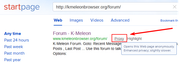
That's it! You are browsing ex-blocked URL anonimously!
P.S. StartPage proxy switches off JS so you cannot use it on that site (for example, some login procedures are possible with JS only). If so - try other solutions like Psiphon or Betternet free VPN unblockers.
Edited 6 time(s). Last edit at 02/17/2016 12:57PM by rodocop.
Re: Learning new stuff every day... 

Posted by:
siria
Date: June 16, 2018 03:39PM
Cannot believe this...
Yeah I know, for experts that's old stuff and baby easy, but for me, having only some random knowledge about adblock syntax, this 'new' discovery looks extremely handy. For user additions to adblocker lists:
You can make css-files read the content of additional css-files automatically, by adding just 1 line! For example to the native files "adblock.css" or "userContent.css" (both in profile/chrome folder) such a line:
@import url(adblock_mine.css);
It works!! 😲 💡
In case of adblock.css changes work even instantly without restart, just toggling it off/on is enough.
Some months ago I made a little macro "nukeimage2adblock" for easier addition of images etc. to the native adblock.css. Didn't know yet separate files are possible, this will be much handier

At least if someone regularly imports ready-made blocking lists from the web, giant files. Now it's possible to keep own additions separately, and adding to those monster files from the web only that 1 import line.
Edited 1 time(s). Last edit at 06/16/2018 03:55PM by siria.
Re: Learning new stuff every day... 

Posted by:
J.G.
Date: June 16, 2018 05:01PM
Quote
siria
(...)
You can make css-files read the content of additional css-files automatically, by adding just 1 line! For example to the native files "adblock.css" or "userContent.css" (both in profile/chrome folder) such a line:
@import url(adblock_mine.css);
It works!! 😲 💡
In case of adblock.css changes work even instantly without restart, just toggling it off/on is enough.
(...)
Very interesting, thank you @siria.


 English
English