General :
K-Meleon Web Browser Forum
How do I turn on the function that will fill-in a sentence that I am typing on a form? Not a whole-page fill-in, just the current single text-field that I'm typing. Of course it would use what I've typed there before.
Isn't there a simple switch to make this happen?
I don't think it would be simple. For this to happen, the software would have to store everything you filled in on every field for a certain time. It would take a lot of resources.
Even for a day? Like to fill out a contact form, to contact 100 people in a row, using the same form each time? I just want it to remember the subject line of the contact form.
Edited
Edited 1 time(s). Last edit at 11/12/2009 03:45AM by JohnHell.
I just remembered something I did last year. This macro will allow you to store some values and paste them with accelerator keys. There are two files and they both should be copied macros folder of your profile.
ExtraCopy.kmm
= = = = End of file ^ New file below = = = = =
ExtraCopy.htm
Ok I put both in my macros folder. Do I need to set up a key? I currently have all buttons hidden.
Edited 1 time(s). Last edit at 11/12/2009 04:19PM by KMuser9999.
Go to TOOLS - EXTRACOPY. That will show the keys and functions for the macro. If you are not using a KM version with tabs, then change the code below.
to
Hanlon’s razor is an eponymous adage named after Robert J. Hanlon that states: “Never attribute to malice that which is adequately explained by stupidity.â€
JamesD
Hello,
I think this could be the right thread to jump in;-)
I'm also looking for a way to have the autocomplete feature for each form field, like FF does.
I found a JS examples site which offers JS autocomplete examples incl. sources,
but I don't know how to tell KM to use one of these scripts.
And there's another site which offers a jQuery plugin: Autocomplete.
The latter seems to be rather targeted at web developers,
but I'd like to have the autocomplete feature on every web page.
Thanks for your help:-)
Edited 2 time(s). Last edit at 11/17/2009 09:36PM by magic48ges.
No one interested in a real solution for this missing but important (IMHO) feature?
I'm sure there are _users_ who would like to have this feature implemented in KM,
but also don't know how to make it work.
FF has it, IE has it, and maybe other Browsers have it,
or at least support usage of external tools, like Roboform.
The older FF mechanism using a file (formhistory.dat) would be sufficient,
no need for the SQLite version using formhistory.sqlite .
However I'd prefer to use KM, but the autocomplete feature is _really_ missing,
so maybe I'll switch back to FF.
OT:
For me, one of the reasons to switch from FF to KM, was the increasing slowliness
of FF after some time of usage, which can be hours.
Since I often work with several open tabs, response times grew fast,
rendering FF to a unusable state.
However, KM also tends to slow down after some usage time and open tabs,
but doesn't speed up again after having most of the tabs closed.
I have to end the application and restart KM again.
This behaviour is similar to FF, and maybe it's due to the slow
JS engine, so there's not much gained.
Still hoping for some serious responses - Thanks:-)
Ray
Search Forum - Roboform team has declined to support K-Meleon in a post here soon after 0.8 came out. They also declined to alain when he requested support about a year ago. They claim K-Meleon does not support their tech. Bullshit.
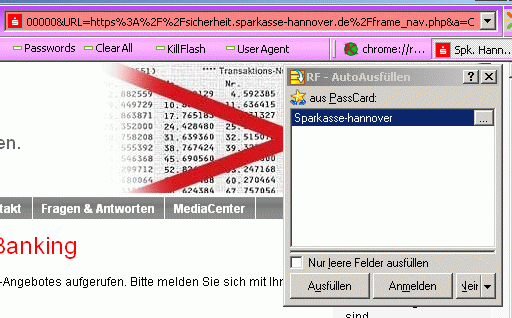
A how to do is in Forum. You merely have to install Roboform plus the plugin helper from alain's page, delete the kmm, which only works for 1.1.x (layered version), create a session which starts two Tabs in this sequence.
1.) chrome://roboform/content/roboNavigatorOverlay.xul / never use this tab for surfing!
2.) Sparkasse Hannover or whatever URL with pwd You often need.
BTW. After Roboform has been activated You best close the XUL tab. It can crash the browser if You use it. Set Roboform to autofill. That way it pop up when it detects an input field. Has been answered twice in great detail.
AFAIK CCF version supports another pwd manager
Before I forget: development and forum support is volunteer work.
In Germany they say something about den geschenckten Gaul.
In English: Do not look into the mouth of a gift horse
p.s. Erst Forum lesen, dann meckern. Das ist mehrmals ausführlich beantwortet worden. & Alle hier tun wofür sie Zeit haben. Firefox und IE werden nicht nur von Ehrenamtlichen gemacht!
OT - minimize the browser. All Mozillas grab all the RAM they can get.
It is IMHO the memory managment of Your system that fails.
Edited 1 time(s). Last edit at 11/30/2009 04:55AM by guenter.
Attachments:
roboform.gif (37.7 KB)
Thanks for your reply.
Now that you mention the Roboform threads (just reread them),
I vaguely remember that I thought it was a hack, not a solution.
My fault.
Ray
PS: Do you live in Hannover?
That screenshot needs a form field that is filled with name & pwd @ Sparkasse Hannover
It is just a hack, not a button or macro.
And the XUL window can crash K-Meleon - if it is used.
So it is not a solution or anything You can give to a DAU or any user without explanation.
And I am not entitled to change that - even if I knew.
Nur, es funzt gut - also warum wenn belästigen. alain hat Roboform benutzt, als er noch Windows hatte, und er hat mit französicher Gründlichkeit ein Makro gebaut. Leider sind wir nie weiter gekommen als den Umweg über das XUL Fenster per Macro zu rufen und zu schließen. Dadurch konnte es keiner aus Versehen nutzen.
Ich nutze Roboform seit 1.x
Nur diese DLL & xpt Kombination geht, meint alain. Habe ich es gefunden?
Ich weiß nicht mehr, was ich mit dem plugin gemacht habe. Da Roboform abgelehnt hat, dürfte ich nichts ändern, wenn mir das "wie" bekannt wäre.
Da Roboform abgelehnt hat, dürfte ich nichts ändern, wenn mir das "wie" bekannt wäre.
Edited 1 time(s). Last edit at 12/01/2009 05:23AM by guenter.
General discussion about K-Meleon
Activating Auto-Complete
Posted by:
KMuser9999
Date: November 11, 2009 04:29AM
How do I turn on the function that will fill-in a sentence that I am typing on a form? Not a whole-page fill-in, just the current single text-field that I'm typing. Of course it would use what I've typed there before.
Re: Activating Auto-Complete
Posted by:
KMuser9999
Date: November 12, 2009 12:07AM
Isn't there a simple switch to make this happen?
Re: Activating Auto-Complete
Posted by:
JamesD
Date: November 12, 2009 03:02AM
I don't think it would be simple. For this to happen, the software would have to store everything you filled in on every field for a certain time. It would take a lot of resources.
Re: Activating Auto-Complete
Posted by:
KMuser9999
Date: November 12, 2009 03:14AM
Even for a day? Like to fill out a contact form, to contact 100 people in a row, using the same form each time? I just want it to remember the subject line of the contact form.
Re: Activating Auto-Complete
Posted by:
JohnHell
Date: November 12, 2009 03:44AM
Edited
Edited 1 time(s). Last edit at 11/12/2009 03:45AM by JohnHell.
Re: Activating Auto-Complete
Posted by:
JamesD
Date: November 12, 2009 01:22PM
I just remembered something I did last year. This macro will allow you to store some values and paste them with accelerator keys. There are two files and they both should be copied macros folder of your profile.
ExtraCopy.kmm
# K-Meleon Macros (http://kmeleon.sourceforge.net/wiki/index.php?id=MacroLanguage)
# ---------- ExtraCopy macro for K-Meleon -----------------------------------------------------
#
# Dependencies : - main.kmm
# Resources : - ExtraCopy.htm
# Preferences : -
#
# -------------------------------------------------------------------------------------------------
ExtraCopyDelete{
$_ExtraCopyItems = 0 ;
$_ExtraCopyObj1="";
$_ExtraCopyObj2="";
$_ExtraCopyObj3="";
$_ExtraCopyObj4="";
$_ExtraCopyObj5="";
$_ExtraCopyView="" ;
statusbar($_ExtraCopyView) ;
}
ExtraCopy{
$SelectedText==""? 0 : &_ExtraCopyLoad ;
}
_ExtraCopyLoad{
$_ExtraCopyItems==5 ? alert("Maximun items limit exceeded", "Item Count", STOP) : 0 ;
$_ExtraCopyItems==4 ? &_ExtraCopyLoad_5 : 0 ;
$_ExtraCopyItems==3 ? &_ExtraCopyLoad_4 : 0 ;
$_ExtraCopyItems==2 ? &_ExtraCopyLoad_3 : 0 ;
$_ExtraCopyItems==1 ? &_ExtraCopyLoad_2 : 0 ;
$_ExtraCopyItems==0 ? &_ExtraCopyLoad_1 : 0 ;
}
_ExtraCopyLoad_1{
$_ExtraCopyItems=$_ExtraCopyItems + 1;
$_ExtraCopyView = " [" . $_ExtraCopyItems . "] " . substr($SelectedText,0,20) ;
$_ExtraCopyObj1= $SelectedText;
statusbar($_ExtraCopyView) ;
id("ID_EDIT_SELECT_NONE");
}
_ExtraCopyLoad_2{
$_ExtraCopyItems=$_ExtraCopyItems + 1;
$_ExtraCopyView = $_ExtraCopyView . " [" . $_ExtraCopyItems . "] " . substr($SelectedText,0,20) ;
$_ExtraCopyObj2= $SelectedText;
statusbar($_ExtraCopyView) ;
id("ID_EDIT_SELECT_NONE");
}
_ExtraCopyLoad_3{
$_ExtraCopyItems=$_ExtraCopyItems + 1;
$_ExtraCopyView = $_ExtraCopyView . " [" . $_ExtraCopyItems . "] " . substr($SelectedText,0,20) ;
$_ExtraCopyObj3= $SelectedText;
statusbar($_ExtraCopyView) ;
id("ID_EDIT_SELECT_NONE");
}
_ExtraCopyLoad_4{
$_ExtraCopyItems=$_ExtraCopyItems + 1;
$_ExtraCopyView = $_ExtraCopyView . " [" . $_ExtraCopyItems . "] " . substr($SelectedText,0,20) ;
$_ExtraCopyObj4= $SelectedText;
statusbar($_ExtraCopyView) ;
id("ID_EDIT_SELECT_NONE");
}
_ExtraCopyLoad_5{
$_ExtraCopyItems=$_ExtraCopyItems + 1;
$_ExtraCopyView = $_ExtraCopyView . " [" . $_ExtraCopyItems . "] " . substr($SelectedText,0,20) ;
$_ExtraCopyObj5= $SelectedText;
statusbar($_ExtraCopyView) ;
id("ID_EDIT_SELECT_NONE");
}
ExtraCopyPaste1{
$ExtraCopyClip=getclipboard();
setclipboard($_ExtraCopyObj1);
id("ID_EDIT_PASTE");
setclipboard($ExtraCopyClip);
}
ExtraCopyPaste2{
$ExtraCopyClip=getclipboard();
setclipboard($_ExtraCopyObj2);
id("ID_EDIT_PASTE");
setclipboard($ExtraCopyClip);
}
ExtraCopyPaste3{
$ExtraCopyClip=getclipboard();
setclipboard($_ExtraCopyObj3);
id("ID_EDIT_PASTE");
setclipboard($ExtraCopyClip);
}
ExtraCopyPaste4{
$ExtraCopyClip=getclipboard();
setclipboard($_ExtraCopyObj4);
id("ID_EDIT_PASTE");
setclipboard($ExtraCopyClip);
}
ExtraCopyPaste5{
$ExtraCopyClip=getclipboard();
setclipboard($_ExtraCopyObj5);
id("ID_EDIT_PASTE");
setclipboard($ExtraCopyClip);
}
ExtraCopyStatus{
statusbar($_ExtraCopyView) ;
}
ExtraCopyInfo{
macroinfo = "==> Display the accelerator key list for 'ExtraCopy'." ;
$_ExtraCopyPath = getfolder(UserMacroFolder) . "\\ExtraCopy.htm" ;
## for KM version 1.5
$kTabs?opentab( $_ExtraCopyPath ) pennew( $_ExtraCopyPath );
## for older version without tabs
##opennew( $_ExtraCopyPath );
}
_ExtraCopy_ModMenu{
## show in Tools menu ;
setmenu("&Tools",macro,"ExtraCopy",ExtraCopyInfo,Misc);
}
# ----- PRIVATE
_ExtraCopy_SetAccels{
setaccel("CTRL ALT VK_NUMPAD0", "macros(ExtraCopy)");
setaccel("CTRL ALT VK_NUMPAD1", "macros(ExtraCopyPaste1)");
setaccel("CTRL ALT VK_NUMPAD2", "macros(ExtraCopyPaste2)");
setaccel("CTRL ALT VK_NUMPAD3", "macros(ExtraCopyPaste3)");
setaccel("CTRL ALT VK_NUMPAD4", "macros(ExtraCopyPaste4)");
setaccel("CTRL ALT VK_NUMPAD5", "macros(ExtraCopyPaste5)");
setaccel("CTRL ALT VK_SUBTRACT", "macros(ExtraCopyStatus)");
setaccel("ALT VK_DECIMAL", "macros(ExtraCopyDelete)");
setaccel("ALT VK_ADD", "macros(ExtraCopyInfo)");
macros(ExtraCopyDelete) ;
}
$OnInit=$OnInit."_ExtraCopy_SetAccels;";
$OnInit=$OnInit."_ExtraCopy_ModMenu;";
# -------------------------------------------------------------------------------------------------
$macroModules=$macroModules."ExtraCopy;";
pennew( $_ExtraCopyPath );
## for older version without tabs
##opennew( $_ExtraCopyPath );
}
_ExtraCopy_ModMenu{
## show in Tools menu ;
setmenu("&Tools",macro,"ExtraCopy",ExtraCopyInfo,Misc);
}
# ----- PRIVATE
_ExtraCopy_SetAccels{
setaccel("CTRL ALT VK_NUMPAD0", "macros(ExtraCopy)");
setaccel("CTRL ALT VK_NUMPAD1", "macros(ExtraCopyPaste1)");
setaccel("CTRL ALT VK_NUMPAD2", "macros(ExtraCopyPaste2)");
setaccel("CTRL ALT VK_NUMPAD3", "macros(ExtraCopyPaste3)");
setaccel("CTRL ALT VK_NUMPAD4", "macros(ExtraCopyPaste4)");
setaccel("CTRL ALT VK_NUMPAD5", "macros(ExtraCopyPaste5)");
setaccel("CTRL ALT VK_SUBTRACT", "macros(ExtraCopyStatus)");
setaccel("ALT VK_DECIMAL", "macros(ExtraCopyDelete)");
setaccel("ALT VK_ADD", "macros(ExtraCopyInfo)");
macros(ExtraCopyDelete) ;
}
$OnInit=$OnInit."_ExtraCopy_SetAccels;";
$OnInit=$OnInit."_ExtraCopy_ModMenu;";
# -------------------------------------------------------------------------------------------------
$macroModules=$macroModules."ExtraCopy;";
= = = = End of file ^ New file below = = = = =
ExtraCopy.htm
<html> <!-- Generated by AceHTML Freeware http://freeware.acehtml.com --> <!-- Creation date: 7/27/2008 --> <head> <meta http-equiv="Content-Type" content="text/html; charset=iso-8859-1"> <title></title> <meta name="description" content="ExtraCopy keys"> <meta name="generator" content="AceHTML 5 Freeware"> </head> <body> <div align=\"center\"><H1> ExtraCopy Keys </H1></div> <div align="left"> <li> CTRL ALT VK_NUMPAD0 equals Copy </li> <li> CTRL ALT VK_NUMPAD1 equals Paste1</li> <li> CTRL ALT VK_NUMPAD2 equals Paste2</li> <li> CTRL ALT VK_NUMPAD3 equals Paste3</li> <li> CTRL ALT VK_NUMPAD4 equals Paste4</li> <li> CTRL ALT VK_NUMPAD5 equals Paste5</li> <li> CTRL ALT VK_SUBTRACT equals Status</li> <li> ALT VK_DECIMAL equals Delete</li> <li> ALT VK_ADD equals Info </li> </div> </body> </html>
Re: Activating Auto-Complete
Posted by:
KMuser9999
Date: November 12, 2009 04:19PM
Ok I put both in my macros folder. Do I need to set up a key? I currently have all buttons hidden.
Edited 1 time(s). Last edit at 11/12/2009 04:19PM by KMuser9999.
Re: Activating Auto-Complete
Posted by:
JamesD
Date: November 12, 2009 08:14PM
Go to TOOLS - EXTRACOPY. That will show the keys and functions for the macro. If you are not using a KM version with tabs, then change the code below.
## for KM version 1.5 $kTabs?opentab( $_ExtraCopyPath )pennew( $_ExtraCopyPath ); ## for older version without tabs ##opennew( $_ExtraCopyPath );
to
## for KM version 1.5 ##$kTabs?opentab( $_ExtraCopyPath )pennew( $_ExtraCopyPath ); ## for older version without tabs opennew( $_ExtraCopyPath );
Hanlon’s razor is an eponymous adage named after Robert J. Hanlon that states: “Never attribute to malice that which is adequately explained by stupidity.â€
JamesD
Re: Activating Auto-Complete
Posted by:
magic48ges
Date: November 17, 2009 09:35PM
Hello,
I think this could be the right thread to jump in;-)
I'm also looking for a way to have the autocomplete feature for each form field, like FF does.
I found a JS examples site which offers JS autocomplete examples incl. sources,
but I don't know how to tell KM to use one of these scripts.
And there's another site which offers a jQuery plugin: Autocomplete.
The latter seems to be rather targeted at web developers,
but I'd like to have the autocomplete feature on every web page.
Thanks for your help:-)
Edited 2 time(s). Last edit at 11/17/2009 09:36PM by magic48ges.
Re: Activating Auto-Complete
Posted by:
magic48ges
Date: November 29, 2009 11:22PM
No one interested in a real solution for this missing but important (IMHO) feature?
I'm sure there are _users_ who would like to have this feature implemented in KM,
but also don't know how to make it work.
FF has it, IE has it, and maybe other Browsers have it,
or at least support usage of external tools, like Roboform.
The older FF mechanism using a file (formhistory.dat) would be sufficient,
no need for the SQLite version using formhistory.sqlite .
However I'd prefer to use KM, but the autocomplete feature is _really_ missing,
so maybe I'll switch back to FF.
OT:
For me, one of the reasons to switch from FF to KM, was the increasing slowliness
of FF after some time of usage, which can be hours.
Since I often work with several open tabs, response times grew fast,
rendering FF to a unusable state.
However, KM also tends to slow down after some usage time and open tabs,
but doesn't speed up again after having most of the tabs closed.
I have to end the application and restart KM again.
This behaviour is similar to FF, and maybe it's due to the slow
JS engine, so there's not much gained.
Still hoping for some serious responses - Thanks:-)
Ray
Re: Activating Auto-Complete
Posted by:
guenter
Date: November 30, 2009 04:28AM
Search Forum - Roboform team has declined to support K-Meleon in a post here soon after 0.8 came out. They also declined to alain when he requested support about a year ago. They claim K-Meleon does not support their tech. Bullshit.
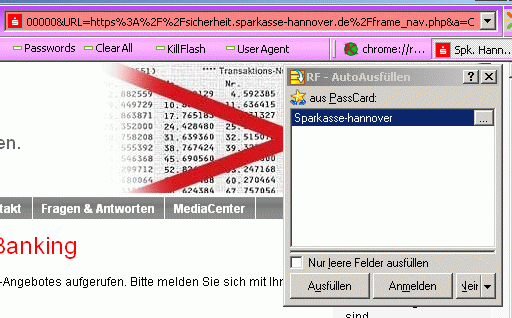
A how to do is in Forum. You merely have to install Roboform plus the plugin helper from alain's page, delete the kmm, which only works for 1.1.x (layered version), create a session which starts two Tabs in this sequence.
1.) chrome://roboform/content/roboNavigatorOverlay.xul / never use this tab for surfing!
2.) Sparkasse Hannover or whatever URL with pwd You often need.
BTW. After Roboform has been activated You best close the XUL tab. It can crash the browser if You use it. Set Roboform to autofill. That way it pop up when it detects an input field. Has been answered twice in great detail.
AFAIK CCF version supports another pwd manager
Before I forget: development and forum support is volunteer work.
In Germany they say something about den geschenckten Gaul.
In English: Do not look into the mouth of a gift horse
p.s. Erst Forum lesen, dann meckern. Das ist mehrmals ausführlich beantwortet worden. & Alle hier tun wofür sie Zeit haben. Firefox und IE werden nicht nur von Ehrenamtlichen gemacht!
OT - minimize the browser. All Mozillas grab all the RAM they can get.
It is IMHO the memory managment of Your system that fails.
Edited 1 time(s). Last edit at 11/30/2009 04:55AM by guenter.
Re: Activating Auto-Complete
Posted by:
magic48ges
Date: November 30, 2009 11:24PM
Thanks for your reply.
Now that you mention the Roboform threads (just reread them),
I vaguely remember that I thought it was a hack, not a solution.
My fault.
Ray
PS: Do you live in Hannover?
Re: Activating Auto-Complete
Posted by:
guenter
Date: December 01, 2009 05:22AM
That screenshot needs a form field that is filled with name & pwd @ Sparkasse Hannover
It is just a hack, not a button or macro.

And the XUL window can crash K-Meleon - if it is used.
So it is not a solution or anything You can give to a DAU or any user without explanation.
And I am not entitled to change that - even if I knew.

Nur, es funzt gut - also warum wenn belästigen. alain hat Roboform benutzt, als er noch Windows hatte, und er hat mit französicher Gründlichkeit ein Makro gebaut. Leider sind wir nie weiter gekommen als den Umweg über das XUL Fenster per Macro zu rufen und zu schließen. Dadurch konnte es keiner aus Versehen nutzen.
Ich nutze Roboform seit 1.x
Nur diese DLL & xpt Kombination geht, meint alain. Habe ich es gefunden?
Ich weiß nicht mehr, was ich mit dem plugin gemacht habe.
 Da Roboform abgelehnt hat, dürfte ich nichts ändern, wenn mir das "wie" bekannt wäre.
Da Roboform abgelehnt hat, dürfte ich nichts ändern, wenn mir das "wie" bekannt wäre.Edited 1 time(s). Last edit at 12/01/2009 05:23AM by guenter.

 English
English