Development :
K-Meleon Web Browser Forum
I think everyone is agreed we need something to put in the Wiki to tell others how and what. I can chuck things in there, but I need to know what I type is correct.
Just for starters, to help people like me who get confused easy, something on the basic K-Meleon folder structure. As I see it, a default install will give you this on Vista/W7, possibly on W8 as well:
Now I know there is supposed to be an extensions folder to go in Program Files (x86)\K-Meleon. But (sorry guenter) where?
And then we can work on what extensions/macros etc should be put where.
Gordon.
____________________
Understanding the scope of the problem is the first step on the path to true panic. [Florence Ambrose, "Freefall" 01372 January 22, 2007 http://freefall.purrsia.com/ff1400/fv01372.htm]
The Firefox extensions go into the extensions folder located in the directory that contains your user profile for K-Meleon.
Edited 1 time(s). Last edit at 10/22/2014 05:27PM by Zero3K.
Yes. If I understand You correctly.
@gordon451. You can either copy or link to the FF info about the shared things.
Copy them saves us FAQs in the Forums IMHO. And it is good if You as native speaker of English do the main docu. Thank You! IMHO / I take from Zero3K' positive reaction many here will want to assist You.
My knowledge is limited to what I use anyway.
So I will make this thread sticky - while You have time to work on Your project.
K-Meleon profiles can have two default profile locations. Random or User given name RED.
Portable: The "old" location in ./K-Meleon/Profiles/f8me5h5v.default next to a profiles.ini.
Default: ./User Name/%Appdata%/K-Meleon/f8me5h5v.default next to a profiles.ini.
Use Docu from a Firefox for the later part - e.g. where that can be on different systems.
Which of the two is used is governed by the presence of a profile.ini (can be empty) in K-Meleon's root folder. By default the content of both profile types or better locations contains no info where it is on HDD or removeable disk. User input can alter the default. They can be copied and used interchangeably.
Example Default to Portable. Install KM on USB, start it once, so that it generates a profile. Copy the content of Your default HDD profile into this profile. It is portable now.
The Firefox Addons installed for one user are inside the used profile when it is Portable. I am certain. I use it constantly for testing.
./K-Meleon/Profiles/f8me5h5v.default/extensions
This is a prefered place for firefox addons because You can remove unwanted addons via the addons manager. And K-Meleon's Firefox inherited powers can delete automatically broken Addons there. (Error console informs You about it.
Same as with FF. It deleted me some hand altered Addons there. Take care use another place for testing or keep backups.)
This is next to other items: To a chrome folder (Files and folders that all Mozilla apps have there, use FF docu) with user specific CSS files: adblock.css, userContent.css (Files that all Mozilla apps have there).
Comes during settup from ./browser/defaults/profile
chrome
And to a user specific Macros folder (unique to K-Meleon).
You need to look for the following on Your system or get other user info.
Next to it when it is in the Default location. I am not certain!
It exists on my system but I almost never use it for current K-Meleons.
./%APPDATA%/K-Meleon
f8me5h5v.default
extensions
plugins
Probably this is a place for all users also. Cave. I have not tested this yet.
Zero3K says he has it there. That is how I understand him.
While the user sepcific install location is probably here:
./%APPDATA%/K-Meleon/f8me5h5v.default/extensions
Analogon to Firefox. But I have nothing there. I always use Portable.
And our installer service does not fully work yet.
The Firefox Addons installed for the whole K-Meleon and all users are in
./K-Meleon/browser/extensions. Addons there can not be deinstalled by the addons manager or the automatic process. AFAIK FF can use that place too.
Plus AFAIK in Portable that is next to where You can install plugins for all users. Test it.
Note that 74.0+1 can also use another location in K-Meleon root folder.
Take my info with a grain of salt some might be outdated or better not existent yet.
The ones that have "Remove" are in a used profile/extensions.
The ones that only have "Disable" are in browser/extensions.
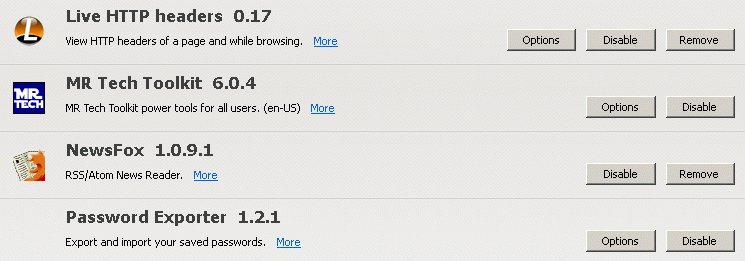
Edited 1 time(s). Last edit at 10/22/2014 07:52PM by guenter.
Attachments:
Zwischenablage01.gif (43.7 KB)
Was wondering if there may already be something similar in the ancient wiki pages, and where you would perhaps place it. The only two pages that at least remotely come close were those:
http://kmeleon.sourceforge.net/wiki/KmeleonDirectory
http://kmeleon.sourceforge.net/wiki/EndUserDocs
No idea if that helps anything.
I had a look at those, and maybe we want to partition some of the Wiki, KM2.6 and earlier, KM74.24 and KM74.30. But we can simply have sections on each page... I suppose it depends on how complex we let it be.
Chasing up all about the extensions folder(s), I found
So what we have now is:
APPDATA=C:\Users\%User%\AppData\Roaming
LOCALAPPDATA=C:\Users\%User%\AppData\Local
I am trying to use standard Microsoft notation wherever I can.
EDIT: correct spelling of "profiles.ini" END EDIT
Gordon.
____________________
Understanding the scope of the problem is the first step on the path to true panic. [Florence Ambrose, "Freefall" 01372 January 22, 2007 http://freefall.purrsia.com/ff1400/fv01372.htm]
Edited 1 time(s). Last edit at 10/23/2014 12:48PM by gordon451.
Hi siria! Ancient, yes. How much surgery should we look at? Some of those go back a long way! And worse, some pages don't reference child pages (or not that I can see.)
Gordon.
____________________
Understanding the scope of the problem is the first step on the path to true panic. [Florence Ambrose, "Freefall" 01372 January 22, 2007 http://freefall.purrsia.com/ff1400/fv01372.htm]
One little thing, about profile folder names. I have a feeling this is misunderstood by some, who don't regularly use different profiles:
There is a folder KM/(browser)/defaults/profile.
This is not a "working" profile, only a template folder that is copied whenever a new profile is created.
The collection of working user profiles however, whose folder pops up automatically when clicking Edit>Configuration>Profile Directory
(located if portable in KM/profiles, if setup in AppData%/Local-or-Roaming/K-Meleon)
has NO "default" profile in the sense of somehow "special".
This is just a normal profile like any other, without anything different about it. As soon as the user customizes some settings this profile is not really "default" anymore at all, although the folder keeps its name of course.
It's just named this way because at the first startup the browser must automatically create at least 1 profile, it must give it any name, and that happens to be "default". But that doesn't give it special functions.
So the 'working' user profile names are not:
%profile%.default
but rather
randomstring.profilename
With "profilename" being freely named by the users, except the very first created. By the way this folder named "default" can just as well be deleted later, after another profile is chosen as active.
And am not sure if "profile.ini" should be in the middle of a folder structure, since it's no folder.
Aside from that its name is more exactly "profileS.ini", a tiny difference which keeps creating a lot of confusion among users, because a "profile.ini" exists too, but only as a portable switch in the KM root folder.
Oh well, I don't really want to discourage you, but better keep it small. Experience shows everyone gives up disillusioned soon after the first enthousiasm, because there is no support to be expected for wiki-stuff, and quite the contrary, you even risk that your hard work may just be deleted again if someone doesn't like it. Without any explanation, or with ridiculous explanations. So better don't fly too high with your plans.
Edited 4 time(s). Last edit at 10/23/2014 09:08AM by siria.
Hi Gordon,
I am glad that you have some interest in the documentation. I think it likely that you have already found these items, but just in case, I will post the links here.
The sand box is a testing place.
http://kmeleon.sourceforge.net/wiki/SandBox
The wiki markup language.
http://kmeleon.sourceforge.net/wiki/WikiMarkup
The wiki markup language (extended).
http://kmeleon.sourceforge.net/wiki/ExtendedWikiMarkup
It is best to keep your code locally, just as a backup. I would highlight and copy my code and paste into a text file on my computer when I did wiki work.
Note: If you find out how to have your own table of contents and not get an extra one put on by the wiki, please post the method to use. I did a new page for the MacroLanguage and I cannot get rid of the extra table of contents.
http://kmeleon.sourceforge.net/wiki/MacroLanguage2
Hi siria -
Yes, profiles seem to be a lot like chrome folders: confusing.
I got the template folder bit, it was fairly obvious.
"ProfileS.ini" - my bad. I thought I had typed the "s"... I'll edit that. I had put it into the list to remind myself where to find that file. Guenter had mentioned it as
I chose to use the format "%profile%.default" because at the moment I'm interested in a "standard" setup listing, which can then be used as a template for setting up alternative profiles. Interestingly, all my Windows user accounts have the same profile name, "irulekkk.default", not that that is a worry since they should all be in separate user instances.
 However, the current version is haphazard. I do have experience with Wiki writing, on Wikipedia, and yes, it can be... trying..., like walking over hot coals. Under the radar is a very good place to be. :cool:
However, the current version is haphazard. I do have experience with Wiki writing, on Wikipedia, and yes, it can be... trying..., like walking over hot coals. Under the radar is a very good place to be. :cool:
Gordon.
____________________
Understanding the scope of the problem is the first step on the path to true panic. [Florence Ambrose, "Freefall" 01372 January 22, 2007 http://freefall.purrsia.com/ff1400/fv01372.htm]
/browser/defaults/profile/extensions/*.xpi (or unpacked extension folder)
is not a valid extension location that is recognized by K-Meleon or Firefox.
Please confer with siria's post. This folder ./browser/defaults/... habours the essential folders (preferences, profile and settings) and the essential files that configure aspects of the browser's "new profile" and default behaviour. The "defaults" that the user can change later. Old users and admins customize these with staples that they always want.
The location ./defaults/profile/ habours some files from which a new profile is created. In this case it means that each user that creates a profile automatically installs the *.xpi in his new profile.
BTW. This ./browser/defaults/profile/ folder can also be in ./browser/omni.ja like it is with Firefox. So maybe also look into a FirefoxESR24 ./browser/omni.ja.
The file omni.ja (two in each browser/both FF and KM) is a container format for faster loading the files and folders inside.
And I disagree with siria. Essential files such as profile.ini, profiles.ini and omni.ja and user.js should be mentioned, like You did above.
Edited 1 time(s). Last edit at 10/23/2014 12:54PM by guenter.
Hi JamesD -
Thank you for those tips, I will certainly make myself familiar with the links.
 , the cloud sucks!
, the cloud sucks!
I do have to suss things like the ToC. I always used the default that Wikipedia supplies, but sometimes... Normally, it uses the same internal referencing that any other wiki hyperlink uses, along the lines of [[real link|text name]], but obviously with some differences. I'm sure there's a template involved.
Gordon.
____________________
Understanding the scope of the problem is the first step on the path to true panic. [Florence Ambrose, "Freefall" 01372 January 22, 2007 http://freefall.purrsia.com/ff1400/fv01372.htm]
Hi guenter -
I was merely quoting George, to show where he thought the "extensions" folder(s) may be found. I do appreciate that "default" is spelt with an "s". But I am unsure what he means by "or to the extensions folder in your Profile Default Folder"?
But I am unsure what he means by "or to the extensions folder in your Profile Default Folder"?
Thanks for the tip about omni.ja. We might leave them for a later, more advanced write-up, possibly about programmatic methods of installing extensions?
Gordon.
____________________
Understanding the scope of the problem is the first step on the path to true panic. [Florence Ambrose, "Freefall" 01372 January 22, 2007 http://freefall.purrsia.com/ff1400/fv01372.htm]
Edited 1 time(s). Last edit at 10/23/2014 01:17PM by gordon451.
Yes I understood that You have collected references to install locations for extensions. As siria pointed out: the exact name is essential and sometimes a single s is the difference.
default\proflie\extensions - no such place in 74. No folder ./default/ known!
Not with subfolder profile ( proflie IMHO = profile) nor with any other subfolder.
In 74 the folder name "profile" only exists once: ./browser/defaults/profile/
The one with the next closest string to default is ./defaults (which exists) - to which I answered. AFAiR I explained the
./browser/defaults/profile/extensions
purpose (or how it can be used ) as extension location once before at that time or thread.
) as extension location once before at that time or thread.
The 74 place where the first, "default profile" is in a portable install with a xpi extension has the name
./profiles/random-number.default/extensions/*.xpi
p.s. The folder with the purpose of harbouring the defaults (settings, files) has the name "defaults" since way back in 0.7.1, the oldest K-Meleon I can still live check installed on this PC. And "profile" was in ./K-Meleon/defaults/profile until 1.7a, BTW. All Mozilla based products use a folder "defaults" with the same name and purpose.
The folder ./default/ was last seen inside the K-Meleon1.1.6/profiles/default/... The name of a automatically generated default profile. And that is a long gone version where You installed firefox XUL type extensions in the folders
./K-Meleon/
chrome/
components/ (sometimes also)
preferences/ (sometimes also)
AFAIR the forum users George Hall and guenter have been here for 11 years.
So both will probably remember this. But I think it was just a typo.
But I think it was just a typo.
Edited 1 time(s). Last edit at 10/23/2014 07:23PM by guenter.
Uh... just to make sure: but you do know how alternative profiles are set up normally? Without any editing?
Dou you already use multiple profiles?
The tinkering with folders and files is only for advanced customizing, if a user knows what he's doing, not for setting up a couple normal profiles.
@guenter:
I did not mean that profile.ini etc. should not be "mentioned". What I meant is only that they should not appear in the middle of a path string, there they don't belong.
@siria, even I do not use alternative profiles.
ok, ok - I miss understood Your intentions.
@gordon451, the last word has the experiment. Nothing to add to Portable.
Extensions/FF addon locations/folders in a Default install.
https://support.mozilla.org/en-US/kb/profiles-where-firefox-stores-user-data
http://kb.mozillazine.org/Profile_folder_-_Firefox
For a default install next to the Mozilla folder in
./user name/%APPDATA%/K-Meleon/randome-number.default/extensions/*.xpi
To use the folder ./browser/extensions/*.xpi for a default install.
Add currently to the addon's install.rdf:
<em:targetApplication>
<Description>
<!--K-Meleon-->
<em:id>kmeleon@</em:id>
<em:minVersion>74.0</em:minVersion>
<em:maxVersion>74.0</em:maxVersion>
</Description>
</em:targetApplication>
All Mozilla plugins start with np. For default the location recognized is:
./user name/%APPDATA%/K-Meleon/randome-number.default/plugins/np*.dll
By Default install and Portable a additional location recognized is:
./user name/%APPDATA%/Mozilla/plugins/np*.dll
./K-Meleon/browser/plugins/np*.dll
With plugins.load_appdir_plugins = true activates also
./K-Meleon/plugins/np*.dll
A portable also finds and uses a plugins folder in its profile.
Said the chemist and blew up the laboratory.
p.s. siria, to answer Your next post - You are getting forgetfull. I always use complete installs with a single profile instead of alternative profiles and start them with "-new". That setup starts up faster than an extra profile via profile manager. And I have different versions installed anyway. HDD space is cheap.
Edited 4 time(s). Last edit at 10/24/2014 06:41AM by guenter.
You shock me :O Seriously?
I need them often, for example for testing new macros without having to close the current browser session all the time. It can keep running and I just start a second session, which of course needs a separate profile.
Hi JamesD -
Your ToC... the Wiki ToC happens automagically when you create headers, almost exactly as Wikipedia does it. So, don't use the construction
Gordon.
____________________
Understanding the scope of the problem is the first step on the path to true panic. [Florence Ambrose, "Freefall" 01372 January 22, 2007 http://freefall.purrsia.com/ff1400/fv01372.htm]
Edited 1 time(s). Last edit at 10/25/2014 09:01AM by gordon451.
Thanks for the info, Gordon.
Now, if I could just get into edit mode on the page. I can log into the bug system but then I can't get to the page. Every time I try to edit the page it takes me back to the login.
That seems to be deliberate, to minimise spam. For obvious reasons I don't want to advertise the back door in this rather public forum. Email me at edited.out and I'll show you the key.
Gordon.
____________________
Understanding the scope of the problem is the first step on the path to true panic. [Florence Ambrose, "Freefall" 01372 January 22, 2007 http://freefall.purrsia.com/ff1400/fv01372.htm]
Edited 1 time(s). Last edit at 10/27/2014 01:06PM by gordon451.
Krass... Is that absolutely non-intuitive trick described already in the wiki-howto-pages? Must admit I never studied them very closely, just tried to copy already existing examples.
(And am wondering now if the login system was changes, because I never noticed any probs, confused)
Edited 1 time(s). Last edit at 10/25/2014 11:06PM by siria.
Hi siria -
Well, the Headings bit is described, but the ToC bit, no. If you see a ToC and play with the WikiSource, it becomes clear, eventually.
I don't think (from the write-up in the How-to page, last changed in 2006) the login has changed much. It has been tied to the Bug Tracker, but no forward links have been provided. I am still not prepared to publish the key on this forum, so email me at edited.out and I'll respond with the way in.
While we're here, this does illustrate a need for a Private Messaging system. Certainly the Phorum software supports it.
Gordon.
____________________
Understanding the scope of the problem is the first step on the path to true panic. [Florence Ambrose, "Freefall" 01372 January 22, 2007 http://freefall.purrsia.com/ff1400/fv01372.htm]
Edited 1 time(s). Last edit at 11/01/2014 07:55AM by gordon451.
If you feel like, feel free to add that ToC info to the wiki ;-)
Without your wikipedia experience you probably would not have figured it out, and the rest of us definitely not!
Just tried login again, but still no probs whatsoever. Just works *shrug*
Hi siria, JamesD -
I've opened my email address to public view, I'll keep it that way for a couple of days.
Just email me, PLEASE.
Gordon.
____________________
Understanding the scope of the problem is the first step on the path to true panic. [Florence Ambrose, "Freefall" 01372 January 22, 2007 http://freefall.purrsia.com/ff1400/fv01372.htm]
Why me, *I* do not have any probs ;-)
Sorry, siria, I misunderstood your post. Thought you too were having problems getting from Bugs to Wiki.
Gordon.
PS: There is a bug in the Bugs login...
____________________
Understanding the scope of the problem is the first step on the path to true panic. [Florence Ambrose, "Freefall" 01372 January 22, 2007 http://freefall.purrsia.com/ff1400/fv01372.htm]
No problem for me, I can log in.
What is your problem ?
Have you created an account on the bug tracker ?
This account is not the same that for forums.
A+
Mozilla/5.0 (x11; U; Linux x86_64; fr-FR; rv:38.0) Gecko/20100101 Ubuntu/12.04 K-Meleon/76.0
Web: http://jujuland.pagesperso-orange.fr/
Mail : alain [dot] aupeix [at] wanadoo [dot] fr

Ubuntu 12.04 - Gramps 3.4.9 - Harbour 3.2.0 - Hwgui 2.20-3 - K-Meleon 76.0 rc
Edited 3 time(s). Last edit at 10/26/2014 10:16AM by JujuLand.
Hi JujuLand -
I've emailed you for privacy.
Gordon.
____________________
Understanding the scope of the problem is the first step on the path to true panic. [Florence Ambrose, "Freefall" 01372 January 22, 2007 http://freefall.purrsia.com/ff1400/fv01372.htm]
It is now
Gordon.
____________________
Understanding the scope of the problem is the first step on the path to true panic. [Florence Ambrose, "Freefall" 01372 January 22, 2007 http://freefall.purrsia.com/ff1400/fv01372.htm]
I got into edit on MacroLanguage2 using the method supplied by Gordon451. It appears that I did not have a space between the !!! and the text in my contents.
There must be another reason for the wiki to add an extra table of contents.
Thank you
Hi James, I just checked, there really are blanks between, just not in ALL header lines, only the ones appearing in the ToC. Look for the lines that do appear in the top menu, the first is "String Handling".
That said, why not use that automatic system to create the ToC, and drop the manual one instead?
Edited 1 time(s). Last edit at 10/27/2014 07:09PM by siria.
K-Meleon development related discussions.
Documentation
Posted by:
gordon451
Date: October 22, 2014 11:20AM
I think everyone is agreed we need something to put in the Wiki to tell others how and what. I can chuck things in there, but I need to know what I type is correct.
Just for starters, to help people like me who get confused easy, something on the basic K-Meleon folder structure. As I see it, a default install will give you this on Vista/W7, possibly on W8 as well:
C:\Program Files (x86)\K-Meleon
browser
defaults
preferences
profile
chrome
settings
kplugins
locales
*
*
macros
docinfo
skins
*
*
uninstall
C:\%user%\AppData
\Local\K-Meleon
%profile%.default
Cache
*
*
startupCache
\Roaming\K-Meleon
%profile%.default
chrome
indexedDB
chrome
idb
2588645841ssegtnti
weave
logs
Now I know there is supposed to be an extensions folder to go in Program Files (x86)\K-Meleon. But (sorry guenter) where?
And then we can work on what extensions/macros etc should be put where.
Gordon.
____________________
Understanding the scope of the problem is the first step on the path to true panic. [Florence Ambrose, "Freefall" 01372 January 22, 2007 http://freefall.purrsia.com/ff1400/fv01372.htm]
Re: Documentation
Posted by:
Zero3K
Date: October 22, 2014 05:26PM
The Firefox extensions go into the extensions folder located in the directory that contains your user profile for K-Meleon.
Edited 1 time(s). Last edit at 10/22/2014 05:27PM by Zero3K.
Re: Documentation
Posted by:
guenter
Date: October 22, 2014 06:51PM
Quote
Zero3K
The Firefox extensions go into the extensions folder located in the directory that contains your user profile for K-Meleon.
Yes. If I understand You correctly.

@gordon451. You can either copy or link to the FF info about the shared things.
Copy them saves us FAQs in the Forums IMHO. And it is good if You as native speaker of English do the main docu. Thank You! IMHO / I take from Zero3K' positive reaction many here will want to assist You.
My knowledge is limited to what I use anyway.
So I will make this thread sticky - while You have time to work on Your project.
K-Meleon profiles can have two default profile locations. Random or User given name RED.
Portable: The "old" location in ./K-Meleon/Profiles/f8me5h5v.default next to a profiles.ini.
Default: ./User Name/%Appdata%/K-Meleon/f8me5h5v.default next to a profiles.ini.
Use Docu from a Firefox for the later part - e.g. where that can be on different systems.
Which of the two is used is governed by the presence of a profile.ini (can be empty) in K-Meleon's root folder. By default the content of both profile types or better locations contains no info where it is on HDD or removeable disk. User input can alter the default. They can be copied and used interchangeably.
Example Default to Portable. Install KM on USB, start it once, so that it generates a profile. Copy the content of Your default HDD profile into this profile. It is portable now.
The Firefox Addons installed for one user are inside the used profile when it is Portable. I am certain. I use it constantly for testing.
./K-Meleon/Profiles/f8me5h5v.default/extensions
This is a prefered place for firefox addons because You can remove unwanted addons via the addons manager. And K-Meleon's Firefox inherited powers can delete automatically broken Addons there. (Error console informs You about it.
Same as with FF. It deleted me some hand altered Addons there. Take care use another place for testing or keep backups.)
This is next to other items: To a chrome folder (Files and folders that all Mozilla apps have there, use FF docu) with user specific CSS files: adblock.css, userContent.css (Files that all Mozilla apps have there).
Comes during settup from ./browser/defaults/profile
chrome
And to a user specific Macros folder (unique to K-Meleon).
You need to look for the following on Your system or get other user info.
Next to it when it is in the Default location. I am not certain!
It exists on my system but I almost never use it for current K-Meleons.
./%APPDATA%/K-Meleon
f8me5h5v.default
extensions
plugins
Probably this is a place for all users also. Cave. I have not tested this yet.
Zero3K says he has it there. That is how I understand him.
While the user sepcific install location is probably here:
./%APPDATA%/K-Meleon/f8me5h5v.default/extensions
Analogon to Firefox. But I have nothing there. I always use Portable.
And our installer service does not fully work yet.
The Firefox Addons installed for the whole K-Meleon and all users are in
./K-Meleon/browser/extensions. Addons there can not be deinstalled by the addons manager or the automatic process. AFAIK FF can use that place too.
Plus AFAIK in Portable that is next to where You can install plugins for all users. Test it.
Note that 74.0+1 can also use another location in K-Meleon root folder.
Take my info with a grain of salt some might be outdated or better not existent yet.

The ones that have "Remove" are in a used profile/extensions.
The ones that only have "Disable" are in browser/extensions.
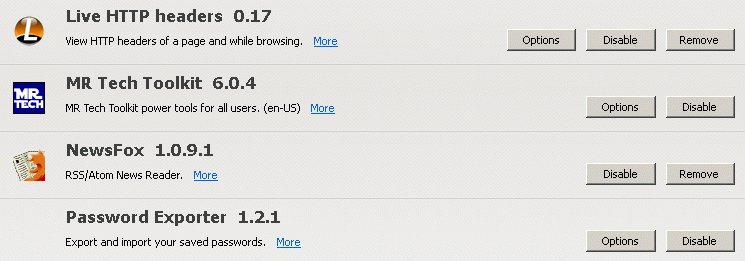
Edited 1 time(s). Last edit at 10/22/2014 07:52PM by guenter.
Re: Documentation
Posted by:
siria
Date: October 22, 2014 08:07PM
Was wondering if there may already be something similar in the ancient wiki pages, and where you would perhaps place it. The only two pages that at least remotely come close were those:
http://kmeleon.sourceforge.net/wiki/KmeleonDirectory
http://kmeleon.sourceforge.net/wiki/EndUserDocs
No idea if that helps anything.
Re: Documentation
Posted by:
gordon451
Date: October 23, 2014 08:11AM
Quote
siria
Was wondering if there may already be something similar in the ancient wiki pages, and where you would perhaps place it. The only two pages that at least remotely come close were those:
http://kmeleon.sourceforge.net/wiki/KmeleonDirectory
http://kmeleon.sourceforge.net/wiki/EndUserDocs
No idea if that helps anything.
I had a look at those, and maybe we want to partition some of the Wiki, KM2.6 and earlier, KM74.24 and KM74.30. But we can simply have sections on each page... I suppose it depends on how complex we let it be.
Chasing up all about the extensions folder(s), I found
Which would seem to confirm guenter and Zero3K.Quote
George Hall October 05, 2014 12:56PM
Then copy {^@^@^@^@^@^@^@^@^}.xpi to three possible locations browsers\extensions, default\proflie\extensions, or to the extensions folder in your Profile Default Folder.
So what we have now is:
C:\Program Files (x86)\K-Meleon
browser
extensions (global, if present)
defaults
preferences
profile
chrome
settings
kplugins
locales
*
*
macros
docinfo
skins
*
*
uninstall
C:\%user%\%AppData%\K-Meleon
profiles.ini (file)
%profile%.default
extensions (per user, if present)
chrome
indexedDB
chrome
idb
2588645841ssegtnti
weave
logs
C:\%user%\%LocalAppData%\K-Meleon
%profile%.default
Cache
*
*
startupCache
where:
APPDATA=C:\Users\%User%\AppData\Roaming
LOCALAPPDATA=C:\Users\%User%\AppData\Local
I am trying to use standard Microsoft notation wherever I can.
EDIT: correct spelling of "profiles.ini" END EDIT
Gordon.
____________________
Understanding the scope of the problem is the first step on the path to true panic. [Florence Ambrose, "Freefall" 01372 January 22, 2007 http://freefall.purrsia.com/ff1400/fv01372.htm]
Edited 1 time(s). Last edit at 10/23/2014 12:48PM by gordon451.
Re: Documentation
Posted by:
gordon451
Date: October 23, 2014 08:32AM
Quote
siria
Was wondering if there may already be something similar in the ancient wiki pages...
Hi siria! Ancient, yes. How much surgery should we look at? Some of those go back a long way! And worse, some pages don't reference child pages (or not that I can see.)
Gordon.
____________________
Understanding the scope of the problem is the first step on the path to true panic. [Florence Ambrose, "Freefall" 01372 January 22, 2007 http://freefall.purrsia.com/ff1400/fv01372.htm]
Re: Documentation / KM Folder structure / wiki
Posted by:
siria
Date: October 23, 2014 08:52AM
One little thing, about profile folder names. I have a feeling this is misunderstood by some, who don't regularly use different profiles:
There is a folder KM/(browser)/defaults/profile.
This is not a "working" profile, only a template folder that is copied whenever a new profile is created.
The collection of working user profiles however, whose folder pops up automatically when clicking Edit>Configuration>Profile Directory
(located if portable in KM/profiles, if setup in AppData%/Local-or-Roaming/K-Meleon)
has NO "default" profile in the sense of somehow "special".
This is just a normal profile like any other, without anything different about it. As soon as the user customizes some settings this profile is not really "default" anymore at all, although the folder keeps its name of course.
It's just named this way because at the first startup the browser must automatically create at least 1 profile, it must give it any name, and that happens to be "default". But that doesn't give it special functions.
So the 'working' user profile names are not:
%profile%.default
but rather
randomstring.profilename
With "profilename" being freely named by the users, except the very first created. By the way this folder named "default" can just as well be deleted later, after another profile is chosen as active.
And am not sure if "profile.ini" should be in the middle of a folder structure, since it's no folder.
Aside from that its name is more exactly "profileS.ini", a tiny difference which keeps creating a lot of confusion among users, because a "profile.ini" exists too, but only as a portable switch in the KM root folder.
Quote
Gordon
Ancient, yes. How much surgery should we look at? Some of those go back a long way! And worse, some pages don't reference child pages (or not that I can see.)
Oh well, I don't really want to discourage you, but better keep it small. Experience shows everyone gives up disillusioned soon after the first enthousiasm, because there is no support to be expected for wiki-stuff, and quite the contrary, you even risk that your hard work may just be deleted again if someone doesn't like it. Without any explanation, or with ridiculous explanations. So better don't fly too high with your plans.
Edited 4 time(s). Last edit at 10/23/2014 09:08AM by siria.
Re: Documentation / KM Folder structure / wiki
Posted by:
JamesD
Date: October 23, 2014 11:37AM
Hi Gordon,
I am glad that you have some interest in the documentation. I think it likely that you have already found these items, but just in case, I will post the links here.
The sand box is a testing place.
http://kmeleon.sourceforge.net/wiki/SandBox
The wiki markup language.
http://kmeleon.sourceforge.net/wiki/WikiMarkup
The wiki markup language (extended).
http://kmeleon.sourceforge.net/wiki/ExtendedWikiMarkup
It is best to keep your code locally, just as a backup. I would highlight and copy my code and paste into a text file on my computer when I did wiki work.
Note: If you find out how to have your own table of contents and not get an extra one put on by the wiki, please post the method to use. I did a new page for the MacroLanguage and I cannot get rid of the extra table of contents.
http://kmeleon.sourceforge.net/wiki/MacroLanguage2
Re: Documentation / KM Folder structure / wiki
Posted by:
gordon451
Date: October 23, 2014 12:36PM
Hi siria -
Yes, profiles seem to be a lot like chrome folders: confusing.
I got the template folder bit, it was fairly obvious.
"ProfileS.ini" - my bad. I thought I had typed the "s"... I'll edit that. I had put it into the list to remind myself where to find that file. Guenter had mentioned it as
But yes, it does not need to be there.Quote
Default: ./User Name/%Appdata%/K-Meleon/f8me5h5v.default next to a profiles.ini.
I chose to use the format "%profile%.default" because at the moment I'm interested in a "standard" setup listing, which can then be used as a template for setting up alternative profiles. Interestingly, all my Windows user accounts have the same profile name, "irulekkk.default", not that that is a worry since they should all be in separate user instances.
Absolutely. This is going to be a journey of small stepsQuote
...but better keep it small.
 However, the current version is haphazard. I do have experience with Wiki writing, on Wikipedia, and yes, it can be... trying..., like walking over hot coals. Under the radar is a very good place to be. :cool:
However, the current version is haphazard. I do have experience with Wiki writing, on Wikipedia, and yes, it can be... trying..., like walking over hot coals. Under the radar is a very good place to be. :cool:
Gordon.
____________________
Understanding the scope of the problem is the first step on the path to true panic. [Florence Ambrose, "Freefall" 01372 January 22, 2007 http://freefall.purrsia.com/ff1400/fv01372.htm]
Re: Documentation
Posted by:
guenter
Date: October 23, 2014 12:41PM
Quote
gordon451
Chasing up all about the extensions folder(s), I found
Which would seem to confirm guenter and Zero3K.Quote
George Hall October 05, 2014 12:56PM
Then copy {^@^@^@^@^@^@^@^@^}.xpi to three possible locations browsers\extensions, default\proflie\extensions, or to the extensions folder in your Profile Default Folder.
/browser/defaults/profile/extensions/*.xpi (or unpacked extension folder)
is not a valid extension location that is recognized by K-Meleon or Firefox.
Please confer with siria's post. This folder ./browser/defaults/... habours the essential folders (preferences, profile and settings) and the essential files that configure aspects of the browser's "new profile" and default behaviour. The "defaults" that the user can change later. Old users and admins customize these with staples that they always want.
The location ./defaults/profile/ habours some files from which a new profile is created. In this case it means that each user that creates a profile automatically installs the *.xpi in his new profile.
BTW. This ./browser/defaults/profile/ folder can also be in ./browser/omni.ja like it is with Firefox. So maybe also look into a FirefoxESR24 ./browser/omni.ja.
The file omni.ja (two in each browser/both FF and KM) is a container format for faster loading the files and folders inside.
And I disagree with siria. Essential files such as profile.ini, profiles.ini and omni.ja and user.js should be mentioned, like You did above.
Edited 1 time(s). Last edit at 10/23/2014 12:54PM by guenter.
Re: Documentation / KM Folder structure / wiki
Posted by:
gordon451
Date: October 23, 2014 12:47PM
Hi JamesD -
Thank you for those tips, I will certainly make myself familiar with the links.
How true! There's no place like the HDDQuote
It is best to keep your code locally, just as a backup.
 , the cloud sucks!
, the cloud sucks!
I do have to suss things like the ToC. I always used the default that Wikipedia supplies, but sometimes... Normally, it uses the same internal referencing that any other wiki hyperlink uses, along the lines of [[real link|text name]], but obviously with some differences. I'm sure there's a template involved.
Gordon.
____________________
Understanding the scope of the problem is the first step on the path to true panic. [Florence Ambrose, "Freefall" 01372 January 22, 2007 http://freefall.purrsia.com/ff1400/fv01372.htm]
Re: Documentation
Posted by:
gordon451
Date: October 23, 2014 01:17PM
Hi guenter -
Quote
/browser/defaults/profile/extensions/*.xpi (or unpacked extension folder)
I was merely quoting George, to show where he thought the "extensions" folder(s) may be found. I do appreciate that "default" is spelt with an "s".
 But I am unsure what he means by "or to the extensions folder in your Profile Default Folder"?
But I am unsure what he means by "or to the extensions folder in your Profile Default Folder"?
Thanks for the tip about omni.ja. We might leave them for a later, more advanced write-up, possibly about programmatic methods of installing extensions?
Gordon.
____________________
Understanding the scope of the problem is the first step on the path to true panic. [Florence Ambrose, "Freefall" 01372 January 22, 2007 http://freefall.purrsia.com/ff1400/fv01372.htm]
Edited 1 time(s). Last edit at 10/23/2014 01:17PM by gordon451.
Re: Documentation
Posted by:
guenter
Date: October 23, 2014 07:06PM
Yes I understood that You have collected references to install locations for extensions. As siria pointed out: the exact name is essential and sometimes a single s is the difference.
default\proflie\extensions - no such place in 74. No folder ./default/ known!
Not with subfolder profile ( proflie IMHO = profile) nor with any other subfolder.
In 74 the folder name "profile" only exists once: ./browser/defaults/profile/
The one with the next closest string to default is ./defaults (which exists) - to which I answered. AFAiR I explained the
./browser/defaults/profile/extensions
purpose (or how it can be used
 ) as extension location once before at that time or thread.
) as extension location once before at that time or thread.
The 74 place where the first, "default profile" is in a portable install with a xpi extension has the name
./profiles/random-number.default/extensions/*.xpi
p.s. The folder with the purpose of harbouring the defaults (settings, files) has the name "defaults" since way back in 0.7.1, the oldest K-Meleon I can still live check installed on this PC. And "profile" was in ./K-Meleon/defaults/profile until 1.7a, BTW. All Mozilla based products use a folder "defaults" with the same name and purpose.
The folder ./default/ was last seen inside the K-Meleon1.1.6/profiles/default/... The name of a automatically generated default profile. And that is a long gone version where You installed firefox XUL type extensions in the folders
./K-Meleon/
chrome/
components/ (sometimes also)
preferences/ (sometimes also)
AFAIR the forum users George Hall and guenter have been here for 11 years.
So both will probably remember this.
 But I think it was just a typo.
But I think it was just a typo.
Edited 1 time(s). Last edit at 10/23/2014 07:23PM by guenter.
Re: Documentation / KM Folder structure / wiki
Posted by:
siria
Date: October 23, 2014 07:15PM
Quote
gordon451
a "standard" setup listing, which can then be used as a template for setting up alternative profiles.
Uh... just to make sure: but you do know how alternative profiles are set up normally? Without any editing?
Dou you already use multiple profiles?
The tinkering with folders and files is only for advanced customizing, if a user knows what he's doing, not for setting up a couple normal profiles.
@guenter:
I did not mean that profile.ini etc. should not be "mentioned". What I meant is only that they should not appear in the middle of a path string, there they don't belong.
Re: Documentation / KM Folder structure / wiki
Posted by:
guenter
Date: October 23, 2014 07:27PM
@siria, even I do not use alternative profiles.

ok, ok - I miss understood Your intentions.
@gordon451, the last word has the experiment. Nothing to add to Portable.
Extensions/FF addon locations/folders in a Default install.
https://support.mozilla.org/en-US/kb/profiles-where-firefox-stores-user-data
http://kb.mozillazine.org/Profile_folder_-_Firefox
For a default install next to the Mozilla folder in
./user name/%APPDATA%/K-Meleon/randome-number.default/extensions/*.xpi
To use the folder ./browser/extensions/*.xpi for a default install.
Add currently to the addon's install.rdf:
<em:targetApplication>
<Description>
<!--K-Meleon-->
<em:id>kmeleon@</em:id>
<em:minVersion>74.0</em:minVersion>
<em:maxVersion>74.0</em:maxVersion>
</Description>
</em:targetApplication>
All Mozilla plugins start with np. For default the location recognized is:
./user name/%APPDATA%/K-Meleon/randome-number.default/plugins/np*.dll
By Default install and Portable a additional location recognized is:
./user name/%APPDATA%/Mozilla/plugins/np*.dll
./K-Meleon/browser/plugins/np*.dll
With plugins.load_appdir_plugins = true activates also
./K-Meleon/plugins/np*.dll
A portable also finds and uses a plugins folder in its profile.
Said the chemist and blew up the laboratory.
p.s. siria, to answer Your next post - You are getting forgetfull. I always use complete installs with a single profile instead of alternative profiles and start them with "-new". That setup starts up faster than an extra profile via profile manager. And I have different versions installed anyway. HDD space is cheap.
Edited 4 time(s). Last edit at 10/24/2014 06:41AM by guenter.
Re: Documentation / KM Folder structure / wiki
Posted by:
siria
Date: October 23, 2014 07:50PM
You shock me :O Seriously?
I need them often, for example for testing new macros without having to close the current browser session all the time. It can keep running and I just start a second session, which of course needs a separate profile.
Re: Documentation / KM Folder structure / wiki
Posted by:
gordon451
Date: October 25, 2014 08:59AM
Quote
JamesD
Note: If you find out how to have your own table of contents and not get an extra one put on by the wiki, please post the method to use. I did a new page for the MacroLanguage and I cannot get rid of the extra table of contents.
http://kmeleon.sourceforge.net/wiki/MacroLanguage2
Hi JamesD -
Your ToC... the Wiki ToC happens automagically when you create headers, almost exactly as Wikipedia does it. So, don't use the construction
!!! Header !! sub-Header ! sub-sub-Headerwhich has a space after the "!". Use instead
!!!Header !!sub-Header !sub-sub-Headerwith no space. These will not be used as ToC.
Gordon.
____________________
Understanding the scope of the problem is the first step on the path to true panic. [Florence Ambrose, "Freefall" 01372 January 22, 2007 http://freefall.purrsia.com/ff1400/fv01372.htm]
Edited 1 time(s). Last edit at 10/25/2014 09:01AM by gordon451.
Re: Documentation / KM Folder structure / wiki
Posted by:
JamesD
Date: October 25, 2014 01:18PM
Thanks for the info, Gordon.
Now, if I could just get into edit mode on the page. I can log into the bug system but then I can't get to the page. Every time I try to edit the page it takes me back to the login.
Re: Documentation / KM Folder structure / wiki
Posted by:
gordon451
Date: October 25, 2014 01:39PM
Quote
JamesD
I can log into the bug system but then I can't get to the page.
That seems to be deliberate, to minimise spam. For obvious reasons I don't want to advertise the back door in this rather public forum. Email me at edited.out and I'll show you the key.
Gordon.
____________________
Understanding the scope of the problem is the first step on the path to true panic. [Florence Ambrose, "Freefall" 01372 January 22, 2007 http://freefall.purrsia.com/ff1400/fv01372.htm]
Edited 1 time(s). Last edit at 10/27/2014 01:06PM by gordon451.
Re: Documentation / KM Folder structure / wiki
Posted by:
siria
Date: October 25, 2014 11:05PM
Quote
gordon
Your ToC... the Wiki ToC happens automagically when you create headers, almost exactly as Wikipedia does it. So, don't use the construction
!!! Header
!! sub-Header
! sub-sub-Header
which has a space after the "!". Use instead
!!!Header
!!sub-Header
!sub-sub-Header
with no space. These will not be used as ToC.
Krass... Is that absolutely non-intuitive trick described already in the wiki-howto-pages? Must admit I never studied them very closely, just tried to copy already existing examples.
(And am wondering now if the login system was changes, because I never noticed any probs, confused)
Edited 1 time(s). Last edit at 10/25/2014 11:06PM by siria.
Re: Documentation / KM Folder structure / wiki
Posted by:
gordon451
Date: October 26, 2014 12:03AM
Quote
siria
Krass... Is that absolutely non-intuitive trick described already in the wiki-howto-pages?
(And am wondering now if the login system was changes, because I never noticed any probs, confused)
Hi siria -
Well, the Headings bit is described, but the ToC bit, no. If you see a ToC and play with the WikiSource, it becomes clear, eventually.
I don't think (from the write-up in the How-to page, last changed in 2006) the login has changed much. It has been tied to the Bug Tracker, but no forward links have been provided. I am still not prepared to publish the key on this forum, so email me at edited.out and I'll respond with the way in.
While we're here, this does illustrate a need for a Private Messaging system. Certainly the Phorum software supports it.
Gordon.
____________________
Understanding the scope of the problem is the first step on the path to true panic. [Florence Ambrose, "Freefall" 01372 January 22, 2007 http://freefall.purrsia.com/ff1400/fv01372.htm]
Edited 1 time(s). Last edit at 11/01/2014 07:55AM by gordon451.
Re: Documentation / KM Folder structure / wiki
Posted by:
siria
Date: October 26, 2014 12:42AM
If you feel like, feel free to add that ToC info to the wiki ;-)
Without your wikipedia experience you probably would not have figured it out, and the rest of us definitely not!
Just tried login again, but still no probs whatsoever. Just works *shrug*
Re: Documentation / KM Folder structure / wiki
Posted by:
gordon451
Date: October 26, 2014 12:56AM
Hi siria, JamesD -
I've opened my email address to public view, I'll keep it that way for a couple of days.
Just email me, PLEASE.
Gordon.
____________________
Understanding the scope of the problem is the first step on the path to true panic. [Florence Ambrose, "Freefall" 01372 January 22, 2007 http://freefall.purrsia.com/ff1400/fv01372.htm]
Re: Documentation / KM Folder structure / wiki
Posted by:
siria
Date: October 26, 2014 07:48AM
Why me, *I* do not have any probs ;-)
Re: Documentation / KM Folder structure / wiki
Posted by:
gordon451
Date: October 26, 2014 10:06AM
Quote
siria
Why me, *I* do not have any probs ;-)
Sorry, siria, I misunderstood your post. Thought you too were having problems getting from Bugs to Wiki.
Gordon.
PS: There is a bug in the Bugs login...
____________________
Understanding the scope of the problem is the first step on the path to true panic. [Florence Ambrose, "Freefall" 01372 January 22, 2007 http://freefall.purrsia.com/ff1400/fv01372.htm]
'K-Meleon Bug Tracking System' login bug ?
Posted by:
JujuLand
Date: October 26, 2014 10:13AM
No problem for me, I can log in.
What is your problem ?
Have you created an account on the bug tracker ?
This account is not the same that for forums.
A+
Mozilla/5.0 (x11; U; Linux x86_64; fr-FR; rv:38.0) Gecko/20100101 Ubuntu/12.04 K-Meleon/76.0
Web: http://jujuland.pagesperso-orange.fr/
Mail : alain [dot] aupeix [at] wanadoo [dot] fr

Ubuntu 12.04 - Gramps 3.4.9 - Harbour 3.2.0 - Hwgui 2.20-3 - K-Meleon 76.0 rc
Edited 3 time(s). Last edit at 10/26/2014 10:16AM by JujuLand.
Re: 'K-Meleon Bug Tracking System' login bug ?
Posted by:
gordon451
Date: October 26, 2014 10:47AM
Quote
JujuLand
What is your problem ?
A+
Hi JujuLand -
I've emailed you for privacy.
Gordon.
____________________
Understanding the scope of the problem is the first step on the path to true panic. [Florence Ambrose, "Freefall" 01372 January 22, 2007 http://freefall.purrsia.com/ff1400/fv01372.htm]
Re: Documentation / KM Folder structure / wiki
Posted by:
gordon451
Date: October 27, 2014 01:08PM
Quote
siria
Krass... Is that absolutely non-intuitive trick described already in the wiki-howto-pages?
It is now

Gordon.
____________________
Understanding the scope of the problem is the first step on the path to true panic. [Florence Ambrose, "Freefall" 01372 January 22, 2007 http://freefall.purrsia.com/ff1400/fv01372.htm]
Re: Documentation / KM Folder structure / wiki
Posted by:
JamesD
Date: October 27, 2014 03:23PM
I got into edit on MacroLanguage2 using the method supplied by Gordon451. It appears that I did not have a space between the !!! and the text in my contents.
There must be another reason for the wiki to add an extra table of contents.
Re: Documentation / KM Folder structure / wiki
Posted by:
siria
Date: October 27, 2014 07:07PM
Quote
gordon451
It is nowQuote
siria
Krass... Is that absolutely non-intuitive trick described already in the wiki-howto-pages?
Thank you

Hi James, I just checked, there really are blanks between, just not in ALL header lines, only the ones appearing in the ToC. Look for the lines that do appear in the top menu, the first is "String Handling".
That said, why not use that automatic system to create the ToC, and drop the manual one instead?
Edited 1 time(s). Last edit at 10/27/2014 07:09PM by siria.

 English
English