Development :
K-Meleon Web Browser Forum
For an update i'm planning to do, every toolbar in a skin will need to have the same size for the button images. This won't be a problem for the privacy bar since it will be possible to add text to a button.
Do you think this limitation could create problem?
Edited 1 time(s). Last edit at 11/06/2014 12:35AM by Dorian.
It takes more space, if some smaller buttons are not possible anymore. Especially for some macro created toolbars I like to make them as small as any possible.
For the privacy bar, do you mean the old feature with text-only buttons? I had tried that, but the font and buttons were just H-U-G-E compared to bmp-buttons.
Tried to find some way for smaller font but no luck.
It could be a prob for button-fans with small screens...
What size are we talking about?
I use a custom skin (the Netscape one with a few modifications).
For all custom toolbars I have/made, I created icons in 16x16. As some of this icons are taken from others maybe I have to remake them. My own were made with a vector program, so won't be a big deal.
Do you plan smaller than 16x16?, bigger?
Anyway, I'm not fan of bigger icons... 16x16 is enough for me. But I understand that bigger are needed for bigger screens. I'm on 1024x768 desktop size, yet.
Edited 3 time(s). Last edit at 10/31/2014 01:02AM by JohnHell.
"all buttons in a skin the same size" sounds to me like every skin can have a different size. Just not different sizes inside the same skin.
PS to text buttons:
and I need additional little symbols in the privbar, to indicate allow/block/kill or trash. Even today in Aura the buttons for "block cookies" and "trash cookies" looks exactly the same, although they do very different things, and trashing is a desaster if all you wanted to do is block future ones. That's an absolute no-go for me. And who reads tooltips every time he hits a button in privbar?
Also, including it all in the "text" would make extremely long and huge buttons.
Wouldn't it be possible to find some workaround? Perhaps one setting that
determines if a skin uses either the old (multi-size) or the new (uni-size) system?
Ah just remembered something: the toolbars.cfg still have a description inside that claims that inside the SAME toolbar different button sizes could be used, but to my knowledge that never has worked at all?
Edited 2 time(s). Last edit at 10/31/2014 08:16AM by siria.
I think I agree with siria's interpretation, that all the buttons would/must be the same size. It is not a problem for me. Having said that, it would help if the priv-bar buttons were sized to the other toolbar buttons, or at the very least made at 16x16 with the option of a text field. I agree with siria that some of the tiny images are a tad hard on older eyes Maybe replace the text field with a tool-tip :O
Maybe replace the text field with a tool-tip :O
I am fond of the Klassic skin in the Windows Classic desktop, and that uses "Windows-sized" buttons. I have a 1280x1024 screen, the Klassic works beautifully there, and I fancy would port seamlessly to ReactOS when that is mature enough for RC. (Don't hold your breath, but )
)
Gordon.
____________________
Understanding the scope of the problem is the first step on the path to true panic. [Florence Ambrose, "Freefall" 01372 January 22, 2007 http://freefall.purrsia.com/ff1400/fv01372.htm]
It keeps amazing me, most of the times someone mentions skins they declare to prefer Klassik! Myself included, although I do need my improved classiria version, because of better privbar and in general just more buttons.
To quote a current TV ad for an ISP, "Why wouldn't you want what's best?"
Gordon.
____________________
Understanding the scope of the problem is the first step on the path to true panic. [Florence Ambrose, "Freefall" 01372 January 22, 2007 http://freefall.purrsia.com/ff1400/fv01372.htm]
The only thing that I can see being a problem with the requirement for every toolbar in the skin to be the same size is providing a method for macros which create toolbars to obtain and match the size.
Either a naming convention for the skin which specifies the size in the skin name or a "skin.dat" file with the information which could be read in the OnInit event. I am not sure about the second method. I would have to run some tests to verify that the timing would work.
Obtaining the toolbar button size can be done. The bigger question is how many sizes of buttons must a writer of the macro provide? I regularly provide 16 and 24, but I think I have seen other sizes when I looked at the skins in the wiki.
If the skin is 30 but I don't provide a bmp for size 30, what will happen?

The Klassic skin is my favorite too and I already have all buttons at the same size (priv_bar 16x16).

IMHO, resizing a bmp to a smaller size shouldn't be a problem.
The problem is only if one tries to scale the bmp to a larger size. It will probably look bad.
@ Yogi
You are right. Scaling does not always work for buttons.
@ Dorian
I have fixed one system to use the skin name for button size. There is very little work to doing it this way. Merely add "[24]" to the end of skin names which have size 24 buttons. Skins with size 16 buttons remain the default size and require no change.
The skins in my test system:
The code in "restart.kmm" to handle button size.
Yes in theory it can.
But very few skins (we have more than 100 that are known to me) have buttons with different sizes. If they have them - they are usually in extra bars with smaller icons e.g. search engines. None of these skins are currently updated.
Most skins are 24/24 anyway. Smaller icons in them can be enlarged.
If text would come it could be a blessing for languages like Chinese/Japanese that use symbols.
IMHO the most needed privacy bar icons are: cookies, JavaScript, popups, cache, flash. All off them can be represented by an icon, letter combination or a short text in European languages.
Plus IMHO languages that use similar ways of writing.
So I vote for: No Problem!
p.s. This is also indicated by some preceding posts. Some also show ways.
Edited 1 time(s). Last edit at 10/31/2014 09:56PM by guenter.
The Windows standard seems to be 16 and 32. I have seen bigger, my IconEdit allows for 48x48, as well as all 3 sizes in 16 and 256 colours, but the 16x16x256 and 32x32x256 seem to be what you find in most applications.
Gordon.
____________________
Understanding the scope of the problem is the first step on the path to true panic. [Florence Ambrose, "Freefall" 01372 January 22, 2007 http://freefall.purrsia.com/ff1400/fv01372.htm]
16 and 24 are IMHO sufficient. 24 is the fast majority of skins. 16 second.
K-Meleon was started by Christofe as skinable WinEmbed (later MFC embed was used) surface for Mozilla's GRE.
Skins are no icons mostly but the bars' pics are bmp with recently added alpha transparency. The 24 sice might be obsolete but is the most used in km skins.
It was like you say when I last mades a skin. Which might be still used.
Colors are usually much more than 256. About 16 million for default skins.
Trying to find some compromise for the privbar, I took my normal flat one and violated the buttons into 2-line text buttons sized 24x24px, still with red-green icons and trashcan:
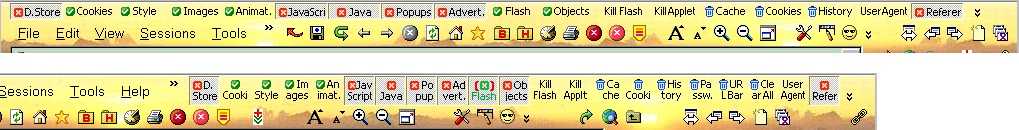
(showing all buttons only for this demo pic, but in my private skin am using only 12)
Oh well... If there's no other way at all it would be usable, but rather ugly
Especially having lots of buttons and toggling them all the time, it's getting a bit hard on the eyes in the long run. Of course, other users who only use a few, and toggle them only rarely, wouldn't care much.
The next prob is that 24px buttons are very big on a 1024px screen, but to squeeze the privbuttons even into 16x16px, ouff...
Edited 1 time(s). Last edit at 11/01/2014 04:19PM by siria.
As for me it could be a problem sometimes.
But it's not crucial problem.
And the really needed thing is the support of png-images (or at least bmp with alpha-channel) by toolbars, created by macros as well as those by toolbars.cfg!
Is supported since 1.5.4 test versions. All Aura skins *.bmp have alpha-channel.
That and other things were added by Dorian for 1.6bs. :cool:
p.s. Though IMHO magic pink would have done instead also.
The default aura* skins have alpha-channel but older skins all use magic pink instead.
Which is IMHO as good if done well.
Edited 1 time(s). Last edit at 11/03/2014 12:20AM by guenter.
Hm, if we can write a wishlist, I'd like a cumulative toolbars.cfg and menuicons.cfg
Which would allow macros to drop a toolbars_xxx.cfg into skins/default or a menuicons_xxx.cfg and it would automatically be appended to the toolbars.cfg or menuicons.cfg...
And wish the rebarmenu-plugin could be fixed so that macro-created toolbar buttons could also show menus with the correct (refreshed) checkmarks
Didn't now that bmp with alpha channel were supported.
How deep you dig in new releases...
I use the magenta (magic pink )
)
It is not supported for toolbars set by macros. At least I had no success with transparent .bmp and the macro I use.
Are you using a macro that can create a toolbar with transparent .bmp or can you at least give an example to test?
Anyway it's not an issue, just saying.
Am surprised, never heard of that, but then, my own are always magenta anyway.
So I just did a quick test now and replaced the image of one of my macro-created buttons with a renamed image copy of aura-mainbar. That has a black background, not magenta, so it does use an alpha channel.
And it works!
It must depend on the image format.
Probably only 100% transparency works, not partial one, like 50% transparent etc.
That black background should be transparent.
Put that transparent .bmp on yout privbar and it will look as it should.
Namely without the ugly black background.
Alpha-transparency IS supported from sometime,
BUT
only for toolbars, produced by toolbars.cfg.
Moreover - partial or even smooth gradient transparency might be used.
And more - 'pink transparency' also could be smoothed but it's not easy to create such a transparency.
I was lucky enough to produce such images sometime, but cannot describe an algorithm :O
For skins which have a long privacy bar, would it create too much confusion to split that bar into privacy bar 1 and privacy bar 2? That way the bars could be stacked and not have a single bar run longer than the screen.
Is there an easy way to get the transparent pink into a bmp?
But it IS transparent!
Sorry that's a little misunderstanding: I meant in IrfanView or other image tools the background shows black, not magenta, which proves that it does have an alpha channel. But in KM it DOES work fine without any probs, as tested also for macro-created buttons.
100% transparency is supported for macro-created buttons too, as just tested.
You sure??
At the moment I don't have a partial image at hand for own tests, but strongly suspect that is the reason when it fails for you.
Or perhaps this partial transparency only works from toolbars.cfg??
For me no prob, being aware how utterly easy it is to create it. But I doubt anyone would really need ALL available buttons, and on big monitors even that wouldn't be a prob.
But most people would certainly only show the buttons they really need. For example I've added the "Clear" menu to the clear cache button, which is the only clearing action I ever use, and have hidden all others. But when right-clicking on the Cache button, all the other options (clear history/passwords/all/etc.) still show up in a menu, that's more than enough for the few needed cases. As for me, many more native buttons should come with fitting menus out-of-the-box
Cache{
privacy(ClearCache)|&Clear Data
Clear Cache. Right-click for more options. More settings in F2>Cache
privhot.bmp[8]
privcold.bmp[8]
}
Except when using under wine/Linux. That's the reason of AuraAlpha(CNoT) => Compact No Transparency
A+
Mozilla/5.0 (x11; U; Linux x86_64; fr-FR; rv:38.0) Gecko/20100101 Ubuntu/12.04 K-Meleon/76.0
Web: http://jujuland.pagesperso-orange.fr/
Mail : alain [dot] aupeix [at] wanadoo [dot] fr

Ubuntu 12.04 - Gramps 3.4.9 - Harbour 3.2.0 - Hwgui 2.20-3 - K-Meleon 76.0 rc
Ah, that's what CNoT means!!
And really, a wonder, I can read the privbar text in irfanview
Then again - the backgrounds are still all either gray or black - I suppose they do show up gray and black in Linux too then?
How about magic pink? This would work in Linux or not?
@Siria

Testing:
Transparent .bmp taken from K-M's Aura-skin and used for a toolbar set by macro. Notice the black background!
Looks probably the same as in IrfanView which AFAIK doesn't support transparency neither.

The same toolbar set by macro with my .bmp with magic pink. If I transform any image to transparent .bmp (100% transparency) it will look with black background, like the .bmp in the first image.
Ergo, transparent .bmp isn't supported if the toolbar was set by a macro - at least not for me, neither on Win7 nor it was on Win2k.
For the privbar (on the right side: Cookies, Animated GIF's, JavaScript and U-Agent) I'm using transparent .bmp which are supported.
So I only can confirm what Rodocop said above.
Wrong test ;-)
That still has nothing to do with the button-creation, but only with the image itself.
Try with the SAME image both creation ways!
The Aura Skin does contain some buttons that appear black in my KM1.6+98se, and others that appear transparent, although in IrfanView ALL bmps look black.
There we have it: this can only mean some Aura buttons have partial transparency and some not.
K-Meleon development related discussions.
Question about toolbar size / skin improvement
Posted by:
Dorian
Date: October 30, 2014 11:18PM
For an update i'm planning to do, every toolbar in a skin will need to have the same size for the button images. This won't be a problem for the privacy bar since it will be possible to add text to a button.
Do you think this limitation could create problem?
Edited 1 time(s). Last edit at 11/06/2014 12:35AM by Dorian.
Re: Question about toolbar size
Posted by:
siria
Date: October 30, 2014 11:32PM
It takes more space, if some smaller buttons are not possible anymore. Especially for some macro created toolbars I like to make them as small as any possible.
For the privacy bar, do you mean the old feature with text-only buttons? I had tried that, but the font and buttons were just H-U-G-E compared to bmp-buttons.
Tried to find some way for smaller font but no luck.
It could be a prob for button-fans with small screens...
Re: Question about toolbar size
Posted by:
JohnHell
Date: October 31, 2014 12:59AM
What size are we talking about?
I use a custom skin (the Netscape one with a few modifications).
For all custom toolbars I have/made, I created icons in 16x16. As some of this icons are taken from others maybe I have to remake them. My own were made with a vector program, so won't be a big deal.
Do you plan smaller than 16x16?, bigger?

Anyway, I'm not fan of bigger icons... 16x16 is enough for me. But I understand that bigger are needed for bigger screens. I'm on 1024x768 desktop size, yet.
Edited 3 time(s). Last edit at 10/31/2014 01:02AM by JohnHell.
Re: Question about toolbar size
Posted by:
siria
Date: October 31, 2014 07:59AM
"all buttons in a skin the same size" sounds to me like every skin can have a different size. Just not different sizes inside the same skin.
PS to text buttons:
and I need additional little symbols in the privbar, to indicate allow/block/kill or trash. Even today in Aura the buttons for "block cookies" and "trash cookies" looks exactly the same, although they do very different things, and trashing is a desaster if all you wanted to do is block future ones. That's an absolute no-go for me. And who reads tooltips every time he hits a button in privbar?
Also, including it all in the "text" would make extremely long and huge buttons.
Wouldn't it be possible to find some workaround? Perhaps one setting that
determines if a skin uses either the old (multi-size) or the new (uni-size) system?
Ah just remembered something: the toolbars.cfg still have a description inside that claims that inside the SAME toolbar different button sizes could be used, but to my knowledge that never has worked at all?
Edited 2 time(s). Last edit at 10/31/2014 08:16AM by siria.
Re: Question about toolbar size
Posted by:
gordon451
Date: October 31, 2014 09:01AM
Quote
Dorian
For an update i'm planning to do, every toolbar in a skin will need to have the same size for the button images.
Quote
siria
Just not different sizes inside the same skin.
I think I agree with siria's interpretation, that all the buttons would/must be the same size. It is not a problem for me. Having said that, it would help if the priv-bar buttons were sized to the other toolbar buttons, or at the very least made at 16x16 with the option of a text field. I agree with siria that some of the tiny images are a tad hard on older eyes
 Maybe replace the text field with a tool-tip :O
Maybe replace the text field with a tool-tip :O
I am fond of the Klassic skin in the Windows Classic desktop, and that uses "Windows-sized" buttons. I have a 1280x1024 screen, the Klassic works beautifully there, and I fancy would port seamlessly to ReactOS when that is mature enough for RC. (Don't hold your breath, but
 )
)
Gordon.
____________________
Understanding the scope of the problem is the first step on the path to true panic. [Florence Ambrose, "Freefall" 01372 January 22, 2007 http://freefall.purrsia.com/ff1400/fv01372.htm]
Re: Question about toolbar size
Posted by:
siria
Date: October 31, 2014 09:20AM
It keeps amazing me, most of the times someone mentions skins they declare to prefer Klassik! Myself included, although I do need my improved classiria version, because of better privbar and in general just more buttons.
Re: Question about toolbar size
Posted by:
gordon451
Date: October 31, 2014 09:36AM
Quote
siria
It keeps amazing me, most of the times someone mentions skins they declare to prefer Klassik! Myself included, although I do need my improved classiria version, because of better privbar and in general just more buttons.
To quote a current TV ad for an ISP, "Why wouldn't you want what's best?"
Gordon.
____________________
Understanding the scope of the problem is the first step on the path to true panic. [Florence Ambrose, "Freefall" 01372 January 22, 2007 http://freefall.purrsia.com/ff1400/fv01372.htm]
Re: Question about toolbar size
Posted by:
JamesD
Date: October 31, 2014 12:48PM
Quote
Dorian
For an update i'm planning to do, every toolbar in a skin will need to have the same size for the button images. This won't be a problem for the privacy bar since it will be possible to add text to a button.
Do you think this limitation could create problem?
The only thing that I can see being a problem with the requirement for every toolbar in the skin to be the same size is providing a method for macros which create toolbars to obtain and match the size.
Either a naming convention for the skin which specifies the size in the skin name or a "skin.dat" file with the information which could be read in the OnInit event. I am not sure about the second method. I would have to run some tests to verify that the timing would work.
Re: Question about toolbar size
Posted by:
JamesD
Date: October 31, 2014 01:33PM
Obtaining the toolbar button size can be done. The bigger question is how many sizes of buttons must a writer of the macro provide? I regularly provide 16 and 24, but I think I have seen other sizes when I looked at the skins in the wiki.
If the skin is 30 but I don't provide a bmp for size 30, what will happen?
Re: Question about toolbar size
Posted by:
Yogi
Date: October 31, 2014 02:38PM
Don't be amazed Siria.Quote
siria
It keeps amazing me, most of the times someone mentions skins they declare to prefer Klassik!

The Klassic skin is my favorite too and I already have all buttons at the same size (priv_bar 16x16).

Quote
JamesD
If the skin is 30 but I don't provide a bmp for size 30, what will happen?
IMHO, resizing a bmp to a smaller size shouldn't be a problem.
The problem is only if one tries to scale the bmp to a larger size. It will probably look bad.
Re: Question about toolbar size
Posted by:
JamesD
Date: October 31, 2014 06:32PM
@ Yogi
You are right. Scaling does not always work for buttons.
@ Dorian
I have fixed one system to use the skin name for button size. There is very little work to doing it this way. Merely add "[24]" to the end of skin names which have size 24 buttons. Skins with size 16 buttons remain the default size and require no change.
The skins in my test system:
FOLDER skins FOLDER AuraAlpha FOLDER AuraAlpha(CNoT)[24] FOLDER AuraAlpha(Compact)[24] FOLDER AuraAlpha(Large)[24] FOLDER default FOLDER Klassic FOLDER minimal
The code in "restart.kmm" to handle button size.
_restart_BuildToolbar{
# Toolbars
$_restart_Tooltip=_("Restart K-Meleon | Restart Options");
$_restart_Skin = getpref(STRING,"kmeleon.general.skinsCurrent") ;
$_SkinSize = index($_restart_Skin, "[24]") ;
# =1 is size small, and any number above 1 is size 24
$_SkinSize == -1 ? $_SkinLarge = false : $_SkinLarge = true ;
$_SkinLarge ? pluginmsg(toolbars,"AddToolbar","KMrestart,24,24"):pluginmsg(toolbars,"AddToolbar","KMrestart,16,16");
$_SkinLarge ? pluginmsg(toolbars,"AddButton","KMrestart,Restart,macros("."restarttype"."),"."Restart Options".",".$_restart_Tooltip.",24,24,"."restart_large.bmp[0],restart_large.bmp[1],restart_large.bmp[2]"):0;
$_SkinLarge ? 0:pluginmsg(toolbars,"AddButton","KMrestart,Restart,macros("."restarttype"."),"."Restart Options".",".$_restart_Tooltip.",16,16,"."restart.bmp[0],restart.bmp[1],restart.bmp[2]");
}
Re: Question about toolbar size
Posted by:
guenter
Date: October 31, 2014 09:47PM
Quote
Dorian
For an update i'm planning to do, every toolbar in a skin will need to have the same size for the button images. This won't be a problem for the privacy bar since it will be possible to add text to a button.
Do you think this limitation could create problem?
Yes in theory it can.
But very few skins (we have more than 100 that are known to me) have buttons with different sizes. If they have them - they are usually in extra bars with smaller icons e.g. search engines. None of these skins are currently updated.
Most skins are 24/24 anyway. Smaller icons in them can be enlarged.
If text would come it could be a blessing for languages like Chinese/Japanese that use symbols.
IMHO the most needed privacy bar icons are: cookies, JavaScript, popups, cache, flash. All off them can be represented by an icon, letter combination or a short text in European languages.
Plus IMHO languages that use similar ways of writing.
So I vote for: No Problem!
p.s. This is also indicated by some preceding posts. Some also show ways.
Edited 1 time(s). Last edit at 10/31/2014 09:56PM by guenter.
Re: Question about toolbar size
Posted by:
gordon451
Date: October 31, 2014 11:19PM
Quote
JamesD
The bigger question is how many sizes of buttons must a writer of the macro provide? I regularly provide 16 and 24, but...
The Windows standard seems to be 16 and 32. I have seen bigger, my IconEdit allows for 48x48, as well as all 3 sizes in 16 and 256 colours, but the 16x16x256 and 32x32x256 seem to be what you find in most applications.
Gordon.
____________________
Understanding the scope of the problem is the first step on the path to true panic. [Florence Ambrose, "Freefall" 01372 January 22, 2007 http://freefall.purrsia.com/ff1400/fv01372.htm]
Re: Question about toolbar size
Posted by:
guenter
Date: November 01, 2014 12:28AM
Quote
gordon451
Quote
JamesD
The bigger question is how many sizes of buttons must a writer of the macro provide? I regularly provide 16 and 24, but...
The Windows standard seems to be 16 and 32. I have seen bigger, my IconEdit allows for 48x48, as well as all 3 sizes in 16 and 256 colours, but the 16x16x256 and 32x32x256 seem to be what you find in most applications.
16 and 24 are IMHO sufficient. 24 is the fast majority of skins. 16 second.
K-Meleon was started by Christofe as skinable WinEmbed (later MFC embed was used) surface for Mozilla's GRE.
Skins are no icons mostly but the bars' pics are bmp with recently added alpha transparency. The 24 sice might be obsolete but is the most used in km skins.
It was like you say when I last mades a skin. Which might be still used.
Colors are usually much more than 256. About 16 million for default skins.
Re: Question about toolbar size
Posted by:
siria
Date: November 01, 2014 04:13PM
Trying to find some compromise for the privbar, I took my normal flat one and violated the buttons into 2-line text buttons sized 24x24px, still with red-green icons and trashcan:
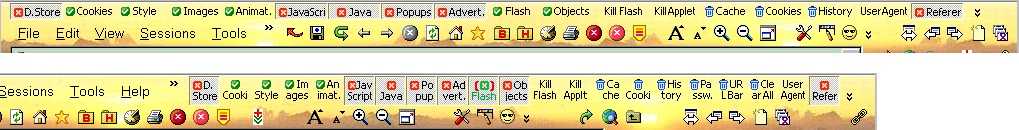
(showing all buttons only for this demo pic, but in my private skin am using only 12)
Oh well... If there's no other way at all it would be usable, but rather ugly

Especially having lots of buttons and toggling them all the time, it's getting a bit hard on the eyes in the long run. Of course, other users who only use a few, and toggle them only rarely, wouldn't care much.
The next prob is that 24px buttons are very big on a 1024px screen, but to squeeze the privbuttons even into 16x16px, ouff...
Edited 1 time(s). Last edit at 11/01/2014 04:19PM by siria.
Re: Question about toolbar size
Posted by:
rodocop
Date: November 02, 2014 08:36PM
As for me it could be a problem sometimes.
But it's not crucial problem.
And the really needed thing is the support of png-images (or at least bmp with alpha-channel) by toolbars, created by macros as well as those by toolbars.cfg!
Re: Question about toolbar size
Posted by:
guenter
Date: November 03, 2014 12:09AM
Quote
rodocop
(or at least bmp with alpha-channel) /quote]
Is supported since 1.5.4 test versions. All Aura skins *.bmp have alpha-channel.
p.s. Though IMHO magic pink would do instead also.
The default skins have alpha-channel but older skins have magic pink instead.
Re: Question about toolbar size
Posted by:
guenter
Date: November 03, 2014 12:10AM
Quote
rodocop
(or at least bmp with alpha-channel)
Is supported since 1.5.4 test versions. All Aura skins *.bmp have alpha-channel.

That and other things were added by Dorian for 1.6bs. :cool:
p.s. Though IMHO magic pink would have done instead also.

The default aura* skins have alpha-channel but older skins all use magic pink instead.
Which is IMHO as good if done well.
Edited 1 time(s). Last edit at 11/03/2014 12:20AM by guenter.
Re: Question about toolbar size
Posted by:
siria
Date: November 03, 2014 01:03AM
Hm, if we can write a wishlist, I'd like a cumulative toolbars.cfg and menuicons.cfg

Which would allow macros to drop a toolbars_xxx.cfg into skins/default or a menuicons_xxx.cfg and it would automatically be appended to the toolbars.cfg or menuicons.cfg...
And wish the rebarmenu-plugin could be fixed so that macro-created toolbar buttons could also show menus with the correct (refreshed) checkmarks

Re: Question about toolbar size
Posted by:
JohnHell
Date: November 03, 2014 01:42AM
Didn't now that bmp with alpha channel were supported.
How deep you dig in new releases...

I use the magenta (magic pink
 )
)Re: Question about toolbar size
Posted by:
Yogi
Date: November 03, 2014 09:16AM
Quote
guenter
Quote
rodocop
(or at least bmp with alpha-channel)
Is supported since 1.5.4 test versions. All Aura skins *.bmp have alpha-channel.
It is not supported for toolbars set by macros. At least I had no success with transparent .bmp and the macro I use.
Are you using a macro that can create a toolbar with transparent .bmp or can you at least give an example to test?
Anyway it's not an issue, just saying.
Re: Question about toolbar size
Posted by:
siria
Date: November 03, 2014 10:28AM
Quote
Yogi
It is not supported for toolbars set by macros. At least I had no success with transparent .bmp and the macro I use.
Am surprised, never heard of that, but then, my own are always magenta anyway.
So I just did a quick test now and replaced the image of one of my macro-created buttons with a renamed image copy of aura-mainbar. That has a black background, not magenta, so it does use an alpha channel.
And it works!
It must depend on the image format.
Probably only 100% transparency works, not partial one, like 50% transparent etc.
Re: Question about toolbar size
Posted by:
Yogi
Date: November 03, 2014 11:10AM
Quote
siria
Am surprised, never heard of that, but then, my own are always magenta anyway.
So I just did a quick test now and replaced the image of one of my macro-created buttons with a renamed image copy of aura-mainbar. That has a black background, not magenta, so it does use an alpha channel.
And it works!
That black background should be transparent.

Put that transparent .bmp on yout privbar and it will look as it should.
Namely without the ugly black background.
Re: Question about toolbar size
Posted by:
rodocop
Date: November 03, 2014 02:22PM
Alpha-transparency IS supported from sometime,
BUT
only for toolbars, produced by toolbars.cfg.
Moreover - partial or even smooth gradient transparency might be used.
And more - 'pink transparency' also could be smoothed but it's not easy to create such a transparency.
I was lucky enough to produce such images sometime, but cannot describe an algorithm :O
Re: Question about toolbar size
Posted by:
JamesD
Date: November 03, 2014 06:27PM
For skins which have a long privacy bar, would it create too much confusion to split that bar into privacy bar 1 and privacy bar 2? That way the bars could be stacked and not have a single bar run longer than the screen.
Is there an easy way to get the transparent pink into a bmp?
Re: Question about toolbar size
Posted by:
siria
Date: November 03, 2014 07:28PM
Quote
YogiQuote
siria
Am surprised, never heard of that, but then, my own are always magenta anyway.
So I just did a quick test now and replaced the image of one of my macro-created buttons with a renamed image copy of aura-mainbar. That has a black background, not magenta, so it does use an alpha channel.
And it works!
That black background should be transparent.
Put that transparent .bmp on yout privbar and it will look as it should.
Namely without the ugly black background.
But it IS transparent!

Sorry that's a little misunderstanding: I meant in IrfanView or other image tools the background shows black, not magenta, which proves that it does have an alpha channel. But in KM it DOES work fine without any probs, as tested also for macro-created buttons.
Quote
rodocop
Alpha-transparency IS supported from sometime,
BUT
only for toolbars, produced by toolbars.cfg.
100% transparency is supported for macro-created buttons too, as just tested.
Quote
rodocop
Moreover - partial or even smooth gradient transparency might be used.
You sure??
At the moment I don't have a partial image at hand for own tests, but strongly suspect that is the reason when it fails for you.
Or perhaps this partial transparency only works from toolbars.cfg??
Quote
JamesD
For skins which have a long privacy bar, would it create too much confusion to split that bar into privacy bar 1 and privacy bar 2? That way the bars could be stacked and not have a single bar run longer than the screen.
For me no prob, being aware how utterly easy it is to create it. But I doubt anyone would really need ALL available buttons, and on big monitors even that wouldn't be a prob.
But most people would certainly only show the buttons they really need. For example I've added the "Clear" menu to the clear cache button, which is the only clearing action I ever use, and have hidden all others. But when right-clicking on the Cache button, all the other options (clear history/passwords/all/etc.) still show up in a menu, that's more than enough for the few needed cases. As for me, many more native buttons should come with fitting menus out-of-the-box

Cache{
privacy(ClearCache)|&Clear Data
Clear Cache. Right-click for more options. More settings in F2>Cache
privhot.bmp[8]
privcold.bmp[8]
}
Re: Question about toolbar size
Posted by:
JujuLand
Date: November 03, 2014 08:19PM
Quote
siria
But in KM it DOES work fine without any probs
Except when using under wine/Linux. That's the reason of AuraAlpha(CNoT) => Compact No Transparency
A+
Mozilla/5.0 (x11; U; Linux x86_64; fr-FR; rv:38.0) Gecko/20100101 Ubuntu/12.04 K-Meleon/76.0
Web: http://jujuland.pagesperso-orange.fr/
Mail : alain [dot] aupeix [at] wanadoo [dot] fr

Ubuntu 12.04 - Gramps 3.4.9 - Harbour 3.2.0 - Hwgui 2.20-3 - K-Meleon 76.0 rc
Re: Question about toolbar size
Posted by:
siria
Date: November 03, 2014 08:48PM
Ah, that's what CNoT means!!
And really, a wonder, I can read the privbar text in irfanview

Then again - the backgrounds are still all either gray or black - I suppose they do show up gray and black in Linux too then?
How about magic pink? This would work in Linux or not?
Re: Question about toolbar size
Posted by:
Yogi
Date: November 03, 2014 10:32PM
@Siria

Testing:
Transparent .bmp taken from K-M's Aura-skin and used for a toolbar set by macro. Notice the black background!
Looks probably the same as in IrfanView which AFAIK doesn't support transparency neither.

The same toolbar set by macro with my .bmp with magic pink. If I transform any image to transparent .bmp (100% transparency) it will look with black background, like the .bmp in the first image.
Ergo, transparent .bmp isn't supported if the toolbar was set by a macro - at least not for me, neither on Win7 nor it was on Win2k.
For the privbar (on the right side: Cookies, Animated GIF's, JavaScript and U-Agent) I'm using transparent .bmp which are supported.
So I only can confirm what Rodocop said above.
Re: Question about toolbar size
Posted by:
siria
Date: November 03, 2014 10:57PM
Wrong test ;-)
That still has nothing to do with the button-creation, but only with the image itself.
Try with the SAME image both creation ways!
The Aura Skin does contain some buttons that appear black in my KM1.6+98se, and others that appear transparent, although in IrfanView ALL bmps look black.
There we have it: this can only mean some Aura buttons have partial transparency and some not.

 English
English