Development :
K-Meleon Web Browser Forum
@ JohnHell,
Per your suggestion I am moving this discussion from the Announcement forum to Development.
I got the skin that you posted and it did work. I had really balled up the one that I posted.
Big question is if there is some cache with the skin.cfg information that I should empty? I had the wrong name for png file that I had named tools1.png. It should have been zoom.png. I made that change to your file, then restarted KM 75. I still get the pictures from tools1.png.
You kept the format where everything is on individual lines. Is that a requirement? I have not changed your file's format, but I would just like to know if having the {} and [] on the same line is a problem.
All I have done are tests, as in Windows 2000 it isn't working the background transparency, as I guess you read me.
And with all tests, I changed everytime from BMPs+alpha, to BMPs+magenta to PNGs+alpha and different images and everytime was different.
The most probably is that K-meleon 75b1 didn't close correctly and that is what should be happening. Happened to me a couple of times when testing, unless you found a bug
EDIT 1: I just did a quick test and changing tools1.png to zoom.png was successful.
Nop. It was kind of a request I made to all and looks like Dorian heard me as in the Default is all in a tree structure.
Quoting to myself:
"I only request to all skins developers to keep the tree structure for readibility purposes, even if it is not needed. Don't do the same as almost all of you do with macros and javascript scripts that write everything in one line, because it will become harder to find icons definitions."
You can have everything in one line, but JSON is not very human readable and if find errors is difficult in "tree mode", imagine all in one line.
At least, keeping the structure you can see easier where something starts and ends.
Knowing that at the end of eache line, except last entry of a matrix or object, should be a comma or a bracket [ or ] or { or } helps to track it.
Check Notepad++ and the plugin I posted in the 75b1 thread:
http://www.sunjw.us/jstoolnpp/download.php
When you choose the plugin it is shown a sidebar to the left and you can see groupings that help to keep track of properties/values.
Note that I don't use Notepad++ myself(I didn't to fix yours, just was a try/error check) but shouldn't have problems to write everything in one line either.
But I think it is better the tree structure, just to make it human readable. This is just my opinion
No. All in one line is fine, but, just what I posted above.
EDIT 1: I tested the "all in one line" too, just in case, and, beyond the garbage (not readable at all) all was working.
Edited 1 time(s). Last edit at 12/10/2014 01:51AM by JohnHell.
Thanks for the info. I am going to go back to the original of the skin that you sent, and try again.
Just to note, the Klassic images without magic pink are really bad.
Mmmmm, what do you mean? Any screenshot to compare?
What is funny here is that your PNGs with magenta background are taken as transparent background, even they don't have an alpha channel or a transparency color, at least it is being taken as transparent (aka black background) in Windows 2000. Later I'll check in XP, just to be sure.
Can't confirm on Win7. I can't see no difference between magic pink BMP and transparent PNG.
The below image was taken from KM-75b1 with transparent PNG on Win7.

Tested and PNGs+magenta background result in transparent background, so it's fine, as remove any deal with alpha channels and transparency selections. Just a conversion from BMPs to PNGs, even it is not needed, it's enough.
So there isn't any need of adaptation of current skins beyond skin.cfg and toolbars.cfg.
And I see them as Yogi. No difference :-?
Â
Edited 1 time(s). Last edit at 03/21/2016 12:02PM by adodupan.
I believe that I have said before, "I am not a graphics expert."
I used Infranview to make magic pink transparent.

@ adodupan
If you mean macros creating bars and buttons, I have done that. The problem that I found was that I could not change the image for another one.
@ JohnHell
I seem to be able to change skin.cfg now and get the results to show in KM 75b1. I don't know what I was doing wrong before.
@ Yogi
I went back and re-saved the images with the transparent blocks un-checked. Saving with png still loses a lot of definition.
@ adodupan
Both the green flag and the restart button, next to the throbber, are created with macros. However I cannot swap the green flag for red one.

Oh..., yeah, that greenish..., I remember it.
Probably I mentioned in the thread were Dorian presented the new skinning that was happening with IrfanView.
That was happenning because for "I don't know the reason" when you check the magenta to become transparent, it takes a wider range of the magenta color making a kind of half transparency for the whole icon and ends in the opposite of Magenta: Green. Or, as half transparency, greenish.
I had to convert the icons with Photoshop, in the end :/
Don't use IrfanView to converto. Better, don't convert, there is no need.
EDIT 1: Use the Yogi images above instead.
About the macros, @adodupan, I don't know. Even reusing the rebarmenu_test macro by siria, can't make it working in K-meleon 75b1, but it's me, as JamesD was able to do it.
Edited 1 time(s). Last edit at 12/10/2014 08:12PM by JohnHell.
@ adodupan
As JamesD already told, the pref toggles but the image doesn't.
I tried in vain with a proxy toggle macro from Desga2.
Â
Edited 1 time(s). Last edit at 03/21/2016 12:02PM by adodupan.
That test macro only creates a button at browser start, it doesn't contain the command to change images later, so no help ;-) But the creation should hopefully work, provided the hardcoded hotlist image exists in the skin folders...
Just tried it myself for curiosity. Looks like checking "transparent color" works fine, but when additionally checking "alpha channel" it really gets greenish!

Hard drive space is cheap. These images are the arrays as bitmaps. My old eyes like these much better.
I have loaded my personal skin in the new KM 75 format to a server for any who would like to look at the code.
Please note that the 7z file should be extracted to the KM root because it includes a new macro. I could have added a few lines to main.kmm, but I did not want users who were just testing to be required to do that.
https://copy.com/9SJ3OwA0AVyDqBhx
It works, but I am not entirely satisfied with all the graphics. I find, cut, and paste, but I have not the skills to create.
There is a text only button on the right end of the privacy bar. If anyone can tell me what it is and from where it comes, that would certainly help out.
I have found the source. I have a macro file named "Flash74.kmm" in my profile. It comes from there. I don't remember when I got that file or why. If I stop it from loading, the text button is gone. I worry that some of the other items in Flash74.kmm are needed.
Also I have found that some icons that appear with menus, now come from the images defined in skin.cfg
Grrrrrr. I'll stick to the old code as long as it will work.
I'm afraid the new code will need a tutorial about how to comment out some items.
Some of the graphics don't look great on Win7. but that shouldn't be a problem.
I hope or assume at least that the source images were transparent PNG.
If that's the case and you want to upload them (no need to resize, I would prefer to do it myself), I could try to make them looking better. All you have to say is in what format you want them. BMP with magic pink, BMP transparent or PNG transparent.
Edited 1 time(s). Last edit at 12/20/2014 09:16PM by Yogi.
@ Yogi
The new format is not so hard, once you find out where all the {} and [] sets should be. I guess that I should work on some documentation for that now that I have a working version. I did require input from several users before I got it right.
I had to wait to reply to you because I needed to know that the images that I had finally used would work correctly on an operating system other than Win 7. I found an old laptop of mine and reverted it back to Win XP.
The images look the same on the old laptop. They are a mix of types. I have not the skills needed to create or even copy, it seems.
https://dl.dropboxusercontent.com/u/1522294/MyKlassic2forYogi.7z
There are only two images giving me trouble now. The hourglass.bmp when placed with redo and photo into tools1, and the little green guy when placed into pri_other.png. I think it all has to do with background and transparency, but those are things that I do not understand. The black background is showing black and I do not know how to make it transparent. If I pick black as transparent, all the black goes away in hourglass. Then I have nothing. With my little green lizard, I did not see black in the original but it is there by the time I get it to pri_other. I think I used mmt as a starting point, but there are some other files which may work better. Note that the hourglass remains at 16x16 but the privacy bar is at 21x21.
I have Infranview but I do not have photoshop.
If you have the time and inclination to work on this, I will appreciate it. If not, I will understand.
A+
Mozilla/5.0 (x11; U; Linux x86_64; fr-FR; rv:38.0) Gecko/20100101 Ubuntu/12.04 K-Meleon/76.0
Web: http://jujuland.pagesperso-orange.fr/
Mail : alain [dot] aupeix [at] wanadoo [dot] fr

Ubuntu 12.04 - Gramps 3.4.9 - Harbour 3.2.0 - Hwgui 2.20-3 - K-Meleon 76.0 rc
I have downloaded it. Now to install and see if I can use it.
Thanks
@ JamesD
No need to thank me. I'm glad if I can help someway.
Two considerations regarding pics for skin:
- Your source files should always be transparent (preferable PNG). Your redo.png isn't transparent.
- You shouldn't enlarge a pic. You'll always loose quality. Enlarging by 10%-20% generally can't be perceived by human eyes but higher rates can.
The above conditions are easy to fulfill. There are hundreds of icons you can choose from.
http://www.datafilehost.com/d/8548a112 (icons.zip)
(don't forget to uncheck "Use our download manager and get recommended downloads" before starting the download!!!
Thanks Yogi
I have the rar file and those are good looking icons. What method can be used to (1) re-size one down to 16x16 or 21x21 and (2) put the images together in a strip without destroying the transparency effect?
I don't understand about my redo image.
One that I need to fix is the red X in my checkX.png file. Looks like it has a white background.
Just for information, the images in tools1.bmp are only in MyKlassic which is a personal skin. What I need to put the most effort into is the rest of the skin. It could then be like Klassic only using the new format.
I am not sure it is possible. Every attempt that I have made to use InfranView to make a file transparent has resulted in a very washed out image.
@ Yogi
I have downloaded the first group of images now. Forget my dumb questions. Everything is great.
Thank you very much.
Does anyone know how the nav icons on the main bar obtain their status? By status, I mean whether they display cold, hot or dead image.
If page load is complete, then the third icon (navStop), should show its dead image and while the page is loading it should show its cold image.
Upon starting KM the navForward and navBack icons should show their dead images because you have no session history at that point.
The icons in my skin are all showing cold images.
How many rows do you have in your skin images?
First row:hot (mouse over) cold (usable)
Second row:cold (usable) hot (mouse over)
Third row: dead (not usable and usually with half transparency)
Edited 1 time(s). Last edit at 01/07/2015 09:55PM by JohnHell.
@ JohnHell
It was not the image.
The answer is that when I tried to include the menuicon stuff within the skin.cfg file, something goes wrong.
Since part of the images from skin.cfg show up in menus, I had hoped to consolidate all the menuicon images under skin.cfg. The prior method "menuicons.cfg" was very hard for me to understand.
Either I have a ball up somewhere in this code or the whole concept is wrong. I guess my next step is to see if there is a duplicate command ID name in this list that might conflict with one already in skin.cfg.
{
"images":[ { "name":"menu.bmp", "width":16, "height":16 } ],
"commands": [
"editCut",
"editCopy",
"editPaste",
"windowNew",
"fileOpen",
[ "saveAs", "saveFrameAs" ],
"saveImageAs",
"",
"goHome",
"editSelectAll",
"filePrint",
"editFind",
"editFindNext",
"editFindPrev",
"pageFontIncrease",
"pageFontDecrease",
"openManageProfiles",
"openPrefs",
[ "viewSource", "viewFrameSource" ],
"windowNext",
"windowPrev",
"navSearch",
"filePrintSetup",
"windowClose",
"",
"goForum",
"goAboutPlugins",
"",
"",
"goFAQ",
"",
"",
"",
"goManual",
"navHome",
"navBack",
"navForward",
"navStop",
"navReload"
]
},
Really, are the rows. I just tested now with my unfinished skin.
Your posted code is ok.
Use this image. It is a PNG, so change the image name in skin.cfg
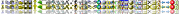
About the menuicons.cfg, I admit I never fully understood, but it has as much bmp definitions copies as commands for that image icons. Skin.cfg comes to solve that mess, so just one image for every command you declare for a particular sub-icon. But both work the same way.
Note: I just mixed up things above (I edited my post). It is:
First row:hot (mouse over) cold (usable)
Second row:cold (usable) hot (mouse over)
Third row: dead (not usable and usually with half transparency)
K-Meleon development related discussions.
Converting/creating skins for new KM75 method
Posted by:
JamesD
Date: December 10, 2014 01:01AM
@ JohnHell,
Per your suggestion I am moving this discussion from the Announcement forum to Development.
I got the skin that you posted and it did work. I had really balled up the one that I posted.
Big question is if there is some cache with the skin.cfg information that I should empty? I had the wrong name for png file that I had named tools1.png. It should have been zoom.png. I made that change to your file, then restarted KM 75. I still get the pictures from tools1.png.
You kept the format where everything is on individual lines. Is that a requirement? I have not changed your file's format, but I would just like to know if having the {} and [] on the same line is a problem.
Re: Converting/creating skins for new KM75 method
Posted by:
JohnHell
Date: December 10, 2014 01:46AM
Quote
JamesD
Big question is if there is some cache with the skin.cfg information that I should empty? I had the wrong name for png file that I had named tools1.png. It should have been zoom.png. I made that change to your file, then restarted KM 75. I still get the pictures from tools1.png.
All I have done are tests, as in Windows 2000 it isn't working the background transparency, as I guess you read me.
And with all tests, I changed everytime from BMPs+alpha, to BMPs+magenta to PNGs+alpha and different images and everytime was different.
The most probably is that K-meleon 75b1 didn't close correctly and that is what should be happening. Happened to me a couple of times when testing, unless you found a bug

EDIT 1: I just did a quick test and changing tools1.png to zoom.png was successful.
Quote
JamesD
You kept the format where everything is on individual lines. Is that a requirement?
Nop. It was kind of a request I made to all and looks like Dorian heard me as in the Default is all in a tree structure.
Quoting to myself:
"I only request to all skins developers to keep the tree structure for readibility purposes, even if it is not needed. Don't do the same as almost all of you do with macros and javascript scripts that write everything in one line, because it will become harder to find icons definitions."
You can have everything in one line, but JSON is not very human readable and if find errors is difficult in "tree mode", imagine all in one line.
At least, keeping the structure you can see easier where something starts and ends.
Knowing that at the end of eache line, except last entry of a matrix or object, should be a comma or a bracket [ or ] or { or } helps to track it.
Check Notepad++ and the plugin I posted in the 75b1 thread:
http://www.sunjw.us/jstoolnpp/download.php
When you choose the plugin it is shown a sidebar to the left and you can see groupings that help to keep track of properties/values.
Note that I don't use Notepad++ myself(I didn't to fix yours, just was a try/error check) but shouldn't have problems to write everything in one line either.
But I think it is better the tree structure, just to make it human readable. This is just my opinion

Quote
JamesD
I have not changed your file's format, but I would just like to know if having the {} and [] on the same line is a problem.
No. All in one line is fine, but, just what I posted above.
EDIT 1: I tested the "all in one line" too, just in case, and, beyond the garbage (not readable at all) all was working.
Edited 1 time(s). Last edit at 12/10/2014 01:51AM by JohnHell.
Re: Converting/creating skins for new KM75 method
Posted by:
JamesD
Date: December 10, 2014 01:45PM
Thanks for the info. I am going to go back to the original of the skin that you sent, and try again.
Just to note, the Klassic images without magic pink are really bad.
Re: Converting/creating skins for new KM75 method
Posted by:
JohnHell
Date: December 10, 2014 02:13PM
Quote
JamesD
Just to note, the Klassic images without magic pink are really bad.
Mmmmm, what do you mean? Any screenshot to compare?
What is funny here is that your PNGs with magenta background are taken as transparent background, even they don't have an alpha channel or a transparency color, at least it is being taken as transparent (aka black background) in Windows 2000. Later I'll check in XP, just to be sure.
Re: Converting/creating skins for new KM75 method
Posted by:
Yogi
Date: December 10, 2014 03:53PM
Quote
JamesD
Just to note, the Klassic images without magic pink are really bad.
Can't confirm on Win7. I can't see no difference between magic pink BMP and transparent PNG.
The below image was taken from KM-75b1 with transparent PNG on Win7.

Re: Converting/creating skins for new KM75 method
Posted by:
JohnHell
Date: December 10, 2014 04:26PM
Tested and PNGs+magenta background result in transparent background, so it's fine, as remove any deal with alpha channels and transparency selections. Just a conversion from BMPs to PNGs, even it is not needed, it's enough.
So there isn't any need of adaptation of current skins beyond skin.cfg and toolbars.cfg.
And I see them as Yogi. No difference :-?
Â
Posted by:
adodupan
Date: December 10, 2014 04:44PM
Â
Edited 1 time(s). Last edit at 03/21/2016 12:02PM by adodupan.
Re: Converting/creating skins for new KM75 method
Posted by:
JamesD
Date: December 10, 2014 07:06PM
Quote
Yogi
Can't confirm on Win7. I can't see no difference between magic pink BMP and transparent PNG.
I believe that I have said before, "I am not a graphics expert."
I used Infranview to make magic pink transparent.

@ adodupan
If you mean macros creating bars and buttons, I have done that. The problem that I found was that I could not change the image for another one.
Re: Converting/creating skins for new KM75 method
Posted by:
JamesD
Date: December 10, 2014 07:58PM
@ JohnHell
I seem to be able to change skin.cfg now and get the results to show in KM 75b1. I don't know what I was doing wrong before.
@ Yogi
I went back and re-saved the images with the transparent blocks un-checked. Saving with png still loses a lot of definition.
@ adodupan
Both the green flag and the restart button, next to the throbber, are created with macros. However I cannot swap the green flag for red one.

Re: Converting/creating skins for new KM75 method
Posted by:
JohnHell
Date: December 10, 2014 08:11PM
Quote
JamesD
@ Yogi
I went back and re-saved the images with the transparent blocks un-checked. Saving with png still loses a lot of definition.
@ adodupan
Both the green flag and the restart button, next to the throbber, are created with macros. However I cannot swap the green flag for red one.
Oh..., yeah, that greenish..., I remember it.
Probably I mentioned in the thread were Dorian presented the new skinning that was happening with IrfanView.
That was happenning because for "I don't know the reason" when you check the magenta to become transparent, it takes a wider range of the magenta color making a kind of half transparency for the whole icon and ends in the opposite of Magenta: Green. Or, as half transparency, greenish.
I had to convert the icons with Photoshop, in the end :/
Don't use IrfanView to converto. Better, don't convert, there is no need.
EDIT 1: Use the Yogi images above instead.
About the macros, @adodupan, I don't know. Even reusing the rebarmenu_test macro by siria, can't make it working in K-meleon 75b1, but it's me, as JamesD was able to do it.
Edited 1 time(s). Last edit at 12/10/2014 08:12PM by JohnHell.
Re: Converting/creating skins for new KM75 method
Posted by:
Yogi
Date: December 10, 2014 08:13PM
@ adodupan
As JamesD already told, the pref toggles but the image doesn't.
I tried in vain with a proxy toggle macro from Desga2.
Â
Posted by:
adodupan
Date: December 10, 2014 11:04PM
Â
Edited 1 time(s). Last edit at 03/21/2016 12:02PM by adodupan.
Re: Converting/creating skins for new KM75 method
Posted by:
siria
Date: December 10, 2014 11:20PM
Quote
JohnHell
About the macros, @adodupan, I don't know. Even reusing the rebarmenu_test macro by siria, can't make it working in K-meleon 75b1, but it's me, as JamesD was able to do it.
That test macro only creates a button at browser start, it doesn't contain the command to change images later, so no help ;-) But the creation should hopefully work, provided the hardcoded hotlist image exists in the skin folders...
Re: Converting/creating skins for new KM75 method
Posted by:
siria
Date: December 10, 2014 11:32PM
Quote
JohnHell
when you check the magenta to become transparent, it takes a wider range of the magenta color making a kind of half transparency for the whole icon and ends in the opposite of Magenta: Green. Or, as half transparency, greenish.
Just tried it myself for curiosity. Looks like checking "transparent color" works fine, but when additionally checking "alpha channel" it really gets greenish!
Re: Converting/creating skins for new KM75 method
Posted by:
JamesD
Date: December 11, 2014 12:43AM

Hard drive space is cheap. These images are the arrays as bitmaps. My old eyes like these much better.
Re: Converting/creating skins for new KM75 method
Posted by:
JamesD
Date: December 20, 2014 03:38PM
I have loaded my personal skin in the new KM 75 format to a server for any who would like to look at the code.
Please note that the 7z file should be extracted to the KM root because it includes a new macro. I could have added a few lines to main.kmm, but I did not want users who were just testing to be required to do that.
https://copy.com/9SJ3OwA0AVyDqBhx
It works, but I am not entirely satisfied with all the graphics. I find, cut, and paste, but I have not the skills to create.
There is a text only button on the right end of the privacy bar. If anyone can tell me what it is and from where it comes, that would certainly help out.
Re: Converting/creating skins for new KM75 method
Posted by:
JamesD
Date: December 20, 2014 08:25PM
Quote
myself
There is a text only button on the right end of the privacy bar. If anyone can tell me what it is and from where it comes, that would certainly help out.
I have found the source. I have a macro file named "Flash74.kmm" in my profile. It comes from there. I don't remember when I got that file or why. If I stop it from loading, the text button is gone. I worry that some of the other items in Flash74.kmm are needed.
Also I have found that some icons that appear with menus, now come from the images defined in skin.cfg
Re: Converting/creating skins for new KM75 method
Posted by:
Yogi
Date: December 20, 2014 09:11PM
Quote
JamesD
I have loaded my personal skin in the new KM 75 format to a server for any who would like to look at the code.
Grrrrrr. I'll stick to the old code as long as it will work.

I'm afraid the new code will need a tutorial about how to comment out some items.
Quote
JamesD
It works, but I am not entirely satisfied with all the graphics. I find, cut, and paste, but I have not the skills to create.
Some of the graphics don't look great on Win7. but that shouldn't be a problem.
I hope or assume at least that the source images were transparent PNG.
If that's the case and you want to upload them (no need to resize, I would prefer to do it myself), I could try to make them looking better. All you have to say is in what format you want them. BMP with magic pink, BMP transparent or PNG transparent.
Edited 1 time(s). Last edit at 12/20/2014 09:16PM by Yogi.
Re: Converting/creating skins for new KM75 method
Posted by:
JamesD
Date: December 22, 2014 02:51PM
@ Yogi
The new format is not so hard, once you find out where all the {} and [] sets should be. I guess that I should work on some documentation for that now that I have a working version. I did require input from several users before I got it right.
I had to wait to reply to you because I needed to know that the images that I had finally used would work correctly on an operating system other than Win 7. I found an old laptop of mine and reverted it back to Win XP.
The images look the same on the old laptop. They are a mix of types. I have not the skills needed to create or even copy, it seems.
https://dl.dropboxusercontent.com/u/1522294/MyKlassic2forYogi.7z
There are only two images giving me trouble now. The hourglass.bmp when placed with redo and photo into tools1, and the little green guy when placed into pri_other.png. I think it all has to do with background and transparency, but those are things that I do not understand. The black background is showing black and I do not know how to make it transparent. If I pick black as transparent, all the black goes away in hourglass. Then I have nothing. With my little green lizard, I did not see black in the original but it is there by the time I get it to pri_other. I think I used mmt as a starting point, but there are some other files which may work better. Note that the hourglass remains at 16x16 but the privacy bar is at 21x21.
I have Infranview but I do not have photoshop.
If you have the time and inclination to work on this, I will appreciate it. If not, I will understand.
Re: Converting/creating skins for new KM75 method
Posted by:
JujuLand
Date: December 22, 2014 05:02PM
Try Gimp, it's quite equivalent to PhotoShop, and free ...Quote
JamesD
I have Infranview but I do not have photoshop.
A+
Mozilla/5.0 (x11; U; Linux x86_64; fr-FR; rv:38.0) Gecko/20100101 Ubuntu/12.04 K-Meleon/76.0
Web: http://jujuland.pagesperso-orange.fr/
Mail : alain [dot] aupeix [at] wanadoo [dot] fr

Ubuntu 12.04 - Gramps 3.4.9 - Harbour 3.2.0 - Hwgui 2.20-3 - K-Meleon 76.0 rc
Re: Converting/creating skins for new KM75 method
Posted by:
JamesD
Date: December 22, 2014 06:54PM
Quote
JujuLand
Try Gimp, it's quite equivalent to PhotoShop, and free ...
I have downloaded it. Now to install and see if I can use it.
Thanks
Re: Converting/creating skins for new KM75 method
Posted by:
Yogi
Date: December 23, 2014 01:51AM
@ JamesD
No need to thank me. I'm glad if I can help someway.
Two considerations regarding pics for skin:
- Your source files should always be transparent (preferable PNG). Your redo.png isn't transparent.
- You shouldn't enlarge a pic. You'll always loose quality. Enlarging by 10%-20% generally can't be perceived by human eyes but higher rates can.
The above conditions are easy to fulfill. There are hundreds of icons you can choose from.
http://www.datafilehost.com/d/8548a112 (icons.zip)
(don't forget to uncheck "Use our download manager and get recommended downloads" before starting the download!!!
Re: Converting/creating skins for new KM75 method
Posted by:
JamesD
Date: December 23, 2014 04:52PM
Thanks Yogi
I have the rar file and those are good looking icons. What method can be used to (1) re-size one down to 16x16 or 21x21 and (2) put the images together in a strip without destroying the transparency effect?
I don't understand about my redo image.
That one seems to look right both with and without a toolbar background.Quote
Yogi
Your redo.png isn't transparent.
One that I need to fix is the red X in my checkX.png file. Looks like it has a white background.
Just for information, the images in tools1.bmp are only in MyKlassic which is a personal skin. What I need to put the most effort into is the rest of the skin. It could then be like Klassic only using the new format.
I am not sure it is possible. Every attempt that I have made to use InfranView to make a file transparent has resulted in a very washed out image.
Re: Converting/creating skins for new KM75 method
Posted by:
JamesD
Date: December 23, 2014 05:10PM
@ Yogi
I have downloaded the first group of images now. Forget my dumb questions. Everything is great.
Thank you very much.
Re: Converting/creating skins for new KM75 method
Posted by:
JamesD
Date: January 07, 2015 02:56PM
Does anyone know how the nav icons on the main bar obtain their status? By status, I mean whether they display cold, hot or dead image.
If page load is complete, then the third icon (navStop), should show its dead image and while the page is loading it should show its cold image.
Upon starting KM the navForward and navBack icons should show their dead images because you have no session history at that point.
The icons in my skin are all showing cold images.
Re: Converting/creating skins for new KM75 method
Posted by:
JohnHell
Date: January 07, 2015 04:36PM
How many rows do you have in your skin images?
First row:
Second row:
Third row: dead (not usable and usually with half transparency)
Edited 1 time(s). Last edit at 01/07/2015 09:55PM by JohnHell.
Re: Converting/creating skins for new KM75 method
Posted by:
JamesD
Date: January 07, 2015 08:55PM
@ JohnHell
It was not the image.
The answer is that when I tried to include the menuicon stuff within the skin.cfg file, something goes wrong.
Since part of the images from skin.cfg show up in menus, I had hoped to consolidate all the menuicon images under skin.cfg. The prior method "menuicons.cfg" was very hard for me to understand.
Either I have a ball up somewhere in this code or the whole concept is wrong. I guess my next step is to see if there is a duplicate command ID name in this list that might conflict with one already in skin.cfg.
{
"images":[ { "name":"menu.bmp", "width":16, "height":16 } ],
"commands": [
"editCut",
"editCopy",
"editPaste",
"windowNew",
"fileOpen",
[ "saveAs", "saveFrameAs" ],
"saveImageAs",
"",
"goHome",
"editSelectAll",
"filePrint",
"editFind",
"editFindNext",
"editFindPrev",
"pageFontIncrease",
"pageFontDecrease",
"openManageProfiles",
"openPrefs",
[ "viewSource", "viewFrameSource" ],
"windowNext",
"windowPrev",
"navSearch",
"filePrintSetup",
"windowClose",
"",
"goForum",
"goAboutPlugins",
"",
"",
"goFAQ",
"",
"",
"",
"goManual",
"navHome",
"navBack",
"navForward",
"navStop",
"navReload"
]
},
Re: Converting/creating skins for new KM75 method
Posted by:
JohnHell
Date: January 07, 2015 10:22PM
Really, are the rows. I just tested now with my unfinished skin.
Your posted code is ok.
Use this image. It is a PNG, so change the image name in skin.cfg
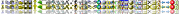
About the menuicons.cfg, I admit I never fully understood, but it has as much bmp definitions copies as commands for that image icons. Skin.cfg comes to solve that mess, so just one image for every command you declare for a particular sub-icon. But both work the same way.
Note: I just mixed up things above (I edited my post). It is:
First row:
Second row:
Third row: dead (not usable and usually with half transparency)

 English
English