Development :
K-Meleon Web Browser Forum
SYNTAX-HIGHLIGHTING for KMM-files for NotePadPlus NPP++
UserDefineLang UDL for K-Meleon macros
Finally managed to get that thing ready for upload, after working since years with it!!
An editor with syntax highlighting makes readability so much better, deciphering the code, and is easier on the eyes too, at least on mine (not allergic to colors ;-))
And it helps **enourmously** to find simple macro typos. To see for example at one click which nested brackets are ending where exactly, even ten pages lower, or where a string is broken etc.
Sadly I had no clue for YEARS such magical things even exist, or it would have saved me countless hours and NERVES just trying to find pesky little typos.
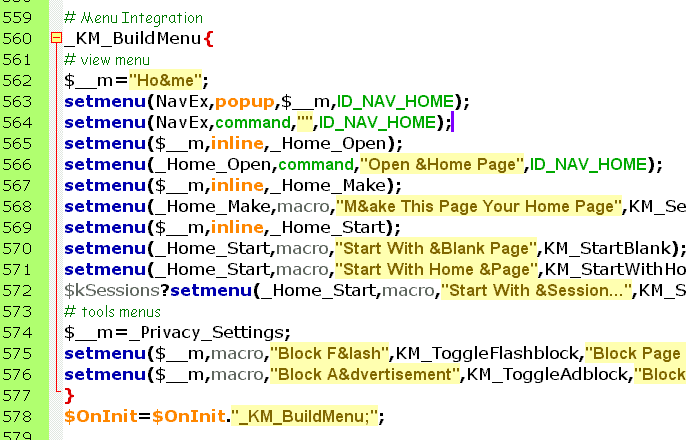
Styling works nicely, even with older NPP 6.4, just have no autocomplete lists yet. But it's possible to open the XML-file and set its "language" to KMM too, then matching commands pop up automatically when starting to type.
The look can be *different* on other computers with other fonts and pixel size etc.
The global NPP font also matters (mine is Verdana-10).
This file comes predefined for Verdana, Arial and ComicSansMS (size 9, green comments)
Font SIZE is only defined for comments, to get them SMALLER as default font.
All easy to change in the XML file.
(If anyone struggling with huge line-height, as I did: the culprit is the largest ELEMENT in GLOBAL NPP style!)
Attached are 2 versions, both contain all KM1.5...KM76 commands:
INSTALLATION: N++ Menu Language / Define your Language... / Import... / Restart N++
Howto Macros:
http://kmeleonbrowser.org/wiki/MacroLanguage2?switchlang=en
http://kmeleon.sourceforge.net/wiki/MacroLanguage2
http://kmeleon.sourceforge.net/wiki/CommandIds
http://kmeleon.sourceforge.net/wiki/PluginCommands
Howto NPP UserDefineLangs:
https://npp-user-manual.org/docs/user-defined-language-system/
https://ivan-radic.github.io/udl-documentation/
Edited 2 time(s). Last edit at 04/22/2023 01:22AM by siria.
Attachments:
UDL_KMM__K-Meleon-Macro_v2.0__for-NPP_20230422.xml (13.9 KB)
UDL_KMM__K-Meleon-Macro_v76a__for-NPP_20230422.xml (13.4 KB)
(image)
Edited 1 time(s). Last edit at 04/22/2023 01:21AM by siria.
Attachments:
UDL_KMM__K-Meleon-Macro_or-NPP_screen.png (27.1 KB)
Great job as always! Thank you!
x2 really cool !
__________________________________________
How to install Firefox addons in KM 76 RC:
http://kmeleonbrowser.org/forum/read.php?9,141979
Icons for Goanna KM/SM:
http://kmeleonbrowser.org/forum/read.php?10,150634
K-Meleon Quick Reference:
http://kmeleonbrowser.org/docs.php
Basilisk/KM/SM xpi converter:
https://www.addonconverter.fotokraina.com/
Best regards.
K-Meleon development related discussions.
K-Meleon Macros KMM Syntax-Highlighting for Notepad++
Posted by:
siria
Date: April 22, 2023 01:15AM
SYNTAX-HIGHLIGHTING for KMM-files for NotePadPlus NPP++
UserDefineLang UDL for K-Meleon macros
Finally managed to get that thing ready for upload, after working since years with it!!
An editor with syntax highlighting makes readability so much better, deciphering the code, and is easier on the eyes too, at least on mine (not allergic to colors ;-))
And it helps **enourmously** to find simple macro typos. To see for example at one click which nested brackets are ending where exactly, even ten pages lower, or where a string is broken etc.
Sadly I had no clue for YEARS such magical things even exist, or it would have saved me countless hours and NERVES just trying to find pesky little typos.
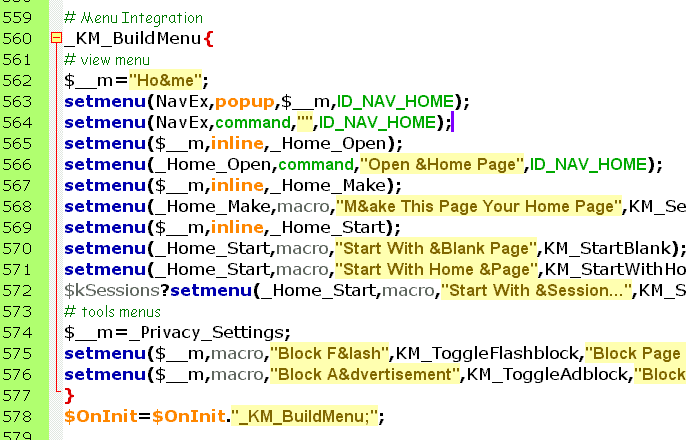
Styling works nicely, even with older NPP 6.4, just have no autocomplete lists yet. But it's possible to open the XML-file and set its "language" to KMM too, then matching commands pop up automatically when starting to type.
The look can be *different* on other computers with other fonts and pixel size etc.
The global NPP font also matters (mine is Verdana-10).
This file comes predefined for Verdana, Arial and ComicSansMS (size 9, green comments)
Font SIZE is only defined for comments, to get them SMALLER as default font.
All easy to change in the XML file.
(If anyone struggling with huge line-height, as I did: the culprit is the largest ELEMENT in GLOBAL NPP style!)
Attached are 2 versions, both contain all KM1.5...KM76 commands:
- one for KM76, with deprecated stuff marked red (to check older macros)
- one for KM 1.5....KM76, also all red that's deprecated in
KM76, plus all violet that did not yet exist in KM1.5. A little bit KM-version info is contained inside this file too.
INSTALLATION: N++ Menu Language / Define your Language... / Import... / Restart N++
Howto Macros:
http://kmeleonbrowser.org/wiki/MacroLanguage2?switchlang=en
http://kmeleon.sourceforge.net/wiki/MacroLanguage2
http://kmeleon.sourceforge.net/wiki/CommandIds
http://kmeleon.sourceforge.net/wiki/PluginCommands
Howto NPP UserDefineLangs:
https://npp-user-manual.org/docs/user-defined-language-system/
https://ivan-radic.github.io/udl-documentation/
Edited 2 time(s). Last edit at 04/22/2023 01:22AM by siria.
Re: K-Meleon Macros KMM Syntax-Highlighting for Notepad++
Posted by:
siria
Date: April 22, 2023 01:16AM
(image)
Edited 1 time(s). Last edit at 04/22/2023 01:21AM by siria.
Re: K-Meleon Macros KMM Syntax-Highlighting for Notepad++
Posted by:
rodocop
Date: May 06, 2023 09:27PM
Great job as always! Thank you!
Re: K-Meleon Macros KMM Syntax-Highlighting for Notepad++
Posted by:
luk3Z
Date: April 07, 2024 01:06PM
x2 really cool !
__________________________________________
How to install Firefox addons in KM 76 RC:
http://kmeleonbrowser.org/forum/read.php?9,141979
Icons for Goanna KM/SM:
http://kmeleonbrowser.org/forum/read.php?10,150634
K-Meleon Quick Reference:
http://kmeleonbrowser.org/docs.php
Basilisk/KM/SM xpi converter:
https://www.addonconverter.fotokraina.com/
Best regards.

 English
English