Bugs :
K-Meleon Web Browser Forum
In K-Meleon 1.5.3, error message "Printer error: not available" appears and the back button breaks after the user rapidly left clicks and right clicks the Print button.
Here is a video showing this:
http://tinypic.com/player.php?v=245izj6&s=6
Verified. Provided I change the buttons action I click fast enough.
Fastest way to replicate left click followed by right click while print window has not openend.
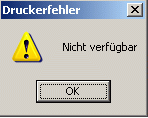
They are different actions.
Left Mouse action: opens Windows' print dialogue.
Right Mouse action: opens a K-Meleon's chose action menue.
1.) Why do that fast changing of actions anyway?
I mean real usage not proof of concept.
2.) No idea whether this is K-Meleon and not a Windows Printer Message telling us something?
Edited 2 time(s). Last edit at 01/21/2010 08:23AM by guenter.
Attachments:
druckerfehler.gif (4.3 KB)
This is a bug, K-Meleon only support one instance of the Print dialog.
If you try to do the test from File menu or Print accelerator (Ctrl + P) these are disabled after the first instance is opened.
This isn't blocked/disabled in Print toolbar button.
Other browser like IE, for example, support to open several instances of Print dialog.
Can someone open a bug report to disable this error message?
Thanks.
 K-Meleon in Spanish
K-Meleon in Spanish
Edited 2 time(s). Last edit at 01/21/2010 09:59AM by desga2.
Means a more general bug
Neil: A confirmed bug. The first finder opens the bug.
Edited 2 time(s). Last edit at 01/21/2010 07:54PM by guenter.
Thanks desga. I didn't notice that all it took was two left clicks on the Print button to make the error message appear instead of rapid left and right clicking.
You can talk about issues with k-meleon here.
"Printer error: not available" after rapidly left clicking and right clicking the Print button
Posted by:
Neil
Date: January 21, 2010 07:53AM
In K-Meleon 1.5.3, error message "Printer error: not available" appears and the back button breaks after the user rapidly left clicks and right clicks the Print button.
Here is a video showing this:
http://tinypic.com/player.php?v=245izj6&s=6
Re: "Printer error: not available" after rapidly left clicking and right clicking the Print button
Posted by:
guenter
Date: January 21, 2010 08:04AM
Verified. Provided I change the buttons action I click fast enough.
Fastest way to replicate left click followed by right click while print window has not openend.
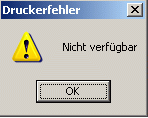
They are different actions.
Left Mouse action: opens Windows' print dialogue.
Right Mouse action: opens a K-Meleon's chose action menue.
1.) Why do that fast changing of actions anyway?
I mean real usage not proof of concept.
2.) No idea whether this is K-Meleon and not a Windows Printer Message telling us something?
Edited 2 time(s). Last edit at 01/21/2010 08:23AM by guenter.
Re: "Printer error: not available" after rapidly left clicking and right clicking the Print button
Posted by:
desga2
Date: January 21, 2010 09:57AM
This is a bug, K-Meleon only support one instance of the Print dialog.
If you try to do the test from File menu or Print accelerator (Ctrl + P) these are disabled after the first instance is opened.
This isn't blocked/disabled in Print toolbar button.
Other browser like IE, for example, support to open several instances of Print dialog.
Can someone open a bug report to disable this error message?
Thanks.
Edited 2 time(s). Last edit at 01/21/2010 09:59AM by desga2.
Re: "Printer error: not available" after rapidly left clicking and right clicking the Print button
Posted by:
guenter
Date: January 21, 2010 07:50PM
Means a more general bug

Quote
desga2
Can someone open a bug report to disable this error message?
Neil: A confirmed bug. The first finder opens the bug.

Edited 2 time(s). Last edit at 01/21/2010 07:54PM by guenter.
Re: "Printer error: not available" after rapidly left clicking and right clicking the Print button
Posted by:
desga2
Date: January 21, 2010 08:38PM
Re: "Printer error: not available" after rapidly left clicking and right clicking the Print button
Posted by:
Neil
Date: January 21, 2010 11:29PM
Thanks desga. I didn't notice that all it took was two left clicks on the Print button to make the error message appear instead of rapid left and right clicking.

 English
English