Bugs :
K-Meleon Web Browser Forum
If I click on the bookmark icon inside of the KM folder, instead of the bookmarks page coming up, which used to happen, I get this message "Could not initialize XPCOM. Perhaps the GRE is not installed or could not be found."
There IS a "greprefs" folder. I can see the bookmarks from the browser window, but not from the folder link.
What I was trying to do was transfer bookmarks from one version of KM to another, but even though I copied the bookmarks icon from one to version the other, the bookmarks don't show up in the new version's browser window.
So what does that error message mean.
I cannot exactly understand what you are trying to do.
KM bookmarks are organized differently than IE Favorites - you cannot open them by clicking on file (Favorites are the folder where every bookmark is saved as file - while Bookmarks are the single html-file bookmarks.html which contains all the list of bookmarks).
To move bookmarks from one KM-installation to another you need find old bookmarks.html, localized in your Profile folder NOT IN 'greprefs'!!!
How to find Profile folder?
1) type about:cache in address bar and find cache folder address like shown (your path will be different, but anyway you'll need parent folder to cache):

And then copy the bookmarks.html from that location to the new KM's Profile folder.
Do not try to find this elsewhere!
P.S. Your message means that you are trying to run KM from the other than its own folder. KM cannot do this.
Edited 2 time(s). Last edit at 02/10/2013 06:41PM by rodocop.
The bookmarks.html is what I'm talking about.
I transferred that from one KM version to another but the bookmarks don't show up.
If I click on the html I get the error message.
Could it be that your new profile folder is damaged in some way? You could try renaming it to "profile.old" and then create a new profile folder.
——————————————————————————
Windows XP Pro SP3 | K-Meleon 1.6.0 Beta2
Trying out various subspecies of the lizard
Craig,
are you sure you've found new profile folder correctly?
The folder says"profiles", and I get the same error message in the 1.6 folder or the 1.7
If You found the right bookmarks.html You found the profile. Any browser will open the file. Most browser can import it or use the files data directly like K-Meleon. That is how it looks like when opened as a html not as bookmarks file.
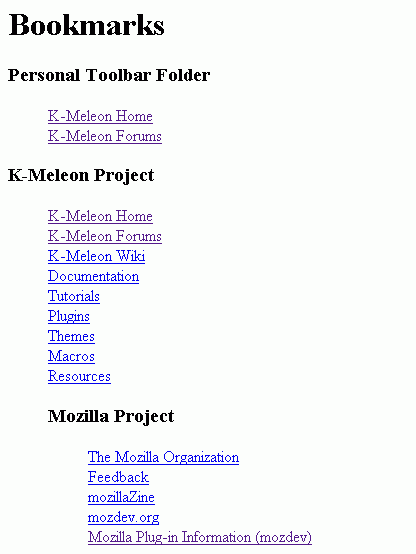
The error "Could not initialize XPCOM. Perhaps the GRE is not installed or could not be found." is not related to this html. It means that the K-Meleon.exe can for some reason not initialize a crucial part of the GRE.
The K-Meleon.1.7.alpha.exes create this error on some systems.
You can try to create a fully qualified CMD and use that for starting the browser instead of using a windows link or start the exe from a file manager. The later is the first thing when You try whether a version starts up at all.
Edited 1 time(s). Last edit at 02/11/2013 02:10PM by guenter.
Attachments:
bookmarks.gif (5.3 KB)
The folder named 'profiles' is one folder up the tree from where you need the bookmarks.html file. My path to my KM profile looks like this:
C:\Program Files\K-Meleon\Profiles\o0ermiq1.default
You can find the correct location using EDIT - CONFIGURATION - PROFILE DIRECTORY.
Hanlon’s razor is an eponymous adage named after Robert J. Hanlon that states: “Never attribute to malice that which is adequately explained by stupidity.â€
JamesD
You can talk about issues with k-meleon here.
Bookmark error message
Posted by:
Craig
Date: February 10, 2013 12:53PM
If I click on the bookmark icon inside of the KM folder, instead of the bookmarks page coming up, which used to happen, I get this message "Could not initialize XPCOM. Perhaps the GRE is not installed or could not be found."
There IS a "greprefs" folder. I can see the bookmarks from the browser window, but not from the folder link.
What I was trying to do was transfer bookmarks from one version of KM to another, but even though I copied the bookmarks icon from one to version the other, the bookmarks don't show up in the new version's browser window.
So what does that error message mean.
Re: Bookmark error message
Posted by:
rodocop
Date: February 10, 2013 06:39PM
I cannot exactly understand what you are trying to do.
KM bookmarks are organized differently than IE Favorites - you cannot open them by clicking on file (Favorites are the folder where every bookmark is saved as file - while Bookmarks are the single html-file bookmarks.html which contains all the list of bookmarks).
To move bookmarks from one KM-installation to another you need find old bookmarks.html, localized in your Profile folder NOT IN 'greprefs'!!!
How to find Profile folder?
1) type about:cache in address bar and find cache folder address like shown (your path will be different, but anyway you'll need parent folder to cache):

And then copy the bookmarks.html from that location to the new KM's Profile folder.
Do not try to find this elsewhere!
P.S. Your message means that you are trying to run KM from the other than its own folder. KM cannot do this.
Edited 2 time(s). Last edit at 02/10/2013 06:41PM by rodocop.
Re: Bookmark error message
Posted by:
Craig
Date: February 10, 2013 06:49PM
The bookmarks.html is what I'm talking about.
I transferred that from one KM version to another but the bookmarks don't show up.
If I click on the html I get the error message.
Re: Bookmark error message
Posted by:
Kleon
Date: February 10, 2013 09:28PM
Could it be that your new profile folder is damaged in some way? You could try renaming it to "profile.old" and then create a new profile folder.
——————————————————————————
Windows XP Pro SP3 | K-Meleon 1.6.0 Beta2
Trying out various subspecies of the lizard

Re: Bookmark error message
Posted by:
rodocop
Date: February 11, 2013 06:40AM
Craig,
are you sure you've found new profile folder correctly?
Re: Bookmark error message
Posted by:
craig
Date: February 11, 2013 11:52AM
The folder says"profiles", and I get the same error message in the 1.6 folder or the 1.7
Re: Bookmark error message
Posted by:
guenter
Date: February 11, 2013 02:07PM
If You found the right bookmarks.html You found the profile. Any browser will open the file. Most browser can import it or use the files data directly like K-Meleon. That is how it looks like when opened as a html not as bookmarks file.
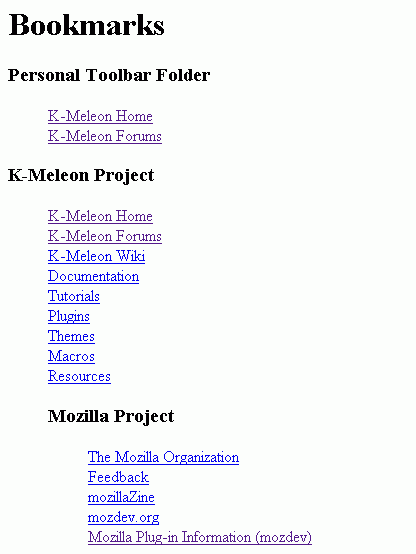
The error "Could not initialize XPCOM. Perhaps the GRE is not installed or could not be found." is not related to this html. It means that the K-Meleon.exe can for some reason not initialize a crucial part of the GRE.
The K-Meleon.1.7.alpha.exes create this error on some systems.
You can try to create a fully qualified CMD and use that for starting the browser instead of using a windows link or start the exe from a file manager. The later is the first thing when You try whether a version starts up at all.
Edited 1 time(s). Last edit at 02/11/2013 02:10PM by guenter.
Re: Bookmark error message
Posted by:
JamesD
Date: March 02, 2013 01:53PM
Quote
Craig
The folder says"profiles", and I get the same error message in the 1.6 folder or the 1.7
The folder named 'profiles' is one folder up the tree from where you need the bookmarks.html file. My path to my KM profile looks like this:
C:\Program Files\K-Meleon\Profiles\o0ermiq1.default
You can find the correct location using EDIT - CONFIGURATION - PROFILE DIRECTORY.
Hanlon’s razor is an eponymous adage named after Robert J. Hanlon that states: “Never attribute to malice that which is adequately explained by stupidity.â€
JamesD

 English
English