Bugs :
K-Meleon Web Browser Forum
Hi! I'm trying the new K-M1.6beta and i have stumble up on a problem. When i right click on the backbutton to see the previous pages i've been to it does'nt show anything at all but when running K-M1.5.4 it works perfectly so is this a bug or is it not in K-M1.6 or has it been removed from the browser?
Yours: Rapido
Hi! Again i also see it is the same problem when rightclicking on the forwardbutton.
Yours: Rapido
1st post http://kmeleonbrowser.org/forum/read.php?8,112137
Well when i change my skins the buttons disappears and i can't surf the web or rather i get new figures for my buttons so please someone look in to this before it gets worse!!!!!
Yours: Rapido
It's all quite normal IMHO, new engines need little updates sometimes, and this one is really a very tiny and easy one.
Must admit I can't figure out where exactly lies your problem... You're switching skins and the buttons change... You mean, they look now like the buttons from the new skin you chose?? Knowing that you're longer with KM than myself, I must be somehow "standing on the cable" as we say here *riddling*
Or can it be that you just haven't read desga's announcement, and also overlooked the post right above here...?
Edited 3 time(s). Last edit at 11/15/2010 06:24PM by siria.
It was after I did the update desga told us to do in toolbars.cfg the mess started and the buttons dissapeard and or the buttons got new images so it must be something wrong with desgas upgrading fling (laughing now) so there has become something with the browser itself.
Yours: Rapido
Hmmm... now we're getting closer... sounds like you didn't just add the bold text to your existing skin, but probably also exchanged the bmp names accidentally, could that be?? Or some syntax error, a typo in your file...
siria is exactly right. Different skins have the buttons named differently. You must only change the part about history.
Hi Rapido,
Can you post or upload somewhere your toolbars.cfg file with the problem?
Thanks.
 K-Meleon in Spanish
K-Meleon in Spanish
Edited 1 time(s). Last edit at 11/15/2010 09:58PM by desga2.
Hi! I've solved the problem it was my mistake i changed my skins as desga2 showed in his thread but i managed to do an unforgivable mistake. I managed to put the lines in the wrong spot in cfg file and that made a mess of all things and in another skin i somehow erased the bmp's so apologize especially to desga2 and everyone else i managed to upset and made angry.
Yours: Rapido
Oops... haven't seen anyone angry here, personally I was just confused considering your background, sorry if it may have looked so ;-) Was just putting the link a "little" bigger to make sure it's not overlooked *again*, had wrongly that impression. No offense meant
Nobody here should be angry - all is volunteer work and I thank You for Your skins.
p.s. Some of Your skins are probably in the updated archive collection.
Edited 1 time(s). Last edit at 11/16/2010 03:26AM by guenter.
The Mess i mention has happen again. When i changed theme from one theme to another back buttons and forward buttons dissapear or bmp's changing i don't know but i think that it's a collision between history in those buttons and in history button in browser macros itself. Does anybody have any suggestion about it?,
Yours: Rapido
Desga2 here is my toolbar. cfg:
&Main Bar(24,24){
Back {
ID_NAV_BACK|History Back
Go back one page
hottool.bmp[0]
coldtool.bmp[0]
deadtool.bmp[0]
}
Forward {
ID_NAV_FORWARD|History Forward
Go forward one page
hottool.bmp[1]
coldtool.bmp[1]
deadtool.bmp[1]
}
Stop {
ID_NAV_STOP
Stop loading this page
hottool.bmp[2]
coldtool.bmp[2]
deadtool.bmp[2]
}
Reload{
%ifplugin macros
ID_NAV_RELOAD|Reloa&ding
Reload this page. Right-click for more options.
%else
ID_NAV_RELOAD
Reload this page
%endif
hottool.bmp[3]
coldtool.bmp[3]
deadtool.bmp[3]
}
Home{
%ifplugin macros
macros(Home)|Ho&me
Open Home Page or Startup Group. Right-click for more options.
%else
ID_NAV_HOME
Open Home Page
%endif
hottool.bmp[4]
coldtool.bmp[4]
deadtool.bmp[4]
}
Search{
%ifplugin macros
# EITHER:
macros(Search)|_Search_Engines
# OR:
# macros(Search)|&Web Search
Type a word or phrase in the URL Bar, then click this button or press Ctrl+G to search the Web. Right-click to choose different search engine.
%else
ID_NAV_SEARCH
Search the Web
%endif
hottool.bmp[5]
coldtool.bmp[5]
deadtool.bmp[5]
}
# Print{
# ID_FILE_PRINT|Print
# Print this page. Right-click for more options.
# Print this page
# hottool.bmp[7]
# coldtool.bmp[7]
# deadtool.bmp[7]
# }
%ifplugin history
History{
history(View)|Histor&y
View History. Right-click for more options.
hottool.bmp[12]
coldtool.bmp[12]
deadtool.bmp[12]
}
%endif
-
%ifplugin macros
Popups{
macros(pref_TogglePopups)
Block Popups. Press F8 to toggle.
hottool.bmp[19]
coldtool.bmp[19]
deadtool.bmp[19]
}
%endif
Go{
%ifplugin macros
macros(Go_Selected)|_Go
Go to URL. Right-click for more options.
%else
ID_NAV_GO
Go to URL
%endif
hottool.bmp[25]
coldtool.bmp[25]
deadtool.bmp[25]
}
And here is how the browser looks!: http://img192.imageshack.us/img192/7230/toolbarv.jpg
It doesn't look good! To the left the back and forward buttons should be shown but instead they are gone. So can someone explain this to me?
Yours: Rapido
Perhaps of Cracks button ?
No need to crack with Linux
A+
Mozilla/5.0 (x11; U; Linux x86_64; fr-FR; rv:38.0) Gecko/20100101 Ubuntu/12.04 K-Meleon/76.0
Web: http://jujuland.pagesperso-orange.fr/
Mail : alain [dot] aupeix [at] wanadoo [dot] fr

Ubuntu 12.04 - Gramps 3.4.9 - Harbour 3.2.0 - Hwgui 2.20-3 - K-Meleon 76.0 rc
What's those 2 buttons left of your URL bar....?
Am not sure anymore, but guess it wasn't possible to have the same buttons twice, but that was already with KM1.5... unless I'm mistaken, is well possible, have not tested yet ;-)
Edited 2 time(s). Last edit at 11/17/2010 07:36PM by siria.
The buttons name are Block Popups And go but now has the zoom in buttons moved to those buttons place and the back button and the forward button has left the building.
Yours: Rapido
LOL! Bad buttons, ts ts
Perhaps post your whole skin folder zipped...?
I've already posted them in themessection if you care to look!!!!
Yours: Rapido
Edited 1 time(s). Last edit at 11/17/2010 07:45PM by Rapido.
Uhm, how about just a single one, that you have verified that it doesn't work :cool:
It's the same with every theme i've updated but you can check Opera or RMac if you wish or Meleo Tech for that mather.
Yours: Rapido
Hmm, perhaps some macro, have you also tested with a fresh portable installation and default profile?
Am going to take a look at such a skin, will see what happens (or not ;-)
Well, nothing happened, all looks fine
Tested on a KM16beta1 default profile with a bookmarks.dll from preBeta, due to a little win98 prob.

Installation:
Unzipped both files into the same folder, but deleted the "+" from the folder name, don't trust special characters in folder or file names.
Edited 1 time(s). Last edit at 11/17/2010 09:18PM by siria.
@ Rapido:
Can you try if this problem happend when you have disabled History kplugin?
Preferences (F2) -> K-Meleon Plugins -> uncheck History
Thanks.
 K-Meleon in Spanish
K-Meleon in Spanish
It can do that when it can't find an image for one or more of the buttons in a toolbar. Not sure what skin you're using but quite often the culprit can be non-existent dead images. Try changing deadtool to coldtool (excluding:back,forward & stop assuming those deadtool button images exist).
Edited 1 time(s). Last edit at 11/17/2010 09:19PM by jsnj.
At the moment i'm using Polymer as my theme. Oh and desga2 i tried your tip but nothing happend.
Yours: Rapido
Edited 1 time(s). Last edit at 11/17/2010 11:59PM by Rapido.
Download again and test a new, clean portable beta1 installation, with a clean default profile, and download your own skin, perhaps the one I took as example...
Edited 1 time(s). Last edit at 11/18/2010 12:28AM by siria.
Must be in 1.6
Back {
ID_NAV_BACK|History Back
Go back one page
hottool.bmp[0]
coldtool.bmp[0]
deadtool.bmp[0]
}
Forward {
ID_NAV_FORWARD|History Forward
Go forward one page
hottool.bmp[1]
coldtool.bmp[1]
deadtool.bmp[1]
}
for those first 2 buttons if You use Polymer.
Your screenshot looks as if You have an dead image at the end of the first bar.
Pressed? Would IMHO be the Block Popups - but depends what You have edited out.
I would search the code error right before it.
Maybe compare the code against the toolbars.cfg in the attachment.
It has the same icons and almost the same code but some button are in other bars since it tries to follow the default sequence of K-Meleon bars.
@jsnj Polymer icons are in one long (1464 x 24 Pixel) bar.
That includes AFAIK all except layer and Rapido's search buttons.
So IMHO no missing image.
Edited 1 time(s). Last edit at 11/18/2010 12:54AM by guenter.
Attachments:
Polymer1.6.7z (55 KB)
I've tried all i can think of but it's still the same problem. But i wonderf if it can be because i have K-Meleon 1.7 installed so that they interfear with one and another. I discovered that when i tried the tip with pref - k-m plugins - history disabled it was disabled in k-m 1.7 aswell. Could it be so?
Yours: Rapido
This is how the Polimer version that I attached to my previous post looks under 1.6beta.en-US here. Windows XP pro SP3.
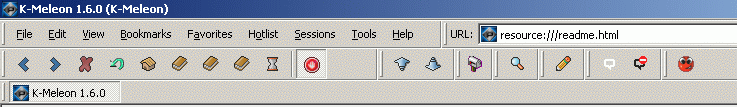
And it looks the same under 1.7.a here.
Yes. 1.5.4, 1.6beta and 1.7alpha can share the same profile when You have set it up in this way. Their profiles are AFAIK compatible to each other.
Edited 2 time(s). Last edit at 11/18/2010 01:24AM by guenter.
Attachments:
polimer.gif (19.7 KB)
You can talk about issues with k-meleon here.
Right click backbutton
Posted by:
Rapido
Date: November 15, 2010 04:19PM
Hi! I'm trying the new K-M1.6beta and i have stumble up on a problem. When i right click on the backbutton to see the previous pages i've been to it does'nt show anything at all but when running K-M1.5.4 it works perfectly so is this a bug or is it not in K-M1.6 or has it been removed from the browser?
Yours: Rapido
Re: Right click backbutton
Posted by:
Rapido
Date: November 15, 2010 04:21PM
Hi! Again i also see it is the same problem when rightclicking on the forwardbutton.
Yours: Rapido
Re: Right click backbutton
Posted by:
xktx
Date: November 15, 2010 04:51PM
Quote
Rapido
is this a bug or is it not in K-M1.6 or has it been removed from the browser?
Yours: Rapido
1st post http://kmeleonbrowser.org/forum/read.php?8,112137
Re: Right click backbutton
Posted by:
Rapido
Date: November 15, 2010 05:55PM
Well when i change my skins the buttons disappears and i can't surf the web or rather i get new figures for my buttons so please someone look in to this before it gets worse!!!!!
Yours: Rapido
Re: Right click backbutton
Posted by:
siria
Date: November 15, 2010 06:02PM
It's all quite normal IMHO, new engines need little updates sometimes, and this one is really a very tiny and easy one.
Must admit I can't figure out where exactly lies your problem... You're switching skins and the buttons change... You mean, they look now like the buttons from the new skin you chose?? Knowing that you're longer with KM than myself, I must be somehow "standing on the cable" as we say here *riddling*
Or can it be that you just haven't read desga's announcement, and also overlooked the post right above here...?
Quote
xktx
Quote
Rapido
is this a bug or is it not in K-M1.6 or has it been removed from the browser?
Yours: Rapido
1st post http://kmeleonbrowser.org/forum/read.php?8,112137
Edited 3 time(s). Last edit at 11/15/2010 06:24PM by siria.
Re: Right click backbutton
Posted by:
Rapido
Date: November 15, 2010 06:30PM
It was after I did the update desga told us to do in toolbars.cfg the mess started and the buttons dissapeard and or the buttons got new images so it must be something wrong with desgas upgrading fling (laughing now) so there has become something with the browser itself.
Yours: Rapido
Re: Right click backbutton
Posted by:
siria
Date: November 15, 2010 06:40PM
Hmmm... now we're getting closer... sounds like you didn't just add the bold text to your existing skin, but probably also exchanged the bmp names accidentally, could that be?? Or some syntax error, a typo in your file...
Re: Right click backbutton
Posted by:
JamesD
Date: November 15, 2010 07:33PM
siria is exactly right. Different skins have the buttons named differently. You must only change the part about history.
Re: Right click backbutton
Posted by:
desga2
Date: November 15, 2010 09:57PM
Hi Rapido,
Can you post or upload somewhere your toolbars.cfg file with the problem?
Thanks.
Edited 1 time(s). Last edit at 11/15/2010 09:58PM by desga2.
Re: Right click backbutton
Posted by:
Rapido
Date: November 15, 2010 10:21PM
Hi! I've solved the problem it was my mistake i changed my skins as desga2 showed in his thread but i managed to do an unforgivable mistake. I managed to put the lines in the wrong spot in cfg file and that made a mess of all things and in another skin i somehow erased the bmp's so apologize especially to desga2 and everyone else i managed to upset and made angry.
Yours: Rapido
Re: Right click backbutton
Posted by:
siria
Date: November 15, 2010 10:54PM
Oops... haven't seen anyone angry here, personally I was just confused considering your background, sorry if it may have looked so ;-) Was just putting the link a "little" bigger to make sure it's not overlooked *again*, had wrongly that impression. No offense meant

Re: Right click backbutton
Posted by:
guenter
Date: November 16, 2010 03:25AM
Quote
Rapido
I managed to put the lines in the wrong spot in cfg file and that made a mess of all things and in another skin i somehow erased the bmp's so apologize especially to desga2 and everyone else i managed to upset and made angry.
Nobody here should be angry - all is volunteer work and I thank You for Your skins.
p.s. Some of Your skins are probably in the updated archive collection.
Edited 1 time(s). Last edit at 11/16/2010 03:26AM by guenter.
Re: Right click backbutton
Posted by:
Rapido
Date: November 17, 2010 04:20PM
The Mess i mention has happen again. When i changed theme from one theme to another back buttons and forward buttons dissapear or bmp's changing i don't know but i think that it's a collision between history in those buttons and in history button in browser macros itself. Does anybody have any suggestion about it?,
Yours: Rapido
Re: Right click backbutton
Posted by:
Rapido
Date: November 17, 2010 04:36PM
Desga2 here is my toolbar. cfg:
&Main Bar(24,24){
Back {
ID_NAV_BACK|History Back
Go back one page
hottool.bmp[0]
coldtool.bmp[0]
deadtool.bmp[0]
}
Forward {
ID_NAV_FORWARD|History Forward
Go forward one page
hottool.bmp[1]
coldtool.bmp[1]
deadtool.bmp[1]
}
Stop {
ID_NAV_STOP
Stop loading this page
hottool.bmp[2]
coldtool.bmp[2]
deadtool.bmp[2]
}
Reload{
%ifplugin macros
ID_NAV_RELOAD|Reloa&ding
Reload this page. Right-click for more options.
%else
ID_NAV_RELOAD
Reload this page
%endif
hottool.bmp[3]
coldtool.bmp[3]
deadtool.bmp[3]
}
Home{
%ifplugin macros
macros(Home)|Ho&me
Open Home Page or Startup Group. Right-click for more options.
%else
ID_NAV_HOME
Open Home Page
%endif
hottool.bmp[4]
coldtool.bmp[4]
deadtool.bmp[4]
}
Search{
%ifplugin macros
# EITHER:
macros(Search)|_Search_Engines
# OR:
# macros(Search)|&Web Search
Type a word or phrase in the URL Bar, then click this button or press Ctrl+G to search the Web. Right-click to choose different search engine.
%else
ID_NAV_SEARCH
Search the Web
%endif
hottool.bmp[5]
coldtool.bmp[5]
deadtool.bmp[5]
}
# Print{
# ID_FILE_PRINT|Print
# Print this page. Right-click for more options.
# Print this page
# hottool.bmp[7]
# coldtool.bmp[7]
# deadtool.bmp[7]
# }
%ifplugin history
History{
history(View)|Histor&y
View History. Right-click for more options.
hottool.bmp[12]
coldtool.bmp[12]
deadtool.bmp[12]
}
%endif
-
%ifplugin macros
Popups{
macros(pref_TogglePopups)
Block Popups. Press F8 to toggle.
hottool.bmp[19]
coldtool.bmp[19]
deadtool.bmp[19]
}
%endif
Go{
%ifplugin macros
macros(Go_Selected)|_Go
Go to URL. Right-click for more options.
%else
ID_NAV_GO
Go to URL
%endif
hottool.bmp[25]
coldtool.bmp[25]
deadtool.bmp[25]
}
And here is how the browser looks!: http://img192.imageshack.us/img192/7230/toolbarv.jpg
It doesn't look good! To the left the back and forward buttons should be shown but instead they are gone. So can someone explain this to me?
Yours: Rapido
Re: Right click backbutton
Posted by:
JujuLand
Date: November 17, 2010 06:33PM
Perhaps of Cracks button ?

No need to crack with Linux

A+
Mozilla/5.0 (x11; U; Linux x86_64; fr-FR; rv:38.0) Gecko/20100101 Ubuntu/12.04 K-Meleon/76.0
Web: http://jujuland.pagesperso-orange.fr/
Mail : alain [dot] aupeix [at] wanadoo [dot] fr

Ubuntu 12.04 - Gramps 3.4.9 - Harbour 3.2.0 - Hwgui 2.20-3 - K-Meleon 76.0 rc
Re: Right click backbutton
Posted by:
siria
Date: November 17, 2010 06:55PM
What's those 2 buttons left of your URL bar....?
Am not sure anymore, but guess it wasn't possible to have the same buttons twice, but that was already with KM1.5... unless I'm mistaken, is well possible, have not tested yet ;-)
Edited 2 time(s). Last edit at 11/17/2010 07:36PM by siria.
Re: Right click backbutton
Posted by:
Rapido
Date: November 17, 2010 07:33PM
The buttons name are Block Popups And go but now has the zoom in buttons moved to those buttons place and the back button and the forward button has left the building.
Yours: Rapido
Re: Right click backbutton
Posted by:
siria
Date: November 17, 2010 07:36PM
LOL! Bad buttons, ts ts

Perhaps post your whole skin folder zipped...?
Re: Right click backbutton
Posted by:
Rapido
Date: November 17, 2010 07:45PM
I've already posted them in themessection if you care to look!!!!
Yours: Rapido
Edited 1 time(s). Last edit at 11/17/2010 07:45PM by Rapido.
Re: Right click backbutton
Posted by:
siria
Date: November 17, 2010 08:24PM
Uhm, how about just a single one, that you have verified that it doesn't work :cool:
Re: Right click backbutton
Posted by:
Rapido
Date: November 17, 2010 08:30PM
It's the same with every theme i've updated but you can check Opera or RMac if you wish or Meleo Tech for that mather.
Yours: Rapido
Re: Right click backbutton
Posted by:
siria
Date: November 17, 2010 08:58PM
Hmm, perhaps some macro, have you also tested with a fresh portable installation and default profile?
Am going to take a look at such a skin, will see what happens (or not ;-)
Re: Right click backbutton
Posted by:
siria
Date: November 17, 2010 09:16PM
Well, nothing happened, all looks fine

Tested on a KM16beta1 default profile with a bookmarks.dll from preBeta, due to a little win98 prob.

Installation:
Unzipped both files into the same folder, but deleted the "+" from the folder name, don't trust special characters in folder or file names.
Edited 1 time(s). Last edit at 11/17/2010 09:18PM by siria.
Re: Right click backbutton
Posted by:
desga2
Date: November 17, 2010 09:16PM
@ Rapido:
Can you try if this problem happend when you have disabled History kplugin?
Preferences (F2) -> K-Meleon Plugins -> uncheck History
Thanks.
Re: Right click backbutton
Posted by:
jsnj
Date: November 17, 2010 09:17PM
Quote
Rapido
Desga2 here is my toolbar. cfg:
-----
And here is how the browser looks!: http://img192.imageshack.us/img192/7230/toolbarv.jpg
It doesn't look good! To the left the back and forward buttons should be shown but instead they are gone. So can someone explain this to me?
Yours: Rapido
It can do that when it can't find an image for one or more of the buttons in a toolbar. Not sure what skin you're using but quite often the culprit can be non-existent dead images. Try changing deadtool to coldtool (excluding:back,forward & stop assuming those deadtool button images exist).
Edited 1 time(s). Last edit at 11/17/2010 09:19PM by jsnj.
Re: Right click backbutton
Posted by:
Rapido
Date: November 17, 2010 11:58PM
At the moment i'm using Polymer as my theme. Oh and desga2 i tried your tip but nothing happend.
Yours: Rapido
Edited 1 time(s). Last edit at 11/17/2010 11:59PM by Rapido.
Re: Right click backbutton
Posted by:
siria
Date: November 18, 2010 12:27AM
Download again and test a new, clean portable beta1 installation, with a clean default profile, and download your own skin, perhaps the one I took as example...
Edited 1 time(s). Last edit at 11/18/2010 12:28AM by siria.
Re: Right click backbutton
Posted by:
guenter
Date: November 18, 2010 12:31AM
Must be in 1.6
Back {
ID_NAV_BACK|History Back
Go back one page
hottool.bmp[0]
coldtool.bmp[0]
deadtool.bmp[0]
}
Forward {
ID_NAV_FORWARD|History Forward
Go forward one page
hottool.bmp[1]
coldtool.bmp[1]
deadtool.bmp[1]
}
for those first 2 buttons if You use Polymer.
Your screenshot looks as if You have an dead image at the end of the first bar.
Pressed? Would IMHO be the Block Popups - but depends what You have edited out.
I would search the code error right before it.
Maybe compare the code against the toolbars.cfg in the attachment.
It has the same icons and almost the same code but some button are in other bars since it tries to follow the default sequence of K-Meleon bars.
@jsnj Polymer icons are in one long (1464 x 24 Pixel) bar.
That includes AFAIK all except layer and Rapido's search buttons.
So IMHO no missing image.
Edited 1 time(s). Last edit at 11/18/2010 12:54AM by guenter.
Re: Right click backbutton
Posted by:
Rapido
Date: November 18, 2010 12:54AM
I've tried all i can think of but it's still the same problem. But i wonderf if it can be because i have K-Meleon 1.7 installed so that they interfear with one and another. I discovered that when i tried the tip with pref - k-m plugins - history disabled it was disabled in k-m 1.7 aswell. Could it be so?
Yours: Rapido
Re: Right click backbutton
Posted by:
guenter
Date: November 18, 2010 01:07AM
This is how the Polimer version that I attached to my previous post looks under 1.6beta.en-US here. Windows XP pro SP3.
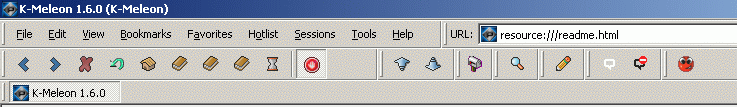
And it looks the same under 1.7.a here.
Quote
Rapido
history disabled it was disabled in k-m 1.7 aswell. Could it be so?
Yes. 1.5.4, 1.6beta and 1.7alpha can share the same profile when You have set it up in this way. Their profiles are AFAIK compatible to each other.
Edited 2 time(s). Last edit at 11/18/2010 01:24AM by guenter.

 English
English