Bugs :
K-Meleon Web Browser Forum
Starting a new thread (instead of continuing in the Off-Topic thread)
I verified your ideas.
1. mybrowserinfo.com (without the 's') shows:
Mozilla/5.0 (compatible; MSIE 10.0; Windows NT 6.1)
2. I'm running the latest KM version, 2014-09-27. I had the same problem with 1.6.
3. I had tried about:config > general.useragent.compatMode.firefox false (based off a comment by Dorian in another thread) on a whim.
Still no success with the login window opening.
I too am an avid KM user, not sure how long, but perhaps back to one of the originals--guessing .7/8.
SOLUTION (moved to this first post): Login with the browser window at a larger size (or maximized).
Edited 2 time(s). Last edit at 10/03/2014 08:47PM by KM2005.
I don't understand your UA string. I had no trouble filling out the sign-up as far as that crazy capture thing. I just cannot read those.
This is my user agent string.
Mozilla/5.0 (Windows NT 6.1; WOW64; rv:24.0) Gecko/20140105 K-Meleon/74.0
@JamesD, I tried your UA string. Still no success. The 'signup' button works for me (not what I'm trying to do). However, simply clicking the "Log In" button should open a login box, which it doesn't.
Something else I discovered partially related: IE 8 only opens the login box if it's in Compatability View mode (which is the opposite of the gmx browser recommendations (but PM will work and doesn't have a IE compatability view mode).
Edited 1 time(s). Last edit at 10/02/2014 10:07PM by KM2005.
Which it does for me. I even tried to login with an obvious error response, of course.
If the error is just that, I don't have that problem
In KM1.7 the login page pops up too, with native string.
Only in KM1.6 no change, except killing CSS (Allheilwundermittel so often ), that unhides two hidden input fields and login form button - on the entry page itself! If they would work, no idea, have no account. But the whole page is badly twisted in 1.6, with two partly overlapping halfs left and right. This is the view where nothing else works except css-killer. And same view with all UAs.
), that unhides two hidden input fields and login form button - on the entry page itself! If they would work, no idea, have no account. But the whole page is badly twisted in 1.6, with two partly overlapping halfs left and right. This is the view where nothing else works except css-killer. And same view with all UAs.
Since 1.7 and 74 work natively for everyone else, that's really weird!
Are you really sure this is 74? Or which setting could cause this...?
Clear cookies and cache?
Edited 1 time(s). Last edit at 10/03/2014 12:06AM by siria.
Siria:
I've tried clearing cache and cookies. And, exiting/reopening the browser.
If the login box opens I suspect login is guaranteed (the login box appears and a normal login occurs if IE 8 and PM (with certain IE UAs) is the browser.
JohnHell:
I vaguely suspected and moreso suspect it's some sort of operating system incompatability between XP/service pack version, KM, and gmx. But, then it goes back to: I get the click-thru login box with IE8 (with Compatability View of the site enabled) and PM (when using certain IE UAs).
Edited 2 time(s). Last edit at 10/03/2014 12:36AM by KM2005.
Solution:
KM works differently on what it pulls in through my proxy. I disabled the proxy (IE and PM allow the login box to appear with the same proxy setup enabled) and now the login box appears with the default KM UA string (or using a certain IE UA string).
Edited 1 time(s). Last edit at 10/03/2014 12:55AM by KM2005.
Then the proxy probably was blocking s.uicdn.com.
These are the external resources:
BTW, shouldn't been problems with XP versioning beyond missing dlls. I'm in Windows 2000...
I cannot tell you anything about proxies. I did finally choose to "hear" the capture thing. I now have an account and the default UA string does work.
I had a problem finding the login button. With my bad eyesite, I had the zoom at +2 and the button was off the screen.
What does the site http://whatsmyuseragent.com/ show when you reach it using your proxy?
That solution has me a step closer; but introduced another problem with the coding in the gmx site. There's another incompatability of KM with GMX that makes GMX setup the page after the login as a mobile user page (built as resource-light), not the extra-resources page I can get using other browsers.
Attempted corrections:
So far I've tried the KM browser again using/not using FF compatability mode (about:config). And, with the default UA, FF UA, and the UA that works with GMX-full-features in Pale Moon. So far, no solution.
JamesD: With proxy enabled, whatsmyuseragent shows Mozilla/5.0 (Windows NT 5.1; rv:24.3) Gecko/20100101 Firefox/24.3 (with UA of FF 24 ESR provided by KM). Looks right to me, vaguely.
To restate the incompatability another way: As soon as I login to the gmx site (using KM74) it goes to the m.gmx domain (the mobile page version) instead of the www.gmx domain (with more features).
I attempted the following to try to reach the feature-rich page that will follow if the site sees the browser as a feature-rich compatable browser:
I again tried FF compatability true, then restarted the browser. Tried false, and restarted the browser. And, with each FF compatability mode change, I tried each of the KM74 supplied UAs, the JamesD UA, and two UAs that work with two other browsers that reach the feature-rich page (flushing the cache and cookies) with each UA change.
Result: No KM solution yet. Even though I can access the feature-rich page after login with two other browsers, I haven't figured out a way to do it with KM.
Edited 1 time(s). Last edit at 10/03/2014 02:16AM by KM2005.
Cannot test with gmx.com but gmx.net where I have a free gmx.de mail address.
http://www.gmx.net/
IMHO that should not change things too much. Or is that a totally different page?
Result: I can log in.
I set K-Meleon to/Using:
Mozilla/5.0 (Windows NT 5.1; rv:24.0) Gecko/20140105 Firefox/24.0 K-Meleon/24.6.0
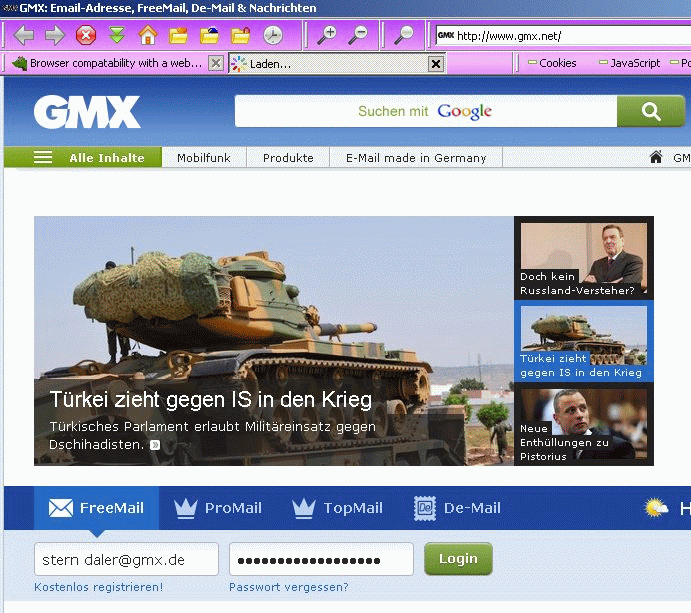
Using: The green Login button right of my PWD and the PWD manager stored PWD to log in.
The page seemed to use a browser switch/detector. Anything that fakes an AgentString that uses a non Gecko engine may lead to unwanted results.
http://www.mybrowserinfo.com/ shows also:
Mozilla/5.0 (Windows NT 5.1; rv:24.0) Gecko/20140105 Firefox/24.0 K-Meleon/24.6.0
GMX is one of the pages that naggs me with "update to the newest version of Firefox".
I had to add an exception to BluHell Firewall, a popup blocker, on the logout page.
BTW. K-Melon 74 can use e.g liveHTTPHeaders to sniff what is going on.
And I must admit that I do not understand the nature of Your bug.
K-Meleon user since 0.6. default since 0.7.1/0.8.2
Edited 1 time(s). Last edit at 10/03/2014 05:26AM by guenter.
Attachments:
Zwischenablage01.gif (134.9 KB)
Good idea with the proxy! Learned another possible reason for probs, just hope will not forget it so soon again.
And good idea to check the UA again, James!
And unless this was copied false, THIS most likely explains the mystery:
Everyone else with KM74 gets 20140105 if I recall correctly...
guenter,
The gmx.net domain does look different than the gmx.com domain (not relevant right now). If you login and go to gmx.net mail does the domain change to m.gmx.net (the mobile device page)? What I'm wanting by using KM is the GMX-full-features mail page. When logged into the non-mobile-gmx page it shows full-featurality along the left and top of the mail page, etc. In KM, once logged into GMX mail, all the full-features (along the left, top, etc of the page are missing) and the domain auto-switches to m.gmx.com
I see GMX is doing geo-based restriction of certain locations to gmx.net--right now I'm not permitted to log into email at the gmx.net domain, but can get to email at the gmx.com domain (I can login to the gmx.net domain, just not gmx.net email).
I'd have to figure out how to do liveHTTPHeaders, never heard of it.
siria, I double-checked and KM's FF UA is 2010; KM default is 2014.
So the question is, is that wrong gecko version caused by your proxy, or by KM itself?
And why add FF at all - is there any way you can persuade your proxy NOT to add a FF string to native KM, or is it your KM pref?
Or does the proxy let you use a fake UA at all? Sorry, have no clue about proxies either.
If yes, set the "custom" UA to the real gecko version used in KM, as found in platform ini:
"Mozilla/5.0 (Windows NT 6.1; rv:24.7) Gecko/20140803 K-Meleon/74.0"
(your system may be another as NT6.1, don't know.
Edited 1 time(s). Last edit at 10/03/2014 09:25AM by siria.
siria, I'm meaning the FF UA is the one chosen from the UA selection tool in KM. I I tried something related to what you mention about the proxy. I change KM's proxy access to go straight to the web, not using a proxy.
Result: Same problem, the follow-on page reverts to the mobile mail version.
At any rate it is the age old gecko string that causes your prob - whatever creates it?
KM74 does not have any UA macro included by default. If you have copied over the version from KM1.6, could it be you have that string not native but stored in your fake list? If you check in about:config, is it listed there? If yes you could also correct it there. Otherwise set up another fake with TRUE km74 values.
Boah - just found the Jan2010 gecko is not even matching KM1.6, but even older than the one in KM1.5.4!! You'll run into tons of probs if you don't get rid of that one.
Edited 3 time(s). Last edit at 10/03/2014 09:37AM by siria.
siria, more ideas from you, thanks! I'll have to check on that hours later, I need to be getting offline.
In the meantime I was working on images of the difference between the two gmx mail versions (KM login and other browser besides KM).
Other browser besides KM:

KM74 version:

Edited 1 time(s). Last edit at 10/03/2014 09:59AM by KM2005.
The images are a bit too tiny to decipher, but looks like imageshack accepts all sorts of manual sizes
KM74 version:

So that's what the mobile version looks like, what they claim would get older browsers too, like KM1.6 With the only prob being, that in real 1.6 it looks completely different and broken, so they deliver to older browsers a simplified page but with a code that only newer browser can handle, LOL!
Anyway, they deliver this to you not because you're using KM, but somehow have in your (inherited?) profile still an old setting to pretend an engine from KM1.5
@KM2005
Siria is right.
K-Meleon 74 UserAgent = "Gecko/20140105 Firefox/24.0 K-Meleon/74.0"
Try a fresh install (take the portable package and unzip it at the location of your choice), don't change any setting and try to log in to gmx.
I can't test myself because I have no account for gmx.
BTW, your images are crappy :s
Edit:
GMX.com seems to work fine. The login display appears, except I have no account to test farther.

Edited 2 time(s). Last edit at 10/03/2014 10:54AM by Yogi.

Mozilla/5.0 (Windows NT 5.0; rv:24.0) Gecko/20140105 K-Meleon/74.0
(I'm even identifiying myself as Windows 2000...)
I'm not using any kind of magic
I don't know what are you doing.
But, by the way, I read this morging in my mobile about the proxy and what Siria's said left me in doubt... is it your own proxy, I mean, you can change the settings and so on, or are you using a proxy or VPN such as TOR where you don't have any control on what is or isn't being served?
I've still had no success using KM to land inside the gmx's full-feature mail (instead of the mobile feature-light version that I can get to with KM).
In about:config, I did change:
Mozilla/5.0 (Windows NT 5.1; rv:24.3) Gecko/20100101 Firefox/24.3
To:
Mozilla/5.0 (Windows NT 5.1; rv:24.3) Gecko/20140101 Firefox/24.3
I tried some other UA strings that I haven't tried yet, but still mail opens as the mobile feature-light version.
JohnHell, that's one exact string I haven't tried yet. I'm going to see what that exact string does (with the Win2000 variable).
Proxy: I'm using a desktop proxy (I can edit what it passes). As, I mentioned to siria, I can set KM to go straight to the web (or disable it passing traffic through it unrestricted). I did set KM to go straight to the web during some of my testing (I may have to go straight to the web again to test this problem).
Your provided display of gmx mailbox is exactly the feature-rich page I'm trying to get to.
JohnHell, that got me further in my testing.
I copied, pasted, used your exact UA string. Flushed cache and cookies. Set KM to 'connect directly to the internet'. Restarted the proxy just for extra measure. Restarted KM74 for extra measure. Verified the UA string at whatsmyuseragent matched the JohnHell UA string, which it did.
Result: Logged in and was directed to the mobile mail version. At least now it seems it's my specific system setup causing the problem (something unique with my system setup and KM; but still the feature-rich mail version is available using two other non-KM browsers).
Edited 1 time(s). Last edit at 10/03/2014 07:31PM by KM2005.
Oops, somehow I've overlooked that or it just didn't settle in *blush* Sorry! So at least this mystery is clear, the old date was just an old string in your profile's UA-list.
Not sure, did you try that? Just unzip it and use with fresh internal profiles?
I've started wondering if it's some intentional thing perhaps from gmx? That it depends from the account or provider or whatever, which version customers get. No idea.
Anyway, another little test: If the fresh clean portable profile doesn't help, go onto your palemoon profile folder and copy the prefs.js, paste and overwrite with it the prefs.js in the KM profile. Just in a test profile of course, not your real one!
siria, first off congratulations Seems there's some sort of old relict left in my profiles. I downloaded the portable version. But, then I tried the last half of your statement first--I created a new test profile in the already installed KM install, did some configuration, logged into gmx and now see the full-feature mail version.
Seems there's some sort of old relict left in my profiles. I downloaded the portable version. But, then I tried the last half of your statement first--I created a new test profile in the already installed KM install, did some configuration, logged into gmx and now see the full-feature mail version.
Ok, got it!!!
LOL, don't sing the victory anthem.
And it is a very bad policy from gmx.
Depending of the browser viewport size (heightxwidth) it shows the mobile version or the desktop version. EDIT: by the way mine is1024x768 1008x674 (viewport, not screen size). Less is equal to mobile.
What a dumb system
Edited 2 time(s). Last edit at 10/03/2014 08:16PM by JohnHell.
You can talk about issues with k-meleon here.
Browser compatability with a website (gmx.com)
Posted by:
KM2005
Date: October 02, 2014 09:17PM
Starting a new thread (instead of continuing in the Off-Topic thread)
Quote
KM2005
Re: User Agent Compat - macro (Firefox suffix)
Posted by: KM2005
Date: October 03, 2014 12:28AM
(Not sure this is the best topic for the following)
I'm trying to figure out a convenient way to allow KM to be compatible with a particular website (due to the website being updated and at the same time breaking what worked before).
Site: www.gmx.com
KM incompatabliity: <Log In> no longer works (hasn't worked with KM since the website coding was changed many months ago, maybe a few years ago).
What does allow login to the site: Pale Moon (another mozilla flavor browser) with the following User Agent string: Mozilla/5.0 (compatible; MSIE 10.0; Windows NT 6.1) which is IE 10 on Win7 (works with a Win8 sysntax too)
Attempts: That string that works in PM, doesn't work with KM. I tried a few other strings in addition to the ones included with KM with no success being able to login.
Quote
siria
Re: User Agent Compat - macro (Firefox suffix)
Posted by: siria
Date: October 03, 2014 02:28AM
You're right that this is probably not the best subforum, because this is the offtopic part, so hardly anyone ever reading it => far less answers.
And I am not even online with KM74Anyway, just in theory, my first suspicion would be that your browser is by default adding a FF string to your UA string.
I'd visit mybrowsersinfo.com to verify if that's the case. If yes, open about:config and look for ".....compat.firefox", toggle it false and try again.
And I suppose you are already using the latest KM version from 27.Sep.?
The funny thing is, all those years everyone held the belief that faking a FF name would get us better page display, but lately some people rather seem to have the opposite problem! And I had some doubts about that myth quite long too, using only "KM" as default string since years and only occasionally another. Even with the old KM1.6 string I almost never got any "old browser" warnings, quite the opposite if using a FF stringI do suspect some admins out there are intentionally rather gracious with us :-)
I verified your ideas.
1. mybrowserinfo.com (without the 's') shows:
Mozilla/5.0 (compatible; MSIE 10.0; Windows NT 6.1)
2. I'm running the latest KM version, 2014-09-27. I had the same problem with 1.6.
3. I had tried about:config > general.useragent.compatMode.firefox false (based off a comment by Dorian in another thread) on a whim.
Still no success with the login window opening.
I too am an avid KM user, not sure how long, but perhaps back to one of the originals--guessing .7/8.
SOLUTION (moved to this first post): Login with the browser window at a larger size (or maximized).
Edited 2 time(s). Last edit at 10/03/2014 08:47PM by KM2005.
Re: Browser compatability with a website (gmx.com)
Posted by:
JamesD
Date: October 02, 2014 09:51PM
I don't understand your UA string. I had no trouble filling out the sign-up as far as that crazy capture thing. I just cannot read those.
This is my user agent string.
Mozilla/5.0 (Windows NT 6.1; WOW64; rv:24.0) Gecko/20140105 K-Meleon/74.0
Re: Browser compatability with a website (gmx.com)
Posted by:
KM2005
Date: October 02, 2014 10:05PM
@JamesD, I tried your UA string. Still no success. The 'signup' button works for me (not what I'm trying to do). However, simply clicking the "Log In" button should open a login box, which it doesn't.
Something else I discovered partially related: IE 8 only opens the login box if it's in Compatability View mode (which is the opposite of the gmx browser recommendations (but PM will work and doesn't have a IE compatability view mode).
Edited 1 time(s). Last edit at 10/02/2014 10:07PM by KM2005.
Re: Browser compatability with a website (gmx.com)
Posted by:
JohnHell
Date: October 02, 2014 11:16PM
Quote
KM2005
@JamesD, I tried your UA string. Still no success. The 'signup' button works for me (not what I'm trying to do). However, simply clicking the "Log In" button should open a login box, which it doesn't.
Which it does for me. I even tried to login with an obvious error response, of course.
If the error is just that, I don't have that problem
Re: Browser compatability with a website (gmx.com)
Posted by:
siria
Date: October 02, 2014 11:52PM
In KM1.7 the login page pops up too, with native string.
Only in KM1.6 no change, except killing CSS (Allheilwundermittel so often
 ), that unhides two hidden input fields and login form button - on the entry page itself! If they would work, no idea, have no account. But the whole page is badly twisted in 1.6, with two partly overlapping halfs left and right. This is the view where nothing else works except css-killer. And same view with all UAs.
), that unhides two hidden input fields and login form button - on the entry page itself! If they would work, no idea, have no account. But the whole page is badly twisted in 1.6, with two partly overlapping halfs left and right. This is the view where nothing else works except css-killer. And same view with all UAs.
Since 1.7 and 74 work natively for everyone else, that's really weird!
Are you really sure this is 74? Or which setting could cause this...?
Clear cookies and cache?
Edited 1 time(s). Last edit at 10/03/2014 12:06AM by siria.
Re: Browser compatability with a website (gmx.com)
Posted by:
KM2005
Date: October 03, 2014 12:33AM
Siria:
I've tried clearing cache and cookies. And, exiting/reopening the browser.
If the login box opens I suspect login is guaranteed (the login box appears and a normal login occurs if IE 8 and PM (with certain IE UAs) is the browser.
JohnHell:
I vaguely suspected and moreso suspect it's some sort of operating system incompatability between XP/service pack version, KM, and gmx. But, then it goes back to: I get the click-thru login box with IE8 (with Compatability View of the site enabled) and PM (when using certain IE UAs).
Edited 2 time(s). Last edit at 10/03/2014 12:36AM by KM2005.
Re: Browser compatability with a website (gmx.com)
Posted by:
KM2005
Date: October 03, 2014 12:53AM
Solution:
KM works differently on what it pulls in through my proxy. I disabled the proxy (IE and PM allow the login box to appear with the same proxy setup enabled) and now the login box appears with the default KM UA string (or using a certain IE UA string).
Edited 1 time(s). Last edit at 10/03/2014 12:55AM by KM2005.
Re: Browser compatability with a website (gmx.com)
Posted by:
JohnHell
Date: October 03, 2014 12:59AM
Then the proxy probably was blocking s.uicdn.com.
These are the external resources:
http://s.uicdn.com/gmx.com/3.1/min/lib-head-final.js This one "draws" the login header box http://www.googletagservices.com/tag/js/gpt.js http://i0.gmx.com/662/2065662,pd=1.png http://i0.gmx.com/034/2768034,pd=3.png http://i2.gmx.com/810/2831810,pd=3,f=small-stage-l.jpg http://i2.gmx.com/006/2768006,pd=3,ccp=true.jpg http://i1.gmx.com/008/2768008,pd=3,ccp=true.jpg http://i1.gmx.com/476/2831476,pd=1,ccp=true.jpg http://i1.gmx.com/812/2834812,pd=1,ccp=true.jpg http://s.uicdn.com/gmx.com/3.1/img/logo/logo_footer.png http://s.uicdn.com/gmx.com/3.1/min/lib-body-end-final.js
BTW, shouldn't been problems with XP versioning beyond missing dlls. I'm in Windows 2000...
Re: Browser compatability with a website (gmx.com)
Posted by:
JamesD
Date: October 03, 2014 01:09AM
I cannot tell you anything about proxies. I did finally choose to "hear" the capture thing. I now have an account and the default UA string does work.
I had a problem finding the login button. With my bad eyesite, I had the zoom at +2 and the button was off the screen.
What does the site http://whatsmyuseragent.com/ show when you reach it using your proxy?
Re: Browser compatability with a website (gmx.com)
Posted by:
KM2005
Date: October 03, 2014 01:23AM
That solution has me a step closer; but introduced another problem with the coding in the gmx site. There's another incompatability of KM with GMX that makes GMX setup the page after the login as a mobile user page (built as resource-light), not the extra-resources page I can get using other browsers.
Attempted corrections:
So far I've tried the KM browser again using/not using FF compatability mode (about:config). And, with the default UA, FF UA, and the UA that works with GMX-full-features in Pale Moon. So far, no solution.
Re: Browser compatability with a website (gmx.com)
Posted by:
KM2005
Date: October 03, 2014 01:30AM
JamesD: With proxy enabled, whatsmyuseragent shows Mozilla/5.0 (Windows NT 5.1; rv:24.3) Gecko/20100101 Firefox/24.3 (with UA of FF 24 ESR provided by KM). Looks right to me, vaguely.
Re: Browser compatability with a website (gmx.com)
Posted by:
KM2005
Date: October 03, 2014 02:11AM
To restate the incompatability another way: As soon as I login to the gmx site (using KM74) it goes to the m.gmx domain (the mobile page version) instead of the www.gmx domain (with more features).
I attempted the following to try to reach the feature-rich page that will follow if the site sees the browser as a feature-rich compatable browser:
I again tried FF compatability true, then restarted the browser. Tried false, and restarted the browser. And, with each FF compatability mode change, I tried each of the KM74 supplied UAs, the JamesD UA, and two UAs that work with two other browsers that reach the feature-rich page (flushing the cache and cookies) with each UA change.
Result: No KM solution yet. Even though I can access the feature-rich page after login with two other browsers, I haven't figured out a way to do it with KM.
Edited 1 time(s). Last edit at 10/03/2014 02:16AM by KM2005.
Re: Browser compatability with a website (gmx.com)
Posted by:
guenter
Date: October 03, 2014 04:59AM
Quote
KM2005
Site: www.gmx.com
KM incompatabliity: <Log In> no longer works (hasn't worked with KM since the website coding was changed many months ago, maybe a few years ago).
What does allow login to the site: Pale Moon (another mozilla flavor browser) with the following User Agent string: Mozilla/5.0 (compatible; MSIE 10.0; Windows NT 6.1) which is IE 10 on Win7 (works with a Win8 sysntax too)
Attempts: That string that works in PM, doesn't work with KM. I tried a few other strings in addition to the ones included with KM with no success being able to login.
Cannot test with gmx.com but gmx.net where I have a free gmx.de mail address.
http://www.gmx.net/
IMHO that should not change things too much. Or is that a totally different page?
Result: I can log in.
I set K-Meleon to/Using:
Mozilla/5.0 (Windows NT 5.1; rv:24.0) Gecko/20140105 Firefox/24.0 K-Meleon/24.6.0
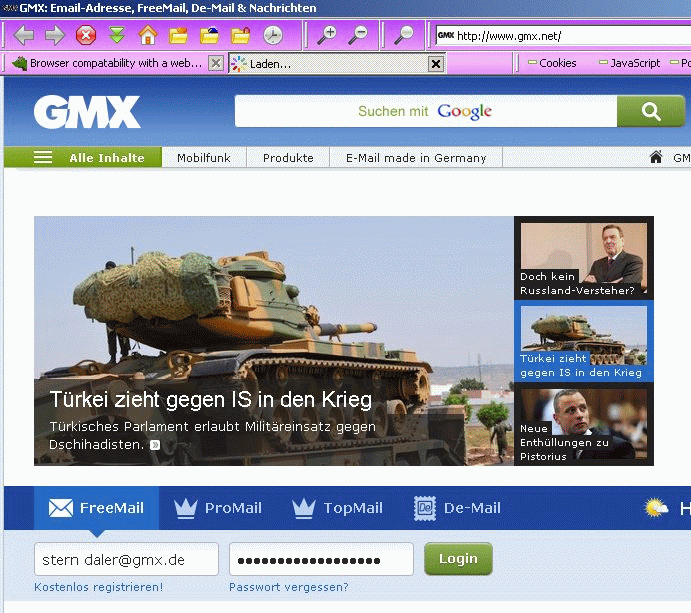
Using: The green Login button right of my PWD and the PWD manager stored PWD to log in.
The page seemed to use a browser switch/detector. Anything that fakes an AgentString that uses a non Gecko engine may lead to unwanted results.
http://www.mybrowserinfo.com/ shows also:
Mozilla/5.0 (Windows NT 5.1; rv:24.0) Gecko/20140105 Firefox/24.0 K-Meleon/24.6.0
GMX is one of the pages that naggs me with "update to the newest version of Firefox".
I had to add an exception to BluHell Firewall, a popup blocker, on the logout page.
BTW. K-Melon 74 can use e.g liveHTTPHeaders to sniff what is going on.
And I must admit that I do not understand the nature of Your bug.
K-Meleon user since 0.6. default since 0.7.1/0.8.2

Edited 1 time(s). Last edit at 10/03/2014 05:26AM by guenter.
Re: Browser compatability with a website (gmx.com)
Posted by:
siria
Date: October 03, 2014 08:48AM
Good idea with the proxy! Learned another possible reason for probs, just hope will not forget it so soon again.
And good idea to check the UA again, James!
And unless this was copied false, THIS most likely explains the mystery:
Quote
KM2005
JamesD: With proxy enabled, whatsmyuseragent shows Mozilla/5.0 (Windows NT 5.1; rv:24.3) Gecko/20100101 Firefox/24.3 (with UA of FF 24 ESR provided by KM). Looks right to me, vaguely.
Everyone else with KM74 gets 20140105 if I recall correctly...
Re: Browser compatability with a website (gmx.com)
Posted by:
KM2005
Date: October 03, 2014 08:52AM
guenter,
The gmx.net domain does look different than the gmx.com domain (not relevant right now). If you login and go to gmx.net mail does the domain change to m.gmx.net (the mobile device page)? What I'm wanting by using KM is the GMX-full-features mail page. When logged into the non-mobile-gmx page it shows full-featurality along the left and top of the mail page, etc. In KM, once logged into GMX mail, all the full-features (along the left, top, etc of the page are missing) and the domain auto-switches to m.gmx.com
I see GMX is doing geo-based restriction of certain locations to gmx.net--right now I'm not permitted to log into email at the gmx.net domain, but can get to email at the gmx.com domain (I can login to the gmx.net domain, just not gmx.net email).
I'd have to figure out how to do liveHTTPHeaders, never heard of it.
Re: Browser compatability with a website (gmx.com)
Posted by:
KM2005
Date: October 03, 2014 08:58AM
siria, I double-checked and KM's FF UA is 2010; KM default is 2014.
Re: Browser compatability with a website (gmx.com)
Posted by:
siria
Date: October 03, 2014 09:18AM
So the question is, is that wrong gecko version caused by your proxy, or by KM itself?
And why add FF at all - is there any way you can persuade your proxy NOT to add a FF string to native KM, or is it your KM pref?
Or does the proxy let you use a fake UA at all? Sorry, have no clue about proxies either.
If yes, set the "custom" UA to the real gecko version used in KM, as found in platform ini:
"Mozilla/5.0 (Windows NT 6.1; rv:24.7) Gecko/20140803 K-Meleon/74.0"
(your system may be another as NT6.1, don't know.
Edited 1 time(s). Last edit at 10/03/2014 09:25AM by siria.
Re: Browser compatability with a website (gmx.com)
Posted by:
KM2005
Date: October 03, 2014 09:25AM
siria, I'm meaning the FF UA is the one chosen from the UA selection tool in KM. I I tried something related to what you mention about the proxy. I change KM's proxy access to go straight to the web, not using a proxy.
Result: Same problem, the follow-on page reverts to the mobile mail version.
Re: Browser compatability with a website (gmx.com)
Posted by:
siria
Date: October 03, 2014 09:27AM
At any rate it is the age old gecko string that causes your prob - whatever creates it?
Quote
KM2005
siria, I'm meaning the FF UA is the one chosen from the UA selection tool in KM
KM74 does not have any UA macro included by default. If you have copied over the version from KM1.6, could it be you have that string not native but stored in your fake list? If you check in about:config, is it listed there? If yes you could also correct it there. Otherwise set up another fake with TRUE km74 values.
Boah - just found the Jan2010 gecko is not even matching KM1.6, but even older than the one in KM1.5.4!! You'll run into tons of probs if you don't get rid of that one.
Edited 3 time(s). Last edit at 10/03/2014 09:37AM by siria.
Re: Browser compatability with a website (gmx.com)
Posted by:
KM2005
Date: October 03, 2014 09:56AM
siria, more ideas from you, thanks! I'll have to check on that hours later, I need to be getting offline.
In the meantime I was working on images of the difference between the two gmx mail versions (KM login and other browser besides KM).
Other browser besides KM:

KM74 version:

Edited 1 time(s). Last edit at 10/03/2014 09:59AM by KM2005.
Re: Browser compatability with a website (gmx.com)
Posted by:
siria
Date: October 03, 2014 10:34AM
The images are a bit too tiny to decipher, but looks like imageshack accepts all sorts of manual sizes

KM74 version:

So that's what the mobile version looks like, what they claim would get older browsers too, like KM1.6 With the only prob being, that in real 1.6 it looks completely different and broken, so they deliver to older browsers a simplified page but with a code that only newer browser can handle, LOL!
Anyway, they deliver this to you not because you're using KM, but somehow have in your (inherited?) profile still an old setting to pretend an engine from KM1.5
Re: Browser compatability with a website (gmx.com)
Posted by:
Yogi
Date: October 03, 2014 10:39AM
@KM2005
Siria is right.
K-Meleon 74 UserAgent = "Gecko/20140105 Firefox/24.0 K-Meleon/74.0"
Try a fresh install (take the portable package and unzip it at the location of your choice), don't change any setting and try to log in to gmx.
I can't test myself because I have no account for gmx.
BTW, your images are crappy :s
Edit:
GMX.com seems to work fine. The login display appears, except I have no account to test farther.

Edited 2 time(s). Last edit at 10/03/2014 10:54AM by Yogi.
Re: Browser compatability with a website (gmx.com)
Posted by:
JohnHell
Date: October 03, 2014 06:46PM

Mozilla/5.0 (Windows NT 5.0; rv:24.0) Gecko/20140105 K-Meleon/74.0
(I'm even identifiying myself as Windows 2000...)
I'm not using any kind of magic
I don't know what are you doing.
But, by the way, I read this morging in my mobile about the proxy and what Siria's said left me in doubt... is it your own proxy, I mean, you can change the settings and so on, or are you using a proxy or VPN such as TOR where you don't have any control on what is or isn't being served?
Re: Browser compatability with a website (gmx.com)
Posted by:
KM2005
Date: October 03, 2014 07:01PM
I've still had no success using KM to land inside the gmx's full-feature mail (instead of the mobile feature-light version that I can get to with KM).
In about:config, I did change:
Mozilla/5.0 (Windows NT 5.1; rv:24.3) Gecko/20100101 Firefox/24.3
To:
Mozilla/5.0 (Windows NT 5.1; rv:24.3) Gecko/20140101 Firefox/24.3
I tried some other UA strings that I haven't tried yet, but still mail opens as the mobile feature-light version.
Re: Browser compatability with a website (gmx.com)
Posted by:
KM2005
Date: October 03, 2014 07:15PM
JohnHell, that's one exact string I haven't tried yet. I'm going to see what that exact string does (with the Win2000 variable).
Proxy: I'm using a desktop proxy (I can edit what it passes). As, I mentioned to siria, I can set KM to go straight to the web (or disable it passing traffic through it unrestricted). I did set KM to go straight to the web during some of my testing (I may have to go straight to the web again to test this problem).
Your provided display of gmx mailbox is exactly the feature-rich page I'm trying to get to.
Re: Browser compatability with a website (gmx.com)
Posted by:
KM2005
Date: October 03, 2014 07:29PM
JohnHell, that got me further in my testing.
I copied, pasted, used your exact UA string. Flushed cache and cookies. Set KM to 'connect directly to the internet'. Restarted the proxy just for extra measure. Restarted KM74 for extra measure. Verified the UA string at whatsmyuseragent matched the JohnHell UA string, which it did.
Result: Logged in and was directed to the mobile mail version. At least now it seems it's my specific system setup causing the problem (something unique with my system setup and KM; but still the feature-rich mail version is available using two other non-KM browsers).
Edited 1 time(s). Last edit at 10/03/2014 07:31PM by KM2005.
Re: Browser compatability with a website (gmx.com)
Posted by:
siria
Date: October 03, 2014 07:38PM
Quote
KM2005
siria, I double-checked and KM's FF UA is 2010; KM default is 2014.
---
I'm meaning the FF UA is the one chosen from the UA selection tool in KM.
Oops, somehow I've overlooked that or it just didn't settle in *blush* Sorry! So at least this mystery is clear, the old date was just an old string in your profile's UA-list.
Quote
Yogi
Try a fresh install (take the portable package and unzip it at the location of your choice), don't change any setting and try to log in to gmx.
Not sure, did you try that? Just unzip it and use with fresh internal profiles?
Re: Browser compatability with a website (gmx.com)
Posted by:
siria
Date: October 03, 2014 07:50PM
I've started wondering if it's some intentional thing perhaps from gmx? That it depends from the account or provider or whatever, which version customers get. No idea.
Anyway, another little test: If the fresh clean portable profile doesn't help, go onto your palemoon profile folder and copy the prefs.js, paste and overwrite with it the prefs.js in the KM profile. Just in a test profile of course, not your real one!
Re: Browser compatability with a website (gmx.com)
Posted by:
KM2005
Date: October 03, 2014 08:05PM
Quote
siria
Quote
Yogi
Try a fresh install (take the portable package and unzip it at the location of your choice), don't change any setting and try to log in to gmx.
Not sure, did you try that? Just unzip it and use with fresh internal profiles?
siria, first off congratulations
 Seems there's some sort of old relict left in my profiles. I downloaded the portable version. But, then I tried the last half of your statement first--I created a new test profile in the already installed KM install, did some configuration, logged into gmx and now see the full-feature mail version.
Seems there's some sort of old relict left in my profiles. I downloaded the portable version. But, then I tried the last half of your statement first--I created a new test profile in the already installed KM install, did some configuration, logged into gmx and now see the full-feature mail version.Re: Browser compatability with a website (gmx.com)
Posted by:
JohnHell
Date: October 03, 2014 08:11PM
Ok, got it!!!
LOL, don't sing the victory anthem.
And it is a very bad policy from gmx.
Depending of the browser viewport size (heightxwidth) it shows the mobile version or the desktop version. EDIT: by the way mine is
What a dumb system

Edited 2 time(s). Last edit at 10/03/2014 08:16PM by JohnHell.

 English
English