Bugs :
K-Meleon Web Browser Forum
Crash with version 76.0.0.0 on the following page.
http://www.ospreypacks.com/us/en/series/technical-packs/aether-ariel-landing
Mike
I've tried this.
That's the problem of malformed JS - it also freezes and crashes my Firefox 38.
But look: K-Meleon should ask you about 'Unresponsive script' like this (script address will differ):
Just say 'Stop script' - and it will load fine then.
Edited 3 time(s). Last edit at 07/25/2016 01:19AM by rodocop.
Seems like you are too short in RAM.
If it happens after some little delay, try to change pref dom.max_script_run_time to for example 2 or 3. This should give you some more chance to get 'Unresponsive script' window and stop the script.
JS-handling is a thing which Gecko engine not KM itself is responsive for. So all we can do - is content blocking or using other technics to get pages working.
The max script was 10 as default. I have tried 6 and 4 and I get a crash on the URL in first post. I will try 3 and then 2 to see what happens.
Both 3 and 2 values for the dom.max_script_run_time also fail. That must be a nasty script.
Edited 1 time(s). Last edit at 07/25/2016 11:42PM by JamesD.
1. I have a boatload of RAM.
Computer: TOSHIBA PORTEGE R930
Operating system: Microsoft Windows 7 Professional 64-bit Version 6.1.7601
Service pack: 1.0
Total physical memory (M : 16262
: 16262
Free physical memory (M : 10066
: 10066
Processor: Intel(R) Core(TM) i5-3320M CPU @ 2.60GHz 64-bit
Processor type: Intel64 Family 6 Model 58 Stepping 9
BIOS: TOSHIBA Default System BIOS Version 6.80
Motherboard: TOSHIBA PORTEGE R930 Version A0
2. Changing dom.max_script_run_time does not prevent the KM crash.
3. The Web site works fine in Firefox 47.0.1. This would make us think that Gecko is not the issue, right?
Mike
I just tried that site on my little netbook running KM 76 RC. It seemed to be taking forever for the page to come up, but it actually never loaded and locked up both the browser and the OS, instead. I couldn't even bring up the task manager to kill the process. The unresponsive script warning did not come up at all, probably because by then there was not enough memory left to do even that. I had to use Ctrl Alt Del several times before I got a response from the system and was able to kill the process, which by then had gobbled up 536 MB of RAM!
My computer doesn't have a whole lot of RAM to begin with, but I doubt whether any browser, or any computer for that matter, can handle that script properly. Disabling Javascript before going to the site works, however, and I don't see anything there that looks like it needs Javascript, anyway.
---
Gerry
Nope, only if Firefox ESR38.8 works fine too?? :cool:
Of course it may also depend on different hardware or different systems or different browser settings (a gazillion gecko prefs) etc.
@mikeyww
Your hardware is ok.
K-Meleon 76RC should fly on it.
I've tested your link with a new fresh install of KM76RC (7z package).
I didn't touch any setting, have left everything at its defaults.
The site loads and works fine. No crash. See the attached pic.
I'm afraid it's something at your end but have no idea what it could be. We both have similar hardware except yours supplies the double amount of RAM.
As for the K-Meleon page crashing you browser, as far as I can recall, you are the only one experiencing it. With 16262 MB of physical memory it hardly can be a memory shortage causing the crash. Besides, there is no indication that scripting is the culprit.
K-Meleon is based on the code of Firefox and uses the same scripting engine Firefox(ESR) does.
BTW, all Firefox based browsers like PaleMoon, SeaMonkey, Iceweasel and so on, are using the same JavaScript engine - namely that of Mozilla.
Well, big RAM also could be the reason of issue:
malformed script may lead to aggressive RAM loading - but KM freezes (or crashes) after it gets up to 2Gb RAM for it's process (being the 32-bit app).
The more RAM is installed - the more it gets used by OS and apps for similar job (general Windows rule).
My 2 gigs of RAM and old CPU are possibly not enough to run that bad script smoothly - and I'm faced with timeout.
But yours modern CPU - I suppose - chews the script with all the power it has - but the RAM limit gets broken in seconds too. And KM crashes.
And Yogi's one has less RAM - and script makes its poor job successfully and not breaking out the RAM limit. This is my hypothesis.
Try to use Firemin app and create K-Meleon profile for it. This was the way I used my K-Meleon on the system with 16Gb RAM.
Edited 2 time(s). Last edit at 07/26/2016 10:37AM by rodocop.
1. Others are experiencing the crash.
JamesD: "I get a crash on the URL in first post."
foliator: "actually never loaded and locked up both the browser and the OS."
2. My clean load of KM 76RC also crashes on the page.
3. When I disable JS selectively for this site, KM still crashes. Is there any way to prevent the crash?
Mike
Edited 1 time(s). Last edit at 07/26/2016 11:20AM by mikeyww.
As far as I can see in my task manager, the RAM that K-Meleon has to handle doesn't climb over 350MB. There's still much room till 2000MB.
Both, JamesD and Foliator are referring to your first post which wasn't about the K-Meleon site.
I was referring to the K-Meleon page. Since your screenshot is showing that page, I thought that your browser is crashing there too.
If the page works fine with Firefox there is no reasonable explanation why it shouldn't work with K-Meleon 76RC.
Hard to guess from the distance. Maybe some third party software (like an AV) is interfering with K-Meleon.
Thank you for clarifying.
My screenshot was misleading. The crash occurred when navigating to the Osprey Web site.
When I disabled my antivirus software, the KM crash still occurred.
If anyone develops a solution to, or cause of, the problem, please let us know!
Mike
I tried Firemin, created a new profile for K-Meleon, and tried a few different settings for the memory threshold. None worked: the KM crash persisted.
Mike
Possible solutions and thoughts, googled all over the Web:
(first of all - this is general OS error message, not one related with specific app error)
1) try to update video driver - Intel built-in video is one of the reason of such errors.
2) What about this error in safemode with network support?
3) What if to run KM in compatibility mode with XP or Vista?
4) What about firewall and other networking stack interceptors (proxies, web-filters, etc.)? Comodo and Norton are known to produce such a type of errors.
Edited 1 time(s). Last edit at 07/27/2016 01:14AM by rodocop.
Compatibility mode did not work.
My display adapter is Intel HD Graphics 4000, is up to date, and has demonstrated no other problems with any programs during the past three years.
I do not run any software from Comodo or Symantec. I do not use a proxy or Web filter.
If this problem were caused by a Gecko or Firefox bug, then presumably the Web site would fail in Firefox. As long as the Web site works with Firefox and not K-Meleon, using safe mode, changing drivers, etc. does not make sense to me, since evidence here suggests that this problem stems from a K-Meleon bug.
Mike
Edited 1 time(s). Last edit at 07/28/2016 12:49AM by mikeyww.
Earlier, in this thread:
Does KM's Gecko version correspond to that old Firefox version?
Mike
PS: It's not quite as old as it sounds, because it's the ESR-line.
76RC crashed very quietly on this site.
Pale Moon 26.2 x64 handles it well, but we note PM uses "Goanna" rather than Gecko... Opera 12.17x64 and IE11 x32 also open the site.
It's educational to run http://www.ospreypacks.com/us/en/series/technical-packs/aether-ariel-landing through the W3C validator. The page is so bad that it essentially gave up after the <body id="page-top" class="series-detail brick-container "> (line 410), due to the wreckage on line 48 which essentially hides the existence of a <head> division.
As well, there are 57 major CSS errors and over 1100 warnings.
I have noticed that K-M is fault-intolerant, for whatever reason. The source for this page is something I would be ashamed to put up, and looks as if it was cobbled by a second-rate HTML generator, the sort you would find in a word processor.
As soon as I've posted this, I'll open the Error Console and retry the page.
I know Dorian and others have worked very hard to make K-M work. But a browser which falls over on badly coded pages is not all that useful. That's as much as I can say, since I don't know where the crash happened, in Gecko, or in the rest of the browser. I like the Gecko engine, but KM has been a much better browser than FF ever was--to the point where I refused to put FF on any of my boxes.
____________________
Understanding the scope of the problem is the first step on the path to true panic. [Florence Ambrose, "Freefall" 01372 January 22, 2007 http://freefall.purrsia.com/ff1400/fv01372.htm]
Interesting. Lit up the Console, cleared it, went to OspreyPacks. The Console gathered a dozen or so CSS, then K-M crashed quietly.
Try again, but switch off the CSS error count... I got some chrome on the screen, but nothing in the Console... All crashes happen after a few seconds, say 10-15. I had expected to see XML or JS errors. None.
____________________
Understanding the scope of the problem is the first step on the path to true panic. [Florence Ambrose, "Freefall" 01372 January 22, 2007 http://freefall.purrsia.com/ff1400/fv01372.htm]
Removed excess white space from source file, passed it to W3C Unicorn validator.
Much pruning in the <head> before sanity returned. Eventually removed a very annoying <noscript> block--I still cannot see what was wrong with it--and wound up with 53 errors and 6 warnings just in the XML. This in conjunction with the CSS debacle would cause almost all browsers to render in the (extreme) Quirks Mode.
Sometimes I think K-M's two-colour view of the web is a little harsh. But then I guess this is why I have 3 other browsers... :cool: One of them must work
____________________
Understanding the scope of the problem is the first step on the path to true panic. [Florence Ambrose, "Freefall" 01372 January 22, 2007 http://freefall.purrsia.com/ff1400/fv01372.htm]
As Siria told above K-meleon, since Dorian re-took the project, is based on ESR Gecko (Extended Support release), which is not as old as it seems. It is stable and support new features enough, to browse the web, but not at the rate the other versions offer. It is intended, basically, for enterprises and don't kill IT department on madness updates.
This gives Dorian (my guess), as he is the only developer right now, time to develop K-meleon, through beta versions till the RC, without become crazy by each change.
If you go here, you find "a couple" of fixes related to javascript crashes after 38.x release.
https://www.mozilla.org/en-US/security/known-vulnerabilities/firefox/
Some haven't been included in ESR used by K-meleon yet.
EDIT: By the way, to just confirm it, I'm in K-meleon 75.0 with Gecko 31 (Firefox 31) and that page works. And you told above that in Firefox 47 (Gecko 47) works too.
Edited 2 time(s). Last edit at 07/29/2016 02:56PM by JohnHell.
On about:config there are also some interesting prefs to find, like "javascript.options.strict" or those JS "jit" options. Not sure what they do, just saying.
The first helps to debug strict javascript parsing as it is logged to the console. Helps to write well coded javascript.
JIT is for compilation (machine code) instead interpret it. Although we discussed about this in the past in the forum, till today I didn't try to understand what was JIT applied to javascript. Looks like here they explain it for dummies:
http://www.javascripter.net/faq/whatisja.htm
Maybe disabling JIT, prevents compilation of badly written code. But if it is some kind of regression in Gecko 38.8, not much would happen.
Edited 2 time(s). Last edit at 07/29/2016 09:42PM by JohnHell.
I agree with gordon451: KM's fault intolerance creates a problem for the user. I see that the Osprey page has complex code. I did not examine it in detail, but I do wonder if the W3C validator is also faulty. Examples are below.
1. "Start tag body seen but an element of the same type was already open": as far as I can tell, the page has only one "body" tag.
2. "Stray end tag head": as far as I can tell, the page has only one "head" tag.
I do a ton of browsing on dozens of complex sites every day, and I open a lot of concurrent tabs. The bottom line is that KM simply crashes or freezes too frequently--too much to be really usable. I like the features but also need something robust!
Mike
No, thank god, the validator may be like toothache because its perfection on strict code, but when it is right, it is because it is right.
K-meleon is just a shell with additional functionality. Don't blame it by the web render engine bug, aka Gecko, that it is made by Mozilla.
Even the source viewer shows the error. Hey, and this is not the only error. There are a few like this.
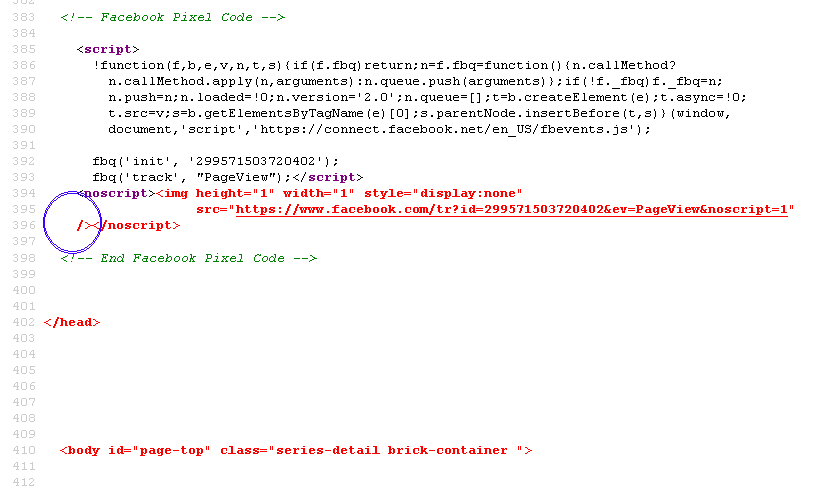
From this error, all starts to be broken to the validator, as nothing has the sense it should.
Edited 1 time(s). Last edit at 07/30/2016 01:00AM by JohnHell.
Here is my example page. The code is not perfect but works perfectly in KM.
What is the error that you are highlighting?
You have also not explained why the validator's two statements are valid.
I think, too, that KM developers need a more user-centered approach to accountability regarding their "packaged product". No ethical company would knowingly and intentionally distribute a product containing a faulty component made by another company, right? Why would KM's expert developers do this? Just because they are volunteers? All the more reason to select a better engine. If the current engine doesn't work well, find a better one (I suggest; Chrome's, perhaps?)! Alternatively, if the old engine works more reliably than the new one, then use the old one. Whatever, but while pointing the finger may identify the problem, it does not identify the solution.
Mike
Edited 3 time(s). Last edit at 07/30/2016 02:08AM by mikeyww.
You can talk about issues with k-meleon here.
Quick crash
Posted by:
mikeyww
Date: July 24, 2016 09:45PM
Crash with version 76.0.0.0 on the following page.
http://www.ospreypacks.com/us/en/series/technical-packs/aether-ariel-landing
Mike
Re: Quick crash
Posted by:
rodocop
Date: July 25, 2016 01:17AM
I've tried this.
That's the problem of malformed JS - it also freezes and crashes my Firefox 38.
But look: K-Meleon should ask you about 'Unresponsive script' like this (script address will differ):
Just say 'Stop script' - and it will load fine then.
Edited 3 time(s). Last edit at 07/25/2016 01:19AM by rodocop.
Re: Quick crash
Posted by:
rodocop
Date: July 25, 2016 10:55PM
Seems like you are too short in RAM.
If it happens after some little delay, try to change pref dom.max_script_run_time to for example 2 or 3. This should give you some more chance to get 'Unresponsive script' window and stop the script.
JS-handling is a thing which Gecko engine not KM itself is responsive for. So all we can do - is content blocking or using other technics to get pages working.
Re: Quick crash
Posted by:
JamesD
Date: July 25, 2016 11:36PM
Quote
rodocop
If it happens after some little delay, try to change pref dom.max_script_run_time to for example 2 or 3. This should give you some more chance to get 'Unresponsive script' window and stop the script.
The max script was 10 as default. I have tried 6 and 4 and I get a crash on the URL in first post. I will try 3 and then 2 to see what happens.
Both 3 and 2 values for the dom.max_script_run_time also fail. That must be a nasty script.
Edited 1 time(s). Last edit at 07/25/2016 11:42PM by JamesD.
Re: Quick crash
Posted by:
mikeyww
Date: July 26, 2016 03:01AM
1. I have a boatload of RAM.
Computer: TOSHIBA PORTEGE R930
Operating system: Microsoft Windows 7 Professional 64-bit Version 6.1.7601
Service pack: 1.0
Total physical memory (M
 : 16262
: 16262
Free physical memory (M
 : 10066
: 10066
Processor: Intel(R) Core(TM) i5-3320M CPU @ 2.60GHz 64-bit
Processor type: Intel64 Family 6 Model 58 Stepping 9
BIOS: TOSHIBA Default System BIOS Version 6.80
Motherboard: TOSHIBA PORTEGE R930 Version A0
2. Changing dom.max_script_run_time does not prevent the KM crash.
3. The Web site works fine in Firefox 47.0.1. This would make us think that Gecko is not the issue, right?
Mike
Re: Quick crash
Posted by:
foliator
Date: July 26, 2016 04:36AM
I just tried that site on my little netbook running KM 76 RC. It seemed to be taking forever for the page to come up, but it actually never loaded and locked up both the browser and the OS, instead. I couldn't even bring up the task manager to kill the process. The unresponsive script warning did not come up at all, probably because by then there was not enough memory left to do even that. I had to use Ctrl Alt Del several times before I got a response from the system and was able to kill the process, which by then had gobbled up 536 MB of RAM!
My computer doesn't have a whole lot of RAM to begin with, but I doubt whether any browser, or any computer for that matter, can handle that script properly. Disabling Javascript before going to the site works, however, and I don't see anything there that looks like it needs Javascript, anyway.
---
Gerry
Re: Quick crash
Posted by:
siria
Date: July 26, 2016 04:38AM
Quote
mikeyww
The Web site works fine in Firefox 47.0.1. This would make us think that Gecko is not the issue, right?
Nope, only if Firefox ESR38.8 works fine too?? :cool:
Quote
Dorian
K-Meleon 76 RC installer
K-Meleon 76 RC 7z
- Updated to Gecko 38.8
- Flashblock update
EDIT: Download was updated, removing SSE requirement.
Of course it may also depend on different hardware or different systems or different browser settings (a gazillion gecko prefs) etc.
Re: Quick crash
Posted by:
Yogi
Date: July 26, 2016 08:25AM
@mikeyww
Your hardware is ok.
K-Meleon 76RC should fly on it.
I've tested your link with a new fresh install of KM76RC (7z package).
I didn't touch any setting, have left everything at its defaults.
The site loads and works fine. No crash. See the attached pic.
I'm afraid it's something at your end but have no idea what it could be. We both have similar hardware except yours supplies the double amount of RAM.
As for the K-Meleon page crashing you browser, as far as I can recall, you are the only one experiencing it. With 16262 MB of physical memory it hardly can be a memory shortage causing the crash. Besides, there is no indication that scripting is the culprit.
Quote
mikeyww
K-Meleon should handle poor JS more gracefully. I recommend fixing this bug.
K-Meleon is based on the code of Firefox and uses the same scripting engine Firefox(ESR) does.
BTW, all Firefox based browsers like PaleMoon, SeaMonkey, Iceweasel and so on, are using the same JavaScript engine - namely that of Mozilla.
Re: Quick crash
Posted by:
rodocop
Date: July 26, 2016 10:36AM
Well, big RAM also could be the reason of issue:
malformed script may lead to aggressive RAM loading - but KM freezes (or crashes) after it gets up to 2Gb RAM for it's process (being the 32-bit app).
The more RAM is installed - the more it gets used by OS and apps for similar job (general Windows rule).
My 2 gigs of RAM and old CPU are possibly not enough to run that bad script smoothly - and I'm faced with timeout.
But yours modern CPU - I suppose - chews the script with all the power it has - but the RAM limit gets broken in seconds too. And KM crashes.
And Yogi's one has less RAM - and script makes its poor job successfully and not breaking out the RAM limit. This is my hypothesis.
Try to use Firemin app and create K-Meleon profile for it. This was the way I used my K-Meleon on the system with 16Gb RAM.
Edited 2 time(s). Last edit at 07/26/2016 10:37AM by rodocop.
Re: Quick crash
Posted by:
mikeyww
Date: July 26, 2016 11:17AM
Quote
Yogi
As for the K-Meleon page crashing you browser, as far as I can recall, you are the only one experiencing it. K-Meleon is based on the code of Firefox and uses the same scripting engine Firefox(ESR) does.
1. Others are experiencing the crash.
JamesD: "I get a crash on the URL in first post."
foliator: "actually never loaded and locked up both the browser and the OS."
2. My clean load of KM 76RC also crashes on the page.
3. When I disable JS selectively for this site, KM still crashes. Is there any way to prevent the crash?
Mike
Edited 1 time(s). Last edit at 07/26/2016 11:20AM by mikeyww.
Re: Quick crash
Posted by:
Yogi
Date: July 26, 2016 01:21PM
Quote
rodocop
Well, big RAM also could be the reason of issue:
malformed script may lead to aggressive RAM loading - but KM freezes (or crashes) after it gets up to 2Gb RAM for it's process (being the 32-bit app).
As far as I can see in my task manager, the RAM that K-Meleon has to handle doesn't climb over 350MB. There's still much room till 2000MB.
Re: Quick crash
Posted by:
Yogi
Date: July 26, 2016 01:36PM
Quote
mikeyww
Quote
Yogi
As for the K-Meleon page crashing you browser, as far as I can recall, you are the only one experiencing it.
1. Others are experiencing the crash.
JamesD: "I get a crash on the URL in first post."
foliator: "actually never loaded and locked up both the browser and the OS."
Both, JamesD and Foliator are referring to your first post which wasn't about the K-Meleon site.
I was referring to the K-Meleon page. Since your screenshot is showing that page, I thought that your browser is crashing there too.
Quote
mikeyww
2. My clean load of KM 76RC also crashes on the page.
If the page works fine with Firefox there is no reasonable explanation why it shouldn't work with K-Meleon 76RC.
Hard to guess from the distance. Maybe some third party software (like an AV) is interfering with K-Meleon.
Re: Quick crash
Posted by:
mikeyww
Date: July 26, 2016 01:54PM
Thank you for clarifying.
My screenshot was misleading. The crash occurred when navigating to the Osprey Web site.
When I disabled my antivirus software, the KM crash still occurred.
If anyone develops a solution to, or cause of, the problem, please let us know!
Mike
Re: Quick crash
Posted by:
mikeyww
Date: July 26, 2016 03:27PM
I tried Firemin, created a new profile for K-Meleon, and tried a few different settings for the memory threshold. None worked: the KM crash persisted.
Mike
Re: Quick crash
Posted by:
rodocop
Date: July 27, 2016 01:11AM
Possible solutions and thoughts, googled all over the Web:
(first of all - this is general OS error message, not one related with specific app error)
1) try to update video driver - Intel built-in video is one of the reason of such errors.
2) What about this error in safemode with network support?
3) What if to run KM in compatibility mode with XP or Vista?
4) What about firewall and other networking stack interceptors (proxies, web-filters, etc.)? Comodo and Norton are known to produce such a type of errors.
Edited 1 time(s). Last edit at 07/27/2016 01:14AM by rodocop.
Re: Quick crash
Posted by:
mikeyww
Date: July 28, 2016 12:49AM
Quote
rodocop
1) try to update video driver - Intel built-in video is one of the reason of such errors.
2) What about this error in safemode with network support?
3) What if to run KM in compatibility mode with XP or Vista?
4) What about firewall and other networking stack interceptors (proxies, web-filters, etc.)? Comodo and Norton are known to produce such a type of errors.
Compatibility mode did not work.
My display adapter is Intel HD Graphics 4000, is up to date, and has demonstrated no other problems with any programs during the past three years.
I do not run any software from Comodo or Symantec. I do not use a proxy or Web filter.
If this problem were caused by a Gecko or Firefox bug, then presumably the Web site would fail in Firefox. As long as the Web site works with Firefox and not K-Meleon, using safe mode, changing drivers, etc. does not make sense to me, since evidence here suggests that this problem stems from a K-Meleon bug.
Mike
Edited 1 time(s). Last edit at 07/28/2016 12:49AM by mikeyww.
Re: Quick crash
Posted by:
JohnHell
Date: July 28, 2016 02:54PM
Quote
mikeyww
If this problem were caused by a Gecko or Firefox bug, then presumably the Web site would fail in Firefox. As long as the Web site works with Firefox and not K-Meleon, using safe mode, changing drivers, etc. does not make sense to me, since evidence here suggests that this problem stems from a K-Meleon bug.
Earlier, in this thread:
Quote
rodocop
I've tried this.
That's the problem of malformed JS - it also freezes and crashes my Firefox 38.
Re: Quick crash
Posted by:
mikeyww
Date: July 29, 2016 02:15AM
Does KM's Gecko version correspond to that old Firefox version?
Mike
Re: Quick crash
Posted by:
siria
Date: July 29, 2016 02:57AM
Quote
siria
Quote
mikeyww
The Web site works fine in Firefox 47.0.1. This would make us think that Gecko is not the issue, right?
Nope, only if Firefox ESR38.8 works fine too?? :cool:
Quote
Dorian
K-Meleon 76 RC installer
K-Meleon 76 RC 7z
- Updated to Gecko 38.8
- Flashblock update
EDIT: Download was updated, removing SSE requirement.
Of course it may also depend on different hardware or different systems or different browser settings (a gazillion gecko prefs) etc.
PS: It's not quite as old as it sounds, because it's the ESR-line.
Re: Quick crash
Posted by:
gordon451
Date: July 29, 2016 11:41AM
76RC crashed very quietly on this site.
Pale Moon 26.2 x64 handles it well, but we note PM uses "Goanna" rather than Gecko... Opera 12.17x64 and IE11 x32 also open the site.
It's educational to run http://www.ospreypacks.com/us/en/series/technical-packs/aether-ariel-landing through the W3C validator. The page is so bad that it essentially gave up after the <body id="page-top" class="series-detail brick-container "> (line 410), due to the wreckage on line 48 which essentially hides the existence of a <head> division.
As well, there are 57 major CSS errors and over 1100 warnings.
I have noticed that K-M is fault-intolerant, for whatever reason. The source for this page is something I would be ashamed to put up, and looks as if it was cobbled by a second-rate HTML generator, the sort you would find in a word processor.
As soon as I've posted this, I'll open the Error Console and retry the page.
I know Dorian and others have worked very hard to make K-M work. But a browser which falls over on badly coded pages is not all that useful. That's as much as I can say, since I don't know where the crash happened, in Gecko, or in the rest of the browser. I like the Gecko engine, but KM has been a much better browser than FF ever was--to the point where I refused to put FF on any of my boxes.
____________________
Understanding the scope of the problem is the first step on the path to true panic. [Florence Ambrose, "Freefall" 01372 January 22, 2007 http://freefall.purrsia.com/ff1400/fv01372.htm]
Re: Quick crash
Posted by:
gordon451
Date: July 29, 2016 11:51AM
Interesting. Lit up the Console, cleared it, went to OspreyPacks. The Console gathered a dozen or so CSS, then K-M crashed quietly.
Try again, but switch off the CSS error count... I got some chrome on the screen, but nothing in the Console... All crashes happen after a few seconds, say 10-15. I had expected to see XML or JS errors. None.
____________________
Understanding the scope of the problem is the first step on the path to true panic. [Florence Ambrose, "Freefall" 01372 January 22, 2007 http://freefall.purrsia.com/ff1400/fv01372.htm]
Re: Quick crash
Posted by:
gordon451
Date: July 29, 2016 12:42PM
Removed excess white space from source file, passed it to W3C Unicorn validator.
Much pruning in the <head> before sanity returned. Eventually removed a very annoying <noscript> block--I still cannot see what was wrong with it--and wound up with 53 errors and 6 warnings just in the XML. This in conjunction with the CSS debacle would cause almost all browsers to render in the (extreme) Quirks Mode.
Sometimes I think K-M's two-colour view of the web is a little harsh. But then I guess this is why I have 3 other browsers... :cool: One of them must work

____________________
Understanding the scope of the problem is the first step on the path to true panic. [Florence Ambrose, "Freefall" 01372 January 22, 2007 http://freefall.purrsia.com/ff1400/fv01372.htm]
Re: Quick crash
Posted by:
JohnHell
Date: July 29, 2016 02:53PM
Quote
mikeyww
Does KM's Gecko version correspond to that old Firefox version?
Mike
As Siria told above K-meleon, since Dorian re-took the project, is based on ESR Gecko (Extended Support release), which is not as old as it seems. It is stable and support new features enough, to browse the web, but not at the rate the other versions offer. It is intended, basically, for enterprises and don't kill IT department on madness updates.
This gives Dorian (my guess), as he is the only developer right now, time to develop K-meleon, through beta versions till the RC, without become crazy by each change.
If you go here, you find "a couple" of fixes related to javascript crashes after 38.x release.
https://www.mozilla.org/en-US/security/known-vulnerabilities/firefox/
Some haven't been included in ESR used by K-meleon yet.
EDIT: By the way, to just confirm it, I'm in K-meleon 75.0 with Gecko 31 (Firefox 31) and that page works. And you told above that in Firefox 47 (Gecko 47) works too.
Edited 2 time(s). Last edit at 07/29/2016 02:56PM by JohnHell.
Re: Quick crash
Posted by:
siria
Date: July 29, 2016 08:14PM
On about:config there are also some interesting prefs to find, like "javascript.options.strict" or those JS "jit" options. Not sure what they do, just saying.
Re: Quick crash
Posted by:
JohnHell
Date: July 29, 2016 09:23PM
Quote
siria
On about:config there are also some interesting prefs to find, like "javascript.options.strict" or those JS "jit" options. Not sure what they do, just saying.
The first helps to debug strict javascript parsing as it is logged to the console. Helps to write well coded javascript.
JIT is for compilation (machine code) instead interpret it. Although we discussed about this in the past in the forum, till today I didn't try to understand what was JIT applied to javascript. Looks like here they explain it for dummies:
http://www.javascripter.net/faq/whatisja.htm
Maybe disabling JIT, prevents compilation of badly written code. But if it is some kind of regression in Gecko 38.8, not much would happen.
Edited 2 time(s). Last edit at 07/29/2016 09:42PM by JohnHell.
Re: Quick crash
Posted by:
mikeyww
Date: July 30, 2016 12:36AM
I agree with gordon451: KM's fault intolerance creates a problem for the user. I see that the Osprey page has complex code. I did not examine it in detail, but I do wonder if the W3C validator is also faulty. Examples are below.
1. "Start tag body seen but an element of the same type was already open": as far as I can tell, the page has only one "body" tag.
2. "Stray end tag head": as far as I can tell, the page has only one "head" tag.
I do a ton of browsing on dozens of complex sites every day, and I open a lot of concurrent tabs. The bottom line is that KM simply crashes or freezes too frequently--too much to be really usable. I like the features but also need something robust!
Mike
Re: Quick crash
Posted by:
JohnHell
Date: July 30, 2016 12:58AM
Quote
mikeyww
I agree with gordon451: KM's fault intolerance creates a problem for the user. I see that the Osprey page has complex code. I did not examine it in detail, but I do wonder if the W3C validator is also faulty. Examples are below.
1. "Start tag body seen but an element of the same type was already open": as far as I can tell, the page has only one "body" tag.
2. "Stray end tag head": as far as I can tell, the page has only one "head" tag.
I do a ton of browsing on dozens of complex sites every day, and I open a lot of concurrent tabs. The bottom line is that KM simply crashes or freezes too frequently--too much to be really usable. I like the features but also need something robust!
Mike
No, thank god, the validator may be like toothache because its perfection on strict code, but when it is right, it is because it is right.
K-meleon is just a shell with additional functionality. Don't blame it by the web render engine bug, aka Gecko, that it is made by Mozilla.
Even the source viewer shows the error. Hey, and this is not the only error. There are a few like this.
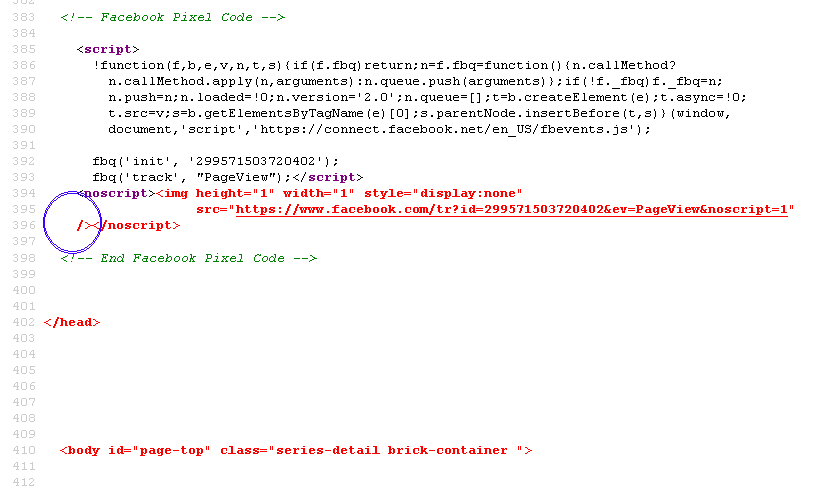
From this error, all starts to be broken to the validator, as nothing has the sense it should.
Edited 1 time(s). Last edit at 07/30/2016 01:00AM by JohnHell.
Re: Quick crash
Posted by:
mikeyww
Date: July 30, 2016 01:31AM
Here is my example page. The code is not perfect but works perfectly in KM.
What is the error that you are highlighting?
You have also not explained why the validator's two statements are valid.
I think, too, that KM developers need a more user-centered approach to accountability regarding their "packaged product". No ethical company would knowingly and intentionally distribute a product containing a faulty component made by another company, right? Why would KM's expert developers do this? Just because they are volunteers? All the more reason to select a better engine. If the current engine doesn't work well, find a better one (I suggest; Chrome's, perhaps?)! Alternatively, if the old engine works more reliably than the new one, then use the old one. Whatever, but while pointing the finger may identify the problem, it does not identify the solution.
Mike
Edited 3 time(s). Last edit at 07/30/2016 02:08AM by mikeyww.

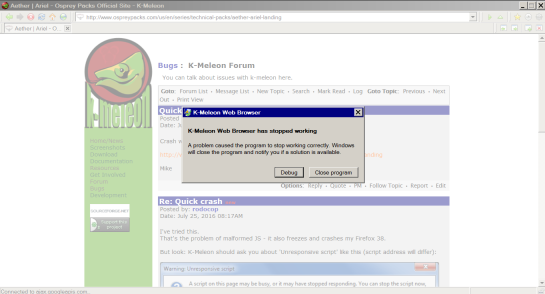

 English
English