Bugs :
K-Meleon Web Browser Forum
1.examples - f9 and so on
2.New Tab hot key absent like ctrl+t
3/New tav created at the end I need near the previous tab
Edited 2 time(s). Last edit at 01/21/2018 08:54AM by mmx2017.
1) What is F9 supposed to do?
Block images?
Works for me but You have to do it before the page loads or reload.
F9 does not toggle the image but whether it is loaded generally.
There are macros that do it later. AFAIK. But that is not out of the box.
What other hot keys are buggy?
I will move message to General - if none - time to add 1 day.
2) New Tab = Strg + t / go to accel.cfg to alter
3) set in F2 Preferences tabbed browsing where it generally opens.
Edited 1 time(s). Last edit at 01/21/2018 12:29PM by guenter.
@mmx2017
Try to set English keyboard layout as first by default in the system.
Edited 1 time(s). Last edit at 01/21/2018 02:46PM by hermes.
Comrade hermes, You are right - that might be the problem.
I can see IP for moderation. Our comrade mmx2017 has a Russian IP.
Maybe You continue - how to fix with Russian keyboard version?
Please.Tell him also that some pages like Youtube.com and Yahoo get pictures from other URLs. So white- and black-listing for filtering is sometimes complicated.
AFAIR he also needs skin with bigger icons. Any at K-Meleon Russia?
guenter
p.s. I have German keyboard. So all works for me.
Edited 1 time(s). Last edit at 01/21/2018 06:08PM by guenter.
guenter
German keyboard layout contains the Latin characters, therefore there's no such problem.
Problems will be with any alternative keyboard layout (or any other language containing
non-Latin characters). Historically, I think it's right to keep the default English layout (or
how to type commands and URL addresses?). This is useful not only for KM.
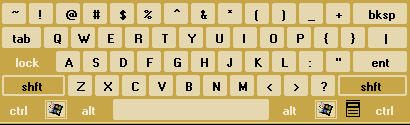
@mmx2017
If you need (which is unreasonable, but still) to use something else, you will have to completely correct all letters in BROWSER \ DEFAULTs \ settings \ accel.cfg ( https://en.wikipedia.org/wiki/%D0%99%D0%A6%D0%A3%D0%9A%D0%95%D0%9D ).
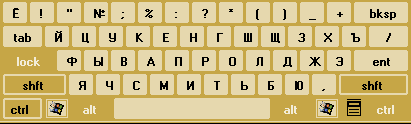
And saving file in UTF-8 encoding. So there are options.
Or You can duplicate the commands on the desired keyboard layouts.
However, to put as default English layout this easier, faster and logically more correct.
If the assumption on iP is correct, You can also go to the Russian forum thread:
http://kmeleonbrowser.org/forum/read.php?1,121498,page=8 .
You can also get acquainted with the materials of the Russian forum:
http://forum.geckoworld.ru/index.php/topic,172556.15.html (problem has already been discussed).
Edited 9 time(s). Last edit at 01/21/2018 07:40PM by hermes.
I vaguely remembered when You mentioned keyboard, there was a Cyrillic problem.
Yes. We rarely have to re-define any shortcuts.
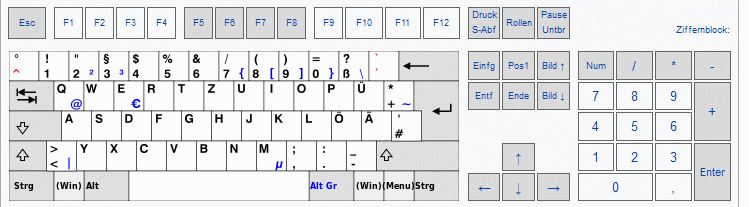
Edited 1 time(s). Last edit at 01/21/2018 09:05PM by guenter.
Attachments:
Tastatur.gif (37.4 KB)
thank you
Take into consideration f1-f9 have asc2 codes that are equal in any keyboard layout and by default
so the event sent to window -- also is the same no matter of keyboard layout
Edited 2 time(s). Last edit at 01/22/2018 09:34PM by mmx2017.
F3 is working for example
Only one f9 for now not working win 7 may be that have some concern to deafault language but I m not sure
(I found 2 hot keys not working as total but not remember )
f9 pressing does not enabled or disabled check mark
i e
enabled-->disabled not working
disavbled-->enabled not working
Edited 2 time(s). Last edit at 01/22/2018 09:33PM by mmx2017.
You can talk about issues with k-meleon here.
some hot keys not working
Posted by:
mmx2017
Date: January 21, 2018 08:22AM
1.examples - f9 and so on
2.New Tab hot key absent like ctrl+t
3/New tav created at the end I need near the previous tab
Edited 2 time(s). Last edit at 01/21/2018 08:54AM by mmx2017.
Re: some hot keys not working
Posted by:
guenter
Date: January 21, 2018 12:23PM
Quote
mmx2017
1.examples - f9 and so on
2.New Tab hot key absent like ctrl+t
3/New tav created at the end I need near the previous tab
1) What is F9 supposed to do?
Block images?
Works for me but You have to do it before the page loads or reload.
F9 does not toggle the image but whether it is loaded generally.
There are macros that do it later. AFAIK. But that is not out of the box.
What other hot keys are buggy?
I will move message to General - if none - time to add 1 day.
2) New Tab = Strg + t / go to accel.cfg to alter
3) set in F2 Preferences tabbed browsing where it generally opens.
Edited 1 time(s). Last edit at 01/21/2018 12:29PM by guenter.
Re: some hot keys not working
Posted by:
hermes
Date: January 21, 2018 02:45PM
@mmx2017
Try to set English keyboard layout as first by default in the system.
Edited 1 time(s). Last edit at 01/21/2018 02:46PM by hermes.
Re: some hot keys not working
Posted by:
guenter
Date: January 21, 2018 05:59PM
Quote
hermes
@mmx2017
Try to set English keyboard layout as first by default in the system.
Comrade hermes, You are right - that might be the problem.
I can see IP for moderation. Our comrade mmx2017 has a Russian IP.
Maybe You continue - how to fix with Russian keyboard version?
Please.Tell him also that some pages like Youtube.com and Yahoo get pictures from other URLs. So white- and black-listing for filtering is sometimes complicated.
AFAIR he also needs skin with bigger icons. Any at K-Meleon Russia?
guenter
p.s. I have German keyboard. So all works for me.
Edited 1 time(s). Last edit at 01/21/2018 06:08PM by guenter.
Re: some hot keys not working
Posted by:
hermes
Date: January 21, 2018 07:09PM
guenter
Quote
p.s. I have German keyboard. So all works for me.
German keyboard layout contains the Latin characters, therefore there's no such problem.
Problems will be with any alternative keyboard layout (or any other language containing
non-Latin characters). Historically, I think it's right to keep the default English layout (or
how to type commands and URL addresses?). This is useful not only for KM.
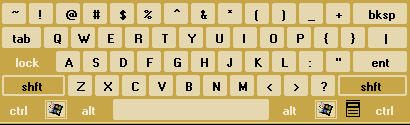
@mmx2017
If you need (which is unreasonable, but still) to use something else, you will have to completely correct all letters in BROWSER \ DEFAULTs \ settings \ accel.cfg ( https://en.wikipedia.org/wiki/%D0%99%D0%A6%D0%A3%D0%9A%D0%95%D0%9D ).
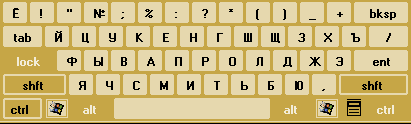
And saving file in UTF-8 encoding. So there are options.
Or You can duplicate the commands on the desired keyboard layouts.
CTRL O = fileOpen CTRL Щ = fileOpen(as an example)
However, to put as default English layout this easier, faster and logically more correct.
If the assumption on iP is correct, You can also go to the Russian forum thread:
http://kmeleonbrowser.org/forum/read.php?1,121498,page=8 .
You can also get acquainted with the materials of the Russian forum:
http://forum.geckoworld.ru/index.php/topic,172556.15.html (problem has already been discussed).
Edited 9 time(s). Last edit at 01/21/2018 07:40PM by hermes.
Re: some hot keys not working
Posted by:
guenter
Date: January 21, 2018 08:46PM
Quote
hermes
guenter
Quote
p.s. I have German keyboard. So all works for me.
German keyboard layout contains the Latin characters, therefore there's no such problem.
I vaguely remembered when You mentioned keyboard, there was a Cyrillic problem.
Yes. We rarely have to re-define any shortcuts.
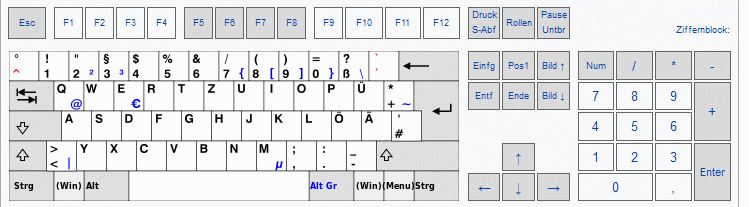
Edited 1 time(s). Last edit at 01/21/2018 09:05PM by guenter.
Re: some hot keys not working
Posted by:
mmx2017
Date: January 22, 2018 09:21PM
thank you
Take into consideration f1-f9 have asc2 codes that are equal in any keyboard layout and by default
so the event sent to window -- also is the same no matter of keyboard layout
Edited 2 time(s). Last edit at 01/22/2018 09:34PM by mmx2017.
Re: some hot keys not working
Posted by:
mmx2017
Date: January 22, 2018 09:23PM
F3 is working for example
Only one f9 for now not working win 7 may be that have some concern to deafault language but I m not sure
(I found 2 hot keys not working as total but not remember )
f9 pressing does not enabled or disabled check mark
i e
enabled-->disabled not working
disavbled-->enabled not working
Edited 2 time(s). Last edit at 01/22/2018 09:33PM by mmx2017.

 English
English