Improvement requests :
K-Meleon Web Browser Forum
great job! i was looking for a browser like this
though opening a new tab with a mouse middle button is quite unusual. it focuses on a NEW tab, so i have to browse it back. it should keep the focus on the source tab. or it should be changeable in preferences (radio button: smth like "new tabs behaviour")
Look under:
1.) Tools -> Mouse Accelerators - If You want them like another browser.
2.) F2 ->Mouse Accelerators - if You want to fine tune.
3.) F2 -> Tabbed Browsing - if You want to change tab behavior.
oops: 2.)Mouse Accelerators must be Mouse Gestures
Edited 1 time(s). Last edit at 02/12/2011 06:46PM by guenter.
Thanks Günter.
I got the same "problem".
I like to open several background tabs when browsing different sites, eg. news sites or forums.
I tried your recommendations, only one of them worked, and I have some comments:
1.) Tools -> Mouse Accelerators - If You want them like another browser.
By chosing firefox 2.0, the tabs opened in the background, so that advice worked.
2.) F2 -> Mouse Accelerators - if You want to fine tune.
There's not such thing, or I couldn't find it, in K-Meleon 1.5.4.
3.) F2 -> Tabbed Browsing - if You want to change tab behavior.
Missing the option "when middle click - open tab in background".
oops...
(LOL, irgendwie hab ich mich glaub selber vorhin im Einstellungsdschungel verirrt! )
)
Edited 3 time(s). Last edit at 02/12/2011 04:34PM by siria.
1.) Good.
2.) Sorry that is my fault! Must be: Mouse Gestures.
At the bottom of my screenshot. That fine tunes the mouse behavior.
Reason for my fault: I use normally German menus not English ones.
It is faster to translate then to switch. But sometimes I translate a little wrong.
Usually You find the items that You need there.
If You cannot find an action anywhere?
Generally: Go. Mouse Gestures -> Manage Actions. You can add new commands.
Documentaion of Accelerator keys.
You probably could for Your question 3.)
3.) See what is activated in screenshot.
Tabbed Browsing -> Tab Bar -> Middle Click ->...
If You do not find Your action there You can custom tailor actions via Manage Actions.
For "when middle ...". Specifically.
I'd look for info in ./defaults/settings/accel.cfg as docu.
Do not change this file! The real changes are done via:
Edit -> Configuration -> Accelerators which writes into the user defined accel.cfg file in Profiles.
Greetings to DK from Hannover, Have a nice WeekEnd.
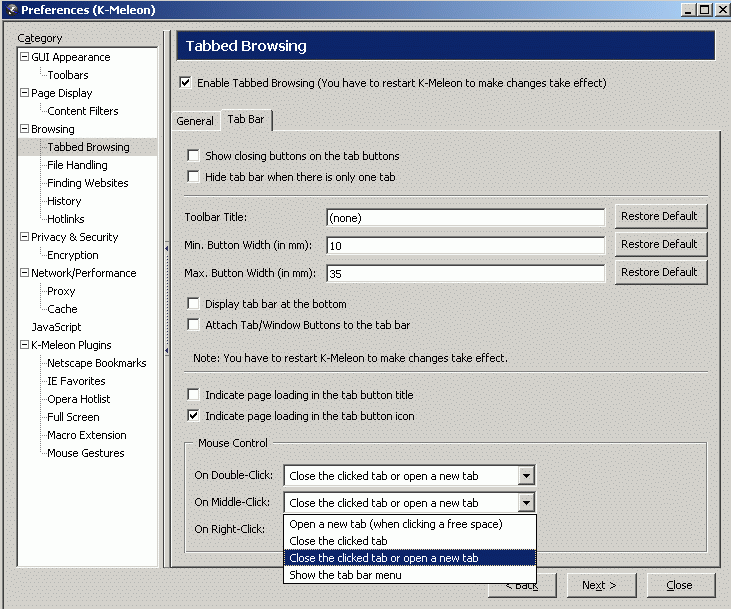
Edited 2 time(s). Last edit at 02/12/2011 05:46PM by guenter.
Attachments:
middle click.gif (46.5 KB)
Happens to me every day. Pasiert mir doch immer.
Edited 1 time(s). Last edit at 02/12/2011 04:44PM by guenter.
Use this forum to talk about a feature you're missing.
new tab
Posted by:
Skip
Date: December 15, 2010 05:16AM
great job! i was looking for a browser like this
though opening a new tab with a mouse middle button is quite unusual. it focuses on a NEW tab, so i have to browse it back. it should keep the focus on the source tab. or it should be changeable in preferences (radio button: smth like "new tabs behaviour")
Re: new tab
Posted by:
guenter
Date: December 15, 2010 07:34AM
Look under:
1.) Tools -> Mouse Accelerators - If You want them like another browser.
2.) F2 ->
3.) F2 -> Tabbed Browsing - if You want to change tab behavior.
oops: 2.)
Edited 1 time(s). Last edit at 02/12/2011 06:46PM by guenter.
Re: new tab
Posted by:
Pax Romana
Date: February 12, 2011 12:35PM
Thanks Günter.
I got the same "problem".
I like to open several background tabs when browsing different sites, eg. news sites or forums.
I tried your recommendations, only one of them worked, and I have some comments:
1.) Tools -> Mouse Accelerators - If You want them like another browser.
By chosing firefox 2.0, the tabs opened in the background, so that advice worked.
2.) F2 -> Mouse Accelerators - if You want to fine tune.
There's not such thing, or I couldn't find it, in K-Meleon 1.5.4.
3.) F2 -> Tabbed Browsing - if You want to change tab behavior.
Missing the option "when middle click - open tab in background".
Re: new tab on middle-click links / customize Shortcuts
Posted by:
siria
Date: February 12, 2011 02:31PM
oops...
(LOL, irgendwie hab ich mich glaub selber vorhin im Einstellungsdschungel verirrt!
 )
)Edited 3 time(s). Last edit at 02/12/2011 04:34PM by siria.
Re: new tab
Posted by:
guenter
Date: February 12, 2011 04:24PM
Quote
Pax Romana
Thanks Günter.
I got the same "problem".
I like to open several background tabs when browsing different sites, eg. news sites or forums.
I tried your recommendations, only one of them worked, and I have some comments:
1.) Tools -> Mouse Accelerators - If You want them like another browser.
By chosing firefox 2.0, the tabs opened in the background, so that advice worked.
2.) F2 -> Mouse Accelerators - if You want to fine tune.
There's not such thing, or I couldn't find it, in K-Meleon 1.5.4.
3.) F2 -> Tabbed Browsing - if You want to change the tab behavior.
Missing the option "when middle click - open tab in background".
1.) Good.

2.) Sorry that is my fault! Must be: Mouse Gestures.
At the bottom of my screenshot. That fine tunes the mouse behavior.
Reason for my fault: I use normally German menus not English ones.
It is faster to translate then to switch. But sometimes I translate a little wrong.

Usually You find the items that You need there.
If You cannot find an action anywhere?
Generally: Go. Mouse Gestures -> Manage Actions. You can add new commands.
Documentaion of Accelerator keys.
You probably could for Your question 3.)
3.) See what is activated in screenshot.
Tabbed Browsing -> Tab Bar -> Middle Click ->...
If You do not find Your action there You can custom tailor actions via Manage Actions.
For "when middle ...". Specifically.
I'd look for info in ./defaults/settings/accel.cfg as docu.

Quote
accels.cfg
# ----- Link Handling
# Middle-click links to new windows/tabs:
%ifplugin tabs
MButton = ID_OPEN_LINK_IN_NEW_TAB
%else
MButton = ID_OPEN_LINK_IN_NEW_WINDOW
%endif
# Middle-click links to the background (instead of the above):
#%ifplugin tabs
#MButton = ID_OPEN_LINK_IN_BACKGROUNDTAB
#%else
#MButton = ID_OPEN_LINK_IN_BACKGROUND
#%endif
Do not change this file! The real changes are done via:
Edit -> Configuration -> Accelerators which writes into the user defined accel.cfg file in Profiles.
Greetings to DK from Hannover, Have a nice WeekEnd.
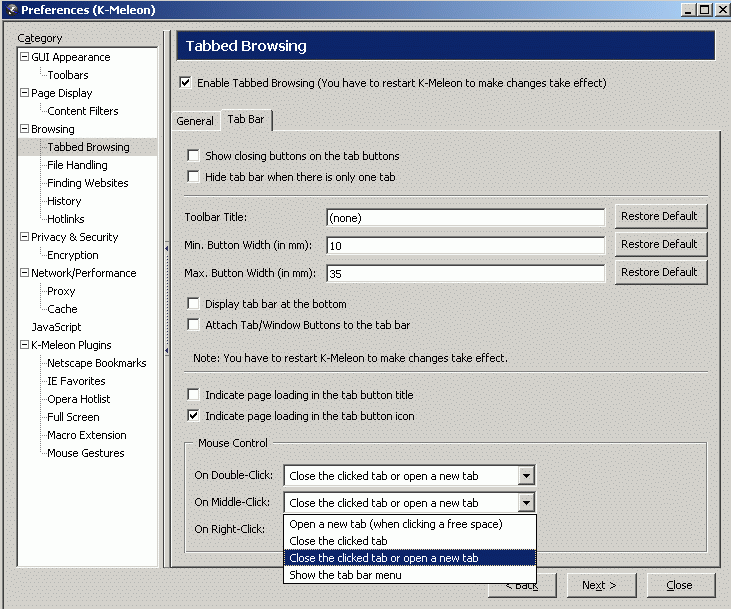
Edited 2 time(s). Last edit at 02/12/2011 05:46PM by guenter.
Re: new tab on middle-click links / customize Shortcuts
Posted by:
guenter
Date: February 12, 2011 04:43PM
Quote
siria
oops...
(LOL, irgendwie hab ich mich glaub selber vorhin im Einstellungsdschungel verirrt!)
Happens to me every day. Pasiert mir doch immer.

Edited 1 time(s). Last edit at 02/12/2011 04:44PM by guenter.

 English
English