Improvement requests :
K-Meleon Web Browser Forum
As the title says, if the option witch is curently available in FF and PM could be implemented in K-Meleon in the future, i believe it would be a plus for K-Meleon.
Example:

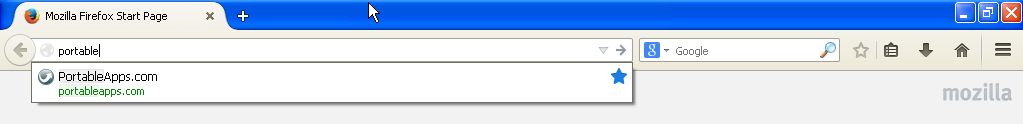
Even tough this might be achieved by editting/adding some lines of texts in the K-Meleon folder, why not implement a simple checkbox in Preferences for easier access?
Just my opinion.
Edited 1 time(s). Last edit at 11/21/2014 04:50PM by Rain.
This was planned but never done. Now this can only happen if kmeleon use FF bookmark system. I admit I'm barely using bookmarks myself ...
What do you mean stan, the url bar already remembers the visited history.
@ stan
You could bookmark the sites you want and asign hotkeys to access them faster. For example, if you bookmark:
http://kmeleon.sourceforge.net
You could asign a letter or group of letters (don't know if numers or words work) and simply type that letter/number/word in the adress bar to go to that address instead of having to imput the full link.
Edited 1 time(s). Last edit at 11/23/2014 08:19AM by Rain.
Yikes...
I don't know if a bookmark-search is possible in urlbar in KM yet, but there are certainly a couple alternative ways to easier access a webpage that is used daily.
Most people have history function enabled and do not delete it each day, so the simplest way is to autocomplete by history:
- Check settings in F2>Browsing>Finding websites, check the first 2 boxes.
You can also flip down the arrow at the urlbar to see the urlbar history, and then click an adress.
This one seems to work even when the general history gets deleted.
What is listed there (for example only "typed" history) can be customized in
- F2>Browsing>History
Of course you can also just use a normal bookmark!
To not have to dig so deep in subfolders, copy the most frequent pages into a folder on top of the list,
Or show them in the bookmarks toolbar.
Or as Rain explained already above, use a nickname on a bookmark:
Bookmarks > Edit
Find your bookmark, click on it, and type anything into its "Nick" field.
For example "kmf" or whatever for KM Forums. Later you can just type "kmf" into the urlbar and hit Return, it's now a shortcut to that page.
(Tip: You can also set Nicks on bookmark *folders*, extremely handy to open several frequent pages at once )
)
If still no good, try hotlinks:
F2 > Browsing > Hotlinks
That allows to define up to 10 favorite links, give them a shortcut Ctrl+1,2,3..., and choose for each whether it shall open in the same tab or in a new one.
Hmm, I thought there was yet another way, but now can't remember... Anyway, for the moment that should suffice I hope
Edited 2 time(s). Last edit at 11/23/2014 10:13AM by siria.

Use this forum to talk about a feature you're missing.
Find bookmarks in the adress bar while you type
Posted by:
Rain
Date: November 21, 2014 11:51AM
As the title says, if the option witch is curently available in FF and PM could be implemented in K-Meleon in the future, i believe it would be a plus for K-Meleon.
Example:

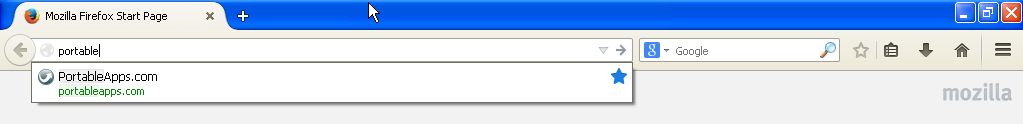
Even tough this might be achieved by editting/adding some lines of texts in the K-Meleon folder, why not implement a simple checkbox in Preferences for easier access?
Just my opinion.
Edited 1 time(s). Last edit at 11/21/2014 04:50PM by Rain.
Re: Find bookmarks in the adress bar while you type
Posted by:
Dorian
Date: November 21, 2014 11:15PM
This was planned but never done. Now this can only happen if kmeleon use FF bookmark system. I admit I'm barely using bookmarks myself ...
Re: Find bookmarks in the adress bar while you type
Posted by:
stan
Date: November 22, 2014 07:57PM
At the moment it takes 10 to 15 seconds to type in the url that I want to visit. Without a bookmark, this is what I have to do. Is there any way to save the address instead of having to re-type it each day?Quote
Dorian
... I admit I'm barely using bookmarks myself ...
Re: Find bookmarks in the adress bar while you type
Posted by:
JohnHell
Date: November 23, 2014 12:39AM
What do you mean stan, the url bar already remembers the visited history.
Re: Find bookmarks in the adress bar while you type
Posted by:
Rain
Date: November 23, 2014 08:18AM
@ stan
You could bookmark the sites you want and asign hotkeys to access them faster. For example, if you bookmark:
http://kmeleon.sourceforge.net
You could asign a letter or group of letters (don't know if numers or words work) and simply type that letter/number/word in the adress bar to go to that address instead of having to imput the full link.
Edited 1 time(s). Last edit at 11/23/2014 08:19AM by Rain.
Re: Find bookmarks in the adress bar while you type
Posted by:
siria
Date: November 23, 2014 10:06AM
Quote
stan
At the moment it takes 10 to 15 seconds to type in the url that I want to visit. Without a bookmark, this is what I have to do. Is there any way to save the address instead of having to re-type it each day?
Yikes...
I don't know if a bookmark-search is possible in urlbar in KM yet, but there are certainly a couple alternative ways to easier access a webpage that is used daily.
Most people have history function enabled and do not delete it each day, so the simplest way is to autocomplete by history:
- Check settings in F2>Browsing>Finding websites, check the first 2 boxes.
You can also flip down the arrow at the urlbar to see the urlbar history, and then click an adress.
This one seems to work even when the general history gets deleted.
What is listed there (for example only "typed" history) can be customized in
- F2>Browsing>History
Of course you can also just use a normal bookmark!
To not have to dig so deep in subfolders, copy the most frequent pages into a folder on top of the list,
Or show them in the bookmarks toolbar.
Or as Rain explained already above, use a nickname on a bookmark:
Bookmarks > Edit
Find your bookmark, click on it, and type anything into its "Nick" field.
For example "kmf" or whatever for KM Forums. Later you can just type "kmf" into the urlbar and hit Return, it's now a shortcut to that page.
(Tip: You can also set Nicks on bookmark *folders*, extremely handy to open several frequent pages at once
 )
)
If still no good, try hotlinks:
F2 > Browsing > Hotlinks
That allows to define up to 10 favorite links, give them a shortcut Ctrl+1,2,3..., and choose for each whether it shall open in the same tab or in a new one.
Hmm, I thought there was yet another way, but now can't remember... Anyway, for the moment that should suffice I hope

Edited 2 time(s). Last edit at 11/23/2014 10:13AM by siria.

 English
English