Improvement requests :
K-Meleon Web Browser Forum
Hello to all!
It would be nice if there was a way to distinguish the active tab in K-Meleon. I am using the latest version (75RC2), in the default theme, but I have big trouble distinguishing the active tab.
A simple workaround is enabling the option to show a close button in the tabs, which at least shows a black "X" in the active tab and a grey one in all the inactives, however that is not always easily distinguishible after a few hours in front of the PC.
So, please, consider adding an option to adjust the tab button "depth" (so that the active tab is shown as "pushed") or change the default one to a more easily distinguishible value.
Thanks!
Frankly, even with KM1.6 on win98 I've often wished too there was some more glaring highlighting possible. As long as only few tabs are open it's easy, the button looks pressed, light gray on middle gray. But with some 20-30 tabs open I have to look really hard and often search and riddle for several seconds to distinguish the active tab.
It is possible thanks to You siria. :O
You once upon a time created custom back.bmp for me and others to use. Remember?
At least there is a very effective work around using one of them.
If You choose a colored background (suitable custom back.bmp & GUI Appearance display toolbar background).
The active tab is clearly visible because it has another color. E§even after hours of work when Your eyes are getting tired.
With siria's gradualy changing colors the bar even has some virtual depth.
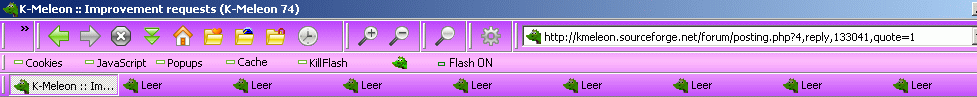
Edited 1 time(s). Last edit at 04/05/2015 07:36AM by guenter.
Attachments:
toolbars.gif (17.4 KB)
Nice, didn't realize... so perhaps I should place my tabs on top too, but am so used to have them at the bottom, and there it's all gray in gray :-/
Also recommend coloured backgrounds (skinname\back.bmp)
Example skins: KnoiaWarm, Neo Circus and a number of other coloured stuff
Only top, below toolbars and as toolbar are skinable. Sorry.
@rodocop. siria's package with her custom back.bmps was my top choice with any skin.
I attached my favorite shown above.
Edited 2 time(s). Last edit at 04/05/2015 03:46PM by guenter.
Attachments:
back.bmp (4.7 KB)
Thanks
By the way that little collection is still included in the classiria skin, subfolder "more backgrounds" :cool:
Welcome.
The deep Link to classiria.
No idea whether that is the current version.
Edited 1 time(s). Last edit at 04/05/2015 07:43PM by guenter.
I cannot seem to recreate this behavior. Using siria's back.bmp has no effect on virtual depth of the active tab.

It depends on your Windows theme. Try to change for test.
Looks like there was a setting for that years ago, but stopped working when tabs were introduced:
http://kmeleonbrowser.org/forum/read.php?1,86297
Have just tried it on Vista and RC2u1. The new pref does nothing yet.
So it fully depends on the chosen Windows theme.
I tried it but it didn't work.
What DID work though was disabling the option to show a close button ("X") on the tabs. This way the "virtual depth" works.
The questions is this: Is it too much of a trouble to preserve the "virtual depth" when the "X" is shown?
That close-button has always been a bit touchy, but did you know it's not necessary at all, you can close tabs simply by middle-click or double-click on them?
Use this forum to talk about a feature you're missing.
Distinguish the active tab
Posted by:
nihao
Date: April 05, 2015 06:45AM
Hello to all!
It would be nice if there was a way to distinguish the active tab in K-Meleon. I am using the latest version (75RC2), in the default theme, but I have big trouble distinguishing the active tab.
A simple workaround is enabling the option to show a close button in the tabs, which at least shows a black "X" in the active tab and a grey one in all the inactives, however that is not always easily distinguishible after a few hours in front of the PC.
So, please, consider adding an option to adjust the tab button "depth" (so that the active tab is shown as "pushed") or change the default one to a more easily distinguishible value.
Thanks!
Re: Distinguish the active tab
Posted by:
siria
Date: April 05, 2015 07:06AM
Frankly, even with KM1.6 on win98 I've often wished too there was some more glaring highlighting possible. As long as only few tabs are open it's easy, the button looks pressed, light gray on middle gray. But with some 20-30 tabs open I have to look really hard and often search and riddle for several seconds to distinguish the active tab.
Re: Distinguish the active tab
Posted by:
guenter
Date: April 05, 2015 07:24AM
Quote
siria
Frankly, even with KM1.6 on win98 I've often wished too there was some more glaring highlighting possible. As long as only few tabs are open it's easy, the button looks pressed, light gray on middle gray. But with some 20-30 tabs open I have to look really hard and often search and riddle for several seconds to distinguish the active tab.
It is possible thanks to You siria. :O
You once upon a time created custom back.bmp for me and others to use. Remember?
At least there is a very effective work around using one of them.
If You choose a colored background (suitable custom back.bmp & GUI Appearance display toolbar background).
The active tab is clearly visible because it has another color. E§even after hours of work when Your eyes are getting tired.
With siria's gradualy changing colors the bar even has some virtual depth.
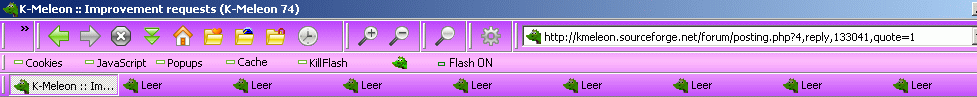
Edited 1 time(s). Last edit at 04/05/2015 07:36AM by guenter.
Re: Distinguish the active tab
Posted by:
siria
Date: April 05, 2015 07:36AM
Nice, didn't realize... so perhaps I should place my tabs on top too, but am so used to have them at the bottom, and there it's all gray in gray :-/
Re: Distinguish the active tab
Posted by:
rodocop
Date: April 05, 2015 09:56AM
Also recommend coloured backgrounds (skinname\back.bmp)
Example skins: KnoiaWarm, Neo Circus and a number of other coloured stuff
Re: Distinguish the active tab
Posted by:
guenter
Date: April 05, 2015 03:41PM
Quote
siria
but am so used to have them at the bottom, and there it's all gray in gray :-/
Only top, below toolbars and as toolbar are skinable. Sorry.
@rodocop. siria's package with her custom back.bmps was my top choice with any skin.
I attached my favorite shown above.
Edited 2 time(s). Last edit at 04/05/2015 03:46PM by guenter.
Re: Distinguish the active tab
Posted by:
siria
Date: April 05, 2015 04:56PM
Thanks

By the way that little collection is still included in the classiria skin, subfolder "more backgrounds" :cool:
Re: Distinguish the active tab
Posted by:
guenter
Date: April 05, 2015 07:38PM
Welcome.
The deep Link to classiria.
No idea whether that is the current version.
Edited 1 time(s). Last edit at 04/05/2015 07:43PM by guenter.
Re: Distinguish the active tab
Posted by:
nihao
Date: April 06, 2015 07:19AM
Quote
guenter
With siria's gradualy changing colors the bar even has some virtual depth.
I cannot seem to recreate this behavior. Using siria's back.bmp has no effect on virtual depth of the active tab.

Re: Distinguish the active tab
Posted by:
rodocop
Date: April 06, 2015 08:13AM
It depends on your Windows theme. Try to change for test.
Re: Distinguish the active tab
Posted by:
siria
Date: April 06, 2015 09:16AM
Looks like there was a setting for that years ago, but stopped working when tabs were introduced:
http://kmeleonbrowser.org/forum/read.php?1,86297
Have just tried it on Vista and RC2u1. The new pref does nothing yet.
So it fully depends on the chosen Windows theme.
Re: Distinguish the active tab
Posted by:
nihao
Date: April 06, 2015 10:32AM
Quote
rodocop
It depends on your Windows theme. Try to change for test.
I tried it but it didn't work.
What DID work though was disabling the option to show a close button ("X") on the tabs. This way the "virtual depth" works.
The questions is this: Is it too much of a trouble to preserve the "virtual depth" when the "X" is shown?
Re: Distinguish the active tab
Posted by:
siria
Date: April 06, 2015 10:35AM
That close-button has always been a bit touchy, but did you know it's not necessary at all, you can close tabs simply by middle-click or double-click on them?

 English
English