Announcements :
K-Meleon Web Browser Forum
Favorites Bar -
It works on my 11 year old laptop with Vista SP2. I no longer have a XP operating system available with which to test.
Should the developers include both versions of Favorites.dll and have the install choose which to use based on target operating system?
Yes, I have 7 on the desktop and Vista on the laptop. The final updates for XP were shipped yesterday. I did not consider XP safe to use going forward.
What for? I merely test it as a known to me trouble point. I do not use it.
XP support ended.
Let's face it. Soon there will be no GRE support by Mozilla.org
for XP anymore. Why? Because MS will make the new compilers incompatible.
It has already started. The dll code has changed little but the favorites bar is no longer visible on XP. If it is compiled with VC 10 with support for the most modern MS OSes.
Spell does no longer work on XP. Open Tab in background sporadically hangs...
All this makes much trouble and work for Dorian and it is IMHO not the fault of the code.
Getting 503 several times (with all browsers) on almost every post does not make things easier for me here.
p.s. I looked into the K-Meleon Source repository. Dorian added a fix similar to what I suggested (I cannot code C - so he used the proper code) about 4 weeks ago. Either VC 10 only fixed it for higher than XP or I used the wrong dll to test.
Edited 2 time(s). Last edit at 04/10/2014 09:02PM by guenter.
Dorian: Are you close to releasing a new beta?
Thanks for the warm welcome!
I will definitely check out your skin.
I find it hard to tell between the cold and dead icons with the Klassic skin, especially when switching between Windows Explorer and K-Meleon all the time, so I was thinking of making a larger Windows Classic-type skin to match the look of Windows Explorer and IE 5. I see there is already one made on the SkinsAndThrobbers page, but they work only with K-M older than version 0.8
I really think favorites are by far the best system. This is the sole reason I was stuck with MSIE for so long!
It's so amazing to be able to just access each favorite in an individual file in Windows Explorer, synchronize them between computers without being tied to some online service, be able to tell the date you added them, etc.
Thank you!
It works great!
It would be nice to have them available in the K-M Favorites menu immediately, but it's really not a big deal at all, especially with the Favorites > Menu button to link to Windows Explorer!
This obviously wouldn't be the top priority, but it would be cool to make this work someday.
I still don't see how having a version number of 24, the same version as Gecko, would not be high enough.
However, apparently not even the more ridiculously high number of 74 works, as this is what I get when I try to access my Hotmail account from the new Outlook.com Web mail interface:

It then proceeds to take me to its "basic version" for mobile devices.
It doesn't always happen, but I also noticed that Google doesn't display its newest interface. I'm not complaining, because I actually prefer their old interface, but it would indicate to me that either Gecko 24.x is either too old, or the User Agent string isn't right / being interpreted properly. WhatBrowser.com seems to be happy with me, so I dunno!
I find it hard to believe that KM1.6beta2.6 could be useful to me, but thank you for bringing it to my attention! It is important to me for all the new-age Web sites I use daily like YouTube and Facebook work properly, so I need a recent layout engine, and I don't want to mess up my K-M 74 installation. I will try it out of curiousity on my new desktop once I get home, just out of curiosity, before I install K-M 74 atop it!
I just can't really see an older layout engine working for me, since even K-Meleon with Gecko 24 doesn't work perfectly!
I thought it was perfect as far as rendering, but while Facebook is great, I find there are some problems with YouTube. As I'm sure many have noticed, YouTube recently updated their commenting system to force everyone to get Google+ accounts and link them to their YouTube accounts. Anyway, when I click the "thumbs up" or "thumbs down" buttons on a comment, this is what happens:

A window pops up, covering my entire screen for a second. I don't mind; it's just kind of weird.
When I try to leave a comment in FF, you get a link arrow, click on what looks to be a text field, and voilà , an actual text field! In K-M, I get the link arrow, click in the text field, the full-screen window pops up, and nothing more. The text field-looking box remains a link, and there's nothing more I can do!
Even more strangely, when I click the control button in an actual video, the quality controls don't work for the video resolution!
This is puzzling to me, as I thought the whole thing was just Flash player! Why would everything all of the buttons work in the Flash player video except for those?!?
I have seen it!
There is some good stuff there, but the "current Web standards" section was very misleading, so I have updated it to better reflect the current situation!
I did exactly this, but nothing happened.
Did you change nothing to get it to work?
Is it worth my while to try and figure out guenter's possible solution?
You must remember that I'm running Windows XP, and it looks as though you're running Vista or Windows 7!
It has been working alright for me, but I agree, it's certainly not the best. The emoticons are absolutely awful, and there are only ten of them! I use tinypic for my screenshot uploads, if that's what your problem is!
As an simple user, I don't fully understand what you're saying here, but it doesn't sound good for me!
I can see that things might get more complicated, and we might need different installers for different Windows versions, but it must be possible!
Edited 1 time(s). Last edit at 04/12/2014 03:21AM by thomase13.
1.) 74 Goto about:config and toggle general.useragent.compatMode.firefox to true.
That way You get a Firefox compatible UserAgentString that should solve the problem with nag screens about Your browser is too old.
Older 1.6 and 1.7 also need that You use/spoof Firefox strings.
If a page does not recognize Your browser You often get a version of the page that is not compatible with the used JavaScript version and html engine.
2.) If You get a blank page instead what Firefox gets, look into the Error (Java Script) Console and post the error. It might be there is a piece of Chrome missing.
3.) JamesD recently moved away from XP to win 8 or so. He merely overlooked that You and me run XP.
4.) The favorites dll from 1.5.4 is easiest to deploy because it relies on the VC 71 runtimes which can be copied into K-Meleon root folder on WinXp. But the one from 1.6 compiled with VC 8 can work out of the box if another program has already installed the runtimes. The later is usually the case on XP machines. It needs the runtimes properly installed. Just test it out.
5.) I get an error named 503 in the forums here far too often. Possibly because I am logged in with Admin/Moderator privilege. I habitually check for and remove SPAM while I am here.
6.) I am only a user also. But I looked into compiling far enough to know that when Microsoft, the biggest vendor of compilers, system development kits and so on that are needed to create programs for a Windows version stops to issue new tools or updates that support that specific Windows version, You do not get updated programs anymore after a while.
Microsoft constantly introduces new system calls and features.
That are suddenly needed.
Example from Filealizer 2 an info program for file inspection by Safer Networks: CreateActCtxW in K-Meleon.exe74 which is not supported by any Windows older than XP.
Another example: 4 weeks ago Dorian added an alteration to favorites code that had made it possible for deadlock and me two years ago to compile favorites with VC8 and VC 9 so that it supports the bar You want on WinXP.
Now with VC 10 and its SDK the alteration only supports the bar on Win7+.
Dorian: Maybe this link to a zip containing a couple of Dependency Walker Images will help you fix some of the issues with it:
http://d-h.st/9Od
Guenter: Are you saying that replacing the K-M 74 favorites.dll with the 1.5.4 version may fix the favorites bar for me?
@ Thomas. Yes.
The code of favorites is AFAIK independent of the GRE versions code.
Either from 1.5.4 or 1.6+ should do. I tested it with the version from 1.5.4.
But all versions will need their own VC runtimes!
With the favorites from 1.5.4 I copied msvcr71.dll & msvcp71.dll to
./program files/k-meleon74/
and then it worked for me. And it should work for You also. If not?
For the favorites from 1.6 or 1.7 (which I have not tested) but which should also work.
You need the VC 8 aka VC 2005 runtimes which usually are installed on XP machines.
If not You will need to download & install the redistributable package from:
http://www.microsoft.com/en-us/download/details.aspx?id=3387
p.s. I have installed VC 10 Express yesterday and will try whether it can compile the code with an older SDK that support XP or Win2000. The workaround I used two years ago was to target Win2000 and IE 5 when I compiled favorites and some other plugins.
Currently my main problem is that some parts of the interface of VC changed.
I also need to download and install some more service packs and SDK.
My other problem is that someone used some MFC/ATL code which does not compile with Express. I hope to solve that also with an older SDK that still has the headers for that.
Kmeleon beta3 update 2
Maybe, but not yet in this release (need xul.dll patch)
Fixed
Fixed
May work better now.
I've added VK_BROWSER_BACK and VK_BROWSER_FORWARD for accel settings. Try and tell me if it works.
Was part of it.
It would have to be cleaned first. Too much old and invalid report.
Fixed.
Already talked about it. Was removed for fullscreen.
I think i'll set it to true by default. This will make the version number pointless and kmeleon may drop in usage statistics, but it will works like expected.
If even google developpers are idiot, i can't do nothing about it.
Thanks for the update
In the test, maybe to see if for any reason something has broken (don't ask me why I really did) I went back to filestube.to and d-h.st/v9o (the hosting that Zero3k uses for upload files) and, even if the sites weren't giving problems after your "here.com hack" I found that they came again... Not the here.com. Here.com and any site using heavy javascript still works great without hangs.
After digging (I hate this time consuming Sherlock Holmes tasks) I found that it is related to cookies settings.
If you block cookies no crash of K-meleon.
If you enable with warn preferences and accept session cookies, it crashes.
These are my preferences:
user_pref("network.cookie.alwaysAcceptSessionCookies", true);
user_pref("network.cookie.lifetimePolicy", 1);
user_pref("network.cookie.prefsMigrated", true);
user_pref("network.cookie.warnAboutCookies", true);
When you remove "network.cookie.lifetimePolicy" so K-meleon doesn't ask for permissions (and therefore are accepted), is enough to avoid a crash.
Both things, that pref set to 0 or block cookies fixes the crashes :-? Of course, if Javascript is disabled, fixes it, but, then, sites like the download site, don't work.
Note: even I say crash, what actually happens is a close without any error catched up by windows.
I think I figured out the reason for the mozalloc.dll crashes. Its because I was using the "Reload Continuously" macro on more than 5 tabs with the majority set to reload every 60 seconds. Also. the tooltip shown when hovering over a tab that has the mentioned macro applied to it is appearing and disappearing over and over.
Edited 1 time(s). Last edit at 04/13/2014 05:42PM by Zero3K.
The old bug of the missing line of the toolbars is back with the update. It happens when the tabbar is set above the toolbars, when the browser is run it appears normally and then when a new tab is opened the toolband line gets removed. Maybe related to findbar because it has the same bug also.
Other than that K-meleon seems more stable.
Thank you Dorian.
Just for test, I placed the tab bar at the botton. Not only did the line under the toolbars disappear, so did the tabbar background. The line disappears when the tab bar is placed at the top, but the background for the tab bar remains. I hope this is useful when tracking down the problem.
One further note is that attach tab open and close buttons to the tab bar does not work when the tab bar is a tool bar. This works in the other three choices.
Thanks for all your work, Dorian.
Edited 2 time(s). Last edit at 04/14/2014 12:19AM by JamesD.
@ Dorian
I think the second update has somwhow stopped some items from showing in the error console. For sure errors of type CSS no longer show there.
I made a clean install into a folder named “K-Meleon74Beta3t†located in C:\Program Files. I did a custom install and selected “portable†and un-checked the make default box. I then did the following steps.
I ran the first update, K-Meleon74.0Beta3up1, and then executed KM for the first time.
I went into settings and changed the skin to Klassic, changed from bookmarks to favorites, and set my usual picks for tabbed browsing. I made the menu bar visible and changed the placement of some tool bars.
I checked the error console and saw that it displayed OK.
Exited KM and placed a zero byte file named “chrome.manifest†in the root\browser folder to remove the first warning shown in the error console.
I also created a folder name “macros†in the profile and added a KM macro file with a known error for testing.
I restarted KM and checked the error console. The warning for “could not read chrome.manifest†was no longer showing but the error for the KMM file was showing.
I exited KM and installed the second update, K-Meleon74.0Beta3up2.7z.
I restarted KM and checked the error console. The four CSS errors for items in the console2 code were no longer showing. The KMM error remained.
To double check the errors, I loaded the page www.myway.com which has several CSS errors. They did not show either.
Uhhmmmmm, not only CSS, it doesn't show any errors.
This is my error console after visiting sites like YouTube where usually fills the error console:
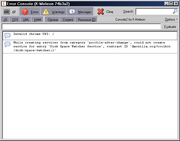
If I have to debug I'll have to replace k-meleon.exe for a while.
I found the problem comes from the prefs added to
browser\defaults\preferences[b]kmeleon.js[/b]
No clue which one 
Blinded me...
The last line:
pref("consoleservice.enabled", true);
Set it to true.
Edited 3 time(s). Last edit at 04/14/2014 09:05PM by JohnHell.
@ JohnHell
Good catch. Everything works now. Errors are showing.
Hi all,
any chance on running this version on Windows 98 with KernelEx?
I have been able to install, however, I get the error that msvcr100.dll is linked to a missing function in kenerl32.dll. I guess no chance since it was compiled with Vistual Studio 2010?
Thanks!
Probably not. Siria has reported a similar problem.
Edited 1 time(s). Last edit at 04/15/2014 05:42PM by guenter.
Also, using the Reload Continuously macro on more than 5 tabs for a while results in some of them "freezing" and it crashing because of mozjs.dll.
Did You do a similar test with Firefox esr 24 to verify that it is no GRE problem?
Nope. It doesn't have a similar function built in.
1. How do I remove the maximum tab limit? If its not possible for a user to remove it, it should be removed in its code.
2. Is anyone able to replicate the crashes which occur when opening and closing a new tab multiple times?
Did You try reload all tabs repeatedly manually?
FF has that.
p.s. Per bug report guidelines You have to test with mfcembed.exe which is not supported anymore. So the last thing I heard we test with FF esr.
p.p.s. The devs should remove everything FF does not have one/one to facilitate that You can test.
I tested Your recent idea to load multiple instances of that flash game with Chrome.
AppleWebKit/537.36 is beta like K-Meleon74 - it crashes.
I don't want to install another browser.

You may need FF 24 ESR to find out whether it is a bug of a K-Meleon module or whether it is a bug of the GRE or JS module from Mozilla.org.
It could help Dorian to localize where he has to look.
He already said he has to patch Xul.dll for one bug.
That is part of the GRE.
With the bug You mentioned it also seems to me from a Mozilla module.
But it is us that should try to make sure.
Dorian's time is much more valuable than Your or mine.
So if You or me want something fixed we should at
least try to assist as much as we can.
We cannot help with a read out of dependency walker or another programming tool (he is expert at that). But we can ship in time and test. And we must try to give him receipies how to reproduce a bug. And we must also try to localize what module could be responisble. Or what he can exclude from his search path.
I did not suggest that You install any other browser for surfing permanently.
Edited 1 time(s). Last edit at 04/16/2014 02:06PM by guenter.
I've tried your preferences, and it's working fine for me. Cookie dialog show up correctly.
too many options to test x_x
Tabbar at the bottom never had the background. It doesn't really fit imho.
Yes, this option work with a fixed tabbar. You don't really need it when the tabbar is a toolbar.
Sorry, I forgot about it. I set it to false because it improved performance with website with a lot of errors, especially when runnning in debug mode.
I got a crash too with mozjs. This is a gecko bug. Maybe because you're reloading a lot of website with heavy js usage.
I'll update to gecko 30 after release, we'll see if it works better
With the example sites? :-?
Indeed the "thing" is strange. For example, sites like MediaFire (which I use to post flash dll files and personal use) behaves in similar ways, opening windows and cookies requests when you click on download, and doesn't close/crash. DepositFiles does the same as Mediafire and doesn't close/crash.
And the examples for you, don't too.
I know they aren't sites to bother with and find the "bug" but if you forget how they behave when you visit them is frustating the close/crash. Nothing else.
I understand. I use the debug quite a few.
And maybe is just my perception but open the console is a huge CPU consuming time with the latest versions, even I limited the errors to 100. Maybe is just that I'm impatient, because earlier are slow too to open the console
Edited 1 time(s). Last edit at 04/16/2014 03:40PM by JohnHell.
I do not blame anyone (except for maybe Microsoft) for all of the things in K-Meleon that are broken running older operating systems.
What Dorian did is nothing short of a miracle (through a heck of a lot of hard work and knowledge). He resurrected this great browser from the dead, an amazing feat that I know we are all grateful for.
As I've said, I don't know much about software development, but though the imperfect state of K-Meleon at the moment is completely understandable especially for the older OSes, I really think support for them should not be dropped if at all possible. It would be more work to keep things working for everyone, but those of us running older systems are especially grateful, as we have nowhere else to turn. No large company is going to continue support for us, only a small, community-oriented project like this would.
To lose the ability to access the most popular sites on the Web is a huge loss for the functionality of any OS. No other software application requires recent updates for it to function properly (except for your antivirus software I suppose.) It shouldn't be impossible — we're all on x86 architecture!
Thank you for addressing my questions guenter and Dorian!
This is a bit of a shame. I hope it's not the long-term solution, as we want to know how many people are using our great browser, but anything that makes it actually function better is good!
I tried the new update (K-M 74 beta 3, Update 2.7) and I am happy to say that the back and forward buttons on my keyboard now work! This is a very nice convenience.
This is a very nice convenience.
As far as my favorites problem, I could not find msvcr71.dll or msvcp71.dll anywhere, but I copied the favorites.dll from 1.5.4 to <C:\Program Files\K-Meleon\kplugins> after renaming favorites.dll to K-M 74 favorites.dll (instead of just overwriting it).
I was happy to see this message when I restarted K-Meleon:

I loaded the plugin but thought it was strange how my Links bar was unlocked even though all my other toolbars were locked, and I had "lock toolbars" selected. This was a problem because the bar wouldn't ever stay where I put it when I restarted K-Meleon.

Anyway, I couldn't figure it out, and then I noticed "Favorites" wasn't selected in the View > Toolbars menu, so I selected it and this is what I got:

Strange, eh?
I couldn't figure out how to get rid of the unlocked Links bar, but finally I found this plugin which I could disable:

tl;dr
It works great now!
The only funny thing is how my folder is named "Favorites Bar" (as it is in the newer versions of IE), but K-Meleon renames it "Links" in the Favorites menu and everywhere! So nostalgic!
Thanks so much!
This is my wish list of remaining problems (in general order of importance) I would love to see fixed!
And that is it for me!
There are another few minor problems, but I won't go into them here because Firefox has the same ones; I'll just report them to Bugzilla.
Thanks again for your support everyone!
Thomas
Edited 4 time(s). Last edit at 04/17/2014 02:51PM by thomase13.
Are you speaking of a hard upper limit or the number before there is a warning? If it is the number before a warning, then the following pref could have it's value increased.
browser.tabs.maxOpenBeforeWarn
If it is a hard upper limit, then I don't know.
You can use EDIT - PREFERENCES - K-MELEON PLUGINS - IE FAVORITES - FAVORITES BAR and select the folder to be used and title to be used. If title is not set then "Links" is the default name for the bar. For instance, I have "Family and local" as my folder name and "My Favorites" as the title. My bar has the title "My Favorites".
K-meleon announcements.
Re: K-Meleon 74 Beta 3
Posted by:
JamesD
Date: April 09, 2014 06:43PM
Favorites Bar -
It works on my 11 year old laptop with Vista SP2. I no longer have a XP operating system available with which to test.
Should the developers include both versions of Favorites.dll and have the install choose which to use based on target operating system?
Yes, I have 7 on the desktop and Vista on the laptop. The final updates for XP were shipped yesterday. I did not consider XP safe to use going forward.
Re: K-Meleon 74 Beta 3
Posted by:
Forum is a Newsence
Date: April 10, 2014 08:21AM
What for? I merely test it as a known to me trouble point. I do not use it.
XP support ended.
Let's face it. Soon there will be no GRE support by Mozilla.org
for XP anymore. Why? Because MS will make the new compilers incompatible.
It has already started. The dll code has changed little but the favorites bar is no longer visible on XP. If it is compiled with VC 10 with support for the most modern MS OSes.
Spell does no longer work on XP. Open Tab in background sporadically hangs...
All this makes much trouble and work for Dorian and it is IMHO not the fault of the code.
Getting 503 several times (with all browsers) on almost every post does not make things easier for me here.
p.s. I looked into the K-Meleon Source repository. Dorian added a fix similar to what I suggested (I cannot code C - so he used the proper code) about 4 weeks ago. Either VC 10 only fixed it for higher than XP or I used the wrong dll to test.

Edited 2 time(s). Last edit at 04/10/2014 09:02PM by guenter.
Re: K-Meleon 74 Beta 3
Posted by:
Zero3K
Date: April 11, 2014 03:13PM
Dorian: Are you close to releasing a new beta?
Re: K-Meleon 74 Beta 3
Posted by:
thomase13
Date: April 12, 2014 03:18AM
Quote
siria
Hi thomase, great to have you here
I'm also a fan of klassic skin and a long time ago made an extended version of it, with more buttons and lots of descriptions in the toolbars.cfg. Perhaps you'd like to try it too, it's called classiria skin
http://kmeleonbrowser.org/forum/read.php?10,100114
(IIRC one of the button descriptions -page colors?- is still wrong, but just ignore that one ;-)
Thanks for the warm welcome!

I will definitely check out your skin.
I find it hard to tell between the cold and dead icons with the Klassic skin, especially when switching between Windows Explorer and K-Meleon all the time, so I was thinking of making a larger Windows Classic-type skin to match the look of Windows Explorer and IE 5. I see there is already one made on the SkinsAndThrobbers page, but they work only with K-M older than version 0.8

Quote
siria
And I also like favorites! Am just not using the toolbar for them, since I prefer to click on a button to open them.
I really think favorites are by far the best system. This is the sole reason I was stuck with MSIE for so long!
It's so amazing to be able to just access each favorite in an individual file in Windows Explorer, synchronize them between computers without being tied to some online service, be able to tell the date you added them, etc.
Quote
JamesD
I made a fix for that a long time ago.
Thank you!
It works great!

It would be nice to have them available in the K-M Favorites menu immediately, but it's really not a big deal at all, especially with the Favorites > Menu button to link to Windows Explorer!
Quote
siria
But on my old win98 box I can still use the native IE function for adding them, which I prefer. Only pity, when I once tried that method on a newer machine there was some "forbidden" security error, no idea if it was just one of my security settings or a general prob, perhaps a programmer could find a working way.
This obviously wouldn't be the top priority, but it would be cool to make this work someday.
Quote
siria
The version number "74" was explained by Dorian twice, he wrote that many websites these days just look for the version number of a browser, and with 74 we should be on the safe side for awhile, so I happily support that
I still don't see how having a version number of 24, the same version as Gecko, would not be high enough.
However, apparently not even the more ridiculously high number of 74 works, as this is what I get when I try to access my Hotmail account from the new Outlook.com Web mail interface:

It then proceeds to take me to its "basic version" for mobile devices.
It doesn't always happen, but I also noticed that Google doesn't display its newest interface. I'm not complaining, because I actually prefer their old interface, but it would indicate to me that either Gecko 24.x is either too old, or the User Agent string isn't right / being interpreted properly. WhatBrowser.com seems to be happy with me, so I dunno!
Quote
siria
As a parallel browser you can also try KM1.6beta2.6 by JamesD, it still has an older gecko engine but far ahead of KM1.54, and has hardly any handling bugs.
I find it hard to believe that KM1.6beta2.6 could be useful to me, but thank you for bringing it to my attention! It is important to me for all the new-age Web sites I use daily like YouTube and Facebook work properly, so I need a recent layout engine, and I don't want to mess up my K-M 74 installation. I will try it out of curiousity on my new desktop once I get home, just out of curiosity, before I install K-M 74 atop it!

I just can't really see an older layout engine working for me, since even K-Meleon with Gecko 24 doesn't work perfectly!
I thought it was perfect as far as rendering, but while Facebook is great, I find there are some problems with YouTube. As I'm sure many have noticed, YouTube recently updated their commenting system to force everyone to get Google+ accounts and link them to their YouTube accounts. Anyway, when I click the "thumbs up" or "thumbs down" buttons on a comment, this is what happens:

A window pops up, covering my entire screen for a second. I don't mind; it's just kind of weird.
When I try to leave a comment in FF, you get a link arrow, click on what looks to be a text field, and voilà , an actual text field! In K-M, I get the link arrow, click in the text field, the full-screen window pops up, and nothing more. The text field-looking box remains a link, and there's nothing more I can do!
Even more strangely, when I click the control button in an actual video, the quality controls don't work for the video resolution!
This is puzzling to me, as I thought the whole thing was just Flash player! Why would everything all of the buttons work in the Flash player video except for those?!?
Quote
siria
Do you know the FAQ page? It has lots of tips for new users:
http://kmeleon.sourceforge.net/wiki/faq
I have seen it!
There is some good stuff there, but the "current Web standards" section was very misleading, so I have updated it to better reflect the current situation!
Quote
JamesD
Regarding the favorites bar, I have it working in my KM 74 beta 3. I had to specify some favorites in order to get it to show. In the preferences under KM plugins - IE Favorites, I enabled the bar and browsed to one of my folders within Favorites and added that folder to the bar. I restarted KM and then checked that the toolbars were unlocked. I did that from the view - toolbars menu. Favorites should show as a bar and have a check mark. The hard to spot item was that the favorites bar was all the way to the right side and showed only the word 'Links' with the >> symbol for more items. I grabbed the bar and pulled it down to the next line.
I did exactly this, but nothing happened.
Quote
JamesD
The favorites DLL works just as delivered with KM 74. No need to change it. When I said you found a bug, I was wrong. I don't usually use the bar and I had to re-learn how to do it.
Did you change nothing to get it to work?
Is it worth my while to try and figure out guenter's possible solution?
You must remember that I'm running Windows XP, and it looks as though you're running Vista or Windows 7!
Could you recommend one that makes the favorites bar work with K-M 74?Quote
guenter
p.s. The best bet for XP SP3 is an older fovorites plugin. Period.
Quote
guenter
Forum is a Newsence
It has been working alright for me, but I agree, it's certainly not the best. The emoticons are absolutely awful, and there are only ten of them! I use tinypic for my screenshot uploads, if that's what your problem is!
Quote
guenter
Let's face it. Soon there will be no GRE support by Mozilla.org
for XP anymore. Why? Because MS will make the new compilers incompatible.
It has already started. The dll code has changed little but the favorites bar is no longer visible on XP. If it is compiled with VC 10 with support for the most modern MS OSes.
As an simple user, I don't fully understand what you're saying here, but it doesn't sound good for me!
I can see that things might get more complicated, and we might need different installers for different Windows versions, but it must be possible!
Edited 1 time(s). Last edit at 04/12/2014 03:21AM by thomase13.
Re: K-Meleon 74 Beta 3
Posted by:
guenter
Date: April 12, 2014 09:16AM
1.) 74 Goto about:config and toggle general.useragent.compatMode.firefox to true.
That way You get a Firefox compatible UserAgentString that should solve the problem with nag screens about Your browser is too old.
Older 1.6 and 1.7 also need that You use/spoof Firefox strings.
If a page does not recognize Your browser You often get a version of the page that is not compatible with the used JavaScript version and html engine.
2.) If You get a blank page instead what Firefox gets, look into the Error (Java Script) Console and post the error. It might be there is a piece of Chrome missing.
3.) JamesD recently moved away from XP to win 8 or so. He merely overlooked that You and me run XP.
4.) The favorites dll from 1.5.4 is easiest to deploy because it relies on the VC 71 runtimes which can be copied into K-Meleon root folder on WinXp. But the one from 1.6 compiled with VC 8 can work out of the box if another program has already installed the runtimes. The later is usually the case on XP machines. It needs the runtimes properly installed. Just test it out.
5.) I get an error named 503 in the forums here far too often. Possibly because I am logged in with Admin/Moderator privilege. I habitually check for and remove SPAM while I am here.
6.) I am only a user also. But I looked into compiling far enough to know that when Microsoft, the biggest vendor of compilers, system development kits and so on that are needed to create programs for a Windows version stops to issue new tools or updates that support that specific Windows version, You do not get updated programs anymore after a while.
Microsoft constantly introduces new system calls and features.
That are suddenly needed.
Example from Filealizer 2 an info program for file inspection by Safer Networks: CreateActCtxW in K-Meleon.exe74 which is not supported by any Windows older than XP.
Another example: 4 weeks ago Dorian added an alteration to favorites code that had made it possible for deadlock and me two years ago to compile favorites with VC8 and VC 9 so that it supports the bar You want on WinXP.
Now with VC 10 and its SDK the alteration only supports the bar on Win7+.

Re: K-Meleon 74 Beta 3
Posted by:
Zero3K
Date: April 12, 2014 10:17PM
Dorian: Maybe this link to a zip containing a couple of Dependency Walker Images will help you fix some of the issues with it:
http://d-h.st/9Od
Re: K-Meleon 74 Beta 3
Posted by:
Thomas
Date: April 13, 2014 01:52AM
Guenter: Are you saying that replacing the K-M 74 favorites.dll with the 1.5.4 version may fix the favorites bar for me?
Re: K-Meleon 74 Beta 3
Posted by:
guenter
Date: April 13, 2014 08:10AM
@ Thomas. Yes.
The code of favorites is AFAIK independent of the GRE versions code.
Either from 1.5.4 or 1.6+ should do. I tested it with the version from 1.5.4.
But all versions will need their own VC runtimes!
With the favorites from 1.5.4 I copied msvcr71.dll & msvcp71.dll to
./program files/k-meleon74/
and then it worked for me. And it should work for You also. If not?
For the favorites from 1.6 or 1.7 (which I have not tested) but which should also work.
You need the VC 8 aka VC 2005 runtimes which usually are installed on XP machines.
If not You will need to download & install the redistributable package from:
http://www.microsoft.com/en-us/download/details.aspx?id=3387
p.s. I have installed VC 10 Express yesterday and will try whether it can compile the code with an older SDK that support XP or Win2000. The workaround I used two years ago was to target Win2000 and IE 5 when I compiled favorites and some other plugins.
Currently my main problem is that some parts of the interface of VC changed.
I also need to download and install some more service packs and SDK.
My other problem is that someone used some MFC/ATL code which does not compile with Express. I hope to solve that also with an older SDK that still has the headers for that.
Re: K-Meleon 74 Beta 3
Posted by:
Dorian
Date: April 13, 2014 11:13AM
Kmeleon beta3 update 2
Quote
Zero3K
Dorian: Were you able to fix any of the crashes that I mentioned?
Maybe, but not yet in this release (need xul.dll patch)
Quote
adodupan
Latest version has a problem. I put minimal skin inside and set it as the default skin (it's a macro based skin).
When i just click on the button +, after 6-8 tabs open km freezes. Default page is still about:home.
Fixed
Quote
JohnHell
When you edit a bookmark the "http:" portion is replaced to some unknown characters.
Fixed
Quote
thomase13
The favorites menu works, but the favorites [links] bar will not appear no matter what I do!
May work better now.
Quote
thomase13
One last small thing I noticed is that the "back" and "forward" navigational keys on my keyboard no longer work, which is a bit of a hassle, and which worked fine in version 1.5.4!
I've added VK_BROWSER_BACK and VK_BROWSER_FORWARD for accel settings. Try and tell me if it works.
Quote
thomase13
As well, I'm just curious... if we want a high version number, wouldn't it make sense to just make it synchronous with the version of Gecko it's using, like Firefox does, or is the version number "74" just supposed to be making fun of Firefox and Chrome's ridiculously high version numbers?
Was part of it.
Quote
JamesD
I am not certain when KM 74 will get a category in the bug system. Certainly not until it becomes a release canidate and maybe not until it is considered a stable, official release.
It would have to be cleaned first. Too much old and invalid report.
Quote
thomase13
I copied those files to the K-M directory, and couldn't figure out why it made absolutely no difference. Then I opened a tab, and it was fixed!
Fixed.
Quote
thomase13
Ideally of course, there would be a frame around the whole window, even when maximized, including the sides and the bottom above the status bar.
Already talked about it. Was removed for fullscreen.
Quote
guenter
1.) 74 Goto about:config and toggle general.useragent.compatMode.firefox to true.
That way You get a Firefox compatible UserAgentString that should solve the problem with nag screens about Your browser is too old.
I think i'll set it to true by default. This will make the version number pointless and kmeleon may drop in usage statistics, but it will works like expected.
If even google developpers are idiot, i can't do nothing about it.
Re: K-Meleon 74 Beta 3
Posted by:
JohnHell
Date: April 13, 2014 05:16PM
Thanks for the update

In the test, maybe to see if for any reason something has broken (don't ask me why I really did) I went back to filestube.to and d-h.st/v9o (the hosting that Zero3k uses for upload files) and, even if the sites weren't giving problems after your "here.com hack" I found that they came again... Not the here.com. Here.com and any site using heavy javascript still works great without hangs.
After digging (I hate this time consuming Sherlock Holmes tasks) I found that it is related to cookies settings.
If you block cookies no crash of K-meleon.
If you enable with warn preferences and accept session cookies, it crashes.
These are my preferences:
user_pref("network.cookie.alwaysAcceptSessionCookies", true);
user_pref("network.cookie.lifetimePolicy", 1);
user_pref("network.cookie.prefsMigrated", true);
user_pref("network.cookie.warnAboutCookies", true);
When you remove "network.cookie.lifetimePolicy" so K-meleon doesn't ask for permissions (and therefore are accepted), is enough to avoid a crash.
Both things, that pref set to 0 or block cookies fixes the crashes :-? Of course, if Javascript is disabled, fixes it, but, then, sites like the download site, don't work.
Note: even I say crash, what actually happens is a close without any error catched up by windows.
Re: K-Meleon 74 Beta 3
Posted by:
Zero3K
Date: April 13, 2014 05:42PM
I think I figured out the reason for the mozalloc.dll crashes. Its because I was using the "Reload Continuously" macro on more than 5 tabs with the majority set to reload every 60 seconds. Also. the tooltip shown when hovering over a tab that has the mentioned macro applied to it is appearing and disappearing over and over.
Edited 1 time(s). Last edit at 04/13/2014 05:42PM by Zero3K.
Re: K-Meleon 74 Beta 3
Posted by:
Leah
Date: April 13, 2014 08:58PM
The old bug of the missing line of the toolbars is back with the update. It happens when the tabbar is set above the toolbars, when the browser is run it appears normally and then when a new tab is opened the toolband line gets removed. Maybe related to findbar because it has the same bug also.
Other than that K-meleon seems more stable.
Thank you Dorian.
Re: K-Meleon 74 Beta 3
Posted by:
JamesD
Date: April 14, 2014 12:12AM
Quote
Leah
The old bug of the missing line of the toolbars is back with the update. It happens when the tab bar is set above the toolbars, when the browser is run it appears normally and then when a new tab is opened the toolband line gets removed. Maybe related to findbar because it has the same bug also.
Just for test, I placed the tab bar at the botton. Not only did the line under the toolbars disappear, so did the tabbar background. The line disappears when the tab bar is placed at the top, but the background for the tab bar remains. I hope this is useful when tracking down the problem.
One further note is that attach tab open and close buttons to the tab bar does not work when the tab bar is a tool bar. This works in the other three choices.
Thanks for all your work, Dorian.
Edited 2 time(s). Last edit at 04/14/2014 12:19AM by JamesD.
Re: K-Meleon 74 Beta 3
Posted by:
JamesD
Date: April 14, 2014 06:19PM
@ Dorian
I think the second update has somwhow stopped some items from showing in the error console. For sure errors of type CSS no longer show there.
I made a clean install into a folder named “K-Meleon74Beta3t†located in C:\Program Files. I did a custom install and selected “portable†and un-checked the make default box. I then did the following steps.
I ran the first update, K-Meleon74.0Beta3up1, and then executed KM for the first time.
I went into settings and changed the skin to Klassic, changed from bookmarks to favorites, and set my usual picks for tabbed browsing. I made the menu bar visible and changed the placement of some tool bars.
I checked the error console and saw that it displayed OK.
Exited KM and placed a zero byte file named “chrome.manifest†in the root\browser folder to remove the first warning shown in the error console.
I also created a folder name “macros†in the profile and added a KM macro file with a known error for testing.
I restarted KM and checked the error console. The warning for “could not read chrome.manifest†was no longer showing but the error for the KMM file was showing.
I exited KM and installed the second update, K-Meleon74.0Beta3up2.7z.
I restarted KM and checked the error console. The four CSS errors for items in the console2 code were no longer showing. The KMM error remained.
To double check the errors, I loaded the page www.myway.com which has several CSS errors. They did not show either.
Re: K-Meleon 74 Beta 3
Posted by:
JohnHell
Date: April 14, 2014 07:18PM
Uhhmmmmm, not only CSS, it doesn't show any errors.
This is my error console after visiting sites like YouTube where usually fills the error console:
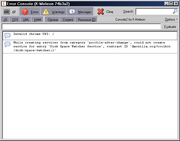
I found the problem comes from the prefs added to
browser\defaults\preferences[b]kmeleon.js[/b]

Blinded me...
The last line:
pref("consoleservice.enabled", true);
Set it to true.
Edited 3 time(s). Last edit at 04/14/2014 09:05PM by JohnHell.
Re: K-Meleon 74 Beta 3
Posted by:
JamesD
Date: April 14, 2014 10:12PM
@ JohnHell
Good catch. Everything works now. Errors are showing.
Re: K-Meleon 74 Beta 3
Posted by:
ivanbuto
Date: April 15, 2014 12:47AM
Hi all,
any chance on running this version on Windows 98 with KernelEx?
I have been able to install, however, I get the error that msvcr100.dll is linked to a missing function in kenerl32.dll. I guess no chance since it was compiled with Vistual Studio 2010?
Thanks!
Re: K-Meleon 74 Beta 3
Posted by:
guenter
Date: April 15, 2014 09:47AM
Quote
ivanbuto
Hi all,
any chance on running this version on Windows 98 with KernelEx?
I have been able to install, however, I get the error that msvcr100.dll is linked to a missing function in kenerl32.dll. I guess no chance since it was compiled with Vistual Studio 2010?
Thanks!
Probably not. Siria has reported a similar problem.
Edited 1 time(s). Last edit at 04/15/2014 05:42PM by guenter.
Re: K-Meleon 74 Beta 3
Posted by:
Zero3K
Date: April 15, 2014 06:50PM
Also, using the Reload Continuously macro on more than 5 tabs for a while results in some of them "freezing" and it crashing because of mozjs.dll.
Re: K-Meleon 74 Beta 3
Posted by:
guenter
Date: April 15, 2014 08:01PM
Quote
Zero3K
Also, using the Reload Continuously macro on more than 5 tabs for a while results in some of them "freezing" and it crashing because of mozjs.dll.
Did You do a similar test with Firefox esr 24 to verify that it is no GRE problem?
Re: K-Meleon 74 Beta 3
Posted by:
Zero3K
Date: April 15, 2014 08:13PM
Quote
guenter
Quote
Zero3K
Also, using the Reload Continuously macro on more than 5 tabs for a while results in some of them "freezing" and it crashing because of mozjs.dll.
Did You do a similar test with Firefox esr 24 to verify that it is no GRE problem?
Nope. It doesn't have a similar function built in.
Re: K-Meleon 74 Beta 3
Posted by:
Zero3K
Date: April 15, 2014 08:20PM
1. How do I remove the maximum tab limit? If its not possible for a user to remove it, it should be removed in its code.
2. Is anyone able to replicate the crashes which occur when opening and closing a new tab multiple times?
Re: K-Meleon 74 Beta 3
Posted by:
guenter
Date: April 16, 2014 07:11AM
Quote
Zero3K
Quote
guenter
Quote
Zero3K
Also, using the Reload Continuously macro on more than 5 tabs for a while results in some of them "freezing" and it crashing because of mozjs.dll.
Did You do a similar test with Firefox esr 24 to verify that it is no GRE problem?
Nope. It doesn't have a similar function built in.
Did You try reload all tabs repeatedly manually?
FF has that.
p.s. Per bug report guidelines You have to test with mfcembed.exe which is not supported anymore. So the last thing I heard we test with FF esr.
p.p.s. The devs should remove everything FF does not have one/one to facilitate that You can test.
I tested Your recent idea to load multiple instances of that flash game with Chrome.
AppleWebKit/537.36 is beta like K-Meleon74 - it crashes.

Re: K-Meleon 74 Beta 3
Posted by:
Zero3K
Date: April 16, 2014 07:34AM
Quote
guenter
Quote
Zero3K
Quote
guenter
Quote
Zero3K
Also, using the Reload Continuously macro on more than 5 tabs for a while results in some of them "freezing" and it crashing because of mozjs.dll.
Did You do a similar test with Firefox esr 24 to verify that it is no GRE problem?
Nope. It doesn't have a similar function built in.
Did You try reload all tabs repeatedly manually?
FF has that.
p.s. Per bug report guidelines You have to test with mfcembed.exe which is not supported anymore. So the last thing I heard we test with FF esr.
p.p.s. The devs should remove everything FF does not have one/one to facilitate that You can test.
I tested Your recent idea to load multiple instances of that flash game with Chrome.
AppleWebKit/537.36 is beta like K-Meleon74 - it crashes.
I don't want to install another browser.
Re: K-Meleon 74 Beta 3
Posted by:
guenter
Date: April 16, 2014 01:55PM
Quote
Zero3K
I don't want to install another browser.

You may need FF 24 ESR to find out whether it is a bug of a K-Meleon module or whether it is a bug of the GRE or JS module from Mozilla.org.
It could help Dorian to localize where he has to look.
He already said he has to patch Xul.dll for one bug.
That is part of the GRE.
With the bug You mentioned it also seems to me from a Mozilla module.
But it is us that should try to make sure.
Dorian's time is much more valuable than Your or mine.
So if You or me want something fixed we should at
least try to assist as much as we can.
We cannot help with a read out of dependency walker or another programming tool (he is expert at that). But we can ship in time and test. And we must try to give him receipies how to reproduce a bug. And we must also try to localize what module could be responisble. Or what he can exclude from his search path.
I did not suggest that You install any other browser for surfing permanently.
Edited 1 time(s). Last edit at 04/16/2014 02:06PM by guenter.
Re: K-Meleon 74 Beta 3
Posted by:
Dorian
Date: April 16, 2014 02:23PM
Quote
JohnHell
If you block cookies no crash of K-meleon.
If you enable with warn preferences and accept session cookies, it crashes.
I've tried your preferences, and it's working fine for me. Cookie dialog show up correctly.
Quote
Leah
The old bug of the missing line of the toolbars is back with the update. It happens when the tabbar is set above the toolbars, when the browser is run it appears normally and then when a new tab is opened the toolband line gets removed. Maybe related to findbar because it has the same bug also.
too many options to test x_x
Quote
JamesD
Just for test, I placed the tab bar at the botton. Not only did the line under the toolbars disappear, so did the tabbar background.
Tabbar at the bottom never had the background. It doesn't really fit imho.
Quote
JamesD
One further note is that attach tab open and close buttons to the tab bar does not work when the tab bar is a tool bar. This works in the other three choices.
Yes, this option work with a fixed tabbar. You don't really need it when the tabbar is a toolbar.
Quote
JohnHell
The last line:
pref("consoleservice.enabled", true);
Set it to true.
Sorry, I forgot about it. I set it to false because it improved performance with website with a lot of errors, especially when runnning in debug mode.
Quote
Zero3K
Also, using the Reload Continuously macro on more than 5 tabs for a while results in some of them "freezing" and it crashing because of mozjs.dll.
I got a crash too with mozjs. This is a gecko bug. Maybe because you're reloading a lot of website with heavy js usage.
I'll update to gecko 30 after release, we'll see if it works better
Re: K-Meleon 74 Beta 3
Posted by:
JohnHell
Date: April 16, 2014 03:39PM
Quote
Dorian
Quote
JohnHell
If you block cookies no crash of K-meleon.
If you enable with warn preferences and accept session cookies, it crashes.
I've tried your preferences, and it's working fine for me. Cookie dialog show up correctly.
With the example sites? :-?
Indeed the "thing" is strange. For example, sites like MediaFire (which I use to post flash dll files and personal use) behaves in similar ways, opening windows and cookies requests when you click on download, and doesn't close/crash. DepositFiles does the same as Mediafire and doesn't close/crash.
And the examples for you, don't too.
I know they aren't sites to bother with and find the "bug" but if you forget how they behave when you visit them is frustating the close/crash. Nothing else.
Quote
Dorian
Quote
JohnHell
The last line:
pref("consoleservice.enabled", true);
Set it to true.
Sorry, I forgot about it. I set it to false because it improved performance with website with a lot of errors, especially when runnning in debug mode.
I understand. I use the debug quite a few.
And maybe is just my perception but open the console is a huge CPU consuming time with the latest versions, even I limited the errors to 100. Maybe is just that I'm impatient, because earlier are slow too to open the console

Edited 1 time(s). Last edit at 04/16/2014 03:40PM by JohnHell.
Re: K-Meleon 74 Beta 3
Posted by:
thomase13
Date: April 16, 2014 08:44PM
I really hope this is not true.Quote
guenter
Support for XP seems not to have stopped here not yesterday but some while ago.
I do not blame anyone (except for maybe Microsoft) for all of the things in K-Meleon that are broken running older operating systems.
What Dorian did is nothing short of a miracle (through a heck of a lot of hard work and knowledge). He resurrected this great browser from the dead, an amazing feat that I know we are all grateful for.
As I've said, I don't know much about software development, but though the imperfect state of K-Meleon at the moment is completely understandable especially for the older OSes, I really think support for them should not be dropped if at all possible. It would be more work to keep things working for everyone, but those of us running older systems are especially grateful, as we have nowhere else to turn. No large company is going to continue support for us, only a small, community-oriented project like this would.
To lose the ability to access the most popular sites on the Web is a huge loss for the functionality of any OS. No other software application requires recent updates for it to function properly (except for your antivirus software I suppose.) It shouldn't be impossible — we're all on x86 architecture!
Thank you for addressing my questions guenter and Dorian!
Quote
Dorian
I think i'll set it to true by default. This will make the version number pointless and kmeleon may drop in usage statistics, but it will works like expected.
If even google developpers are idiot, i can't do nothing about it.
This is a bit of a shame. I hope it's not the long-term solution, as we want to know how many people are using our great browser, but anything that makes it actually function better is good!

I tried the new update (K-M 74 beta 3, Update 2.7) and I am happy to say that the back and forward buttons on my keyboard now work!
 This is a very nice convenience.
This is a very nice convenience.
As far as my favorites problem, I could not find msvcr71.dll or msvcp71.dll anywhere, but I copied the favorites.dll from 1.5.4 to <C:\Program Files\K-Meleon\kplugins> after renaming favorites.dll to K-M 74 favorites.dll (instead of just overwriting it).
I was happy to see this message when I restarted K-Meleon:

I loaded the plugin but thought it was strange how my Links bar was unlocked even though all my other toolbars were locked, and I had "lock toolbars" selected. This was a problem because the bar wouldn't ever stay where I put it when I restarted K-Meleon.

Anyway, I couldn't figure it out, and then I noticed "Favorites" wasn't selected in the View > Toolbars menu, so I selected it and this is what I got:

Strange, eh?
I couldn't figure out how to get rid of the unlocked Links bar, but finally I found this plugin which I could disable:

tl;dr
It works great now!

The only funny thing is how my folder is named "Favorites Bar" (as it is in the newer versions of IE), but K-Meleon renames it "Links" in the Favorites menu and everywhere! So nostalgic!

Thanks so much!
This is my wish list of remaining problems (in general order of importance) I would love to see fixed!
- I am still having a problem with the Web search button.
I had used it to search with Google from the address bar in K-M 1.5.4, but now it will only search Wikipedia no matter what I change my settings to. - YouTube comments do not work. I have explained this in detail a few posts above.
- In the context menu for selected text, I think that the "Open as URL" and "Web search" buttons should open these functions in a new tab, or you should at least be given the option to do so!
- I would like my current tab to stay in the foreground when I Ctrl-click to open a link in a new tab. There is an option which looks like it should do that, but the checkbox is greyed out!
[Preferences > Browsing > Window Diversion > Open diverted windows in background] - Unrecognized words in text fields are underlined in red, but you can't add words to the dictionary.
- I don't know if the favorites bar plugin ever had favicon support like the one in IE (I'm guessing it didn't), but it would be nice if it did!
- Left-clicking the History toolbar button does nothing. It should open your history!
And that is it for me!
There are another few minor problems, but I won't go into them here because Firefox has the same ones; I'll just report them to Bugzilla.
Thanks again for your support everyone!
Thomas
Edited 4 time(s). Last edit at 04/17/2014 02:51PM by thomase13.
Re: K-Meleon 74 Beta 3
Posted by:
JamesD
Date: April 16, 2014 09:10PM
Quote
Zero3k
1. How do I remove the maximum tab limit? If its not possible for a user to remove it, it should be removed in its code.
Are you speaking of a hard upper limit or the number before there is a warning? If it is the number before a warning, then the following pref could have it's value increased.
browser.tabs.maxOpenBeforeWarn
If it is a hard upper limit, then I don't know.
Re: K-Meleon 74 Beta 3
Posted by:
JamesD
Date: April 16, 2014 09:28PM
Quote
thomase13
The only funny thing is how my folder is named "Favorites Bar" (as it is in the newer versions of IE), but K-Meleon renames it "Links" in the Favorites menu and everywhere! So nostalgic!
You can use EDIT - PREFERENCES - K-MELEON PLUGINS - IE FAVORITES - FAVORITES BAR and select the folder to be used and title to be used. If title is not set then "Links" is the default name for the bar. For instance, I have "Family and local" as my folder name and "My Favorites" as the title. My bar has the title "My Favorites".

 English
English