Re: K-Meleon 74 Beta 3
Posted by:
JamesD
Date: March 16, 2014 10:06PM
@ davidj1962
You indicated that KM 74 Beta 3 attempted to open the PDF and could not find the file. I am not seeing that happen.
You also indicated that when you clicked on a PDF, KM opened it into a new tab. I am not seeing that happen either.
What PDF viewer do you have installed on your system? Does that viewer have a plugin which opens the file?
My viewer, which is SumatraPDF, does not have a plugin and when I click on the link to a PDF I receive a message asking if I wish to open or save the PDF file.
Re: K-Meleon 74 Beta 3
Posted by:
Leah
Date: March 16, 2014 11:44PM
Thanks for the fix, now when having the tabbar beneath the toolbars the page content is clearly separate and there is no more the annoying flow.
There is another issue now with the other toolbars but not the tabbar, there is an extra 2 pixels on top of all toolbars and another 2 pixels below them. It's easily visible especially with the mainbar icons where in the past the band used to snug nicely around the icons without any extra space. You can see those extra pixels when you hover over an active icon and the icon borders will pop out slightly. Those 4 pixels exist in all toolbars even when displayed alone like the urlbar.
It's annoying with the Auro small skin maybe not so much with the large skins but the reason for selecting the small icons skins is to have an all around sleek toolband..so unfortunately the toolbar is still a little bit off.
Re: K-Meleon 74 Beta 3
Posted by:
JujuLand
Date: March 17, 2014 12:58PM
@naruman,
Hi,
I had a look to SetDefault, and I found modifications.
I tried to compil, but I have error messages in SecQuickLaunch
${If} ${AtLeastWin7}
!insertmacro: _If
!insertmacro: macro "_If" requires 4 parameter(s), passed 2!
I have updrade the NSIS version from 2.24 to 2.46, but same problem.
Do I must upgrade to v 3.00 ?
Which version do you use ?
Having a more complete reading of the log, it seems that, even no error is reported, that the problem is caused by GetWindowsVersion.
Where is located this macro ?
Thanks
A+
Mozilla/5.0 (x11; U; Linux x86_64; fr-FR; rv:38.0) Gecko/20100101 Ubuntu/12.04 K-Meleon/76.0
Web: http://jujuland.pagesperso-orange.fr/
Mail : alain [dot] aupeix [at] wanadoo [dot] fr

Ubuntu 12.04 - Gramps 3.4.9 - Harbour 3.2.0 - Hwgui 2.20-3 - K-Meleon 76.0 rc
Edited 3 time(s). Last edit at 03/17/2014 01:07PM by JujuLand.
Re: K-Meleon 74 Beta 3
Posted by:
Leah
Date: March 17, 2014 02:04PM
There's a bug with the login plugin as it doesn't save or ask to save passwords for server side prompts, like FTP, VPN or router setup interface.
Thanks.
Re: K-Meleon 74 Beta 3
Posted by:
JamesD
Date: March 18, 2014 02:30PM
I found that Babel Fish translation was not found at the URL in the translate macro. I have made a version which has Microsoft translation. I have only used it for German to English. I am sure it needs testing prior to deployment. This may not be the direction in which the developers wish to travel. Use at your own risk.
Find it here: https://dl.dropboxusercontent.com/u/1522294/translate.7z
Re: K-Meleon 74 Beta 3
Posted by:
Dorian
Date: March 18, 2014 07:32PM
Quote
JamesD
Ampersands are doubled in tab titles only when the closing 'X' is shown on the tab. Also you cannot have the closing 'x' unless you show website icons. KM fails if you try to have closing 'x' without checking website icons.
Both fixed for next release
Quote
Leah
There is another issue now with the other toolbars but not the tabbar, there is an extra 2 pixels on top of all toolbars and another 2 pixels below them.
Can you make a screenshot? I don't see any difference.
Re: K-Meleon 74 Beta 3
Posted by:
Zero3K
Date: March 18, 2014 07:42PM
Quote
guenter
Quote
Zero3K
Player? What player? All you have to do is click the black download button. Btw, that amount it used is resulting in it crashing because of mozalloc.dll. Here's the entry for one of them in the Event Log:
Faulting application name: k-meleon.exe, version: 74.0.0.0, time stamp: 0x531ad09f
Faulting module name: mozalloc.dll, version: 24.3.0.5148, time stamp: 0x53122ae5
Exception code: 0x80000003
Fault offset: 0x00001168
Faulting process id: 0x15c0
Faulting application start time: 0x01cf3f3e4e67a81b
Faulting application path: C:\Program Files\K-Meleon\k-meleon.exe
Faulting module path: C:\Program Files\K-Meleon\mozalloc.dll
Report Id: deacc92a-ab32-11e3-a2ac-001d60724170
1.) The page bugs first time visitores and tries to persuade them to add a player.
You do not get it. You have their cookie.
2.) K-Meleon project takes the GRE as it is provided by Mozilla.org and does not fix any bugs. GRE bugs are merely listed in the K-Meleon bug tracker.
3.) And to go by the exception code 0x80000003 it is not even a GRE bug.
BTW. Please. Do not think I know anything - I merely googled it.:O
Quote
Pale Moon Forum Thread: Lots of crashes with mozalloc.dll
Postby Moonchild » Sun Mar 03, 2013 8:45 pm
Your exception code is 0x80000003 - which is "Breakpoint reached" and that is something that normally never occurs unless you set a breakpoint in the code yourself (mozalloc certainly doesn't contain any manual breakpoints).
A possible cause would be system security software intercepting memory allocations by trying to monitor with Pale Moon is doing. Do you have any security software or behavioral monitoring running on your system? Anti-virus? Anti-malware?
Another possible cause would be memory heap corruption - considering your graphics driver is flagged as being very old, you may get a solution by updating that.
Source: http://forum.palemoon.org/viewtopic.php?f=3&t=2167
p.s. Who is Moonchild? Mr. M.C. Straver the creator of Pale Moon browser project.
I have the latest video card driver installed and have Hardware Acceleration disabled.
Re: K-Meleon 74 Beta 3
Posted by:
Leah
Date: March 19, 2014 10:51PM
I think it will be more visible with small icon skins but it's still there with big icons skins.
This is first beta toolband - one didn't have link menu bug
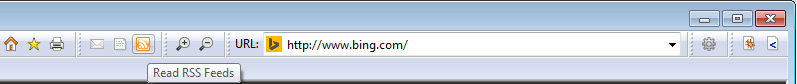
This is beta 4

Both toolbands side by side, first beta(no bug) on the left and beta 4 on the right

Both versions using same settings for toolbars, same profile.
Thank you.
Re: K-Meleon 74 Beta 3
Posted by:
JohnHell
Date: March 20, 2014 01:48AM
I think you are referring to the same thing I reported in the first page of this thread.
http://kmeleonbrowser.org/forum/read.php?8,127127#msg-127129
I didn't measure that time, but, yes, actually was about 28 pixels height in the beta 2 and 32 pixels in the beta 3.
Edited 1 time(s). Last edit at 03/20/2014 01:48AM by JohnHell.
Re: K-Meleon 74 Beta 3
Posted by:
JamesD
Date: March 20, 2014 06:24PM
I need a little help with some chrome. I am trying to make the FF addon for exporting passwords work with KM 74 beta 3. I was able to make the old pwexporter extension correctly export the passwords, but it failed to import its own files. I got the most recent addon from the FF page and prepared it just like the old version. With the new version, I am not getting anything but a blank panel.
The manifest of the new version has two overlay lines. I am trying to understand the target of the first overlay. It appears that there is a choice of login manager files. What I do not understand is how the condition is resolved. This is the overlay file:
<overlay id="prefOverlay" xmlns="http://www.mozilla.org/keymaster/gatekeeper/there.is.only.xul">; <!-- Global functions --> <script type="application/x-javascript" src="chrome://passwordexporter/content/pwdex-global.js"/> <!-- Login Manager (Firefox 3+) --> <script type="application/x-javascript" src="chrome://passwordexporter/content/pwdex-loginmanager.js"/> <!-- Password Manager (Firefox <= 2, Thunderbird, other) --> <script type="application/x-javascript" src="chrome://passwordexporter/content/pwdex-passwordmanager.js"/> <!-- Legacy Storage code --> <script type="application/x-javascript" src="chrome://passwordexporter/content/storage-Legacy.js"/> <!-- l10n --> <script type="application/x-javascript" src="chrome://global/content/strres.js"/> </overlay>
The file pwdex-passwordmanager.js exists in the jar but pwdex-loginmanager.js does not exist.
Any advice on how to debug this will be appreciated.
Re: K-Meleon 74 Beta 3
Posted by:
Dorian
Date: March 20, 2014 10:24PM
Quote
Zero3K
It seems that it crashes because of mozalloc.dll when it uses that amount of RAM with the sites mentioned in the report.
kmeleon should be able to allocate up to 2gb of ram (and it does for me), but you seem to be limited to 1.2Gb. This could be a problem with the MS dlls. Try removing them from the kmeleon folder.
Quote
Leah
Both toolbands side by side, first beta(no bug) on the left and beta 4 on the right

Both versions using same settings for toolbars, same profile.
Thank you.
Alright. Fixed for next release.
Re: K-Meleon 74 Beta 3
Posted by:
Zero3K
Date: March 20, 2014 11:05PM
Dorian: Removing those two dlls didn't fix it. Please try having a bunch of websites open in tabs and going to https://web.archive.org/web/*/http://www.softpedia.com/*. Also, the tab bar's position keeps resetting with the new build of K-Meleon.exe which adds a line to the bottom of the tab bar.
Re: K-Meleon 74 Beta 3
Posted by:
guenter
Date: March 21, 2014 02:29PM
Quote
Zero3K
Quote
guenter
Quote
Zero3K
...snip
Faulting application name: k-meleon.exe, version: 74.0.0.0, time stamp: 0x531ad09f
Faulting module name: mozalloc.dll, version: 24.3.0.5148, time stamp: 0x53122ae5
Exception code: 0x80000003
Fault offset: 0x00001168
Faulting process id: 0x15c0
Faulting application start time: 0x01cf3f3e4e67a81b
Faulting application path: C:\Program Files\K-Meleon\k-meleon.exe
Faulting module path: C:\Program Files\K-Meleon\mozalloc.dll
Report Id: deacc92a-ab32-11e3-a2ac-001d60724170
... snip
3.) And to go by the exception code 0x80000003 it is not even a GRE bug.
BTW. Please. Do not think I know anything - I merely googled it.:O
Quote
Pale Moon Forum Thread: Lots of crashes with mozalloc.dll
Postby Moonchild » Sun Mar 03, 2013 8:45 pm
Your exception code is 0x80000003 - which is "Breakpoint reached" and that is something that normally never occurs unless you set a breakpoint in the code yourself (mozalloc certainly doesn't contain any manual breakpoints).
A possible cause would be system security software intercepting memory allocations by trying to monitor with Pale Moon is doing. Do you have any security software or behavioral monitoring running on your system? Anti-virus? Anti-malware?
Another possible cause would be memory heap corruption - considering your graphics driver is flagged as being very old, you may get a solution by updating that.
Source: http://forum.palemoon.org/viewtopic.php?f=3&t=2167
p.s. Who is Moonchild? Mr. M.C. Straver the creator of Pale Moon browser project.
I have the latest video card driver installed and have Hardware Acceleration disabled.
This possibly excludes the video card driver but not the rest of the reasons.
If Moonchild is right and we must assume he knows what he is talking about. We must also assume that Your system runs programs or a program that sets breakpoints that crash the mentioned dll.
Quote
Zero3K
Please try having a bunch of websites open in tabs and going to https://web.archive.org/web/*/http://www.softpedia.com/*.
Please! We need the exact step by step reipe to reproduce the crash.
Dorian's time is wasted if he has to try out how many a "bunch" is...
How many tabs? Count them and include the exact number in Your report. Also include the links of the sites opened in the tabs. So that others can try to verify Your report by opening exactly the same pages in exactly the same order. If that leads to Your crash on other systems - then You have found a bug.
If not You have an unstable system.
Also maybe use a programm like Process explorer and find what programms You run besides K-Meleon. As long as we do not crash other systems - it is crashing on Your system alone.
Edited 2 time(s). Last edit at 03/21/2014 06:35PM by guenter.
Re: K-Meleon 74 Beta 3
Posted by:
Zero3K
Date: March 21, 2014 10:36PM
Try doing the following and see if it crashes:
1. Make a bookmark folder named test with a nickname of test.
2. Add 10 bookmarks to that folder which point to http://www.twitch.tv/twitchplayspokemon.
3. Restart K-Meleon.
4. Type test into the URL Bar and press Enter.
5. Make a new tab by pressing CTRL + T.
6. Repeat 4 and 5 till it crashes, etc.
Re: K-Meleon 74 Beta 3
Posted by:
Arthur
Date: March 22, 2014 04:04PM
I can't import bookmarks from a html file
Bug in Bookmarks.html
Posted by:
guenter
Date: March 22, 2014 06:10PM
Quote
Arthur
I can't import bookmarks from a html file
?
You mean that You exported bookmarks.html from another browser?
The current K-Meleon's bookamks.dll seems to react to the exact name bookmarks.html in the used profile folder.
But it still support Mozilla/Netscape bookmarks.html.
Name the file bookmarks.html and place it into the K-Meleon profile and it should be able to read it.
p.s. Actually You should be able to direct the plugin to use any file with the proper mime type and in any location.
Example used in 1.6.b2: F:\Profile\Homer\Eigene Dateien\bookmarks_08.07.13.html
But this does not work anymore with some of the recent bookmarks plugin versions.
So You found a bug.
Edited 1 time(s). Last edit at 03/22/2014 07:57PM by guenter.
Re: Bug in Bookmarks.html
Posted by:
JohnHell
Date: March 22, 2014 08:28PM
Some of you haven't much crashes or hangs with K-meleon 74, but I have, hangs at least, quite a few. Most of them are directly related to javascript use, as the one reported in my latest posts in this thread, with sites like filestube.to (that tries to open a few windows at once) and no one has confirmed yet.
In Firefox doesn't happen.
But, for example, here is another one with the Nokia Maps site (a more normal site). If you click and hold the mouse to move, actually for selecting text or not, the browser just hangs. Doesn't crash, but hangs, even if the Task Manager shows it is active.
A clean profile it's being used.
A video showing the behavior (it is not compressed so you shouldn't have problems to play it):
herehang.rar (378KB for an actual over 30MB file)
(use this site to convert if you can't play it http://video.online-convert.com/)
I don't know in what way is related to the K-meleon interface, but it's strange it doesn't happen to Firefox and with javascript involved

Edited 1 time(s). Last edit at 03/22/2014 08:28PM by JohnHell.
Re: Bug in Bookmarks.html
Posted by:
Zero3K
Date: March 22, 2014 10:53PM
Quote
JohnHell
Some of you haven't much crashes or hangs with K-meleon 74, but I have, hangs at least, quite a few. Most of them are directly related to javascript use, as the one reported in my latest posts in this thread, with sites like filestube.to (that tries to open a few windows at once) and no one has confirmed yet.
In Firefox doesn't happen.
But, for example, here is another one with the Nokia Maps site (a more normal site). If you click and hold the mouse to move, actually for selecting text or not, the browser just hangs. Doesn't crash, but hangs, even if the Task Manager shows it is active.
A clean profile it's being used.
A video showing the behavior (it is not compressed so you shouldn't have problems to play it):
herehang.rar (378KB for an actual over 30MB file)
(use this site to convert if you can't play it http://video.online-convert.com/)
I don't know in what way is related to the K-meleon interface, but it's strange it doesn't happen to Firefox and with javascript involved
I am able to replicate the hang you made a video of.
search engines
Posted by:
ãªãªã—
Date: March 23, 2014 12:13AM
Managing search engines is rather frustrating as the list of search engines shown is not immediately updated when an engine is added, and the dropdown lists for choosing which engines go in the search button still contain engines that have been deleted (no, I don't think I need German dictionaries yet, nor Wikipedia in French)
Re: K-Meleon 74 Beta 3
Posted by:
Chanson Yu
Date: March 23, 2014 03:12AM
QuoteQuote
Chanson Yu
@Dorian
Hi,here is the locale file of the Chinese Simplified.
http://kmeleonbrowser.org/forum/read.php?2,127137
Thank you. There are some missing text, but look like it works great.
@Dorian
Yes,now the missing texts were fixed. Download:http://pan.baidu.com/s/1kTjwneZ
Re: K-Meleon 74 Beta 3
Posted by:
JujuLand
Date: March 23, 2014 09:56AM
Hi maruman,
Can you answer about new setdefault source, and the problem I have with _if macro ?
Thanks
Mozilla/5.0 (x11; U; Linux x86_64; fr-FR; rv:38.0) Gecko/20100101 Ubuntu/12.04 K-Meleon/76.0
Web: http://jujuland.pagesperso-orange.fr/
Mail : alain [dot] aupeix [at] wanadoo [dot] fr

Ubuntu 12.04 - Gramps 3.4.9 - Harbour 3.2.0 - Hwgui 2.20-3 - K-Meleon 76.0 rc
Re: search engines
Posted by:
guenter
Date: March 23, 2014 12:15PM
Quote
ãªãªã—
Managing search engines is rather frustrating as the list of search engines shown is not immediately updated when an engine is added, and the dropdown lists for choosing which engines go in the search button still contain engines that have been deleted (no, I don't think I need German dictionaries yet, nor Wikipedia in French)
Dear Anonymous,
1.) That it is not immidiately updating is possibly a limitation of XML.
Feel free to implement it for us by other means and we all will be grateful.
2.) Which engines are obsolete. That is a chore that can be doen by users not Dorian and the other devs. Feel free to contribure about it in the Development part of these Forums.
http://kmeleonbrowser.org/forum/read.php?2,127326
3.) Your last remark totally anoied me.
Items such as: LEO Deutsch-Französisches Wörterbuch, Wikipédia, L'encyclopédie libre and LEO Diccionario Español-Alemán ... were implemented by the devs that this project had during the last 8 years. They are simply needed by other users from other countries.
The recent devs (for more than 8 years) all came from non English speaking countries especially from France. They provided anonimous people like You from Washington state with an English browser...
Give me one good reason why should they not have their own search engines included?
Edited 1 time(s). Last edit at 03/23/2014 01:17PM by guenter.
Re: search engines
Posted by:
siria
Date: March 23, 2014 02:13PM
Uhm, guenter sorry, but you got him completely wrong. His point is not to remove default engines for all users, but that a single USER cannot remove list entries himself. What we keep praising KM for, that it's so highly customizable.
I remember there have long since been probs with search engine settings since the time KM1.6 came out, perhaps there were fixes meanwhile, a forum search might help.
But this sure has been a huge prob for many people.
My usual tricks are to open about:config, filter for "search", and modify the entries there.
Or do a search with the file manager for files called "search" in the K-Meleon folder. No idea about KM74, but in older versions those are plain text files which can be edited freely.
Re: K-Meleon 74 Beta 3
Posted by:
Zero3K
Date: March 23, 2014 09:06PM
Here's a link to a Dependency Walker (http://www.dependencywalker.com/) Image that might help with fixing some issues:
http://d-h.st/v9o
Re: K-Meleon 74 Beta 3
Posted by:
Dorian
Date: March 23, 2014 09:18PM
Kmeleon beta3 update 1
I've made an hack to prioritize ui event to prevent hang on here.com. But i'm not sure if that is safe. I've also fixed search engine edition and proxy I think.
I've also updated the locale package. I've only added search.xml and installer.nsh
@Zero3K
Remove the crashrpt plugin. It's not compatible and can only cause trouble.
I wonder how you can open so much tab with twitch, I only need 2 to kill my cpu, and 3 to eat 2Gb of ram o_o
Edited 2 time(s). Last edit at 03/23/2014 10:04PM by Dorian.
Re: K-Meleon 74 Beta 3
Posted by:
JohnHell
Date: March 23, 2014 09:29PM
File not found

I hope that fix for here.com, works with other heavy javascript sites. As the file hosting Zero3k uses for post files. It's just click on download and... crash!. I just forgot it crashes KM

Oh, I didn't tell, but that kind of hang happens with Divx Web Player 1.5. It's not a K-meleon hang, but some strange CPU usage using certain functions, as double clicking to switch to full screen. Very weird. I hope it fixes it too.
Edited 1 time(s). Last edit at 03/23/2014 09:31PM by JohnHell.
Re: K-Meleon 74 Beta 3
Posted by:
Dorian
Date: March 23, 2014 10:05PM
Quote
JohnHell
File not found
Sry, bad extension. Link is fixed.
Re: K-Meleon 74 Beta 3
Posted by:
Zero3K
Date: March 23, 2014 10:40PM
Quote
Dorian
Kmeleon beta3 update 1
I've made an hack to prioritize ui event to prevent hang on here.com. But i'm not sure if that is safe. I've also fixed search engine edition and proxy I think.
I've also updated the locale package. I've only added search.xml and installer.nsh
@Zero3K
Remove the crashrpt plugin. It's not compatible and can only cause trouble.
I wonder how you can open so much tab with twitch, I only need 2 to kill my cpu, and 3 to eat 2Gb of ram o_o
I was able to open many tabs containing a Twitch Stream after disabling Hardware Acceleration. Also, another issue I've noticed is that tabs have issues refreshing, etc. when https://web.archive.org/web/*/http://www.softpedia.com/* is parsing the links in its page.
Edited 1 time(s). Last edit at 03/23/2014 11:02PM by Zero3K.
Re: search engines
Posted by:
guenter
Date: March 23, 2014 10:54PM
@ Dorian thx.
The Flash heavy Crash example stresses my system so that it overheats.
Not only blue screen but wait till laptop has cooled down.

System fault of mine. Particles (German = Staub) in cooling and ventilation.

Quote
siria
Uhm, guenter sorry, but you got him completely wrong. His point is not to remove default engines for all users, but that a single USER cannot remove list entries himself. What we keep praising KM for, that it's so highly customizable.
I remember there have long since been probs with search engine settings since the time KM1.6 came out, perhaps there were fixes meanwhile, a forum search might help.
But this sure has been a huge prob for many people.
My usual tricks are to open about:config, filter for "search", and modify the entries there.
Or do a search with the file manager for files called "search" in the K-Meleon folder. No idea about KM74, but in older versions those are plain text files which can be edited freely.
1.) Yes. he can remove entries. Foccus and press delete button.
To remove entries by default. Copy search.xml from used profile to defaults...
2.) Yes, There were problems with early 1.6 betas but check with 1.5.4. It works like that again now. Basically 74 has all features of 1.5.4 working and more.
p.s. I am fead up with this crap.
Error 503 Service Unavailable Service Unavailable Guru Meditation: XID: 2052880792 Varnish cache server
Edited 1 time(s). Last edit at 03/23/2014 11:00PM by guenter.
Re: K-Meleon 74 Beta 3
Posted by:
JohnHell
Date: March 23, 2014 11:01PM
Ok, reporting back too from me:
- Here.com fixed
- Crashes in sites like the examples of filestube.to or the download site used by Zero3k. Looks like no longer crashes on avalanche of windows openning (or whatever was happening) fixed
- Toolbar thickness fixed
- DivX Web Player plugin behavior looks like is more responsive now so maybe has been fixed too
- Another side effect is that also Flash plugin looks more responsive too (in some sites with HD content became crazy CPU usage and responsiveness, almost hanging). Now you can use, for example, pause and other plugin controls without troubles.
@Siria looks it happened to you too

I guess the hack made K-meleon more responsive. Only you knows if it's safer or not but, at least, prevents hangs or crashes. I don't know in what ways, but the firsts tests show it, at least in my machine. Let's see the upcaming usage

Now, if you let me tell a new bug? It's quite intermitent, but, sometimes, the drop down list (history) of the URL bar keeps open and you have to focus the URL bar text and press ESC or TAB and then disappears. Maybe it's fixed too, but I haven't seen the issue yet in my firsts steps with these update so I can't confirm.
EDIT:
- Right click on selected text after use of findasyoutype no longer vanishes selection, so fixed
Edited 3 time(s). Last edit at 03/23/2014 11:14PM by JohnHell.

 English
English