Announcements :
K-Meleon Web Browser Forum
XP SP3 7.z 32alpha. WFM. Go in Explorer to 7z. then continue...
Do not click omni.ja to open!
Geh im Explorer Menü auf 7z dann weiter. Anklicken führt zu einer Fehlermeldung.
Oh, sorry, as this was the thread for final release I thought you weren't referring to 74GRE31.
You are right. I only can open omni.ja with WinRAR 4.11. And this is not compatible with Windows 98
7-zip 9.20 can't open 74GRE31 omni.ja
Recompressed omni.ja so you can play with it. Of course it works with the normal zip compression:
omni.ja
EDIT: before 4.11 I used WinRAR 3.20 that was able and it's able to open 74GRE31. And WinRAR 3.20 can run on Windows 98. Just tested it.
Edited 1 time(s). Last edit at 10/24/2014 11:18PM by JohnHell.
Kann sein - min 7.z that can do it is 7.z 9.26 a.
I must have already opened the ja file once before doing it as my prior post. Sorry about my memory.
The program that I use is Extractnow. It says that it will run on Win 95 so I guess it will run on Win 98 also. It says that it will work under wine also.
http://www.extractnow.com/
Added ru.jar
Here are the modified files:
browser/omni.ja
locales/de
locales/es-ES
locales/fr
locales/ru
Just needed : chinese
A+
Mozilla/5.0 (x11; U; Linux x86_64; fr-FR; rv:38.0) Gecko/20100101 Ubuntu/12.04 K-Meleon/76.0
Web: http://jujuland.pagesperso-orange.fr/
Mail : alain [dot] aupeix [at] wanadoo [dot] fr

Ubuntu 12.04 - Gramps 3.4.9 - Harbour 3.2.0 - Hwgui 2.20-3 - K-Meleon 76.0 rc
Thank you for all the unzip-tips
After finally having given up on 7z, and trying to find a freeware (winrar is time-limited), one of the search hits was this:
developer.mozilla.org/en-US/docs/Mozilla/About_omni.ja_%28formerly_omni.jar%29
It links to the original info-zip tool that Mozilla themselves seem to use. I tried the unzipper, and that slightly weird prehistoric thing actually extracts something, except that it then ends with claiming "out of memory" and then produces extreme slugghishness in explorer, but funnily still has extracted 2.641 files in 359 folders (31.792.426 Bytes). Am suspecting the error may just be a bug and it did actually work, no idea.
If all else fails, guess I could always try with the native vista zip tools on the unloved other machine.
ExtractNow also claims it cannot open the 74g31 version, and also not after renaming it to jar. Replacing the 7z.dll in it with version 9.30 doesn't help either.
Edited 2 time(s). Last edit at 10/25/2014 11:45PM by siria.
Hi siria -
I use PeaZip, a wrapper for several different technologies. Find it at http://www.peazip.org/. It's Open Source, and while it does take a bit of getting used to, it is actually quite intuitive. It also interfaces with Windows Explorer in the context menus, and I find that bit really peachy keen!
Gordon.
____________________
Understanding the scope of the problem is the first step on the path to true panic. [Florence Ambrose, "Freefall" 01372 January 22, 2007 http://freefall.purrsia.com/ff1400/fv01372.htm]
Did you try the windows version, not the linked in mozilla's site?
ftp://ftp.info-zip.org/pub/infozip/win32/wiz503xn.exe (quite prehistoric too but functional (I tried now))
What amazes me after this compression speech is why the hell they use a prehistoric tool to compress in a non-standard format.
The fun of all this goes beyond, because todays tools request to have the latest of everthing and this one... why this one?
Also, in the Wikipedia says that info-zip is one of the most widely dristributed/ported... really!? That is the reason we are having problems in 2014 for a program that started to being used in 1998, and the latest version in 2009. Sure... what a big truth...
I don't know if Mozilla does this as security by obscurity or a pretended performance as said above :-? (I don't find it myself in a recompressed file) but it's really annoying.
Edited 1 time(s). Last edit at 10/26/2014 12:25AM by JohnHell.
Peazip too: Cannot open as archive
info-zip: Yeah funny, no one seems to know it :cool:
Have already tried 2-3 versions, but same result with all. I do suspect the extracted files might be correct despite the error, but when I'll really need it for a serious task some day I'd probably try the vista version.
Also am wondering more and more, if it may have something to do with the system, since they say native (modern) windows functions work too? Perhaps some zip tools actually use those for certain file formats.
Why they do it? In my personal conviction to control users more tightly and prevent them from customizing stuff like spy functions or who knows what :cool: Same personal conviction for their reason to completely remove the javascript-setting from pref sheets :cool: And abolish CAPS system... Then again - if the JS setting is now (gecko31) split into a global version and a document-loadstate-version, who knows, they might just have found that split handling too complicated themselves :cool:
Edited 1 time(s). Last edit at 10/26/2014 12:38AM by siria.
After using a couple of times, isn't even an info-zip format or I haven't used the correct options, but the first bytes aren't the file structure. Worst, even the GUI program of the FTP I posted above have warning for the first 1MB!!!.
Which version? I have 4.9.1 (yes, I know, I should update ) and navigated straight in. In PeaZip, find omni.ja, RC and "Open as Archive" (both of them!)
) and navigated straight in. In PeaZip, find omni.ja, RC and "Open as Archive" (both of them!)
It does also work from WExplorer, though.
____________________
Understanding the scope of the problem is the first step on the path to true panic. [Florence Ambrose, "Freefall" 01372 January 22, 2007 http://freefall.purrsia.com/ff1400/fv01372.htm]
Had tried the latest. "Archive is not readable. Would you like to try a password?"
But perhaps we should better split those omni-unzip-postings into a separate thread...
Done. Look in "Development". omni unzipping
Gordon.
____________________
Understanding the scope of the problem is the first step on the path to true panic. [Florence Ambrose, "Freefall" 01372 January 22, 2007 http://freefall.purrsia.com/ff1400/fv01372.htm]
Edited 1 time(s). Last edit at 10/26/2014 11:20AM by guenter.

Linux helper (mailto and more)
Linux 助手("mailto"相关功能)
Browsing history
æµè§ˆåŽ†å²è®°å½•
________________________________________
K-Meleon zh-CN: http://pan.baidu.com/s/1o6NoHfG
Sorry, K-Meleon can't be installed. This version of K-Meleon requires Microsoft Windows XP SP2 or newer........??????????????????????
What the heck ?????????
And your system is...?
Edited 1 time(s). Last edit at 10/26/2014 12:57PM by siria.
привет, the last version of K-Meleon for Win2000 and 98 with Kernel EX is 1.6.
In spite of the fact that it is called beta it is a finished, stable browser.
But by the time it was finished its GRE 1.9.1 was obsolete.
So it was never issued officially.
After that came 1.7. a. Which can also be used under 2000/98Kernel EX.
Stable but minor things do not work. It is like Firefox 3.6 GRE 1.9.2...
Why does current 74 not support old Windows versions?
Microsoft which provides the development Software for its platforms does not support anything that is below XP SP2. That is why Mozilla which makes the HTML and JS engines, which this project uses, does not support anything below XP SP2.
And that is why K-Meleon project does not either. That is the deeper reason why no current Windows browser seems to support anything below Windows XP SP2.
Workaround for older machines are Linux versions with wine. See K-Meleon's Linux Forum.
Greetings to Bulgaria from Germany.
Here are the modified files:
browser/omni.ja
locales/de
locales/es-ES
locales/fr
locales/ru
locales/zh-CN
Thanks to you Chanson Yu
Send me a mail, I'l send it to you
A+
Mozilla/5.0 (x11; U; Linux x86_64; fr-FR; rv:38.0) Gecko/20100101 Ubuntu/12.04 K-Meleon/76.0
Web: http://jujuland.pagesperso-orange.fr/
Mail : alain [dot] aupeix [at] wanadoo [dot] fr

Ubuntu 12.04 - Gramps 3.4.9 - Harbour 3.2.0 - Hwgui 2.20-3 - K-Meleon 76.0 rc
Hi I tried installing adblock plus according to your instructions but got stuck at this point: "Set Firefox Extensions Install" - What do I need to here exactly? I tried adding User Defined macros and then putting the file in C:\Program Files\K-Meleon\macros Now I can enable the macro in the Macro list but it doesn't do anything that I can see and my adblock is still not working. Here are a few screenshots which might help.
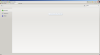

Thanks a lot.
Do you mean this part?
That just toggles a pref, but your screenshot shows that pref is already "true", so this part is finished.
Check the other instructions again, especially the various folder locations....
When use about:addons you somtimes have to select extensions to see the extensions.
fore soem reason after Adblock Plus in first installed. All the options for the Advlock Plus Ectension do nit show up unless you first disable the Adblock Plus Extension and then renable the the extension.
Also you can not access the subscritions until you disable and renable the Adblock Olus Extension.
Adblock Plus has beed updated to 2.6.r https://addons.cdn.mozilla.net/user-media/addons/1865/adblock_plus-2.6.5-an+tb+fx+sm.xpi
I copied the stuff in
C:\Program Files\K-Meleon and C:\Users\Name\AppData\Roaming\K-Meleon\m5usxn20.default
However it is still not working and when I click on the logo and on subscriptions nothing is showing up.
Nevermind. Managed to solve it myself Just had to change a few boolean values in about:conifg
Just had to change a few boolean values in about:conifg
Dorian: Maybe you can make a plugin that uses or include the functionality provided by http://code.google.com/p/crashrpt/. It might be able to catch the error given by it when it silently crashes.
The plugin already use an old version of crashrpt. The last one, supposed to catch more problem, doesn't work at all.
Is it possible to get it to work or not?
Hola a todos.
Con las nuevas versiones de k-meleon (k-meleon 74.7+1, k-meleon 74.0 y k-meleon 74.31) que han salido en este último mes, estoy un poco perdido.
Del k-meleon 74.31 pienso que la versión gecko es la 31; pero cuál es en las otras dos: la 24 en ambas?
PodrÃais decirme cuáles son las diferencias principales entre estas tres versiones de k-meleon; cuál es la más actual?
Saludos, y gracias.
Luys.
---------------
Hello everyone.
With new versions of K-meleon (k-meleon 74.7+1, k-meleon 74.0 and k-meleon 74.31) which came out in the last month, I'm a little lost.
I think the gecko version of the K-meleon 74.31 is, obviously, the 31; but, what is in the other two: the 24 in both?
You could tell me what are the main differences between these three versions of k-meleon? what is the latest?
Greetings and thanks.
Luys.
Luys, aquà tienes una explicación de guenter en inglés, ya que alguien preguntó lo mismo, que, aunque es de hace unos meses, hace un resumen de las diferentes versiones.
Lo único que no explica es la versión 74GRE31, que como bien has dicho, es porque se está desarrollando para soportar esa versión de GRE. Esta 74GRE31 será la oficial en unas semanas/meses porque la versión 31 de Gecko es la nueva ESR (Extended support release).
Un resumen es: la oficial es la de este hilo, que es 74GRE24 (el resto también la usan la 24 pero son mods) y la próxima es también 74, pero será 74GRE31.
Edited 3 time(s). Last edit at 10/31/2014 03:10PM by JohnHell.
K-meleon announcements.
Re: Macro description in kmpref
Posted by:
guenter
Date: October 24, 2014 08:09PM
Quote
siria
omni.ja:
I still can only open the omni in 74g24, but not the one in 74g31.
Tried with 9.26 and 9.30.
9.34 doesn't run anymore on win98
XP SP3 7.z 32alpha. WFM. Go in Explorer to 7z. then continue...
Do not click omni.ja to open!
Geh im Explorer Menü auf 7z dann weiter. Anklicken führt zu einer Fehlermeldung.
Re: Macro description in kmpref
Posted by:
JohnHell
Date: October 24, 2014 11:04PM
Quote
siria
omni.ja:
I still can only open the omni in 74g24, but not the one in 74g31.
Tried with 9.26 and 9.30.
9.34 doesn't run anymore on win98
Oh, sorry, as this was the thread for final release I thought you weren't referring to 74GRE31.
You are right. I only can open omni.ja with WinRAR 4.11. And this is not compatible with Windows 98

7-zip 9.20 can't open 74GRE31 omni.ja
Recompressed omni.ja so you can play with it. Of course it works with the normal zip compression:
omni.ja
EDIT: before 4.11 I used WinRAR 3.20 that was able and it's able to open 74GRE31. And WinRAR 3.20 can run on Windows 98. Just tested it.
Edited 1 time(s). Last edit at 10/24/2014 11:18PM by JohnHell.
Re: omni.ja 7z
Posted by:
guenter
Date: October 25, 2014 08:26AM
Kann sein - min 7.z that can do it is 7.z 9.26 a.
Re: omni.ja 7z
Posted by:
JamesD
Date: October 25, 2014 01:07PM
I must have already opened the ja file once before doing it as my prior post. Sorry about my memory.
The program that I use is Extractnow. It says that it will run on Win 95 so I guess it will run on Win 98 also. It says that it will work under wine also.
http://www.extractnow.com/
Re: Macro description in kmpref
Posted by:
JujuLand
Date: October 25, 2014 04:13PM
Added ru.jar
Here are the modified files:
browser/omni.ja
locales/de
locales/es-ES
locales/fr
locales/ru
Just needed : chinese
A+
Mozilla/5.0 (x11; U; Linux x86_64; fr-FR; rv:38.0) Gecko/20100101 Ubuntu/12.04 K-Meleon/76.0
Web: http://jujuland.pagesperso-orange.fr/
Mail : alain [dot] aupeix [at] wanadoo [dot] fr

Ubuntu 12.04 - Gramps 3.4.9 - Harbour 3.2.0 - Hwgui 2.20-3 - K-Meleon 76.0 rc
Re: Macro description in kmpref
Posted by:
siria
Date: October 25, 2014 11:30PM
Thank you for all the unzip-tips

After finally having given up on 7z, and trying to find a freeware (winrar is time-limited), one of the search hits was this:
developer.mozilla.org/en-US/docs/Mozilla/About_omni.ja_%28formerly_omni.jar%29
It links to the original info-zip tool that Mozilla themselves seem to use. I tried the unzipper, and that slightly weird prehistoric thing actually extracts something, except that it then ends with claiming "out of memory" and then produces extreme slugghishness in explorer, but funnily still has extracted 2.641 files in 359 folders (31.792.426 Bytes). Am suspecting the error may just be a bug and it did actually work, no idea.
If all else fails, guess I could always try with the native vista zip tools on the unloved other machine.
ExtractNow also claims it cannot open the 74g31 version, and also not after renaming it to jar. Replacing the 7z.dll in it with version 9.30 doesn't help either.
Edited 2 time(s). Last edit at 10/25/2014 11:45PM by siria.
Re: Macro description in kmpref
Posted by:
gordon451
Date: October 26, 2014 12:18AM
Hi siria -
I use PeaZip, a wrapper for several different technologies. Find it at http://www.peazip.org/. It's Open Source, and while it does take a bit of getting used to, it is actually quite intuitive. It also interfaces with Windows Explorer in the context menus, and I find that bit really peachy keen!
Gordon.
____________________
Understanding the scope of the problem is the first step on the path to true panic. [Florence Ambrose, "Freefall" 01372 January 22, 2007 http://freefall.purrsia.com/ff1400/fv01372.htm]
Re: Macro description in kmpref
Posted by:
JohnHell
Date: October 26, 2014 12:25AM
Did you try the windows version, not the linked in mozilla's site?
ftp://ftp.info-zip.org/pub/infozip/win32/wiz503xn.exe (quite prehistoric too but functional (I tried now))
What amazes me after this compression speech is why the hell they use a prehistoric tool to compress in a non-standard format.
The fun of all this goes beyond, because todays tools request to have the latest of everthing and this one... why this one?
Also, in the Wikipedia says that info-zip is one of the most widely dristributed/ported... really!? That is the reason we are having problems in 2014 for a program that started to being used in 1998, and the latest version in 2009. Sure... what a big truth...
I don't know if Mozilla does this as security by obscurity or a pretended performance as said above :-? (I don't find it myself in a recompressed file) but it's really annoying.
Edited 1 time(s). Last edit at 10/26/2014 12:25AM by JohnHell.
Re: Macro description in kmpref
Posted by:
siria
Date: October 26, 2014 12:37AM
Peazip too: Cannot open as archive
info-zip: Yeah funny, no one seems to know it :cool:
Have already tried 2-3 versions, but same result with all. I do suspect the extracted files might be correct despite the error, but when I'll really need it for a serious task some day I'd probably try the vista version.
Also am wondering more and more, if it may have something to do with the system, since they say native (modern) windows functions work too? Perhaps some zip tools actually use those for certain file formats.
Why they do it? In my personal conviction to control users more tightly and prevent them from customizing stuff like spy functions or who knows what :cool: Same personal conviction for their reason to completely remove the javascript-setting from pref sheets :cool: And abolish CAPS system... Then again - if the JS setting is now (gecko31) split into a global version and a document-loadstate-version, who knows, they might just have found that split handling too complicated themselves :cool:
Edited 1 time(s). Last edit at 10/26/2014 12:38AM by siria.
Re: Macro description in kmpref
Posted by:
JohnHell
Date: October 26, 2014 12:44AM
After using a couple of times, isn't even an info-zip format or I haven't used the correct options, but the first bytes aren't the file structure. Worst, even the GUI program of the FTP I posted above have warning for the first 1MB!!!.
Re: Macro description in kmpref
Posted by:
gordon451
Date: October 26, 2014 12:46AM
Quote
siria
Peazip too: Cannot open as archive
Which version? I have 4.9.1 (yes, I know, I should update
 ) and navigated straight in. In PeaZip, find omni.ja, RC and "Open as Archive" (both of them!)
) and navigated straight in. In PeaZip, find omni.ja, RC and "Open as Archive" (both of them!)
It does also work from WExplorer, though.
____________________
Understanding the scope of the problem is the first step on the path to true panic. [Florence Ambrose, "Freefall" 01372 January 22, 2007 http://freefall.purrsia.com/ff1400/fv01372.htm]
Re: unzip omni.ja
Posted by:
siria
Date: October 26, 2014 12:52AM
Had tried the latest. "Archive is not readable. Would you like to try a password?"
But perhaps we should better split those omni-unzip-postings into a separate thread...
Re: unzip omni.ja
Posted by:
gordon451
Date: October 26, 2014 03:24AM
Quote
siria
But perhaps we should better split those omni-unzip-postings into a separate thread...
Done. Look in "Development". omni unzipping
Gordon.
____________________
Understanding the scope of the problem is the first step on the path to true panic. [Florence Ambrose, "Freefall" 01372 January 22, 2007 http://freefall.purrsia.com/ff1400/fv01372.htm]
Edited 1 time(s). Last edit at 10/26/2014 11:20AM by guenter.
Re: Macro description in kmpref
Posted by:
Chanson Yu
Date: October 26, 2014 11:26AM
I couldn't download the files from Dropbox in China,even through a proxy.Quote
JujuLand
Here are the modified files:
browser/omni.ja
locales/de
locales/es-ES
locales/fr
locales/ru
Just needed : chinese

Linux helper (mailto and more)
Linux 助手("mailto"相关功能)
Browsing history
æµè§ˆåŽ†å²è®°å½•
________________________________________
K-Meleon zh-CN: http://pan.baidu.com/s/1o6NoHfG
Re: Macro description in kmpref
Posted by:
ggg
Date: October 26, 2014 12:40PM
Sorry, K-Meleon can't be installed. This version of K-Meleon requires Microsoft Windows XP SP2 or newer........??????????????????????
What the heck ?????????
Re: K-Meleon 74 Release
Posted by:
siria
Date: October 26, 2014 12:56PM
And your system is...?
Edited 1 time(s). Last edit at 10/26/2014 12:57PM by siria.
Re: Macro description in kmpref
Posted by:
guenter
Date: October 26, 2014 01:10PM
Quote
ggg
Sorry, K-Meleon can't be installed. This version of K-Meleon requires Microsoft Windows XP SP2 or newer........??????????????????????
What the heck ?????????
привет, the last version of K-Meleon for Win2000 and 98 with Kernel EX is 1.6.
In spite of the fact that it is called beta it is a finished, stable browser.
But by the time it was finished its GRE 1.9.1 was obsolete.
So it was never issued officially.
After that came 1.7. a. Which can also be used under 2000/98Kernel EX.
Stable but minor things do not work. It is like Firefox 3.6 GRE 1.9.2...
Why does current 74 not support old Windows versions?
Microsoft which provides the development Software for its platforms does not support anything that is below XP SP2. That is why Mozilla which makes the HTML and JS engines, which this project uses, does not support anything below XP SP2.
And that is why K-Meleon project does not either. That is the deeper reason why no current Windows browser seems to support anything below Windows XP SP2.
Workaround for older machines are Linux versions with wine. See K-Meleon's Linux Forum.
Greetings to Bulgaria from Germany.
Re: Macro description in kmpref
Posted by:
JujuLand
Date: October 26, 2014 05:19PM
Here are the modified files:
browser/omni.ja
locales/de
locales/es-ES
locales/fr
locales/ru
locales/zh-CN
Thanks to you Chanson Yu
Send me a mail, I'l send it to you
A+
Mozilla/5.0 (x11; U; Linux x86_64; fr-FR; rv:38.0) Gecko/20100101 Ubuntu/12.04 K-Meleon/76.0
Web: http://jujuland.pagesperso-orange.fr/
Mail : alain [dot] aupeix [at] wanadoo [dot] fr

Ubuntu 12.04 - Gramps 3.4.9 - Harbour 3.2.0 - Hwgui 2.20-3 - K-Meleon 76.0 rc
Re: K-Meleon 74.0 Release
Posted by:
Smon
Date: October 27, 2014 05:58PM
Hi I tried installing adblock plus according to your instructions but got stuck at this point: "Set Firefox Extensions Install" - What do I need to here exactly? I tried adding User Defined macros and then putting the file in C:\Program Files\K-Meleon\macros Now I can enable the macro in the Macro list but it doesn't do anything that I can see and my adblock is still not working. Here are a few screenshots which might help.
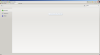

Thanks a lot.
Quote
George Hall
Quote
Vincent
How to use Adblock in K-Meleon 74.0?
Download https://addons.cdn.mozilla.net/user-media/addons/1865/adblock_plus-2.6.4-fx+an+sm+tb.xpi and http://kmext.sourceforge.net/km74/adblockplusMOD-km74.7z
Rename adblock_plus-2.6.4-fx+an+sm+tb.xpi to {d10d0bf8-f5b5-c8b4-a8b2-2b9879e08c5d}.xpi
Then copy {d10d0bf8-f5b5-c8b4-a8b2-2b9879e08c5d}.xpi to three possible locations browsers\extensions, default\proflie\extensions, or to the extensions folder in your Profile Default Folder.
Extract the files in skins and macros folder from adblockplusMOD-km74.7z and to K-Meleon Root Folder.
You need to "Set Firefox Extensions Install" in the edit menu you with the xpinstallext.kmm mscto by JamesD http://kmeleonbrowser.org/forum/file.php?9,file=822,filename=xpinstallext.kmm and reload K-Meleon 74.0 for Adblock Plus to load.
After loading you use about:addons Disable and Enable AdBlock Plus their becuaae the Adblock Plus do show shiw up correectly unless you do that and you also can access subscriptions from Tools or from right clicking the on the adb icon.
Adblock Warning Removal List has to be added manually with https://easylist-downloads.adblockplus.org/antiadblockfilters.txt
EasyList added normally by selecting it from the list.
Adblock Plus First Time chrome://adblockplus/content/ui/firstRun.html enables the otther tracking list when used in the address bar.
Under Custom Filters the groups Ad Blocking Rules, Element Hiding Rules, and Exception Rules have to be added manualy.
If you already have an adblockplus folder with elemhide.css and patterns.ini in you profile with subsctiptions or custom filter groups in it.
You do not need to add subscriptions or groups to AdBlock Plus.
Re: K-Meleon 74.0 Release
Posted by:
siria
Date: October 27, 2014 06:57PM
Do you mean this part?
Quote
You need to "Set Firefox Extensions Install" in the edit menu you with the xpinstallext.kmm mscto by JamesD http://kmeleonbrowser.org/forum/file.php?9,file=822,filename=xpinstallext.kmm
That just toggles a pref, but your screenshot shows that pref is already "true", so this part is finished.
Check the other instructions again, especially the various folder locations....
Re: K-Meleon 74.0 Release
Posted by:
George Hall
Date: October 27, 2014 07:20PM
Quote
Smon
Hi I tried installing adblock plus according to your instructions but got stuck at this point: "Set Firefox Extensions Install" - What do I need to here exactly? I tried adding User Defined macros and then putting the file in C:\Program Files\K-Meleon\macros Now I can enable the macro in the Macro list but it doesn't do anything that I can see and my adblock is still not working. Here are a few screenshots which might help.
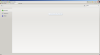

Thanks a lot.
Quote
George Hall
Quote
Vincent
How to use Adblock in K-Meleon 74.0?
Download https://addons.cdn.mozilla.net/user-media/addons/1865/adblock_plus-2.6.4-fx+an+sm+tb.xpi and http://kmext.sourceforge.net/km74/adblockplusMOD-km74.7z
Rename adblock_plus-2.6.4-fx+an+sm+tb.xpi to {d10d0bf8-f5b5-c8b4-a8b2-2b9879e08c5d}.xpi
Then copy {d10d0bf8-f5b5-c8b4-a8b2-2b9879e08c5d}.xpi to three possible locations browsers\extensions, default\proflie\extensions, or to the extensions folder in your Profile Default Folder.
Extract the files in skins and macros folder from adblockplusMOD-km74.7z and to K-Meleon Root Folder.
You need to "Set Firefox Extensions Install" in the edit menu you with the xpinstallext.kmm mscto by JamesD http://kmeleonbrowser.org/forum/file.php?9,file=822,filename=xpinstallext.kmm and reload K-Meleon 74.0 for Adblock Plus to load.
After loading you use about:addons Disable and Enable AdBlock Plus their becuaae the Adblock Plus do show shiw up correectly unless you do that and you also can access subscriptions from Tools or from right clicking the on the adb icon.
Adblock Warning Removal List has to be added manually with https://easylist-downloads.adblockplus.org/antiadblockfilters.txt
EasyList added normally by selecting it from the list.
Adblock Plus First Time chrome://adblockplus/content/ui/firstRun.html enables the otther tracking list when used in the address bar.
Under Custom Filters the groups Ad Blocking Rules, Element Hiding Rules, and Exception Rules have to be added manualy.
If you already have an adblockplus folder with elemhide.css and patterns.ini in you profile with subsctiptions or custom filter groups in it.
You do not need to add subscriptions or groups to AdBlock Plus.
When use about:addons you somtimes have to select extensions to see the extensions.
fore soem reason after Adblock Plus in first installed. All the options for the Advlock Plus Ectension do nit show up unless you first disable the Adblock Plus Extension and then renable the the extension.
Also you can not access the subscritions until you disable and renable the Adblock Olus Extension.
Adblock Plus has beed updated to 2.6.r https://addons.cdn.mozilla.net/user-media/addons/1865/adblock_plus-2.6.5-an+tb+fx+sm.xpi
Re: K-Meleon 74.0 Release
Posted by:
Smon
Date: October 27, 2014 07:35PM
I copied the stuff in
C:\Program Files\K-Meleon and C:\Users\Name\AppData\Roaming\K-Meleon\m5usxn20.default
However it is still not working and when I click on the logo and on subscriptions nothing is showing up.
Re: K-Meleon 74.0 Release
Posted by:
Smon
Date: October 27, 2014 07:44PM
Re: K-Meleon 74.0 Release
Posted by:
Smon
Date: October 27, 2014 09:24PM
Nevermind. Managed to solve it myself
 Just had to change a few boolean values in about:conifg
Just had to change a few boolean values in about:conifgRe: K-Meleon 74.0 Release
Posted by:
Zero3K
Date: October 30, 2014 09:15PM
Dorian: Maybe you can make a plugin that uses or include the functionality provided by http://code.google.com/p/crashrpt/. It might be able to catch the error given by it when it silently crashes.
Re: K-Meleon 74.0 Release
Posted by:
Dorian
Date: October 30, 2014 11:12PM
The plugin already use an old version of crashrpt. The last one, supposed to catch more problem, doesn't work at all.
Re: K-Meleon 74.0 Release
Posted by:
Zero3K
Date: October 31, 2014 01:02AM
Quote
Dorian
The plugin already use an old version of crashrpt. The last one, supposed to catch more problem, doesn't work at all.
Is it possible to get it to work or not?
Re: K-Meleon 74.0 Release
Posted by:
Luys
Date: October 31, 2014 10:48AM
Hola a todos.
Con las nuevas versiones de k-meleon (k-meleon 74.7+1, k-meleon 74.0 y k-meleon 74.31) que han salido en este último mes, estoy un poco perdido.
Del k-meleon 74.31 pienso que la versión gecko es la 31; pero cuál es en las otras dos: la 24 en ambas?
PodrÃais decirme cuáles son las diferencias principales entre estas tres versiones de k-meleon; cuál es la más actual?
Saludos, y gracias.
Luys.
---------------
Hello everyone.
With new versions of K-meleon (k-meleon 74.7+1, k-meleon 74.0 and k-meleon 74.31) which came out in the last month, I'm a little lost.
I think the gecko version of the K-meleon 74.31 is, obviously, the 31; but, what is in the other two: the 24 in both?
You could tell me what are the main differences between these three versions of k-meleon? what is the latest?
Greetings and thanks.
Luys.
Re: K-Meleon 74.0 Release
Posted by:
JohnHell
Date: October 31, 2014 03:07PM
Luys, aquà tienes una explicación de guenter en inglés, ya que alguien preguntó lo mismo, que, aunque es de hace unos meses, hace un resumen de las diferentes versiones.
Lo único que no explica es la versión 74GRE31, que como bien has dicho, es porque se está desarrollando para soportar esa versión de GRE. Esta 74GRE31 será la oficial en unas semanas/meses porque la versión 31 de Gecko es la nueva ESR (Extended support release).
Un resumen es: la oficial es la de este hilo, que es 74GRE24 (el resto también la usan la 24 pero son mods) y la próxima es también 74, pero será 74GRE31.
Edited 3 time(s). Last edit at 10/31/2014 03:10PM by JohnHell.
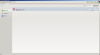

 English
English