Announcements :
K-Meleon Web Browser Forum
I remember in some 1.6 beta version from JamesD that the locker secure icon changed and I had to use resource hacker to change it back.
Now, from K-meleon 74 to K-meleon 75, happened again.
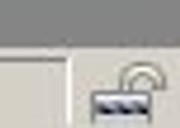
And it is not inside k-meleon.exe. Where is it taking it from now? :-?
You are guessing correctly, I don't like that icon, I prefer the old one
Edited 1 time(s). Last edit at 11/26/2014 07:03PM by JohnHell.
I found a drawback with the pref I said in the last page.
I found a little problem with that block. The buttons that open to browse a local file now are commanded by an onclick almost on any site and you have to toggle the popup blocker because with that string the preference block the click event and the system explorer "popup" window :/
If implemented as I suggested, people must know what happens in that cases.
BTW, I found that the secure icon is now defined or by the default skin or by the icon set in your skin. It's not taken the K-meleon.exe :/
And Dorian, maybe you could have said that you changed the toolbars.cfg format and changed icons.cfg to skin.cfg. I wasted some time with it.
Also I'm finding that I can't set a toolbar bigger then 20 pixels or so, and I don't know why
My main toolbar (back, forth, etc) is at 20px and even is showing tiny as hell. I don't know why At least it is tinier than in K-meleon 74.
At least it is tinier than in K-meleon 74.
Edited 1 time(s). Last edit at 11/26/2014 08:19PM by JohnHell.
A+
Mozilla/5.0 (x11; U; Linux x86_64; fr-FR; rv:38.0) Gecko/20100101 Ubuntu/12.04 K-Meleon/76.0
Web: http://jujuland.pagesperso-orange.fr/
Mail : alain [dot] aupeix [at] wanadoo [dot] fr

Ubuntu 12.04 - Gramps 3.4.9 - Harbour 3.2.0 - Hwgui 2.20-3 - K-Meleon 76.0 rc
I found that in the default skin now there are 3 icons too and they replace it.
A bug in default skin:
Some tooltips have been changed (in kmeleon.kml), and moving over with the mouse opens error box (without text) :
Next button :
Go forward one page
replaced by:
Move forward to next document in history list \nRight click for more options
I tried with \n but it doesn't work
Same for reload button:
Reload this page
replaced by:
Reload the current page\nRight click for more options
Same for stop button:
Stop loading this page
replaced by:
Stop loading the current page\nRight click for more options
Same for view source button:
I haven't found the tooltip
replaced by:
View the source of the current page\nRight click for more options
I found another bug with tooltips:
Moving over the buttons works only for one button, not others, except if we click on another part and move over buttons again. [edit]Since I have modified kmeleon.kml (even it doesn't work for missing tooltips), I have no more this bug ???
Another bug:
Clicking on Search or Home buttons works but it stays pushed, the new time it stays unpushed ... [edit]Since I have modified kmeleon.kml (even it doesn't work for missing tooltips), I have no more this bug ???
A+
Mozilla/5.0 (x11; U; Linux x86_64; fr-FR; rv:38.0) Gecko/20100101 Ubuntu/12.04 K-Meleon/76.0
Web: http://jujuland.pagesperso-orange.fr/
Mail : alain [dot] aupeix [at] wanadoo [dot] fr

Ubuntu 12.04 - Gramps 3.4.9 - Harbour 3.2.0 - Hwgui 2.20-3 - K-Meleon 76.0 rc
Edited 6 time(s). Last edit at 11/26/2014 10:01PM by JujuLand.
Well, afternoon lost understanding how skin.cfg and toolbar.cfg works as well as the default size, night lost testing icons and...
...no way, in Windows 2000, BMPs+alpha = black background, PNGs = black background, BMPs+magenta = black background

In K-meleon 74 worked for BMPs+alpha and BMPs+magenta, so my guess is that maybe something got broken in K-meleon 75b1.
I hope you can fix it, if not... sad news for me
I go to bed.
I think that the Form Filling function should not add the same word when its used over and over (just show that one word instead). Also, browser.cache.use_new_backend should be set to 1 as the default.
Edited 1 time(s). Last edit at 11/27/2014 04:33AM by Zero3K.
I posted the screenshots to make easier the debugging.
I sent the file to Avast as false positive.
Thank You for the info about the altered strings.
IMHO the old strings should stay in the kml for backwards
compatibilty with older skins. SVP.
Thank You also.
An improvement to the sessions kplugin would be that K-Meleon 75 Beta 1 automatically saving sessions in pref.js into sessions.json. Then delete them from prefs.js
That would allow the macro CarrySessions to import sessions exported from K-Meleon 74.0 into K-Meleon 75 Beta 1
I am having a little trouble understanding two of the Command IDs from the list Dorian referenced in the first post of this thread. The IDs are:
Of the 85 IDs in the cpp, these are the only two for which I can find no documentation. I have determined that they have to do with the text/buttons associated with the "Find in Page" item from the edit menu.
I can make the highlight and match case selections from a macro as well as clicking on the text/button for each. These IDs seem to be toggles. What does not happen is the text does not change to a button when running from a macro, but the text does change to a button when clicking on the text with the mouse.
If anyone has more information, please post here. I need to update some documentation. Also we need to decide if running these IDs from a macro should update the text/button.
Sure ...
A+
Mozilla/5.0 (x11; U; Linux x86_64; fr-FR; rv:38.0) Gecko/20100101 Ubuntu/12.04 K-Meleon/76.0
Web: http://jujuland.pagesperso-orange.fr/
Mail : alain [dot] aupeix [at] wanadoo [dot] fr

Ubuntu 12.04 - Gramps 3.4.9 - Harbour 3.2.0 - Hwgui 2.20-3 - K-Meleon 76.0 rc
Both are working
I wanted to change it, but finally didn't do it.
Yeah, the macro need to be updated
Is that always the case or random?
Everything was intact ? Or did it delete only some sessions?
Related to the injectJS problem. But I know why it's broken compared to 74_31 ans should be fixed in next update
This is a problem with the plugin.
Will be fixed. I know my code is not always nice but kko work here is :eek:
XP and themes disabled. Will be fixed.
Looks like a know false positve.
Yeah, sorry the icon.cfg I've mentionned in the other post is now skin.cfg. But I didn't really change toolbars.cfg yet
This is because of the new strings in kmeleon.dll. If they are missing, this weird error show up.
When no tooltip is specified, kmeleon display the strings used for the menus, which currently are in kmeleon.dll
By the way, do you still have problem with the transparency on linux?
I didn't break it. In fact, it should work better.
Add kmeleon.display.toolbars_alt and set it to true. Tell me if anything change.
If you used previous 74_31 you may want to empty it.
1. I fixed it. It was an issue with the profile I was using.
2. Everything was intact.
3. Thanks for fixing it. Btw, it would be nice if the affected tabs could be restored after a crash (right now, they turn into Blank Tabs).
4. Ok. I hope that someone can fix it later on.
5. Ok.
Edited 1 time(s). Last edit at 11/28/2014 08:36PM by Zero3K.
No change with kmeleon.display.toolbars_alt type boolean set to true.
I'd blame the kernel dll wrappers, but in K-meleon 74 was working :-?
I remember that this only happens in Windows 2000, not in XP and above, and, as other times, if you have to spent time on it, leave it to the last thing I understand it is too much backward compatibility to request for.
I understand it is too much backward compatibility to request for.
A last edit just to show an example and that the black only applies to the cropped image defined by its size in skin.cfg (this is the default skin and a clean profile except your pref):

Edited 4 time(s). Last edit at 11/29/2014 12:08AM by JohnHell.
No, that's fine ... Linux always love png
Have you seen the problem with Klassic (toolbars location)?
The weird problem with the toolbars location which is broken when we move a toolbar seems to be gone too, but the toolbars can't always be hidden.
ok, with stringd in dll, I will add it ...
A+
Mozilla/5.0 (x11; U; Linux x86_64; fr-FR; rv:38.0) Gecko/20100101 Ubuntu/12.04 K-Meleon/76.0
Web: http://jujuland.pagesperso-orange.fr/
Mail : alain [dot] aupeix [at] wanadoo [dot] fr

Ubuntu 12.04 - Gramps 3.4.9 - Harbour 3.2.0 - Hwgui 2.20-3 - K-Meleon 76.0 rc
Edited 1 time(s). Last edit at 11/29/2014 08:10AM by JujuLand.
@jujuland:
you mentioned linebreaks in tooltips, that got me curious because I didn't know that was possible. Then tested in KM1.6 and found that they actually work for macro-created buttons, but not for toolbars.cfg-buttons. Those show the \n visible like normal characters, that means a string with and the same one without a linebreak is a different thing for KM. Just for backwards compatibility with old skins, the \n could cause probs if it gets now added for old strings.
@dorian
Just wondering if it's intentional that the "default" folder is now spelled as "Default", and if that may cause any bugs, but no idea.
Windows is not upper/lower case sensitive.
Dorian,
what is the Gecko version used here in 75b?
And one more question:
what entities were added in pref-appearance.xul?
Russian locale fails here with
Edited 1 time(s). Last edit at 11/29/2014 09:30PM by rodocop.
I have done some testing and I think these two command IDs are new for KM 75. I also think there is a problem with the "Find" in KM 75. I have constructed a test that will run only on KM 75. It does not run on earlier versions. On KMs earlier than 75, I get an error sound but nothing show in the console.
The command IDs appear to be designed to toggle the highlight and match case attributed of a find.
Problem one is that the state of the attribute does not always show on the line where the find is displayed.
Problem two is that while highlight seems to work, match case or the absence thereof does not. Match case seems to have the same results as highlight. The word "development" ( lower case ) is never found.
I need others to test and confirm or explain what I am doing wrong.
The menu item for "Match High Testing" will be just below "Find in Page".
matchightest.kmm
31ESR
Look into ,/k-meleon/platform.ini for exact numbers.
BuildID=20141111144218
Milestone=31.2.1esrpre
SourceStamp=af22e5ec9d65
SourceRepository=https://hg.mozilla.org/releases/mozilla-esr31
@rodocop,
Some strings missing in locale jars:
in pref-appearance.xul
<!ENTITY appearance.toolbarSize "Toolbar size (0 for default):">
in ovrl-tabbar.xul
<!ENTITY tabbar.multiline "Allow the tab bar to use several lines">
<!ENTITY tabbar.multilineNumber "Max number of lines for the tab bar">
A+
Mozilla/5.0 (x11; U; Linux x86_64; fr-FR; rv:38.0) Gecko/20100101 Ubuntu/12.04 K-Meleon/76.0
Web: http://jujuland.pagesperso-orange.fr/
Mail : alain [dot] aupeix [at] wanadoo [dot] fr

Ubuntu 12.04 - Gramps 3.4.9 - Harbour 3.2.0 - Hwgui 2.20-3 - K-Meleon 76.0 rc
With kml, the only solution is using \n, and that's why I tried it,
As Dorian says that the strings are located in dll, I will have a look (I haven't had time yet to do it)
As guenter says, Windows doesn't care about it, Linux does, but I hope that K-Meleon uses correctly the folder names ...
I have no doubt in K-Meleon core, but fault could comes with macros ...
A+
Mozilla/5.0 (x11; U; Linux x86_64; fr-FR; rv:38.0) Gecko/20100101 Ubuntu/12.04 K-Meleon/76.0
Web: http://jujuland.pagesperso-orange.fr/
Mail : alain [dot] aupeix [at] wanadoo [dot] fr

Ubuntu 12.04 - Gramps 3.4.9 - Harbour 3.2.0 - Hwgui 2.20-3 - K-Meleon 76.0 rc
I just had a look about missing strings in dll.
Missing resources are :
2052-2057-3841-3842-3843-3857-3858-3859-3860-3865-3866-3867-3869-3887
Adding these resources should limit the errors ...
I haven't had a look in already present resources to see if some strings were missing too ...
It's necessary to export the res from K-Meleon.exe like this (using ResHacker):
Make the res active (on '1033')
Action => Save the resource as res file
Importe it then in the dll (on 'String Table')
Action => Add a new resource Import a Resource => browse => Add a Resource
Edit the strings, and the lang at the top of the resource (it will change the lang number after compiling). Don't forget that accent and umlauts can perhaps be a problem. There is a way to enter th special characters, but for now, I don't remeber how.
Added a zip file with concerned res
A+
Mozilla/5.0 (x11; U; Linux x86_64; fr-FR; rv:38.0) Gecko/20100101 Ubuntu/12.04 K-Meleon/76.0
Web: http://jujuland.pagesperso-orange.fr/
Mail : alain [dot] aupeix [at] wanadoo [dot] fr

Ubuntu 12.04 - Gramps 3.4.9 - Harbour 3.2.0 - Hwgui 2.20-3 - K-Meleon 76.0 rc
Edited 3 time(s). Last edit at 11/30/2014 12:31PM by JujuLand.
Attachments:
resources.zip (4.2 KB)
[Bug]
Steps to reproduce: Tools/Privacy/View Data/View Cookies ???
Yogi,
View cookies : does nothing and no error in console2
A+
Mozilla/5.0 (x11; U; Linux x86_64; fr-FR; rv:38.0) Gecko/20100101 Ubuntu/12.04 K-Meleon/76.0
Web: http://jujuland.pagesperso-orange.fr/
Mail : alain [dot] aupeix [at] wanadoo [dot] fr

Ubuntu 12.04 - Gramps 3.4.9 - Harbour 3.2.0 - Hwgui 2.20-3 - K-Meleon 76.0 rc
Yogi and JujuLand
Agreed that cookies not shown.
Also check out the Preferences > Privacy & Security > General > Currently Stored Cookies.
Nothing is shown but when I tried clicking the button a second and third time the entire preferences panel was reduced in size.
@JamesD,
Same problem ...
Another point concerning curious error concerning translation of missing strings in kml:
Adding it solves the no text error box, and that's a good thing, but it doesn't solves the reason of the error:
I have now : 'Internal application error'.
Link to french version (last correction dated 2014-12-02)
http://kmeleonbrowser.org/forum/file.php?8,file=952,filename=kmeleon.dll-fr.zip
A+
Mozilla/5.0 (x11; U; Linux x86_64; fr-FR; rv:38.0) Gecko/20100101 Ubuntu/12.04 K-Meleon/76.0
Web: http://jujuland.pagesperso-orange.fr/
Mail : alain [dot] aupeix [at] wanadoo [dot] fr

Ubuntu 12.04 - Gramps 3.4.9 - Harbour 3.2.0 - Hwgui 2.20-3 - K-Meleon 76.0 rc
Edited 2 time(s). Last edit at 12/02/2014 05:19PM by JujuLand.
@JohnHell: forgot to ask, does transparency work with menu icons?
For some reason, some command id were modified and don't work well.
I don't see the new strings in your dll
Edited 1 time(s). Last edit at 11/30/2014 05:34PM by Dorian.
Yes... BUT if I don't have a skin.cfg file in the skin folder yet OR skin.cfg can't be parsed correctly (comma errors for example), that it fallbacks to menuicons.cfg.
Or, in other words, using the old skin without any customization. Once skin.cfg found (and correctly parsed) equals black backgrounds for icons.
EDITed: for correct typo
Edited 1 time(s). Last edit at 11/30/2014 07:58PM by JohnHell.
K-meleon announcements.
Re: K-Meleon 75 Beta 1
Posted by:
JohnHell
Date: November 26, 2014 07:02PM
I remember in some 1.6 beta version from JamesD that the locker secure icon changed and I had to use resource hacker to change it back.
Now, from K-meleon 74 to K-meleon 75, happened again.
And it is not inside k-meleon.exe. Where is it taking it from now? :-?
You are guessing correctly, I don't like that icon, I prefer the old one

Edited 1 time(s). Last edit at 11/26/2014 07:03PM by JohnHell.
Re: K-Meleon 75 Beta 1
Posted by:
JohnHell
Date: November 26, 2014 08:17PM
I found a drawback with the pref I said in the last page.
I found a little problem with that block. The buttons that open to browse a local file now are commanded by an onclick almost on any site and you have to toggle the popup blocker because with that string the preference block the click event and the system explorer "popup" window :/
If implemented as I suggested, people must know what happens in that cases.
BTW, I found that the secure icon is now defined or by the default skin or by the icon set in your skin. It's not taken the K-meleon.exe :/
Also I'm finding that I can't set a toolbar bigger then 20 pixels or so, and I don't know why

My main toolbar (back, forth, etc) is at 20px and even is showing tiny as hell. I don't know why
 At least it is tinier than in K-meleon 74.
At least it is tinier than in K-meleon 74.Edited 1 time(s). Last edit at 11/26/2014 08:19PM by JohnHell.
Re: K-Meleon 75 Beta 1
Posted by:
JujuLand
Date: November 26, 2014 08:21PM
in omni.ja/chrome/kmeleon/skin/aero/browser/preferences/in-content/icons.pngQuote
JohnHell
And it is not inside k-meleon.exe. Where is it taking it from now? :-?
A+
Mozilla/5.0 (x11; U; Linux x86_64; fr-FR; rv:38.0) Gecko/20100101 Ubuntu/12.04 K-Meleon/76.0
Web: http://jujuland.pagesperso-orange.fr/
Mail : alain [dot] aupeix [at] wanadoo [dot] fr

Ubuntu 12.04 - Gramps 3.4.9 - Harbour 3.2.0 - Hwgui 2.20-3 - K-Meleon 76.0 rc
Re: K-Meleon 75 Beta 1
Posted by:
JohnHell
Date: November 26, 2014 09:06PM
I found that in the default skin now there are 3 icons too and they replace it.
Re: K-Meleon 75 Beta 1
Posted by:
JujuLand
Date: November 26, 2014 09:33PM
A bug in default skin:
Some tooltips have been changed (in kmeleon.kml), and moving over with the mouse opens error box (without text) :
Next button :
Go forward one page
replaced by:
Move forward to next document in history list \nRight click for more options
I tried with \n but it doesn't work
Same for reload button:
Reload this page
replaced by:
Reload the current page\nRight click for more options
Same for stop button:
Stop loading this page
replaced by:
Stop loading the current page\nRight click for more options
Same for view source button:
I haven't found the tooltip
replaced by:
View the source of the current page\nRight click for more options
I found another bug with tooltips:
Another bug:
A+
Mozilla/5.0 (x11; U; Linux x86_64; fr-FR; rv:38.0) Gecko/20100101 Ubuntu/12.04 K-Meleon/76.0
Web: http://jujuland.pagesperso-orange.fr/
Mail : alain [dot] aupeix [at] wanadoo [dot] fr

Ubuntu 12.04 - Gramps 3.4.9 - Harbour 3.2.0 - Hwgui 2.20-3 - K-Meleon 76.0 rc
Edited 6 time(s). Last edit at 11/26/2014 10:01PM by JujuLand.
Re: K-Meleon 75 Beta 1
Posted by:
JohnHell
Date: November 27, 2014 03:10AM
Well, afternoon lost understanding how skin.cfg and toolbar.cfg works as well as the default size, night lost testing icons and...
...no way, in Windows 2000, BMPs+alpha = black background, PNGs = black background, BMPs+magenta = black background

In K-meleon 74 worked for BMPs+alpha and BMPs+magenta, so my guess is that maybe something got broken in K-meleon 75b1.
I hope you can fix it, if not... sad news for me

I go to bed.
Re: K-Meleon 75 Beta 1
Posted by:
Zero3K
Date: November 27, 2014 04:31AM
I think that the Form Filling function should not add the same word when its used over and over (just show that one word instead). Also, browser.cache.use_new_backend should be set to 1 as the default.
Edited 1 time(s). Last edit at 11/27/2014 04:33AM by Zero3K.
Re: K-Meleon 75 Beta 1
Posted by:
Mozinet2
Date: November 27, 2014 08:39AM
ThanksQuote
guenter
Quote
Mozinet2
Hello,
Avast 2015 displays virus messages, both during unzipping and use.
See my screenshots: https://www.dropbox.com/sh/zfp1rt0l5rnrg3q/AABy9GsETbfGcfyt5P7bSKQea?dl=0
Bienvenue Mozinet2,
Thank You for the warning. We do not doubt Your words. A screenshot is not needed.
We all use our own virus software not pictures in such cases. Until now all warnings against K-Meleon, loader etc. have been wrong.
Regards to France
I posted the screenshots to make easier the debugging.
I sent the file to Avast as false positive.
Re: K-Meleon 75 Beta 1
Posted by:
guenter
Date: November 27, 2014 03:38PM
Quote
JujuLand
A bug in default skin:
Some tooltips have been changed (in kmeleon.kml), and moving over with the mouse opens error box (without text) :
Next button :
Go forward one page
replaced by:
Move forward to next document in history list \nRight click for more options
I tried with \n but it doesn't work
Same for reload button:
Reload this page
replaced by:
Reload the current page\nRight click for more options
Same for stop button:
Stop loading this page
replaced by:
Stop loading the current page\nRight click for more options
Same for view source button:
I haven't found the tooltip
replaced by:
View the source of the current page\nRight click for more options
I found another bug with tooltips:
Moving over the buttons works only for one button, not others, except if we click on another part and move over buttons again.[edit]Since I have modified kmeleon.kml (even it doesn't work for missing tooltips), I have no more this bug ???
Another bug:
Clicking on Search or Home buttons works but it stays pushed, the new time it stays unpushed ...[edit]Since I have modified kmeleon.kml (even it doesn't work for missing tooltips), I have no more this bug ???
Thank You for the info about the altered strings.
IMHO the old strings should stay in the kml for backwards
compatibilty with older skins. SVP.
Quote
Mozinet2
I posted the screenshots to make easier the debugging.
I sent the file to Avast as false positive.
Thank You also.
Re: K-Meleon 75 Beta 1
Posted by:
George Hall
Date: November 27, 2014 09:44PM
Quote
George Hall
Quote
Dorian
JamesD, your macro should work without change. SetButtonImg is probably buggy. Where can I find your original version?
In K-Meleon 74.0 you can import and export sessions with CarrySession https://dl.dropboxusercontent.com/u/1522294/CarrySession.7z
However, The Macro CarrySession.kmm does not work with K-Meleon 75beta 1
A new macro or adding the ability to import and export sessions in K-Meleon 75Beta 1 would be very useful.
An improvement to the sessions kplugin would be that K-Meleon 75 Beta 1 automatically saving sessions in pref.js into sessions.json. Then delete them from prefs.js
That would allow the macro CarrySessions to import sessions exported from K-Meleon 74.0 into K-Meleon 75 Beta 1
Re: K-Meleon 75 Beta 1
Posted by:
JamesD
Date: November 28, 2014 01:10AM
I am having a little trouble understanding two of the Command IDs from the list Dorian referenced in the first post of this thread. The IDs are:
ID_HIGHLIGHT ID_MATCH_CASE
Of the 85 IDs in the cpp, these are the only two for which I can find no documentation. I have determined that they have to do with the text/buttons associated with the "Find in Page" item from the edit menu.
I can make the highlight and match case selections from a macro as well as clicking on the text/button for each. These IDs seem to be toggles. What does not happen is the text does not change to a button when running from a macro, but the text does change to a button when clicking on the text with the mouse.
If anyone has more information, please post here. I need to update some documentation. Also we need to decide if running these IDs from a macro should update the text/button.
Re: K-Meleon 75 Beta 1
Posted by:
JujuLand
Date: November 28, 2014 10:48AM
Quote
guenter
IMHO the old strings should stay in the kml for backwards
compatibilty with older skins. SVP.
Sure ...
A+
Mozilla/5.0 (x11; U; Linux x86_64; fr-FR; rv:38.0) Gecko/20100101 Ubuntu/12.04 K-Meleon/76.0
Web: http://jujuland.pagesperso-orange.fr/
Mail : alain [dot] aupeix [at] wanadoo [dot] fr

Ubuntu 12.04 - Gramps 3.4.9 - Harbour 3.2.0 - Hwgui 2.20-3 - K-Meleon 76.0 rc
Re: K-Meleon 75 Beta 1
Posted by:
Dorian
Date: November 28, 2014 07:31PM
Quote
siria
Noticed the ID-commands in default skin have been replaced by those "left column" system commands, as in the cpp-file you posted the link to?
Is that mandatory for the new skin system, or can both versions be mixed inside the same toolbars.cfg?
Both are working
Quote
siria
The AuraSkin folder is now renamed to "Default"?
Does that mean there is no general "default" folder anymore, for available-in-all-skins images?
I wanted to change it, but finally didn't do it.
Quote
siria
And there's no toolbars.cfg in default skin. I understand the browser uses the one in settings folder in that case, but it may be confusing for people trying to customize. Haven't tested yet what happens when a user calls the edit command. Or perhaps they'll go and change it directly in the default-settings folder.
Yeah, the macro need to be updated
Quote
Zero3K
2. When closing via the Close Button, its process is staying around till I force it to close via Task Manager/Process Hacker. Closing via the menu/keyboard shortcut works as expected.
Is that always the case or random?
Quote
Zero3K
3. My sessions weren't deleted from the prefs.js after they were imported to the new file.
Everything was intact ? Or did it delete only some sessions?
Quote
Zero3K
4. The Reload Continuously script is broken (the bar shows up with no text in it and the title of the tab with it being applied to isn't being changed).
Related to the injectJS problem. But I know why it's broken compared to 74_31 ans should be fixed in next update
[/quote]Quote
Zero3K
5. The Search Bar plugin's toolbar is still experiencing the issue that the URL Bar had.
This is a problem with the plugin.
Quote
JamesD
The title does not show in Preferences > GUI appearance settings > general, but it does show in the window title.
Will be fixed. I know my code is not always nice but kko work here is :eek:
Quote
guenter
Skin 75 with back.bmp active. Back.bmp not shown for dead.bmp and on mouse over.
XP and themes disabled. Will be fixed.
Quote
Mozinet2
Avast 2015 displays virus messages, both during unzipping and use.
Looks like a know false positve.
Quote
JohnHell
And Dorian, maybe you could have said that you changed the toolbars.cfg format and changed icons.cfg to skin.cfg.I wasted some time with it.
Yeah, sorry the icon.cfg I've mentionned in the other post is now skin.cfg. But I didn't really change toolbars.cfg yet
Quote
JujuLand
Some tooltips have been changed (in kmeleon.kml), and moving over with the mouse opens error box (without text) :
This is because of the new strings in kmeleon.dll. If they are missing, this weird error show up.
When no tooltip is specified, kmeleon display the strings used for the menus, which currently are in kmeleon.dll
By the way, do you still have problem with the transparency on linux?
Quote
JohnHell
In K-meleon 74 worked for BMPs+alpha and BMPs+magenta, so my guess is that maybe something got broken in K-meleon 75b1.
I didn't break it. In fact, it should work better.
Add kmeleon.display.toolbars_alt and set it to true. Tell me if anything change.
Quote
Zero3K
I think that the Form Filling function should not add the same word when its used over and over (just show that one word instead). Also, browser.cache.use_new_backend should be set to 1 as the default.
If you used previous 74_31 you may want to empty it.
Re: K-Meleon 75 Beta 1
Posted by:
Zero3K
Date: November 28, 2014 08:27PM
Quote
Dorian
Quote
Zero3K
2. When closing via the Close Button, its process is staying around till I force it to close via Task Manager/Process Hacker. Closing via the menu/keyboard shortcut works as expected.
Is that always the case or random?
Quote
Zero3K
3. My sessions weren't deleted from the prefs.js after they were imported to the new file.
Everything was intact ? Or did it delete only some sessions?
Quote
Zero3K
4. The Reload Continuously script is broken (the bar shows up with no text in it and the title of the tab with it being applied to isn't being changed).
Related to the injectJS problem. But I know why it's broken compared to 74_31 ans should be fixed in next update
Quote
Zero3K
5. The Search Bar plugin's toolbar is still experiencing the issue that the URL Bar had.
This is a problem with the plugin.
Quote
Zero3K
I think that the Form Filling function should not add the same word when its used over and over (just show that one word instead). Also, browser.cache.use_new_backend should be set to 1 as the default.
If you used previous 74_31 you may want to empty it.
1. I fixed it. It was an issue with the profile I was using.
2. Everything was intact.
3. Thanks for fixing it. Btw, it would be nice if the affected tabs could be restored after a crash (right now, they turn into Blank Tabs).
4. Ok. I hope that someone can fix it later on.
5. Ok.
Edited 1 time(s). Last edit at 11/28/2014 08:36PM by Zero3K.
Re: K-Meleon 75 Beta 1
Posted by:
JohnHell
Date: November 28, 2014 11:35PM
Quote
Dorian
Quote
JohnHell
In K-meleon 74 worked for BMPs+alpha and BMPs+magenta, so my guess is that maybe something got broken in K-meleon 75b1.
I didn't break it. In fact, it should work better.
Add kmeleon.display.toolbars_alt and set it to true. Tell me if anything change.
No change with kmeleon.display.toolbars_alt type boolean set to true.
I'd blame the kernel dll wrappers, but in K-meleon 74 was working :-?
I remember that this only happens in Windows 2000, not in XP and above, and, as other times, if you have to spent time on it, leave it to the last thing
 I understand it is too much backward compatibility to request for.
I understand it is too much backward compatibility to request for.
A last edit just to show an example and that the black only applies to the cropped image defined by its size in skin.cfg (this is the default skin and a clean profile except your pref):

Edited 4 time(s). Last edit at 11/29/2014 12:08AM by JohnHell.
Re: K-Meleon 75 Beta 1
Posted by:
JujuLand
Date: November 29, 2014 08:09AM
Quote
Dorian
this weird error show up.Quote
JujuLand
This is because of the new strings in kmeleon.dll. If they are missing,
When no tooltip is specified, kmeleon display the strings used for the menus, which currently are in kmeleon.dll
By the way, do you still have problem with the transparency on linux?
No, that's fine ... Linux always love png

Have you seen the problem with Klassic (toolbars location)?
The weird problem with the toolbars location which is broken when we move a toolbar seems to be gone too, but the toolbars can't always be hidden.
ok, with stringd in dll, I will add it ...
A+
Mozilla/5.0 (x11; U; Linux x86_64; fr-FR; rv:38.0) Gecko/20100101 Ubuntu/12.04 K-Meleon/76.0
Web: http://jujuland.pagesperso-orange.fr/
Mail : alain [dot] aupeix [at] wanadoo [dot] fr

Ubuntu 12.04 - Gramps 3.4.9 - Harbour 3.2.0 - Hwgui 2.20-3 - K-Meleon 76.0 rc
Edited 1 time(s). Last edit at 11/29/2014 08:10AM by JujuLand.
Re: K-Meleon 75 Beta 1
Posted by:
siria
Date: November 29, 2014 10:28AM
@jujuland:
you mentioned linebreaks in tooltips, that got me curious because I didn't know that was possible. Then tested in KM1.6 and found that they actually work for macro-created buttons, but not for toolbars.cfg-buttons. Those show the \n visible like normal characters, that means a string with and the same one without a linebreak is a different thing for KM. Just for backwards compatibility with old skins, the \n could cause probs if it gets now added for old strings.
@dorian
Just wondering if it's intentional that the "default" folder is now spelled as "Default", and if that may cause any bugs, but no idea.
Re: K-Meleon 75 Beta 1
Posted by:
guenter
Date: November 29, 2014 07:59PM
Windows is not upper/lower case sensitive.
Re: K-Meleon 75 Beta 1
Posted by:
rodocop
Date: November 29, 2014 09:23PM
Dorian,
what is the Gecko version used here in 75b?
And one more question:
what entities were added in pref-appearance.xul?
Russian locale fails here with
XML Parsing Error: undefined entity Location: chrome://kmprefs/content/pref-appearance.xul Line Number 368, Column 12
Edited 1 time(s). Last edit at 11/29/2014 09:30PM by rodocop.
Re: K-Meleon 75 Beta 1
Posted by:
JamesD
Date: November 30, 2014 02:37AM
Quote
myself
am having a little trouble understanding two of the Command IDs from the list Dorian referenced in the first post of this thread. The IDs are:
ID_HIGHLIGHT
ID_MATCH_CASE
Of the 85 IDs in the cpp, these are the only two for which I can find no documentation. I have determined that they have to do with the text/buttons associated with the "Find in Page" item from the edit menu.
I can make the highlight and match case selections from a macro as well as clicking on the text/button for each. These IDs seem to be toggles. What does not happen is the text does not change to a button when running from a macro, but the text does change to a button when clicking on the text with the mouse.
If anyone has more information, please post here. I need to update some documentation. Also we need to decide if running these IDs from a macro should update the text/button.
I have done some testing and I think these two command IDs are new for KM 75. I also think there is a problem with the "Find" in KM 75. I have constructed a test that will run only on KM 75. It does not run on earlier versions. On KMs earlier than 75, I get an error sound but nothing show in the console.
The command IDs appear to be designed to toggle the highlight and match case attributed of a find.
Problem one is that the state of the attribute does not always show on the line where the find is displayed.
Problem two is that while highlight seems to work, match case or the absence thereof does not. Match case seems to have the same results as highlight. The word "development" ( lower case ) is never found.
I need others to test and confirm or explain what I am doing wrong.
The menu item for "Match High Testing" will be just below "Find in Page".
matchightest.kmm
# K-Meleon Macros (http://kmeleon.sourceforge.net/wiki/index.php?id=MacroLanguage2)
#
# ---------- matchightest.kmm
# ---------- testing the command ids "ID_MATCH_CASE" and "ID_HIGHLIGHT"
#
# Dependencies : main.kmm
# Resources : "ID_EDIT_FIND" , the clipboard
# Preferences : -
# Version : 1.0
# --------------------------------------------------------------------------------
matchightest_RunCode {
macroinfo = "Testing \"ID_MATCH_CASE\" and \"ID_HIGHLIGHT\" ";
setclipboard( "Develop" );
$_mhtX1="When the 'Find' field appears, paste the clipboard contents in that field.\n\n" ;
$_mhtX2="Use the following accel keys to test the results of the command IDs.\n\n" ;
$_mhtX3="\t \"ALT SHIFT H\" for command ID \"ID_HIGHLIGHT\" \n" ;
$_mhtX4="\t \"ALT SHIFT M\" for command ID \"ID_MATCH_CASE\" \n\n" ;
$_mhtX5="NOTE: \"Development\" appears 3 places and \"development\" appears once." ;
alert($_mhtX1.$_mhtX2.$_mhtX3.$_mhtX4.$_mhtX5, "INSTRUCTIONS", INFO);
open("http://kmeleonbrowser.org/forum/" ;
id(ID_EDIT_FIND);
}
_matchightest_SetAccels {
setaccel( "ALT SHIFT H", "ID_HIGHLIGHT");
setaccel( "ALT SHIFT M", "ID_MATCH_CASE");
}
_matchightest_BuildMenu {
setmenu("Find",macro,"Match High Testing","matchightest_RunCode","Find Ne&xt");
}
## - - - - - - - - - - - - - - - - - - - - - - - - - - - - - - - -
$OnInit=$OnInit."_matchightest_BuildMenu;";
$OnInit=$OnInit."_matchightest_SetAccels;";
$macroModules=$macroModules."matchightest;";
;
id(ID_EDIT_FIND);
}
_matchightest_SetAccels {
setaccel( "ALT SHIFT H", "ID_HIGHLIGHT");
setaccel( "ALT SHIFT M", "ID_MATCH_CASE");
}
_matchightest_BuildMenu {
setmenu("Find",macro,"Match High Testing","matchightest_RunCode","Find Ne&xt");
}
## - - - - - - - - - - - - - - - - - - - - - - - - - - - - - - - -
$OnInit=$OnInit."_matchightest_BuildMenu;";
$OnInit=$OnInit."_matchightest_SetAccels;";
$macroModules=$macroModules."matchightest;";
Re: K-Meleon 75 Beta 1
Posted by:
guenter
Date: November 30, 2014 05:42AM
Quote
rodocop
Dorian,
what is the Gecko version used here in 75b?
31ESR
Look into ,/k-meleon/platform.ini for exact numbers.
BuildID=20141111144218
Milestone=31.2.1esrpre
SourceStamp=af22e5ec9d65
SourceRepository=https://hg.mozilla.org/releases/mozilla-esr31
Re: K-Meleon 75 Beta 1
Posted by:
JujuLand
Date: November 30, 2014 08:14AM
@rodocop,
Some strings missing in locale jars:
in pref-appearance.xul
<!ENTITY appearance.toolbarSize "Toolbar size (0 for default):">
in ovrl-tabbar.xul
<!ENTITY tabbar.multiline "Allow the tab bar to use several lines">
<!ENTITY tabbar.multilineNumber "Max number of lines for the tab bar">
A+
Mozilla/5.0 (x11; U; Linux x86_64; fr-FR; rv:38.0) Gecko/20100101 Ubuntu/12.04 K-Meleon/76.0
Web: http://jujuland.pagesperso-orange.fr/
Mail : alain [dot] aupeix [at] wanadoo [dot] fr

Ubuntu 12.04 - Gramps 3.4.9 - Harbour 3.2.0 - Hwgui 2.20-3 - K-Meleon 76.0 rc
Re: K-Meleon 75 Beta 1
Posted by:
JujuLand
Date: November 30, 2014 08:24AM
I don't know if it's possible or not.Quote
Siria
@jujuland:
you mentioned linebreaks in tooltips, that got me curious because I didn't know that was possible. Then tested in KM1.6 and found that they actually work for macro-created buttons, but not for toolbars.cfg-buttons. Those show the \n visible like normal characters, that means a string with and the same one without a linebreak is a different thing for KM. Just for backwards compatibility with old skins, the \n could cause probs if it gets now added for old strings.
With kml, the only solution is using \n, and that's why I tried it,
As Dorian says that the strings are located in dll, I will have a look (I haven't had time yet to do it)
I don't notice it, mine is named default. The only capitalized folder name is Profiles.Quote
Siria
@dorian
Just wondering if it's intentional that the "default" folder is now spelled as "Default", and if that may cause any bugs, but no idea.
As guenter says, Windows doesn't care about it, Linux does, but I hope that K-Meleon uses correctly the folder names ...
I have no doubt in K-Meleon core, but fault could comes with macros ...
A+
Mozilla/5.0 (x11; U; Linux x86_64; fr-FR; rv:38.0) Gecko/20100101 Ubuntu/12.04 K-Meleon/76.0
Web: http://jujuland.pagesperso-orange.fr/
Mail : alain [dot] aupeix [at] wanadoo [dot] fr

Ubuntu 12.04 - Gramps 3.4.9 - Harbour 3.2.0 - Hwgui 2.20-3 - K-Meleon 76.0 rc
Re: K-Meleon 75 Beta 1
Posted by:
JujuLand
Date: November 30, 2014 08:54AM
I just had a look about missing strings in dll.
Missing resources are :
2052-2057-3841-3842-3843-3857-3858-3859-3860-3865-3866-3867-3869-3887
Adding these resources should limit the errors ...
I haven't had a look in already present resources to see if some strings were missing too ...
It's necessary to export the res from K-Meleon.exe like this (using ResHacker):
Make the res active (on '1033')
Action => Save the resource as res file
Importe it then in the dll (on 'String Table')
Action => Add a new resource Import a Resource => browse => Add a Resource
Edit the strings, and the lang at the top of the resource (it will change the lang number after compiling). Don't forget that accent and umlauts can perhaps be a problem. There is a way to enter th special characters, but for now, I don't remeber how.
Added a zip file with concerned res
A+
Mozilla/5.0 (x11; U; Linux x86_64; fr-FR; rv:38.0) Gecko/20100101 Ubuntu/12.04 K-Meleon/76.0
Web: http://jujuland.pagesperso-orange.fr/
Mail : alain [dot] aupeix [at] wanadoo [dot] fr

Ubuntu 12.04 - Gramps 3.4.9 - Harbour 3.2.0 - Hwgui 2.20-3 - K-Meleon 76.0 rc
Edited 3 time(s). Last edit at 11/30/2014 12:31PM by JujuLand.
Re: K-Meleon 75 Beta 1
Posted by:
Yogi
Date: November 30, 2014 09:26AM
[Bug]
Steps to reproduce: Tools/Privacy/View Data/View Cookies ???
Re: K-Meleon 75 Beta 1
Posted by:
JujuLand
Date: November 30, 2014 09:48AM
Yogi,
View cookies : does nothing and no error in console2
A+
Mozilla/5.0 (x11; U; Linux x86_64; fr-FR; rv:38.0) Gecko/20100101 Ubuntu/12.04 K-Meleon/76.0
Web: http://jujuland.pagesperso-orange.fr/
Mail : alain [dot] aupeix [at] wanadoo [dot] fr

Ubuntu 12.04 - Gramps 3.4.9 - Harbour 3.2.0 - Hwgui 2.20-3 - K-Meleon 76.0 rc
Re: K-Meleon 75 Beta 1
Posted by:
JamesD
Date: November 30, 2014 01:43PM
Yogi and JujuLand
Agreed that cookies not shown.
Also check out the Preferences > Privacy & Security > General > Currently Stored Cookies.
Nothing is shown but when I tried clicking the button a second and third time the entire preferences panel was reduced in size.
Re: K-Meleon 75 Beta 1
Posted by:
JujuLand
Date: November 30, 2014 03:03PM
@JamesD,
Same problem ...
Another point concerning curious error concerning translation of missing strings in kml:
Adding it solves the no text error box, and that's a good thing, but it doesn't solves the reason of the error:
I have now : 'Internal application error'.
Link to french version (last correction dated 2014-12-02)
http://kmeleonbrowser.org/forum/file.php?8,file=952,filename=kmeleon.dll-fr.zip
A+
Mozilla/5.0 (x11; U; Linux x86_64; fr-FR; rv:38.0) Gecko/20100101 Ubuntu/12.04 K-Meleon/76.0
Web: http://jujuland.pagesperso-orange.fr/
Mail : alain [dot] aupeix [at] wanadoo [dot] fr

Ubuntu 12.04 - Gramps 3.4.9 - Harbour 3.2.0 - Hwgui 2.20-3 - K-Meleon 76.0 rc
Edited 2 time(s). Last edit at 12/02/2014 05:19PM by JujuLand.
Re: K-Meleon 75 Beta 1
Posted by:
Dorian
Date: November 30, 2014 05:33PM
@JohnHell: forgot to ask, does transparency work with menu icons?
Quote
JujuLand
View cookies : does nothing and no error in console2
For some reason, some command id were modified and don't work well.
Quote
JujuLand
Joined french version
I don't see the new strings in your dll
Edited 1 time(s). Last edit at 11/30/2014 05:34PM by Dorian.
Re: K-Meleon 75 Beta 1
Posted by:
JohnHell
Date: November 30, 2014 07:57PM
Quote
Dorian
@JohnHell: forgot to ask, does transparency work with menu icons?
Yes... BUT if I don't have a skin.cfg file in the skin folder yet OR skin.cfg can't be parsed correctly (comma errors for example), that it fallbacks to menuicons.cfg.
Or, in other words, using the old skin without any customization. Once skin.cfg found (and correctly parsed) equals black backgrounds for icons.
EDITed: for correct typo
Edited 1 time(s). Last edit at 11/30/2014 07:58PM by JohnHell.

 English
English