Re: K-Meleon 75 Beta 2
Posted by:
siria
Date: January 21, 2015 06:33PM
Quote
adodupan
Ok, one more time, perhaps this argument is good enough.
Do you plan to disable kplugins in km - answer is no.
So, you should make it possible to load kplugins inside addons.
Sometimes I can't help wondering whether you're a secret delegate from Mozilla or google. KM is just not your style.
Re: K-Meleon 75 Beta 2
Posted by:
rodocop
Date: January 22, 2015 12:56PM
Hey, folks! Please stop to insult each other - even in jest! :O
And especially don't touch Dorian! We need him even more than someone who loves him
 So be supergentle!
So be supergentle!
But seriously speaking, I've added one new 'bug' on the tracker:
KM (74-75) don't recognize some text input fields and treats them like plain page, showing wrong context-menu by right-click.
this one

instead of

So the user cannot paste into that field from context menu unless he makes some input and selects it.
The best examples are the mail body compose fields when you are creating new e-mail (or reply) at webmail-services. They aren't treated like text fields unlike the fields for 'address' and 'subjext'. This applies to Gmail, Yandex mail and Mail.ru - and I think for number of other web-services.
Firefox handles that fields correct and gives possibility to paste into empty field.
But researching that fields source with web-inspector I've found that 'wrong' fields are made as 'body class' and 'right' fields (recognized by KM) - as 'textarea class'. May be this observation would help...
Â
Posted by:
adodupan
Date: January 22, 2015 06:56PM
Â
Edited 1 time(s). Last edit at 03/21/2016 12:11PM by adodupan.
Re: K-Meleon 75 Beta 2
Posted by:
Zero3K
Date: January 22, 2015 11:43PM
Dorian: Please take a look at http://kmeleonbrowser.org/forum/read.php?1,131701 regarding the favicon issue that I'm still having.
Re: K-Meleon 75 Beta 2
Posted by:
JamesD
Date: January 23, 2015 05:22PM
Quote
rodocop
KM (74-75) don't recognize some text input fields and treats them like plain page, showing wrong context-menu by right-click.
As long as we mentioning right-click menu items, I have noticed a menu that appears whenever I right-click on my privacy bar. This is in KM 75 b1u2. I don't think that I created the relationship, but where would I look to make sure?

Re: K-Meleon 75 Beta 2
Posted by:
JohnHell
Date: January 23, 2015 05:54PM
I thought that was a new feature, but I agree that when I saw the menu popping up over bars was confusing too.
Re: K-Meleon 75 Beta 2
Posted by:
KMfan2
Date: January 23, 2015 06:53PM
Another "bug":
When i click on a link on google that it's filetype is pdf, it doesn't give me the option to open or save the file, only save. I did some tweaks in about:config but i didn't manage to make it !
Otherwise all good ! In beta 1, at random, when trying to bookmark some page, it give me an error and closing !
Re: K-Meleon 75 Beta 2
Posted by:
siria
Date: January 23, 2015 07:04PM
From the screenshot that privbar-menu is in reality the Go-button menu, menuname is "_Go" (assuming it's still the same as in KM16).
It makes a lot of sense to have menus on the privbar buttons, I have them in my private skin for years
 But of course they should be button-related, and the "Go"-Menu looks rather like a bug there. It happened occasionally to me when playing with new macros or with skin stuff, that a menu suddenly appeared on a wrong button, or even all menus skipped one button further in the row! Mostly it was just some stupid syntax typo in my new code, a single wrong character was enough (like accidentally starting a macro definition with "&" or whatever it was, can't remember)
But of course they should be button-related, and the "Go"-Menu looks rather like a bug there. It happened occasionally to me when playing with new macros or with skin stuff, that a menu suddenly appeared on a wrong button, or even all menus skipped one button further in the row! Mostly it was just some stupid syntax typo in my new code, a single wrong character was enough (like accidentally starting a macro definition with "&" or whatever it was, can't remember)Re: K-Meleon 75 Beta 2
Posted by:
JamesD
Date: January 24, 2015 01:01AM
@ siria
It is both menus from the Go buttons, and it doesn't matter which button that I click in the privacy bar.
Re: K-Meleon 75 Beta 2
Posted by:
guenter
Date: January 24, 2015 12:58PM
Quote
KMfan2
Another "bug":
When i click on a link on google that it's filetype is pdf, it doesn't give me the option to open or save the file, only save. I did some tweaks in about:config but i didn't manage to make it !
Salut KMfan2,
WFM.
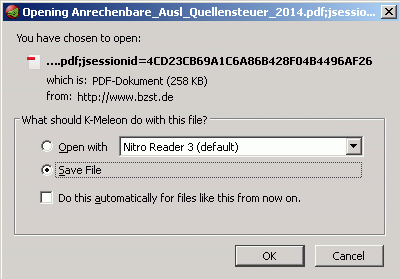
I tested with a PDF from the German Central Office for Taxes.
German Tax Document pdf
Some pages seem not want You to open their pdf. Can You post Your link?
Greetings from Germany
Edited 1 time(s). Last edit at 01/24/2015 01:02PM by guenter.
Re: K-Meleon 75 Beta 2
Posted by:
rodocop
Date: January 24, 2015 07:51PM
PDF file from given link opens automatically at my KM75b2 by default Foxit Reader right inside KM-tab without no any setup made neither any dialog window.
This is XPSP3 system. Check your system settings and default file handling options.
Edited 2 time(s). Last edit at 01/24/2015 07:55PM by rodocop.
Re: K-Meleon 75 Beta 2
Posted by:
siria
Date: January 24, 2015 08:12PM
Quote
KMfan2
When i click on a link on google that it's filetype is pdf, it doesn't give me the option to open or save the file, only save.
Sounds like those ago old mimetypes probs, hopefully gets fixed soon. There was a looong discussion recently somewhere in the forum, and the outcome was an updated macro/addon whatever.
But would first try the normal settings:
F2 > Browsing > File Handling /Tab: By Type (probably no pdf there, but look anyway)
Then check in your system settings your default program for pdf
Also open the normal pdf tool and check inside it's options.
Re: K-Meleon 75 Beta 2
Posted by:
KMfan2
Date: January 25, 2015 05:45AM
Quote
siria
Quote
KMfan2
When i click on a link on google that it's filetype is pdf, it doesn't give me the option to open or save the file, only save.
Sounds like those ago old mimetypes probs, hopefully gets fixed soon. There was a looong discussion recently somewhere in the forum, and the outcome was an updated macro/addon whatever.
But would first try the normal settings:
F2 > Browsing > File Handling /Tab: By Type (probably no pdf there, but look anyway)
Then check in your system settings your default program for pdf
Also open the normal pdf tool and check inside it's options.
That's right ! No pdf in File Handling !
I restored File Associations in Foxit Preferences and now it's working ! Pdf files open in browser ! Thanks !
Re: K-Meleon 75 Beta 2
Posted by:
George_Hall
Date: January 25, 2015 07:03AM
The Klassic Skin to work in K-Meleon 75.0 Beta 2 unless we meed to use the k-meleon.exe file from K-Meleon 75.0 Beta 1.
However, when the k-meleon.exe files from k-Meleon 75.0 Beta 1is used,
about:addons does not list or activate extensions.
This happens becuase the chrome.manifest from the K-Meleon 75.0 Beta 1 Root Folder is mssing from the K-Meleon 75.0 Beta 2 Root Folder.
Simply adding chrome.manifest to K-Meleon 75.0 Beta 2 Root Folder fixes this problem.
Strnage that simple text file can mess up the Addon Manager.
Re: K-Meleon 75 Beta 2
Posted by:
George_Hall
Date: January 26, 2015 05:08AM
Some Websites force MP4 Video to use the HTML5 Video Player.
Is it possibe; to modify K-Meleon 75.0 Beta 2 to sue the flash player to view MP4 Video instead of the HTML5 Video Player
Re: K-Meleon 75 Beta 2
Posted by:
JamesD
Date: January 26, 2015 02:16PM
I am trying to learn the new macro code noted by Dorian in his original post for beta 2. I am not having any luck. When I run my test code, two working macro created toolbars no longer appear, the test toolbar does not appear, and most of the tools menu is gone. I have no error console.
This is the code that I have tried. Can anyone point out what I have done wrong?
K75t.kmm
# K-Meleon Macros (http://kmeleon.sourceforge.net/wiki/index.php?id=MacroLanguage2)
# ---------- K75t.kmm ------------------------------------------------------------
# ---------- For testing code
# addtoolbar(name)
# addbutton(toolbarname, command, menu)
# removebutton(toolbarname, command)
# setcmdicon(name, image, width, height) // width, height optional, for multi icon image
# ----------
# ---------- JamesD
#----------------------------------------------
# visible button
#----------------------------------------------
_K75t_button (
addtoolbar("K75try") ;
addbutton("K75try", macros(_K75t_code), "");
setcmdicon(macros(_K75t_code), checkX.png):
}
#----------------------------------------------
# button's command
#----------------------------------------------
_K75t_code {
alert("called ". "_K75t_code" , "There is a button", EXCLAIM);
}
$OnSetup=$OnSetup."_K75t_button;";
#$OnInit=$OnInit."_K75t_button;";
#$OnStartup=$OnStartup."_K75t_button;";
# -------------------------------------------------------------------------------------------------
$macroModules=$macroModules."K75t;";
Re: K-Meleon 75 Beta 2
Posted by:
siria
Date: January 26, 2015 05:43PM
@James:
cannot test in 75, but there are a few syntax typos.
Try this: (and can't remember if macros() need " " inside?)
_K75t_button {
addtoolbar("K75try") ;
addbutton("K75try", macros(_K75t_code), "");
setcmdicon(macros(_K75t_code), "checkX.png");
}
=======
Highly recommand to everyone with vanished macro-created menus to bookmark those direct links to the Error Console:
chrome://console2/content/console2.xul
Not sure if in KM75 the special KM console works already, but the gecko console may still give some hints, if you check "ALL":
chrome://global/content/console.xul
Edited 2 time(s). Last edit at 01/26/2015 06:06PM by siria.
Re: K-Meleon 75 Beta 2
Posted by:
JamesD
Date: January 26, 2015 06:36PM
@ siria
That is a good catch. I guess my thinking cap had fallen off of my head when writing the code. I put the "chrome://console2/content/console2.xul" as a hotlink and put "" around all strings. Then I was able to see that one function started with ( instead of { and another line ended with : instead of ; . I fixed those two items.
Now the alert runs two times at startup of KM but there is no button. There are no more references to K75t in the error console.
Re: K-Meleon 75 Beta 2
Posted by:
Dorian
Date: January 26, 2015 08:38PM
you need quote around macros(_K75t_code), else it will call the function macros (that's why you have alert at startup) and use the result as parameter to addbutton. Not really what you want.
And an update to fix bugs mentionned in the thread
Update 1
Quote
JamesD
Does beta 2 no longer require the chrome.manifest file in the root which has this info "binary-component k-meleon.exe"?
It's not required anymore.
Note to self: fix the toolbar length already.
Re: K-Meleon 75 Beta 2
Posted by:
JamesD
Date: January 27, 2015 12:20AM
Quote
Dorian
you need quote around macros(_K75t_code), else it will call the function macros (that's why you have alert at startup) and use the result as parameter to addbutton. Not really what you want.
Thanks, that was all it took to make the module work. It did not really like the 21x63 png file but works great with onelook.bmp which is 16x16,
The working code is:
K75t.kmm
# K-Meleon Macros (http://kmeleon.sourceforge.net/wiki/index.php?id=MacroLanguage2)
# ---------- K75t.kmm ------------------------------------------------------------
# ---------- For testing code
# addtoolbar(name)
# addbutton(toolbarname, command, menu)
# removebutton(toolbarname, command)
# setcmdicon(name, image, width, height) // width, height optional, for multi icon image
# ----------
# ---------- JamesD
#----------------------------------------------
# visible button
#----------------------------------------------
_K75t_button {
addtoolbar("K75try") ;
addbutton("K75try", "macros(_K75t_code)", "");
setcmdicon("macros(_K75t_code)", "onelook.bmp");
}
#----------------------------------------------
# button's command
#----------------------------------------------
_K75t_code {
alert("called ". "_K75t_code" , "There is a button", EXCLAIM);
}
$OnSetup=$OnSetup."_K75t_button;";
#$OnInit=$OnInit."_K75t_button;";
#$OnStartup=$OnStartup."_K75t_button;";
# -------------------------------------------------------------------------------------------------
$macroModules=$macroModules."K75t;";
Re: K-Meleon 75 Beta 2
Posted by:
JamesD
Date: January 27, 2015 01:07AM
@ Dorian
Now using Beta 2 with update 1. PriorTabs is looking good in first round of testing. Closing of last tab in window is captured when 'close the window' option is selected.
More appropriate menu appears with right click on toolbar.
This is very good. Thank you.
Re: K-Meleon 75 Beta 2
Posted by:
KMfan2
Date: January 27, 2015 05:33AM
Another bug (i don't know if it was posted before) : When selecting some text on a webpage and then focusing on other page, then go back on the first page we can't select other text, the selected text remains selected. I will post here an example : sample it's a romanian site, just go down and selectt some text, then opena new tab and some webpage, then go back and forward (sometimes it doesn't behave like a bug) .
Re: K-Meleon 75 Beta 2
Posted by:
Yogi
Date: January 27, 2015 11:18AM
KM75_b2u1
Images on PrivBar don't change when toggling prefs.
Re: K-Meleon 75 Beta 2
Posted by:
JamesD
Date: January 27, 2015 01:21PM
Quote
Yogi
KM75_b2u1
Images on PrivBar don't change when toggling prefs.
I concur. Images on Privacy Bar will change upon mouseover, but do not reflect the state of the pref they reference.
Re: K-Meleon 75 Beta 2
Posted by:
KMfan2
Date: January 27, 2015 02:54PM
Another bug. Latest update.
The video on this page page does not show even with all permisions (java, flash etc). On older 74 it works. Just go down on page and video will apear after "Nice B a pierdut totuÅŸi"
Re: K-Meleon 75 Beta 2
Posted by:
JamesD
Date: January 27, 2015 04:08PM
I am getting an error in console2 which indicates that I have put only two arguments on a "setcmdicon" statement. That part is true, but it is saying I should have three.
The error:
Tue Jan 27 2015 10:55:14 Error: Wrong number of arguments - expected 3, found 2. setcmdicon()
My code:
setcmdicon("macros(_K75t_code)", "onelook.bmp");
I don't think three is correct. According to Dorian's instructions, I think two or four arguments are both correct.
Dorian's instruction:
setcmdicon(name, image, width, height) // width, height optional, for multi icon image
Re: K-Meleon 75 Beta 2
Posted by:
rodocop
Date: January 27, 2015 06:00PM
'My' bug (about text input fields) still exists.
And one more - I don't know - bug or feature:
when right-clicking on the tab you get context menu where item 'Tabs' exists - it shows the list of all tabs.
So the actual behaviour here (in all versions of KM) is to jump to selected tab - but ONLY if you call this menu by right-clicking the ACTIVE tab.
You can get this menu also clicking on inactive tab and call the list, but you cannot go to any tab from the list.
Moreover, all 3 items above - 'Previous Tab', Next Tab' and 'Previously selected Tab' do not work on inactive tab context menu also!
I understand that there is something confusing in running these 3 commands in this case (question is - what to take as reference point for 'next' or 'previous' - active tab or that inactive one where you call context menu).
But there is no reason to make doubt in right behaviour for tab list - it should work the same way from active or any other tab.
So the request is to make this list working from any tab, if possible!
Edited 1 time(s). Last edit at 01/27/2015 06:00PM by rodocop.
Re: K-Meleon 75 Beta 2
Posted by:
JamesD
Date: January 27, 2015 06:55PM
When changing from en-US to Spanish using preferences panel, I got this. I also had similar panel when trying French.


 English
English