Announcements :
K-Meleon Web Browser Forum
I always enable the gestures plugin,and don't notice that the selection problem caused by this.Would you please fix this? This one seems OK,but the scroll bug on the webpage is still there,for example:http://kmeleonbrowser.org/forum/search.php .
By the way,I can give you my personal account for testing the login problem,tell me if you need them.Thanks in advance!
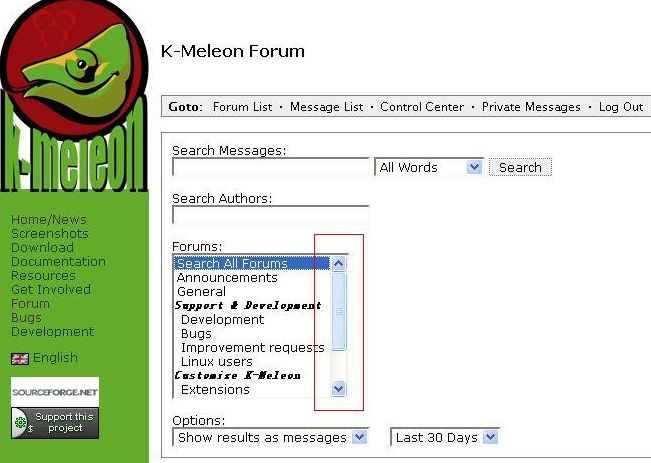
siria,I have used your Linktoggle.kmm from K-Meleon 1.6.0,thanks for the update.
________________________________________
K-Meleon zh-CN: http://pan.baidu.com/s/1o6NoHfG
Edited 1 time(s). Last edit at 03/23/2015 03:28AM by Chanson Yu.
Here an updated gestures plugin.
@Chanson Yu
The account would help if I can't create one. Not being able to read chinese is more of a problem though
Attachments:
gestures.dll (11 KB)
K-Meleon 75.0 RC can not open Frames in a "New Tab", Background Tab", "New Window", or "Bachground Windows" from the context menu.
However, "Show Only This Frame" works in K-Meleon 75.0 RC. Because "Show Only This Frame" reloads only the frame from a webpage into the current windows or tab instead of opening it.
There is no selection problem on Chinese websites now,and I can select the words on a link,but still no copy option!
I have sent an email to you with the accounts,but don't know whether the email address (******@kmeleonbrowserdotorg) is right or not.
________________________________________
K-Meleon zh-CN: http://pan.baidu.com/s/1o6NoHfG
Ho-ho!
I've got 'black transparency' under XP SP3!
Comctl version is

@ rodocop
Humm ... it's what I saw : version is given two different values 5.82xxx and 6.00.xxxx
Curious way to number versions.
There is a way to detect Linux, probably XP, and then perhaps choose old way for XP and Linux, and new way for Windows post-XP ?
A+
Mozilla/5.0 (x11; U; Linux x86_64; fr-FR; rv:38.0) Gecko/20100101 Ubuntu/12.04 K-Meleon/76.0
Web: http://jujuland.pagesperso-orange.fr/
Mail : alain [dot] aupeix [at] wanadoo [dot] fr

Ubuntu 12.04 - Gramps 3.4.9 - Harbour 3.2.0 - Hwgui 2.20-3 - K-Meleon 76.0 rc
Edited 1 time(s). Last edit at 03/26/2015 04:56PM by JujuLand.
@ Jujuland
Perhaps something like the following could be used. I don't remember which integer goes with which version of Windows.
I don't have any idea what you would get if run inside wine.
Alain,
that was the only one XP-PC having such a problem!
All my other XP-stuff handles icon transparency without any glitch! I'll check dll-version there later.
@JamesD
In fact we have the transparency problem with new way under Linux. It's due to the comctl32.dll version installed.
There is no simple way to correct it, except for Dorian using C or C++ to test if it's Linux, and then use the old way.
As rodocop have a similar problem, I thought it was for all XP version, but it seems not to be the case.
If it was, the test ought to be made in C or C++, and your solution couldn't be used.
The problem is just for Linux, and perhaps for Windows 2000s.
Thanks
A+
Mozilla/5.0 (x11; U; Linux x86_64; fr-FR; rv:38.0) Gecko/20100101 Ubuntu/12.04 K-Meleon/76.0
Web: http://jujuland.pagesperso-orange.fr/
Mail : alain [dot] aupeix [at] wanadoo [dot] fr

Ubuntu 12.04 - Gramps 3.4.9 - Harbour 3.2.0 - Hwgui 2.20-3 - K-Meleon 76.0 rc
Edited 1 time(s). Last edit at 03/27/2015 04:13PM by JujuLand.
URLBar behavior.
When clicking the arrow to show the drop down list of the URLBar, if clicking the arrow again, or ESC is pressed, or outside the drop down list, or in the URLbar field itself (wihtout clicking a list item), or pressing TAB, or... (in other words, to hide the drop down list again) it reloads the page where you are.
This behavior only happens if the page you are in has been accessed bytyping its url or mostly by selecting a site of the drop down list. If you follow a link, can't be reproduced.
This is happening in WINDOW and TABs browsing(haven't tested with tabs).
EDITED AFTER FURTHER TESTS
Note that I tested this in RC, but happens in RC u1 in XP as well.
Edited 2 time(s). Last edit at 03/28/2015 06:58PM by JohnHell.
I confirm the bug with not working context-menu items for frames (Open in new etc.).
Single frame can be open only in place of current page.
Also can confirm some glitches with URLbar drop-down list. Sometime it 'freezes' in dropped-down state for some unknown reason.
Serious bug with Google Sheets (reported by russian users and confirmed by me):
zoom hotkeys (Ctrl+Alt+= or Ctrl+=) lead to KM closing with error:

Something wrong with DirectX as I can guess.
UPD.: zoom with left-clicking zoom-buttons (on toolbar) don't lead to crash. But if try to zoom with right-click menu of those buttons - it crashes again.
UPD.2: only 'zoom text only' doesn't lead to crash. If set buttons to other default option - KM also crashes when zooming on Google Sheets.
Bug was observed and confirmed both under WinXPSP3
P.S. Sorry for russian screenshot...
Edited 4 time(s). Last edit at 03/29/2015 12:12AM by rodocop.
Also for some reason the useful pref
is absent in all last builds of KM.
I've added it back and that function works fine. Why not to add it back to box?
hmmm...
there is RC2 on the go:
and no one word from Dorian :drool:
UPD.:
fixed here! Thanks, Dorian!
Edited 1 time(s). Last edit at 03/30/2015 12:34PM by rodocop.
NB! Locales need to be updated with strings for 'Search' tab settings in Preferences -> Finding websites
file locale.jar\kmprefs\pref-webfind.dtd
Ru-locale is already updated in corresponding thread
Edited 2 time(s). Last edit at 03/30/2015 02:51PM by rodocop.
I have a bug to report that has come up in 75 RC2. I'm not able to use keyboard shortcuts on sites such as https://www.youtube.com/.
This could be dependent on graphic drivers (I have XP in virtual box only and the drivers is blacklisted, so I can't test it). You may want to disable hardware acceleration, I thought it wasn't even implemented for windows xp. Also check the graphics section in about:support.
There are tons of error with hardware acceleration. Most of them are silent and you don't see them, but then you end up with black page and other weird problems. Gecko 36 seems even worse.
Dorian,
how can I fully disable hardware acceleration here?
Edited 1 time(s). Last edit at 03/30/2015 08:00PM by rodocop.
layers.acceleration.disabled true
As I said in the past, (for me) is funny you are having problems with hardware acceleration when I stopped having them in Windows 2000 from version 75 xDD when it was a nightmare (if you forget to disable) in K-meleon 74.
sorry, this doesn't help with GoogleSheets
what about : support -> Graphics is saying?
EDIT: you can disable hardware acceleration from about : preferences, it changes several prefs. You need to restart too.
Edited 2 time(s). Last edit at 03/30/2015 09:55PM by Dorian.
As I don't know if you were asking me too :-?
(Note that my preference is to use OpenGL as it ever run better in my system)
Edited 1 time(s). Last edit at 03/30/2015 10:13PM by JohnHell.
rodocop, you never had hardware acceleration working so the only culprit i can think of is ... flash. Try disabling it.
K-meleon announcements.
Re: K-Meleon 75 Release Candidate
Posted by:
Chanson Yu
Date: March 23, 2015 03:14AM
Dorian,exactly as you said!Quote
Dorian
The selection problem is gestures fault I suppose.
I always enable the gestures plugin,and don't notice that the selection problem caused by this.Would you please fix this? This one seems OK,but the scroll bug on the webpage is still there,for example:http://kmeleonbrowser.org/forum/search.php .
By the way,I can give you my personal account for testing the login problem,tell me if you need them.Thanks in advance!
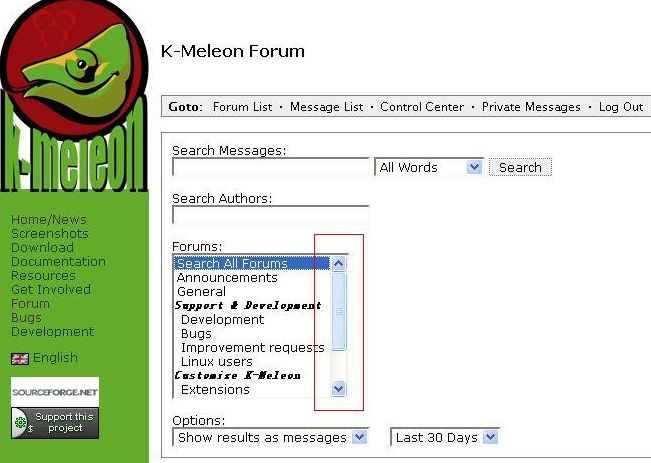
siria,I have used your Linktoggle.kmm from K-Meleon 1.6.0,thanks for the update.

________________________________________
K-Meleon zh-CN: http://pan.baidu.com/s/1o6NoHfG
Edited 1 time(s). Last edit at 03/23/2015 03:28AM by Chanson Yu.
Re: K-Meleon 75 Release Candidate
Posted by:
Dorian
Date: March 23, 2015 05:48PM
Here an updated gestures plugin.
@Chanson Yu
The account would help if I can't create one. Not being able to read chinese is more of a problem though

Re: K-Meleon 75 Release Candidate
Posted by:
George_Hall
Date: March 24, 2015 06:05PM
K-Meleon 75.0 RC can not open Frames in a "New Tab", Background Tab", "New Window", or "Bachground Windows" from the context menu.
However, "Show Only This Frame" works in K-Meleon 75.0 RC. Because "Show Only This Frame" reloads only the frame from a webpage into the current windows or tab instead of opening it.
Re: K-Meleon 75 Release Candidate
Posted by:
Chanson Yu
Date: March 25, 2015 10:59AM
Nice,thank you!Quote
Dorian
Here an updated gestures plugin.
There is no selection problem on Chinese websites now,and I can select the words on a link,but still no copy option!
I have sent an email to you with the accounts,but don't know whether the email address (******@kmeleonbrowserdotorg) is right or not.
________________________________________
K-Meleon zh-CN: http://pan.baidu.com/s/1o6NoHfG
Re: K-Meleon 75 Release Candidate
Posted by:
rodocop
Date: March 26, 2015 01:05PM
Ho-ho!
I've got 'black transparency' under XP SP3!
Comctl version is

Re: K-Meleon 75 Release Candidate
Posted by:
JujuLand
Date: March 26, 2015 04:56PM
@ rodocop
Humm ... it's what I saw : version is given two different values 5.82xxx and 6.00.xxxx
Curious way to number versions.
There is a way to detect Linux, probably XP, and then perhaps choose old way for XP and Linux, and new way for Windows post-XP ?
A+
Mozilla/5.0 (x11; U; Linux x86_64; fr-FR; rv:38.0) Gecko/20100101 Ubuntu/12.04 K-Meleon/76.0
Web: http://jujuland.pagesperso-orange.fr/
Mail : alain [dot] aupeix [at] wanadoo [dot] fr

Ubuntu 12.04 - Gramps 3.4.9 - Harbour 3.2.0 - Hwgui 2.20-3 - K-Meleon 76.0 rc
Edited 1 time(s). Last edit at 03/26/2015 04:56PM by JujuLand.
Re: K-Meleon 75 Release Candidate
Posted by:
JamesD
Date: March 26, 2015 05:37PM
@ Jujuland
Perhaps something like the following could be used. I don't remember which integer goes with which version of Windows.
$_ChkDefault_version = readreg("HKLM", "Software\\Microsoft\\Windows NT\\CurrentVersion\\CurrentVersion");
$_ChkDefault_interger = $_ChkDefault_version / 1;
if ( $_ChkDefault_interger > 5 ) {
I don't have any idea what you would get if run inside wine.
Re: K-Meleon 75 Release Candidate
Posted by:
rodocop
Date: March 26, 2015 05:40PM
Alain,
that was the only one XP-PC having such a problem!
All my other XP-stuff handles icon transparency without any glitch! I'll check dll-version there later.
Re: K-Meleon 75 Release Candidate
Posted by:
JujuLand
Date: March 27, 2015 04:11PM
@JamesD
In fact we have the transparency problem with new way under Linux. It's due to the comctl32.dll version installed.
There is no simple way to correct it, except for Dorian using C or C++ to test if it's Linux, and then use the old way.
As rodocop have a similar problem, I thought it was for all XP version, but it seems not to be the case.
If it was, the test ought to be made in C or C++, and your solution couldn't be used.
The problem is just for Linux, and perhaps for Windows 2000s.
Thanks
A+
Mozilla/5.0 (x11; U; Linux x86_64; fr-FR; rv:38.0) Gecko/20100101 Ubuntu/12.04 K-Meleon/76.0
Web: http://jujuland.pagesperso-orange.fr/
Mail : alain [dot] aupeix [at] wanadoo [dot] fr

Ubuntu 12.04 - Gramps 3.4.9 - Harbour 3.2.0 - Hwgui 2.20-3 - K-Meleon 76.0 rc
Edited 1 time(s). Last edit at 03/27/2015 04:13PM by JujuLand.
Re: K-Meleon 75 Release Candidate
Posted by:
JohnHell
Date: March 28, 2015 06:33PM
URLBar behavior.
When clicking the arrow to show the drop down list of the URLBar, if clicking the arrow again, or ESC is pressed, or outside the drop down list, or in the URLbar field itself (wihtout clicking a list item), or pressing TAB, or... (in other words, to hide the drop down list again) it reloads the page where you are.
This behavior only happens if the page you are in has been accessed by
This is happening in WINDOW and TABs browsing
EDITED AFTER FURTHER TESTS
Note that I tested this in RC, but happens in RC u1 in XP as well.
Edited 2 time(s). Last edit at 03/28/2015 06:58PM by JohnHell.
Re: K-Meleon 75 Release Candidate
Posted by:
rodocop
Date: March 28, 2015 07:33PM
I confirm the bug with not working context-menu items for frames (Open in new etc.).
Single frame can be open only in place of current page.
Also can confirm some glitches with URLbar drop-down list. Sometime it 'freezes' in dropped-down state for some unknown reason.
Re: K-Meleon 75 Release Candidate
Posted by:
rodocop
Date: March 28, 2015 08:18PM
Serious bug with Google Sheets (reported by russian users and confirmed by me):
zoom hotkeys (Ctrl+Alt+= or Ctrl+=) lead to KM closing with error:

Something wrong with DirectX as I can guess.
UPD.: zoom with left-clicking zoom-buttons (on toolbar) don't lead to crash. But if try to zoom with right-click menu of those buttons - it crashes again.
UPD.2: only 'zoom text only' doesn't lead to crash. If set buttons to other default option - KM also crashes when zooming on Google Sheets.
Bug was observed and confirmed both under WinXPSP3
P.S. Sorry for russian screenshot...
Edited 4 time(s). Last edit at 03/29/2015 12:12AM by rodocop.
Re: K-Meleon 75 Release Candidate
Posted by:
rodocop
Date: March 28, 2015 09:01PM
Also for some reason the useful pref
browser.sessionstore.restore_on_demand
is absent in all last builds of KM.
I've added it back and that function works fine. Why not to add it back to box?
Re: K-Meleon 75 Release Candidate
Posted by:
rodocop
Date: March 30, 2015 11:54AM
hmmm...
there is RC2 on the go:
and no one word from Dorian :drool:
UPD.:
browser.sessionstore.restore_on_demand
fixed here! Thanks, Dorian!
Edited 1 time(s). Last edit at 03/30/2015 12:34PM by rodocop.
Re: K-Meleon 75 Release Candidate
Posted by:
rodocop
Date: March 30, 2015 02:50PM
NB! Locales need to be updated with strings for 'Search' tab settings in Preferences -> Finding websites
file locale.jar\kmprefs\pref-webfind.dtd
Ru-locale is already updated in corresponding thread
Edited 2 time(s). Last edit at 03/30/2015 02:51PM by rodocop.
Re: K-Meleon 75 Release Candidate
Posted by:
Zero3K
Date: March 30, 2015 04:37PM
I have a bug to report that has come up in 75 RC2. I'm not able to use keyboard shortcuts on sites such as https://www.youtube.com/.
Re: K-Meleon 75 Release Candidate
Posted by:
Dorian
Date: March 30, 2015 05:02PM
This could be dependent on graphic drivers (I have XP in virtual box only and the drivers is blacklisted, so I can't test it). You may want to disable hardware acceleration, I thought it wasn't even implemented for windows xp. Also check the graphics section in about:support.
There are tons of error with hardware acceleration. Most of them are silent and you don't see them, but then you end up with black page and other weird problems. Gecko 36 seems even worse.
Re: K-Meleon 75 Release Candidate
Posted by:
rodocop
Date: March 30, 2015 07:57PM
Dorian,
how can I fully disable hardware acceleration here?
Edited 1 time(s). Last edit at 03/30/2015 08:00PM by rodocop.
Re: K-Meleon 75 Release Candidate
Posted by:
JohnHell
Date: March 30, 2015 08:25PM
layers.acceleration.disabled true
As I said in the past, (for me) is funny you are having problems with hardware acceleration when I stopped having them in Windows 2000 from version 75 xDD when it was a nightmare (if you forget to disable) in K-meleon 74.
Re: K-Meleon 75 Release Candidate
Posted by:
rodocop
Date: March 30, 2015 09:16PM
Quote
JohnHell
layers.acceleration.disabled true
sorry, this doesn't help with GoogleSheets
Re: K-Meleon 75 Release Candidate
Posted by:
Dorian
Date: March 30, 2015 09:51PM
what about : support -> Graphics is saying?
EDIT: you can disable hardware acceleration from about : preferences, it changes several prefs. You need to restart too.
Edited 2 time(s). Last edit at 03/30/2015 09:55PM by Dorian.
Re: K-Meleon 75 Release Candidate
Posted by:
rodocop
Date: March 30, 2015 10:08PM
Re: K-Meleon 75 Release Candidate
Posted by:
JohnHell
Date: March 30, 2015 10:12PM
Quote
Dorian
what about : support -> Graphics is saying?
As I don't know if you were asking me too :-?
Adapter Description NVIDIA GeForce 7600 GT Adapter Drivers nv4_disp Adapter RAM Unknown Device ID 0x02e0 DirectWrite Enabled false (0.0.0.0) Driver Date 12-5-2007 Driver Version 6.14.11.6921 GPU #2 Active false GPU Accelerated Windows 0/2 Basic Vendor ID 0x10de WebGL Renderer NVIDIA Corporation -- unknown board/AGP/SSE2 windowLayerManagerRemote false AzureCanvasBackend skia AzureContentBackend cairo AzureFallbackCanvasBackend cairo AzureSkiaAccelerated 0
(Note that my preference is to use OpenGL as it ever run better in my system)
Edited 1 time(s). Last edit at 03/30/2015 10:13PM by JohnHell.
Re: K-Meleon 75 Release Candidate
Posted by:
Dorian
Date: March 31, 2015 04:43PM
rodocop, you never had hardware acceleration working so the only culprit i can think of is ... flash. Try disabling it.


 English
English