Announcements :
K-Meleon Web Browser Forum
1. currently not possible because of the way the kmeleon plugin api is working
2. same than 1
3. good question
4. data:image should work like chrome url, but i've only tested it with a macro
I've begun to look at a proper object implementation.
If addons could work by just overriding the jetpack api, I would be more eager to do it.
Session file is fine. Can you send me all the macros you're using? I'm going to recheck this.
Sorry for the size of the files, but this happened on my main system.
Macros folder: https://dl.dropboxusercontent.com/u/1522294/root_macros.7z
User Macros: https://dl.dropboxusercontent.com/u/1522294/user_macros.7z
I think the following macros were marked not to load:
eventorder.kmm
page_js_switch.kmm
k75menus.kmm
training1.kmm
training2.kmm
training3.kmm
uagent.kmm
Page loading in tabs is set to use icon but not title. Tab buttons are attached to the tab bar which displays only if there is more than one tab.
If any additional data is required, please feel free to ask.
This unofficial update is ONLY for users who have toggled their "consoleservice.enabled" to TRUE.
This update contains two zero byte files needed to suppress notifications about being unable to read them in the Error Console. It also contains a new omni.ja file. Two files in chrome have been changed such that there are no longer the four CSS errors in console2 chrome.
Special note: This omni.ja has been packed using 'normal' zip compression. If your system seems slow after installing this omni you might wish to extract it to a work area and re-pack using only 'store' compression.
Warning: If either manifest file indicates that it needs to overwrite an existing manifest file, reply NO to that request.
You are advised to make a backup of your current browser\omni.ja file prior to installing this unofficial update.
https://dl.dropboxusercontent.com/u/1522294/Unofficial_KM75rc2_u5a.7z
Edited 1 time(s). Last edit at 04/21/2015 11:45PM by JamesD.
Â
Edited 2 time(s). Last edit at 03/21/2016 12:15PM by adodupan.
Can you make screenshots? I don't think I have those problems.
Will be fixed.
All XUL window are centered, that's probably why. I though this service wasn't used anymore.
When i disable flash player the embeded videos in facebook e.g. don't work. This is not happening in 75 RC. Thanks.
Edit. After bookmarking some site the scroll isn't working even if i minimize Kmeleon.After a wile it works but it is frustrating. Latest release with all updates.
Edit2. After copying some web adress and paste it somewhere else and come back to Kmaleon, the scroll does not work until click on webpage.
Edited 2 time(s). Last edit at 04/23/2015 02:42PM by KMfan2.
Â
Edited 2 time(s). Last edit at 03/21/2016 12:15PM by adodupan.
In the setmenu statements I think removing the menu item to which the separator was attached will remove the separator.
setmenu( MENU_NAME, SEPARATOR, "SOME MENU ITEM");
Removing "SOME MENU ITEM" also removes the separator.
Edited 1 time(s). Last edit at 04/24/2015 06:06PM by JamesD.
If by 'move' you mean up or down in the list, I think you must swap the index of the items and rebuild the list. It would be cumbersome to do.
It's quite simple to remove a menu item and right afterwards add it again with a new position. If anyone would need that. Actually am doing that in one of my private macros. Have some doubts though that anyone would really need to remove a separator.
JamesD, just as you wrote, works fine.
Dorian, can you change readonly attribute desc in kmICommand to attribute, and add possibility to change this value.
Also, it would be useful function such
unregistercmd
Edited 1 time(s). Last edit at 04/25/2015 11:47AM by adodupan.
Bugreport:
zooming all page still crashes KM even under Win 7 (also XP approved).
Moreover, I have one more report from russian user that reloading KM with previous session drops all the zoomed pages to default 100%.
Might be with a specific web page?
I use a lot with CTRL + mouse wheel and I don't have crashes (by the way, this way can't be reset with the view menu option). Tested in the XP VM and as well with sites with glyphs as yahoo.co.jp or yandex.ru, just in case the font may cause problems.
With and without javascript enabled and the same with flashblock and a fresh profile.
No trouble under Linux ...
But comparing the features between Firefox and K-Meleon, to reset the zoom, Firefox uses Ctrl-0, and K-Meleon Ctrl-Kp_Multiply
Nice, except I don't know were is this key ... Ctrl-Kp_Multiply
I tested wit Ctrl-* on keyboard and numpad, but it seems not to be that, or it don't work under Linux ...
Thanks
A+
Mozilla/5.0 (x11; U; Linux x86_64; fr-FR; rv:38.0) Gecko/20100101 Ubuntu/12.04 K-Meleon/76.0
Web: http://jujuland.pagesperso-orange.fr/
Mail : alain [dot] aupeix [at] wanadoo [dot] fr

Ubuntu 12.04 - Gramps 3.4.9 - Harbour 3.2.0 - Hwgui 2.20-3 - K-Meleon 76.0 rc
Edited 1 time(s). Last edit at 04/25/2015 04:41PM by JujuLand.
The mousewheel doesn't necessarily always zoom "Full Page", because it's just a setting. Only the statusbar shows clearly if it was "Full Zoom" or only "Text Zoom", when using the buttons.
In KM1.6 I'm dabbling with a zoom macro and noticed that ctrl+mousewheel is another command (some native gecko?) as hitting the buttons (a KM macro). Also the TextZoom has some weird counter bug, no idea if still present in newer KM. And the native wheel zoom uses TextZoom 0-400%, while the button uses as limit the prefs as displayed on the sheet for setting the default (full) zoom, usually 30-300%. Didn't look too deep into FullZoom steps, since a macro can't adress it, there's no Var for it. But somehow got a feeling there's some mixup with all those zoom functions that occasionally gives KM hickups ;-)
Meant to test it in KM75 too when ready, but got stuck (as so often) and now it's sleeping again :-/
Edited 1 time(s). Last edit at 04/25/2015 06:35PM by siria.
The trick is that mouse full page zoom works fine while keyboard or menu call leads to crash.
exception: (0xc0000417) address: 0x78b2ae6e.
And zooming text only or image only doesn't crash also anyway.
What do you mean?
A menu can't have twice the same command, so if you add the same command again, it will be replaced.
Never had a crash with zoom. Again, the crash report plugin could help.
Sessions doesn't save zoom. I'm taking note for future improvement.
Â
Edited 1 time(s). Last edit at 03/21/2016 12:16PM by adodupan.
The Ctrl-Kp_Multiply ( keypad *) works under Win 7 for text zoom. The Ctrl-0 thru Ctrl-9 keys are assigned to the Hotlinks system in KM.
Edited 2 time(s). Last edit at 04/26/2015 07:37PM by JamesD.
So, I confirm, it doesn't work with Linux.
Is-it possible to assign another hotkey ?
Thanks
A+
Mozilla/5.0 (x11; U; Linux x86_64; fr-FR; rv:38.0) Gecko/20100101 Ubuntu/12.04 K-Meleon/76.0
Web: http://jujuland.pagesperso-orange.fr/
Mail : alain [dot] aupeix [at] wanadoo [dot] fr

Ubuntu 12.04 - Gramps 3.4.9 - Harbour 3.2.0 - Hwgui 2.20-3 - K-Meleon 76.0 rc
Sure, it's just a macro, named zoom.kmm
Shortcuts are defined at the end.
CTRL MButton is kinda handy, as long as a user hasn't set it for some link variation.
Edited 1 time(s). Last edit at 04/27/2015 07:54AM by siria.
siria,
The fact that increase/discrease shortcuts were also defined bugs me a little, and I didn't think of a macro.
But I haven't been able to find a key to do it.
What is the names of the key Del of numeric pad ? VK_DEL ?
I don't success ... probably that these keys aren't defined in k-meleon.exe ?
Thanks
A+
Mozilla/5.0 (x11; U; Linux x86_64; fr-FR; rv:38.0) Gecko/20100101 Ubuntu/12.04 K-Meleon/76.0
Web: http://jujuland.pagesperso-orange.fr/
Mail : alain [dot] aupeix [at] wanadoo [dot] fr

Ubuntu 12.04 - Gramps 3.4.9 - Harbour 3.2.0 - Hwgui 2.20-3 - K-Meleon 76.0 rc
Does it happen more frequently on some pages? I've never experienced this since the fix done a while ago.
Yeah, but that would come with the object implementation i'm thinking about.
It's not supposed to change. I want to use it for the pref panel, instead of using a static file. What do yo want to do, a state dependent message?
No idea, Dorian will have to tell. Or Linux may cause the prob.
Usually I just take the accels.cfg as example, and just now learned, thanks to you, it actually contains a link to the complete list!
http://kmeleon.sourceforge.net/wiki/ConfigFiles#accel
http://home.arcor.de/cool.mckluus/software/kmeleon/project/reference/cfgfiles/accel.html#keys
Just for fun this HUGE list for Windows keys ;-)
http://www.kbdedit.com/manual/low_level_vk_list.html
Â
Edited 1 time(s). Last edit at 03/21/2016 12:17PM by adodupan.
Hi siria,
I have tried with VK_DECIMAL, and I haven't been able to make it work.
I have then disabled VK_F2 (Preferences), and set it to reset zoom, and it works.
So the other tests I made has perhaps failed because :
- the key isn't handled in k-meleon
- the key isn't handled in linux
- the key was already used for another purpose.
Is there a way to list all the used keys by K-Meleon ?
I found two other problem& :
1) CTRL ALT + ( or - ) of the numpad works only with right CTRL key and right ALT key.
2) reset function seem not to reset as it ought.
a) Enlarge with CTRL ALT +
b) reset
c) Enlarge with CTRL ALT +
The enlargment doesn't begin from the default size, but the last enlarged used size.
Last test : the second problem is the same with Firefox, but with Firefox, replacing c) enlarge by reduce, the size begin from the default size.
In K-Meleon, it begins from the last modified size.
Thanks
A+
Mozilla/5.0 (x11; U; Linux x86_64; fr-FR; rv:38.0) Gecko/20100101 Ubuntu/12.04 K-Meleon/76.0
Web: http://jujuland.pagesperso-orange.fr/
Mail : alain [dot] aupeix [at] wanadoo [dot] fr

Ubuntu 12.04 - Gramps 3.4.9 - Harbour 3.2.0 - Hwgui 2.20-3 - K-Meleon 76.0 rc
Edited 4 time(s). Last edit at 04/28/2015 01:44PM by JujuLand.
Hi Dorian,
KM do crash with zoom, but only with the RUSSIAN language set for the interface!
Just set the russian language interface and you will see that it will imediately crash if you try to zoom. I did not test with other languages. The english interface work flawlessly.
Best,
Anton
СпаÑибо за подтверждение, Ðнтон.
That should be the problem or some dll in ru-locale.
Maybe my kmeleon.dll edit wasn't correct?
Dorian,
can this bug be connected with wrong language version set for kmeleon.dll?
I found that all dialogs and strings are set to 1049 (russian, correct), but version and manifest contain locale 1033 (english).
And thus the FileInfo Plugin for Total commander shows that for kmeleon.dll (v.74):
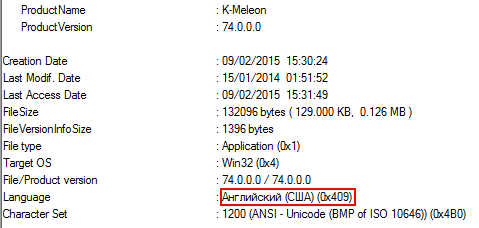
while old kmeleon.dll (v.1.5b) shows correct:
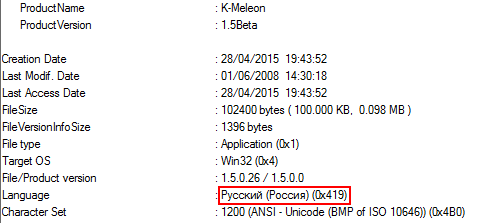
I don't know how to fix this and cannot try whether this affects ru-KM behaviour.
Yes, string 62261.
Full Zoom: %.0f
%.0f must not be removed
K-meleon announcements.
Re: K-Meleon 75 Release Candidate 2
Posted by:
Dorian
Date: April 20, 2015 04:28PM
Quote
adodupan
A few more questions:
how to use SetAccel for callbacks without registering command
how to set menu icon for callbacks without registering command
how to remove added icon
how to use data:image
1. currently not possible because of the way the kmeleon plugin api is working
2. same than 1
3. good question

4. data:image should work like chrome url, but i've only tested it with a macro
I've begun to look at a proper object implementation.
If addons could work by just overriding the jetpack api, I would be more eager to do it.
Quote
JamesD
@ Dorian
The previous post for JohnHell required me to restart the session in order to get my new macro read and the old one marked not to load. I had the Bing site in tab two. When restarted that tab required a 'Reload' in order to see the Bing site. I have a copy of the sessions files here: https://dl.dropboxusercontent.com/u/1522294/Bing_session.7z
Session file is fine. Can you send me all the macros you're using? I'm going to recheck this.
Re: K-Meleon 75 Release Candidate 2
Posted by:
JamesD
Date: April 20, 2015 06:21PM
Quote
Dorian
Session file is fine. Can you send me all the macros you're using? I'm going to recheck this.
Sorry for the size of the files, but this happened on my main system.
Macros folder: https://dl.dropboxusercontent.com/u/1522294/root_macros.7z
User Macros: https://dl.dropboxusercontent.com/u/1522294/user_macros.7z
I think the following macros were marked not to load:
eventorder.kmm
page_js_switch.kmm
k75menus.kmm
training1.kmm
training2.kmm
training3.kmm
uagent.kmm
Page loading in tabs is set to use icon but not title. Tab buttons are attached to the tab bar which displays only if there is more than one tab.
If any additional data is required, please feel free to ask.
Re: K-Meleon 75 Release Candidate 2
Posted by:
JamesD
Date: April 21, 2015 11:34PM
This unofficial update is ONLY for users who have toggled their "consoleservice.enabled" to TRUE.
This update contains two zero byte files needed to suppress notifications about being unable to read them in the Error Console. It also contains a new omni.ja file. Two files in chrome have been changed such that there are no longer the four CSS errors in console2 chrome.
Special note: This omni.ja has been packed using 'normal' zip compression. If your system seems slow after installing this omni you might wish to extract it to a work area and re-pack using only 'store' compression.
Warning: If either manifest file indicates that it needs to overwrite an existing manifest file, reply NO to that request.
You are advised to make a backup of your current browser\omni.ja file prior to installing this unofficial update.
https://dl.dropboxusercontent.com/u/1522294/Unofficial_KM75rc2_u5a.7z
Edited 1 time(s). Last edit at 04/21/2015 11:45PM by JamesD.
Â
Posted by:
adodupan
Date: April 22, 2015 04:34AM
Â
Edited 2 time(s). Last edit at 03/21/2016 12:15PM by adodupan.
Re: K-Meleon 75 Release Candidate 2
Posted by:
Dorian
Date: April 22, 2015 04:46PM
Quote
George_Hall
K-Meleon 75.0 RC2 very close to being perfect
Except that Klassic Skin still has has problems with buttons not arranging properly buttons on the same line as the mainbar
Also View toolbars has problems with buttonss on same line as mainbar So when a button is checked or unchecked the go buttons next to the address bar moves to the left leaving space after it even when the toolbar is locked.
Can you make screenshots? I don't think I have those problems.
Quote
adodupan
nsIPromptService.prompt does not return correct checkbox value.
Will be fixed.
Quote
adodupan
Notifications always appear in the center of the screen.
All XUL window are centered, that's probably why. I though this service wasn't used anymore.
Re: K-Meleon 75 Release Candidate 2
Posted by:
KMfan2
Date: April 23, 2015 05:24AM
When i disable flash player the embeded videos in facebook e.g. don't work. This is not happening in 75 RC. Thanks.
Edit. After bookmarking some site the scroll isn't working even if i minimize Kmeleon.After a wile it works but it is frustrating. Latest release with all updates.
Edit2. After copying some web adress and paste it somewhere else and come back to Kmaleon, the scroll does not work until click on webpage.
Edited 2 time(s). Last edit at 04/23/2015 02:42PM by KMfan2.
Â
Posted by:
adodupan
Date: April 24, 2015 05:30PM
Â
Edited 2 time(s). Last edit at 03/21/2016 12:15PM by adodupan.
Re: K-Meleon 75 Release Candidate 2
Posted by:
JamesD
Date: April 24, 2015 06:01PM
Quote
adodupan
How to remove separator from the menu?
In the setmenu statements I think removing the menu item to which the separator was attached will remove the separator.
setmenu( MENU_NAME, SEPARATOR, "SOME MENU ITEM");
Removing "SOME MENU ITEM" also removes the separator.
Edited 1 time(s). Last edit at 04/24/2015 06:06PM by JamesD.
Re: K-Meleon 75 Release Candidate 2
Posted by:
JamesD
Date: April 24, 2015 06:13PM
Quote
adodupan
how to move menu item using just a index (without deleting menu item)
If by 'move' you mean up or down in the list, I think you must swap the index of the items and rebuild the list. It would be cumbersome to do.
Re: K-Meleon 75 Release Candidate 2
Posted by:
siria
Date: April 24, 2015 07:32PM
It's quite simple to remove a menu item and right afterwards add it again with a new position. If anyone would need that. Actually am doing that in one of my private macros. Have some doubts though that anyone would really need to remove a separator.
Re: K-Meleon 75 Release Candidate 2
Posted by:
adodupan
Date: April 25, 2015 11:29AM
JamesD, just as you wrote, works fine.
/** ADD SEPARATOR **/
const JSB = Components.classes['@kmeleon/jsbridge;1'].getService(Components.interfaces.nsIJSBridge);
JSB.SetMenu('Misc', JSB.MENU_SEPARATOR, 1, '', 1);
/** REMOVE SEPARATOR **/
const JSB = Components.classes['@kmeleon/jsbridge;1'].getService(Components.interfaces.nsIJSBridge);
JSB.SetMenu('Misc', JSB.MENU_SEPARATOR, '', '', '');
Edit:
Dorian, can you change readonly attribute desc in kmICommand to attribute, and add possibility to change this value.
Also, it would be useful function such
unregistercmd
Edited 1 time(s). Last edit at 04/25/2015 11:47AM by adodupan.
Re: K-Meleon 75 Release Candidate 2
Posted by:
rodocop
Date: April 25, 2015 02:08PM
Bugreport:
zooming all page still crashes KM even under Win 7 (also XP approved).
Moreover, I have one more report from russian user that reloading KM with previous session drops all the zoomed pages to default 100%.
Re: K-Meleon 75 Release Candidate 2
Posted by:
JohnHell
Date: April 25, 2015 04:10PM
Quote
rodocop
Bugreport:
zooming all page still crashes KM even under Win 7 (also XP approved).
Might be with a specific web page?
I use a lot with CTRL + mouse wheel and I don't have crashes (by the way, this way can't be reset with the view menu option). Tested in the XP VM and as well with sites with glyphs as yahoo.co.jp or yandex.ru, just in case the font may cause problems.
With and without javascript enabled and the same with flashblock and a fresh profile.
Re: K-Meleon 75 Release Candidate 2
Posted by:
JujuLand
Date: April 25, 2015 04:40PM
No trouble under Linux ...
But comparing the features between Firefox and K-Meleon, to reset the zoom, Firefox uses Ctrl-0, and K-Meleon Ctrl-Kp_Multiply
Nice, except I don't know were is this key ... Ctrl-Kp_Multiply
I tested wit Ctrl-* on keyboard and numpad, but it seems not to be that, or it don't work under Linux ...
Thanks
A+
Mozilla/5.0 (x11; U; Linux x86_64; fr-FR; rv:38.0) Gecko/20100101 Ubuntu/12.04 K-Meleon/76.0
Web: http://jujuland.pagesperso-orange.fr/
Mail : alain [dot] aupeix [at] wanadoo [dot] fr

Ubuntu 12.04 - Gramps 3.4.9 - Harbour 3.2.0 - Hwgui 2.20-3 - K-Meleon 76.0 rc
Edited 1 time(s). Last edit at 04/25/2015 04:41PM by JujuLand.
Re: K-Meleon 75 Release Candidate 2
Posted by:
siria
Date: April 25, 2015 06:29PM
The mousewheel doesn't necessarily always zoom "Full Page", because it's just a setting. Only the statusbar shows clearly if it was "Full Zoom" or only "Text Zoom", when using the buttons.
In KM1.6 I'm dabbling with a zoom macro and noticed that ctrl+mousewheel is another command (some native gecko?) as hitting the buttons (a KM macro). Also the TextZoom has some weird counter bug, no idea if still present in newer KM. And the native wheel zoom uses TextZoom 0-400%, while the button uses as limit the prefs as displayed on the sheet for setting the default (full) zoom, usually 30-300%. Didn't look too deep into FullZoom steps, since a macro can't adress it, there's no Var for it. But somehow got a feeling there's some mixup with all those zoom functions that occasionally gives KM hickups ;-)
Meant to test it in KM75 too when ready, but got stuck (as so often) and now it's sleeping again :-/
Edited 1 time(s). Last edit at 04/25/2015 06:35PM by siria.
Re: K-Meleon 75 Release Candidate 2
Posted by:
rodocop
Date: April 26, 2015 10:04AM
The trick is that mouse full page zoom works fine while keyboard or menu call leads to crash.
exception: (0xc0000417) address: 0x78b2ae6e.
And zooming text only or image only doesn't crash also anyway.
Re: K-Meleon 75 Release Candidate 2
Posted by:
Dorian
Date: April 26, 2015 11:01AM
Quote
adodupan
how to get popup or inline child list
What do you mean?
Quote
adodupan
how to move menu item using just a index (without deleting menu item)
A menu can't have twice the same command, so if you add the same command again, it will be replaced.
Quote
rodocop
Bugreport:
zooming all page still crashes KM even under Win 7 (also XP approved).
Never had a crash with zoom. Again, the crash report plugin could help.
Quote
rodocop
Moreover, I have one more report from russian user that reloading KM with previous session drops all the zoomed pages to default 100%.
Sessions doesn't save zoom. I'm taking note for future improvement.
Â
Posted by:
adodupan
Date: April 26, 2015 02:28PM
Â
Edited 1 time(s). Last edit at 03/21/2016 12:16PM by adodupan.
Re: K-Meleon 75 Release Candidate 2
Posted by:
JamesD
Date: April 26, 2015 07:28PM
Quote
JujuLand
But comparing the features between Firefox and K-Meleon, to reset the zoom, Firefox uses Ctrl-0, and K-Meleon Ctrl-Kp_Multiply
Nice, except I don't know were is this key ... Ctrl-Kp_Multiply
I tested wit Ctrl-* on keyboard and numpad, but it seems not to be that, or it don't work under Linux ...
The Ctrl-Kp_Multiply ( keypad *) works under Win 7 for text zoom. The Ctrl-0 thru Ctrl-9 keys are assigned to the Hotlinks system in KM.
Edited 2 time(s). Last edit at 04/26/2015 07:37PM by JamesD.
Re: K-Meleon 75 Release Candidate 2
Posted by:
JujuLand
Date: April 27, 2015 07:08AM
Quote
JamesD
The Ctrl-Kp_Multiply ( keypad *) works under Win 7 for text zoom. The Ctrl-0 thru Ctrl-9 keys are assigned to the Hotlinks system in KM.
So, I confirm, it doesn't work with Linux.
Is-it possible to assign another hotkey ?
Thanks
A+
Mozilla/5.0 (x11; U; Linux x86_64; fr-FR; rv:38.0) Gecko/20100101 Ubuntu/12.04 K-Meleon/76.0
Web: http://jujuland.pagesperso-orange.fr/
Mail : alain [dot] aupeix [at] wanadoo [dot] fr

Ubuntu 12.04 - Gramps 3.4.9 - Harbour 3.2.0 - Hwgui 2.20-3 - K-Meleon 76.0 rc
Re: K-Meleon 75 Release Candidate 2
Posted by:
siria
Date: April 27, 2015 07:53AM
Sure, it's just a macro, named zoom.kmm
Shortcuts are defined at the end.
CTRL MButton is kinda handy, as long as a user hasn't set it for some link variation.
Edited 1 time(s). Last edit at 04/27/2015 07:54AM by siria.
Re: K-Meleon 75 Release Candidate 2
Posted by:
JujuLand
Date: April 27, 2015 03:47PM
siria,
The fact that increase/discrease shortcuts were also defined bugs me a little, and I didn't think of a macro.
But I haven't been able to find a key to do it.
What is the names of the key Del of numeric pad ? VK_DEL ?
I don't success ... probably that these keys aren't defined in k-meleon.exe ?
Thanks
A+
Mozilla/5.0 (x11; U; Linux x86_64; fr-FR; rv:38.0) Gecko/20100101 Ubuntu/12.04 K-Meleon/76.0
Web: http://jujuland.pagesperso-orange.fr/
Mail : alain [dot] aupeix [at] wanadoo [dot] fr

Ubuntu 12.04 - Gramps 3.4.9 - Harbour 3.2.0 - Hwgui 2.20-3 - K-Meleon 76.0 rc
Re: K-Meleon 75 Release Candidate 2
Posted by:
Dorian
Date: April 27, 2015 04:28PM
Quote
KMfan2
Edit2. After copying some web adress and paste it somewhere else and come back to Kmaleon, the scroll does not work until click on webpage.
Does it happen more frequently on some pages? I've never experienced this since the fix done a while ago.
Quote
adodupan
Quote
Dorian
Quote
adodupan
how to get popup or inline child list
What do you mean?
Can you imagine menu items as node objects?
Yeah, but that would come with the object implementation i'm thinking about.
Quote
adodupan
Dorian, can you change readonly attribute desc in kmICommand to attribute, and add possibility to change this value.
It's not supposed to change. I want to use it for the pref panel, instead of using a static file. What do yo want to do, a state dependent message?
Re: K-Meleon 75 Release Candidate 2
Posted by:
siria
Date: April 27, 2015 05:27PM
Quote
JujuLand
What is the names of the key Del of numeric pad ? VK_DEL ?
I don't success ... probably that these keys aren't defined in k-meleon.exe ?
No idea, Dorian will have to tell. Or Linux may cause the prob.
Usually I just take the accels.cfg as example, and just now learned, thanks to you, it actually contains a link to the complete list!

http://kmeleon.sourceforge.net/wiki/ConfigFiles#accel
http://home.arcor.de/cool.mckluus/software/kmeleon/project/reference/cfgfiles/accel.html#keys
Just for fun this HUGE list for Windows keys ;-)
http://www.kbdedit.com/manual/low_level_vk_list.html
Â
Posted by:
adodupan
Date: April 28, 2015 08:15AM
Â
Edited 1 time(s). Last edit at 03/21/2016 12:17PM by adodupan.
Re: K-Meleon 75 Release Candidate 2
Posted by:
JujuLand
Date: April 28, 2015 01:22PM
Hi siria,
I have tried with VK_DECIMAL, and I haven't been able to make it work.
I have then disabled VK_F2 (Preferences), and set it to reset zoom, and it works.
So the other tests I made has perhaps failed because :
- the key isn't handled in k-meleon
- the key isn't handled in linux
- the key was already used for another purpose.
Is there a way to list all the used keys by K-Meleon ?
I found two other problem& :
1) CTRL ALT + ( or - ) of the numpad works only with right CTRL key and right ALT key.
2) reset function seem not to reset as it ought.
a) Enlarge with CTRL ALT +
b) reset
c) Enlarge with CTRL ALT +
The enlargment doesn't begin from the default size, but the last enlarged used size.
Last test : the second problem is the same with Firefox, but with Firefox, replacing c) enlarge by reduce, the size begin from the default size.
In K-Meleon, it begins from the last modified size.
Thanks
A+
Mozilla/5.0 (x11; U; Linux x86_64; fr-FR; rv:38.0) Gecko/20100101 Ubuntu/12.04 K-Meleon/76.0
Web: http://jujuland.pagesperso-orange.fr/
Mail : alain [dot] aupeix [at] wanadoo [dot] fr

Ubuntu 12.04 - Gramps 3.4.9 - Harbour 3.2.0 - Hwgui 2.20-3 - K-Meleon 76.0 rc
Edited 4 time(s). Last edit at 04/28/2015 01:44PM by JujuLand.
Re: K-Meleon 75 Release Candidate 2
Posted by:
Anton
Date: April 28, 2015 02:28PM
Quote
Dorian
Quote
rodocop
Bugreport:
zooming all page still crashes KM even under Win 7 (also XP approved).
Never had a crash with zoom. Again, the crash report plugin could help.
Hi Dorian,
KM do crash with zoom, but only with the RUSSIAN language set for the interface!
Just set the russian language interface and you will see that it will imediately crash if you try to zoom. I did not test with other languages. The english interface work flawlessly.
Best,
Anton
Re: K-Meleon 75 Release Candidate 2
Posted by:
rodocop
Date: April 28, 2015 03:28PM
СпаÑибо за подтверждение, Ðнтон.
That should be the problem or some dll in ru-locale.
Maybe my kmeleon.dll edit wasn't correct?
Re: K-Meleon 75 Release Candidate 2
Posted by:
rodocop
Date: April 28, 2015 04:49PM
Dorian,
can this bug be connected with wrong language version set for kmeleon.dll?
I found that all dialogs and strings are set to 1049 (russian, correct), but version and manifest contain locale 1033 (english).
And thus the FileInfo Plugin for Total commander shows that for kmeleon.dll (v.74):
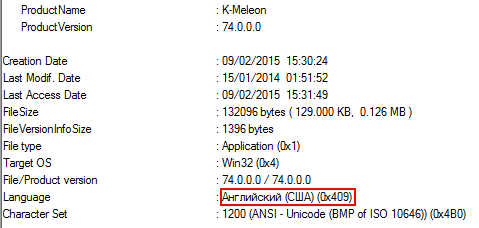
while old kmeleon.dll (v.1.5b) shows correct:
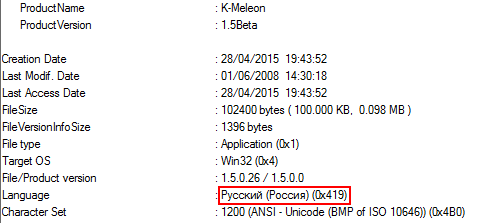
I don't know how to fix this and cannot try whether this affects ru-KM behaviour.
Re: K-Meleon 75 Release Candidate 2
Posted by:
Dorian
Date: April 28, 2015 06:17PM
Quote
rodocop
СпаÑибо за подтверждение, Ðнтон.
That should be the problem or some dll in ru-locale.
Maybe my kmeleon.dll edit wasn't correct?
Yes, string 62261.
Full Zoom: %.0f
%.0f must not be removed

 English
English