Extensions :
K-Meleon Web Browser Forum
A macro to start the external program "FastStone Capture" (1.4MB, not included) directly from K-Meleon. Can screengrab WHOLE web pages (even scroll grab parts below visible screen!), or just certain parts if you prefer, incl. freehand forms. Creates jpg, gif, png, pdf, etc. Includes an own editor for cropping, adding text and painting arrows, circles, shadows, etc. Lots of options and really easy to use. Can also grab in windows of other programs, not only browsers.
A really, really outstanding little program, exactly what I was searching for about ten years :-)
Thanks to Yogi for finding and recommending it! :-)) http://kmeleonbrowser.org/forum/read.php?1,88686,88804#msg-88804
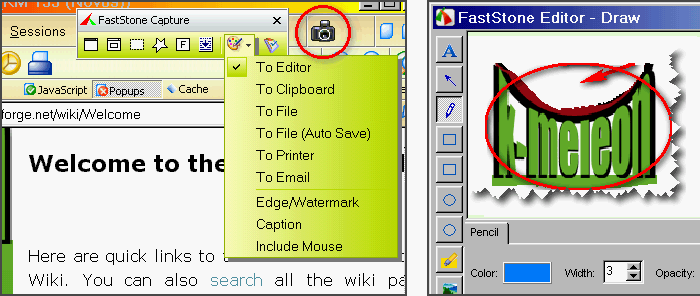
INSTALLATION:
1) DOWNLOAD FSCapture from the web:
Get old version 5.3 (freeware if private) from e.g.: http://www.aplusfreeware.com/categories/mmedia/FastStoneCapture.html or elsewhere.
Or get newest version (shareware) from: www.faststone.org/FSCaptureDetail.htm
Install it wherever you wish. Tip: If you copy and unzip the portable FSC version into the K-Meleon/tools folder, you can copy K-Meleon on a USB-stick or to other computers and FSCapture will still be included.
2) Download and unzip this macro into K-Meleon folder:
http://kmeleonbrowser.org/forum/file.php?9,file=729,filename=Capture_FastStone_v1.7z
(.kmm goes in macros-folder, button in skins/default)
3) Restart the browser (and loader if used), and when you click on Capture the first time, a popup will appear to ask you for the path of FSCapture.
Toolbar button is included but can be switched off in the .kmm-file, 3 sizes:

NOTE: This macro is not really needed to use FSC for K-Meleon, all it does is provide an additional way to start it: directly from a KM menu or button, and it also copies automatically the page title into the clipboard, or the URL if you prefer.
Edited 4 time(s). Last edit at 02/28/2014 10:08PM by siria.
Attachments:
Capture_FastStone_v1.7z (26.9 KB)
capture_faststone_preview.png (21.6 KB)
Nice work, siria ("monstrous" macro as usual ). FSC is really fast.
). FSC is really fast.
Integrating external software with K-Meleon through macros is one of many reasons I love this browser for.
Keep on macroin'! :cool:
Thanks Matt! I was slightly embarassed myself, seeing what one can do to a basically 10-line macro, but couldn't get out of my skin, here an option, and there another little one would be nice, and... LOL!
I was slightly embarassed myself, seeing what one can do to a basically 10-line macro, but couldn't get out of my skin, here an option, and there another little one would be nice, and... LOL!
Siria, did you test scroll grab? Because the end result is not satisfactory. Otherwise, great macro. Thanx.
Of course I'm using it, works really great for me! Much better and also easier than any other screengrabber I tested.
I've read somewhere that you're missing characters somehow, and don't understand it?? Where is that? Certain URLs? Special languages, chinese or such? What system do you have? Can you post one of those captures or URLs as example...?
I have one test file for this. When FSC captures a scroll web page, it does this step by step by collecting smaller pieces of page. Now, if characters are there where one ends and other starts, characters get cut.
I have uploaded original page save and result page. Am I doing something wrong or what? It really looks ugly. If this is the best it can do ...
http://www.megaupload.com/?d=T4068STL
Edited 1 time(s). Last edit at 02/01/2010 08:13PM by panzer.
Okay, thanks for the example! But I'm afraid it's really something with your machine, your example page still works perfect when grabbed on mine:
http://two.xthost.info/siria/km/km_temp/scrollgrab-test-siria.png
No idea though what it could be... windows version.... some setting... or perhaps try the newer shareware version, just for comparing?
I tried another page. Same result.
I know what was wrong now. I had scroll refresh page set to 25miliseconds. I changed this to 300 miliseconds and the problems went away.
Edited 1 time(s). Last edit at 02/01/2010 09:12PM by panzer.
Is that perhaps a compi with win7? The old freeware version is from 2007, and they say it works "not fully yet" in win7. Vista is claimed to work, but then, with a program from 2007, hmm...
Took a look into their help file, it says something, when there are problems with scrollgrab, one can try to increase the setting for "Scroll Refresh Time". My setting is the default, 50ms.
Their version history also mentions some fixed problem with scrollgrab in the latest version. Whatever it was, can't have been something that concerns win98 :cool:
EDIT: Oh, posted almost simultaneously, just see you solved it already, GREAT!
Edited 2 time(s). Last edit at 02/01/2010 09:21PM by siria.
That's a very nice editor program, that I've actually tried before. But aside from the fact that capturing with PicPick doesn't work on my win98, it's not that convenient as FSC to be put on a browser's capture button. Just takes more clicks to get there! The button could only start the program in the big editor mode, then you have to click the "Tools" menu, then choose the capture option, then choose the window to grab... Alternatively you could put a direct hotkey for a specific capture function on the button, but that would eliminate the flexibility of capturing one time full page, the next time a rectangle, the next time a freehand form only, and it would occupy a hotkey that can stay free with FastStone.
PicPick also has named the scrollgrab "Capture Window Control", one needs to know what that is... and that for capturing you have to click on "Tools" to begin, so all in all I find FSC just more intuitive and direct for casual users. As long as capturing is the goal.
But needs are different, and this macro is actually built in a way that you can use whatever program you want with it. All it needs is the path to an exe-file, and it happily accepts any program you wish for that Just right click the button and choose "Set new path", and it immediately starts working.
Just right click the button and choose "Set new path", and it immediately starts working.
Edited 2 time(s). Last edit at 02/03/2010 12:09PM by siria.
Thanks!!!



Remixen
hello!
when I copy the portable FSC version into the K-Meleon/tools folder, every time I click on Capture button the popup will appear to ask me for the path of FSCapture.
But if I copy the portable FSC into the C/D:\Program Files,it works fine.I don't know why?
Please help,thanks!
FSC is one of the screen capture freewares that don't properly handle the text size setting thereby effectively cropping 225% of the screen with a 150% text screen setting. They may work fine if your text setting is normal (100%).
http://www.techsupportalert.com/best-free-screen-capture-utility.htm
When I try to download the macro from the link in post #1 I get this
Permission denied: links to files in the forum are only allowed from the forum itself.
Huh?? That's strange... First suspected it may be because KM has 2 domains, kmeleon.sourceforge.net (older) and kmeleonbrowser.org (newer).
But it does work for me anyway, from both domains, no prob!
Luckily, or countless older macros would not be downloadable anymore.
So that's curious that it doesn't for you.
Did you click on the attachment, or the direct link, or both...?
(Aside from that, am still using FSCapture very happily to this day, but actually using it as standalone tool, from a normal shortcut not from inside KM. Seems lighter on my old system and browser.)
-----
Edit: just stumbled upon another report of the same prob already, about 2 months ago.
And now dimly remember occasional glitches in the past, when stuff like cookies were toggled after the page was loaded...
=> If it happens again, to anyone, try if a page refresh helps.
And clear the cache.
Edited 1 time(s). Last edit at 08/06/2018 05:04PM by siria.
Thanks, both download options didn't work in two different browsers yesterday.
It Works today....Good.
All about K-Meleon extensions.
Capture FastStone (grab whole page or partly and edit image)
Posted by:
siria
Date: January 28, 2010 09:46PM
A macro to start the external program "FastStone Capture" (1.4MB, not included) directly from K-Meleon. Can screengrab WHOLE web pages (even scroll grab parts below visible screen!), or just certain parts if you prefer, incl. freehand forms. Creates jpg, gif, png, pdf, etc. Includes an own editor for cropping, adding text and painting arrows, circles, shadows, etc. Lots of options and really easy to use. Can also grab in windows of other programs, not only browsers.
A really, really outstanding little program, exactly what I was searching for about ten years :-)
Thanks to Yogi for finding and recommending it! :-)) http://kmeleonbrowser.org/forum/read.php?1,88686,88804#msg-88804
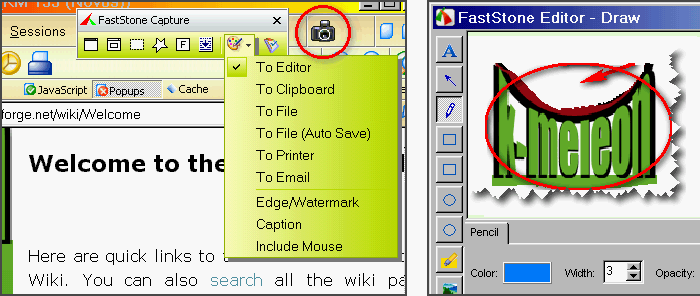
INSTALLATION:
1) DOWNLOAD FSCapture from the web:
Get old version 5.3 (freeware if private) from e.g.: http://www.aplusfreeware.com/categories/mmedia/FastStoneCapture.html or elsewhere.
Or get newest version (shareware) from: www.faststone.org/FSCaptureDetail.htm
Install it wherever you wish. Tip: If you copy and unzip the portable FSC version into the K-Meleon/tools folder, you can copy K-Meleon on a USB-stick or to other computers and FSCapture will still be included.
2) Download and unzip this macro into K-Meleon folder:
http://kmeleonbrowser.org/forum/file.php?9,file=729,filename=Capture_FastStone_v1.7z
(.kmm goes in macros-folder, button in skins/default)
3) Restart the browser (and loader if used), and when you click on Capture the first time, a popup will appear to ask you for the path of FSCapture.
Toolbar button is included but can be switched off in the .kmm-file, 3 sizes:

NOTE: This macro is not really needed to use FSC for K-Meleon, all it does is provide an additional way to start it: directly from a KM menu or button, and it also copies automatically the page title into the clipboard, or the URL if you prefer.
Edited 4 time(s). Last edit at 02/28/2014 10:08PM by siria.
Re: Capture FastStone (grab whole page or partly and edit image)
Posted by:
Matt
Date: January 29, 2010 05:59PM
Nice work, siria ("monstrous" macro as usual
 ). FSC is really fast.
). FSC is really fast.
Integrating external software with K-Meleon through macros is one of many reasons I love this browser for.
Keep on macroin'! :cool:
Re: Capture FastStone (grab whole page or partly and edit image)
Posted by:
siria
Date: January 29, 2010 10:57PM
Thanks Matt!
 I was slightly embarassed myself, seeing what one can do to a basically 10-line macro, but couldn't get out of my skin, here an option, and there another little one would be nice, and... LOL!
I was slightly embarassed myself, seeing what one can do to a basically 10-line macro, but couldn't get out of my skin, here an option, and there another little one would be nice, and... LOL!Re: Capture FastStone (grab whole page or partly and edit image)
Posted by:
panzer
Date: February 01, 2010 07:02PM
Siria, did you test scroll grab? Because the end result is not satisfactory. Otherwise, great macro. Thanx.
Re: Capture FastStone (grab whole page or partly and edit image)
Posted by:
siria
Date: February 01, 2010 07:42PM
Of course I'm using it, works really great for me! Much better and also easier than any other screengrabber I tested.
I've read somewhere that you're missing characters somehow, and don't understand it?? Where is that? Certain URLs? Special languages, chinese or such? What system do you have? Can you post one of those captures or URLs as example...?
Re: Capture FastStone (grab whole page or partly and edit image)
Posted by:
panzer
Date: February 01, 2010 08:05PM
Quote
siria
I've read somewhere that you're missing characters somehow, and don't understand it?? Where is that? Certain URLs? Special languages, chinese or such? What system do you have? Can you post one of those captures or URLs as example...?
I have one test file for this. When FSC captures a scroll web page, it does this step by step by collecting smaller pieces of page. Now, if characters are there where one ends and other starts, characters get cut.
I have uploaded original page save and result page. Am I doing something wrong or what? It really looks ugly. If this is the best it can do ...
http://www.megaupload.com/?d=T4068STL
Edited 1 time(s). Last edit at 02/01/2010 08:13PM by panzer.
Re: Capture FastStone (grab whole page or partly and edit image)
Posted by:
siria
Date: February 01, 2010 08:39PM
Okay, thanks for the example! But I'm afraid it's really something with your machine, your example page still works perfect when grabbed on mine:
http://two.xthost.info/siria/km/km_temp/scrollgrab-test-siria.png
No idea though what it could be... windows version.... some setting... or perhaps try the newer shareware version, just for comparing?
Re: Capture FastStone (grab whole page or partly and edit image)
Posted by:
panzer
Date: February 01, 2010 09:05PM
I tried another page. Same result.
I know what was wrong now. I had scroll refresh page set to 25miliseconds. I changed this to 300 miliseconds and the problems went away.
Edited 1 time(s). Last edit at 02/01/2010 09:12PM by panzer.
Re: Capture FastStone (grab whole page or partly and edit image)
Posted by:
siria
Date: February 01, 2010 09:15PM
Is that perhaps a compi with win7? The old freeware version is from 2007, and they say it works "not fully yet" in win7. Vista is claimed to work, but then, with a program from 2007, hmm...
Took a look into their help file, it says something, when there are problems with scrollgrab, one can try to increase the setting for "Scroll Refresh Time". My setting is the default, 50ms.
Their version history also mentions some fixed problem with scrollgrab in the latest version. Whatever it was, can't have been something that concerns win98 :cool:
EDIT: Oh, posted almost simultaneously, just see you solved it already, GREAT!

Edited 2 time(s). Last edit at 02/01/2010 09:21PM by siria.
Re: Capture FastStone (grab whole page or partly and edit image)
Posted by:
panzer
Date: February 03, 2010 08:38AM
Re: Capture FastStone (grab whole page or partly and edit image)
Posted by:
siria
Date: February 03, 2010 10:16AM
That's a very nice editor program, that I've actually tried before. But aside from the fact that capturing with PicPick doesn't work on my win98, it's not that convenient as FSC to be put on a browser's capture button. Just takes more clicks to get there! The button could only start the program in the big editor mode, then you have to click the "Tools" menu, then choose the capture option, then choose the window to grab... Alternatively you could put a direct hotkey for a specific capture function on the button, but that would eliminate the flexibility of capturing one time full page, the next time a rectangle, the next time a freehand form only, and it would occupy a hotkey that can stay free with FastStone.
PicPick also has named the scrollgrab "Capture Window Control", one needs to know what that is... and that for capturing you have to click on "Tools" to begin, so all in all I find FSC just more intuitive and direct for casual users. As long as capturing is the goal.
But needs are different, and this macro is actually built in a way that you can use whatever program you want with it. All it needs is the path to an exe-file, and it happily accepts any program you wish for that
 Just right click the button and choose "Set new path", and it immediately starts working.
Just right click the button and choose "Set new path", and it immediately starts working.Edited 2 time(s). Last edit at 02/03/2010 12:09PM by siria.
Re: Capture FastStone (grab whole page or partly and edit image)
Posted by:
panzer
Date: February 04, 2010 08:44PM
Re: Capture FastStone (grab whole page or partly and edit image)
Posted by:
panzer
Date: March 20, 2010 08:28AM
Re: Capture FastStone (grab whole page or partly and edit image)
Posted by:
Remixen
Date: August 18, 2010 05:24AM
Quote
siria
That's a very nice editor program, that I've actually tried before. But aside from the fact that capturing with PicPick doesn't work on my win98, it's not that convenient as FSC to be put on a browser's capture button. Just takes more clicks to get there! The button could only start the program in the big editor mode, then you have to click the "Tools" menu, then choose the capture option, then choose the window to grab... Alternatively you could put a direct hotkey for a specific capture function on the button, but that would eliminate the flexibility of capturing one time full page, the next time a rectangle, the next time a freehand form only, and it would occupy a hotkey that can stay free with FastStone.
PicPick also has named the scrollgrab "Capture Window Control", one needs to know what that is... and that for capturing you have to click on "Tools" to begin, so all in all I find FSC just more intuitive and direct for casual users. As long as capturing is the goal.
But needs are different, and this macro is actually built in a way that you can use whatever program you want with it. All it needs is the path to an exe-file, and it happily accepts any program you wish for thatJust right click the button and choose "Set new path", and it immediately starts working.
Thanks!!!



Remixen
Re: Capture FastStone (grab whole page or partly and edit image)
Posted by:
Chanson Yu
Date: October 07, 2011 09:15AM
hello!
when I copy the portable FSC version into the K-Meleon/tools folder, every time I click on Capture button the popup will appear to ask me for the path of FSCapture.
But if I copy the portable FSC into the C/D:\Program Files,it works fine.I don't know why?
Please help,thanks!
Re: Capture FastStone (grab whole page or partly and edit image)
Posted by:
panzer
Date: October 14, 2011 09:56AM
FSC is one of the screen capture freewares that don't properly handle the text size setting thereby effectively cropping 225% of the screen with a 150% text screen setting. They may work fine if your text setting is normal (100%).
http://www.techsupportalert.com/best-free-screen-capture-utility.htm
Re: Capture FastStone (grab whole page or partly and edit image)
Posted by:
Mello
Date: August 05, 2018 11:20PM
When I try to download the macro from the link in post #1 I get this
Permission denied: links to files in the forum are only allowed from the forum itself.
Re: Capture FastStone (grab whole page or partly and edit image)
Posted by:
siria
Date: August 06, 2018 10:50AM
Quote
Mello
When I try to download the macro from the link in post #1 I get this
Permission denied: links to files in the forum are only allowed from the forum itself.
Huh?? That's strange... First suspected it may be because KM has 2 domains, kmeleon.sourceforge.net (older) and kmeleonbrowser.org (newer).
But it does work for me anyway, from both domains, no prob!
Luckily, or countless older macros would not be downloadable anymore.
So that's curious that it doesn't for you.
Did you click on the attachment, or the direct link, or both...?
(Aside from that, am still using FSCapture very happily to this day, but actually using it as standalone tool, from a normal shortcut not from inside KM. Seems lighter on my old system and browser.)
-----
Edit: just stumbled upon another report of the same prob already, about 2 months ago.
And now dimly remember occasional glitches in the past, when stuff like cookies were toggled after the page was loaded...
=> If it happens again, to anyone, try if a page refresh helps.
And clear the cache.
Edited 1 time(s). Last edit at 08/06/2018 05:04PM by siria.
Re: Capture FastStone (grab whole page or partly and edit image)
Posted by:
Mello
Date: August 06, 2018 05:32PM
Thanks, both download options didn't work in two different browsers yesterday.
It Works today....Good.

 English
English