fullscreen2plus UPDATE 2.0 (more full screen modes, or just to hide title bar)
Posted by:
siria
Date: February 11, 2010 05:49PM
UPDATE: Version 2.0 (2010-02-12), with lots more options and menu
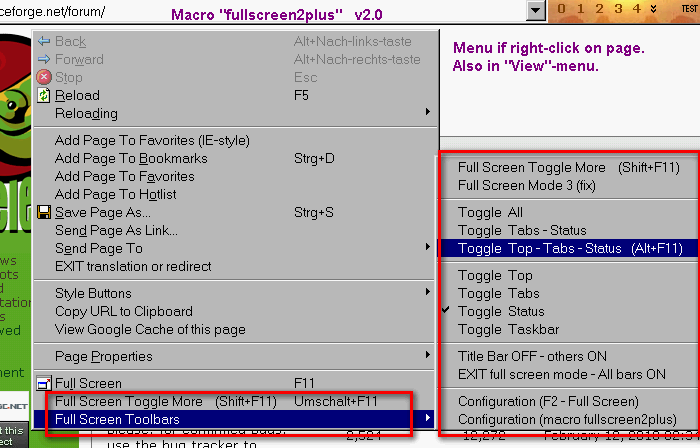
.
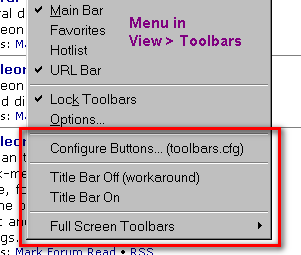
Needed a function to quickly toggle more toolbars in fullscreen mode, not just the tabsbar. This macro can now be used to toggle between sort of a "small" and a "full" fullscreen mode, and more options ;-)
While F11 still toggles Full Screen on/off, this macro adds "Shift+F11" to toggle more toolbars.
Also accessible by right-clicking on page.
New settings will be remembered for next time. To reset, click SHIFT+F11 again.
Escape from FullScreen mode as always with simple F11, or right-click on page.
To toggle single toolbars, click Edit > Preferences (F2) > Fullscreen.
It can also be used to just hide the title bar of tabs or windows, in the minimalist version (=fullscreen permanent, with all 4 toolbars visible, then Shift+F11 for "real" fullscreen). PS: I think in K-Meleon 1.6 or newer a title bar setting is already included by default.
DOWNLOAD v2.0 as .kmm : http://kmeleonbrowser.org/forum/file.php?9,file=761,filename=fullscreen2plus_v2.kmm
This is the kmm-file as below in blue, just put it as it is into your macros folder and restart K-Meleon.
Or DOWNLOAD v2.0 as .7z: http://kmeleonbrowser.org/forum/file.php?9,file=764,filename=fullscreen2plus_v2.7z
This is the 7z-file for the KEM-installer, includes an ini-file and screenshots for info and later uninstall. Can also be added without installer, just unzip it into your K-Meleon folder and restart browser (the 'installer' does the same, just a little more comfortable).
Or alternatively manual installation:
As usual, open notepad or another editor, and copy into it the BLUE lines below, then save as "fullscreen2plus.kmm" in your macros folder (make sure there's no .txt at the end). Restart browser.
PS: Your configuration is needed to decide which toolbars you want to toggle additionally:
the status bar, the tabs bar, the task bar (=block at bottom), rebar (=block at top).
# K-Meleon Macros (http://kmeleon.sourceforge.net/wiki/index.php?id=MacroLanguage2)
#
# ------------------ fullscreen2plus.kmm -------------- (Version 2.0) -----------------
# Menu entry: View > Full Screen... Or right-click on page
# Shortcut: Shift+F11 and more , set below / Command: "macros(fullscreen2plus_togglebars)"
# Version: 2.0 / 2010-02-12 / by Siria
# Forum: kmeleonbrowser.org/forum/read.php?9,102909
#----------------------------------------------------------------------------
#
# Like in many windows programs, F11 toggles FullScreen mode on/off in K-Meleon too.
# The toolbars to switch off are defined in Edit > Preferences (F2) > Full Screen
#
# This macro offers a menu to toggle more toolbars on-the-fly, and a second fullscreen mode:
# Click SHIFT+F11 to TOGGLE more toolbars:
# By choice the status bar, the tabs bar, the task bar (=block at bottom), rebar (=block at top).
# New settings will be remembered for next time. To reset, click SHIFT+F11 again.
# Escape from FullScreen mode always with simple F11, or right-click on page.
#
# This offers also to toggle just the TITLE bar on/off in pseudo-normal-mode (=fullscreen but all bars visible)
#
########### CONFIGURATION: ###########
# Choose in next lines which toolbars to toggle additionally, then set a # on the lines to ignore.
# (Note: Toggling tabsbar may have a little bug under certain conditions?)
fullscreen2plus_togglebars{
macroinfo="Full screen: Toggle more toolbars (Shift+F11) (Configure in macro fullscreen2.kmm)";
togglepref(BOOL,"kmeleon.plugins.fullscreen.hide_rebar");
togglepref(BOOL,"kmeleon.plugins.fullscreen.hide_tabsbar");
togglepref(BOOL,"kmeleon.plugins.fullscreen.hide_statusbar");
#togglepref(BOOL,"kmeleon.plugins.fullscreen.hide_taskbar");
&_FullScr2p_view; }
# Choose in next lines a fixed "mode-3", set hidden toolbars to "true" and visible ones "false"
# Will be remembered for next fullscreen toggle.
fullscreen2plus_fixmode3{
macroinfo="Full screen mode-3, fix toolbar settings (Configure in macro fullscreen2.kmm)";
setpref(BOOL,"kmeleon.plugins.fullscreen.hide_rebar","false");
setpref(BOOL,"kmeleon.plugins.fullscreen.hide_tabsbar","false");
setpref(BOOL,"kmeleon.plugins.fullscreen.hide_statusbar","false");
setpref(BOOL,"kmeleon.plugins.fullscreen.hide_taskbar","true");
&_FullScr2p_view; }
# If you want to modify the shortcuts: Put want you want here, other shortcuts or other commands:
# (Update manually menu text in the "setmenu" lines below)
_fullscreen2plus_accel{
setaccel("SHIFT VK_F11","macros(fullscreen2plus_togglebars)");
setaccel("ALT VK_F11","macros(fullscreen2plus_toggleboth)");
# setaccel("CTRL VK_F11","macros(fullscreen2plus_xyz)");
}
################# END USER-CONFIG ##############
fullscreen2plus_toggletop{
macroinfo="Full screen: Toggle menu bar";
togglepref(BOOL,"kmeleon.plugins.fullscreen.hide_rebar");
&_FullScr2p_view; }
fullscreen2plus_togglebottom{
macroinfo="Full screen: Toggle tabs bar and status bar";
togglepref(BOOL,"kmeleon.plugins.fullscreen.hide_tabsbar");
togglepref(BOOL,"kmeleon.plugins.fullscreen.hide_statusbar");
&_FullScr2p_view; }
fullscreen2plus_toggleboth{
macroinfo="Full screen: Toggle menu bar, tabs bar and status bar (Alt+F11)";
togglepref(BOOL,"kmeleon.plugins.fullscreen.hide_rebar");
togglepref(BOOL,"kmeleon.plugins.fullscreen.hide_tabsbar");
togglepref(BOOL,"kmeleon.plugins.fullscreen.hide_statusbar");
&_FullScr2p_view; }
fullscreen2plus_toggleall{
macroinfo="Full screen: Toggle menu bar, tabs bar, status bar and task bar";
togglepref(BOOL,"kmeleon.plugins.fullscreen.hide_rebar");
togglepref(BOOL,"kmeleon.plugins.fullscreen.hide_tabsbar");
togglepref(BOOL,"kmeleon.plugins.fullscreen.hide_statusbar");
togglepref(BOOL,"kmeleon.plugins.fullscreen.hide_taskbar");
&_FullScr2p_view; }
fullscreen2plus_toggletaskbar{
togglepref(BOOL,"kmeleon.plugins.fullscreen.hide_taskbar");
&_FullScr2p_view; }
fullscreen2plus_toggletabs{
macroinfo="Full screen: Toggle tabs bar";
togglepref(BOOL,"kmeleon.plugins.fullscreen.hide_tabsbar");
&_FullScr2p_view; }
_FullScr2p_view{
# Show FullScreen. If already in that mode, toggle it first "off" then "on" again to refresh the toolbar visibility:
if (getpref(BOOL,"kmeleon.plugins.fullscreen.last")==true) plugin(fullscreen,"");
plugin(fullscreen,""); }
################# TITLE BAR ##############
fullscreen2plus_titleoff{
macroinfo="Hide title bar (=Workaround: Set full screen with all bars visible)";
&_fullscreen2plus_setbak;
setpref(BOOL,"kmeleon.plugins.fullscreen.hide_rebar","false");
setpref(BOOL,"kmeleon.plugins.fullscreen.hide_tabsbar","false");
setpref(BOOL,"kmeleon.plugins.fullscreen.hide_statusbar","false");
setpref(BOOL,"kmeleon.plugins.fullscreen.hide_taskbar","false");
&_FullScr2p_view;
&_FullScr2p_getbak;
}
fullscreen2plus_exitFS{
macroinfo="Show title bar (=Workaround:Exit full screen mode)";
if (getpref(BOOL,"kmeleon.plugins.fullscreen.last")==true) plugin(fullscreen,"");
}
_FullScr2p_setbak{
setpref(BOOL,"kmeleon.plugins.fullscreen.hide_rebar.bak",getpref(BOOL,"kmeleon.plugins.fullscreen.hide_rebar"));
setpref(BOOL,"kmeleon.plugins.fullscreen.hide_tabsbar.bak",getpref(BOOL,"kmeleon.plugins.fullscreen.hide_tabsbar"));
setpref(BOOL,"kmeleon.plugins.fullscreen.hide_statusbar.bak",getpref(BOOL,"kmeleon.plugins.fullscreen.hide_statusbar"));
setpref(BOOL,"kmeleon.plugins.fullscreen.hide_taskbar.bak",getpref(BOOL,"kmeleon.plugins.fullscreen.hide_taskbar"));
}
_FullScr2p_getbak{
setpref(BOOL,"kmeleon.plugins.fullscreen.hide_rebar",getpref(BOOL,"kmeleon.plugins.fullscreen.hide_rebar.bak"));
setpref(BOOL,"kmeleon.plugins.fullscreen.hide_tabsbar",getpref(BOOL,"kmeleon.plugins.fullscreen.hide_tabsbar.bak"));
setpref(BOOL,"kmeleon.plugins.fullscreen.hide_statusbar",getpref(BOOL,"kmeleon.plugins.fullscreen.hide_statusbar.bak"));
setpref(BOOL,"kmeleon.plugins.fullscreen.hide_taskbar",getpref(BOOL,"kmeleon.plugins.fullscreen.hide_taskbar.bak"));
}
################# OTHER ##############
fullscreen2plus_openkmm{
macroinfo="Full Screen: Open configuration of macro fullscreen2plus.kmm";
$_FullScr2p_kmm=getfolder(UserMacroFolder)."\\fullscreen2plus.kmm";
readfile($_FullScr2p_kmm)==""?$_FullScr2p_kmm=getfolder(MacroFolder)."\\fullscreen2plus.kmm":0;
# exec("notepad.exe \"".$_FSCap_kmm."\"");
$ext="kmm"; &getExtensionHandler;
exec(sub("%1",$_FullScr2p_kmm,$cmdline));
}
_fullscreen2plus_BuildMenu{
$_FullScr2p_menu="Full Screen Toolbars";
setmenu("kFullscreen",macro,"Full Screen Toggle More (Shift+F11)",fullscreen2plus_togglebars,-1);
setmenu("kFullscreen",popup,$_FullScr2p_menu,-1);
#
setmenu($_FullScr2p_menu,macro,"Full Screen Toggle More (Shift+F11)",fullscreen2plus_togglebars,-1);
setmenu($_FullScr2p_menu,macro,"Full Screen Mode 3 (fix)",fullscreen2plus_fixmode3,-1);
setmenu($_FullScr2p_menu,separator,-1);
setmenu($_FullScr2p_menu,macro,"Toggle All",fullscreen2plus_toggleall,-1);
setmenu($_FullScr2p_menu,macro,"Toggle Tabs - Status",fullscreen2plus_togglebottom,-1);
setmenu($_FullScr2p_menu,macro,"Toggle Top - Tabs - Status (Alt+F11)","fullscreen2plus_toggleboth",-1);
setmenu($_FullScr2p_menu,separator,-1);
setmenu($_FullScr2p_menu,macro,"Toggle Top",fullscreen2plus_toggletop,-1);
setmenu($_FullScr2p_menu,macro,"Toggle Tabs",fullscreen2plus_toggletabs,-1);
setmenu($_FullScr2p_menu,command,"Toggle Status",ID_VIEW_STATUS_BAR,-1);
setmenu($_FullScr2p_menu,macro,"Toggle Taskbar",fullscreen2plus_toggletaskbar,-1);
setmenu($_FullScr2p_menu,separator,-1);
setmenu($_FullScr2p_menu,macro,"Title Bar OFF - others ON",fullscreen2plus_titleoff,-1);
setmenu($_FullScr2p_menu,macro,"EXIT full screen mode - All bars ON",fullscreen2plus_exitFS,-1);
setmenu($_FullScr2p_menu,separator,-1);
setmenu($_FullScr2p_menu,macro,"Configuration (F2 - Full Screen)","kmPrefs(kfullscreen)",-1);
setmenu($_FullScr2p_menu,macro,"Configuration (macro fullscreen2plus)",fullscreen2plus_openkmm,-1);
#
setmenu("Tool&bars",separator,-1);
setmenu("Tool&bars",macro,"Configure Buttons... (toolbars.cfg)","cfg_Skin(toolbars)",-1);
#
setmenu("Tool&bars",separator,-1);
setmenu("Tool&bars",macro,"Title Bar Off (workaround)",fullscreen2plus_titleoff,-1);
setmenu("Tool&bars",macro,"Title Bar On",fullscreen2plus_exitFS,-1);
setmenu("Tool&bars",separator,-1);
setmenu("Tool&bars",popup,$_FullScr2p_menu,-1);
}
#------------------------ BROWSER START --------------------
$kFullscreen==true? $OnSetup=$OnSetup."_fullscreen2plus_accel;" : 0;
$kFullscreen==true? $OnInit=$OnInit."_fullscreen2plus_BuildMenu;" : 0;
$kFullscreen==true? $macroModules=$macroModules."fullscreen2plus;" : 0;
Edited 12 time(s). Last edit at 03/03/2014 09:58PM by siria.
Re: fullscreen2 (adds a second full screen mode, or just to hide title bar)
Posted by:
jsnj
Date: February 12, 2010 12:03AM
Why don't you put your macros at least in a zip file so it's easier for users to install? You certainly know how to do so. Better yet, make it compatible with KM Extensions Central & the Extensions Manager.
http://kmeleonbrowser.org/forum/read.php?4,81881,100080#msg-100080
Re: fullscreen2plus (more full screen modes, or just to hide title bar)
Posted by:
siria
Date: February 12, 2010 12:38PM
Actually I had done that for my "bigger" stuff (Style Buttons, Capture Fast Stone, Skin,..), just not sure if it's worth it just for smaller single kmm files (also considering the download numbers). And didn't dare in the wiki, since no one else did so far, that is from those I've looked at. Anyway, I may add it to the older ones when I get around...
Okay, the zip for this one will come later in the day, just no time anymore right now.
And as usual I got a little carried away again with this macro, now it's updated to version 2.0, getting a little monstrous again ;-) See first post above for new code.
By the way, while you're here, don't happen to know any trick to toggle single toolbars in a MACRO, those in "View>Toolbars"...? If I just toggle the visibility prefs, that does nothing without a restart, so needs some trick :-(
Edited 3 time(s). Last edit at 02/12/2010 08:39PM by siria.
Re: fullscreen2plus (more full screen modes, or just to hide title bar)
Posted by:
siria
Date: February 12, 2010 08:18PM
Voilà :
DOWNLOAD v2.0 as .kmm : (link broken, new one see above)
Allow cookies and referer, open link, then download from "click here".
This is the kmm-file as above, just put it as it is into your macros folder and restart K-Meleon.
Or DOWNLOAD v2.0 as .7z: (link broken, new one see above)
Allow cookies and referer, open link, then download from "click here".
This is the 7z-file for the KEM-installer, includes an ini-file and screenshots for info and later uninstall. Can also be added without installer, just unzip it into your K-Meleon folder and restart browser.
Edited 3 time(s). Last edit at 05/22/2011 08:14PM by siria.
Re: fullscreen2plus (more full screen modes, or just to hide title bar)
Posted by:
SoerenB
Date: February 13, 2010 10:40AM
Hi siria,
for toggling my upper toolbars row (address, main, adblockplus) I installed disrupteds toggletitlebar.7z and added the following lines to its .kmm:
# ---------toggletoolbar
togtoolbar{
exec($_tool_path."\\winchanger\\winchanger.exe Window-SendKeys:#CLASSKMeleon Browser Window,{ALTDOWN} 134 {ALTUP}");
}
toggletool_BuildMenu{
setmenu("&View",macro,"ToolBar Toggler",togtoolbar,2);
}
togtoolbar_SetAccels{
setaccel("ALT SHIFT o","macros(togtoolbar)");
}
$OnInit=$OnInit."togtoolbar_SetAccels;toggletool_BuildMenu;";
For the "{ALTDOWN} 134 {ALTUP}" to work, you have to define some new accelerators in accels.cfg:
# ToolbarsVisibility
ALT 0=2000
ALT 1=2001
ALT 2=2002
ALT 3=2003
and so on, do NOT define any key combinations you use elsewhere. If you have more than 10 "toolbands" (in about:config), use letters to get up to 2013 or whatever. See this thread:
Hiding Toolbars...
The tricky thing is to find out which number(s) you need to supply instead of my "134" (here: 1 for address, 3 for abp, 4 for main bar) , those are different for each installation. They may even change when you disable a toolband from the View -> toolbars menu.
An easy way, but probably too "manual" for your purpose, is to just test by using the accelerators after you defined them. At least, that should prove that the bars are hidden instantly
I hope this is any help.
Have a nice weekend!
SoerenB
Re: fullscreen2plus (more full screen modes, or just to hide title bar)
Posted by:
SoerenB
Date: February 13, 2010 10:51AM
....You probably know other ways to pass keys from a macro to k-meleon, so you wouldn't need the toggleTitle.7z - that was just the easiest way for me to send the Alt 1, Alt 3, Alt 4 via ButtonContext...
SoerenB
Re: fullscreen2plus (more full screen modes, or just to hide title bar)
Posted by:
siria
Date: February 13, 2010 12:47PM
Thanks for the info, Soeren, that's interesting!
And hey, you basically wrote a macro of your own there ;-) No, I don't know about such stuff any more than you do, quite the opposite! The only "programming language" I know (and just the basics) is macro code, but absolutely zero about javascript or changing windows stuff, like you it seems. Occasionally could really use this, just a bit basic stuff *sigh*
Just not sure why you don't set those ALT123 accels in the macro too, along with the other setaccel line.
It's just a pity that for this stuff an external program is needed (winchanger), a rather complicated and geeky looking one, and I do keep thinking there must also be some native K-meleon way, since it CAN toggle its toolbars *grmpf* So I'd happily include some simple lines of javascript or such in a macro, but would rather avoid for now adding more programs. Perhaps at some later point, one never knows.
Re: fullscreen2plus (more full screen modes, or just to hide title bar)
Posted by:
SoerenB
Date: February 14, 2010 12:30PM
Nu stellen se mal Ihr Licht nich so untern Scheffel, junge Frau!
I know almost nothing about Javascript, and I wouldn't say I can write a macro. What I can do, besides editing toolbar.cfgs, is reading, copying and pasting bits from other folks' macros, and
Winchanger Help
That was what I needed to add togToolbar to toggleTitlebar.kmm.
Concerning the setAccel part: long before I got to considering those "set" lines, the accels had been set for testing - no need to remove them? I don't use the keyboard very much, as you know...
Re: fullscreen2plus (more full screen modes, or just to hide title bar)
Posted by:
panzer
Date: February 14, 2010 12:48PM
How do you know that she is young? Are you stalking her?

Re: fullscreen2plus (more full screen modes, or just to hide title bar)
Posted by:
siria
Date: February 14, 2010 12:58PM
For a true gentleman all ladies are young :cool:

Quote
SoerenB
I wouldn't say I can write a macro. What I can do, besides editing toolbar.cfgs, is reading, copying and pasting bits from other folks' macros
Too late Soeren, you have the talent and interest, have already started playing with macros, now you're infected, no escape!
 That's how I started too, and probably everyone else, LOL!
That's how I started too, and probably everyone else, LOL!Re: fullscreen2plus (more full screen modes, or just to hide title bar)
Posted by:
panzer
Date: February 14, 2010 01:07PM
Yeah, or he is like 90 + years old.

Re: fullscreen2plus (more full screen modes, or just to hide title bar)
Posted by:
siria
Date: February 14, 2010 01:16PM
Hey, thanks for imagining ME as a 89-year old

Re: fullscreen2plus (more full screen modes, or just to hide title bar)
Posted by:
panzer
Date: February 14, 2010 01:52PM
No problem. Any time. Wrinkled, slowly walking with a stick, mumbling to yourself, saliva dropping from your mouth... Yeah, no problem.



Edited 1 time(s). Last edit at 02/14/2010 03:22PM by panzer.
Re: fullscreen2plus (more full screen modes, or just to hide title bar)
Posted by:
Cine22
Date: July 15, 2010 11:52AM
Hi Friends, I am Cine and I have read your site in a very deep and I would like to appreciate you on this brilliant effort. You have provided some thing so much different that I can't have words for thanks.
Cine
Re: fullscreen2plus UPDATE 2.0 (more full screen modes, or just to hide title bar)
Posted by:
caktus
Date: July 15, 2010 05:53PM
@ siria
Thank you for the Toggle Full-Screen macro, it works like a charm. A lot of KM users have been wanting this for a long time.

Charlie
Re: fullscreen2plus UPDATE 2.0 (more full screen modes, or just to hide title bar)
Posted by:
luk3Z
Date: March 08, 2011 05:54PM
@siria
Nice macro - I'll try it definitely!
__________________________________________
How to install Firefox addons in KM 76 RC:
http://kmeleonbrowser.org/forum/read.php?9,141979
Icons for Goanna KM/SM:
http://kmeleonbrowser.org/forum/read.php?10,150634
K-Meleon Quick Reference:
http://kmeleonbrowser.org/docs.php
Basilisk/KM/SM xpi converter:
https://www.addonconverter.fotokraina.com/
Best regards.
Re: fullscreen2plus (more full screen modes, or just to hide title bar)
Posted by:
duffy98
Date: March 08, 2011 07:18PM
siria ... may I ask a stupid question ... the answer is probably right in front of me but I'm not seeing it. What versions of KM is this for ... KM 1.5.4 or KM 1.6 B2 or both?
Re: fullscreen2plus (more full screen modes, or just to hide title bar)
Posted by:
desga2
Date: March 12, 2011 06:11PM
I think this extension work in both version 1.5.4 and 1.6b2 because this is only a macro and the macro code not changed from 1.5.x to 1.6bx versions.
Edited 1 time(s). Last edit at 03/12/2011 06:11PM by desga2.
Re: fullscreen2plus (more full screen modes, or just to hide title bar)
Posted by:
siria
Date: March 03, 2014 09:59PM
Fixed the download link, it was expired

 English
English