Extensions :
K-Meleon Web Browser Forum
in k-Meleon 74.0RC the Boolean value "kmeleon.install_firefox_extension" enables the install of Friefox Extensions without Editing the install.rdf of the XPI file
A Macro to Turn that Value On and Off make it easier to add it with about:config and manually seting it true.
Also, if forget what Boolean value names is you have to search K-Meleon Forums for it.
Go to the URL about:config, confirm that You know what You are doing, right-click between the shown preferences, chose "New", chose "bolean", select "true". Go to the extension's page, download the extension's xpi, go about:addons, click on the wheel icon for the "Add-on Manager", select "Install Add-on from file", find the xpi You just downloaded for install, restart the browser if the extension is not shown right away. If it works it will show up as installed extension.
The first plugin I'd chose to install prevents any compatibility checking.
https://addons.mozilla.org/firefox/addon/checkcompatibility/
K-Meleon is not comaptible anyway.
Maybe this would help. The macro will create, if not found, and allow user to change the 'kmeleon.install_firefox_extension' from true to false or back to true. A true value is indicated by a check mark by the menu item which is located under the Edit menu.
Attachments:
xpinstallext.kmm (1.1 KB)
That is exaclty what I wanted and a lot simpler than adding it manualy or editing to add the ability to turn it on and off.
Also, the macro you created even enbales certain extensions without restarting the browser.
If could have created that macro myself would not have bothered you and others with my reequest.
Eventhough I tried with no success my looking at other macros that toggled values on and off.
A macro is much easier than doing it manually in the config or editing default preferences just like I thought it would be.
Thx JamesD, that is the most elegant solution.
p.s. Error Console says:
Thu Sep 04 2014 07:08:23
Fehler: ) expected but found ;.
Quelldatei: E:\K-Meleon74.0RC2\macros\xpinstallext.kmm
Zeile: 24
And twice issues the message:
Thu Sep 04 2014 07:08:23
Fehler: Wrong number of arguments - expected 2, found 1.
setmenu()
Red marked text is IMHO a typo. Raises complain in console. Solution delete red marked text.
Yes, a very bad typo. I am surprized that KM would actually load the macro with that code.
It is not in the main function but in setmenu and is followed by the correct code.
So it works. K-Meleon macro seems much more robust than JS.
Many thanks dude.
This help me a lot. I created 'kmeleon.install_firefox_extension' string type and I can't remove that or change to boolean. Now it's boolean with this macro and Adblock now working (adblock_plus-2.6.6) ! I tried to install Adb 2.6.7 but nothing happens. Anyway 2.6.6 still working. Thanks.
BTW
Anyone knows how to put Adblock icon in toolbar/statusbar ?
__________________________________________
How to install Firefox addons in KM 76 RC:
http://kmeleonbrowser.org/forum/read.php?9,141979
Icons for Goanna KM/SM:
http://kmeleonbrowser.org/forum/read.php?10,150634
K-Meleon Quick Reference:
http://kmeleonbrowser.org/docs.php
Basilisk/KM/SM xpi converter:
https://www.addonconverter.fotokraina.com/
Best regards.
Edited 1 time(s). Last edit at 02/14/2015 09:05AM by luk3Z.
To delete a wrong pref either right-click on it and choose reset, then
restart the browser.
OR close the browser, open prefs.js in current profile folder with notepad and delete its line there.
Witam, Use the old macros. There are two. One with icon. It consists of macro and ATTACHED icon/bmp file in ./skin/default.
NAME adblockplus.kmm - USE EDITOR CREATE FILE
$adblockplus_enabled="extensions.adblockplus.enabled";
$adblockplus_Firstrun="extensions.adblockplus.firstrun";
$adblockplus_Toolbars="extensions.adblockplus.Toolbars";
adblockplus_BuildToolbar{
$abfirstrun=getpref(BOOL,$adblockplus_Toolbars);
if($abfirstrun){
$abptip=_("Toggle Adblockplus|Right-click for Options");
pluginmsg(toolbars,"AddToolbar","Adblock Plus,16,16","");
pluginmsg(toolbars,"AddButton","Adblock Plus,adblockplus,macros(abDisable),Adblock Plus,".$abptip.",16,16,adblockplus.bmp[1],adblockplus.bmp[0]","");
}
}
adblockplus_sync{
$abfirstrun=getpref(BOOL,$adblockplus_Toolbars);
if($abfirstrun){
$__c="CheckButton"; $__m=",macros(pref_Toggle";
$__toolbar="Adblock Plus";
pluginmsg(toolbars,$__c,$__toolbar.$__m."Popups),".(getpref(BOOL,$adblockplus_enabled)?1:0));
}
}
adblockplus_firstrun{
$abfirstrun=getpref(BOOL,$adblockplus_Firstrun);
if($abfirstrun){
setpref(BOOL,$adblockplus_Firstrun, false);
opentab("chrome://adblockplus/content/ui/firstRun.html");
}
}
$OnLoad=$OnLoad."adblockplus_sync;";
$OnStartup=$OnStartup."adblockplus_firstrun;";
$OnSetup=$OnSetup."adblockplus_BuildToolbar;";
# ---------------------------------------------------------------
$macroModules=$macroModules."adblockplus;";
p.s. BTW no FF icon can work.
Attachments:
adblockplus.bmp (1.6 KB)
Hi. Icon still not showing up.
This is my adblockplus.kmm from KM 1.6beta (icon working fine):
Anyway I created new macro from your post & I see adblockplus macro is enabled in Preferences/KM Plugins/Macro Ext
Something is still wrong :/
__________________________________________
How to install Firefox addons in KM 76 RC:
http://kmeleonbrowser.org/forum/read.php?9,141979
Icons for Goanna KM/SM:
http://kmeleonbrowser.org/forum/read.php?10,150634
K-Meleon Quick Reference:
http://kmeleonbrowser.org/docs.php
Basilisk/KM/SM xpi converter:
https://www.addonconverter.fotokraina.com/
Best regards.
Edited 1 time(s). Last edit at 02/15/2015 09:15AM by luk3Z.
The macro may not to show the Adblock Plus Icon in K-Meleon 74
If you forgot to put adblockplus.bmp in the Default Skin Folder
This short macro version contains merely a "setMENU" command, that means it creates a menu entry. So wherever that working button may come from, it's definitely not from this kmm-macro.
Your macro does not have a button. So it cannot show.
My macro works. Provided adblock is installed and activated, the macro is in the folder macros and bears the right name, is activated and the bmp that I attached to the other post is in ./skins/default. Check that all is correct. Dzięki.
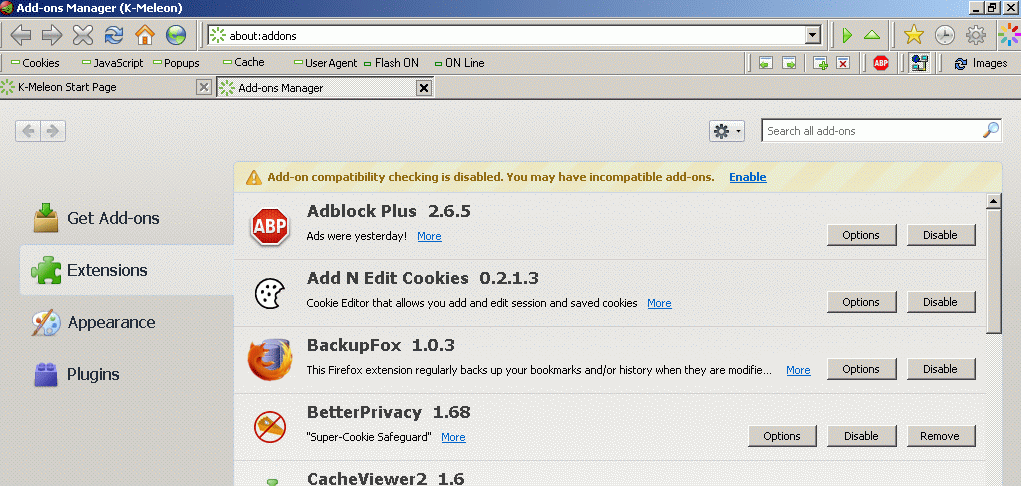
Edited 1 time(s). Last edit at 02/15/2015 11:32AM by guenter.
Attachments:
Adblock.gif (107.6 KB)
I got bmp in .\skins\default
The only difference what I can see is version 2.6.6 of AdBlock.
I don't know that icon come up to privacy bar... anyway is still missing.
Edit:
Tested 2.6.5 still without lucky.
__________________________________________
How to install Firefox addons in KM 76 RC:
http://kmeleonbrowser.org/forum/read.php?9,141979
Icons for Goanna KM/SM:
http://kmeleonbrowser.org/forum/read.php?10,150634
K-Meleon Quick Reference:
http://kmeleonbrowser.org/docs.php
Basilisk/KM/SM xpi converter:
https://www.addonconverter.fotokraina.com/
Best regards.
Edited 1 time(s). Last edit at 02/15/2015 12:30PM by luk3Z.
Attachments:
hmm.GIF (31.6 KB)
hmm2.GIF (16.6 KB)
Sorry guenter, but I tried your long macro in KM1.6, and not even there it is showing a button (with a dummy bmp used)
Now that would be normal without the plugin installed, except that your macro does not put the plugin command in the toolbar, but a MACRO command, which would be shown anyway.
And the macro command it assigns to this button is named "abDisable" - which isn't defined anywhere in that kmm.
Perhaps in a second kmm, but then, this one also tries to sync the button state of the "Popups" button, inside the ABP-Toolbar, which makes no sense at all.
Now my guess is: THIS macro is not what makes your own ABP work, but something else, whatever it is. Would be curious what happens if you disable it? If then your button still shows and works?
Or perhaps it still works and I just don't understand it, who knows.
Anyway, without that unknown working part of ABP I don't know the correct names of its true commands.
But here's a dummy test anyway, just to see if button-creation works, nothing else.
The command names and right-click menu are exchangeable with the correct names, if anyone knows them.
For this dummy test I just used the Pref-calling macro from the lone setmenu line in the short-version macro above, hoping that function really exists:
#----------- save as adblockplus_showbutton.kmm
# adblockplus-PLUGIN must be installed or this doesn't work
adblockplus_showbutton{
# Toolbar name can be a new, independant one, or an existing one to add it there (e.g. "&Main Bar")
$_toolbar= "Adblock Plus TEST" ;
$_size="16,16";
$_icons="adblockplus.bmp[0],adblockplus.bmp[0]" ;
$_command = "adblockplus(Preferences)" ;
$_right_menu="Adblock Plus";
$_tooltip= "(test) Adblockplus Prefs";
$_buttonname="AdblockPlusTEST";
# SYNTAX: pluginmsg(toolbars, "AddButton", "<ToolbarName>, <ButtonName>, <Command>, <MenuName>, <TooltipText>, <ButtonWidth>, <ButtonHeight>, hot.bmp[0], cold.bmp[0], dead.bmp[0]");
# Next line creates a new toolbar, but is simply ignored if name already exists, so no harm:
pluginmsg(toolbars,"AddToolbar",$_toolbar.",".$_size);
pluginmsg(toolbars,"AddButton",$_toolbar.",".$_buttonname.",".$_command.",".$_right_menu.",".$_tooltip.",".$_size.",".$_icons);
#
$_toolbar=""; $_icons=""; $_size=""; $_right_menu=""; $_buttonname=""; $_tooltip=""; $_command="";
#
###-------------- Create MENU in Tools:
### setmenu(Misc, command, "Ad&block Plus...", "adblockplus(Preferences)");
}
$OnSetup=$OnSetup."adblockplus_showbutton;";
$macroModules=$macroModules."adblockplus_showbutton;";
Edited 2 time(s). Last edit at 02/15/2015 12:25PM by siria.
Sorry, excuse me luk3Z for posting a macro that I did not test with 74 official but only with naruman's 74+1 where it definitely works.
You will need help from some one that knows more than me.
p.s. Maybe use naruman's version of the official if You need the icon.
http://kmeleonbrowser.org/forum/read.php?2,128038
Else download the old adblock addon from http://kmext.sourceforge.net/ext1.htm
adblockplus1.0.2.7z contains a macro with an icon. It should still work.
BTW. To use the most recent version of adblock You need to edit the Firfox version number in install.rdf. Or use an addon that suppresses compatibility checking even further.
https://addons.mozilla.org/firefox/addon/checkcompatibility/
Yes siria You are right. It is the macro from naruman's version. I allready found that naruman has a load.kmm in the xpi and an alteration in adblock's chrome.manifest. But to add them was not sufficient.
So luk3Z will need help from someone that knows more than me.
# Name load.kmm by naruman resides in adblock's xpi
$adblockplus_enabled="extensions.adblockplus.enabled";
$adblockplus_FlashJava="extensions.adblockplus.frameobjects";
$adblockplus_placeholders="extensions.adblockplus.fastcollapse";
$adblockplus_Count="extensions.adblockplus.savestats";
$adblockplus_EditSite="extensions.adblockplus.EditSite";
$adblockplus_BlockItem="extensions.adblockplus.Blockitem";
$adblockplus_BlockitemType="extensions.adblockplus.BlockitemType";
adblockplusFilters{
$OpenURL="chrome://adblockplus/content/ui/filters.xul";
&OpenURL_InNewWindow;
}
adblockplusItems{
setpref(STRING,$adblockplus_EditSite, $URL);
open("about:adblockplus");
}
abDisable{
menuchecked=getpref(BOOL,$adblockplus_enabled);
togglepref(BOOL,$adblockplus_enabled);
$abstatusbar=sub("%s",getpref(BOOL,$adblockplus_enabled)?"disabled":"enabled","adblock plus %s");
statusbar($abstatusbar);
}
adOptionsFlashJava{
menuchecked=getpref(BOOL,$adblockplus_FlashJava);
togglepref(BOOL,$adblockplus_FlashJava);
}
adOptionsplaceholders{
menuchecked=getpref(BOOL,$adblockplus_placeholders);
togglepref(BOOL,$adblockplus_placeholders);
}
adOptionsCount{
menuchecked=getpref(BOOL,$adblockplus_Count);
togglepref(BOOL,$adblockplus_Count);
}
adblockplus_image{
menugrayed=(hostname($URL)=="");
setpref(STRING,$adblockplus_BlockItem, $ImageURL);
setpref(STRING,$adblockplus_BlockitemType, "image");
$OpenURL="chrome://adblockplus/content/ui/KMcomposer.xul";
&OpenURL_InNewWindow;
}
setmenu("&Tools",popup,"Adblock Plus",6);
setmenu("Adblock Plus",macro,"Enable everywhere",abDisable);
setmenu("Adblock Plus",macro,"Filter preferences",adblockplusFilters);
setmenu("Adblock Plus",separator,-1);
setmenu("Adblock Plus",macro,"Live Block items on this page",adblockplusItems);
setmenu("Adblock Plus",separator,-1);
setmenu("Adblock Plus",popup,"Options",6);
setmenu("Options",macro,"Show tabs on Flash and Java",adOptionsFlashJava);
setmenu("Options",separator,-1);
setmenu("Options",macro, "Show placeholders of blocked elements",adOptionsplaceholders);
setmenu("Options",separator,-1);
setmenu("Options",macro,"Count filter hits",adOptionsCount);
#setmenu(ImageProperties,macro,"Adblock Image",adblockplus_image);
Edited 1 time(s). Last edit at 02/15/2015 04:51PM by guenter.
Hmm, that's a bit weird. It looks mostly like a regular macro kmm, except that it contains no addbutton-functions and the setmenu-lines aren't auto-executed at startup. Could be some special 7X-way of executing things a bit different, have no clue about it.
Interestingly load.kmm contains no ABP-PLUGIN-commands either, it's only toggling prefs and opening xul-pages.
What keeps really confusing me, almost every week someone asks for ABP in the forum, they get long explanations and it always looked to me like things were just very complicated, but in the end working fine??
Anyway, this load.kmm gives us now all sorts of commands, so far so great.
For testing I've mixed it together with traditional button and menubuilding commands, and renamed the kmm to ABP7.
In this first test version the button image doesn't change when toggling nor does it stay visibly pressed, but could be added later if wished. Then again, have read that may not fully work yet in KM7X...
Please test the attached kmm?
And the new kmm also contains 3 lines with ##### where I'm not sure about.
I could only do a quick check in KM1.6 if the button and menu show up here, but don't have the extension installed myself, nor 74 on this machine.
Edited 2 time(s). Last edit at 02/15/2015 08:15PM by siria.
Attachments:
AdBlockPlus7.kmm (4.7 KB)
Ok - I will try it.
AdBlockPlus works with K-Meleon 74 and can be configured via its about:addons options.
The problem that turned up here was that we also wanted a button.
Meanwhile I have naruman's adblock working in standard 74.
I only needed to use files from his ./browser/components folder...
Your macro seems to work for me. In this 74 I have ab+ 2.6.7 which is the newest version that requires FF GRE 25 - 38.
Only issue; no visual indication whether it is ON or OFF.
Maybe that comes from missing naruman's
Kmeleonadblockplus.manifest
component {fbf1c933-76b2-11e3-981f-0800200c9a64} Kmeleonadblockplus.js
contract @mozilla.org/network/protocol/about;1?what=adblockplus {fbf1c933-76b2-11e3-981f-0800200c9a64}
and from missing Kmeleonadblockplus.js
const Cc = Components.classes;
const Ci = Components.interfaces;
Components.utils.import('resource://gre/modules/XPCOMUtils.jsm');
function Kmeleonadblockplus() {}
Kmeleonadblockplus.prototype = {
classID : Components.ID('{fbf1c933-76b2-11e3-981f-0800200c9a64}'),
getURIFlags : function (aURI) {
return Ci.nsIAboutModule.ALLOW_SCRIPT;
},
newChannel : function (aURI) {
let ios = Cc['@mozilla.org/network/io-service;1'].getService(Ci.nsIIOService);
let channel = ios.newChannel('chrome://browser/content/adblockplus.xul', null, null);
channel.originalURI = aURI;
return channel;
},
QueryInterface : XPCOMUtils.generateQI([Ci.nsIAboutModule]),
};
const NSGetFactory = XPCOMUtils.generateNSGetFactory([Kmeleonadblockplus]);
Edited 1 time(s). Last edit at 02/15/2015 08:14PM by guenter.
Actually that comes from not yet being written in the macro ;-)
Am not sure which command the button shall actually do with left-click. Is it really meant to toggle ABP completely on/off, or something else?
Shall it be indicated by staying pressed, or only by changing button pic?
One of the ##### lines contains a variation to use image 1+2, but here again I'm not sure if everyone has multiple pics installed? And how many? This you can test much better yourself.
Edited 1 time(s). Last edit at 02/15/2015 08:26PM by siria.
Left click toggles ON / OFF globally. Like it works in Your macro!
Desirable for me seems showing that it is pressed and changing button.
Pic that comes with the macro and that I use.
I just rechecked with 74+1. The visual change does not work there as I think it should either.
So never mind.
Since Your macro comes with less prerequisites - it is the better for me.
Thank You.
Hope You do not mind if I post Your macro together with the adb+ 2.6.7 update?
p.s. I use the leaner BluHell firewall. But I guess we senior users should post info about what updates we know to work.
Edited 1 time(s). Last edit at 02/15/2015 09:04PM by guenter.
Attachments:
adblockplus.bmp (1.6 KB)
Great, but nu mal langsam mit den jungen Pferden, lets first try to get this visibility thing build in yet ;-)
New version is attached below.
And does it show 6 or 7 menu items in your system?
If 7, does the last one work?
If 6, please delete that 7. setmenu line in macro, marked with #####
Edited 2 time(s). Last edit at 02/15/2015 10:00PM by siria.
Attachments:
AdBlockPlus7.kmm (5.1 KB)
your macro AdBlockPlus7.kmm has two bugs:
1> In both K-Meleon 74 and K-meleon 75 the ABP nutton stays depressed while Adblock Plus in enabled.
2. In K-Meleor 75, the APB Icon image does not change. While the Image Changes in K-Meleon 75.
K-Meleon 75 versions of before K-Meleon 75 Beta 3 had depressed Icon bug
http://kmeleonbrowser.org/forum/read.php?8,131009,131358#msg-131358
This bug that was fixed in K-Mleoen 75 Beta 3 could be affecting your Adblock Plus Icon Toggle.
http://kmeleonbrowser.org/forum/file.php?9,file=1034,filename=AdBlockPlus7.kmm does not have the defpressed Toggle Bug
While http://kmeleonbrowser.org/forum/file.php?9,file=1037,filename=AdBlockPlus7.kmm does have the depressed toggle bug.
Edited 2 time(s). Last edit at 02/16/2015 04:46AM by George_Hall.
1.) 74 WFM. IMHO it must stay depressed and button red when it is enabled.
In German logic. That is the active state. Not vice versa.
2.) 75 b3 depressed icon works but the button icon is always grey.
But b3 is a beta. So this might be fixed until release.
If not I can live with one icon and/while depressed state indicates active.
Thank You siria.
Not vice versa.
Edited 1 time(s). Last edit at 02/16/2015 10:47AM by guenter.
Am a bit confused what you mean.
The first macro 1034 actually contains no press-command at all (checkbutton)
Then again, your link tells that one of the older 7X-versions used the checked menu state accidentally for pressed button states simultaneously:
It's all rather complicated to remember such bug details with the newer KM7x versions, not being able to run them on my main computer. But James is working on it too, and guess there was just last week or so a working setimage command, which we could use additionally, at least try. Will just have to look it up again...
Edited 2 time(s). Last edit at 02/16/2015 10:10AM by siria.
siria. Please. Do not fix/change to suit a beta. And it really is sufficient when the macro shows by the state of the button that ABP is active.
And so it does both for 74 and 75b3 - one way or another amounts to nothing.
You did a great job. One that is clearly above my macro skills.
p.s. I like function with minimum time expense. That is achieved.
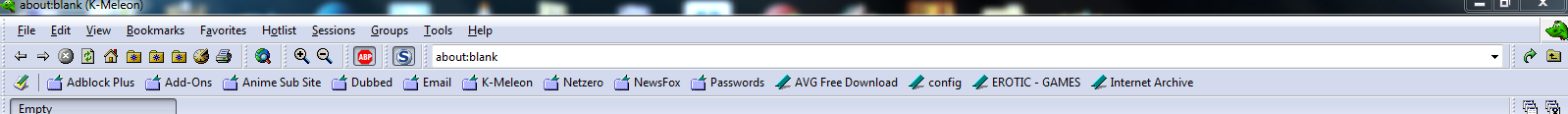
Does not show the Adblock Plus and Noscipt Buttons selected at the same time.
It shows the Menu State Bug where Buttons stayed depressed when enabled instead of togling Icons,
This bug was fixed in K-Meleon 75 Beta 3,
My point is that the Menu State Bug may be present in your latest version of the AdBlockPlus7.kmm macro.
That may be why Adblock Button does not toggle in K-Meleon 75.0 Beta 3 and just stays depressed when enabled in K-Meleon 75.0 Beta 3.
It appears that The Menu Button State is handled differently in K-Meleon 75. Beta 3. So Button State which may work in K-Meleon 74, may not work in K-Meleon 75.0 Beta 3
Edited 1 time(s). Last edit at 02/16/2015 11:06AM by George_Hall.
George, I tested with b3. Here it shows depressed but does not change icon.
That is good enough since the state is indicated by this.
Best wait till 75 is finished (for more).
The users that cannot alter things themselves will/should probably use an official 74 not a beta.
Edited 1 time(s). Last edit at 02/16/2015 02:34PM by guenter.
But your screenshot DOES show them selected at the same time, so it's correct?
Now I suspect you are confusing things: It's not a bug at all when buttons stay depressed. That is the desired behaviour und fully intentional since years. E.g. when one of the priv buttons is blocked (javascript, popups etc.), they are permanently in depressed state, as it should be. And of course showing 'hot' image while pressed.
I do understand some people may prefer to ONLY get the icon change for certain actions, and being fan of customization myself, I'm working to add this as a menu option. Actually there's a slim hope as a side-effect this *may* even help with the wrong-icon bug, we'll see.
Yes I've seen the new thread
Hopefully this neat 7z-package makes installation of this complicated addon-stuff a lot easier now.
Anyway, still experimenting with button stuff.
That's also of general interest to me, not just for THIS macro.
Attached is a new TEST version, it contains
- user options to either keep button pressed or only toggle images
- testing the new KM75 command to change images, various syntax versions because I have no clue which is right.
If anyone has time, please test and report what works and what not?
(not the ABP stuff itself, just button pics)
Edited 1 time(s). Last edit at 02/16/2015 02:51PM by siria.
Attachments:
AdBlockPlus7.kmm (8.3 KB)
All about K-Meleon extensions.
Macro To Turn on and Off Freofx Extension Insttall
Posted by:
George Hall
Date: August 22, 2014 10:30PM
in k-Meleon 74.0RC the Boolean value "kmeleon.install_firefox_extension" enables the install of Friefox Extensions without Editing the install.rdf of the XPI file
A Macro to Turn that Value On and Off make it easier to add it with about:config and manually seting it true.
Also, if forget what Boolean value names is you have to search K-Meleon Forums for it.
Re: Macro To Turn on and Off Freofx Extension Insttall
Posted by:
guenter
Date: September 02, 2014 10:24PM
Go to the URL about:config, confirm that You know what You are doing, right-click between the shown preferences, chose "New", chose "bolean", select "true". Go to the extension's page, download the extension's xpi, go about:addons, click on the wheel icon for the "Add-on Manager", select "Install Add-on from file", find the xpi You just downloaded for install, restart the browser if the extension is not shown right away. If it works it will show up as installed extension.
The first plugin I'd chose to install prevents any compatibility checking.
https://addons.mozilla.org/firefox/addon/checkcompatibility/
K-Meleon is not comaptible anyway.

Re: Macro To Turn on and Off Freofx Extension Insttall
Posted by:
JamesD
Date: September 03, 2014 08:05AM
Maybe this would help. The macro will create, if not found, and allow user to change the 'kmeleon.install_firefox_extension' from true to false or back to true. A true value is indicated by a check mark by the menu item which is located under the Edit menu.
Re: Macro To Turn on and Off Freofx Extension Insttall
Posted by:
George Hall
Date: September 03, 2014 11:54AM
Quote
JamesD
Maybe this would help. The macro will create, if not found, and allow user to change the 'kmeleon.install_firefox_extension' from true to false or back to true. A true value is indicated by a check mark by the menu item which is located under the Edit menu.
That is exaclty what I wanted and a lot simpler than adding it manualy or editing to add the ability to turn it on and off.
Also, the macro you created even enbales certain extensions without restarting the browser.
If could have created that macro myself would not have bothered you and others with my reequest.
Eventhough I tried with no success my looking at other macros that toggled values on and off.
A macro is much easier than doing it manually in the config or editing default preferences just like I thought it would be.
Re: Macro To Turn on and Off Freofx Extension Insttall
Posted by:
guenter
Date: September 04, 2014 05:28AM
Quote
JamesD
Maybe this would help. The macro will create, if not found, and allow user to change the 'kmeleon.install_firefox_extension' from true to false or back to true. A true value is indicated by a check mark by the menu item which is located under the Edit menu.
Thx JamesD, that is the most elegant solution.
p.s. Error Console says:
Thu Sep 04 2014 07:08:23
Fehler: ) expected but found ;.
Quelldatei: E:\K-Meleon74.0RC2\macros\xpinstallext.kmm
Zeile: 24
And twice issues the message:
Thu Sep 04 2014 07:08:23
Fehler: Wrong number of arguments - expected 2, found 1.
setmenu()
Quote
Console line24
setmenu(setmenu("&Edit", macro, _("Set FireFox extension install"), _xpinstallext_toggle, -1);
Red marked text is IMHO a typo. Raises complain in console. Solution delete red marked text.
Re: Macro To Turn on and Off Freofx Extension Insttall
Posted by:
JamesD
Date: September 04, 2014 06:26AM
Yes, a very bad typo. I am surprized that KM would actually load the macro with that code.
Re: Macro To Turn on and Off Freofx Extension Insttall
Posted by:
guenter
Date: September 07, 2014 01:03PM
It is not in the main function but in setmenu and is followed by the correct code.
So it works. K-Meleon macro seems much more robust than JS.
Re: Macro To Turn on and Off Freofx Extension Insttall
Posted by:
luk3Z
Date: February 14, 2015 09:01AM
Quote
JamesD
Maybe this would help. The macro will create, if not found, and allow user to change the 'kmeleon.install_firefox_extension' from true to false or back to true. A true value is indicated by a check mark by the menu item which is located under the Edit menu.
Many thanks dude.
This help me a lot. I created 'kmeleon.install_firefox_extension' string type and I can't remove that or change to boolean. Now it's boolean with this macro and Adblock now working (adblock_plus-2.6.6) ! I tried to install Adb 2.6.7 but nothing happens. Anyway 2.6.6 still working. Thanks.
BTW
Anyone knows how to put Adblock icon in toolbar/statusbar ?
__________________________________________
How to install Firefox addons in KM 76 RC:
http://kmeleonbrowser.org/forum/read.php?9,141979
Icons for Goanna KM/SM:
http://kmeleonbrowser.org/forum/read.php?10,150634
K-Meleon Quick Reference:
http://kmeleonbrowser.org/docs.php
Basilisk/KM/SM xpi converter:
https://www.addonconverter.fotokraina.com/
Best regards.
Edited 1 time(s). Last edit at 02/14/2015 09:05AM by luk3Z.
Re: Macro To Turn on and Off Freofx Extension Insttall
Posted by:
siria
Date: February 14, 2015 10:12AM
Quote
luk3Z
I created 'kmeleon.install_firefox_extension' string type and I can't remove that or change to boolean
To delete a wrong pref either right-click on it and choose reset, then
restart the browser.
OR close the browser, open prefs.js in current profile folder with notepad and delete its line there.
Re: Macro To Turn on and Off Freofx Extension Insttall
Posted by:
guenter
Date: February 15, 2015 03:36AM
Witam, Use the old macros. There are two. One with icon. It consists of macro and ATTACHED icon/bmp file in ./skin/default.
NAME adblockplus.kmm - USE EDITOR CREATE FILE
$adblockplus_enabled="extensions.adblockplus.enabled";
$adblockplus_Firstrun="extensions.adblockplus.firstrun";
$adblockplus_Toolbars="extensions.adblockplus.Toolbars";
adblockplus_BuildToolbar{
$abfirstrun=getpref(BOOL,$adblockplus_Toolbars);
if($abfirstrun){
$abptip=_("Toggle Adblockplus|Right-click for Options");
pluginmsg(toolbars,"AddToolbar","Adblock Plus,16,16","");
pluginmsg(toolbars,"AddButton","Adblock Plus,adblockplus,macros(abDisable),Adblock Plus,".$abptip.",16,16,adblockplus.bmp[1],adblockplus.bmp[0]","");
}
}
adblockplus_sync{
$abfirstrun=getpref(BOOL,$adblockplus_Toolbars);
if($abfirstrun){
$__c="CheckButton"; $__m=",macros(pref_Toggle";
$__toolbar="Adblock Plus";
pluginmsg(toolbars,$__c,$__toolbar.$__m."Popups),".(getpref(BOOL,$adblockplus_enabled)?1:0));
}
}
adblockplus_firstrun{
$abfirstrun=getpref(BOOL,$adblockplus_Firstrun);
if($abfirstrun){
setpref(BOOL,$adblockplus_Firstrun, false);
opentab("chrome://adblockplus/content/ui/firstRun.html");
}
}
$OnLoad=$OnLoad."adblockplus_sync;";
$OnStartup=$OnStartup."adblockplus_firstrun;";
$OnSetup=$OnSetup."adblockplus_BuildToolbar;";
# ---------------------------------------------------------------
$macroModules=$macroModules."adblockplus;";
p.s. BTW no FF icon can work.
Re: Macro To Turn on and Off Freofx Extension Insttall
Posted by:
luk3Z
Date: February 15, 2015 09:13AM
Hi. Icon still not showing up.
This is my adblockplus.kmm from KM 1.6beta (icon working fine):
# K-Meleon Macros (http://kmeleon.sourceforge.net/wiki/index.php?id=MacroLanguage)
# ---------- Adblock Plus Extension --------------------------------------------------------------------------------
#
# Dependencies : -
# Resources : -
# Preferences : -
#
# ------------------------------------------------------------------------------------------------------------------
# ----- PRIVATE
_AdblockPlus_BuildMenu
{
# tools menu
setmenu(Misc, command, "Ad&block Plus...", "adblockplus(Preferences)");
}
$OnInit=$OnInit."_AdblockPlus_BuildMenu;";
Anyway I created new macro from your post & I see adblockplus macro is enabled in Preferences/KM Plugins/Macro Ext
Something is still wrong :/
__________________________________________
How to install Firefox addons in KM 76 RC:
http://kmeleonbrowser.org/forum/read.php?9,141979
Icons for Goanna KM/SM:
http://kmeleonbrowser.org/forum/read.php?10,150634
K-Meleon Quick Reference:
http://kmeleonbrowser.org/docs.php
Basilisk/KM/SM xpi converter:
https://www.addonconverter.fotokraina.com/
Best regards.
Edited 1 time(s). Last edit at 02/15/2015 09:15AM by luk3Z.
Re: Macro To Turn on and Off Freofx Extension Insttall
Posted by:
George_Hall
Date: February 15, 2015 10:05AM
Quote
luk3Z
Hi. Icon still not showing up.
This is my adblockplus.kmm from KM 1.6beta (icon working fine):
# K-Meleon Macros (http://kmeleon.sourceforge.net/wiki/index.php?id=MacroLanguage) # ---------- Adblock Plus Extension -------------------------------------------------------------------------------- # # Dependencies : - # Resources : - # Preferences : - # # ------------------------------------------------------------------------------------------------------------------ # ----- PRIVATE _AdblockPlus_BuildMenu { # tools menu setmenu(Misc, command, "Ad&block Plus...", "adblockplus(Preferences)"); } $OnInit=$OnInit."_AdblockPlus_BuildMenu;";
Anyway I created new macro from your post & I see adblockplus macro is enabled in Preferences/KM Plugins/Macro Ext
Something is still wrong :/
The macro may not to show the Adblock Plus Icon in K-Meleon 74
If you forgot to put adblockplus.bmp in the Default Skin Folder
Re: Macro To Turn on and Off Freofx Extension Insttall
Posted by:
siria
Date: February 15, 2015 10:41AM
Quote
luk3Z
Hi. Icon still not showing up.
This is my adblockplus.kmm from KM 1.6beta (icon working fine):
This short macro version contains merely a "setMENU" command, that means it creates a menu entry. So wherever that working button may come from, it's definitely not from this kmm-macro.
Re: Macro To Turn on and Off Freofx Extension Insttall
Posted by:
guenter
Date: February 15, 2015 11:31AM
Quote
luk3Z
Hi. Icon still not showing up.
This is my adblockplus.kmm from KM 1.6beta (icon working fine):
# K-Meleon Macros (http://kmeleon.sourceforge.net/wiki/index.php?id=MacroLanguage) # ---------- Adblock Plus Extension -------------------------------------------------------------------------------- # # Dependencies : - # Resources : - # Preferences : - # # ------------------------------------------------------------------------------------------------------------------ # ----- PRIVATE _AdblockPlus_BuildMenu { # tools menu setmenu(Misc, command, "Ad&block Plus...", "adblockplus(Preferences)"); } $OnInit=$OnInit."_AdblockPlus_BuildMenu;";
Anyway I created new macro from your post & I see adblockplus macro is enabled in Preferences/KM Plugins/Macro Ext
Something is still wrong :/
Your macro does not have a button. So it cannot show.
My macro works. Provided adblock is installed and activated, the macro is in the folder macros and bears the right name, is activated and the bmp that I attached to the other post is in ./skins/default. Check that all is correct. Dzięki.
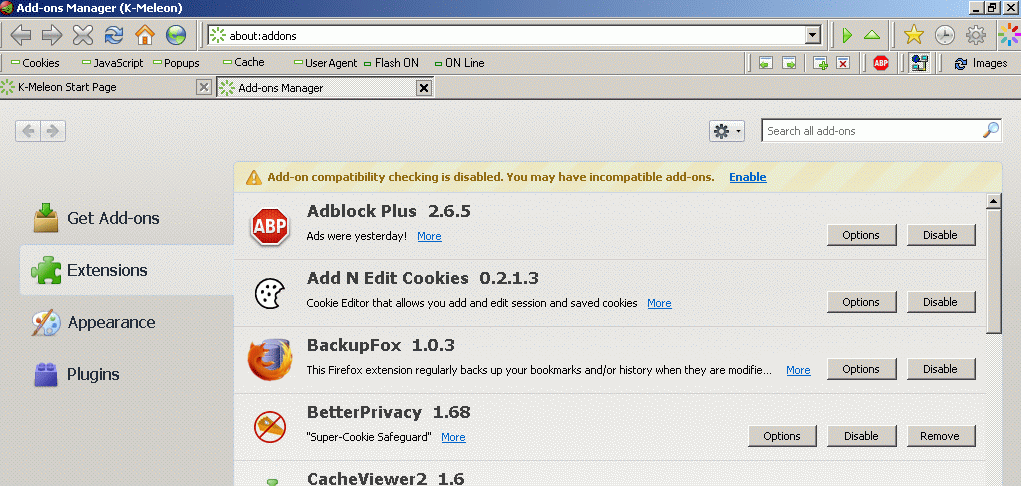
Edited 1 time(s). Last edit at 02/15/2015 11:32AM by guenter.
Re: Macro To Turn on and Off Freofx Extension Insttall
Posted by:
luk3Z
Date: February 15, 2015 12:05PM
I got bmp in .\skins\default
The only difference what I can see is version 2.6.6 of AdBlock.
I don't know that icon come up to privacy bar... anyway is still missing.
Edit:
Tested 2.6.5 still without lucky.
__________________________________________
How to install Firefox addons in KM 76 RC:
http://kmeleonbrowser.org/forum/read.php?9,141979
Icons for Goanna KM/SM:
http://kmeleonbrowser.org/forum/read.php?10,150634
K-Meleon Quick Reference:
http://kmeleonbrowser.org/docs.php
Basilisk/KM/SM xpi converter:
https://www.addonconverter.fotokraina.com/
Best regards.
Edited 1 time(s). Last edit at 02/15/2015 12:30PM by luk3Z.
Re: Macro To Turn on and Off Freofx Extension Insttall
Posted by:
siria
Date: February 15, 2015 12:19PM
Sorry guenter, but I tried your long macro in KM1.6, and not even there it is showing a button (with a dummy bmp used)
Now that would be normal without the plugin installed, except that your macro does not put the plugin command in the toolbar, but a MACRO command, which would be shown anyway.
And the macro command it assigns to this button is named "abDisable" - which isn't defined anywhere in that kmm.
Perhaps in a second kmm, but then, this one also tries to sync the button state of the "Popups" button, inside the ABP-Toolbar, which makes no sense at all.
Now my guess is: THIS macro is not what makes your own ABP work, but something else, whatever it is. Would be curious what happens if you disable it? If then your button still shows and works?
Or perhaps it still works and I just don't understand it, who knows.
Anyway, without that unknown working part of ABP I don't know the correct names of its true commands.
But here's a dummy test anyway, just to see if button-creation works, nothing else.
The command names and right-click menu are exchangeable with the correct names, if anyone knows them.
For this dummy test I just used the Pref-calling macro from the lone setmenu line in the short-version macro above, hoping that function really exists:
#----------- save as adblockplus_showbutton.kmm
# adblockplus-PLUGIN must be installed or this doesn't work
adblockplus_showbutton{
# Toolbar name can be a new, independant one, or an existing one to add it there (e.g. "&Main Bar")
$_toolbar= "Adblock Plus TEST" ;
$_size="16,16";
$_icons="adblockplus.bmp[0],adblockplus.bmp[0]" ;
$_command = "adblockplus(Preferences)" ;
$_right_menu="Adblock Plus";
$_tooltip= "(test) Adblockplus Prefs";
$_buttonname="AdblockPlusTEST";
# SYNTAX: pluginmsg(toolbars, "AddButton", "<ToolbarName>, <ButtonName>, <Command>, <MenuName>, <TooltipText>, <ButtonWidth>, <ButtonHeight>, hot.bmp[0], cold.bmp[0], dead.bmp[0]");
# Next line creates a new toolbar, but is simply ignored if name already exists, so no harm:
pluginmsg(toolbars,"AddToolbar",$_toolbar.",".$_size);
pluginmsg(toolbars,"AddButton",$_toolbar.",".$_buttonname.",".$_command.",".$_right_menu.",".$_tooltip.",".$_size.",".$_icons);
#
$_toolbar=""; $_icons=""; $_size=""; $_right_menu=""; $_buttonname=""; $_tooltip=""; $_command="";
#
###-------------- Create MENU in Tools:
### setmenu(Misc, command, "Ad&block Plus...", "adblockplus(Preferences)");
}
$OnSetup=$OnSetup."adblockplus_showbutton;";
$macroModules=$macroModules."adblockplus_showbutton;";
Edited 2 time(s). Last edit at 02/15/2015 12:25PM by siria.
Re: Macro To Turn on and Off Freofx Extension Insttall
Posted by:
guenter
Date: February 15, 2015 04:51PM
Sorry, excuse me luk3Z for posting a macro that I did not test with 74 official but only with naruman's 74+1 where it definitely works.
You will need help from some one that knows more than me.
p.s. Maybe use naruman's version of the official if You need the icon.
http://kmeleonbrowser.org/forum/read.php?2,128038
Else download the old adblock addon from http://kmext.sourceforge.net/ext1.htm
adblockplus1.0.2.7z contains a macro with an icon. It should still work.
BTW. To use the most recent version of adblock You need to edit the Firfox version number in install.rdf. Or use an addon that suppresses compatibility checking even further.
https://addons.mozilla.org/firefox/addon/checkcompatibility/
Quote
siria
Sorry guenter, but I tried your long macro in KM1.6, and not even there it is showing a button (with a dummy bmp used)
Now that would be normal without the plugin installed, except that your macro does not put the plugin command in the toolbar, but a MACRO command, which would be shown anyway.
And the macro command it assigns to this button is named "abDisable" - which isn't defined anywhere in that kmm.
Perhaps in a second kmm, but then, this one also tries to sync the button state of the "Popups" button, inside the ABP-Toolbar, which makes no sense at all.
Now my guess is: THIS macro is not what makes your own ABP work, but something else, whatever it is. Would be curious what happens if you disable it? If then your button still shows and works?
Or perhaps it still works and I just don't understand it, who knows.
Anyway, without that unknown working part of ABP I don't know the correct names of its true commands.
But here's a dummy test anyway, just to see if button-creation works, nothing else.
The command names and right-click menu are exchangeable with the correct names, if anyone knows them.
For this dummy test I just used the Pref-calling macro from the lone setmenu line in the short-version macro above, hoping that function really exists:
#----------- save as adblockplus_showbutton.kmm
# adblockplus-PLUGIN must be installed or this doesn't work
adblockplus_showbutton{
# Toolbar name can be a new, independant one, or an existing one to add it there (e.g. "&Main Bar")
$_toolbar= "Adblock Plus TEST" ;
$_size="16,16";
$_icons="adblockplus.bmp[0],adblockplus.bmp[0]" ;
$_command = "adblockplus(Preferences)" ;
$_right_menu="Adblock Plus";
$_tooltip= "(test) Adblockplus Prefs";
$_buttonname="AdblockPlusTEST";
# SYNTAX: pluginmsg(toolbars, "AddButton", "<ToolbarName>, <ButtonName>, <Command>, <MenuName>, <TooltipText>, <ButtonWidth>, <ButtonHeight>, hot.bmp[0], cold.bmp[0], dead.bmp[0]");
# Next line creates a new toolbar, but is simply ignored if name already exists, so no harm:
pluginmsg(toolbars,"AddToolbar",$_toolbar.",".$_size);
pluginmsg(toolbars,"AddButton",$_toolbar.",".$_buttonname.",".$_command.",".$_right_menu.",".$_tooltip.",".$_size.",".$_icons);
#
$_toolbar=""; $_icons=""; $_size=""; $_right_menu=""; $_buttonname=""; $_tooltip=""; $_command="";
#
###-------------- Create MENU in Tools:
### setmenu(Misc, command, "Ad&block Plus...", "adblockplus(Preferences)");
}
$OnSetup=$OnSetup."adblockplus_showbutton;";
$macroModules=$macroModules."adblockplus_showbutton;";
Yes siria You are right. It is the macro from naruman's version. I allready found that naruman has a load.kmm in the xpi and an alteration in adblock's chrome.manifest. But to add them was not sufficient.
So luk3Z will need help from someone that knows more than me.
# Name load.kmm by naruman resides in adblock's xpi
$adblockplus_enabled="extensions.adblockplus.enabled";
$adblockplus_FlashJava="extensions.adblockplus.frameobjects";
$adblockplus_placeholders="extensions.adblockplus.fastcollapse";
$adblockplus_Count="extensions.adblockplus.savestats";
$adblockplus_EditSite="extensions.adblockplus.EditSite";
$adblockplus_BlockItem="extensions.adblockplus.Blockitem";
$adblockplus_BlockitemType="extensions.adblockplus.BlockitemType";
adblockplusFilters{
$OpenURL="chrome://adblockplus/content/ui/filters.xul";
&OpenURL_InNewWindow;
}
adblockplusItems{
setpref(STRING,$adblockplus_EditSite, $URL);
open("about:adblockplus");
}
abDisable{
menuchecked=getpref(BOOL,$adblockplus_enabled);
togglepref(BOOL,$adblockplus_enabled);
$abstatusbar=sub("%s",getpref(BOOL,$adblockplus_enabled)?"disabled":"enabled","adblock plus %s");
statusbar($abstatusbar);
}
adOptionsFlashJava{
menuchecked=getpref(BOOL,$adblockplus_FlashJava);
togglepref(BOOL,$adblockplus_FlashJava);
}
adOptionsplaceholders{
menuchecked=getpref(BOOL,$adblockplus_placeholders);
togglepref(BOOL,$adblockplus_placeholders);
}
adOptionsCount{
menuchecked=getpref(BOOL,$adblockplus_Count);
togglepref(BOOL,$adblockplus_Count);
}
adblockplus_image{
menugrayed=(hostname($URL)=="");
setpref(STRING,$adblockplus_BlockItem, $ImageURL);
setpref(STRING,$adblockplus_BlockitemType, "image");
$OpenURL="chrome://adblockplus/content/ui/KMcomposer.xul";
&OpenURL_InNewWindow;
}
setmenu("&Tools",popup,"Adblock Plus",6);
setmenu("Adblock Plus",macro,"Enable everywhere",abDisable);
setmenu("Adblock Plus",macro,"Filter preferences",adblockplusFilters);
setmenu("Adblock Plus",separator,-1);
setmenu("Adblock Plus",macro,"Live Block items on this page",adblockplusItems);
setmenu("Adblock Plus",separator,-1);
setmenu("Adblock Plus",popup,"Options",6);
setmenu("Options",macro,"Show tabs on Flash and Java",adOptionsFlashJava);
setmenu("Options",separator,-1);
setmenu("Options",macro, "Show placeholders of blocked elements",adOptionsplaceholders);
setmenu("Options",separator,-1);
setmenu("Options",macro,"Count filter hits",adOptionsCount);
#setmenu(ImageProperties,macro,"Adblock Image",adblockplus_image);
Edited 1 time(s). Last edit at 02/15/2015 04:51PM by guenter.
Re: AdBlockPlus7 for KM74 (kmm only)
Posted by:
siria
Date: February 15, 2015 07:34PM
Hmm, that's a bit weird. It looks mostly like a regular macro kmm, except that it contains no addbutton-functions and the setmenu-lines aren't auto-executed at startup. Could be some special 7X-way of executing things a bit different, have no clue about it.
Interestingly load.kmm contains no ABP-PLUGIN-commands either, it's only toggling prefs and opening xul-pages.
What keeps really confusing me, almost every week someone asks for ABP in the forum, they get long explanations and it always looked to me like things were just very complicated, but in the end working fine??
Anyway, this load.kmm gives us now all sorts of commands, so far so great.
For testing I've mixed it together with traditional button and menubuilding commands, and renamed the kmm to ABP7.
In this first test version the button image doesn't change when toggling nor does it stay visibly pressed, but could be added later if wished. Then again, have read that may not fully work yet in KM7X...
Please test the attached kmm?
And the new kmm also contains 3 lines with ##### where I'm not sure about.
I could only do a quick check in KM1.6 if the button and menu show up here, but don't have the extension installed myself, nor 74 on this machine.
Edited 2 time(s). Last edit at 02/15/2015 08:15PM by siria.
Re: AdBlockPlus7 for KM74 (kmm only)
Posted by:
guenter
Date: February 15, 2015 08:00PM
Ok - I will try it.
AdBlockPlus works with K-Meleon 74 and can be configured via its about:addons options.
The problem that turned up here was that we also wanted a button.
Meanwhile I have naruman's adblock working in standard 74.
I only needed to use files from his ./browser/components folder...
Your macro seems to work for me. In this 74 I have ab+ 2.6.7 which is the newest version that requires FF GRE 25 - 38.
Only issue; no visual indication whether it is ON or OFF.
Maybe that comes from missing naruman's
Kmeleonadblockplus.manifest
component {fbf1c933-76b2-11e3-981f-0800200c9a64} Kmeleonadblockplus.js
contract @mozilla.org/network/protocol/about;1?what=adblockplus {fbf1c933-76b2-11e3-981f-0800200c9a64}
and from missing Kmeleonadblockplus.js
const Cc = Components.classes;
const Ci = Components.interfaces;
Components.utils.import('resource://gre/modules/XPCOMUtils.jsm');
function Kmeleonadblockplus() {}
Kmeleonadblockplus.prototype = {
classID : Components.ID('{fbf1c933-76b2-11e3-981f-0800200c9a64}'),
getURIFlags : function (aURI) {
return Ci.nsIAboutModule.ALLOW_SCRIPT;
},
newChannel : function (aURI) {
let ios = Cc['@mozilla.org/network/io-service;1'].getService(Ci.nsIIOService);
let channel = ios.newChannel('chrome://browser/content/adblockplus.xul', null, null);
channel.originalURI = aURI;
return channel;
},
QueryInterface : XPCOMUtils.generateQI([Ci.nsIAboutModule]),
};
const NSGetFactory = XPCOMUtils.generateNSGetFactory([Kmeleonadblockplus]);
Edited 1 time(s). Last edit at 02/15/2015 08:14PM by guenter.
Re: AdBlockPlus7 for KM74 (kmm only)
Posted by:
siria
Date: February 15, 2015 08:23PM
Quote
guenter
Only issue; no visual indication whether it is ON or OFF. Maybe that comes from missing naruman's ...
Actually that comes from not yet being written in the macro ;-)
Am not sure which command the button shall actually do with left-click. Is it really meant to toggle ABP completely on/off, or something else?
Shall it be indicated by staying pressed, or only by changing button pic?
One of the ##### lines contains a variation to use image 1+2, but here again I'm not sure if everyone has multiple pics installed? And how many? This you can test much better yourself.
Edited 1 time(s). Last edit at 02/15/2015 08:26PM by siria.
Re: AdBlockPlus7 for KM74 (kmm only)
Posted by:
guenter
Date: February 15, 2015 08:50PM
Quote
siria
Quote
guenter
Only issue; no visual indication whether it is ON or OFF. Maybe that comes from missing naruman's ...
Actually that comes from not yet being written in the macro ;-)
Am not sure which command the button shall actually do with left-click. Is it really meant to toggle ABP completely on/off, or something else?
Shall it be indicated by staying pressed, or only by changing button pic?
One of the ##### lines contains a variation to use image 1+2, but here again I'm not sure if everyone has multiple pics installed? And how many? This you can test much better yourself.
Left click toggles ON / OFF globally. Like it works in Your macro!
Desirable for me seems showing that it is pressed and changing button.
Pic that comes with the macro and that I use.

I just rechecked with 74+1. The visual change does not work there as I think it should either.
So never mind.
Since Your macro comes with less prerequisites - it is the better for me.
Thank You.
Hope You do not mind if I post Your macro together with the adb+ 2.6.7 update?
p.s. I use the leaner BluHell firewall. But I guess we senior users should post info about what updates we know to work.
Edited 1 time(s). Last edit at 02/15/2015 09:04PM by guenter.
Re: AdBlockPlus7 for KM74 (kmm only)
Posted by:
siria
Date: February 15, 2015 09:31PM
Great, but nu mal langsam mit den jungen Pferden, lets first try to get this visibility thing build in yet ;-)
New version is attached below.
And does it show 6 or 7 menu items in your system?
If 7, does the last one work?
If 6, please delete that 7. setmenu line in macro, marked with #####
Edited 2 time(s). Last edit at 02/15/2015 10:00PM by siria.
Re: AdBlockPlus7 for KM74 (kmm only)
Posted by:
George_Hall
Date: February 16, 2015 04:33AM
Quote
siria
Great, but nu mal langsam mit den jungen Pferden, lets first try to get this visibility thing build in yet ;-)
New version is attached below.
And does it show 6 or 7 menu items in your system?
If 7, does the last one work?
If 6, please delete that 7. setmenu line in macro, marked with #####
your macro AdBlockPlus7.kmm has two bugs:
1> In both K-Meleon 74 and K-meleon 75 the ABP nutton stays depressed while Adblock Plus in enabled.
2. In K-Meleor 75, the APB Icon image does not change. While the Image Changes in K-Meleon 75.
K-Meleon 75 versions of before K-Meleon 75 Beta 3 had depressed Icon bug
http://kmeleonbrowser.org/forum/read.php?8,131009,131358#msg-131358
This bug that was fixed in K-Mleoen 75 Beta 3 could be affecting your Adblock Plus Icon Toggle.
http://kmeleonbrowser.org/forum/file.php?9,file=1034,filename=AdBlockPlus7.kmm does not have the defpressed Toggle Bug
While http://kmeleonbrowser.org/forum/file.php?9,file=1037,filename=AdBlockPlus7.kmm does have the depressed toggle bug.
Edited 2 time(s). Last edit at 02/16/2015 04:46AM by George_Hall.
Re: AdBlockPlus7 for KM74 (kmm only)
Posted by:
guenter
Date: February 16, 2015 08:02AM
Quote
George_Hall
Quote
siria
Great, but nu mal langsam mit den jungen Pferden, lets first try to get this visibility thing build in yet ;-)
New version is attached below.
And does it show 6 or 7 menu items in your system?
If 7, does the last one work?
If 6, please delete that 7. setmenu line in macro, marked with #####
your macro AdBlockPlus7.kmm has two bugs:
1> In both K-Meleon 74 and K-meleon 75 the ABP nutton stays depressed while Adblock Plus in enabled.
2. In K-Meleor 75, the APB Icon image does not change. While the Image Changes in K-Meleon 75.
K-Meleon 75 versions of before K-Meleon 75 Beta 3 had depressed Icon bug
http://kmeleonbrowser.org/forum/read.php?8,131009,131358#msg-131358
This bug that was fixed in K-Mleoen 75 Beta 3 could be affecting your Adblock Plus Icon Toggle.
http://kmeleonbrowser.org/forum/file.php?9,file=1034,filename=AdBlockPlus7.kmm does not have the defpressed Toggle Bug
While http://kmeleonbrowser.org/forum/file.php?9,file=1037,filename=AdBlockPlus7.kmm does have the depressed toggle bug.
1.) 74 WFM. IMHO it must stay depressed and button red when it is enabled.
In German logic. That is the active state. Not vice versa.
2.) 75 b3 depressed icon works but the button icon is always grey.
But b3 is a beta. So this might be fixed until release.
If not I can live with one icon and/while depressed state indicates active.
Thank You siria.
Not vice versa.
Edited 1 time(s). Last edit at 02/16/2015 10:47AM by guenter.
Re: AdBlockPlus7 for KM74 (kmm only)
Posted by:
siria
Date: February 16, 2015 09:55AM
Quote
George_Hall
This bug that was fixed in K-Mleoen 75 Beta 3 could be affecting your Adblock Plus Icon Toggle.
http://kmeleonbrowser.org/forum/file.php?9,file=1034,filename=AdBlockPlus7.kmm does not have the defpressed Toggle Bug
While http://kmeleonbrowser.org/forum/file.php?9,file=1037,filename=AdBlockPlus7.kmm does have the depressed toggle bug.
Am a bit confused what you mean.
The first macro 1034 actually contains no press-command at all (checkbutton)
Then again, your link tells that one of the older 7X-versions used the checked menu state accidentally for pressed button states simultaneously:
Then again, guenter had mentioned there was no visible indication of the button state at all, no simultanous checking.Quote
Dorian
that's because menuchecked is used for button state. I didn't think of this case.
It's all rather complicated to remember such bug details with the newer KM7x versions, not being able to run them on my main computer. But James is working on it too, and guess there was just last week or so a working setimage command, which we could use additionally, at least try. Will just have to look it up again...
Edited 2 time(s). Last edit at 02/16/2015 10:10AM by siria.
Re: AdBlockPlus7 for KM74 (kmm only)
Posted by:
guenter
Date: February 16, 2015 10:56AM
siria. Please. Do not fix/change to suit a beta. And it really is sufficient when the macro shows by the state of the button that ABP is active.
And so it does both for 74 and 75b3 - one way or another amounts to nothing.
You did a great job. One that is clearly above my macro skills.

p.s. I like function with minimum time expense. That is achieved.
Re: AdBlockPlus7 for KM74 (kmm only)
Posted by:
George_Hall
Date: February 16, 2015 11:04AM
Does not show the Adblock Plus and Noscipt Buttons selected at the same time.
It shows the Menu State Bug where Buttons stayed depressed when enabled instead of togling Icons,
This bug was fixed in K-Meleon 75 Beta 3,
My point is that the Menu State Bug may be present in your latest version of the AdBlockPlus7.kmm macro.
That may be why Adblock Button does not toggle in K-Meleon 75.0 Beta 3 and just stays depressed when enabled in K-Meleon 75.0 Beta 3.
It appears that The Menu Button State is handled differently in K-Meleon 75. Beta 3. So Button State which may work in K-Meleon 74, may not work in K-Meleon 75.0 Beta 3
Edited 1 time(s). Last edit at 02/16/2015 11:06AM by George_Hall.
Re: AdBlockPlus7 for KM74 (kmm only)
Posted by:
guenter
Date: February 16, 2015 11:28AM
George, I tested with b3. Here it shows depressed but does not change icon.
That is good enough since the state is indicated by this.
Best wait till 75 is finished (for more).
The users that cannot alter things themselves will/should probably use an official 74 not a beta.
Edited 1 time(s). Last edit at 02/16/2015 02:34PM by guenter.
Re: AdBlockPlus7 for KM74 (kmm only)
Posted by:
siria
Date: February 16, 2015 11:54AM
Quote
George_Hall
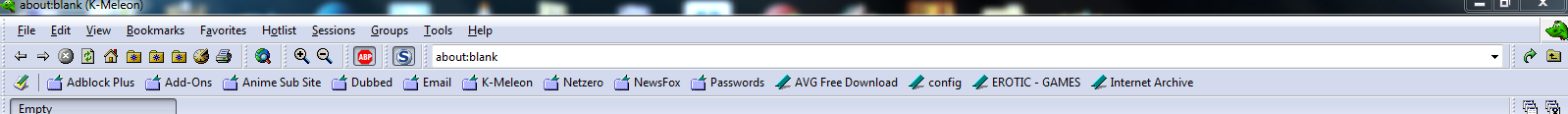
Does not show the Adblock Plus and Noscipt Buttons selected at the same time.
But your screenshot DOES show them selected at the same time, so it's correct?
Quote
George_Hall
It shows the Menu State Bug where Buttons stayed depressed when enabled instead of togling Icons
Now I suspect you are confusing things: It's not a bug at all when buttons stay depressed. That is the desired behaviour und fully intentional since years. E.g. when one of the priv buttons is blocked (javascript, popups etc.), they are permanently in depressed state, as it should be. And of course showing 'hot' image while pressed.
I do understand some people may prefer to ONLY get the icon change for certain actions, and being fan of customization myself, I'm working to add this as a menu option. Actually there's a slim hope as a side-effect this *may* even help with the wrong-icon bug, we'll see.
Re: AdBlockPlus7 for KM74 (kmm only)
Posted by:
siria
Date: February 16, 2015 02:47PM
Yes I've seen the new thread

Hopefully this neat 7z-package makes installation of this complicated addon-stuff a lot easier now.
Anyway, still experimenting with button stuff.
That's also of general interest to me, not just for THIS macro.
Attached is a new TEST version, it contains
- user options to either keep button pressed or only toggle images
- testing the new KM75 command to change images, various syntax versions because I have no clue which is right.
If anyone has time, please test and report what works and what not?
(not the ABP stuff itself, just button pics)
Edited 1 time(s). Last edit at 02/16/2015 02:51PM by siria.

 English
English