FAVINIA - macro for Favorites and Shortcuts
Posted by:
siria
Date: March 11, 2015 05:03PM
K-Meleon has a very handy plugin that simply SHARES the Favorites from IE browser, without need to copy and import them. By default this plugin is switched OFF in the Preferences, because K-Meleons greatest gems (this and PrivacyBar etc.) are first hidden from new users like easter eggs :cool:
But the native Favorites interface is a bit poor currently, new Favorites are just dropped blind into a fix folder. This macro was created to make the handling easier
 It has:
It has:
INPUT: for name and target folder when adding new Favorites.
An option to automatically add the domain after the name.
You can add all open pages into a Favorites FOLDER at once, or
OPEN all Favorites in a folder at once.
The input interface has 2 versions:
The NATIVE IE interface (1x input), OR a universal ini-mode that needs 2 popups to choose folder and input name.
LINKS: Creating Favorites from links also tries to get their NAME, not just the URL.
DESKTOP: Can also send links (=Favorite file) to the Desktop.
Or anywhere else you like!
PORTABLE and changing MENU Folder (Test):
You are not forced to use only the IE-Favorites folder. Free choice everywhere. You can change the TOP folder (+MENU folder) even during a session (if you don't mind the slightly weird workaround via the ancient Fav-Config
 ) The new folder must already contain min. 1 file or may need a restart.
) The new folder must already contain min. 1 file or may need a restart.
Post-1: XL-Version
Post-2: Lite-Version
BUTTON: Favinia comes with an own button, mostly to make it easier for new users who don't want or can't yet edit the toolbars.cfg to get the MENU unto the native button at left-click. Of course most people won't need more buttons and it can easily be hidden (menu View > Toolbars).
Or disabled completely by disabling the OnSetup-BuildButton line at the very end of the kmm-file.
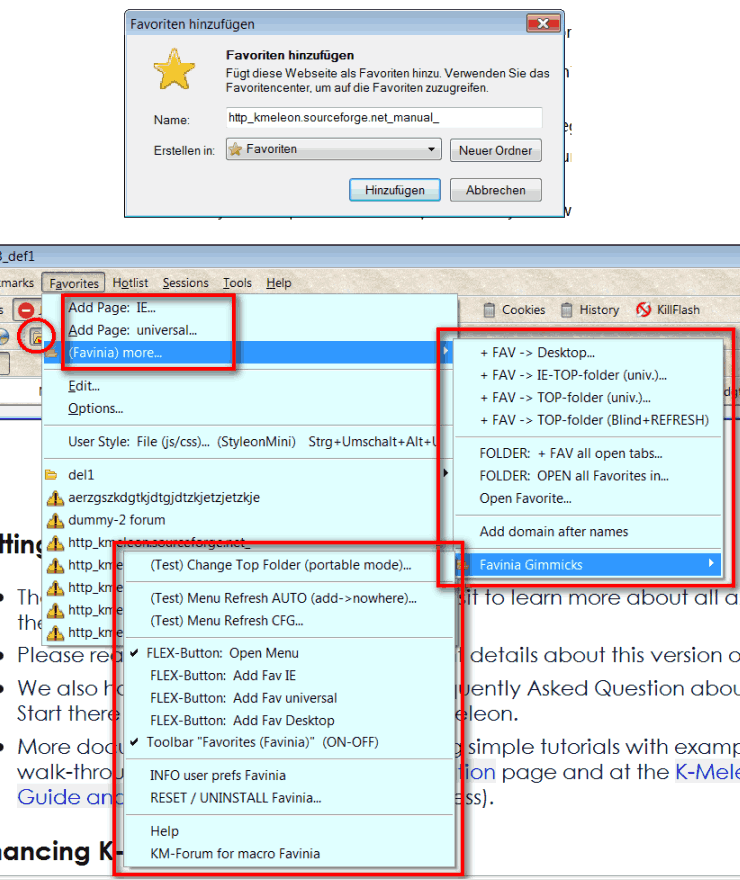
KM-VERSIONS: This should work in K-Meleon 1.5.4 up to the current KM75beta3, and hopefully future ones too. But couldn't test it in all versions online, and not all commands will probably work in all versions. And was tested so far only on two 32bit systems.
Can anyone please check if the native IE-mode (first line in menu) works on 64bit too?
Note: if the Favorites plugin is switched off, this macro will show up in the Bookmarks menu (1 line popup) and still work from there. But it can't show the Fav folders in that menu.
To switch the macro off too, remove its checkmark in F2>KM Plugins >Macro Extension
INSTALLATION:
The attachment below is a zipped file. Unzip the contents into the K-Meleon root folder, the files should automatically drop into the right subfolders. Restart K-Meleon.
Over the last five years this macro has grown and grown and grown and gotten rather complex. And all KM-versions have their own little quirks. Let me know how it works for you and in which version?
Edited 5 time(s). Last edit at 03/14/2015 10:45PM by siria.
Re: FAVINIA-Medium - macro for Favorites and Shortcuts
Posted by:
siria
Date: March 11, 2015 06:52PM
And here is the "Lite Version" without button and much smaller menu :cool:
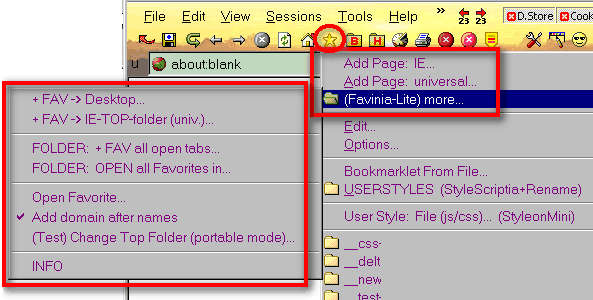
INSTALLATION:
as above, unzip the 7z-file attached below into K-Meleon root folder (or manually the 2 files into the macros folder).
The kmm-file has a new name, the js-file is identic as before.
Please don't use the XL + Lite Version at the same time or you get the menus 2x :cool:
Edited 3 time(s). Last edit at 03/14/2015 10:43PM by siria.
Re: FAVINIA - macro for Favorites and Shortcuts
Posted by:
JamesD
Date: March 12, 2015 03:12PM
@ siria
It works om my KM75 on Win 7 (32 bit). I did not try everything. I did put one shortcut on desktop and one in Favorites folder. It did correct an invalid character that I put in the name to test.
There are so many options in there that it is a bit scary.
Re: FAVINIA - macro for Favorites and Shortcuts
Posted by:
siria
Date: March 13, 2015 12:50AM
Thank you for testing James

I was afraid the length might be a bit scary, and tried to make an alternative smaller version. Looks much more harmless to me now

And still has nearly all functions, except the button and multiple refresh options.
Baptized this version "Favinia LITE" and added it in the 2nd post above.
Edited 1 time(s). Last edit at 03/13/2015 12:51AM by siria.
Re: FAVINIA - macro for Favorites and Shortcuts
Posted by:
rodocop
Date: March 14, 2015 08:21AM
I don't use Favorites but I think it's great peace of macrocode, siria!
You are such a rare kind of developer who creates really interesting things!
Re: FAVINIA - macro for Favorites and Shortcuts
Posted by:
siria
Date: March 14, 2015 11:16PM
Don't know what to say, you're really kind - Thank you!
And a bit much needed motivation, considering the usual almost zero feedback for all contributors, making us occasionally wonder if anyone ever uses our stuff - you guys probably know the feeling too

Re: FAVINIA - macro for Favorites and Shortcuts
Posted by:
siria
Date: March 24, 2015 12:28AM
UPDATE: version-2
It's now possible to store a modified URL for PAGES (not from links directly).
HowTo: modify the adress in the URL bar before saving a Favorite/shortcut.
IF the URL bar is different from the "real" adress - ONLY then - there will appear another input field for the URL. That's a workaround, because by macro I can show input fields only 1by1, that means at worst 3 popups, way too much for normal use. But guess checking the URL bar first is a bearable compromise.
The new macro is replaced above in post 1+2.
Only the kmm-file has changed.
Technically it would be no prob to store modified URLs for favorites from links too, but am afraid the input would get too bothersome and confusing via urlbar, or even via constantly 3 popups every time. But Favs from links are probably not much needed anyway.
Edited 1 time(s). Last edit at 03/24/2015 12:44AM by siria.

 English
English