Extensions :
K-Meleon Web Browser Forum
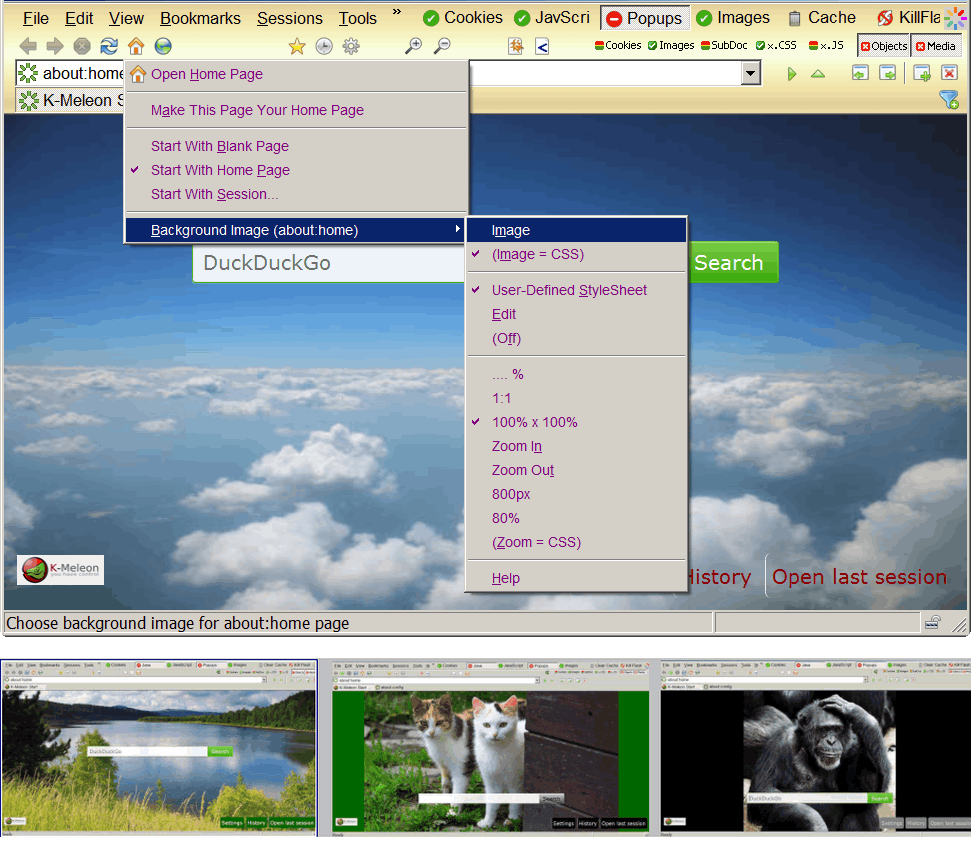
Show a background-image (or several) at "about:home" (default Start page in KM74 or newer)
The image, zoom, and active css-file can be switched via MENU.
Optionally edit colors, position of search-box etc. manually in a CSS-file (default is "/macros/style_abouthome.css")
Looking for nice background pictures?
Take your own photos or whatever you like, or try the included free example pics
(That's why the download got a little bigger, and if you like them, find yet more example pics in the next post below - couldn't resist :cool Had to squeeze the image quality for smaller file size, but a list with links to the original bigger images is included.
Had to squeeze the image quality for smaller file size, but a list with links to the original bigger images is included.
Or start here:
C:\Windows\Web\Wallpaper
www.deviantart.com/browse/all/photography/nature/?order=9 (not free)
www.publicdomainpictures.net/top-images.php (source of included example pics)
You can choose between 2 versions - BIG or MINI macro!
Only the big one has the long MENU, the tiny one can only open the css-file by menu.
But the basic function really is extremely simple:
==> the macro checks after each page load if the URL is "about:home" and if yes, it adds your css-file in the page header.
All the rest of the bigger macro is just gimmicks for easier customizing by menu, storing 3 settings in a pref, and also includes a couple example pics in /macros/backpics
EXTRA: the MENU is already translated in all languages!
By using a bit creative "recycling" of already existing menu strings :cool:
Although on Russian and Chinese there's a bug with "composed" strings, so 2 entries will stay english (Image=CSS / Zoom=CSS). The tooltips are english too except 1 translated line.
Installation:
As usual: Download the attached 7z-file, right-click and unzip it into your K-Meleon folder.
The files will all land in the root-macros folder, but if you prefer them in your profile-macros folder, just move them there. The mini-macro does not check the path automatically, but can be edited inside the kmm.
Attachments:
style_abouthome_MINI.7z (19.7 KB)
style_abouthome.7z (444.3 KB)
And a few more example pics...
Attachments:
style_abouthome_PICS2.7z (463.3 KB)
style_abouthome_PICS3.7z (463.8 KB)
Marvelous - absolutely marvelous.
Great stuff!
All I can add here: you can change default background color (for blank pages and pages without back color defined) by filling RGB hexcode (such as #66ff66) into pref browser.display.background_color
Thank you guys, that's very kind
Ah yes, that color pref - am using it since many years for blank tabs, it's one of those essential goodies that sadly are still hidden from users :-/
Why not to add it to your current macro, siria?
Because in THIS macro it doesn't fit. That pref changes the color for ALL pages that have no own color defined, not just about:home.
But look at the examples pics with the animals: they are too narrow to cover the whole width, so at the side the background "color" is visible. And that looks better if it's adjusted to the used picture: one is green, the other black. Who would want such strong colors on ALL pages ;-)
Could only add a second color setting for this, but really think this would be too displaced and confusing in a macro specialised for "about:home".
Color prefs for global settings should be all together in their own macro, for background color, font color, link colors, visited link colors, link underlining etc. Or much better, exactly that ancient color setting pref sheet, which stopped working ages ago and vanished, but now is found again in about:preferences somewhere, but last time I looked wasn't fixed yet... and am afraid "about:preferences" is still missing too in menus.
Edited 1 time(s). Last edit at 12/10/2015 12:07AM by siria.
All about K-Meleon extensions.
Add Background-Image on Start page (style_abouthome)
Posted by:
siria
Date: December 09, 2015 10:06AM
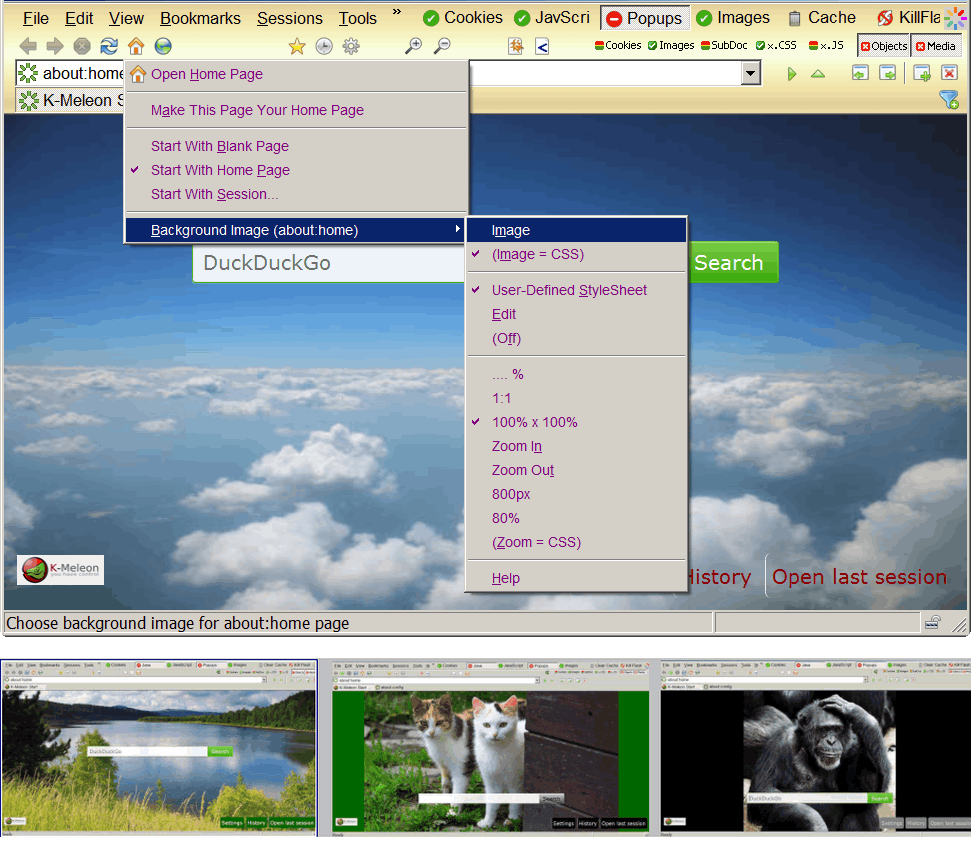
Show a background-image (or several) at "about:home" (default Start page in KM74 or newer)
The image, zoom, and active css-file can be switched via MENU.
Optionally edit colors, position of search-box etc. manually in a CSS-file (default is "/macros/style_abouthome.css")
Looking for nice background pictures?
Take your own photos or whatever you like, or try the included free example pics

(That's why the download got a little bigger, and if you like them, find yet more example pics in the next post below - couldn't resist :cool
 Had to squeeze the image quality for smaller file size, but a list with links to the original bigger images is included.
Had to squeeze the image quality for smaller file size, but a list with links to the original bigger images is included.
Or start here:
C:\Windows\Web\Wallpaper
www.deviantart.com/browse/all/photography/nature/?order=9 (not free)
www.publicdomainpictures.net/top-images.php (source of included example pics)
You can choose between 2 versions - BIG or MINI macro!
Only the big one has the long MENU, the tiny one can only open the css-file by menu.
But the basic function really is extremely simple:
==> the macro checks after each page load if the URL is "about:home" and if yes, it adds your css-file in the page header.
All the rest of the bigger macro is just gimmicks for easier customizing by menu, storing 3 settings in a pref, and also includes a couple example pics in /macros/backpics
EXTRA: the MENU is already translated in all languages!
By using a bit creative "recycling" of already existing menu strings :cool:

Although on Russian and Chinese there's a bug with "composed" strings, so 2 entries will stay english (Image=CSS / Zoom=CSS). The tooltips are english too except 1 translated line.
Installation:
As usual: Download the attached 7z-file, right-click and unzip it into your K-Meleon folder.
The files will all land in the root-macros folder, but if you prefer them in your profile-macros folder, just move them there. The mini-macro does not check the path automatically, but can be edited inside the kmm.
Re: Add Background-Image on Start page (style_abouthome)
Posted by:
siria
Date: December 09, 2015 10:12AM
And a few more example pics...
Re: Add Background-Image on Start page (style_abouthome)
Posted by:
JamesD
Date: December 09, 2015 04:15PM
Marvelous - absolutely marvelous.
Re: Add Background-Image on Start page (style_abouthome)
Posted by:
rodocop
Date: December 09, 2015 08:26PM
Great stuff!
All I can add here: you can change default background color (for blank pages and pages without back color defined) by filling RGB hexcode (such as #66ff66) into pref browser.display.background_color
Re: Add Background-Image on Start page (style_abouthome)
Posted by:
siria
Date: December 09, 2015 09:16PM
Thank you guys, that's very kind

Ah yes, that color pref - am using it since many years for blank tabs, it's one of those essential goodies that sadly are still hidden from users :-/
Re: Add Background-Image on Start page (style_abouthome)
Posted by:
rodocop
Date: December 09, 2015 11:05PM
Why not to add it to your current macro, siria?
Re: Add Background-Image on Start page (style_abouthome)
Posted by:
siria
Date: December 10, 2015 12:06AM
Because in THIS macro it doesn't fit. That pref changes the color for ALL pages that have no own color defined, not just about:home.
But look at the examples pics with the animals: they are too narrow to cover the whole width, so at the side the background "color" is visible. And that looks better if it's adjusted to the used picture: one is green, the other black. Who would want such strong colors on ALL pages ;-)
Could only add a second color setting for this, but really think this would be too displaced and confusing in a macro specialised for "about:home".
Color prefs for global settings should be all together in their own macro, for background color, font color, link colors, visited link colors, link underlining etc. Or much better, exactly that ancient color setting pref sheet, which stopped working ages ago and vanished, but now is found again in about:preferences somewhere, but last time I looked wasn't fixed yet... and am afraid "about:preferences" is still missing too in menus.
Edited 1 time(s). Last edit at 12/10/2015 12:07AM by siria.

 English
English