find-in-page in search box
Posted by:
Nocturnix
Date: December 08, 2016 03:14PM
I suspect it may be simple, but I don't know: is there a way to program the Ctr+F "find in page" fonction into the top-right websearch box in order to save the Ctrl+F toolbar screen space for those like me who never use the search box for web search but very often use the Ctrl+F feature ?
I have to say it is a crucual feature to me since I still bear the bugs of my outdated Opera 11.64 browser just because it has this feature, and that's the reason I still wait to switch to Kmeleon.
Re: find-in-page in search box
Posted by:
rodocop
Date: December 08, 2016 03:42PM
you can find on page without any search box at all: just check that Find as you type feature (Menu: Edit - Page Search) is checked and Search links only in the same menu is NOT checked.
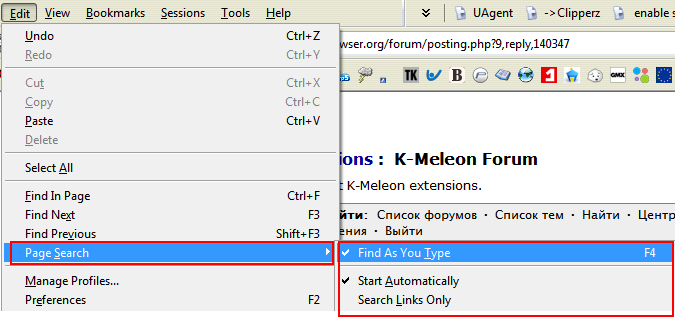
Than just start typing search keyword and you'll be brought to the first entry. F3 leads you to the next entry and so on.
Status bar can be used for typing control (it shows your input in real-time).
Re: find-in-page in search box
Posted by:
siria
Date: December 08, 2016 09:29PM
Not sure where such a "websearch box" is in K-Meleon, probably a special build or additional addon?
The Ctrl+F bar can't be moved to my knowledge, but after typing in the keyword and optionally choosing any options, it can be closed, then jumping between hits with F3 and Shift-F3 still works too.
Re: find-in-page in search box
Posted by:
Nocturnix
Date: December 13, 2016 04:22PM
@rodocop
Thank you, this is half of what I need. It avoids typing Ctrl+F/click to open/close the bar at any page again. When I'm back home, I'll try to see on v 75.1 if there is a way to put the words to search in clipboard and pasting it at each new page to avoid typing the expression to search again and again, although it is not likely to be possible...
@siria
I posted while downloading K-Meleon 75.1 and did not try K-Meleon since some times. I mistakenly assumed it had a websearch box like most other browers I've tried previously, and like Opera I'm using. You're right: it does not have any such box, and I'm not using a special extension for that. Sorry to have posted too "quickly" -I took the time to search this forum for a possible answer before posting, but did not tought I would have forgot K-Meleon interface!
The benefit of a find-in-page box at the right of the URL bar for those who reduce the number of icons to make enough available space for it is:
1. no need to type Ctrl+F and click to open / close the find-in-page box.
2. no need to type the word to search again at each new page, it is already typed once in the box. Opera has a small magnify icon on the right inside that box to start that same search on next page and for next occurences when using mouse-only input -which I prefer-, or Return inside the focused box + F3 when using keyboard-only input.
3. no need to loose screen space with a full width find-in-page classic bottom bar remaining always open.
Now I tried v75.1 more in detail, and must say wow! How powerful the macro system looks like! I'm exited. I started to configure the icons I need on the URL bar and rem-out all the others as the comments inside the default bar script file told to do, selected my own source editor, etc...
I still have to check features and behaviors in detail, and take advantage of some I can't understand at the moment. I did not check if the bothering bugs on last v 74 to find-in-page are still there -missing occurences and other things I noted at home and don't remember right now. Anyway I'm impressed and will likely replace my last Opera/presto "not-so-stable" version with K-Meleon v 75.1 "guessed more stable" once I've checked and compared their bothering bugs -this is not a blame, browers are so complex and web features evolve so quiclky that it is a miracle there are just a few bugs here and there.
Since last post, I quickly checked v 75.1 on my local hard drive with a fast technical website model I'm writing. The site uses a frame menu/page with menu and Javascript loaded and instances initialized only once for all in the frameset, has page autotracking menu, image zoom, text highlight features. All the advanced DOM and CSS instructions it uses seemed to work perfectly on v 75.1, and almost all, or all the HTML5 named entities are assumed -not sure what is the part played by the selected fonts- which I'm using a lot since I write HTML by hand and it is much easier to manage Greek, Russian, and special symbols such as stars, multiply, arrows, checked/not checked etc... using named entities. It handles ogg and mp3 HTML5 audio tag formats both! I rarely saw that on other browsers. Excellent.
And top of it, it works on my quick XP system, having a quick, light, and powerful philosophy that Opera had and has lost on the way. New Opera uses Chromium engine like Google Chrome: this engine has a bothering Javascript security bug preventing my site from working: it does not allow javascript in page to access javascript vars and functions in frameset stored in upper directory, telling that this is not the same site, while their detected URLs show it is, and they do not care to correct it since years, telling that it only bothers website designers. Of course, I won't design a website that cannot work on the most popular browsers like Chrome, and will convert it for using iframes to go around that Chromium bug in part. This is needed to enable users to save full pages anyway.
Next thing on K-Meleon, I have little hope to make an icon to edit the focused frame or iframe source code to avoid going through all the right-click cascade menus -it has one more sublevel than Opera or Palemoon. I found the ready-to-use "source edit" icon, but on a framed or iframed site it just edits the frameset or the main page, not the main contents which is located inside the frame or iframe. I'll check K-Meleon resource pages to undertand it better before possibly posting again.
Thanks to both of you for your quick information, much appreciated.
Of course if you have some info to give me about this post, I'll be back to check it in some days -I'm a retired man working on web stuff offline in a remoted place most of time ;-)
Re: find-in-page in search box
Posted by:
siria
Date: December 13, 2016 09:15PM
Whoa - you sure do like tinkering, and are not afraid of text editing! The first person who likes the macro system at first look... You've definitely come to the right browser!

Although don't get too excited, it's not all just sunshine, there are also some clouds, but oh well, nothing's perfect. And the wiki and homepage are for the most part badly outdated, so the best source for info is the forum here.
Regarding those more sublevels in the menu - no prob for people like you!
Menus can be tinkered with just as freely as toolbars :cool:
And there are usually various methods for the same goal, for buttons and menus and sortcuts, either by editing cfg files or by macros, or changing default settings or just profile settings etc.
Re: find-in-page in search box
Posted by:
rodocop
Date: December 13, 2016 10:05PM
Welcome to our little brotherhood, Nocturnix!
Glad to see one more "ready-to-use-KM" man! ;-)
Try, ask for help, be one of us!

 English
English