Extensions :
K-Meleon Web Browser Forum
There is one for Tineye but not for Google. Firefox extension seems not to work.
tineye is one of the easiest possible macros at all, just a redirect:
opentab("http://tineye.com/search?pluginver=bookmark_1.0&url=".$ImageURL);
If you have an example URL of google and it also contains the original image URL, you can just replace the target
Grmpf... no luck here.
Searched around in the addon and found this in the bootstrap.js:
https://images.google.com/searchbyimage?image_url=imageurl
But doesn't seem to work, google redirects to a normal search page
That happens because you have to set the user agent to Firefox. A newer Firefox, or it won't work.
Hmm, thanks, but still nothing. Probably more stuff missing. Does it need JS? Not tried with lowering the walls yet, only cookies, referer etc.
tested with
Mozilla/5.0 (Windows NT 6.1; rv:40.0) Gecko/20100101 Firefox/40.0
Mozilla/5.0 (Android 7.0; Mobile; rv:51.0) Gecko/51.0 Firefox/51.0
Does it really work for you? Which UA exactly? Have an example pic?
My test macro:
revGoogleIMG{
macroinfo="Google Reverse Image Search this picture";
$_x=urlencode($ImageURL);
opentab("https://images.google.com/searchbyimage?image_url=".$_x);
}
_revGoogleIMG_BuildMenu{
setmenu(ImageProperties,macro,"Reverse Search on Google",revGoogleIMG);
}
$OnInit=$OnInit."_revGoogleIMG_BuildMenu;";
$macroModules=$macroModules."revGoogleIMG;";
Of course.
JS + Firefox Agent
What I do is enable compatMode with preference "general.useragent.compatMode.firefox" what gives in K-meleon 75 the following user-agent:
Mozilla/5.0 (Windows NT 5.0; rv:31.0) Gecko/20100101 Firefox/31.0 K-Meleon/75.0
What I meant by newer, I tried to mean nothing below from what 7x.x versions use as Gecko/Firefox version.
In other versions, using the user agent override preference should be enough. But, also, might be some JS/CSS incompatibilities. Haven't tested that.
https://images.google.com/searchbyimage?image_url=http://kmeleonbrowser.org/forum/templates/kmeleon/images/kmelogo.gif
Also, note that, for whatever reason, that page makes my K-meleon go up to the hills of my CPU. I don't know what they have there.
This is from Firefox taken with the ScreenGrab add-on (how I'd wish this in K-meleon) to show you how it looks in K-meleon. It's almost 100% the same.
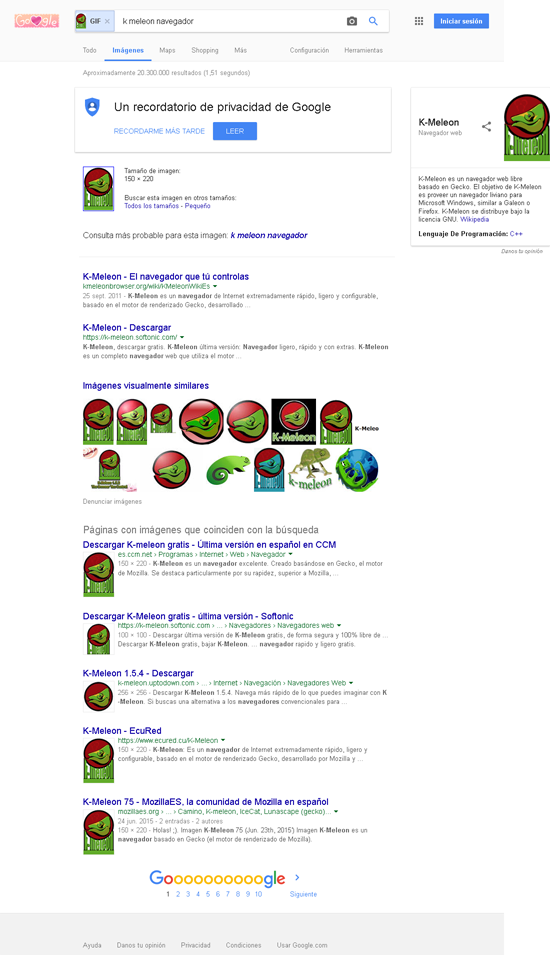
Edited 3 time(s). Last edit at 02/14/2017 09:42PM by JohnHell.
Attachments:
Buscar_con_Google_-_2017-02-14_22.27.26-1.png (213.1 KB)
Okay, so yes, JS was the culprit! Should have tested before asking, but hate to use it especially there directly.
Thank you for the very detailed and clear explanations!
So it's not even necessary to urlencode it first, all the more easier.
Regarding screengrab, am using the ancient tiny Faststone Capture tool, last freeware version. Very happy with it, can even auto-scroll to catch whole pages Made macro long ago which simply creates a button and calls the exe, but ended up prefering the direct link outside KM.
Made macro long ago which simply creates a button and calls the exe, but ended up prefering the direct link outside KM.
Google has by default the option to "Search by image"

Am I missing something?
He was requesting for something like clicking over an image to search it for similar, so, search by image at Google.
The trick is that you cannot get the page of Google reverse image search by 1 click - Google gives unique IDs to every image searched for similar in realtime.
So you only can get (by siria's macro for example) to that page shown by JohnHell.
And click for similar images from there.
But it's really possible get such a result using fixed custom URL - in Yandex!
The URL is: https://yandex.ru/images/search?rpt=imagelike&url=
And here I post the kmm-file to add this feature (I've made this not having siria's one in mind - simply didn't read her post. So it's made in less elegant technique , but just works
, but just works  )
)
Edited 2 time(s). Last edit at 02/17/2017 02:41AM by rodocop.
Attachments:
YandexSimilarImagesSearch.7z (601 bytes)
But I should say they seriously differ in results.
Google's Reverse is way smarter as it can (neuronets?) identify the person and give you it's other shots even if they aren't formally similar.
Yandex searches for similar composition including size, proportions and coloring.
So I think it's worth to have both of them.
And after all you can add quick Tineye search using bookmarklet:
Hint: for those not using Hotlinks feature the fastest way to add bookmarklet is to paste its 'URL' (given as code here) to one of the hotlink fields like this:
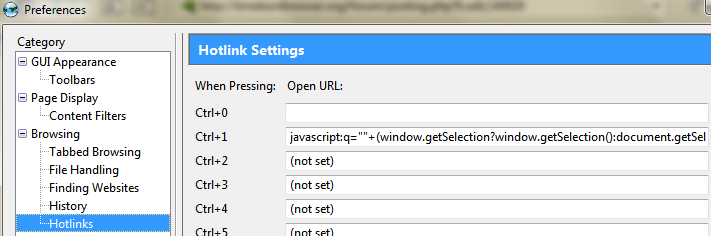
Edited 3 time(s). Last edit at 02/17/2017 02:51AM by rodocop.
That's true. Avoiding a second click can save a few milliseconds of my precious time.
I got that page shown by JohnHell without any macro or plugin, just making use of Google's default options.
See imge.
BTW, I assume that JohnHell got that page the same way I did.
Sure you can!
But if someone wants quick way to find similars by context...
Well, there is another way I'd like tell about.
If you have SearchBar Plus installed, you can set up WebSearch Engines to get Google Images one of selectable, then select it in Search Bar menu and drag you image into the box:

Don't know whether it would be useful but it works (well, it still doesn't search similar, you need more clicks ;-)
Yes, no, yes, well, I mean, I browse with K-meleon user agent by default, without compatibility user agent, and without Javascript, so I have to enable them everytime I want to use Google Reverse Image Search (GRIS).
But, with default settings, K-meleon out of the box, every user should be able to see that page.
The only thing unavailable is an option to click on an image, get its URL and search it directly on GRIS, what Siria made available now and what Annix was requesting for.
BTW, I didn't know Yandex had similar one. Checking....
Edited 1 time(s). Last edit at 02/17/2017 04:52PM by JohnHell.
AFAIK Yandex' original code was based on Opera (the new one not Presto).
At leat that was the case at the time when I was still active on the Opera forums (under a different nickname).
Yandex search engine, not browser. I didn't know there was a browser by Yandex either xD
But Yandex Reverse Image search request to much Javascript to my tastes. Too much CPU consuming.
You can adapt TinEye macro by Matt to Google Reverse Image Search.
Edit tineye.kmm and replace:
"http://www.tineye.com/search?&url=";
with:
"http://images.google.com/searchbyimage?image_url=";
Thanks - it works
Thanks - very useful!
I edited the kmm url from .ru to .com
All about K-Meleon extensions.
Is there a Google reverse image search plugin?
Posted by:
Anixx
Date: February 13, 2017 05:15PM
There is one for Tineye but not for Google. Firefox extension seems not to work.
Re: Is there a Google reverse image search plugin?
Posted by:
siria
Date: February 13, 2017 11:33PM
tineye is one of the easiest possible macros at all, just a redirect:
opentab("http://tineye.com/search?pluginver=bookmark_1.0&url=".$ImageURL);
If you have an example URL of google and it also contains the original image URL, you can just replace the target
Re: Is there a Google reverse image search plugin?
Posted by:
siria
Date: February 14, 2017 01:23AM
Grmpf... no luck here.
Searched around in the addon and found this in the bootstrap.js:
https://images.google.com/searchbyimage?image_url=imageurl
But doesn't seem to work, google redirects to a normal search page
Re: Is there a Google reverse image search plugin?
Posted by:
JohnHell
Date: February 14, 2017 05:02PM
Quote
siria
Grmpf... no luck here.
Searched around in the addon and found this in the bootstrap.js:
https://images.google.com/searchbyimage?image_url=imageurl
But doesn't seem to work, google redirects to a normal search page
That happens because you have to set the user agent to Firefox. A newer Firefox, or it won't work.
Re: Is there a Google reverse image search plugin?
Posted by:
siria
Date: February 14, 2017 09:10PM
Hmm, thanks, but still nothing. Probably more stuff missing. Does it need JS? Not tried with lowering the walls yet, only cookies, referer etc.
tested with
Mozilla/5.0 (Windows NT 6.1; rv:40.0) Gecko/20100101 Firefox/40.0
Mozilla/5.0 (Android 7.0; Mobile; rv:51.0) Gecko/51.0 Firefox/51.0
Does it really work for you? Which UA exactly? Have an example pic?
My test macro:
revGoogleIMG{
macroinfo="Google Reverse Image Search this picture";
$_x=urlencode($ImageURL);
opentab("https://images.google.com/searchbyimage?image_url=".$_x);
}
_revGoogleIMG_BuildMenu{
setmenu(ImageProperties,macro,"Reverse Search on Google",revGoogleIMG);
}
$OnInit=$OnInit."_revGoogleIMG_BuildMenu;";
$macroModules=$macroModules."revGoogleIMG;";
Re: Is there a Google reverse image search plugin?
Posted by:
JohnHell
Date: February 14, 2017 09:31PM
Quote
siria
Does it need JS?
Of course.
JS + Firefox Agent
Quote
siria
Does it really work for you? Which UA exactly? Have an example pic?
What I do is enable compatMode with preference "general.useragent.compatMode.firefox" what gives in K-meleon 75 the following user-agent:
Mozilla/5.0 (Windows NT 5.0; rv:31.0) Gecko/20100101 Firefox/31.0 K-Meleon/75.0
What I meant by newer, I tried to mean nothing below from what 7x.x versions use as Gecko/Firefox version.
In other versions, using the user agent override preference should be enough. But, also, might be some JS/CSS incompatibilities. Haven't tested that.
https://images.google.com/searchbyimage?image_url=http://kmeleonbrowser.org/forum/templates/kmeleon/images/kmelogo.gif
Also, note that, for whatever reason, that page makes my K-meleon go up to the hills of my CPU. I don't know what they have there.
This is from Firefox taken with the ScreenGrab add-on (how I'd wish this in K-meleon) to show you how it looks in K-meleon. It's almost 100% the same.
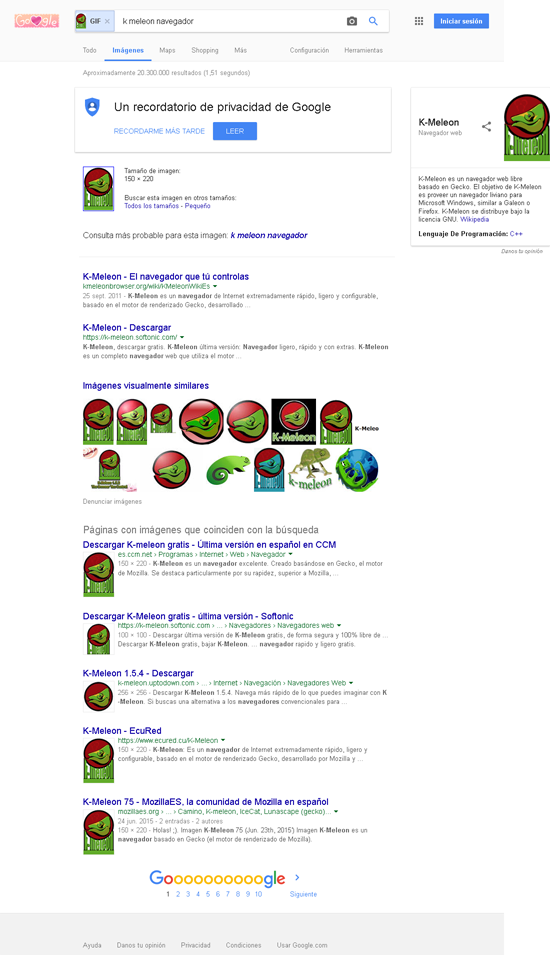
Edited 3 time(s). Last edit at 02/14/2017 09:42PM by JohnHell.
Re: Is there a Google reverse image search plugin?
Posted by:
siria
Date: February 14, 2017 10:06PM
Okay, so yes, JS was the culprit! Should have tested before asking, but hate to use it especially there directly.
Thank you for the very detailed and clear explanations!
So it's not even necessary to urlencode it first, all the more easier.
Regarding screengrab, am using the ancient tiny Faststone Capture tool, last freeware version. Very happy with it, can even auto-scroll to catch whole pages
 Made macro long ago which simply creates a button and calls the exe, but ended up prefering the direct link outside KM.
Made macro long ago which simply creates a button and calls the exe, but ended up prefering the direct link outside KM.Re: Is there a Google reverse image search plugin?
Posted by:
Yogi
Date: February 16, 2017 12:04PM
Google has by default the option to "Search by image"

Am I missing something?
Re: Is there a Google reverse image search plugin?
Posted by:
JohnHell
Date: February 16, 2017 04:52PM
Quote
Yogi
Am I missing something?
He was requesting for something like clicking over an image to search it for similar, so, search by image at Google.
Re: Is there a Google reverse image search plugin?
Posted by:
rodocop
Date: February 17, 2017 02:40AM
The trick is that you cannot get the page of Google reverse image search by 1 click - Google gives unique IDs to every image searched for similar in realtime.
So you only can get (by siria's macro for example) to that page shown by JohnHell.
And click for similar images from there.
But it's really possible get such a result using fixed custom URL - in Yandex!
The URL is: https://yandex.ru/images/search?rpt=imagelike&url=
And here I post the kmm-file to add this feature (I've made this not having siria's one in mind - simply didn't read her post. So it's made in less elegant technique
 , but just works
, but just works  )
)Edited 2 time(s). Last edit at 02/17/2017 02:41AM by rodocop.
Re: Is there a Google reverse image search plugin?
Posted by:
rodocop
Date: February 17, 2017 02:46AM
But I should say they seriously differ in results.
Google's Reverse is way smarter as it can (neuronets?) identify the person and give you it's other shots even if they aren't formally similar.
Yandex searches for similar composition including size, proportions and coloring.
So I think it's worth to have both of them.
And after all you can add quick Tineye search using bookmarklet:
javascript:void(window.open('http://tineye.com/search?pluginver=bookmark_1.0&url='+encodeURIComponent(document.URL)));
Hint: for those not using Hotlinks feature the fastest way to add bookmarklet is to paste its 'URL' (given as code here) to one of the hotlink fields like this:
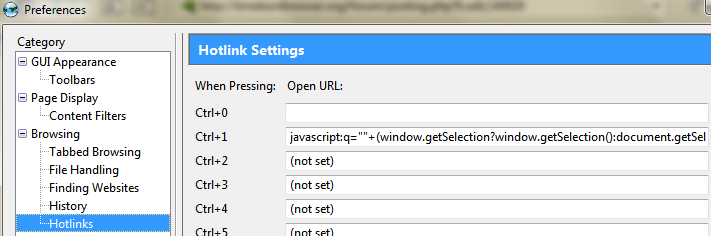
Edited 3 time(s). Last edit at 02/17/2017 02:51AM by rodocop.
Re: Is there a Google reverse image search plugin?
Posted by:
Yogi
Date: February 17, 2017 03:47PM
Quote
rodocop
The trick is that you cannot get the page of Google reverse image search by 1 click
That's true. Avoiding a second click can save a few milliseconds of my precious time.

Quote
rodocop
So you only can get (by siria's macro for example) to that page shown by JohnHell.
And click for similar images from there.
I got that page shown by JohnHell without any macro or plugin, just making use of Google's default options.
See imge.
BTW, I assume that JohnHell got that page the same way I did.
Re: Is there a Google reverse image search plugin?
Posted by:
rodocop
Date: February 17, 2017 04:14PM
Quote
Yogi
I got that page shown by JohnHell without any macro or plugin, just making use of Google's default options.
Sure you can!

But if someone wants quick way to find similars by context...
Well, there is another way I'd like tell about.
If you have SearchBar Plus installed, you can set up WebSearch Engines to get Google Images one of selectable, then select it in Search Bar menu and drag you image into the box:

Don't know whether it would be useful but it works (well, it still doesn't search similar, you need more clicks ;-)
Re: Is there a Google reverse image search plugin?
Posted by:
JohnHell
Date: February 17, 2017 04:51PM
Quote
Yogi
BTW, I assume that JohnHell got that page the same way I did.
Yes, no, yes, well, I mean, I browse with K-meleon user agent by default, without compatibility user agent, and without Javascript, so I have to enable them everytime I want to use Google Reverse Image Search (GRIS).
But, with default settings, K-meleon out of the box, every user should be able to see that page.
The only thing unavailable is an option to click on an image, get its URL and search it directly on GRIS, what Siria made available now and what Annix was requesting for.
BTW, I didn't know Yandex had similar one. Checking....
Edited 1 time(s). Last edit at 02/17/2017 04:52PM by JohnHell.
Re: Is there a Google reverse image search plugin?
Posted by:
Yogi
Date: February 18, 2017 08:40AM
Quote
JohnHell
BTW, I didn't know Yandex had similar one. Checking....
AFAIK Yandex' original code was based on Opera (the new one not Presto).
At leat that was the case at the time when I was still active on the Opera forums (under a different nickname).
Re: Is there a Google reverse image search plugin?
Posted by:
JohnHell
Date: February 18, 2017 04:44PM
Quote
Yogi
Quote
JohnHell
BTW, I didn't know Yandex had similar one. Checking....
AFAIK Yandex' original code was based on Opera (the new one not Presto).
At leat that was the case at the time when I was still active on the Opera forums (under a different nickname).
Yandex search engine, not browser. I didn't know there was a browser by Yandex either xD
But Yandex Reverse Image search request to much Javascript to my tastes. Too much CPU consuming.
Re: Is there a Google reverse image search plugin?
Posted by:
avariado
Date: February 24, 2019 08:23AM
You can adapt TinEye macro by Matt to Google Reverse Image Search.
Edit tineye.kmm and replace:
"http://www.tineye.com/search?&url=";
with:
"http://images.google.com/searchbyimage?image_url=";
Re: Is there a Google reverse image search plugin?
Posted by:
Mello
Date: May 03, 2019 07:05PM
Thanks - it works
Re: Is there a Google reverse image search plugin?
Posted by:
Mello
Date: April 16, 2021 10:52PM
Quote
rodocop
But it's really possible get such a result using fixed custom URL - in Yandex!
The URL is: https://yandex.ru/images/search?rpt=imagelike&url=
And here I post the kmm-file to add this feature
Thanks - very useful!
I edited the kmm url from .ru to .com

 English
English