Extensions :
K-Meleon Web Browser Forum
Aaaaahhh, it's good to be back Youse have no idea
Youse have no idea  The current crop of browsers out there is just so gaaagh, blechch! :mad:
The current crop of browsers out there is just so gaaagh, blechch! :mad:
Anyway, trying the rvjmimedit-km74 extension from http://kmext.sourceforge.net/km74/, the MIME Types screen simply refuses to show. When I scrape the extension out of the folder, it works again.
I know I'm doing something wrong, but can't see it. I've chucked in the extensions-enabled chrome.manifest to the root folder, and carefully copied the relevant extension files into the proper K-M folders, and restarted K-M... there do seem to be small(?) spelling variances in the name "rvjmimedit", sometimes it has 2 "e"s, but I have not yet looked inside the boxes.
Everything else in K-M works out-of-the-box.
Any ideas?
Gordon.
____________________
Understanding the scope of the problem is the first step on the path to true panic. [Florence Ambrose, "Freefall" 01372 January 22, 2007 http://freefall.purrsia.com/ff1400/fv01372.htm]
Edited 1 time(s). Last edit at 10/11/2014 04:21PM by gordon451.
That extensions can nit be treated that same as an xpi extensions.
http://kmext.sourceforge.net/km74/chrome.manifest needs to be int the root folder then you add manifest rvjmimeedit\chrome.manifest
extensions/extensions.manifest
The extensions folder for this type of pre xpi extensions
If you want ti to work like the extensions you have to download http://mirrors.directorymix.com/mozilla/addons/4498/mime_edit-0.60-fx+tb.xpi and rename it to {fb4eaeed-d1c9-45d1-a2bb-f2876142daf0}.xpi
Also you need to download http://kmext.sourceforge.net/km74/rvjmimedit-km74.7z to extract macro for this extrnsion.
{fb4eaeed-d1c9-45d1-a2bb-f2876142daf0}.xpi needs to be in the default users profiles extensions folder if their is a existing profile,
If their is no existing profle {fb4eaeed-d1c9-45d1-a2bb-f2876142daf0}.xpi is stored in browser\defaults\profile\extensions
To use this extension to ediit mime types you click "Mime Types" under the Edit Menu.
So--if I read you correctly--rvjmimedit-km74.7z won't run as-is in K-M74, but needs the mime-edit.xpi plus the rvjmimedit.kmm? And we should put this in on a per-user? We can't use it as a global macro?
This is all getting very difficult...
Gordon.
____________________
Understanding the scope of the problem is the first step on the path to true panic. [Florence Ambrose, "Freefall" 01372 January 22, 2007 http://freefall.purrsia.com/ff1400/fv01372.htm]
Nope. It just plain don't work, no matter how I twist things. I've done it straight, bent, and upside down, but neither method (xpi or non-xpi) works.
Gordon.
____________________
Understanding the scope of the problem is the first step on the path to true panic. [Florence Ambrose, "Freefall" 01372 January 22, 2007 http://freefall.purrsia.com/ff1400/fv01372.htm]
Gordon. it is as You also noticed.
rvjmimeedit reads the mimetypes.edf and tries to write new mimtypes to it when set up properly.
I tested it some days ago. And I am speaking of the K-Meleon version that was merged with K-Meleon's Mtypes and adapted for 1.6/1.7. In setup You must add its chrome to ./browser/omni.ja in the right fashion. So it is not end user friendly anymore. You probably set it up that way too.
Downloading and using the original extension will IMHO only make install easier.
I did and installed in IceDragon a Firefox clone.
BUT it does not show the list to the user. It has CSS errors also.
There is no error message in the error console2 of K-Meleon.
No error message is a show stopper!
And I am not using it myself anymore. It has become abandonware on the K-Meleon side.
Anyone that knows JS is free to fix it and continue development.
p.s. Mtypes broke in the same way some years ago.
It is the same deal if You try to use rvjmimeedit with a current Firefox clone.
This screenshot was made with a well filled mimetypes.rdf. Nothing shows. The same with K-Meleon where I tested some more. rvjmimeedit will squeack if You try to add an existing mimetype. So it possibly works sort of.
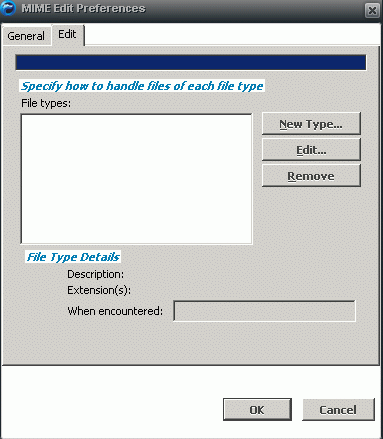
Edited 1 time(s). Last edit at 10/12/2014 05:57AM by guenter.
Attachments:
Zwischenablage01.gif (16.4 KB)
Hi guenter -
That's a shame. We do need something that can enter new mime-types, I'm sure I'm not the only one who wants to look at strange things on the 'net! (I'm ducking for cover here, I think I can remember how to display "Hello, world!" in JS... It was a long time ago, object-oriented was not my strong suite.)
mimetype.rdf... Let me think. Pre-populate it? Hm.
I noticed that as well :s Except that sometimes it did have an error (well, information) message :O And the "Clear" button does not work...
Still, it's rude to complain, youse have done wonderful work getting K-M back on the rails again!
Gordon.
____________________
Understanding the scope of the problem is the first step on the path to true panic. [Florence Ambrose, "Freefall" 01372 January 22, 2007 http://freefall.purrsia.com/ff1400/fv01372.htm]
Edited 1 time(s). Last edit at 10/12/2014 07:33AM by gordon451.
As I said I do not use it anymore. So I will probably not update any 4 km again.
I have never leaned any JS merely but picked some up on the way when I needed it.
I attached a well filled mimeTypes.rdf. You can use it as a basis to edit and extend with an older K-Meleon that still can use Mtypes or rvjmimeedit.
Mtypes for 1.5.4 works probably better since kko and alain fixed all issues that were found over years of usage.
You can also edit manually but that is IMHO taugh.
Attachments:
mimeTypes.rdf (20.3 KB)

All about K-Meleon extensions.
rvjmimeedit no go
Posted by:
gordon451
Date: October 11, 2014 04:18PM
Aaaaahhh, it's good to be back
 Youse have no idea
Youse have no idea  The current crop of browsers out there is just so gaaagh, blechch! :mad:
The current crop of browsers out there is just so gaaagh, blechch! :mad:
Anyway, trying the rvjmimedit-km74 extension from http://kmext.sourceforge.net/km74/, the MIME Types screen simply refuses to show. When I scrape the extension out of the folder, it works again.
I know I'm doing something wrong, but can't see it. I've chucked in the extensions-enabled chrome.manifest to the root folder, and carefully copied the relevant extension files into the proper K-M folders, and restarted K-M... there do seem to be small(?) spelling variances in the name "rvjmimedit", sometimes it has 2 "e"s, but I have not yet looked inside the boxes.
Everything else in K-M works out-of-the-box.
Any ideas?
Gordon.
____________________
Understanding the scope of the problem is the first step on the path to true panic. [Florence Ambrose, "Freefall" 01372 January 22, 2007 http://freefall.purrsia.com/ff1400/fv01372.htm]
Edited 1 time(s). Last edit at 10/11/2014 04:21PM by gordon451.
Re: rvjmimeedit no go
Posted by:
George Hall
Date: October 11, 2014 06:44PM
Quote
gordon451
Aaaaahhh, it's good to be backYouse have no idea
The current crop of browsers out there is just so gaaagh, blechch! :mad:
Anyway, trying the rvjmimedit-km74 extension from http://kmext.sourceforge.net/km74/, the MIME Types screen simply refuses to show. When I scrape the extension out of the folder, it works again.
I know I'm doing something wrong, but can't see it. I've chucked in the extensions-enabled chrome.manifest to the root folder, and carefully copied the relevant extension files into the proper K-M folders, and restarted K-M... there do seem to be small(?) spelling variances in the name "rvjmimedit", sometimes it has 2 "e"s, but I have not yet looked inside the boxes.
Everything else in K-M works out-of-the-box.
Any ideas?
Gordon.
That extensions can nit be treated that same as an xpi extensions.
http://kmext.sourceforge.net/km74/chrome.manifest needs to be int the root folder then you add manifest rvjmimeedit\chrome.manifest
extensions/extensions.manifest
The extensions folder for this type of pre xpi extensions
If you want ti to work like the extensions you have to download http://mirrors.directorymix.com/mozilla/addons/4498/mime_edit-0.60-fx+tb.xpi and rename it to {fb4eaeed-d1c9-45d1-a2bb-f2876142daf0}.xpi
Also you need to download http://kmext.sourceforge.net/km74/rvjmimedit-km74.7z to extract macro for this extrnsion.
{fb4eaeed-d1c9-45d1-a2bb-f2876142daf0}.xpi needs to be in the default users profiles extensions folder if their is a existing profile,
If their is no existing profle {fb4eaeed-d1c9-45d1-a2bb-f2876142daf0}.xpi is stored in browser\defaults\profile\extensions
To use this extension to ediit mime types you click "Mime Types" under the Edit Menu.
Re: rvjmimeedit no go
Posted by:
gordon451
Date: October 12, 2014 02:46AM
Quote
George Hall
{fb4eaeed-d1c9-45d1-a2bb-f2876142daf0}.xpi needs to be in the default users profiles extensions folder if their is a existing profile,
If their is no existing profle {fb4eaeed-d1c9-45d1-a2bb-f2876142daf0}.xpi is stored in browser\defaults\profile\extensions
To use this extension to ediit mime types you click "Mime Types" under the Edit Menu.
So--if I read you correctly--rvjmimedit-km74.7z won't run as-is in K-M74, but needs the mime-edit.xpi plus the rvjmimedit.kmm? And we should put this in on a per-user? We can't use it as a global macro?
This is all getting very difficult...

Gordon.
____________________
Understanding the scope of the problem is the first step on the path to true panic. [Florence Ambrose, "Freefall" 01372 January 22, 2007 http://freefall.purrsia.com/ff1400/fv01372.htm]
Re: rvjmimeedit no go
Posted by:
gordon451
Date: October 12, 2014 03:22AM
Quote
George Hall
{fb4eaeed-d1c9-45d1-a2bb-f2876142daf0}.xpi needs to be in the default users profiles extensions folder if their is a existing profile,
If their is no existing profle {fb4eaeed-d1c9-45d1-a2bb-f2876142daf0}.xpi is stored in browser\defaults\profile\extensions
To use this extension to ediit mime types you click "Mime Types" under the Edit Menu.
Nope. It just plain don't work, no matter how I twist things. I've done it straight, bent, and upside down, but neither method (xpi or non-xpi) works.
Gordon.
____________________
Understanding the scope of the problem is the first step on the path to true panic. [Florence Ambrose, "Freefall" 01372 January 22, 2007 http://freefall.purrsia.com/ff1400/fv01372.htm]
Re: rvjmimeedit no go
Posted by:
guenter
Date: October 12, 2014 05:19AM
Quote
gordon451
Quote
George Hall
{fb4eaeed-d1c9-45d1-a2bb-f2876142daf0}.xpi needs to be in the default users profiles extensions folder if their is a existing profile,
If their is no existing profle {fb4eaeed-d1c9-45d1-a2bb-f2876142daf0}.xpi is stored in browser\defaults\profile\extensions
To use this extension to ediit mime types you click "Mime Types" under the Edit Menu.
Nope. It just plain don't work, no matter how I twist things. I've done it straight, bent, and upside down, but neither method (xpi or non-xpi) works.
Gordon.
Gordon. it is as You also noticed.
rvjmimeedit reads the mimetypes.edf and tries to write new mimtypes to it when set up properly.
I tested it some days ago. And I am speaking of the K-Meleon version that was merged with K-Meleon's Mtypes and adapted for 1.6/1.7. In setup You must add its chrome to ./browser/omni.ja in the right fashion. So it is not end user friendly anymore. You probably set it up that way too.
Downloading and using the original extension will IMHO only make install easier.
I did and installed in IceDragon a Firefox clone.
BUT it does not show the list to the user. It has CSS errors also.
There is no error message in the error console2 of K-Meleon.
No error message is a show stopper!
And I am not using it myself anymore. It has become abandonware on the K-Meleon side.
Anyone that knows JS is free to fix it and continue development.
p.s. Mtypes broke in the same way some years ago.
It is the same deal if You try to use rvjmimeedit with a current Firefox clone.
This screenshot was made with a well filled mimetypes.rdf. Nothing shows. The same with K-Meleon where I tested some more. rvjmimeedit will squeack if You try to add an existing mimetype. So it possibly works sort of.
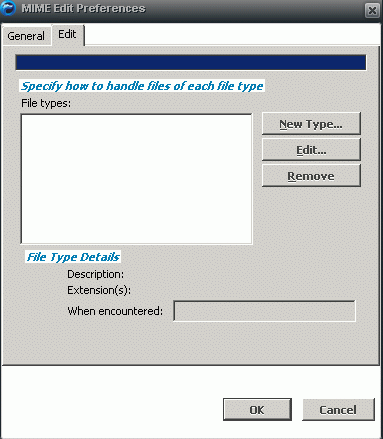
Edited 1 time(s). Last edit at 10/12/2014 05:57AM by guenter.
Re: rvjmimeedit no go
Posted by:
gordon451
Date: October 12, 2014 07:32AM
Hi guenter -
Quote
It has become abandonware on the K-Meleon side.
That's a shame. We do need something that can enter new mime-types, I'm sure I'm not the only one who wants to look at strange things on the 'net! (I'm ducking for cover here, I think I can remember how to display "Hello, world!" in JS... It was a long time ago, object-oriented was not my strong suite.)
mimetype.rdf... Let me think. Pre-populate it? Hm.
Quote
...error message in the error console...2
I noticed that as well :s Except that sometimes it did have an error (well, information) message :O And the "Clear" button does not work...
Still, it's rude to complain, youse have done wonderful work getting K-M back on the rails again!
Gordon.
____________________
Understanding the scope of the problem is the first step on the path to true panic. [Florence Ambrose, "Freefall" 01372 January 22, 2007 http://freefall.purrsia.com/ff1400/fv01372.htm]
Edited 1 time(s). Last edit at 10/12/2014 07:33AM by gordon451.
Re: rvjmimeedit no go
Posted by:
guenter
Date: October 12, 2014 10:31AM
As I said I do not use it anymore. So I will probably not update any 4 km again.
I have never leaned any JS merely but picked some up on the way when I needed it.
I attached a well filled mimeTypes.rdf. You can use it as a basis to edit and extend with an older K-Meleon that still can use Mtypes or rvjmimeedit.
Mtypes for 1.5.4 works probably better since kko and alain fixed all issues that were found over years of usage.
You can also edit manually but that is IMHO taugh.
<?xml version="1.0"?> <!-- This file is used as a persistent data store for helper application information. The root of the data is the <RDFeq about="urn:mimetypes:root"/>. This contains one <RDF:li/> entry per MIME type. Each <RDF:li/> entry corresponds to the "urn:mimetype:major/minor" resource, where "major/minor" is the MIME type. For example, for HTML we would have "urn:mimetype:text/html". Typically, this resource will be in the <RDF
escription/> node which has the corresponding "about" attribute. Each "urn:mimetype:major/minor" resource can have the following properties: NC:Value - the MIME type string NC:editable - a "true" or "false" depending on whether this entry is editable NC:description - a description of the type ("HTML Document" for text/html) NC:fileExtensions - there will be one of these properties per extension that corresponds to this MIME type, each one having a single extension as its value. NC:handlerProp - the way the type should be handled. This corresponds to a "urn:mimetype:handler:major/minor" resource. Eg, the way HTML is handled would be stored in the "urn:mimetype:handler:text/html" resource Each "urn:mimetype:handler:major/minor" resource can have the following properties: NC:useSystemDefault - "true" if we should handle per default OS setting, "false" or not set otherwise NC:saveToDisk - "true" if the data should be saved to disk, "false" or not set otherwise. (Note - if both of these are false, that means "open in helper app") NC:alwaysAsk - "true" if the user should always be prompted before handling data of this type, false otherwise. NC:externalApplication - the helper application to use for this type. This corresponds to a "urn:mimetype:externalApplication:major/minor" resource Each "urn:mimetype:externalApplication:major/minor" resource can have the following properties: NC:path - the path to the application NC:prettyName - the "pretty name" of the application ("Acrobat Reader" for /usr/bin/acroread, eg). --> <RDF:RDF xmlns:RDF="http://www.w3.org/1999/02/22-rdf-syntax-ns#"; xmlns:NC="http://home.netscape.com/NC-rdf#">; <RDF
escription about="urn:mimetypes"> <NC:MIME-types> <RDF
eq about="urn:mimetypes:root"> </RDF
eq> </NC:MIME-types> </RDF
escription> </RDF:RDF>

 English
English