Extensions :
K-Meleon Web Browser Forum
Hey, not true (luckily) Just did a search inside 76-Pro (the only version I've downloaded on disk), and "Pro" appears in several places! For the users themselves the Help>About page is most important, there it's in the title, although that's no use for this macro.
Just did a search inside 76-Pro (the only version I've downloaded on disk), and "Pro" appears in several places! For the users themselves the Help>About page is most important, there it's in the title, although that's no use for this macro.
But you also have it in the RU-readme, AND in the accels.cfg, AND (the best!) in kmeleon.js!

Both as note (lots of "changed for KM Pro", and chapter header "K-Meleon Pro 76 added by rodocop") and as pref, for the window title:
pref("kmeleon.display.title", "K-Meleon 76 Pro");
(would also strongly wish this for every KM build, espially dev builds)
Now the big question is:
do all older builds contain "K-Meleon Pro " and rodocop in kmeleon.js?
Guess that would really be 100% waterproof "Pro" check.
Edited 1 time(s). Last edit at 12/15/2017 01:23AM by siria.
The re-creating of startupCache is expected and needed by engine.
We don't need to prevent re-creating of startupCache, we just need deleting it when omni.ja is changed.
Is that "4.little" file important, or would it matter if it gets deleted regularly by macros/users...?
if it is deleted, engine will re-read omni.ja files and regenerate it.
yes, it is constantly recreated.
But does contain some 'prefetched' data that should be cleaned off if some addition done.
You should remember that requirement to delete 2 dat-files in components folder of 1.x-branch when adding some extensions containing jar-files or new components.
They also were being recreated every time after deletion. The same thing here with startupCache.
Yes all KM Pro builds do contain strings 'KM Pro' or 'K-Meleon Pro 7[x] added by rodocop' in kmeleon.js at least.
Also every user should be able to see such a note in Preferences window:
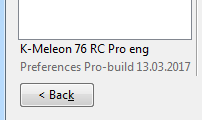
And the window title also says - 'K-Meleon 7[x] Pro':
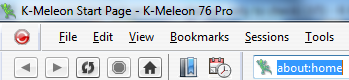
And the app icon is changed.
Edited 3 time(s). Last edit at 12/15/2017 05:39PM by rodocop.
Thanks roytam and rodocop.
That startupCache thing is now clear to me.
And for identifying "Pro", will go by checking the existence of "KM Pro" and "by rodocop" inside kmeleon.js (please don't change the exact spelling later, LOL!)
(please don't change the exact spelling later, LOL!)
Edited 1 time(s). Last edit at 12/15/2017 07:24PM by siria.
@siria
It was roytam1 who tested your macro in his browser and K-MELEON VERSION was '0' there.
@roytam1
Couldn't find your patch for XP compatibility and compiled without it. Does this Gecko need patches to load the lav codec package?
Sometimes removing startupCache with browser cache was useful.
My older privacy kplugins auto-delete startupCache.4.little on shutdown and remove the directory to prevent re-creation after kplugin unload. There is no need to tell privacy kplugin to delete it on startup, because Gecko loads it before it loads kplugins.
So it was just a misunderstanding.
He's using macro V5, still attached at first post (V6/7 isn't ready yet).
V5 was posted before addition of the version.ini check
@siria
A misunderstanding updated a number on GitHub:
#define KMELEON_VERSION 0x02030008
New version v7, HUGE update.
Completely reworked, report much bigger with more info.
Therefore no popup and no clipboard anymore, but shows a normal html-page now. Parts of it can still be copied manually for the forum, depending on what is needed.
Tried to toss together all sorts of KM-version infobits I could find, which now looks confusing but that's how versioning was handled by the various builds in the last years. KM-Pro is now identified reliably, but KM74 Naruman+Adodupan builds are harder, found infobits only in non-default files, so those may still linger if KM gets updated by overwriting the old folder. The report just says "contains file from...".
Plus added checks for the existence of several Adblock-addons, and other stuff.
Hope I got everything right, but not sure, it certainly could use a closer look from mory savvy eyes :cool:
And now version v8! :cool:
Can finally detect the Default UserAgent too.
And checks setting for JS and object permissions.
Update Version 9:
More prefs and info:
Single Prefs check autofill and Password Manager On/Off
Profile+ErrorConsole: more descriptions, mainly user.js
Just installed Update Version 9 into the roytam1 KM version but none of the links near the bottom work for me.
about: config and the others ... nothing opening up when I manually click on any link. Am I missing a step? Everything will open at the beginning with the little box popup.
Thanks Callahan! Just what I meant: more eyes discover more ;-)
But looks like direct left-clicking on internal ABOUT links is forbidden for security reasons! As the errorconsole says. Never noticed this myself, being so used to middle-clicking everything to open in new tabs, and never occured to me that a left-click could do anything different.
The prob is now, even after googling around a bit, there seems no (easy?) way to make them work on simple left-click too.
But everything else works:
- middle-click
- right-click and open in new tab
- SHIFT+Left Click
- CTRL+Left Click
So for the moment have only added a warning line:
(new version 10 in first post)
@siria
Left click works with $OpenURL="chrome://global/content/buildconfig.html"; replacing lines 46 to 59.
THANKS!! Incredible. This is a trick I would never have figured out myself!
A chrome page. Due to bad experiences with injecting JS there, they too often give probs and seem much more touchy as other pages, have become rather distrusting and try to avoid them if possible. But in this case it's the best solution.
Only the short flash of the original page content looks a bit irritating, so looked around for more empty pages in the same folder. Turned out there's an empty one, and it did work too! Next prob was, it exists only in KM7X, so had to find an alternative for KM1.x...
Finally ended up using $OpenURL="chrome://console2/content/blank.html" for all.
But by far the best thing: using this page as dummy is finally the magic solution for another macro which has bugged me now for weeks! It needs dummy pages too, but they must stick between sessions, and if any possible have a 'portable' URL, and allow long and complicated hash tags. Guess I had even tried this console-blank too (along with about:blank, file...blank, resource...blank, self-created pages and whatnot), but somehow had to drop it again too, as all others. Not sure anymore why, assume error stuff and KM154 probs. Would never have looked at it again, if not for this new prob here. So just tried again - and suddenly it seems to work fully! Can't believe it! May be it's still not 100% reliable, but all other attempts were definitely worse. Mighty glad to finally have a solution.
@siria
With KM 1.5.4 (LastVersion=17104933) there are security errors for 'about:config' and 'about:about' in v11 on left mouse button down, but that works with line 48 changed to:
Thanks for another solution!
Have now changed all KM1.X to use "about:about" (see no errors, and buildconfig looks quite dark in KM1X)
@siria
Left mouse button down shows 'security error' with v12 on final Gecko 1.9.1 version, but that works with v11.
Well all is working OK for me with version 12. I was behind on the versions ... they change fast ... a person has one version now ... puts some bread in the toaster, when it pops up, there's another version ready to go or so it seems.
That little macro is really nice for everything that is offered.
Good work siria and everyone helping her.
callahan
Info provided by version included at KMG 20180310:
(V11. Upper part may help for support in forum etc.) Question: Is this LINUX-Wine? YES/NO
K-MELEON VERSION :
readme.html EN: ( -- )
version.ini: exe=33751048=2.3.0008 => in KM 76 Goanna77 weekly1 (20171215) +newer +?
platform-prefs: Goanna 3.4.2 20180308154639
platform.ini: MS 3.4.2 => in KM Goanna77 weekly3 (20180101) +newer
platform.ini: BuildID=20180310050618 / v3.4.2
general.useragent.vendor + vendorSub = ( -- )
Macros: injectJS returns OK
Profile inside KM (portable)
Skin: 'Default' / Privacy Toolbar: visible=false (if in skin?)
Language: menu=es-ES / pages=es-ES, es, en-US, en
navigator.oscpu = Windows NT 10.0; WOW64
(OSCPU: NT 5.0=Win 2000; 5.1=XP; 5.2=XP64; 6.0=Vista; 6.1=Win7; 6.2=Win8; 6.3=Win8.1; 10=10)
GENERAL.USERAGENT.OVERRIDE (fake) = Mozilla/5.0 (Windows NT 10.0; WOW64; rv:52.9) Gecko/20100101 Firefox/52.9
DEFAULT UA = Mozilla/5.0 (Windows NT 10.0; WOW64; rv:52.9) Gecko/20100101 Goanna/3.4 Firefox/52.9 K-Meleon/76.0
general.useragent.site_specific_overrides = true (KM77 or hacked 75..: ...agent.override.example.com=Moz...)
general.useragent.compatMode.firefox = true (UA= Gecko+Firefox+KM) (KM74-76 / for addons?)
general.useragent.compatMode = 2 (UA= Gecko+Goanna+FF+KM)
kmeleon.install_firefox_extension = true (KM74-76)
xpinstall.enabled = true (KM7X, allow more xpi-Addons)
ADBLOCKERS:
Ad1-CSS: kmeleon.adblocking = false (profile/chrome/adblock.css)
Ad2-BAB: kmeleon.plugins.adblock.load = false (kplugins/adblock.dll)
Check active XPI-ADBLOCKERS: ABP,Latitude,Bluhell,uBlock,Silent,adguard: NONE
SOME SINGLE SETTINGS:
javascript.enabled = true
signon.autofillForms = false (Autofill form fields, Logins)
signon.rememberSignons = false (Remember Passwords)
kmeleon.download.useSaveDir = false (true=Silent downloads)
kmeleon.download.useDownloadDir = false (true=Silent downloads)
network.cookie.cookieBehavior = 1 (0=all, 1=domain, 2=none, 3=special, 8=session?)
network.http.sendRefererHeader = 2 (HTTP 0=No, 1=links, 2=links+images)
network.http.sendSecureXSiteReferrer = true (HTTPS, Logins)
dom.disable_image_src_set = false ('true' can block maps, captchas etc)
kmeleon.plugins.gestures.load = false
browser.sessionstore.restore_on_demand = true
security.enable_ssl3 = false (old unsafe)
security.tls.version.min/max = 1/4 (0=SSL3, 1=TLS 1.0, 2=1.1, 3=1.2, 4=1.3)
(If TLS set too low, or ancient KM version (max TLS1.0), gives 'ssl_error_no_cypher_overlap')
dom.storage.enabled = false (huge 'supercookies' in profile)
dom.indexedDB.enabled = true (false: prob Google Drive, Dropbox, Wheather etc., default size no limit)
permissions.default.subdocument = 0 (0 or 1=allow, 2=block, 3=same site) Frames, iFrames
permissions.default.media = 0 (01/2/3 dto.) HTML5 Video, one of lots media prefs
permissions.default.object = 0 (01/2/3 dto.) embedded Plugins, like Flash video (only if EMBED or OBJECT tags!)
plugin.load_flash_only = false (KM77: true=only Flash, false=load all NPAPI-Plugins, Java, Silverlight, etc.)
pdfjs.disabled = true (=open PDF external) (KM7X, works or not?)
layers.offmainthreadcomposition.enabled = true ('true' can flash black?)
layers.acceleration.disabled = false
Automatic macro actions after every page load (created in *.kmm files).
Executed in that order:
_pref_SyncButtons
_KM_SyncButtons
_Reload_OnLoad
Also check menu: Tools > Privacy
Profile Edit > Configuration > Profile Directory (check sessions, bookmarks, storage, adblock, ...)
- prefs.js = current settings, unless identic to default (will be deleted). Shown bold on about:config
- user.js = startup settings. Restored at every browser start. No automatic deletion, comments possible.
(Menu: Edit > Configuration > User Settings)
Do not manually edit prefs.js while K-Meleon is open, or your changes will be lost.
Your edited file gets ignored completely? Check for syntax errors, semi-colons, missing linebreak at end etc.
Error Console Enable ALL types in upper left corner. KMM=Macro Errors (macrolanguage, not css or js)
.... (Menu Tools > Error Console, or show button: View>Toolbars>Javascript Console)
Some lesser known Configuration Links (of many) Main configuration: F2
Important:
The browser engine inside K-Meleon (Gecko or Goanna) comes with countless native prefs and 'about:' settings pages. Most, but not all of them are used by K-Meleon too, although they may be visible. This can be confusing, but the K-Meleon GUI is slightly neglected since many years. There are some newer Gecko-functions which actually work like in Firefox too, but they didnt make it into the GUI yet, so you must know which prefs to toggle manually in about:config, or even have to create those prefs first. On the other hand KM has inherited a bunch of new Gecko prefs and ABOUT-pages from the engine, which you can see, but not everything has a function or is meant to in KM. A few features are either intentionally cropped (like WebRTC), or K-Meleon uses own modules and other prefs instead (like Search macro), or just not finished yet.
The K-Meleon configuration is traditionally found in menu Edit>Preferences (F2) and Edit>Configuration.
The ABOUT-pages are inherited from the engine, and except aboutconfig rather new in KM (like about:addons)
This macro is also meant for use in all KM-versions from KM1.5.4 until 77 or later, but what works or not in which one isn't always clear.
about:addons (KM7X) Firefox Addons, XPI
about:support (KM7X) Mozilla troubleshooting info
about:config (Viewing is harmless. Backup possible, copy prefs.js in current profile folder)
about:config filter: /adblock.*;/i
about:config filter: /download.*;/i
about:config filter: /(video.*;|media.*;|html5.*;|flashblock.*;|.flash.* /i
/i
about:config filter: /(update.*;|report.*;|url.* /i
/i
about:config filter: /(permission.*;|javascript.* /i
/i
about:permissions (KM75?) native Mozilla, works partly in KM (PREFS work in old KM too: permissions.default.xxx)
about:memory (KM7X) Check RAM in tabs etc.
about:about List of all About pages for KM-version
KM Prefs (F2): File Handling Download options (For mimetypes better try below or install rvjMimeEdit)
about:preferences (KM75?) File Types, Page Colors, Link Style. Rest only partly for KM (use F2)
HTTPS security SSL/TLS Certificates
KM Prefs (F2): Encryption (2 Tabs)
KM Prefs (F2): Cert Manager (Exceptions in tab3) Tools>Privacy> View Data > View Cert.
www: howsmyssl.com Test certificates cyphers etc.
www: mozillazine.org Mozilla tips to fix broken websites
www: K-Meleon FAQ (ENGLISH partly updated, other languages much older)
www: K-Meleon Forum
To solve browser problems it sometimes helps to clear cache, clear cookies,
change UserAgent (by macro, attention there can be several conflicting methods),
restart the browser, restart system, check Adblock settings, proxies,
check write permission in profile and in KM program folder (toolbars.cfg),
delete the startupCache in Profile folder (KM7X),
check external antivirus tools, CCleaner etc.
In a few cases non-ASCII URLs in session lists have blocked startup (older KM)
Or 'lost' the whole profile?
KM looks for profiles in 2 locations: system user folder or KM program folder.
Where it looks, depends from the existence of an empty file 'profile.ini' in KM folder.
Create it manually (=portable) or delete it (=installed) to switch, then restart.
It's also possible to have several profiles in each location (Edit > Manage Profiles)
Look inside profile folders with menu Edit>Configuration>Profile Directory.
Update Version 13:
4 more prefs, plugin/video/youtube related
(and for KM1.6/1.7 same target page again as in v11)
(and parent-menu with vendorcheck, now shows up in KM15/34Brasil too)
Have tried again with fresh unzipped KM1.6beta2/26 and KM.17a2, but get no errors here. No idea why but anyway, can't harm, have changed them back.
Thanks and LOL!
Edited 1 time(s). Last edit at 03/16/2018 12:33PM by siria.
Sorry but just noticed, the brandnew version above doesn't show up at all in two ancient custom versions! Fiddled with start page again...
Update Version 14:
Report works now also in unofficial KM15Brasil and Freds KM1.6-F (have no others to test)
Startpage 'about:about' used again for all old KM1.X versions, with infotext to use right-click if necessary (have lost track which special 1.x version needs which)
Update Version 15:
2 more single prefs to check, for Ajax and for strict JS (empty pages).
Plus little info-links to indexedDB and DOMstorage
@siria
Whatever your precious ExExceptions addon may allow to set, most of the permission.default.* settings do not support setting 'same site' in newer Gecko versions. Using '3' works for cookies, but not for xmlhttprequest.
ARGH, Mozilla killed that option too?
Can you tell which of the prefs, and since when?
Prob is, altough those permissions.default.xxx prefs are extremely helpful and all which I tested did work, there is hardly any info to be found on the web. Hardly anyone seems to be even aware they exist, and myself only learned of them many years too late.
Where can I find any details about the single prefs??
If ExExceptions needs an upate, it should be done. It's a bit outdated of course, also still missing such most important prefs as "media" (html5 audio/video). Just recently tried if I can add it to the xul-editor myself, and after some trial&error it worked beautifully too!
Also planning to extend my macros priv3buttons and permdefs too with more of those prefs.
@siria
Nay, 'tis not that. It wasn't about preferences. Just tried to explain that ExExceptions allows to set invalid permissions and there is one simple example. ExExceptions allows setting '-, Allow, Deny, Site' for sites. Setting 'Site' for a specific host is not supported for image. XUL tools like about:permissions and 'Page Info' throw if they try to show '3' in the configuration.
Interesting link...
From what little I can see without any dev skills:
This KM1.6 blocker-sourcecode contains 13 types in a row.
cookies and popups are missing => makes sense because those use very different prefs => Looks like: that block of 13 types is treated the same?
Interesting also that "media" is missing. It's younger as the others, but had the impression that setting works in KM1.6 too, just at the moment know no test page to verify again. Yeah am aware that early engine has only partly support for it, but anyway.
What I just TESTED in KM1.6 again:
Images still work perfectly as always: all+none+site
Works as default permission, and also for site exceptions
(used a random foreign image in a forum post preview)
Now rather sure the other 12 types are supposed to work the same way too... unless the rest of that code contains some surprises yet.
Edited 1 time(s). Last edit at 04/03/2018 12:28AM by siria.
All about K-Meleon extensions.
Re: macro troubleshoot_prefs (no change, only to check) (V5)
Posted by:
siria
Date: December 15, 2017 01:21AM
Quote
siria
@rodocop
thanks, and is there anything unique in your Pro versions, that a macro could check via readfile perhaps? If a certain file exists, or a certain text inside? In readme? A pref? A skin pic? Or could also be something in omni.ja.
Quote
rodocop
Almost nothing.
Nothing what could be read through macro.
Just small kmeleonMain.js in components inside omni.ja
Hey, not true (luckily)
 Just did a search inside 76-Pro (the only version I've downloaded on disk), and "Pro" appears in several places! For the users themselves the Help>About page is most important, there it's in the title, although that's no use for this macro.
Just did a search inside 76-Pro (the only version I've downloaded on disk), and "Pro" appears in several places! For the users themselves the Help>About page is most important, there it's in the title, although that's no use for this macro.
But you also have it in the RU-readme, AND in the accels.cfg, AND (the best!) in kmeleon.js!


Both as note (lots of "changed for KM Pro", and chapter header "K-Meleon Pro 76 added by rodocop") and as pref, for the window title:
pref("kmeleon.display.title", "K-Meleon 76 Pro");
(would also strongly wish this for every KM build, espially dev builds)
Now the big question is:
do all older builds contain "K-Meleon Pro " and rodocop in kmeleon.js?
Guess that would really be 100% waterproof "Pro" check.
Edited 1 time(s). Last edit at 12/15/2017 01:23AM by siria.
Re: macro troubleshoot_prefs (no change, only to check) (V6)
Posted by:
roytam1
Date: December 15, 2017 01:37AM
Quote
siria
While playing around with the goanna build, found that after manual deletion of startupCache, it's self-creating again at next start. And yet another start and the "4.little" reappears too again.
Have not yet tested the gecko builds.
The re-creating of startupCache is expected and needed by engine.
We don't need to prevent re-creating of startupCache, we just need deleting it when omni.ja is changed.
Re: macro troubleshoot_prefs (no change, only to check) (V6)
Posted by:
siria
Date: December 15, 2017 01:44AM
Is that "4.little" file important, or would it matter if it gets deleted regularly by macros/users...?
Re: macro troubleshoot_prefs (no change, only to check) (V6)
Posted by:
roytam1
Date: December 15, 2017 02:05AM
it is generated from omni.ja files for faster loading.Quote
siria
Is that "4.little" file important, or would it matter if it gets deleted regularly by macros/users...?
if it is deleted, engine will re-read omni.ja files and regenerate it.
Re: macro troubleshoot_prefs (no change, only to check) (V6)
Posted by:
rodocop
Date: December 15, 2017 05:08PM
yes, it is constantly recreated.
But does contain some 'prefetched' data that should be cleaned off if some addition done.
You should remember that requirement to delete 2 dat-files in components folder of 1.x-branch when adding some extensions containing jar-files or new components.
They also were being recreated every time after deletion. The same thing here with startupCache.
Re: macro troubleshoot_prefs (no change, only to check) (V5)
Posted by:
rodocop
Date: December 15, 2017 05:34PM
Quote
siria
Now the big question is:
do all older builds contain "K-Meleon Pro " and rodocop in kmeleon.js?
Guess that would really be 100% waterproof "Pro" check.
Yes all KM Pro builds do contain strings 'KM Pro' or 'K-Meleon Pro 7[x] added by rodocop' in kmeleon.js at least.
Also every user should be able to see such a note in Preferences window:
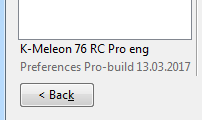
And the window title also says - 'K-Meleon 7[x] Pro':
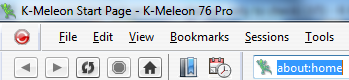
And the app icon is changed.
Edited 3 time(s). Last edit at 12/15/2017 05:39PM by rodocop.
Re: macro troubleshoot_prefs (no change, only to check) (V6)
Posted by:
siria
Date: December 15, 2017 07:03PM
Thanks roytam and rodocop.
That startupCache thing is now clear to me.
And for identifying "Pro", will go by checking the existence of "KM Pro" and "by rodocop" inside kmeleon.js
 (please don't change the exact spelling later, LOL!)
(please don't change the exact spelling later, LOL!)Edited 1 time(s). Last edit at 12/15/2017 07:24PM by siria.
Re: macro troubleshoot_prefs (no change, only to check) (V6)
Posted by:
anonymous
Date: December 16, 2017 10:48PM
@siria
It was roytam1 who tested your macro in his browser and K-MELEON VERSION was '0' there.
@roytam1
Couldn't find your patch for XP compatibility and compiled without it. Does this Gecko need patches to load the lav codec package?
Sometimes removing startupCache with browser cache was useful.
My older privacy kplugins auto-delete startupCache.4.little on shutdown and remove the directory to prevent re-creation after kplugin unload. There is no need to tell privacy kplugin to delete it on startup, because Gecko loads it before it loads kplugins.
Re: macro troubleshoot_prefs (no change, only to check) (V6)
Posted by:
siria
Date: December 17, 2017 12:13AM
Quote
anonymous
It was roytam1 who tested your macro in his browser and K-MELEON VERSION was '0' there.
So it was just a misunderstanding.
He's using macro V5, still attached at first post (V6/7 isn't ready yet).
V5 was posted before addition of the version.ini check
Quote
roytam1
K-MELEON VERSION = 0 (from platform.ini)
Re: macro troubleshoot_prefs (no change, only to check) (V6)
Posted by:
anonymous
Date: December 17, 2017 01:06AM
@siria
A misunderstanding updated a number on GitHub:
#define KMELEON_VERSION 0x02030008
Re: macro troubleshoot_prefs (no change, only to check) (UPDATE v7 180303)
Posted by:
siria
Date: March 04, 2018 10:18AM
New version v7, HUGE update.
Completely reworked, report much bigger with more info.
Therefore no popup and no clipboard anymore, but shows a normal html-page now. Parts of it can still be copied manually for the forum, depending on what is needed.
Tried to toss together all sorts of KM-version infobits I could find, which now looks confusing but that's how versioning was handled by the various builds in the last years. KM-Pro is now identified reliably, but KM74 Naruman+Adodupan builds are harder, found infobits only in non-default files, so those may still linger if KM gets updated by overwriting the old folder. The report just says "contains file from...".
Plus added checks for the existence of several Adblock-addons, and other stuff.
Hope I got everything right, but not sure, it certainly could use a closer look from mory savvy eyes :cool:
Re: macro troubleshoot_prefs (no change, only to check) (UPDATE v8 180304)
Posted by:
siria
Date: March 04, 2018 05:41PM
And now version v8! :cool:
Can finally detect the Default UserAgent too.
And checks setting for JS and object permissions.
Re: macro troubleshoot_prefs (no change, only to check) (UPDATE v9 180307)
Posted by:
siria
Date: March 07, 2018 03:48PM
Update Version 9:
More prefs and info:
Single Prefs check autofill and Password Manager On/Off
Profile+ErrorConsole: more descriptions, mainly user.js
Re: macro troubleshoot_prefs (no change, only to check) (UPDATE v9 180307)
Posted by:
callahan
Date: March 08, 2018 09:42AM
Just installed Update Version 9 into the roytam1 KM version but none of the links near the bottom work for me.
about: config and the others ... nothing opening up when I manually click on any link. Am I missing a step? Everything will open at the beginning with the little box popup.
Re: macro troubleshoot_prefs (UPDATE v10 - 180308)
Posted by:
siria
Date: March 08, 2018 01:28PM
Thanks Callahan! Just what I meant: more eyes discover more ;-)
But looks like direct left-clicking on internal ABOUT links is forbidden for security reasons! As the errorconsole says. Never noticed this myself, being so used to middle-clicking everything to open in new tabs, and never occured to me that a left-click could do anything different.
The prob is now, even after googling around a bit, there seems no (easy?) way to make them work on simple left-click too.
But everything else works:
- middle-click
- right-click and open in new tab
- SHIFT+Left Click
- CTRL+Left Click
So for the moment have only added a warning line:
=> IMPORTANT: Internal links only work with MIDDLE-click or RIGHT-click, or CTRL+LEFT-click
(new version 10 in first post)
Re: macro troubleshoot_prefs (UPDATE v10 - 180308)
Posted by:
anonymous
Date: March 08, 2018 04:05PM
@siria
Left click works with $OpenURL="chrome://global/content/buildconfig.html"; replacing lines 46 to 59.
Re: macro troubleshoot_prefs (UPDATE v11 - 180309)
Posted by:
siria
Date: March 08, 2018 10:26PM
Quote
anonymous
@siria
Left click works with $OpenURL="chrome://global/content/buildconfig.html"; replacing lines 46 to 59.
THANKS!! Incredible. This is a trick I would never have figured out myself!
A chrome page. Due to bad experiences with injecting JS there, they too often give probs and seem much more touchy as other pages, have become rather distrusting and try to avoid them if possible. But in this case it's the best solution.
Only the short flash of the original page content looks a bit irritating, so looked around for more empty pages in the same folder. Turned out there's an empty one, and it did work too! Next prob was, it exists only in KM7X, so had to find an alternative for KM1.x...
Finally ended up using $OpenURL="chrome://console2/content/blank.html" for all.
But by far the best thing: using this page as dummy is finally the magic solution for another macro which has bugged me now for weeks! It needs dummy pages too, but they must stick between sessions, and if any possible have a 'portable' URL, and allow long and complicated hash tags. Guess I had even tried this console-blank too (along with about:blank, file...blank, resource...blank, self-created pages and whatnot), but somehow had to drop it again too, as all others. Not sure anymore why, assume error stuff and KM154 probs. Would never have looked at it again, if not for this new prob here. So just tried again - and suddenly it seems to work fully! Can't believe it! May be it's still not 100% reliable, but all other attempts were definitely worse. Mighty glad to finally have a solution.
Re: macro troubleshoot_prefs (UPDATE v11 - 180309)
Posted by:
anonymous
Date: March 10, 2018 01:10AM
@siria
With KM 1.5.4 (LastVersion=17104933) there are security errors for 'about:config' and 'about:about' in v11 on left mouse button down, but that works with line 48 changed to:
$_trbprf_vini<"17170000" ? $OpenURL="about:buildconfig" : 0;
Re: macro troubleshoot_prefs (UPDATE v12 - 180310)
Posted by:
siria
Date: March 10, 2018 02:32PM
Quote
anonymous
With KM 1.5.4 (LastVersion=17104933) there are security errors for 'about:config' and 'about:about' in v11 on left mouse button down, but that works with line 48 changed to:
$_trbprf_vini<"17170000" ? $OpenURL="about:buildconfig" : 0;
Thanks for another solution!
Have now changed all KM1.X to use "about:about" (see no errors, and buildconfig looks quite dark in KM1X)
Re: macro troubleshoot_prefs (UPDATE v12 - 180310)
Posted by:
anonymous
Date: March 11, 2018 03:10AM
@siria
Left mouse button down shows 'security error' with v12 on final Gecko 1.9.1 version, but that works with v11.
Re: macro troubleshoot_prefs (UPDATE v12 - 180310)
Posted by:
callahan
Date: March 11, 2018 09:01PM
Well all is working OK for me with version 12. I was behind on the versions ... they change fast ... a person has one version now ... puts some bread in the toaster, when it pops up, there's another version ready to go or so it seems.
That little macro is really nice for everything that is offered.
Good work siria and everyone helping her.
callahan
Re: macro troubleshoot_prefs (UPDATE v12 - 180310)
Posted by:
J.G.
Date: March 12, 2018 01:18AM
Info provided by version included at KMG 20180310:
(V11. Upper part may help for support in forum etc.) Question: Is this LINUX-Wine? YES/NO
K-MELEON VERSION :
readme.html EN: ( -- )
version.ini: exe=33751048=2.3.0008 => in KM 76 Goanna77 weekly1 (20171215) +newer +?
platform-prefs: Goanna 3.4.2 20180308154639
platform.ini: MS 3.4.2 => in KM Goanna77 weekly3 (20180101) +newer
platform.ini: BuildID=20180310050618 / v3.4.2
general.useragent.vendor + vendorSub = ( -- )
Macros: injectJS returns OK
Profile inside KM (portable)
Skin: 'Default' / Privacy Toolbar: visible=false (if in skin?)
Language: menu=es-ES / pages=es-ES, es, en-US, en
navigator.oscpu = Windows NT 10.0; WOW64
(OSCPU: NT 5.0=Win 2000; 5.1=XP; 5.2=XP64; 6.0=Vista; 6.1=Win7; 6.2=Win8; 6.3=Win8.1; 10=10)
GENERAL.USERAGENT.OVERRIDE (fake) = Mozilla/5.0 (Windows NT 10.0; WOW64; rv:52.9) Gecko/20100101 Firefox/52.9
DEFAULT UA = Mozilla/5.0 (Windows NT 10.0; WOW64; rv:52.9) Gecko/20100101 Goanna/3.4 Firefox/52.9 K-Meleon/76.0
general.useragent.site_specific_overrides = true (KM77 or hacked 75..: ...agent.override.example.com=Moz...)
general.useragent.compatMode.firefox = true (UA= Gecko+Firefox+KM) (KM74-76 / for addons?)
general.useragent.compatMode = 2 (UA= Gecko+Goanna+FF+KM)
kmeleon.install_firefox_extension = true (KM74-76)
xpinstall.enabled = true (KM7X, allow more xpi-Addons)
ADBLOCKERS:
Ad1-CSS: kmeleon.adblocking = false (profile/chrome/adblock.css)
Ad2-BAB: kmeleon.plugins.adblock.load = false (kplugins/adblock.dll)
Check active XPI-ADBLOCKERS: ABP,Latitude,Bluhell,uBlock,Silent,adguard: NONE
SOME SINGLE SETTINGS:
javascript.enabled = true
signon.autofillForms = false (Autofill form fields, Logins)
signon.rememberSignons = false (Remember Passwords)
kmeleon.download.useSaveDir = false (true=Silent downloads)
kmeleon.download.useDownloadDir = false (true=Silent downloads)
network.cookie.cookieBehavior = 1 (0=all, 1=domain, 2=none, 3=special, 8=session?)
network.http.sendRefererHeader = 2 (HTTP 0=No, 1=links, 2=links+images)
network.http.sendSecureXSiteReferrer = true (HTTPS, Logins)
dom.disable_image_src_set = false ('true' can block maps, captchas etc)
kmeleon.plugins.gestures.load = false
browser.sessionstore.restore_on_demand = true
security.enable_ssl3 = false (old unsafe)
security.tls.version.min/max = 1/4 (0=SSL3, 1=TLS 1.0, 2=1.1, 3=1.2, 4=1.3)
(If TLS set too low, or ancient KM version (max TLS1.0), gives 'ssl_error_no_cypher_overlap')
dom.storage.enabled = false (huge 'supercookies' in profile)
dom.indexedDB.enabled = true (false: prob Google Drive, Dropbox, Wheather etc., default size no limit)
permissions.default.subdocument = 0 (0 or 1=allow, 2=block, 3=same site) Frames, iFrames
permissions.default.media = 0 (01/2/3 dto.) HTML5 Video, one of lots media prefs
permissions.default.object = 0 (01/2/3 dto.) embedded Plugins, like Flash video (only if EMBED or OBJECT tags!)
plugin.load_flash_only = false (KM77: true=only Flash, false=load all NPAPI-Plugins, Java, Silverlight, etc.)
pdfjs.disabled = true (=open PDF external) (KM7X, works or not?)
layers.offmainthreadcomposition.enabled = true ('true' can flash black?)
layers.acceleration.disabled = false
Automatic macro actions after every page load (created in *.kmm files).
Executed in that order:
_pref_SyncButtons
_KM_SyncButtons
_Reload_OnLoad
Also check menu: Tools > Privacy
Profile Edit > Configuration > Profile Directory (check sessions, bookmarks, storage, adblock, ...)
- prefs.js = current settings, unless identic to default (will be deleted). Shown bold on about:config
- user.js = startup settings. Restored at every browser start. No automatic deletion, comments possible.
(Menu: Edit > Configuration > User Settings)
Do not manually edit prefs.js while K-Meleon is open, or your changes will be lost.
Your edited file gets ignored completely? Check for syntax errors, semi-colons, missing linebreak at end etc.
Error Console Enable ALL types in upper left corner. KMM=Macro Errors (macrolanguage, not css or js)
.... (Menu Tools > Error Console, or show button: View>Toolbars>Javascript Console)
Some lesser known Configuration Links (of many) Main configuration: F2
Important:
The browser engine inside K-Meleon (Gecko or Goanna) comes with countless native prefs and 'about:' settings pages. Most, but not all of them are used by K-Meleon too, although they may be visible. This can be confusing, but the K-Meleon GUI is slightly neglected since many years. There are some newer Gecko-functions which actually work like in Firefox too, but they didnt make it into the GUI yet, so you must know which prefs to toggle manually in about:config, or even have to create those prefs first. On the other hand KM has inherited a bunch of new Gecko prefs and ABOUT-pages from the engine, which you can see, but not everything has a function or is meant to in KM. A few features are either intentionally cropped (like WebRTC), or K-Meleon uses own modules and other prefs instead (like Search macro), or just not finished yet.
The K-Meleon configuration is traditionally found in menu Edit>Preferences (F2) and Edit>Configuration.
The ABOUT-pages are inherited from the engine, and except aboutconfig rather new in KM (like about:addons)
This macro is also meant for use in all KM-versions from KM1.5.4 until 77 or later, but what works or not in which one isn't always clear.
about:addons (KM7X) Firefox Addons, XPI
about:support (KM7X) Mozilla troubleshooting info
about:config (Viewing is harmless. Backup possible, copy prefs.js in current profile folder)
about:config filter: /adblock.*;/i
about:config filter: /download.*;/i
about:config filter: /(video.*;|media.*;|html5.*;|flashblock.*;|.flash.*
 /i
/i
about:config filter: /(update.*;|report.*;|url.*
 /i
/i
about:config filter: /(permission.*;|javascript.*
 /i
/i
about:permissions (KM75?) native Mozilla, works partly in KM (PREFS work in old KM too: permissions.default.xxx)
about:memory (KM7X) Check RAM in tabs etc.
about:about List of all About pages for KM-version
KM Prefs (F2): File Handling Download options (For mimetypes better try below or install rvjMimeEdit)
about:preferences (KM75?) File Types, Page Colors, Link Style. Rest only partly for KM (use F2)
HTTPS security SSL/TLS Certificates
KM Prefs (F2): Encryption (2 Tabs)
KM Prefs (F2): Cert Manager (Exceptions in tab3) Tools>Privacy> View Data > View Cert.
www: howsmyssl.com Test certificates cyphers etc.
www: mozillazine.org Mozilla tips to fix broken websites
www: K-Meleon FAQ (ENGLISH partly updated, other languages much older)
www: K-Meleon Forum
To solve browser problems it sometimes helps to clear cache, clear cookies,
change UserAgent (by macro, attention there can be several conflicting methods),
restart the browser, restart system, check Adblock settings, proxies,
check write permission in profile and in KM program folder (toolbars.cfg),
delete the startupCache in Profile folder (KM7X),
check external antivirus tools, CCleaner etc.
In a few cases non-ASCII URLs in session lists have blocked startup (older KM)
Or 'lost' the whole profile?
KM looks for profiles in 2 locations: system user folder or KM program folder.
Where it looks, depends from the existence of an empty file 'profile.ini' in KM folder.
Create it manually (=portable) or delete it (=installed) to switch, then restart.
It's also possible to have several profiles in each location (Edit > Manage Profiles)
Look inside profile folders with menu Edit>Configuration>Profile Directory.
Re: macro troubleshoot_prefs (UPDATE v13 - 180316)
Posted by:
siria
Date: March 16, 2018 11:45AM
Update Version 13:
4 more prefs, plugin/video/youtube related
(and for KM1.6/1.7 same target page again as in v11)
(and parent-menu with vendorcheck, now shows up in KM15/34Brasil too)
Quote
anonymous
Left mouse button down shows 'security error' with v12 on final Gecko 1.9.1 version, but that works with v11.
Have tried again with fresh unzipped KM1.6beta2/26 and KM.17a2, but get no errors here. No idea why but anyway, can't harm, have changed them back.
Quote
callahan
I was behind on the versions ... they change fast ... a person has one version now ... puts some bread in the toaster, when it pops up, there's another version ready to go or so it seems.
That little macro is really nice for everything that is offered
Thanks and LOL!

Edited 1 time(s). Last edit at 03/16/2018 12:33PM by siria.
Re: macro troubleshoot_prefs (UPDATE v14 - 180316)
Posted by:
siria
Date: March 16, 2018 01:54PM
Sorry but just noticed, the brandnew version above doesn't show up at all in two ancient custom versions! Fiddled with start page again...
Update Version 14:
Report works now also in unofficial KM15Brasil and Freds KM1.6-F (have no others to test)
Startpage 'about:about' used again for all old KM1.X versions, with infotext to use right-click if necessary (have lost track which special 1.x version needs which)
Re: macro troubleshoot_prefs (UPDATE v15 - 180331)
Posted by:
siria
Date: March 31, 2018 11:46AM
Update Version 15:
2 more single prefs to check, for Ajax and for strict JS (empty pages).
Plus little info-links to indexedDB and DOMstorage
Re: macro troubleshoot_prefs (UPDATE v15 - 180331)
Posted by:
anonymous
Date: March 31, 2018 04:11PM
@siria
Whatever your precious ExExceptions addon may allow to set, most of the permission.default.* settings do not support setting 'same site' in newer Gecko versions. Using '3' works for cookies, but not for xmlhttprequest.
Re: macro troubleshoot_prefs (UPDATE v15 - 180331)
Posted by:
siria
Date: April 01, 2018 03:38PM
Quote
anonymous
@siria
Whatever your precious ExExceptions addon may allow to set, most of the permission.default.* settings do not support setting 'same site' in newer Gecko versions. Using '3' works for cookies, but not for xmlhttprequest.
ARGH, Mozilla killed that option too?
Can you tell which of the prefs, and since when?
Prob is, altough those permissions.default.xxx prefs are extremely helpful and all which I tested did work, there is hardly any info to be found on the web. Hardly anyone seems to be even aware they exist, and myself only learned of them many years too late.
Where can I find any details about the single prefs??
If ExExceptions needs an upate, it should be done. It's a bit outdated of course, also still missing such most important prefs as "media" (html5 audio/video). Just recently tried if I can add it to the xul-editor myself, and after some trial&error it worked beautifully too!
Also planning to extend my macros priv3buttons and permdefs too with more of those prefs.
Re: macro troubleshoot_prefs (UPDATE v15 - 180331)
Posted by:
anonymous
Date: April 02, 2018 07:08PM
@siria
Nay, 'tis not that. It wasn't about preferences. Just tried to explain that ExExceptions allows to set invalid permissions and there is one simple example. ExExceptions allows setting '-, Allow, Deny, Site' for sites. Setting 'Site' for a specific host is not supported for image. XUL tools like about:permissions and 'Page Info' throw if they try to show '3' in the configuration.
Re: macro troubleshoot_prefs (UPDATE v15 - 180331)
Posted by:
anonymous
Date: April 02, 2018 11:17PM
Re: macro troubleshoot_prefs (UPDATE v15 - 180331)
Posted by:
siria
Date: April 03, 2018 12:27AM
Interesting link...
From what little I can see without any dev skills:
This KM1.6 blocker-sourcecode contains 13 types in a row.
cookies and popups are missing => makes sense because those use very different prefs => Looks like: that block of 13 types is treated the same?
Interesting also that "media" is missing. It's younger as the others, but had the impression that setting works in KM1.6 too, just at the moment know no test page to verify again. Yeah am aware that early engine has only partly support for it, but anyway.
What I just TESTED in KM1.6 again:
Images still work perfectly as always: all+none+site
Works as default permission, and also for site exceptions

(used a random foreign image in a forum post preview)
Now rather sure the other 12 types are supposed to work the same way too... unless the rest of that code contains some surprises yet.
Edited 1 time(s). Last edit at 04/03/2018 12:28AM by siria.

 English
English