Extensions :
K-Meleon Web Browser Forum
I have decided I probably need to start using an ad blocker of some sort. Some of these web pages are too much with moving parts and little windows opening up.
I am using the K-Meleon browser for XP by roytam1, maybe known as K-Meleon 77.
What would be the steps to install a simple ad blocker into K-Meleon ... what setting to change and what ad blocker download to use.
I don't think I want a super strong ad blocker to start with unless it is recommended to go that route.
I was trying to get a download at zippyshare and just kept getting junk and notices that my flash is out of date ... which it is not. Then there was a music player download that popped up ... I never could find the download I was looking for.
Someone at MSFN said that a good ad blocker will stop all that 'extra' junk from popping up.
So I guess I should put an ad blocker into K-Meleon for the next time I need to go to zippyshare. That was a 'nightmare' trying to find the correct download link.
...
Such nightmare sites like zippyshare I look at once and then never anymore, if not needed for survival. Hate it if I can't find any download-links without javascript, not even in the page source, then am convinced they only want to shove heaps of malware on my system - no thanks. I know, the prob is alternatives At the moment tinyupload.com looks quite good, but only because they are rather new yet.
At the moment tinyupload.com looks quite good, but only because they are rather new yet.
Slightly offtopic (sorry cannot help not adblock-related), would recommand for such messy sites to toggle off the stylesheets for a moment, just to get a cleaner bare-bones look. Often looks much easier, especially in ancient browser versions of course, but sometimes newer ones too. Am using stylekiller-macro all the time http://kmeleonbrowser.org/forum/read.php?9,146712
(my personal way of adblocking is mostly just blocking all sorts of JS completely, and block 3rd-party frames, block more popup-events, that goes already a very long way in helping. Also use a tweaked adblock.css, addon ExExceptions and HOSTS file to block domains)
Edited 1 time(s). Last edit at 08/01/2018 08:09AM by siria.
At the MSFN forum there is a member heinoganda whose has nice little programs and he uses zippyshare for the free downloads. I have downloaded his programs before at zippyshare and didn't have too much of a problem.
This time I had all trouble and never got the download. One of the supervisors sent me a direct link and that worked fine.
This was from Dave-H from Norway (?), I think:
I've had this problem a lot with Zippyshare, junk advertising pages appearing when you click the download link.
If you just go back and try again, eventually you will get the correct page, although it can take a few tries.
Another member Mathwiz suggested that I try New Moon 28 by roytam1 and add uBlock Origin.
Mathwiz:
"Zippyshare.com is renowned for hosting deceptive ads that look like the actual download link, and pop-ups that try to scare you into downloading their spyware. Unfortunately, there aren't a lot of good alternative file sharing sites around.
Are you on New Moon 28 yet? IIRC it was forked from FF 52 so you should be able to load uBlock Origin as an add-in. That should help with zippyshare and their ads."
... so I had just started using NM 28 this past week-end with the latest roytam1 July 28 update.
I found this uBlock Origin link in Google but it did not work ... I am getting the message:
"The add-on downloaded from addons.mozilla.org could not be installed because New Moon does not support WebExtensions."
This is the link I was at ...
https://addons.mozilla.org/en-US/firefox/addon/ublock-origin/
I also tried that link with my roytam1 K-Meleon setup and it did not install.
That uBlock Origin looks interesting with this description --
"Finally, an efficient blocker. Easy on CPU and memory."
... I have not heard of tinyupload.com so I will check it out.
thanks
Edited 1 time(s). Last edit at 08/01/2018 10:29AM by callahan.
@callahan
Web extensions work only with Firefox Quantum. Keep in mind that web extensions are less powerful than legacy extensions used to be since Mozilla doesn't provide the neccessary APIs anymore. Often legacy extensions are only a bad joke compared to what legacy extensions used to be.
This is the legacy extension of uBlock which works with Firefox 52 and probably with its forks depending on how old the code of those forks is.
https://github.com/gorhill/uBlock/releases/tag/firefox-legacy-1.16.4.4
I don't use that extension so I can't serve you with more informations.
Hmm.... now I'm confused. Mighty... It's been awhile that I've given up on zippyshare already, and at the time it drove me mad too, but out of curiosity now took another look again. Just googled for some random zippy link on msfn for testing. And am shocked - no Ads in my KM1.6! And only 1 single download link, no others to be found anywhere. This button is BIG and ORANGE though, usually screaming "Download Me! I'm fake!", but looks almost exactly as the screenshot over at MSFN (https://img2.picload.org/image/dlailwwl/certinfo.jpg), except for 3 small empty rectangles with "Advertisement" written over them. And that download link even works with minimal JS, only from inside the page, no external js-files needed, no Ajax, not even cookies or referer!
Have even disabled "adblock.css", but still same result.
Have renamed my HOSTS file and reloaded - still same result.
Have allowed foreign iframes - still same result. Empty little rectangles, no popups or junk anywhere.
But cannot toggle permissions.sqlite during session, and no idea if possible?
Also, keep Popups blocked with a more restrictive whitelist, as once advised by JohnHell:
dom.popup_allowed_events = change click dblclick #mouseup reset #submit #touchend
dom.server-events.enabled = false
And have only tested with minimal javascript for zippy, but for other sites have toolbar buttons for quickly toggling those on again if needed:
javascript.enabled = true
permissions.default.script (INT) = 2 (block all)
permissions.default.xmlhttprequest (INT) = 2 (block all, ajax)
Yogi ... thanks for explaining why the New Moon 28 browser would not download that Web extension and that it will work only with Firefox Quantum. I have no knowledge about any of that.
siria ... that is another idea. I quit using KM 1.8 and KM 1.6 when roytam1 was working with a newer K-Meleon. I will put KM 1.8 and 1.6 back on my computer and see if I can easily work with zippyshare as you were able to do so. Maybe one older version will work for me in that way.
When there is a download in the future that I want or need ... I could maybe just use an older version of KM to get the download.
This might be all I need for 'occasional' use.
... just a mention about the MSFN forum, I see you have been posting at that forum with Windows 98 and some XP topics. It's a good place for some additional information.
I learn from both forums ... MSFN and K-Meleon.
callahan
Yes MSFN is invaluable, especially great for old systems!
Have recently discovered by accident they have an emergency meeting spot when the server is down occasionally:
https://ryanvm.net/forum/viewtopic.php?f=4&t=10296&start=200
Actually that I don't get any ads on zippy, I rather suspect it's due to some crucial ad-domains blocked with ExExceptions (permissions.sqlite) and my blocking of all sorts of stuff by default settings, not so much the old KM version. Just find it amazing that in this case it gives me less probs at first try as a 'modern' version ;-) Even if it's more because of different settings. But who knows, perhaps the different KM-version has a bit influence too.
If you're not familiar with that WebExtensions thing yet: this is a major disaster for KM and other important Gecko forks! Just now when KM is finally able to handle many Firefox addons quite well too, Mozilla has given up their own addon syntax and instead adopted the Chrome addon syntax, completely incompatible. And much less powerful for user tweaks of the GUI. For a short transition time they had allowed both addon types to work parallel in Firefox, but not anymore. And because they have zero appreciation for the enormous work of all the addon developers, and want to kick out all users of older Firefox versions, and want to make deeper FF-tweaking impossible, they are now killing all their own traditional addons. Deleting tens of thousands XUL-extensions (the older type necessary for KM7X and Goanna), now this month! Just not sure which day exactly, but can be any day now. So if you need some addons which still work in KM or current Palemoon, better hurry to download those older addon versions NOW.
For most addons it's quite simple, click on version history and get a more or less older version, marked as incompatible with webextensions yet. KM74 needs versions close to FF24esr, KM75.x matches FF31esr, KM76 matches FF38esr, and guess KM76/77-Goanna is some mix between 38-52...
Some addons will never even be updated to the modern webextension syntax, partly due to lack of time of their developers, partly due to the prob that Chrome addons are much less powerful as old Firefox xul-addons.
Just for some highly complicated stuff like adblockers, which must keep pace with ever changing website-versions as well, older versions can stop working in old browsers too. The uBlock-author is kindly providing updated xul-versions as a fork now, but not sure how long.
I put KM 1.8 back on my computer and the zippyshare 'orange tab' kink on the right did work and the download was up in a second.
There were a few ads around and a couple large empty squares with no ads with the word 'advertisement' in small print above all three large boxes ... as I remember.
So this may work for me in the future for any zippyware downloads.
I am thinking of putting KM 1.8 back on the computer for general use or surfing, not for any banking or password stuff.
It may still be of some use in 2018.
...
@siria
I wouldn't call it a desaster.
There is no fork of Quantum (wonder if such a fork will ever exist) and over time legacy extensions for 52.9 ESR wouldn't have worked with Quantum even if Mozilla had kept them alive.
The problem is not the addon syntax. The problem is that Mozilla like Google doesn't want their browser to act differently than intended by them.
By restricting their API policies it is impossible to make extensions as they were before.
It's not only about tweaks of the GUI but even simple tasks like toggling scripting on/off globally.
Once again, it's not because developers' lack of time but the lack of decent APIs which Mozilla is refusing to offer. This is also the reason why most of the new web extensions are less powerful and many of them are a bad joke compared to legacy extensions.
The reason why the old versions work better on that site is probably because the ads are served with iframes which the old versions don't properly support. You could also use a modern version and disable iframes with about:config rule permissions.default.subdocument with value 2 (block all) or 3 (no third party iframes).
Exexceptions is a good addon to manage per domain rules for settings like that, but it is sometimes a lot of hassle to know what to block and what to unblock for websites to work.
Got quite bold now while trying to SHOW any ads on zippy - and managed to FREEZE my poor old browser by setting ALL scripts allowed (script=0 or 1).
Blocking only 3rd party scripts instead (script=3) did less harm.
=> zippy should appear clean in modern KM too using those temporary settings:
permissions.default.subdocument= 3
permissions.default.script = 2
(PS: "javascript.enabled" is the main pref for JS, it must be allowed for the download button to do anything at all. But it only needs the in-page script lines, not script files *.js, which are permitted or not by the default-script-pref)
As always, for button fans, strongly recommand more privbar buttons to easier toggle more default permissions:
Macro priv3buttons: http://kmeleonbrowser.org/forum/read.php?9,135558
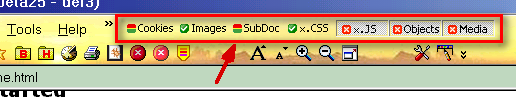
Edited 1 time(s). Last edit at 08/02/2018 10:16AM by siria.
Thanks for the additional information and that little program or set of tools. It is very powerful and I have been playing around with various settings.
I installed Macro priv3buttons on both KM 1.8 and KM 77 (roytam1 version). That will come in very handy with zippyshare. Already tried it there ... a few ads but no problem getting the download.
Can't go crazy with all the green check marks or everything is out of whack. At this time, I actually have no idea just how handy 'priv3buttons' can be till I use it more.
Thanks for this ...
Yeah that group of native permission.default.xxx prefs, which seems to work in all Mozilla browsers, is extremely handy, and just as extremely unknown! Although they've existed and worked for many years. But Mozilla keeps hiding them from users. Without adding them manually first, users have no chance to even find them accidentally in about:config. There are meanwhile about 20 prefs of that sort available, including media, camera and micro etc. If it were me, I'd make them all visible in KM out-of-box, at least in about:config, simply by adding them in a *.js file in the default preferences folder, but the devs don't listen to me
The good thing is, with the buttons visible all the time, there's no need to find some permanent compromise for all sites. On some sites it's best to block more stuff, on other sites it's necessary to allow more stuff.
My own preference is to block lots of stuff by default, for performance and security reasons, and when coming across a site where important stuff seems block, simply clicking a button or two allows it again
For Firefox and Palemoon the "Block Content addon" sounds like it toggles the same prefs (I assume), only the GUI is different:
https://addons.mozilla.org/en-US/firefox/addon/block-content/
https://addons.palemoon.org/addon/block-content/
All about K-Meleon extensions.
A Simple Ad Blocker to Use for K-Meleon
Posted by:
callahan
Date: July 31, 2018 07:27PM
I have decided I probably need to start using an ad blocker of some sort. Some of these web pages are too much with moving parts and little windows opening up.
I am using the K-Meleon browser for XP by roytam1, maybe known as K-Meleon 77.
What would be the steps to install a simple ad blocker into K-Meleon ... what setting to change and what ad blocker download to use.
I don't think I want a super strong ad blocker to start with unless it is recommended to go that route.
I was trying to get a download at zippyshare and just kept getting junk and notices that my flash is out of date ... which it is not. Then there was a music player download that popped up ... I never could find the download I was looking for.
Someone at MSFN said that a good ad blocker will stop all that 'extra' junk from popping up.
So I guess I should put an ad blocker into K-Meleon for the next time I need to go to zippyshare. That was a 'nightmare' trying to find the correct download link.
...
Re: A Simple Ad Blocker to Use for K-Meleon
Posted by:
siria
Date: August 01, 2018 08:04AM
Quote
callahan
I was trying to get a download at zippyshare and just kept getting junk and notices that my flash is out of date ... which it is not. Then there was a music player download that popped up ... I never could find the download I was looking for.
Such nightmare sites like zippyshare I look at once and then never anymore, if not needed for survival. Hate it if I can't find any download-links without javascript, not even in the page source, then am convinced they only want to shove heaps of malware on my system - no thanks. I know, the prob is alternatives
 At the moment tinyupload.com looks quite good, but only because they are rather new yet.
At the moment tinyupload.com looks quite good, but only because they are rather new yet.
Slightly offtopic (sorry cannot help not adblock-related), would recommand for such messy sites to toggle off the stylesheets for a moment, just to get a cleaner bare-bones look. Often looks much easier, especially in ancient browser versions of course, but sometimes newer ones too. Am using stylekiller-macro all the time http://kmeleonbrowser.org/forum/read.php?9,146712
(my personal way of adblocking is mostly just blocking all sorts of JS completely, and block 3rd-party frames, block more popup-events, that goes already a very long way in helping. Also use a tweaked adblock.css, addon ExExceptions and HOSTS file to block domains)
Edited 1 time(s). Last edit at 08/01/2018 08:09AM by siria.
Re: A Simple Ad Blocker to Use for K-Meleon
Posted by:
callahan
Date: August 01, 2018 10:27AM
At the MSFN forum there is a member heinoganda whose has nice little programs and he uses zippyshare for the free downloads. I have downloaded his programs before at zippyshare and didn't have too much of a problem.
This time I had all trouble and never got the download. One of the supervisors sent me a direct link and that worked fine.
This was from Dave-H from Norway (?), I think:
I've had this problem a lot with Zippyshare, junk advertising pages appearing when you click the download link.
If you just go back and try again, eventually you will get the correct page, although it can take a few tries.
Another member Mathwiz suggested that I try New Moon 28 by roytam1 and add uBlock Origin.
Mathwiz:
"Zippyshare.com is renowned for hosting deceptive ads that look like the actual download link, and pop-ups that try to scare you into downloading their spyware. Unfortunately, there aren't a lot of good alternative file sharing sites around.
Are you on New Moon 28 yet? IIRC it was forked from FF 52 so you should be able to load uBlock Origin as an add-in. That should help with zippyshare and their ads."
... so I had just started using NM 28 this past week-end with the latest roytam1 July 28 update.
I found this uBlock Origin link in Google but it did not work ... I am getting the message:
"The add-on downloaded from addons.mozilla.org could not be installed because New Moon does not support WebExtensions."
This is the link I was at ...
https://addons.mozilla.org/en-US/firefox/addon/ublock-origin/
I also tried that link with my roytam1 K-Meleon setup and it did not install.
That uBlock Origin looks interesting with this description --
"Finally, an efficient blocker. Easy on CPU and memory."
... I have not heard of tinyupload.com so I will check it out.
thanks
Edited 1 time(s). Last edit at 08/01/2018 10:29AM by callahan.
Re: A Simple Ad Blocker to Use for K-Meleon
Posted by:
Yogi
Date: August 01, 2018 12:04PM
@callahan
Web extensions work only with Firefox Quantum. Keep in mind that web extensions are less powerful than legacy extensions used to be since Mozilla doesn't provide the neccessary APIs anymore. Often legacy extensions are only a bad joke compared to what legacy extensions used to be.
This is the legacy extension of uBlock which works with Firefox 52 and probably with its forks depending on how old the code of those forks is.
https://github.com/gorhill/uBlock/releases/tag/firefox-legacy-1.16.4.4
I don't use that extension so I can't serve you with more informations.
Re: A Simple Ad Blocker... / zippyshare
Posted by:
siria
Date: August 01, 2018 12:25PM
Quote
callahan
I've had this problem a lot with Zippyshare, junk advertising pages appearing when you click the download link.
If you just go back and try again, eventually you will get the correct page, although it can take a few tries.
Hmm.... now I'm confused. Mighty... It's been awhile that I've given up on zippyshare already, and at the time it drove me mad too, but out of curiosity now took another look again. Just googled for some random zippy link on msfn for testing. And am shocked - no Ads in my KM1.6! And only 1 single download link, no others to be found anywhere. This button is BIG and ORANGE though, usually screaming "Download Me! I'm fake!", but looks almost exactly as the screenshot over at MSFN (https://img2.picload.org/image/dlailwwl/certinfo.jpg), except for 3 small empty rectangles with "Advertisement" written over them. And that download link even works with minimal JS, only from inside the page, no external js-files needed, no Ajax, not even cookies or referer!
Have even disabled "adblock.css", but still same result.
Have renamed my HOSTS file and reloaded - still same result.
Have allowed foreign iframes - still same result. Empty little rectangles, no popups or junk anywhere.
But cannot toggle permissions.sqlite during session, and no idea if possible?
Also, keep Popups blocked with a more restrictive whitelist, as once advised by JohnHell:
dom.popup_allowed_events = change click dblclick #mouseup reset #submit #touchend
dom.server-events.enabled = false
And have only tested with minimal javascript for zippy, but for other sites have toolbar buttons for quickly toggling those on again if needed:
javascript.enabled = true
permissions.default.script (INT) = 2 (block all)
permissions.default.xmlhttprequest (INT) = 2 (block all, ajax)
Re: A Simple Ad Blocker... / zippyshare
Posted by:
callahan
Date: August 01, 2018 12:51PM
Yogi ... thanks for explaining why the New Moon 28 browser would not download that Web extension and that it will work only with Firefox Quantum. I have no knowledge about any of that.
siria ... that is another idea. I quit using KM 1.8 and KM 1.6 when roytam1 was working with a newer K-Meleon. I will put KM 1.8 and 1.6 back on my computer and see if I can easily work with zippyshare as you were able to do so. Maybe one older version will work for me in that way.
When there is a download in the future that I want or need ... I could maybe just use an older version of KM to get the download.
This might be all I need for 'occasional' use.
... just a mention about the MSFN forum, I see you have been posting at that forum with Windows 98 and some XP topics. It's a good place for some additional information.
I learn from both forums ... MSFN and K-Meleon.
callahan
Re: A Simple Ad Blocker... / zippyshare
Posted by:
siria
Date: August 01, 2018 06:04PM
Yes MSFN is invaluable, especially great for old systems!
Have recently discovered by accident they have an emergency meeting spot when the server is down occasionally:
https://ryanvm.net/forum/viewtopic.php?f=4&t=10296&start=200
Actually that I don't get any ads on zippy, I rather suspect it's due to some crucial ad-domains blocked with ExExceptions (permissions.sqlite) and my blocking of all sorts of stuff by default settings, not so much the old KM version. Just find it amazing that in this case it gives me less probs at first try as a 'modern' version ;-) Even if it's more because of different settings. But who knows, perhaps the different KM-version has a bit influence too.
If you're not familiar with that WebExtensions thing yet: this is a major disaster for KM and other important Gecko forks! Just now when KM is finally able to handle many Firefox addons quite well too, Mozilla has given up their own addon syntax and instead adopted the Chrome addon syntax, completely incompatible. And much less powerful for user tweaks of the GUI. For a short transition time they had allowed both addon types to work parallel in Firefox, but not anymore. And because they have zero appreciation for the enormous work of all the addon developers, and want to kick out all users of older Firefox versions, and want to make deeper FF-tweaking impossible, they are now killing all their own traditional addons. Deleting tens of thousands XUL-extensions (the older type necessary for KM7X and Goanna), now this month! Just not sure which day exactly, but can be any day now. So if you need some addons which still work in KM or current Palemoon, better hurry to download those older addon versions NOW.
For most addons it's quite simple, click on version history and get a more or less older version, marked as incompatible with webextensions yet. KM74 needs versions close to FF24esr, KM75.x matches FF31esr, KM76 matches FF38esr, and guess KM76/77-Goanna is some mix between 38-52...
Some addons will never even be updated to the modern webextension syntax, partly due to lack of time of their developers, partly due to the prob that Chrome addons are much less powerful as old Firefox xul-addons.
Just for some highly complicated stuff like adblockers, which must keep pace with ever changing website-versions as well, older versions can stop working in old browsers too. The uBlock-author is kindly providing updated xul-versions as a fork now, but not sure how long.
Re: A Simple Ad Blocker... / zippyshare
Posted by:
callahan
Date: August 01, 2018 06:54PM
I put KM 1.8 back on my computer and the zippyshare 'orange tab' kink on the right did work and the download was up in a second.
There were a few ads around and a couple large empty squares with no ads with the word 'advertisement' in small print above all three large boxes ... as I remember.
So this may work for me in the future for any zippyware downloads.
I am thinking of putting KM 1.8 back on the computer for general use or surfing, not for any banking or password stuff.
It may still be of some use in 2018.
...
Re: A Simple Ad Blocker... / zippyshare
Posted by:
Yogi
Date: August 01, 2018 08:28PM
@siria
I wouldn't call it a desaster.
There is no fork of Quantum (wonder if such a fork will ever exist) and over time legacy extensions for 52.9 ESR wouldn't have worked with Quantum even if Mozilla had kept them alive.
The problem is not the addon syntax. The problem is that Mozilla like Google doesn't want their browser to act differently than intended by them.
By restricting their API policies it is impossible to make extensions as they were before.
It's not only about tweaks of the GUI but even simple tasks like toggling scripting on/off globally.
Once again, it's not because developers' lack of time but the lack of decent APIs which Mozilla is refusing to offer. This is also the reason why most of the new web extensions are less powerful and many of them are a bad joke compared to legacy extensions.
Re: A Simple Ad Blocker... / zippyshare
Posted by:
Carl-Robert
Date: August 01, 2018 10:28PM
The reason why the old versions work better on that site is probably because the ads are served with iframes which the old versions don't properly support. You could also use a modern version and disable iframes with about:config rule permissions.default.subdocument with value 2 (block all) or 3 (no third party iframes).
Exexceptions is a good addon to manage per domain rules for settings like that, but it is sometimes a lot of hassle to know what to block and what to unblock for websites to work.
Re: A Simple Ad Blocker... / zippyshare
Posted by:
siria
Date: August 02, 2018 04:04AM
Quote
siria
And have only tested with minimal javascript for zippy, but for other sites have toolbar buttons for quickly toggling those on again if needed:
javascript.enabled = true
permissions.default.script (INT) = 2 (block all)
permissions.default.xmlhttprequest (INT) = 2 (block all, ajax)
Got quite bold now while trying to SHOW any ads on zippy - and managed to FREEZE my poor old browser by setting ALL scripts allowed (script=0 or 1).
Blocking only 3rd party scripts instead (script=3) did less harm.
=> zippy should appear clean in modern KM too using those temporary settings:
permissions.default.subdocument= 3
permissions.default.script = 2
(PS: "javascript.enabled" is the main pref for JS, it must be allowed for the download button to do anything at all. But it only needs the in-page script lines, not script files *.js, which are permitted or not by the default-script-pref)
As always, for button fans, strongly recommand more privbar buttons to easier toggle more default permissions:
Macro priv3buttons: http://kmeleonbrowser.org/forum/read.php?9,135558
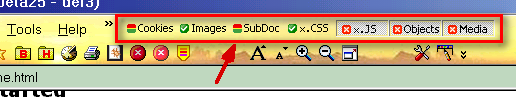
Edited 1 time(s). Last edit at 08/02/2018 10:16AM by siria.
Re: A Simple Ad Blocker... / zippyshare
Posted by:
callahan
Date: August 02, 2018 05:06AM
Thanks for the additional information and that little program or set of tools. It is very powerful and I have been playing around with various settings.
I installed Macro priv3buttons on both KM 1.8 and KM 77 (roytam1 version). That will come in very handy with zippyshare. Already tried it there ... a few ads but no problem getting the download.
Can't go crazy with all the green check marks or everything is out of whack. At this time, I actually have no idea just how handy 'priv3buttons' can be till I use it more.
Thanks for this ...
Re: A Simple Ad Blocker... / zippyshare
Posted by:
siria
Date: August 02, 2018 06:20AM
Quote
callahan
It is very powerful and I have been playing around with various settings. I installed Macro priv3buttons on both KM 1.8 and KM 77 (roytam1 version). That will come in very handy with zippyshare. Already tried it there ... a few ads but no problem getting the download.
Yeah that group of native permission.default.xxx prefs, which seems to work in all Mozilla browsers, is extremely handy, and just as extremely unknown! Although they've existed and worked for many years. But Mozilla keeps hiding them from users. Without adding them manually first, users have no chance to even find them accidentally in about:config. There are meanwhile about 20 prefs of that sort available, including media, camera and micro etc. If it were me, I'd make them all visible in KM out-of-box, at least in about:config, simply by adding them in a *.js file in the default preferences folder, but the devs don't listen to me

Quote
callahan
Can't go crazy with all the green check marks or everything is out of whack. At this time, I actually have no idea just how handy 'priv3buttons' can be till I use it more.
The good thing is, with the buttons visible all the time, there's no need to find some permanent compromise for all sites. On some sites it's best to block more stuff, on other sites it's necessary to allow more stuff.
My own preference is to block lots of stuff by default, for performance and security reasons, and when coming across a site where important stuff seems block, simply clicking a button or two allows it again

For Firefox and Palemoon the "Block Content addon" sounds like it toggles the same prefs (I assume), only the GUI is different:
https://addons.mozilla.org/en-US/firefox/addon/block-content/
https://addons.palemoon.org/addon/block-content/

 English
English