Extensions :
K-Meleon Web Browser Forum
Macro Extension for K-Meleon v1.1 - 1.6b2
KM Extension <-- Right-Click to auto-install w/KEM
*Replaces search.kmm
Adds the following features to K-Meleon's search function:
Search+ Icon Button - Creates a toolbar/button that replaces the Search Buttons toolbar. Each functioning engine in the Search Engines tab under the Finding Websites section in Preferences has its own icon displayed on the button when used as default. Also included are: CNET, Scroogle, Google-Classic, Yahoo-Classic, k-meleon and YouTube. All are located in skins - default.
*You can also instantly use any 16,16 bmp on your PC for any of the engines. Just go to Search Options - Change Icon.
Previous Searches - When enabled, logs all of your searches to a Previous Searches submenu list, the most recent displayed on top. When clicked, the search is again initiated. You can set the maximum amount of searches to be saved in Search Options. Upon exit, if there are more than your max amount, the oldest searches are deleted leaving the most recent. When disabled, the Previous Searches submenu is immediately removed and searches are not logged. You can also delete the entire list using Clear Previous Searches.
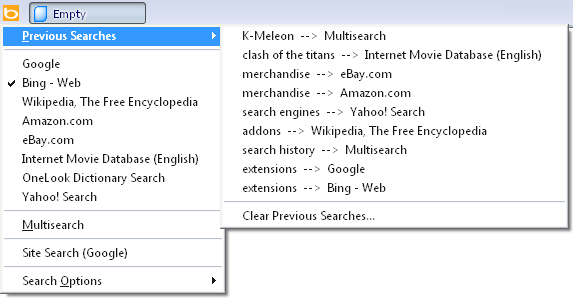
Site Search - When enabled, displays Site Search under the search list along with the engine used to search the current site. You can use Google(default), bing, Scroogle or Yahoo.
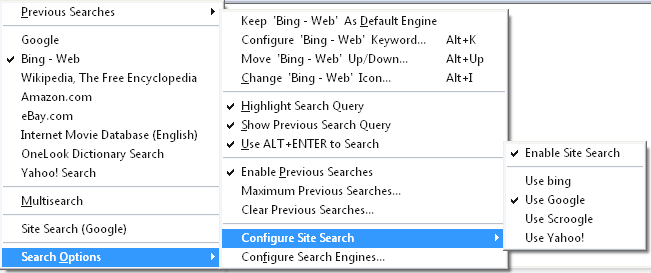
Keywords - Each engine as well as Multisearch and Site Search can be assigned a keyword. Typing the keyword into the URL/address bar followed by space, the search query, plus CTRL+G or ALT+ENTER(if checked) automatically initiates a search with that engine.
Move Up/Down - You can move each search engine up and down the list. To move it quickly just keep your finger on ENTER, Y, or N until it reaches the desired location.
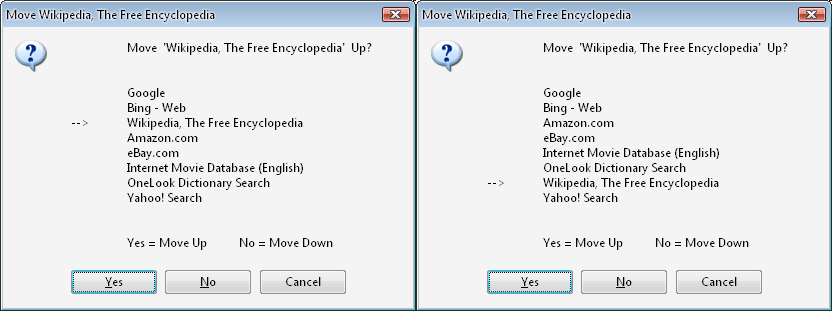
Highlight Search Query - Highlights the search query in the results page.
Show Previous Search Query - Displays the previous search query in the search prompt.
Use ALT+ENTER to Search - A more intuitive option than CTRL+G, particularly when typing into the URL bar.
Multisearch and Site Search can each be set as default engine and each assigned a search icon.
Hope you like!
Please post COMMENTS/QUESTIONS here.
Edited 17 time(s). Last edit at 04/18/2011 09:31PM by jsnj.
Hi Guys. I've created w/Google translation, search.kml files for French, German and Spanish but I forgot to add them to the setup file. I'm not exactly sure where they go since I've never used them. Do they just go in locales\xx-XX for each language? Also, I've used quotation marks in the kml files since some of the translatable text have "=" in them etc... Will that work?
Attachments:
SiteSearch.png (26.8 KB)
MoveSearch.png (17.1 KB)
Yes, it's, kml files in K-Meleon\locales\xx-YY folder.
I think no problen with "=" if you use it double quotes in strings, but if this not work replace "=" by "->".
Remember kml files must be saved in UTF-8 charset format.
 K-Meleon in Spanish
K-Meleon in Spanish
OK. I've updated the setup file with locales. Also deleted an unnecessary line in the macro file. I have no way of testing them so let me know if the translations work properly those of you who speak French, German or Spanish . I used Google translation since I only speak English unfortunately
. I used Google translation since I only speak English unfortunately 
The DOWNLOAD & INSTALL link in the top post of this thread is updated with the new setup file as well.
Attachments:
K-M(X)_Search+_1.0.1.zip (46.1 KB)
MoveSearch2.png (17.3 KB)
Minor aesthetic bug fix for Multisearch previous searches. Had to urlencode the search query in the macro _Search_Metasearch_OpenLoop instead of in _Search_Metasearch_Open to get rid of the junk that was inserted for spaces. Top post link updated.

Edited 1 time(s). Last edit at 09/30/2009 06:08PM by jsnj.
Attachments:
K-M(X)_Search+_1.0.2.zip (46.1 KB)
PreviousMultisearch.gif (1003 bytes)
Bug fix for site search previous searches. The changes were made to the Site Search section and to the _OpenPreviousSearch macro. When clicking on/initiating a previous site search, if the default engine was unlocked, the new default engine(site search) wasn't set correctly. Fixed now. Hopefully that's the last of'm. . Top post download link updated as usual.
. Top post download link updated as usual.
Attachments:
K-M(X)_Search+_1.0.3.zip (46.2 KB)
Hi,
I couldn't make this work in 1.5.4, on WinXP.
Error popping up with or shortly after the "Restore Session" prompt. ModName: toolbars.dll ModVer: 0.0.0.0 Offset: 00002a74.
Maybe it's just about some shifted ampersands in the menus?
Cheers
SoerenB
Back again ...
hmm....works for me in 1.5.4 & 1.6a3b4.....there shouldn't be anything different from 1.5.3. Try installing again.
Hi, jsnj,
something does need adjustment, I'm afraid.
I got me a fresh K-M en-US version; search+ installed ok there.
The SearchButton's menu has engines & multisearch only, no Previous
Search and no Options - in the Tools menu, all is oK, though.
So I knew the (3rd?) download had not been corrupted.
I finally managed to install, to my german installation, after having
unlocked the toolbars - that one really did the trick.
Alas - now both menus have engines & multisearch, but no Previous
Search and no Options, just plus the "Make Default" and "Configure"
items, the latter linked to F2 -> Finding Websites" - no way to set the Options.
I think we'll be looking for ampersands gone astray, one of
these days. :mad:
Cheers
SoerenB
Back again ...
Edited 1 time(s). Last edit at 03/24/2010 12:33AM by SoerenB.
The Search+ extension adds its options to the &Web Search menu listed in Tools. The Seach+ button's right-click menu IS &Web Search. However, the extension can't change the menu attached to the default Search Button which in the default skins is the _Search_Engines menu. That menu doesn't include the options. That's why I made the Search+ button in the first place, so users can use it to REPLACE the default Search Button by unchecking Search Buttons from View - Toolbars instead of having to mess with the toolbars config file. The &Web Search menu with the options is in the Selected text context menu by default for some reason. They should be switched IMO. The Selected Text context menu shouldn't have the options, but the Search Button's menu should. Installing Search+ does make that change by replacing &Web Search with Search With in the context menu and including its own icon changing button with the options menu attached.
I have no idea why it's not recognized in the German version of KM 1.5.4. Did the German 1.5.3 recognize it?
*Update: Just downloaded the German KM & installed Search+. There was a problem for me with the search.kml in the locales folder which caused the browser to crash on startup. The problem is with the "Click this button or type into the URL bar..." german translation section of the file. Once I removed the commas in that translation section, it worked. Do that and let me know if that fixes the problem for you. Unfortunately I wasn't able to get any testers for the translation portion of the extension, so I'm not aware if there are any other translation problems in the other languages.
Edited 2 time(s). Last edit at 03/24/2010 03:05AM by jsnj.
Hi, jsnj,
I don't know, never had that one (easier to get support when using the en-US
version...), so everything worked out of the box - no reason to study the how-to's...
I am just editing the search.kml, which, by golly (?) needs that.
Just some questions concerning that:
Can I add in-page comments with a heading # ?
Line trailing comments with a # in front?
What does a {space} mean? " "
What does an inverted comma mean? " ' "
(I have deleted some of either before realizing they might not have been by courtesy of googleTranslation.
Can I move ampersands freely, or which laws do I have to obey there?
Well, when ready, I will try to post it. UTF-8, though? Well, I'll try.
When proofreading, you now know what you should have in mind mainly.
Cheers
SoerenB
Back again ...
that comma in button statement gave me a hard time in weatherman.. in 1.1.x; it deals better with it and removes the rest of the statement, in 1.5.x it immediately crashes the browser
http://kmeleon.sourceforge.net/bugs/viewbug.php?bugid=1137
I don't think so. I believe it will just by an ignored line if # is in front.
They are there to fit properly within the macro statement and for proper spacing within the menu items or prompts. For the options like Lock 'Google' as default engine etc... You can change and customize them and then see how they look in the menu & prompts.
So did changing the kml file enable Search+ to be recognized in your German version?
Hi, jsnj,
sorry, your answer was not even needed, really... everything is so obvious that I found out myself.
Everything is ok now, with the new translation - plus, I think slightly different toolbar/menu cfgs from my second machine...
Note to users of the other locales: as far as those .kml's are still machine-made, some native speaker should take care of that - this extension will gain much in the eyes of new users with their home locale installed.
I assume that inserting the translation as code would break the utf-8, so I just put it between horizontal lines:
# LANGUAGE DEFINITION FILE for Search+ v1.0 (en-de)
Last chosen engine=Bisherige Suchmaschine
Default search engine: %s=Standard-Suchmaschine: %s
Multisearch=Meta-Suche
Site Search=Suche mit inSite-Standardsuche in dieser Site
K-Meleon Forums Search=K-Meleon Foren-Suche
"Enter search query:"="Geben Sie Suchbegriffe ein:"
Search (%s)=Suche (%s)
"Enter Keyword for "="Kürzel festlegen für: "
" Keyword"=": Kürzel festlegen"
"Move '"="Verschiebe '"
"' Up?"="' nach oben?"
"Yes = Move Up"="Ja = Nach oben"
"No = Move Down"="Nein = Nach unten"
"Move "="Verschiebe "
"Enter maximum number of previous searches to save. (0 = unlimited)"="Wieviele Suchanfragen speichern? (0 = unbegrenzt)."
Previous Search Maximum=Maximalzahl gespeicherter Suchanfragen
Delete All Previous Searches?=Möchten Sie alle gespeicherten Suchen löschen?
Clear Previous Searches=Suchanfragen löschen
Deleting Previous Searches...=Gespeicherte Suchfragen werden gelöscht ...
Previous Searches Deleted=Gespeicherte Suchfragen sind jetzt gelöscht
Click this button or type into the URL bar and press Ctrl+G to search the web. Right-click to choose a different search engine.=Diese Schaltflache klicken Oder Texteingabe in die URL-Leiste PLUS (Tastatur Strg + G) für eine Suche mit Ihrer Standard-Suchmaschine. RechtsKlick zur Wahl einer anderen Suchmaschine.
Search &Options=Such&optionen
Lock '=Festlegen von '
' As &Default Engine=' als &Standard-Suchmaschine
&Change '=&Das Icon für '
' Icon...=' ändern
Configure '=Kürzel für '
' Keyword...=' festlegen...
' Up/Down...=' nach oben/unten
&Search With=&Suche mit
&Multisearch=&Meta-Suche
&Highlight Search Query=Ergebnisse in der Seite hervorheben
&Show Previous Search Query=Vorherige Suche im Eingabefeld anzeigen
&Use ALT+ENTER to Search=Soll ALT + ENTER die Suche starten?
Enable &Previous Searches='Suchanfragen s&peichern' aktivieren
Maximum Previous Searches...=Maximal zu speichernde Suchen ...
Clear Previous Searches...=Bisherige Suchen löschen...
Configure Site Search=Konfigurieren der inSite-Suche
Enable Site Search=Aktivieren der inSite-Suche
"Use "="Mit "
Con&figure Search Engines...=Kon&figurieren der Suchmaschinen...
Paste And &Search=Einfügen und &Suchen
&Previous Searches=&Bisherige Suchanfragen
#--------------------------------
Note: german word order is quite different from english. To ensure pleasant reading, I had to swap the order in some phrases. The translation may seem quite incorrect in some places, but once installed, everything should be fine.
Example for that:
&Change '=&Das Icon für '
' Icon...=' ändern
German Anmerkung: wegen des unterschiedlichen Satzbaus musste ich manche Partien "kreuzweise" übersetzen - bitte deshalb nicht meckern, ohne installiert zu haben - dann sieht's nämlich schon oK aus, IMHO. Sachdienliche Hinweise nehme ich aber trotzdem sehr gern entgegen.
Cheers
SoerenB
Back again ...
... ok, transfer via web page text won't be perfect, so let's try an attachment. Rename to search.kml, put it in the \locales\de-DE folder. Please report broken items.
Cheers
SoerenB
Back again ...
Edited 1 time(s). Last edit at 03/24/2010 08:13PM by SoerenB.
Attachments:
search.kml.DEsb (2.3 KB)
I think that double quotes (") and single quote (') are not needed for .kml translation files.
 K-Meleon in Spanish
K-Meleon in Spanish
Hi.
@ desga2: I have no idea. I just copied, imitated, tried. Jsnj's
"They are there to fit properly within the macro statement and for proper spacing within the menu items or prompts." seems feasible to me for the singles & spaces, though.
@ all: Well, after further testing I have to say: my translation does look good, but...
it broke at least 2 features:
1) Change Icon does not give a file open dialogue here.
2) SiteSearch does not work - enters translated menu text in the editBox.
No time to search for those now though - if you need the functionality, rename the search.kml until further notice.
Cheers
SoerenB
Back again ...
You inadvertently placed single quotes around Suchanfragen s&peichern aktivieren on line 37. That broke it. Removed, all's well 
Thanks for the translation. If anyone wants to check the Spanish or French translations that'd be great. Since they were Google translated, they are probably grammatically incorrect like the German version was before SoerenB took care of it. I'll be posting an update in the next day or 2.
Edited 1 time(s). Last edit at 04/02/2010 03:18AM by jsnj.
Hi, jsnj,
well, without quotes that's not good in german, so I edited it, edited some other parts, too - now ALMOST everything is almost perfect.
The exception: I left "Site Search" untranslated - any translation I entered there ended up as prefixed text in the searchBox of Googles Advanced Search. Moreover, changing SiteSearchEngines did not work then. I'm afraid the fix for that issue has to be found in the search.kmm
(timestamp of mine: August 3rd, 2009, 21:58:36)
EDIT: final, fixed version: post of March, 27th.
Die endgültige Version gibt es am 27.3., nach der Spanischen!
Cheers
SoerenB
Back again ...
Edited 1 time(s). Last edit at 03/27/2010 10:31AM by SoerenB.
Attachments:
search.kml.7z (1.2 KB)
Thanks. The problem was in line 16 & 17 of search.kmm. Forgot to add the translation brackets there. Should be the following:
$_Search_EngineName==_("Site Search") ? &_SiteSearch:0; $_Search_Query=$SelectedText;
$_Search_Query ? ($_Search_EngineName==_("Multisearch") ? &_Search_Metasearch_Selected:&_Search_Selected):&_Search_Typed;
Thank you, jsnj,
now everything is working oK. Here's my final version of the german translation!
Edited: removed some spaces from the Search Options menu. The search.kml.7z is the final file - don't know how to remove the other. - Admin? feel free to do so, please.
Cheers
SoerenB
Back again ...
Edited 2 time(s). Last edit at 04/01/2010 05:29PM by SoerenB.
Attachments:
search_de-DE.zip (1.3 KB)
search.kml.7z (1.2 KB)
Thanks desga2 & SoerenB. SoerenB did you purposely leave line 12 of the kml file blank?
"Move '"=" '"
Hi, jsnj,
yes, definitely. I do hope that does not add a problem other than an indented line in the searchOptions menu - see screenshot in attached 7z. But that IS readable, correct german. The alternative would have been to put "Die Suchmaschine" in there - too long, for my taste. And the "move", in german, appears at the end of the phrase ("verschieben").
Cheers
SoerenB
Back again ...
Attachments:
SearchPlusTranslGlitchScreenshot.7z (5 KB)
Hi, jsnj,
that was Babylon, again. I took your "blanks" for "nothing", meaning "no text". Only now realized it means "spaces" - which are the reason for the indention. I'm going to remove them instantly... - in the attachment of my post dated 27th of March.
Cheers
SoerenB
Back again ...
Top post updated. Search+ v1.0.4 changes include:
- Search+ icons updated to latest engine/site favicons. Google-Classic & Yahoo-Classic icons are still available in skins/default.
- Search+ toolbar replaces Search Buttons toolbar and adopts its toolbar position upon installation.
- Search+ toolbar button is a separate macro module(Search+Icon) and thus can be disabled in Preferences and/or uninstalled w/KEM leaving the other Search+ features intact.
- Previous Search list now displays the search query before the search engine for easier navigation using the keyboard.
- Search+ features are automatically enabled upon installation except for the ALT+ENTER option.
- ALT+ENTER toggles w/CTRL+G.
- Scroogle Site Search engine is now the SSL version.
- Fixed a bug which prevented previous searches from opening correctly if text was selected.
- New German & Spanish translation files courtesty of SoerenB & desga2.
Download the file from the top post link, not the one attached to this post. There's an unnecessary thumbnail file bloating the file attached here.
Edited 1 time(s). Last edit at 04/02/2010 10:09PM by jsnj.
Attachments:
K-M(X)_Search+_1.0.4.zip (59.9 KB)
Search+104prev2.png (20.1 KB)
another great addon for k-meleon
thanx for that :-)
but:
Where can i find that??
Edit:
Sorry... i think i was still sleeping.... found it
Edited 1 time(s). Last edit at 04/23/2010 08:43AM by forever.
Hmm...I can't reproduce it. Tried it with the German version of KM and w/KT3. Worked fine. Couple questions: Do you have Attach Tab/Window Buttons to the tab bar checked in Preferences? That has caused toolbar position problems in the past. If not, have you changed the name of the Search Buttons toolbar in the toolbars.cfg file?
no to both questions......
it worked fine the first days and then the icon changed its place without having changed settings....
All about K-Meleon extensions.
Search+ v1.0.4
Posted by:
jsnj
Date: July 28, 2009 05:54AM
Macro Extension for K-Meleon v1.1 - 1.6b2
KM Extension <-- Right-Click to auto-install w/KEM
*Replaces search.kmm
Adds the following features to K-Meleon's search function:
Search+ Icon Button - Creates a toolbar/button that replaces the Search Buttons toolbar. Each functioning engine in the Search Engines tab under the Finding Websites section in Preferences has its own icon displayed on the button when used as default. Also included are: CNET, Scroogle, Google-Classic, Yahoo-Classic, k-meleon and YouTube. All are located in skins - default.
*You can also instantly use any 16,16 bmp on your PC for any of the engines. Just go to Search Options - Change Icon.
Previous Searches - When enabled, logs all of your searches to a Previous Searches submenu list, the most recent displayed on top. When clicked, the search is again initiated. You can set the maximum amount of searches to be saved in Search Options. Upon exit, if there are more than your max amount, the oldest searches are deleted leaving the most recent. When disabled, the Previous Searches submenu is immediately removed and searches are not logged. You can also delete the entire list using Clear Previous Searches.
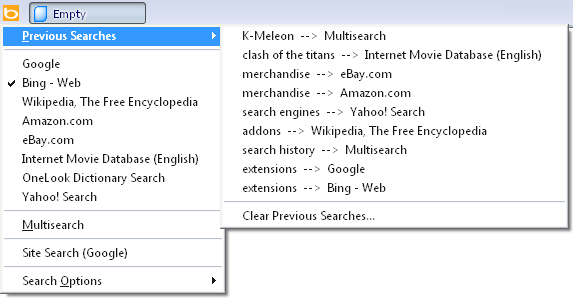
Site Search - When enabled, displays Site Search under the search list along with the engine used to search the current site. You can use Google(default), bing, Scroogle or Yahoo.
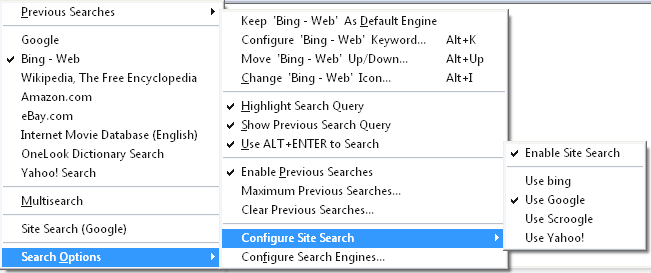
Keywords - Each engine as well as Multisearch and Site Search can be assigned a keyword. Typing the keyword into the URL/address bar followed by space, the search query, plus CTRL+G or ALT+ENTER(if checked) automatically initiates a search with that engine.
Move Up/Down - You can move each search engine up and down the list. To move it quickly just keep your finger on ENTER, Y, or N until it reaches the desired location.
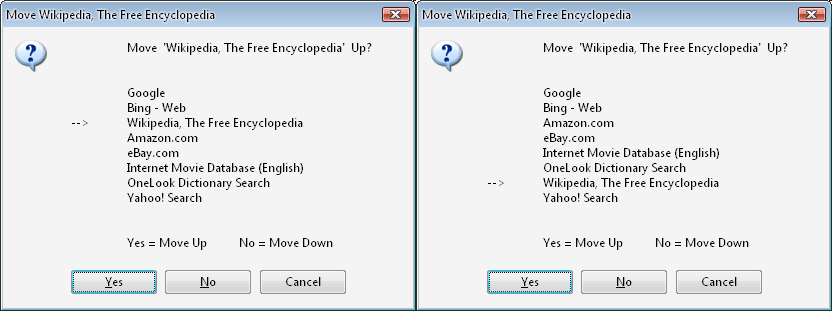
Highlight Search Query - Highlights the search query in the results page.
Show Previous Search Query - Displays the previous search query in the search prompt.
Use ALT+ENTER to Search - A more intuitive option than CTRL+G, particularly when typing into the URL bar.
Multisearch and Site Search can each be set as default engine and each assigned a search icon.
Hope you like!
Please post COMMENTS/QUESTIONS here.
Edited 17 time(s). Last edit at 04/18/2011 09:31PM by jsnj.
Re: Search+
Posted by:
jsnj
Date: July 28, 2009 04:21PM
Hi Guys. I've created w/Google translation, search.kml files for French, German and Spanish but I forgot to add them to the setup file. I'm not exactly sure where they go since I've never used them. Do they just go in locales\xx-XX for each language? Also, I've used quotation marks in the kml files since some of the translatable text have "=" in them etc... Will that work?
Re: Search+
Posted by:
desga2
Date: July 28, 2009 06:52PM
Yes, it's, kml files in K-Meleon\locales\xx-YY folder.
I think no problen with "=" if you use it double quotes in strings, but if this not work replace "=" by "->".
Remember kml files must be saved in UTF-8 charset format.
Re: Search+
Posted by:
jsnj
Date: July 29, 2009 06:52AM
OK. I've updated the setup file with locales. Also deleted an unnecessary line in the macro file. I have no way of testing them so let me know if the translations work properly those of you who speak French, German or Spanish
 . I used Google translation since I only speak English unfortunately
. I used Google translation since I only speak English unfortunately 
The DOWNLOAD & INSTALL link in the top post of this thread is updated with the new setup file as well.
Re: Search+
Posted by:
jsnj
Date: August 02, 2009 02:19AM
Minor aesthetic bug fix for Multisearch previous searches. Had to urlencode the search query in the macro _Search_Metasearch_OpenLoop instead of in _Search_Metasearch_Open to get rid of the junk that was inserted for spaces. Top post link updated.

Edited 1 time(s). Last edit at 09/30/2009 06:08PM by jsnj.
Re: Search+
Posted by:
jsnj
Date: August 04, 2009 12:44AM
Bug fix for site search previous searches. The changes were made to the Site Search section and to the _OpenPreviousSearch macro. When clicking on/initiating a previous site search, if the default engine was unlocked, the new default engine(site search) wasn't set correctly. Fixed now. Hopefully that's the last of'm.
 . Top post download link updated as usual.
. Top post download link updated as usual.Re: Search+
Posted by:
SoerenB
Date: March 23, 2010 10:29PM
Hi,
I couldn't make this work in 1.5.4, on WinXP.
Error popping up with or shortly after the "Restore Session" prompt. ModName: toolbars.dll ModVer: 0.0.0.0 Offset: 00002a74.
Maybe it's just about some shifted ampersands in the menus?
Cheers
SoerenB
Back again ...
Re: Search+
Posted by:
jsnj
Date: March 23, 2010 10:52PM
hmm....works for me in 1.5.4 & 1.6a3b4.....there shouldn't be anything different from 1.5.3. Try installing again.
Re: Search+
Posted by:
SoerenB
Date: March 24, 2010 12:26AM
Hi, jsnj,
something does need adjustment, I'm afraid.
I got me a fresh K-M en-US version; search+ installed ok there.
The SearchButton's menu has engines & multisearch only, no Previous
Search and no Options - in the Tools menu, all is oK, though.
So I knew the (3rd?) download had not been corrupted.
I finally managed to install, to my german installation, after having
unlocked the toolbars - that one really did the trick.
Alas - now both menus have engines & multisearch, but no Previous
Search and no Options, just plus the "Make Default" and "Configure"
items, the latter linked to F2 -> Finding Websites" - no way to set the Options.
I think we'll be looking for ampersands gone astray, one of
these days. :mad:
Cheers
SoerenB
Back again ...
Edited 1 time(s). Last edit at 03/24/2010 12:33AM by SoerenB.
Re: Search+
Posted by:
jsnj
Date: March 24, 2010 02:02AM
Quote
SoerenB
Hi, jsnj,
something does need adjustment, I'm afraid.
I got me a fresh K-M en-US version; search+ installed ok there.
The SearchButton's menu has engines & multisearch only, no Previous
Search and no Options - in the Tools menu, all is oK, though.
So I knew the (3rd?) download had not been corrupted.
The Search+ extension adds its options to the &Web Search menu listed in Tools. The Seach+ button's right-click menu IS &Web Search. However, the extension can't change the menu attached to the default Search Button which in the default skins is the _Search_Engines menu. That menu doesn't include the options. That's why I made the Search+ button in the first place, so users can use it to REPLACE the default Search Button by unchecking Search Buttons from View - Toolbars instead of having to mess with the toolbars config file. The &Web Search menu with the options is in the Selected text context menu by default for some reason. They should be switched IMO. The Selected Text context menu shouldn't have the options, but the Search Button's menu should. Installing Search+ does make that change by replacing &Web Search with Search With in the context menu and including its own icon changing button with the options menu attached.
Quote
SoerenB
I finally managed to install, to my german installation, after having
unlocked the toolbars - that one really did the trick.
Alas - now both menus have engines & multisearch, but no Previous
Search and no Options, just plus the "Make Default" and "Configure"
items, the latter linked to F2 -> Finding Websites" - no way to set the Options.
I think we'll be looking for ampersands gone astray, one of
these days. :mad:
I have no idea why it's not recognized in the German version of KM 1.5.4. Did the German 1.5.3 recognize it?
*Update: Just downloaded the German KM & installed Search+. There was a problem for me with the search.kml in the locales folder which caused the browser to crash on startup. The problem is with the "Click this button or type into the URL bar..." german translation section of the file. Once I removed the commas in that translation section, it worked. Do that and let me know if that fixes the problem for you. Unfortunately I wasn't able to get any testers for the translation portion of the extension, so I'm not aware if there are any other translation problems in the other languages.
Edited 2 time(s). Last edit at 03/24/2010 03:05AM by jsnj.
Re: Search+
Posted by:
SoerenB
Date: March 24, 2010 08:49AM
Hi, jsnj,
Quote
Did the German 1.5.3 recognize it?
I don't know, never had that one (easier to get support when using the en-US
version...), so everything worked out of the box - no reason to study the how-to's...
I am just editing the search.kml, which, by golly (?) needs that.
Just some questions concerning that:
Can I add in-page comments with a heading # ?
Line trailing comments with a # in front?
What does a {space} mean? " "
What does an inverted comma mean? " ' "
(I have deleted some of either before realizing they might not have been by courtesy of googleTranslation.
Can I move ampersands freely, or which laws do I have to obey there?
Well, when ready, I will try to post it. UTF-8, though? Well, I'll try.
When proofreading, you now know what you should have in mind mainly.
Cheers
SoerenB
Back again ...
Re: Search+
Posted by:
disrupted(unlogged)
Date: March 24, 2010 12:20PM
that comma in button statement gave me a hard time in weatherman.. in 1.1.x; it deals better with it and removes the rest of the statement, in 1.5.x it immediately crashes the browser
http://kmeleon.sourceforge.net/bugs/viewbug.php?bugid=1137
Re: Search+
Posted by:
jsnj
Date: March 24, 2010 04:10PM
Quote
SoerenB
Hi, jsnj,
Quote
Did the German 1.5.3 recognize it?
I don't know, never had that one (easier to get support when using the en-US
version...), so everything worked out of the box - no reason to study the how-to's...
I am just editing the search.kml, which, by golly (?) needs that.
Just some questions concerning that:
Can I add in-page comments with a heading # ?
Line trailing comments with a # in front?
I don't think so. I believe it will just by an ignored line if # is in front.
Quote
SoerenB
What does a {space} mean? " "
What does an inverted comma mean? " ' "
(I have deleted some of either before realizing they might not have been by courtesy of googleTranslation.
They are there to fit properly within the macro statement and for proper spacing within the menu items or prompts. For the options like Lock 'Google' as default engine etc... You can change and customize them and then see how they look in the menu & prompts.
So did changing the kml file enable Search+ to be recognized in your German version?
Re: Search+
Posted by:
SoerenB
Date: March 24, 2010 05:11PM
Hi, jsnj,
sorry, your answer was not even needed, really... everything is so obvious that I found out myself.
Everything is ok now, with the new translation - plus, I think slightly different toolbar/menu cfgs from my second machine...
Note to users of the other locales: as far as those .kml's are still machine-made, some native speaker should take care of that - this extension will gain much in the eyes of new users with their home locale installed.
I assume that inserting the translation as code would break the utf-8, so I just put it between horizontal lines:
# LANGUAGE DEFINITION FILE for Search+ v1.0 (en-de)
Last chosen engine=Bisherige Suchmaschine
Default search engine: %s=Standard-Suchmaschine: %s
Multisearch=Meta-Suche
Site Search=Suche mit inSite-Standardsuche in dieser Site
K-Meleon Forums Search=K-Meleon Foren-Suche
"Enter search query:"="Geben Sie Suchbegriffe ein:"
Search (%s)=Suche (%s)
"Enter Keyword for "="Kürzel festlegen für: "
" Keyword"=": Kürzel festlegen"
"Move '"="Verschiebe '"
"' Up?"="' nach oben?"
"Yes = Move Up"="Ja = Nach oben"
"No = Move Down"="Nein = Nach unten"
"Move "="Verschiebe "
"Enter maximum number of previous searches to save. (0 = unlimited)"="Wieviele Suchanfragen speichern? (0 = unbegrenzt)."
Previous Search Maximum=Maximalzahl gespeicherter Suchanfragen
Delete All Previous Searches?=Möchten Sie alle gespeicherten Suchen löschen?
Clear Previous Searches=Suchanfragen löschen
Deleting Previous Searches...=Gespeicherte Suchfragen werden gelöscht ...
Previous Searches Deleted=Gespeicherte Suchfragen sind jetzt gelöscht
Click this button or type into the URL bar and press Ctrl+G to search the web. Right-click to choose a different search engine.=Diese Schaltflache klicken Oder Texteingabe in die URL-Leiste PLUS (Tastatur Strg + G) für eine Suche mit Ihrer Standard-Suchmaschine. RechtsKlick zur Wahl einer anderen Suchmaschine.
Search &Options=Such&optionen
Lock '=Festlegen von '
' As &Default Engine=' als &Standard-Suchmaschine
&Change '=&Das Icon für '
' Icon...=' ändern
Configure '=Kürzel für '
' Keyword...=' festlegen...
' Up/Down...=' nach oben/unten
&Search With=&Suche mit
&Multisearch=&Meta-Suche
&Highlight Search Query=Ergebnisse in der Seite hervorheben
&Show Previous Search Query=Vorherige Suche im Eingabefeld anzeigen
&Use ALT+ENTER to Search=Soll ALT + ENTER die Suche starten?
Enable &Previous Searches='Suchanfragen s&peichern' aktivieren
Maximum Previous Searches...=Maximal zu speichernde Suchen ...
Clear Previous Searches...=Bisherige Suchen löschen...
Configure Site Search=Konfigurieren der inSite-Suche
Enable Site Search=Aktivieren der inSite-Suche
"Use "="Mit "
Con&figure Search Engines...=Kon&figurieren der Suchmaschinen...
Paste And &Search=Einfügen und &Suchen
&Previous Searches=&Bisherige Suchanfragen
#--------------------------------
Note: german word order is quite different from english. To ensure pleasant reading, I had to swap the order in some phrases. The translation may seem quite incorrect in some places, but once installed, everything should be fine.
Example for that:
&Change '=&Das Icon für '
' Icon...=' ändern
German Anmerkung: wegen des unterschiedlichen Satzbaus musste ich manche Partien "kreuzweise" übersetzen - bitte deshalb nicht meckern, ohne installiert zu haben - dann sieht's nämlich schon oK aus, IMHO. Sachdienliche Hinweise nehme ich aber trotzdem sehr gern entgegen.
Cheers
SoerenB
Back again ...
Re: Search+
Posted by:
SoerenB
Date: March 24, 2010 08:12PM
... ok, transfer via web page text won't be perfect, so let's try an attachment. Rename to search.kml, put it in the \locales\de-DE folder. Please report broken items.
Cheers
SoerenB
Back again ...
Edited 1 time(s). Last edit at 03/24/2010 08:13PM by SoerenB.
Re: Search+
Posted by:
desga2
Date: March 24, 2010 08:59PM
I think that double quotes (") and single quote (') are not needed for .kml translation files.
Re: Search+
Posted by:
SoerenB
Date: March 25, 2010 08:58AM
Hi.
@ desga2: I have no idea. I just copied, imitated, tried. Jsnj's
"They are there to fit properly within the macro statement and for proper spacing within the menu items or prompts." seems feasible to me for the singles & spaces, though.
@ all: Well, after further testing I have to say: my translation does look good, but...
it broke at least 2 features:
1) Change Icon does not give a file open dialogue here.
2) SiteSearch does not work - enters translated menu text in the editBox.
No time to search for those now though - if you need the functionality, rename the search.kml until further notice.
Cheers
SoerenB
Back again ...
Re: Search+
Posted by:
jsnj
Date: March 26, 2010 01:19AM
Quote
SoerenB
@ all: Well, after further testing I have to say: my translation does look good, but...
it broke at least 2 features:
1) Change Icon does not give a file open dialogue here.
2) SiteSearch does not work - enters translated menu text in the editBox.
No time to search for those now though - if you need the functionality, rename the search.kml until further notice.

Edited 1 time(s). Last edit at 04/02/2010 03:18AM by jsnj.
Re: Search+
Posted by:
SoerenB
Date: March 26, 2010 08:59AM
Hi, jsnj,
Quote
You inadvertently placed single quotes around Suchanfragen s&peichern aktivieren on line 37. That broke it. Removed, all's well
well, without quotes that's not good in german, so I edited it, edited some other parts, too - now ALMOST everything is almost perfect.
The exception: I left "Site Search" untranslated - any translation I entered there ended up as prefixed text in the searchBox of Googles Advanced Search. Moreover, changing SiteSearchEngines did not work then. I'm afraid the fix for that issue has to be found in the search.kmm
(timestamp of mine: August 3rd, 2009, 21:58:36)
EDIT: final, fixed version: post of March, 27th.
Die endgültige Version gibt es am 27.3., nach der Spanischen!
Cheers
SoerenB
Back again ...
Edited 1 time(s). Last edit at 03/27/2010 10:31AM by SoerenB.
Re: Search+
Posted by:
jsnj
Date: March 26, 2010 06:41PM
Thanks. The problem was in line 16 & 17 of search.kmm. Forgot to add the translation brackets there. Should be the following:
$_Search_EngineName==_("Site Search") ? &_SiteSearch:0; $_Search_Query=$SelectedText;
$_Search_Query ? ($_Search_EngineName==_("Multisearch") ? &_Search_Metasearch_Selected:&_Search_Selected):&_Search_Typed;
Re: Search+
Posted by:
SoerenB
Date: March 27, 2010 10:33AM
Thank you, jsnj,
now everything is working oK. Here's my final version of the german translation!
Edited: removed some spaces from the Search Options menu. The search.kml.7z is the final file - don't know how to remove the other. - Admin? feel free to do so, please.
Cheers
SoerenB
Back again ...
Edited 2 time(s). Last edit at 04/01/2010 05:29PM by SoerenB.
Re: Search+
Posted by:
jsnj
Date: April 01, 2010 03:48AM
Thanks desga2 & SoerenB. SoerenB did you purposely leave line 12 of the kml file blank?
"Move '"=" '"
Re: Search+
Posted by:
SoerenB
Date: April 01, 2010 08:23AM
Hi, jsnj,
yes, definitely. I do hope that does not add a problem other than an indented line in the searchOptions menu - see screenshot in attached 7z. But that IS readable, correct german. The alternative would have been to put "Die Suchmaschine" in there - too long, for my taste. And the "move", in german, appears at the end of the phrase ("verschieben").
Cheers
SoerenB
Back again ...
Re: Search+
Posted by:
SoerenB
Date: April 01, 2010 05:22PM
Hi, jsnj,
that was Babylon, again. I took your "blanks" for "nothing", meaning "no text". Only now realized it means "spaces" - which are the reason for the indention. I'm going to remove them instantly... - in the attachment of my post dated 27th of March.
Cheers
SoerenB
Back again ...
Re: Search+
Posted by:
jsnj
Date: April 01, 2010 08:23PM
Top post updated. Search+ v1.0.4 changes include:
- Search+ icons updated to latest engine/site favicons. Google-Classic & Yahoo-Classic icons are still available in skins/default.
- Search+ toolbar replaces Search Buttons toolbar and adopts its toolbar position upon installation.
- Search+ toolbar button is a separate macro module(Search+Icon) and thus can be disabled in Preferences and/or uninstalled w/KEM leaving the other Search+ features intact.
- Previous Search list now displays the search query before the search engine for easier navigation using the keyboard.
- Search+ features are automatically enabled upon installation except for the ALT+ENTER option.
- ALT+ENTER toggles w/CTRL+G.
- Scroogle Site Search engine is now the SSL version.
- Fixed a bug which prevented previous searches from opening correctly if text was selected.
- New German & Spanish translation files courtesty of SoerenB & desga2.
Download the file from the top post link, not the one attached to this post. There's an unnecessary thumbnail file bloating the file attached here.
Edited 1 time(s). Last edit at 04/02/2010 10:09PM by jsnj.
Re: Search+
Posted by:
forever
Date: April 23, 2010 08:38AM
another great addon for k-meleon
thanx for that :-)
but:
Quote
Move Up/Down - You can move each search engine up and down the list. To move it quickly just keep your finger on ENTER, Y, or N until it reaches the desired location.
Where can i find that??
Edit:
Sorry... i think i was still sleeping.... found it

Edited 1 time(s). Last edit at 04/23/2010 08:43AM by forever.
Re: Search+
Posted by:
forever
Date: May 04, 2010 09:53AM
Re: Search+
Posted by:
jsnj
Date: May 04, 2010 07:02PM
Hmm...I can't reproduce it. Tried it with the German version of KM and w/KT3. Worked fine. Couple questions: Do you have Attach Tab/Window Buttons to the tab bar checked in Preferences? That has caused toolbar position problems in the past. If not, have you changed the name of the Search Buttons toolbar in the toolbars.cfg file?
Re: Search+
Posted by:
forever
Date: May 04, 2010 08:11PM
Quote
jsnj
Couple questions: Do you have Attach Tab/Window Buttons to the tab bar checked in Preferences?[...]
have you changed the name of the Search Buttons toolbar in the toolbars.cfg file?
no to both questions......
it worked fine the first days and then the icon changed its place without having changed settings....


 English
English