K-Meleon
KMeleonWiki > Welcome > SkinsAndThrobbers
Welcome to the Skins & Throbbers page. Please be encouraged to submit your own. For more details on skin configuration, see the K-Meleon Skinning Tutorial. For complete theme packages which contain all applicable bitmaps, icons, and a matching throbber, see the Themes page.
Themes
Skins
Backgrounds
Throbbers
Additional toolbars
SKINS
These skins consist mainly of a toolbar with a background image. Unless otherwise specified these skins will work well with versions of K-Meleon prior to v0.8, but may need to edit the toolbars.cfg file in order to get them to work properly with K-Meleon v0.8 and above. These are rather ancient and some have missing buttons, while on the Themes page you'll find more modern skins.
KM-Primitive - by Sven - -Download-
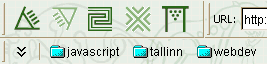
Mozilla Firebird Skin - by mawr - -Download-

Phoenity Skin - by Lim Chee Aun - -Download-
![]()
Default Explorer Skin -Download-

Netscape 4.x Skin - by Scratch -Download-

QNX Skin - by Emanuele Goldoni -Download-

Netscape 0.93 Skin - by John Wyrwas -Download-

Experimental Skin - by Robert Hagenström -Download-

Low Profile Skin - by Pobelly -Download-
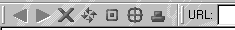
32 Pixel Skin - by Z S Malmgren -Download-
![]()
Explorer under WinXP Skin - by Gernot Pansy -Download-

Exact Explorer 5 Skin - by Josep del Río -Download-

Galeon Skin - by Mauricio Wolff -Download-

Chameleon Skins - by Andres Aule -Green-,-Blue-,-Grey-

Modern Skin - by Sven Vahar -Download-

Mac OsX Skin - by E. Toss -Download-

Chimera-based Skin - by Scratch -Download-

 Harley Skin - by Michel -Download-
Harley Skin - by Michel -Download-
 LizardKing modified XP Skin - by Jim Diprato -Download-
LizardKing modified XP Skin - by Jim Diprato -Download-
 Mac ~OsX Safari Skin - by Pat Wyatt -Download-
Mac ~OsX Safari Skin - by Pat Wyatt -Download-
 "Try This!" Skin - by Alberto Casale -Download-
"Try This!" Skin - by Alberto Casale -Download-
 Crystal (KDE3) derived Skin - by Pat Wyatt -Download-
Crystal (KDE3) derived Skin - by Pat Wyatt -Download-
 GreenSimple Skin - by Oliver Schmidt -Download-
GreenSimple Skin - by Oliver Schmidt -Download-
BACKGROUNDS
You can very simply change the background of your menu toolbars on top, and put there any photo or image you like: Simply rename and save your new image as "back.bmp", and put it into the folder of your current skin. If you want to backup the old image first, rename it to something like "back.bmp.ori" first or move it elsewhere. If an image is rather small, it will be tiled, just like backgrounds on websites.
Make sure backgrounds are switched on:
Edit > Preferences (F2) > GUI Appearance. There's a checkbox to "Display Toolbar Background". Restart the browser after all changes.
Possible problems: May not work with all modern windows themes (transparency?), and not sure about images with own transparency. Just try it, and in the worst case you can always click F2 again and disable the toolbar background.
Background collection by siria:
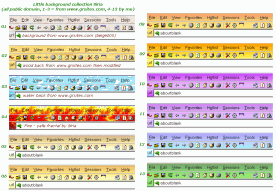
Info and Download in the forum: HERE
Magic Backgrounds by boogomatic:
These backgrounds are semi-transparent and allow you to use your system colours. Select them as you would a skin and they will be used with the default toolbar icons. No need to restart, just open a new window or layer. (info outdated)
Buttons

Knit

Lizard

Mozaic

Scales

Steel Plate

Stitch

Thatch

Weave

THROBBERS
All K-Meleon throbbers are AVI files.
 Original Throbber (40 Kb) -Download-
Original Throbber (40 Kb) -Download-
 Alternative Throbber (40 Kb) - by Emanuele Goldoni -Download-
Alternative Throbber (40 Kb) - by Emanuele Goldoni -Download-
 Alternative flashing Throbber (64 Kb) - by Pobelly -Download-
Alternative flashing Throbber (64 Kb) - by Pobelly -Download-
 Color and Black/White version (43 Kb) - by Mauricio Wolff -Download-
Color and Black/White version (43 Kb) - by Mauricio Wolff -Download-
 Black/White flashing version (73 Kb) - by Mauricio Wolff -Download-
Black/White flashing version (73 Kb) - by Mauricio Wolff -Download-
 'Running' version (49 Kb) - by Omnix -Download-
'Running' version (49 Kb) - by Omnix -Download-
 Gnome's foot Throbber (73 Kb) - by Mauricio Wolff -Download-
Gnome's foot Throbber (73 Kb) - by Mauricio Wolff -Download-
 Netscapish-'K' Throbber (57 Kb) - by Stephen Bishop -Download-
Netscapish-'K' Throbber (57 Kb) - by Stephen Bishop -Download-
 Bucky's jitterbug (17 Kb) - by Alan Ferguson -Download-
Bucky's jitterbug (17 Kb) - by Alan Ferguson -Download-
 Bucky's jitterbug 2 (14 Kb) - by Alan Ferguson -Download-
Bucky's jitterbug 2 (14 Kb) - by Alan Ferguson -Download-
 "Reverse step" jitterbug (8 Kb) - by Alan Ferguson -Download-
"Reverse step" jitterbug (8 Kb) - by Alan Ferguson -Download-
 First K-Meleon's Throbber (56 Kb) -Download-
First K-Meleon's Throbber (56 Kb) -Download-
 Mozilla's Throbber (90 Kb) -Download-
Mozilla's Throbber (90 Kb) -Download-
 12 different Throbbers (91 Kb) - by Laura Haglund -Download-
12 different Throbbers (91 Kb) - by Laura Haglund -Download-
 DragThrobber (19 Kb) - by Alberto Casale -Download-
DragThrobber (19 Kb) - by Alberto Casale -Download-
![]() Quake 2 Throbber (13 Kb) - by Nick Warne -Download-
Quake 2 Throbber (13 Kb) - by Nick Warne -Download-
![]() Internet Explorer (on *other* than XP windozes) throbber by =DS=
-Download-
Internet Explorer (on *other* than XP windozes) throbber by =DS=
-Download-
![]() Internet Explorer 6 XP (49 Kb) - by jsnj -Download-
Internet Explorer 6 XP (49 Kb) - by jsnj -Download-
![]() Storm (31 Kb) by Oops66 -Download-
Storm (31 Kb) by Oops66 -Download-
![]() 888 Round (442 Kb) 8sec playback, good for 16 & 256 col. displays - by 888
888 Round (442 Kb) 8sec playback, good for 16 & 256 col. displays - by 888
Additional toolbars
These toolbars can be added to the theme you use, you have just to put them into your skin folder, and to add them into the toolbars.cfg file. These are rather old, and more or less now already included out of the box.
![]() - Download -
- Download -
Title: Layer bar (equivalent to the Layer bar right click menu)
Skin: Default
Macros: Yes
Author: JujuLand
(obsolete, K-Meleon now uses tabs out of the box)
![]() - Download -
- Download -
Title: Privacy bar (layers, popups, images, cookies)
Skin: Default
Macros: Yes
Author: JujuLand
(in modern K-Meleon versions a privacy bar is already included)
![]() - Download -
- Download -
Title: Plugins bar (Freshdown, Cookie Monster)
Skin: Default
Macros: Yes
Author: JujuLand
![]() - Download -
- Download -
Title: Quick bar (mail client, news client, cookie manager, ...)
Skin: Default
Macros: Yes
Author: JujuLand
Icons for Search Engines by Rapido -Download-
A collection of various search engine related icons for use with the urlbar Search facility when using a search engine other than the default.
Mail Bar BMP by Rapido. Images by Lim Chee Aun
![]() -Download-
-Download-
This is a mailbar made by me and mailbar borrow from phoenity just to test it with my theme. So give it a shot and download.
(Already included in modern K-Meleon versions)
Zoom Bars BMP by Rapido
![]() -Download-
-Download-
A collection of zoom bars made by me for users to use with various themes
of your own choice. I thought this might come in handy if users want something
different instead of the ones that are already in the themes.
Media Bars BMP by Rapido
![]() -Download-
-Download-
A collection of different looking media bars made by me for users to use with various themes
of your own choice. I thought this might come in handy if users want something
different instead of disrupteds mediabar that comes with his extension.

 English
English