K-Meleon
KMeleonWiki > Resources > Skins et thèmes
Bienvenue sur la page des skins et des "throbbers" (un throbber est la petite icône tournante dans IE ou dans K-Meleon, la petite tête de reptile en haut à droite). N'hésitez pas à soumettre votre propre skin ou throbber. Pour plus de détails sur la configuration des skins, allez voir le tutorial sur la configuration des skins: K-Meleon Skinning Tutorial. Pour les packs de thèmes complets comprenant tous les bitmaps, icônes et throbber assortis, aller voir la page des thèmes: Themes page.
Skins?
Arrière-plans?
Throbbers?
Thèmes
Barres additionnelles d'outils?
SKINS
Ces skins consistent principalement en une barre d'outils avec une image de fond. Sauf indication contraire, elles fonctionnent bien avec toutes les versions de K-Meleon antérieures à la version 0.8, mais plusieurs réclament des ajustements pour fonctionner correctement avec K-Meleon version 0.8 et supérieure.
Mozilla Firebird Skin - by mawr - -Download-

Phoenity Skin - by Lim Chee Aun - -Download-
![]()
Default Explorer Skin -Download-

Netscape 4.x Skin - by Scratch -Download-

QNX Skin - by Emanuele Goldoni -Download-

Netscape 0.93 Skin - by John Wyrwas -Download-

Experimental Skin - by Robert Hagenström -Download-

Low Profile Skin - by Pobelly -Download-
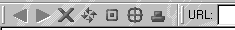
32 Pixel Skin - by Z S Malmgren -Download-
![]()
Explorer under WinXP Skin - by Gernot Pansy -Download-

Exact Explorer 5 Skin - by Josep del Río -Download-

Galeon Skin - by Mauricio Wolff -Download-

Chameleon Skins - by Andres Aule -Green-,-Blue-,-Grey-

Modern Skin - by Sven Vahar -Download-

Mac OsX Skin - by E. Toss -Download-

Chimera-based Skin - by Scratch -Download-

 Harley Skin - by Michel -Download-
Harley Skin - by Michel -Download-
 LizardKing modified XP Skin - by Jim Diprato -Download-
LizardKing modified XP Skin - by Jim Diprato -Download-
 Mac ~OsX Safari Skin - by Pat Wyatt -Download-
Mac ~OsX Safari Skin - by Pat Wyatt -Download-
 "Try This!" Skin - by Alberto Casale -Download-
"Try This!" Skin - by Alberto Casale -Download-
 Crystal (KDE3) derived Skin - by Pat Wyatt -Download-
Crystal (KDE3) derived Skin - by Pat Wyatt -Download-
 GreenSimple Skin - by Oliver Schmidt -Download-
GreenSimple Skin - by Oliver Schmidt -Download-
 Windows XP Visual Styles Manifest - by Al. -Download-
Windows XP Visual Styles Manifest - by Al. -Download-
Arrière-plans
Magic Backgrounds by boogomatic
Ces images d'arrière-plan sont semi-transparentes et vous permettent de choisir votre propre système de couleurs. Sélectionnez-les comme vous le feriez pour une skin et elles seront utilisées avec la barre d'outils par défaut. Il n'est pas nécessaire de redémarrer le navigateur, il suffit juste d'ouvrir une nouvelle fenêtre ou un nouvel onglet.
Buttons

Knit

Lizard

Mozaic

Scales

Steel Plate

Stitch

Thatch

Weave

THROBBERS
Tous les throbbers sont des fichiers AVI.
 Original Throbber (40 Kb) -Download-
Original Throbber (40 Kb) -Download-
 Alternative Throbber (40 Kb) - by Emanuele Goldoni -Download-
Alternative Throbber (40 Kb) - by Emanuele Goldoni -Download-
 Alternative flashing Throbber (64 Kb) - by Pobelly -Download-
Alternative flashing Throbber (64 Kb) - by Pobelly -Download-
 Color and Black/White version (43 Kb) - by Mauricio Wolff -Download-
Color and Black/White version (43 Kb) - by Mauricio Wolff -Download-
 Black/White flashing version (73 Kb) - by Mauricio Wolff -Download-
Black/White flashing version (73 Kb) - by Mauricio Wolff -Download-
 'Running' version (49 Kb) - by Omnix -Download-
'Running' version (49 Kb) - by Omnix -Download-
 Gnome's foot Throbber (73 Kb) - by Mauricio Wolff -Download-
Gnome's foot Throbber (73 Kb) - by Mauricio Wolff -Download-
 Netscapish-'K' Throbber (57 Kb) - by Stephen Bishop -Download-
Netscapish-'K' Throbber (57 Kb) - by Stephen Bishop -Download-
 Bucky's jitterbug (17 Kb) - by Alan Ferguson -Download-
Bucky's jitterbug (17 Kb) - by Alan Ferguson -Download-
 Bucky's jitterbug 2 (14 Kb) - by Alan Ferguson -Download-
Bucky's jitterbug 2 (14 Kb) - by Alan Ferguson -Download-
 "Reverse step" jitterbug (8 Kb) - by Alan Ferguson -Download-
"Reverse step" jitterbug (8 Kb) - by Alan Ferguson -Download-
 First K-Meleon's Throbber (56 Kb) -Download-
First K-Meleon's Throbber (56 Kb) -Download-
 Mozilla's Throbber (90 Kb) -Download-
Mozilla's Throbber (90 Kb) -Download-
 12 different Throbbers (91 Kb) - by Laura Haglund -Download-
12 different Throbbers (91 Kb) - by Laura Haglund -Download-
 DragThrobber (19 Kb) - by Alberto Casale -Download-
DragThrobber (19 Kb) - by Alberto Casale -Download-
![]() Quake 2 Throbber (13 Kb) - by Nick Warne -Download-
Quake 2 Throbber (13 Kb) - by Nick Warne -Download-
![]() Blue Öyster Cult (10 Kb) - by Al.
-Download-
Blue Öyster Cult (10 Kb) - by Al.
-Download-
![]() Crashcut (24 Kb) - by Al. -Download-
Crashcut (24 Kb) - by Al. -Download-
![]() Gears (30 Kb) - by Al. -Download-
Gears (30 Kb) - by Al. -Download-
![]() Gnome Foot (10 Kb) - by Al. -Download-
Gnome Foot (10 Kb) - by Al. -Download-
![]() Internet Explorer 5 (7 Kb) - by Al. -Download-
Internet Explorer 5 (7 Kb) - by Al. -Download-
![]() Konqueror King Size (83 Kb) - by Al. -Download-
Konqueror King Size (83 Kb) - by Al. -Download-
![]() Mozilla Early-Blue (14 Kb) - by Al. -Download-
Mozilla Early-Blue (14 Kb) - by Al. -Download-
![]() NCSA Mosaic (3 Kb) - by Al. -Download-
NCSA Mosaic (3 Kb) - by Al. -Download-
![]() Netscape Mosaic (5 Kb) - by Al. -Download-
Netscape Mosaic (5 Kb) - by Al. -Download-
![]() Netscape Original (1 Kb) - by Al. -Download-
Netscape Original (1 Kb) - by Al. -Download-
![]() Netscape 4 (26 Kb) - by Al. -Download-
Netscape 4 (26 Kb) - by Al. -Download-
![]() Nu Gnome (28 Kb) - by Al. -Download-
Nu Gnome (28 Kb) - by Al. -Download-
![]() OS/2 Warp (7 Kb) - by Al. -Download-
OS/2 Warp (7 Kb) - by Al. -Download-
![]() Spinning Globe (16 Kb) - by Al.
-Download-
Spinning Globe (16 Kb) - by Al.
-Download-
Barres additionnelles d'outils
Ces barres d'outils peuvent être ajoutées aux thèmes que vous utilisez, vous n'avez qu'à les placer dans votre dossier "skin", et les ajouter dans le fichier "toolbars.cfg".
![]() - Download -
- Download -
Title: Layer bar (equivalent to the Layer bar right click menu) (New version: don't needs macros)
Skin: Default
Macros: Yes
Author: JujuLand
![]() - Download -
- Download -
Title: Privacy bar (layers, popups, images, cookies)
Skin: Default
Macros: Yes
Author: JujuLand
![]() - Download -
- Download -
Title: Plugins bar (Freshdown, Cookie Monster)
Skin: Default
Macros: Yes
Author: JujuLand
![]() - Download -
- Download -
Title: Quick bar (mail client, news client, cookie manager, ...)
Skin: Default
Macros: Yes
Author: JujuLand

 English
English